Integrating a Music Bot into Discord: A Comprehensive Guide


Intro
In the realm of online communication and community building, Discord has emerged as a leading platform. One key feature that enhances interactions within this space is the integration of music bots. Music bots serve as versatile tools that allow users to enjoy and share music while engaging in conversations. However, selecting the right bot, setting it up, and addressing possible issues can become overwhelming without proper guidance. This comprehensive guide aims to demystify the process of integrating a music bot into Discord.
The significance of music bots cannot be overstated. They transform the Discord experience by adding a layer of entertainment and engagement, making interactions more vibrant. Whether you are running a gaming community, a study group, or a social club, music bots can enrich the environment, providing a backdrop of sound that fosters connection. Thus, understanding how to effectively utilize these tools is vital for any Discord user seeking to maximize their server's potential.
Product Overview
Integrating a music bot into Discord can be an intricate task. However, with the right awareness of the various options and their functionalities, users can simplify the process. Here are some key features commonly found in popular music bots.
Key Features
- Audio Sources: Many bots support streaming from various sources, like Spotify, YouTube, and SoundCloud. This ensures a diverse selection of music is available.
- Queue Management: Users can add songs to a queue, allowing for seamless transitions between tracks during playback.
- User Commands: Music bots often come equipped with commands that permit users to play, skip, or pause tracks based on their preferences.
- Volume Control: Adjusting the volume during playback is a common feature that enhances user experience.
- Custom Playlists: Some bots allow users to create and manage their own playlists, which can foster a sense of personalization.
Specifications
When choosing a music bot, consider specifications such as compatibility with Discord's API, ease of installation, and server capacity. It's also worth noting that some bots may require either a premium subscription for additional features or certain permissions on your server. Investigating these details can help ensure you select a bot that aligns with your community's needs.
Performance Analysis
Performance aspects are crucial when integrating any tool into Discord. Music bots should not only function well but also enhance the overall experience.
Speed and Efficiency
A reliable music bot exhibits swift response times to user commands and seamless playback integration without lagging. The efficiency of the bot in managing music requests is critical for maintaining user engagement.
Legal Implications
When utilizing music bots, be mindful of the legal aspects surrounding music streaming. Many bots may operate in a gray area regarding copyright laws. It is advisable to consult resources like Wikipedia for a better understanding of music usage policies affecting your server.
Integrating a music bot into Discord not only enhances the enjoyment of communities but also requires careful consideration of technical and legal aspects.
Understanding Discord and Its Functionality
The integration of a music bot into Discord requires a solid grasp of Discord itself. Understanding its functionality is paramount because it sets the foundation for all actions that follow. Discord is a versatile platform that caters to various communities, enabling seamless communication and interaction. This section explores its features, highlighting the benefits of music bots within this context.
Overview of Discord's Features
Discord offers a plethora of features designed to enhance user engagement and community building. Some key features include:
- Text and Voice Channels: Users can communicate through dedicated text and voice channels, facilitating organized conversations. This simplifies interactions and makes it easy for users to join discussions about specific topics.
- Roles and Permissions: Server administrators can assign roles with specific permissions, controlling who can perform certain actions. This is crucial for maintaining order and security within the server, allowing for managed access to features and channels.
- Direct Messaging: Users can send private messages to each other without leaving the server. This allows for personal conversations, separate from public discussions.
- Integrations and Bots: Discord supports integrations with various services, enhancing functionality. Bots can automate tasks, provide notifications, and offer entertainment such as music playback.
These features contribute to making Discord a community hub, where users can congregate, share, and interact more fluidly. This interaction can be made even richer through the addition of bots, particularly music bots.
Importance of Bots in Discord
Bots play a crucial role in optimizing the Discord experience. They serve numerous purposes that automate tasks or introduce new functionalities, and music bots are particularly interesting for community engagement. Their ability to provide music enhances interaction among users, creating a more lively environment.
Here are a few reasons why bots, especially music bots, are important for Discord:
- Enhancing User Engagement: Music bots facilitate shared listening experiences, bringing users together. This can foster a sense of community, as members can enjoy music simultaneously while chatting.
- Automation of Tasks: Music bots can manage playlists, search for tracks, and respond to commands, allowing users to focus on conversation rather than manual tasks.
- Customization: Bots can be customized to suit the needs of specific servers. This means that communities can tailor their music experience to fit their unique culture and preferences.
- Accessibility of Music: These bots make accessing music easier for members who may not have music streaming services themselves. This democratizes the music sharing experience within the community.
In summary, comprehending Discord’s features and the significance of bots is essential. This knowledge will enable users to integrate music bots effectively, resulting in a more engaging and enjoyable Discord experience.
Defining Music Bots


Understanding music bots is crucial when integrating them into Discord. Music bots serve the primary function of playing audio in the voice channels of a Discord server. They are more than just simple players; they enhance the server experience by allowing users to listen to music together. The presence of these bots turns ordinary voice channels into lively spaces where community members can share musical interests.
Functionality of Music Bots
Music bots offer several features that enrich how users interact with audio content. Firstly, they allow users to play songs from various platforms such as YouTube, Spotify, and SoundCloud. This flexibility means you can curate a wide range of music, catering to different tastes.
Moreover, many music bots support commands like play, skip, and pause, enabling seamless control over the listening experience. Some bots also permit users to create queues, ensuring that everyone gets a chance to share their favorite tracks, thus fostering a feeling of inclusion. Additionally, many music bots provide options for playlists and can even integrate with personal music collections stored on platforms like Google Drive.
"Music bots transform Discord into a collaborative musical space, giving life to servers with melodies and rhythms."
Popular Music Bots in the Market
There are numerous music bots available for Discord, each with unique features. Some of the most notable include:
- Rythm: Known for its reliability and quality audio playback. It supports a plethora of commands, making music management easy for all users.
- FredBoat: Supports various platforms, including YouTube and SoundCloud, and offers playlist features.
- Groovy: Focused on simplicity, Groovy is user-friendly and allows users to play songs with minimal commands.
Using these music bots can elevate your Discord experience, making it more interactive and enjoyable. Choosing the right bot depends on the specific needs of your server and your community's music preferences.
Selecting the Right Music Bot
Choosing the appropriate music bot for your Discord server is a crucial step in enhancing your music experience. The right bot can elevate your interactions, adding both functionality and entertainment to your community. Selecting a music bot involves various factors like compatibility, supported music sources, and user reviews. Understanding these factors can help you make an informed decision that fits your unique needs and enhances the overall quality of your server.
Factors to Consider
Compatibility with Discord
Compatibility with Discord is essential when selecting a music bot. A bot that effectively integrates within Discord streams music with minimal latency and provides seamless commands. The key characteristic here is its ability to function smoothly across various server settings. A well-designed music bot will work without causing performance issues, further enriching the user experience.
Some bots may have restrictions based on Discord server types or settings. For instance, a bot may not function well if it needs special permissions that your server does not provide. Thus, looking for a bot known for broad compatibility can save time and hassle in the future. A unique feature of many popular bots is that they are continuously updated, making them adaptable to any changes within Discord's API.
Supported Music Sources
Another important aspect is the supported music sources. Different music bots provide access to various platforms. Popular ones include YouTube, Spotify, and SoundCloud among others. This characteristic allows users to play a wide range of music and content.
Choosing a bot with extensive supported sources ensures that you can access various tracks without limitation. Some bots prioritize certain platforms, which may be beneficial if your community has a preference for particular services. However, this may disadvantage those who rely more on other sources. Evaluating the music sources supported by a bot allows for versatility in music selection.
User Reviews and Popularity
User reviews and the popularity of music bots offer insights into their performance and reliability. Analyzing feedback can help identify common issues that users face. Highly-rated bots often have active support communities where issues can be addressed quickly. The key characteristic of user reviews is that they reflect actual experience, providing a balanced view of the bot's capabilities.
A popular bot typically indicates reliability and user satisfaction based on its adoption rate. However, popularity should not be the only criterion; some lesser-known bots might meet specific needs better. Unique features, such as user support forums or documentation, can provide assurance when making your selection. Thus, considering both user feedback and overall popularity helps in finding a music bot that aligns with your needs.
Recommendations for Different Needs
When selecting a music bot, it is wise to consider the specific needs of your Discord community. Choices can range from bots designed for large communities needing diverse playlists to those suited for smaller, more intimate gatherings. For example, a bot like Rythm serves well for general users due to its wide feature set, while a bot such as FredBoat might be more favored for higher-quality audio from a larger number of sources. Regardless of your team’s preferences, it is important to make a choice that aligns with the culture and needs of your server.
Setting Up Your Music Bot
Setting up a music bot is an essential step for enhancing the auditory experience within your Discord server. A correctly configured music bot can provide seamless streaming, cultivate an inviting atmosphere, and enable users to share their favorite tunes effortlessly. This section emphasizes pivotal elements of setup, benefits that come from careful planning, and considerations that influence the overall experience of integrating a music bot into your community.
Preparing Your Discord Server
Creating a New Server
Creating a new server can be an exciting beginning. It allows for a clean slate with customized settings that fit your community's needs. This is particularly beneficial when you aim to integrate music features distinctively. A fresh server eliminates potential conflicts with existing configurations and user permissions.


A key characteristic of a new server is the ability to configure and control every aspect from the ground up. This flexibility ensures that all members can contribute to a harmonious environment where music can be enjoyed without disruption. One unique feature of creating a server is the option to establish multiple channels, allowing for dedicated spaces for music discussions and listening parties, which can enhance member engagement. However, one potential downside is that starting anew requires inviting users from existing platforms, which can take time.
Configuring Roles and Permissions
Configuring roles and permissions is vital for ensuring that the music bot operates smoothly within a Discord server. This process determines who can control the bot, play music, or skip tracks. Properly set permissions prevent unauthorized users from mismanaging the bot, which is crucial for maintaining order.
The main advantage of configuring roles is that it allows for a tailored experience where trusted members can be granted more control over music playback. A unique feature is the ability to create specific roles, such as a 'DJ' role, which can have exclusive permissions for managing the bot. Conversely, poorly configured roles can lead to chaos where everyone has the ability to control the bot, leading to interruptions and a frustrating experience.
Inviting the Music Bot to Your Server
Inviting the music bot to your server is the final step in the setup process. This action typically involves generating an invite link specific to the music bot you chose. Follow the instructions provided by the bot's developer, which often requires administrator permissions to grant the bot the necessary capabilities within your server. Doing this opens up a world of music options, enabling everyone to share their playlists and enjoy tracks together.
Basic Commands for Music Bots
In the realm of Discord music bots, mastering basic commands is crucial for enhancing user experience. These commands dictate how users interact with the bot and control the music playback in a server. Knowing these commands can transform a simple Discord channel into a full-fledged music venue. Basic commands not only provide functionality, but they also foster engagement among users, allowing for a shared listening environment.
Establishing a clear understanding of what these commands do is essential. It enables users to efficiently navigate the music bot's features, ensuring smooth operation. Moreover, familiarity with these commands can significantly reduce frustration, leading to a more enjoyable experience.
Common Commands Overview
Common commands typically include essential functions that every user should know to maximize the utility of a music bot. Here are some of the primary commands commonly found:
- Play: This command allows users to start playing a specific song or playlist. For example, users may type to initiate playback.
- Pause: With the command, users can temporarily halt the music. Resuming can usually be done with .
- Stop: To completely stop playback, the command is used. This command clears the current queue and halts all audio.
- Skip: Users can skip the current track with the command, moving to the next song in the queue.
- Queue: By using , users can see a list of upcoming tracks, providing insight into what will play next.
These commands form the backbone of interaction with music bots, guiding the user through a seamless experience.
Advanced Commands for Enhanced Functionality
For those seeking to elevate their Discord music experience beyond the basics, advanced commands offer more nuanced control and features. Understanding these commands can greatly enhance music playback and community interaction. Some examples include:
- Volume: Users can adjust the audio level with commands like , allowing for personalized listening experiences.
- Seek: With the command, users can jump to a specific point in a track, which is especially useful for long songs or live recordings.
- Loop: Users can set a song or playlist to repeat indefinitely using the or commands.
- Shuffle: To randomize the order of playback, the command can be employed, ensuring a varied listening experience.
- Lyrics: Some bots offer a lyrics command, usually , to display the words to the song currently playing.
Utilizing these advanced commands allows users not only to control what they hear but also enhances the overall communal experience of listening and sharing music on Discord. This understanding encourages a more engaged and dynamic environment.
Troubleshooting Issues
Troubleshooting issues related to music bots in Discord is essential for ensuring a smooth and enjoyable user experience. With the integration of a music bot, users expect seamless music playback and interaction. However, problems can arise that disrupt this experience. Recognizing common issues and understanding how to resolve them can vastly improve the functionality of the bot and enhance user satisfaction. This section identifies key problems and provides insights into overcoming them, supporting users in making the most of their music bots.
Common Problems Encountered
Bot Not Responding
A non-responsive bot is a frustrating situation for any Discord user. This issue can stem from various factors, including server permissions, connection issues, or even bot misconfiguration. The key characteristic of a bot being unresponsive often is the inability to process commands. This can derail the entire music experience that the bot is supposed to deliver. Addressing a non-responsive bot is critical because it ensures that users can execute commands effectively, thus maintaining engagement.
Furthermore, in many cases, these bots are favored by communities for their wide range of compatibility with voice channels and reasonable user interface. However, a unique feature of the non-responsive bot situation is the need for troubleshooting skills among users. Without understanding how to rectify these issues, users may abandon the bot altogether.
Audio Quality Issues
Audio quality issues often lead to discontent among users. This can be due to low bitrate streaming, poor server connections, or improper settings within the bot itself. A key characteristic of such issues is the noticeable distortion or lag during playback. High audio quality is essential for a satisfying music experience, making it a significant concern for users.
Additionally, audio quality problems can directly affect community engagement on Discord. If users cannot enjoy their music, they may choose to leave the channel. This is detrimental to the communal vibe that Discord fosters. The unique feature of audio quality issues lies in their variability based on a multitude of factors, like network stability and source quality. Understanding and addressing these concerns enhances user experience and keeps discussions lively.
Solutions and Workarounds
To tackle the aforementioned issues, users may resort to several solutions and workarounds:
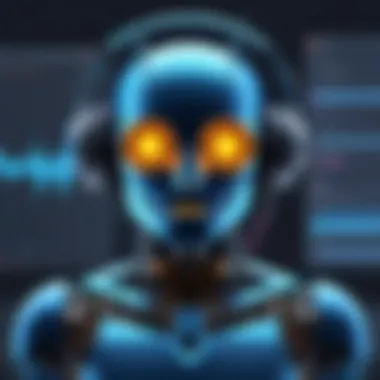

- Check Permissions: Ensure that the music bot has the necessary roles and permissions assigned within your Discord server.
- Restart Bot: Sometimes, simply restarting the bot can resolve temporary glitches.
- Update Commands: Ensure you are using the correct command syntax, as command structure can vary among different bots.
- Verify Connections: Make sure there are no issues with your internet connection, as this can greatly impact performance.
By addressing these common problems systematically, you can significantly improve your experience with music bots in Discord. Recognizing issues and applying solutions not only resolves immediate concerns but also fosters a better environment for all users involved.
Legal Considerations for Music Streaming
Understanding the legal implications of music streaming on platforms like Discord is essential. Music bots may greatly enhance the user experience, but they also bring about significant responsibility. Ignoring legal considerations can expose users to potential liabilties, which can have dire consequences.
Understanding Copyright Issues
When integrating a music bot into Discord, copyright laws are at the forefront of legal considerations. Music is inherently protected under copyright law. This means that reproducing or transmitting audio without permission can violate these rights.
Music bots operate by hosting and sharing music tracks, often pulling from various sources. If these sources lack proper licensing, users run the risk of being involved in infringing activities. It is crucial to understand what qualifies as fair use and to be aware of the licensing agreements associated with the music being streamed.
Consequences of Copyright Violations
Violating copyright can lead to severe consequences. There are several potential outcomes for users who infringe copyright laws when using music bots:
- Legal Action: Right holders can pursue litigation against individuals and communities who use their music unlawfully.
- Account Suspension: Discord can suspend or ban accounts involved in copyright infringements, leading to a loss of access to communities and features.
- Financial Penalties: Fines can range from small penalties to substantial amounts that may financially strain individuals or organizations.
In summary, understanding copyright is vital when using music bots in Discord. It ensures responsible enjoyment of music while protecting users from potential legal problems.
In the realm of digital music, ignorance is not an excuse. Familiarity with copyright laws is essential for using music services responsibly.
It is recommended to use music from licensed sources or to ensure that any shared content complies with legal requirements. This proactive approach not only protects individual users but also safeguards the community as a whole.
Enhancing Your Music Experience on Discord
Integrating a music bot into your Discord server opens doors to an enriched audio environment. It is not just about playing songs; it’s about creating a cohesive experience that resonates with your community. Enhanced music experiences contribute to user engagement and can transform an ordinary server into a vibrant social hub. Consideration for how music is utilized within Discord can set the tone for interactions, and understanding this aspect can help you maximize enjoyment for everyone involved.
When users gather around shared music, it brings a sense of belonging and enjoyment that transcends simple chat interactions. Utilizing music effectively can facilitate camaraderie, boost morale, and even become a focal point for events or hangouts. To achieve this, two essential strategies stand out: using playlists effectively and fostering collaborative music listening.
Using Playlists Effectively
Creating and managing playlists is integral to capitalizing on the potential of music bots. Playlists allow for organized music selection that can cater to varied tastes within your community. A well-curated playlist enhances listening experiences by allowing users to discover tracks they may not typically seek out. Here are some key tips for using playlists effectively:
- Curate for Your Audience: Tailor playlists to fit the preferences of your server members. Consider conducting polls to grasp popular genres or themes.
- Regular Updates: Refresh playlists periodically. This keeps the content engaging and exciting, preventing stagnation in listening options.
- Thematic Playlists: Create playlists based on themes or moods. A rainy day playlist or workout mix can suit various contexts and foster interaction among members.
- Share Accessibility: Ensure that all users know how to access these playlists. Share links actively in discussions or announcements.
By focusing on these elements, the music experience is not merely passive; it becomes a delightful journey through sound that invites discussion, sharing, and collaboration among users.
Collaborative Music Listening
The aspect of collaborative music listening brings an interactive dimension to your Discord server. This method encourages users to connect over shared musical interests, influencing a more engaging and lively community atmosphere. Here are some recommendations to seamlessly integrate collaborative listening:
- Host Listening Parties: Schedule regular events where community members can join in to listen to specific albums, tracks, or genres together. This helps reinforce community bonds.
- Incorporate Interactive Features: Utilize features that allow users to suggest songs during listening sessions. This interactive element encourages participation and investment in the music experience.
- Feedback Loop: After listening sessions, gather feedback from attendees. Questions like "What did you like best about the session?" can yield insights for future events and playlists.
- Leverage Social Media: Encourage members to share their listening experiences on platforms like Reddit or Facebook. This can extend the reach of your music engagement beyond the Discord server itself.
Listening together transforms audio experiences into shared memories that resonate with community members long after the music has stopped.
Finale
In this article, we ventured into the numerous facets of integrating a music bot into Discord. It's crucial to understand that music bots not only enhance the auditory experience but also foster community engagement within the server. The information provided is invaluable for those looking to optimize their Discord experience.
Recap of the Key Points
We covered a variety of key topics, highlighting their relevance:
- Understanding Discord and Its Functionality: A look at how Discord serves as a multifaceted platform that allows users to communicate and share content.
- Defining Music Bots: Insights into the types and functionality of music bots, as well as popular options available.
- Selecting the Right Music Bot: Key factors to consider when choosing a music bot, including compatibility, music sources, and user feedback.
- Setting Up Your Music Bot: Technical steps and preparatory actions necessary for a successful integration.
- Basic and Advanced Commands: An overview of the commands that enhance bot usage and overall music experience.
- Troubleshooting Issues: Common problems users may encounter and effective solutions to resolve them.
- Legal Considerations: An understanding of the copyright landscape that governs music streaming on Discord.
- Enhancing Your Music Experience: Tips on playlist management and fostering collaborative listening among users.
Future of Music Bots in Discord
The landscape for music bots continues to evolve within Discord and broader digital environments. As technology progresses, we may see:
- Increased Integration: Enhanced compatibility with music streaming services may lead to more robust functionality and a higher quality listening experience.
- Community-Driven Development: A focus on user feedback could drive development, ensuring that new features align with user needs.
- Legal Adjustments: As legislation changes, music bots may have to adapt to new copyright regulations, potentially impacting their availability and functionality.



