Exploring Motion Wallpaper for PC: A Comprehensive Guide
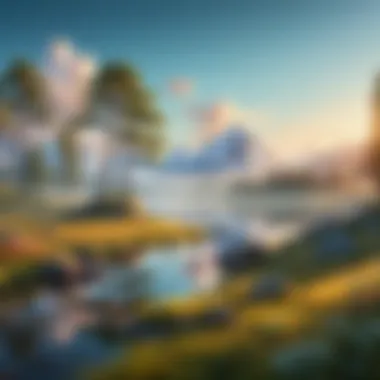

Intro
Motion wallpaper for personal computers has captured the attention of tech enthusiasts and casual users alike. This type of wallpaper is distinctly different from traditional static images, offering a dynamic visual experience. In an age where personalization of digital spaces reflects individual tastes, motion wallpapers serve as an exciting avenue for expressing creativity and style. This guide will explore the usage, advantages, and the latest trends in motion wallpapers. It will provide valuable insights into technical integration and assess popular platforms and tools available for users interested in enhancing their desktop experience.
The concept of motion wallpaper has evolved significantly. Initially simple animations have transformed into complex visuals that can resonate with the user's activities or mood. Understanding these features is crucial for those looking to create a vibrant digital environment.
Understanding Motion Wallpaper
Motion wallpaper has become a compelling element in the realm of personalization for personal computers. This section discusses its significance in modern computing environments. Understanding motion wallpaper means recognizing how it can transform a mundane desktop into a vibrant and engaging visual space.
Definition of Motion Wallpaper
Motion wallpaper refers to dynamic and animated backgrounds that replace traditional static images on a computer's desktop. Unlike a simple photograph, motion wallpapers can include subtle animations or full-motion videos. This adds a layer of interactivity and movement to the workspace, which can tailor the user's experience. Such wallpapers can be minimalist with gentle motions or highly detailed animations. Applications that support this feature allow for a customizable aesthetic.
Historical Context
The journey of wallpaper in computing started with static, still images. In the early days of personal computing, users were limited to basic themes and colors. As technology advanced, so did the capabilities of operating systems. The introduction of desktop customization tools led to the rise of animated wallpapers. Over time, platforms like Windows and macOS integrated support for these dynamic elements into their interfaces. Community-driven projects also helped popularize motion wallpapers, leading to the rich variety available today. This evolution reflects not just technological progress but also changing user preferences towards a more engaging visual environment.
Motion wallpaper is not merely a cosmetic upgrade; it's a reflection of an evolving digital culture where personalization meets functionality.
The Appeal of Motion Wallpaper
Motion wallpaper has gained significant popularity in recent years, transforming the way users perceive their digital workspace. Its appeal lies not only in enhanced aesthetics but also in psychological benefits that may impact productivity and mood. On a purely visual level, motion wallpaper offers a more dynamic experience compared to static images. This can make a desktop feel more alive, engaging the user in a way that static graphics cannot.
Aesthetic Benefits
The aesthetic benefits of motion wallpaper are clearly evident. Unlike traditional wallpapers, which may become stale over time, motion wallpapers bring continuous change and intrigue to the user’s environment. This can be charming for those who constantly seek novelty in their digital spaces.
Motion wallpapers can be tailored to fit personal tastes, allowing users to select themes that resonate with their individuality. Elegant animations, captivating visuals, and a wide range of styles contribute to a rich visual experience that can enhance a room's overall vibe.
There is something to be said for the ambiance that motion wallpaper creates. A subtle ocean wave or a slow pulsing galaxy backdrop can invoke a sense of calm or wonder as one works or plays. Aesthetic choices can change depending on mood, providing versatility that static images lack.
Psychological Impact
On a psychological level, the effects of motion wallpaper should not be underestimated. Studies suggest that visual stimuli play a role in influencing mood and productivity. A well-chosen motion wallpaper can invigorate an otherwise mundane workspace.
For instance, a vibrant cityscape animation might boost energy and creativity, while a serene nature scene could aid concentration and relaxation. Users may find themselves more motivated and focused in a visually stimulating environment.
Additionally, the presence of motion can act as a subtle distraction, potentially aiding in creativity by allowing thoughts to flow more freely. However, it requires balance. Too much movement might overwhelm the senses, leading to distraction rather than focus. Finding the right type and amount of motion increases the appeal, benefitting both aesthetic enjoyment and mental well-being.
"The right visual environment can be as important to mental clarity as physical surroundings."
In summary, the appeal of motion wallpaper extends beyond simple aesthetics. It combines visual innovation with psychological influences that can enhance user experience significantly. Whether one seeks creativity, focus, or a unique touch to their digital space, motion wallpaper offers a compelling solution.
Technical Considerations
When embracing motion wallpaper, it's crucial to scrutinize the technical considerations involved. This field intertwines the aesthetic and functional aspects of a user’s desktop experience. Technical limitations can heavily influence how users interact with various motion wallpapers. Focusing on these elements ensures that users do not compromise on performance or experience, allowing for a seamless integration of motion into their workspace.
System Requirements
Understanding system requirements is essential. Motion wallpapers often demand more resources compared to static options. Users should consider factors like CPU speed, RAM, and GPU capabilities before selection.
- CPU: Many motion wallpapers use real-time rendering, so a powerful processor can enhance performance significantly. Aim for at least a quad-core CPU.
- RAM: Sufficient memory is vital. Most systems should have at least 8GB to ensure that motion wallpapers operate smoothly alongside other applications.
- Graphics Card: A dedicated graphics card is recommended. Integrated graphics may struggle with demanding wallpapers, leading to performance issues or lag.
- Operating System: Ensure the OS supports the required dynamic wallpaper formats. Windows, Mac OS, and Linux have different compatibility aspects.
By satisfying these requirements, users can fully enjoy the dynamic advantages of motion wallpapers without hindering their system's performance.
Performance Impact


The performance impact of motion wallpapers extends beyond mere visuals. While they enhance the desktop environment, they also present certain challenges that must be navigated effectively.
- Resource Usage: These wallpapers can consume significant CPU and GPU resources, which may reduce the system's overall speed. Monitoring performance is essential to avoid any degradation in other applications' responsiveness.
- Battery Life: For laptop users, motion wallpapers can lead to faster battery depletion. Users should weigh the visuals against potential battery life costs, especially when working unplugged.
- Background Processes: Some motion wallpapers run additional background processes that may affect performance. Users should periodically check their task manager to understand which wallpapers consume more resources and decide accordingly.
Properly assessing performance impact can ensure that a vibrant desktop does not come at the expense of usability.
Compiling these insights allows users to make informed choices. Strong systems may handle motion wallpaper seamlessly, while others might need optimization. Accordingly, understanding the technical parameters of motion wallpaper is pivotal for enhancing the overall desktop experience.
Popular Platforms for Motion Wallpaper
The topic of popular platforms for motion wallpaper is crucial for those who seek to enhance their desktop experience. Various platforms provide distinct options and capabilities for users, catering to different preferences and system configurations. This section explores the leading platforms where one can access and utilize motion wallpapers effectively.
Windows Operating System
Windows remains the most widely used operating system globally, making it a prime target for motion wallpaper applications. The versatility of Windows allows for numerous customization options.
- Accessibility: Motion wallpapers on Windows can be easily downloaded and installed from various websites and applications.
- Software Variety: Many software programs, such as Wallpaper Engine and DeskScapes, provide extensive libraries of animated content. Users can also create their own designs.
- Integration: Windows supports different formats of motion wallpapers, ensuring compatibility with most devices and configurations.
Using animated backgrounds can significantly enhance the user experience, providing a dynamic visual environment. However, it is essential to ensure that system requirements are met to avoid performance issues.
Mac OS Compatibility
For Mac OS users, the integration of motion wallpaper offers a refined aesthetic choice for their digital workspace.
- Curated Options: The options available on Mac OS may be less numerous than those found on Windows, but many applications, such as Live Wallpaper and Wallpaper Wizard, provide high-quality animated wallpapers specifically designed for Macs.
- User-Friendly Interface: The ease of installation and user-friendly interface are significant advantages. Users can quickly apply motion wallpapers without complicated settings.
- Performance Considerations: While Mac systems often manage performance well, users should monitor resource usage as animated wallpapers can affect battery life and overall efficiency.
Incorporating motion wallpapers can create a visually compelling workspace but requires users to choose solutions that best fit their system's capabilities.
Linux Systems
Linux users, known for their technical proficiency, also have options for using motion wallpapers, although choices might be more limited.
- Software Availability: Applications like Komorebi and xwininfo allow users to implement animated backgrounds efficiently. However, installation might involve a steeper learning curve.
- Customizability: Linux users appreciate the high level of customization available. Motion wallpaper solutions can often be tweaked and modified to fit personal preferences and resource availability.
- Community Support: The open-source nature of Linux means that user-generated wallpapers are often available. Forums and communities are excellent resources for discovering new motion wallpaper options.
"The choice of platform significantly influences both the selection and implementation of motion wallpapers, impacting user experience and system performance in various ways."
Engaging with motion wallpapers across these platforms opens the door to personal expression and enhanced productivity, paving the way for a more dynamic user interface.
Sources of Motion Wallpapers
Finding sources for motion wallpapers is critical for users looking to enhance their desktop experience. Quality motion wallpapers can significantly improve visual aesthetics and provide a unique functionality. As the options grow, it is essential to understand where to access these dynamic backgrounds. This section will explore different avenues that users can pursue to find effective motion wallpapers for their PCs. The three primary categories include free motion wallpaper websites, paid wallpaper services, and community contributions.
Free Motion Wallpaper Websites
Free motion wallpaper websites offer users a great starting point without financial commitment. These platforms usually provide a broad selection of wallpapers that can appeal to different tastes. Sites like Wallpaperflare and Pexels host a variety of animated wallpapers, allowing users to browse through categories based on themes or colors.
Advantages of using free websites:
- Cost-effective: Users do not need to worry about spending money.
- Variety: Most sites put effort into categorizing the wallpapers, making it easy to find specific themes.
- User-Friendly: The downloading process is typically straightforward and does not require creating an account.
However, the quality may vary. While some wallpapers are excellent, others might not meet user expectations. Users should ensure they check the resolution, as low-quality wallpapers may result in pixelation on larger screens.
Paid Wallpaper Services
For those willing to invest in their desktop ambiance, paid wallpaper services often offer higher quality and exclusive designs. Platforms like Walli and Vivo provide unique motion wallpapers tailored by artists. Such services usually operate on a subscription basis or one-time purchases, which may seem like a drawback but often reflect the quality provided.
Benefits of using paid services include:
- Higher Quality: Users can generally expect high-definition resolutions and artistic designs that stand out.
- Support for Artists: Purchasing wallpapers contributes directly to the artists and creators, promoting a vibrant creative community.
- Exclusive Content: Many services offer wallpapers that are not available elsewhere, allowing users to access unique designs.


Investing in paid wallpapers can be worthwhile for users who prioritize aesthetic quality over cost.
Community Contributions
Community contributions often offer some of the most interesting and diverse options for motion wallpapers. Platforms such as Reddit and various forums allow users to share their creations or favorite wallpapers from different sources. This peer-to-peer sharing enables a continuous influx of new and innovative wallpaper designs.
Benefits of community contributions include:
- Diversity: Users can find a blend of styles and themes created by other enthusiasts, often reflecting various cultures and subcultures.
- Free Exchange: Most community-shared wallpapers are accessible without charge, not costing users anything.
- Engagement: Users can engage with creators, providing feedback and even requesting specific styles or themes.
However, it is crucial to verify the source of the wallpapers to avoid potential copyright issues. Ensure to check the licensing terms before using any shared wallpapers.
In summary, the sources you choose for motion wallpapers can greatly affect your desktop experience. Whether opting for free websites, investing in paid services, or exploring community contributions, understanding these options lays the foundation for a visually appealing workspace.
Tools for Creating Custom Motion Wallpapers
Creating custom motion wallpapers allows users to personalize their digital environment significantly. This step enhances not only the aesthetic appeal of a desktop but can also reflect personal tastes and moods. The process of designing unique motion wallpapers involves various tools that cater to different skill levels and creative preferences. These tools range from sophisticated software applications to mobile apps, making the creation process accessible to a broader audience.
One important aspect of using tools for creating custom motion wallpapers is the flexibility they provide. Users can manipulate different elements, such as animations, colors, and effects, to suit their individual style. Moreover, the ability to design unique wallpapers can foster a deeper connection between users and their technology, enhancing user experience and engagement. Additionally, this customization empowers users to create wallpapers that match their productivity needs, helping to maintain motivation in work or leisure environments.
Software Solutions
Several software solutions are available for those looking to dive into the world of motion wallpaper design. Many of these applications offer comprehensive functionality, enabling users to transform static images into dynamic, animated visuals. Programs like Wallpaper Engine stand out for their user-friendly interface and wide range of features.
With Wallpaper Engine, users can import videos or animations and customize them extensively. This software also supports a variety of input formats, including 2D and 3D animations. Another notable suggestion is Live Home 3D, which allows users to create animated wallpapers using pre-set templates, or by manipulating existing designs. Such tools are often equipped with built-in galleries, making it easier to draw inspiration from existing motion wallpapers.
For those who prefer powerful graphic design software, solutions like Adobe After Effects can be used to create intricate motion graphics. While more complex, these programs allow a high degree of customization, appealing to users with advanced skills in graphic design.
Mobile Apps for Design
In today's fast-paced world, mobile apps for designing motion wallpapers offer convenience and accessibility. Apps like Pixaloop allow users to animate their photos directly on mobile devices, making it a favorite among users who enjoy creativity on the go. Pixaloop's intuitive design makes it easy to animate simple elements, add overlays, and incorporate effects that breathe life into still images.
Another notable mobile app is Alight Motion, which provides robust tools to create animations and motion graphics. Users can layer videos, graphics, and audio, providing various options for creativity. This accessibility not only fosters creativity but also encourages users to explore new ideas without demanding a significant time investment.
For motion wallpaper enthusiasts, utilizing these tools creates opportunities to engage with their digital spaces on a more interactive level. No matter the chosen software or app, the emphasis on motion wallpaper design reflects a trend towards personal expression in the technological landscape. As creativity gives rise to unique digital environments, users of all skill levels can benefit from embracing these tools for customization.
Installing Motion Wallpaper
Installing motion wallpaper is a crucial step in enhancing your digital workspace. This process allows users to bring dynamic visuals to their desktop, making it more engaging and personalized. Being able to change your backdrop to something lively can improve your overall mood and productivity. It is not just about aesthetics; selecting the right wallpaper can also affect how you interact with your computer. Moreover, understanding the installation process highlights the technical nuances involved, which is essential for tech-savvy individuals.
Step-by-Step Installation Guide for Windows
Installing motion wallpaper on a Windows PC generally involves several straightforward steps. Here is a concise guide:
- Choose a Motion Wallpaper Software: Begin by selecting a reliable software. Options like Wallpaper Engine or DeskScapes are popular choices.
- Download and Install the Software: Navigate to the software's official website, download the installer, and run it. Ensure you follow the on-screen instructions to complete installation.
- Open the Software: Once installed, open the application. You’ll be greeted by various options and settings.
- Browse for Wallpapers: Most applications come with an extensive library. Search through the available wallpapers to find one that resonates with your style. You may also upload your own.
- Set the Wallpaper: After selecting a wallpaper, set it as your active wallpaper. This usually involves clicking a button in the application.
- Adjust Settings: Customize how often you want the wallpaper to change and set the performance options. It is important to balance aesthetics with system performance.
This process is relatively simple yet allows for significant customization, which enhances the user experience.
Installing on Mac OS
For Mac users, the process can vary slightly due to the differences in the operating system. Here’s how you can install motion wallpaper:
- Select Your Software: Choose a program compatible with Mac OS, such as Wallpaper Wizard or Live Wallpaper.
- Download the Application: Once you have chosen your application, download it from the official site or the Mac App Store.
- Install the Application: Open the downloaded file and follow the instructions to install the software on your Mac.
- Launch the Application: After installation, launch the application to view the interface and available options.
- Select Your Wallpaper: Browse the library within the application. Mac applications also provide options for users to upload custom wallpapers.
- Set and Customize: Once you find the perfect wallpaper, set it as your desktop background. You can also adjust settings according to your preference for animation speed and refresh rate.
It is essential to consider the compatibility of the chosen software with your current Mac OS version to ensure smooth functionality.
"A well-chosen motion wallpaper can add a personal touch to your workspace, increasing both motivation and enjoyment."


Following these steps ensures a seamless introduction to motion wallpapers on both Windows and Mac platforms.
Maintaining Motion Wallpaper
Maintaining motion wallpaper is vital for a seamless computing experience. Just like any other digital element on a computer, these dynamic backgrounds require regular upkeep to ensure optimal performance and aesthetic appeal. Motion wallpaper can consume more system resources than static images, thus necessitating diligence in managing their settings. Failing to do so could lead to issues like decreased performance or visual clutter.
Updating and Refreshing Content
Keeping your motion wallpaper updated is essential for both performance and visual satisfaction. Software that allows dynamic wallpaper often includes features for automatic updating. However, users need to ensure these settings are enabled and functioning properly. This offers a refreshing change to desktop visuals and minimizes the risk of repetitiveness.
Moreover, users can manually refresh their collection by downloading new wallpapers from various sources. By often exploring new designs, you maintain a lively workspace that resonates with your personal style.
Tips for updating:
- Explore Trusted Sources: Websites like en.wikipedia.org and reddit.com are good resources for discovering new motion wallpapers.
- Check Compatibility: Ensure that the new content is compatible with your current system to avoid crashes or low performance.
- Set Notifications: If applicable, enable alerts for new additions from your wallpaper provider.
Backing Up Settings and Preferences
Backing up your settings and preferences is a crucial step in maintaining your motion wallpaper. Some motion wallpaper applications store settings locally on the device, which can be lost during software updates or system crashes. Therefore, creating backups ensures that users can quickly restore their customized arrangements.
Consider these methods for backing up:
- Use Cloud Services: Upload configurations to cloud storage services, which can be a safeguard against data loss.
- Export Preferences: Check if the wallpaper application includes a feature to export current settings, which can be saved and imported later.
- Document Your Choices: Keep a record of favorite wallpapers and settings that you enjoy, making it easier to set things up again after any mishap.
It's essential to maintain your motion wallpaper to keep your computing experience enjoyable and efficient.
Troubleshooting Common Issues
Troubleshooting common issues is a critical aspect of maintaining motion wallpaper on a personal computer. Many users will face hurdles during the installation or while utilizing motion wallpapers, and addressing these problems can make a significant difference in user experience. Effective troubleshooting not only enhances the functionality of motion wallpaper but also ensures a seamless interaction between the system and the visual content presented. A well-informed user can optimize their system, preserving the aesthetics while keeping performance in check.
Performance Lag
Performance lag can occur when using motion wallpapers, especially on devices with limited resources. Users may notice that their system slows down during usage. This can be frustrating, particularly if the wallpaper is used for aesthetic purposes in a workspace. To resolve this issue, it is essential to consider the following factors:
- Resource Allocation: Motion wallpapers can consume significant CPU and GPU resources. Users should ensure they are using wallpapers optimized for their specific hardware.
- Background Processes: Sometimes, other background applications might interfere with the functionality of motion wallpapers. Closing unnecessary programs can alleviate some of the performance strain.
- Settings Adjustment: Lowering the graphic quality or framerate of the wallpaper can help in reducing lag. Most motion wallpaper applications will have adjustable settings.
Understanding these elements can provide insights into managing performance while still enjoying the dynamic environment that motion wallpaper brings to a desktop.
Compatibility Problems
Compatibility problems often arise when users try to install motion wallpapers across different operating systems or on older hardware. Such issues can lead to failed installations or malfunctions within the wallpaper program. Here are several important considerations:
- Software Requirements: Always check if the motion wallpaper application meets the OS requirements before installation. Some wallpaper software might only be compatible with newer versions of Windows, Mac OS, or Linux.
- Updates: Keep both the motion wallpaper software and the operating system updated. Regular updates can resolve bugs and compatibility issues.
- Graphics Drivers: Ensuring that the graphics drivers are up to date is crucial. Outdated drivers can lead to improper functionality of motion wallpapers.
Addressing compatibility problems involves thorough research and upkeep of both hardware and software, ensuring a better visual experience without interruptions.
The Future of Motion Wallpapers
As technology progresses, the integration of motion wallpapers on personal computers gains more relevance. Understanding the future of these animated backgrounds allows users to not only improve their aesthetic environment but also understand how such features may impact performance and usability. Developments in graphics and processing power are making it easier to utilize high-quality motion wallpapers without extensive resource consumption. Furthermore, shifts in user preference towards a more interactive and visually stimulating workspace underscore the momentum of this trend.
Emerging Trends
Several trends are shaping the future of motion wallpapers. First, the increasing popularity of minimalistic designs is noticeable. Users now prefer backgrounds that complement their workspaces without overwhelming them. This trend often includes subtle animations that provide a sense of depth without drawing too much attention away from active tasks.
Another significant trend is the personalization of motion wallpapers. As users seek individuality in their desktop environments, the demand for customized solutions has grown. Software that allows users to create or modify motion wallpapers, like Wallpaper Engine or DeskScapes, is becoming more prevalent. This creates a community-driven development approach where users share their creations and ideas.
The concept of real-time adaptability is also emerging. Future motion wallpapers may respond to user actions or system changes. For instance, wallpapers could adapt based on the time of day, creating a serene environment at night and a bright, energizing one during the day. Such enrichments can lead to a more cohesive and tailored user experience.
Technological Innovations
Technological advancements play a critical role in shaping the future of motion wallpapers. The rise of Artificial Intelligence is one such innovation impacting this area. With AI, motion wallpapers can learn from user preferences and adjust over time, delivering a dynamic aesthetic that evolves.
Another trend is the advancement in display technology itself. Higher refresh rates and improved resolutions on monitors allow for more fluid and detailed motion wallpapers. Users can expect sharper designs and smoother animations as these technologies become standard in personal computing.
Moreover, cloud integration is gaining traction. Users will have access to vast libraries of motion wallpapers that can update seamlessly and automatically. This offers an effortless way to keep the desktop environment fresh and engaging, encouraging users to explore new designs more frequently.



