Exploring Minecraft in VR on Quest 2: A Comprehensive Guide


Intro
In recent years, virtual reality has transformed the landscape of gaming. Among the plethora of titles available, Minecraft stands out, offering players the chance to build and explore vast worlds. With the introduction of the Quest 2 headset, users can now immerse themselves in this blocky universe like never before. This article aims to unravel the technical aspects and immersion factors that make experiencing Minecraft in VR a unique adventure.
Product Overview
Key Features
The Quest 2 headset delivers an outstanding VR experience through various innovative features. Notable aspects include:
- Standalone Functionality: Unlike traditional VR setups, Quest 2 does not require external sensors or a gaming PC. It operates independently, enhancing user convenience.
- High-Resolution Display: The display offers 1832 x 1920 pixels per eye, ensuring clear and vibrant visuals that enrich the Minecraft world.
- Intuitive Controls: With touch controllers, navigating and interacting in Minecraft becomes natural and responsive.
- Room-Scale Tracking: Users can move freely within a designated area, adding to the feeling of actual presence in the game.
Specifications
Understanding the specifications provides crucial information for potential users. Quest 2 comes with:
- Processor: Snapdragon XR2
- RAM: 6GB
- Storage Options: Available in 64GB and 256GB variants
- Battery Life: Approximately 2-3 hours, depending on usage
These specifications ensure that Quest 2 can handle the graphical complexity of Minecraft, delivering smooth gameplay.
Performance Analysis
Speed and Efficiency
Quest 2 is designed for efficiency. Load times for Minecraft are remarkably fast, allowing users to dive into gameplay without prolonged waiting. The responsiveness of controls enhances efficiency, as players can quickly execute commands and actions in the game. This fluidity contributes significantly to the immersive feeling.
Battery Life
Despite its requirements, the Quest 2 provides a decent battery life of 2-3 hours. Players may consider investing in a link cable or an external battery pack for extended sessions in Minecraft, especially during extensive exploration or when engaging in creative builds.
"The ability to explore Minecraft in VR provides a once-in-a-lifetime experience. The visual depth and spatial awareness truly enhance creativity and gaming experience."
As the journey progresses, it is essential to recognize that while the Quest 2 opens many doors for VR gaming, challenges remain. Shifting perspectives and adapting to the virtual environment requires a learning curve for many new players. However, those willing to embrace this can find that the depth of experience is well worth the effort.
Closure
Exploring Minecraft in VR on the Quest 2 presents an exciting opportunity to meld creativity with immersive technology. Understanding the hardware and optimizing the usage of the headset can markedly enrich the gaming experience. Whether one is a novice or seasoned player, the potential for discovery in the pixelated world is vast.
Foreword to Minecraft in Virtual Reality
Exploring Minecraft in virtual reality signifies a transformative experience for players. This section addresses the significance of engaging with such an iconic title through a VR lens, highlighting the expansive and immersive nature of the gameplay. The aesthetic and tactile qualities of Minecraft make it ripe for enhancement when integrated into VR. A player can physically interact with this digital world, creating a sense of presence that transcends traditional gaming platforms.
Overview of Minecraft
Minecraft is a sandbox game created by Mojang Studios. Launched in 2011, it allows players to explore a blocky, procedurally generated 3D world. The game includes various activities, such as gathering resources, building structures, and crafting items. Its open-ended gameplay promotes creativity and encourages collaboration among players, fostering both individual pursuits and community efforts. With millions of active users, Minecraft has established itself as a cultural phenomenon, influencing everything from education to game design.
Virtual Reality Defined
Virtual reality is a computer-generated environment that simulates the physical presence of users in a real or imagined world. Users typically interact with this environment through specialized equipment, primarily headsets like the Quest 2. This technology tracks head movements and sometimes hand gestures, enabling a truly immersive experience. As games and applications advance technologically, the definition of VR continues to evolve, expanding possibilities for user interaction and engagement.
Why Play Minecraft in VR?
Playing Minecraft in VR elevates the experience by allowing players to feel like they are genuinely within the game’s landscape. Significant advantages include:
- Immersion: The separation between player and game diminishes, fostering an engaging environment where one can interact with both the world and its elements physically.
- Enhanced creativity: With a 360-degree view of the game world, players can design and create structures with greater precision and perspective.
- Social interactions: Multiplayer experiences benefit greatly from VR. Players can see each other’s avatars and engage in activities in a way that feels more connected than ever.


However, adapting to new dimensions in gameplay also presents challenges. This reality emphasizes the need for proper setup and understanding of controls. Familiarity with VR can also enhance the overall enjoyment, making the need for a smooth transition into this medium essential.
Understanding the Quest
Understanding the Quest 2 is essential for maximizing the Minecraft VR experience. This headset is a key player in the realm of virtual reality. Its design, capabilities, and performance directly impact how players engage with the game's virtual world. Knowing the specifications and features helps users make informed decisions while ensuring they can enjoy an immersive gameplay experience.
Hardware Specifications
The hardware specifications of the Quest 2 set it apart from other VR headsets in the market. It is equipped with a Qualcomm Snapdragon XR2 platform that provides a significant boost in performance compared to its predecessor. The headset offers a resolution of 1832 x 1920 per eye, which delivers sharp and vibrant visuals. Its refresh rate can reach up to 120 Hz, enhancing the fluidity of movement and interaction in Minecraft.
Another notable feature is the built-in storage options, offering both 128 GB and 256 GB variants. This storage capacity is sufficient for downloading several games and applications, along with Minecraft's extensive world content. Additionally, the Quest 2 has 6GB of RAM to effectively manage multitasking and gameplay requirements.
Software Compatibility
The software compatibility of Quest 2 is also a crucial factor. Because it runs on the Oculus platform, it is designed to support a wide range of VR content. Users can seamlessly install Minecraft and enjoy all its features without major issues. The headset supports both standalone and PC VR content, which allows players to access a more comprehensive library of experiences.
Users should ensure they have the required software versions to avoid complications. Updates are regularly provided through the Oculus app, which also facilitates accessing various other VR experiences. Multiplayer functionalities and cross-play features enhance the overall experience when interacting with others in the game.
User-Friendly Features
User-friendly features make the Quest 2 an attractive choice for both new and experienced players. The self-contained nature of the headset means there are no external sensors needed. This simplifies the setup process. Inside-out tracking eliminates the need for external cameras, allowing users to set up and play with minimal hassle.
The Quest 2 also includes an intuitive interface that eases navigation. Gesture controls and voice command functionalities allow for more natural interactions. The headset's light weight and ergonomic design enhance comfort during longer gaming sessions, reducing fatigue. Moreover, the adjustable lens distance accommodates different vision needs, making it accessible for various users.
"The Quest 2 blends powerful hardware with ease of use, creating a compelling VR platform."
Setting Up Minecraft for Quest
Setting up Minecraft for the Quest 2 is crucial for both new and experienced players. This process ensures that your device is ready to deliver an optimal VR experience. The importance of this setup lies in the fact that a smooth installation can enhance gameplay, provide better immersion, and eliminate most technical issues that disrupt the experience. Every step, from software installation to game launching, presents an opportunity for players to familiarize themselves with the VR environment.
Required Software and Tools
Before diving into Minecraft VR, it is essential to gather the necessary software and tools. The first requirement is the Quest 2 headset itself, which must be fully charged. The next component is the Oculus app. This app is available on both Android and iOS platforms. Ensure you download the latest version to maintain compatibility.
In addition, players may need a stable internet connection for downloading updates and content. For those who want to enhance their gameplay experience, tools like SideQuest can be beneficial. SideQuest allows access to various mods and custom content that can enrich your gameplay.
- Oculus app (latest version)
- Stable internet connection
- SideQuest (optional)
Installation Process
After obtaining the required software, the installation process follows. Start by installing the Oculus app on your smartphone or PC. Create an account or log in with your existing credentials. Next, connect your Quest 2 headset to the app by following the prompts in the interface. Ensure to allow all necessary permissions for optimal functionality.
Once the headset is linked, search for Minecraft in the Oculus Store or, if using mods, locate them in SideQuest. Follow the download instructions carefully. If you decide to use custom content, downloading mods may require additional steps like enabling developer mode on Quest 2. This can usually be done via the Oculus app.
Launching the Game
When installation is complete, the next step is launching the game. Disconnect the headset from the app once setup is finalized. Put on the Quest 2 headset and navigate to your library. Locate Minecraft; tap on it. This process may take a moment as the game loads.
In choosing the right mode for VR, be prepared to adjust settings to suit personal preferences or comfort levels. Often the default settings are a good starting point, but tweaks might improve your experience further. Players often find it helpful to familiarize themselves with basic controls before diving into the full gameplay, ensuring a smoother transition into the immersive world of Minecraft.
Navigating Minecraft's World in VR
Navigating the expansive world of Minecraft in virtual reality offers a unique experience that distinguishes it from traditional gameplay. The immersive nature of VR enhances interaction, helping players fully engage with the vibrant landscapes of Minecraft. This section discusses key aspects of navigating in VR, including controls, how to interact with the environment, and approaches to building and crafting. Understanding these elements is crucial for both new and experienced players aiming to maximize their enjoyment and effectiveness in the game.
Understanding Controls


In virtual reality, controls provide the essential framework for gameplay. The familiarity of traditional gaming controls can feel different when translated into the 3D space of VR. With the Quest 2, players utilize motion controllers that track hand movements. This tracking allows a more natural interaction with the game world. Using the grip button enables picking up items, while the trigger button usually performs actions like mining or placing blocks.
It is important to spend time practicing these controls. Each action can require different hand movements and gestures, which may feel awkward at first. By engaging in simple tasks, players can build muscle memory, making navigation smoother. To improve control precision, players should regularly adjust their stance and familiarize themselves with the height settings, ensuring they can easily access items and interact with the environment efficiently.
Interacting with Environment
Interaction in Minecraft VR goes beyond mere visuals; it is about tactile engagement with the world. Players can reach out to touch trees, break blocks, or gather resources using their hands in the virtual space. This level of interaction heightens the sense of presence, making players feel like they belong to the Minecraft universe.
There are several ways players can interact:
- Gathering resources: Simply reach for trees or ores. Use the controllers to reach out and hit the block to gather.
- Crafting: Open the crafting menu to combine gathered items. Drag materials into crafting slots using the controllers for seamless crafting.
- Exploration: Actively look around and climb terrain. Movement controls allow players to walk, run, and free-look, each enhancing the exploratory aspect.
Complimenting the controls, players may also utilize the environment itself, such as using ledges or water streams to navigate difficult areas. This dynamic interaction contributes off a more immersive experience, refining skills that are keystones of Minecraft gameplay.
Building and Crafting in VR
Building in VR presents its own set of challenges and advantages. Unlike the grid-based placing of blocks in standard gameplay, VR enables a more intuitive spatial understanding. Players can control each block placement with precise hand movements, resulting in more creative builds. The controls for placing blocks can become second nature with practice.
Crafting, similarly, is altered in VR. Players can manipulate items in their inventory using hand gestures instead of buttons. The crafting grid feels more tangible, where users can stack and arrange materials directly. The newfound freedom in crafting empowers players to try more innovative designs.
It's essential to organize your inventory strategically. A well-structured inventory aids in more efficient crafting and building. Players can categorize items by type, such as tools, blocks, and food, making access easier during critical moments. Using the VR interface, you can quickly swap between items, maintaining momentum in your projects.
In summary, navigating Minecraft's world in VR elaborates upon traditional gameplay concepts. Emphasis on the controls, interactions with the environment, and an evolved approach to building and crafting is essential. Mastery over these elements paves the way for a profoundly immersive experience, urging players to explore and create with unprecedented freedom.
Immersion in Minecraft VR
Experiencing Minecraft in virtual reality offers a level of immersion that significantly enhances how players interact with the game. Unlike traditional formats, VR provides a firsthand sense of presence in the Minecraft world. This depth of engagement is essential for players seeking a more profound connection to their environments. As the lines blur between the virtual and real, the implications of immersion go beyond mere aesthetics. It affects gameplay strategy, emotional responses, and social interaction. Understanding immersion allows players to maximize their experiences and appreciate the full range of possibilities that Minecraft offers in VR.
Visual Enhancements
In virtual reality, visual fidelity plays an integral role in creating an immersive experience. The Quest 2 headset employs advanced display technology that delivers vibrant colors and crisp graphics. The high refresh rate ensures smooth transitions, preventing the disorientation that can occur in lesser systems. Furthermore, the 3D rendering of blocks and landscapes presents a view of depth and dimensionality that is absent in 2D gameplay. Environment details, such as lighting effects, shadows, and textures, are intricately designed to pull players deeper into Minecraft's unique universe. When the landscapes of Minecraft unfold around a player, it allows them to explore with a newfound sense of realism.
Audio Experience
Sound design in Minecraft VR elevates immersion to another level. The audio cues in the game not only enhance gameplay but also contribute significantly to the overall atmosphere. The ambient sounds of the wind rustling through trees or the distant howls of mobs create a pseudo-reality that draws players further into their surroundings. Moreover, spatial audio gives players the ability to detect the location of sounds, adding strategic layers to gameplay. For instance, a player can identify the approach of enemies or the flow of water simply by sound. This auditory complexity is a cornerstone of the immersive experience.
Physical Interaction
Physical interaction is perhaps the most striking feature of Minecraft VR on Quest 2. Players use motion controls to manipulate objects in the game world. This level of interaction translates physical movement into in-game actions, such as mining for resources or building structures. The tactile feedback from the controllers simulates the sensation of crafting and building. Engaging physically with the game leads to natural movements and gestures, enhancing the feeling of being part of a living world. This hands-on approach makes the mundane tasks of gathering resources and creating structures feel exciting and productive.
"The key to immersion is not just seeing the world but interacting with it in meaningful ways."
Each of these components contributes significantly to the unique experience of Minecraft in VR. By exploring visual enhancements, audio experiences, and physical interaction, players can understand the importance of every detail in creating a coherent and captivating virtual reality experience.
Challenges of Playing Minecraft in VR
Engaging with Minecraft in a virtual reality setting offers a unique experience, but it is not without its challenges. Understanding these challenges is crucial for players who aim to enjoy their time in this expansive digital world. Recognizing potential difficulties in VR can help users prepare accordingly, ensuring a more enjoyable and immersive experience. Not every player will encounter the same issues; however, being aware of common challenges can enhance overall gameplay.
Motion Sickness Issues
Motion sickness is a prevalent concern for many gamers stepping into the VR domain. The disconnect between the player's physical movements and the virtual world's response can lead to discomfort. Symptoms may include dizziness, nausea, and headaches, often referred to as "VR sickness." Factors contributing to these symptoms include:
- Field of View (FOV) Settings: A narrow FOV can enhance the feelings of motion sickness. Adjustments may be needed for comfort.
- Movement Methods: Fast, artificial movements, such as teleportation or rapid directional shifts, can trigger discomfort. Using smoother, more gradual movement options may help.
- Frame Rates: Low frame rates and lag can also contribute to motion sickness. Ensuring a stable and high frame rate is critical for maintaining immersion without discomfort.
Being aware of motion sickness triggers can help in taking preventive measures, such as limiting playtime at first and gradually increasing exposure.
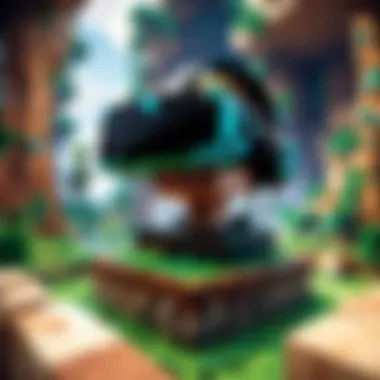

Technical Glitches
Technical glitches can disrupt the immersive experience in Minecraft VR, causing frustration for players. Common issues include:
- Hardware Limitations: While the Quest 2 has robust specifications, it may still struggle to process certain VR scenes, leading to frame drops or visual artifacts.
- Software Bugs: Bugs within the Minecraft game itself can lead to unexpected behavior, including crashes or corrupted save files.
- Compatibility Problems: Not all mods or skins may work seamlessly with the VR version, which can result in crashes or loss of features.
It is advisable for players to stay updated with the latest software patches and community fixes. Regularly checking forums for reported bugs and solutions can greatly enhance the gaming experience.
Adjusting to VR Gameplay
Transitioning to VR gameplay from traditional gaming can be challenging. The wholly immersive environment changes how one interacts with the game. Key aspects to consider include:
- Learning the Controls: The controls in VR may differ significantly from those in standard computer or console setups. Acclimating to the control scheme is essential to ensuring smooth interaction with the game elements.
- Spatial Awareness: Players must develop a sense of spatial awareness in a 3D environment where depth perception plays a significant role in gameplay. This may take time and practice.
- Physical Endurance: Extended play sessions in VR can be physically taxing. Taking regular breaks and remaining mindful of physical comfort can prevent fatigue and discomfort.
Adjusting to VR gameplay is a gradual process, and patience is necessary. Embracing these challenges instead of shying away from them can lead to a more fulfilling and rewarding Minecraft experience.
Optimizing Minecraft VR Experience
Optimizing the experience of playing Minecraft in VR is essential for enhancing immersion and enjoyment. A well-optimized setup can significantly elevate a player's engagement with the game. With the added complexity of virtual reality, adjustments are critical to both performance and comfort. It's important to understand the various aspects that contribute to an optimal gameplay environment in VR.
Adjusting VR Settings
The first step in optimizing your Minecraft VR experience is adjusting VR settings. VR headsets like Quest 2 have specific configurations that directly influence performance. Key options to consider include the field of view, refresh rate, and graphics settings. These elements affect how smoothly the game runs and how comfortable the visuals appear.
- Field of View: Increasing the field of view can enhance immersion. However, a wider view sometimes requires more processing power, which can lead to lag.
- Refresh Rate: A higher refresh rate can reduce motion blur, making the experience smoother. Aim for at least the native refresh rate of the Quest 2.
- Graphics Settings: Lowering the graphics settings can improve performance, especially if you notice frame drops. Balance quality and performance based upon your hardware capabilities.
Modifications and Add-ons
Modifications and add-ons offer a way to personalize Minecraft in VR. Many players find that mods can improve gameplay and enhance features that enrich the experience. Here are some popular modification types:
- Graphics Enhancements: Some mods optimize textures and lighting, making the game visually appealing while maintaining performance.
- Gameplay Mods: These can introduce new content like additional biomes, creatures, or building options, adding layers to gameplay.
- User Interface Mods: Simplifying or customizing VR interfaces can improve navigation and interaction within the game.
Be cautious with mods, as they can sometimes conflict with each other or introduce bugs. Always read user reviews and check compatibility before proceeding with installations.
Community Resources and Support
Engaging with community resources can provide valuable support and insights. The Minecraft and VR communities often share tips, troubleshooting advice, and their own experiences, which can be incredibly helpful for both new and experienced players. Key platforms include:
- Reddit: There are numerous subreddits dedicated to Minecraft and VR gaming. Engage with others to find advice or share your own experiences.
- Minecraft Forums: These forums provide a wealth of information from mod recommendations to tech support.
- YouTube Tutorials: Many content creators provide walkthroughs and guides for optimizing Minecraft in VR, from DIY fixes to advanced setups.
"Participating in community discussions can accelerate your learning and provide insights into optimizing gameplay effectively."
By taking the time to adjust settings, explore modifications, and leverage community support, players can substantially enhance their Minecraft VR experience in Quest 2. This attention to detail can transform how the game is perceived and played, leading to deeper engagement and enjoyment.
The End
The exploration of Minecraft in virtual reality, particularly on the Quest 2, presents a fascinating convergence of gaming and immersive technology. As this guide illustrates, understanding the nuances of both the game and the hardware is essential for optimizing the experience. Considering the factors such as the immersive nature of VR, the potential for enhanced creativity, and community engagement can significantly impact one's gameplay.
The Future of Minecraft and VR Integration
Looking ahead, the integration of Minecraft with virtual reality offers tantalizing prospects. Developers are continuously seeking ways to refine VR experiences. This includes enhanced graphics, more intuitive controls, and better social interactions within the game environment. The community remains an integral part of this evolution. Player feedback often steers development direction, promoting updates that serve collective interests.
Moreover, the increasing affordability and access to advanced VR technology suggest that more players will join the Minecraft VR realm in the coming years. Combining educational tools within Minecraft could also yield innovative applications, extending beyond gaming into areas like virtual classrooms or collaborative projects. The role of VR in enhancing storytelling, especially within a sandbox environment like Minecraft, will be crucial in keeping the experience engaging and unique.
Final Thoughts on VR Gaming
In summary, VR gaming presents a paradigm shift in how we engage with virtual worlds. The Quest 2's capabilities make it an ideal platform for such explorations. While challenges exist, the benefits of enhanced immersion, creativity, and social interaction significantly outweigh them. Gamers can anticipate a rich tapestry of experiences as technology continues to evolve.
It is vital for players to stay informed about new developments. Engaging with community forums, such as those found on Reddit or Facebook, can provide insights and updates on modifications and upcoming features. Ultimately, as VR technology advances, the potential for more immersive and interconnected gameplay in Minecraft is both encouraging and exciting.
"The future of gaming lies in our ability to navigate and create new worlds."
Thus, embracing this evolution not only enhances individual experience but also contributes to the collective growth of the gaming community.



