In-Depth Review of Microsoft Surface Go with Keyboard & Pen
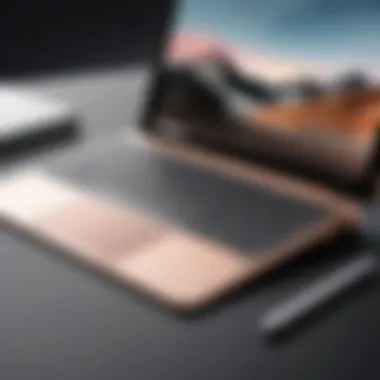

Intro
The Microsoft Surface Go, paired with its keyboard and pen, represents a unique intersection of functionality and design in the realm of portable computing. As a device primarily targeting users who value both mobility and versatility, the Surface Go stands out amid the growing competition in the tablet-laptop hybrid segment. This analysis will explore the key aspects that elevate the Surface Go's usability in various environments, including education, professional work, and daily tasks.
Product Overview
Key Features
The Microsoft Surface Go is known for its lightweight nature and compact form factor. Key features include:
- Touchscreen Display: The 10-inch PixelSense display offers clear visuals and supports multi-touch interactions, providing an intuitive user experience.
- Integrated Kickstand: A built-in kickstand allows for various viewing angles, useful for both typing and media consumption.
- Versatile Attachments: The Surface Go supports a detachable keyboard and pen, enhancing productivity and creative possibilities.
- Windows 10 Compatibility: Operating on a full version of Windows 10, users can run standard applications seamlessly.
Specifications
The technical specifications of the Surface Go are as follows:
- Processor: Intel Pentium Gold 4415Y
- RAM: Variants of 4GB or 8GB
- Storage: Options for 64GB eMMC and 128GB SSD
- Weight: Only 1.15 pounds (approx. 522 grams)
- Battery Life: Up to 9 hours on a single charge
These specifications cater to users who seek a balance between performance and portability, enabling functionality in diverse tasks.
Performance Analysis
Speed and Efficiency
The performance of the Surface Go, while modest, meets the needs of everyday computing. The Intel Pentium Gold processor allows for smooth multitasking, though it may struggle with more intensive applications. For browsing, document editing, and multimedia streaming, performance remains efficient. Many users note favorable experience with lighter workloads.
Battery Life
Battery life is crucial for mobile devices. The Surface Go excels in this area, providing up to 9 hours of runtime. This longevity makes it suitable for extended use without frequent recharging, a significant benefit for students and professionals on the go. However, battery life may vary based on usage conditions and running applications.
"The balance of design and performance in the Surface Go facilitates productivity without compromising portability."
Preamble to Microsoft Surface Go
The Microsoft Surface Go emerges as a notable contender in the compact tablet market, catering to individuals who seek versatility without compromising on functionality. This section aims to underline the relevance of the Surface Go, especially when paired with its keyboard and pen accessories. When evaluating a device like the Surface Go, one recognizes its ability to adapt to various environments, whether in educational settings, professional landscapes, or everyday use. The importance of the initial Introduction lies in establishing a foundation for understanding how these features enhance usability and user experience.
Overview of the Device
The Surface Go is a 2-in-1 detachable tablet that merges the traditional tablet experience with that of a laptop. With its 10-inch display, it offers a balanced screen size that is both portable and functional. The device runs on Windows 10, providing the familiarity of a full operating system in a compact form. This aspect makes it especially appealing for users who value a lightweight device without the constraints usually associated with mobile operating systems.
The specifications include options for Intel Pentium Gold processors and varying RAM configurations, making it adaptable to different usage needs. The battery life extends up to 10 hours under typical usage conditions, ensuring that it can handle day-long tasks without needing constant recharging. Coupled with its detachable keyboard and Surface Pen, the Surface Go presents a competent solution for those who wish to increase their productivity on the go.
Target Audience and Use Cases
The target audience for the Surface Go primarily includes students, professionals, and casual users who need a portable device for basic tasks.
- Students benefit from its lightweight design, making it easy to carry around campus. The compatibility with educational software enhances its value in learning environments.
- Professionals can utilize the Surface Go for presentations, note-taking during meetings, and accessing work-related applications. Its multifunctional capabilities suit various job requirements.
- Casual users appreciate the device for its entertainment features, whether streaming videos or browsing the web.
In essence, the Surface Go caters to diverse needs, providing a practical solution for a range of activities. Its design, functionality, and performance specifications align well with the expectations of tech-savvy individuals looking for a versatile computing companion.
Design and Portability
The design and portability of the Microsoft Surface Go, especially when coupled with its keyboard and pen, plays a crucial role in its overall usability and appeal. This section explores these aspects in detail, emphasizing why they matter to potential users. A well-designed device that is also portable enhances the user experience, making it suitable for various environments, whether that be educational settings, professional offices, or casual use at home.
Physical Dimensions and Materials
The physical dimensions of the Microsoft Surface Go are tailored to provide both functionality and style. With an active display size of 10.5 inches, the device strikes a balance between compactness and usability. This makes it ideal for on-the-go tasks while permitting an adequate viewing area.
The materials used in the Surface Go's construction also contribute to its premium feel. The magnesium alloy chassis provides durability while maintaining a lightweight profile. Users benefit from this robust build when they transport the device frequently. Furthermore, the Gorilla Glass 3 screen adds an extra layer of protection, which is a critical consideration for anyone using the device in varied locations.
Weight and Portability Considerations
When discussing weight, the Surface Go weighs approximately 1.15 pounds, which is notably light compared to many laptops. This feature is particularly significant for students and professionals who need to carry their devices over long distances. Coupled with the slim profile, the Surface Go is easy to slip into a backpack or carry under an arm without adding much burden.
The overall portability is enhanced by accessories, such as the keyboard and pen. While the keyboard adds minimal weight, it greatly transforms the user experience by providing a more traditional computing feel. Users can type comfortably during meetings or while completing assignments. The pen, likewise, offers versatility, particularly for tasks requiring sketching or handwritten notes, which is beneficial in creative and educational settings.
The Microsoft Surface Go’s design prioritizes practicality, making it an excellent choice for those in need of a device that can adapt to their varying needs throughout the day.
In summary, the design and portability of the Surface Go are not merely aesthetic choices; they impact how individuals interact with technology in their daily lives. Users looking for a lightweight and versatile device will find that the Surface Go, alongside its keyboard and pen, provides a compelling solution.
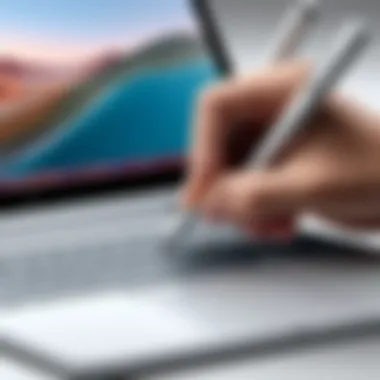

Display Quality and Features
Display quality and features are essential when considering a device like the Microsoft Surface Go. This component directly affects usability and overall user satisfaction. An excellent display enhances content consumption and productivity by providing clear and vibrant visuals. Key aspects such as screen resolution and color accuracy play a pivotal role in achieving this.
Screen Resolution and Color Accuracy
The Microsoft Surface Go offers a screen resolution of 1800 x 1200 pixels. This resolution supports a sharp display for both text and images, facilitating comfortable reading and multimedia consumption. Moreover, the pixel density translates to a crisp visual experience, which is particularly noticeable when streaming videos or editing photos.
Color accuracy is another vital factor for professionals and creatives. The Surface Go provides a range of colors that closely replicate real-life hues. Thus, users involved in graphic design, photo editing, or content creation will likely appreciate how true-to-life colors appear on the screen. Good color fidelity allows for better decision-making in visual tasks. However, some users may find certain colors to be less vibrant compared to higher-end devices. This variation is essential to keep in mind when choosing the Surface Go for design-related tasks.
Touchscreen Functionality
The touchscreen functionality of the Surface Go greatly enhances its versatility. The device utilizes Microsoft’s PixelSense technology, allowing for smooth and responsive interaction. Users can navigate effortlessly through applications and interface elements just by tapping or swiping. This responsiveness is particularly valuable for both educational and professional settings, as it promotes seamless workflow.
Moreover, the touchscreen is compatible with the Surface Pen, which offers an even more engaging experience. For note-taking, drawing, or precise tasks, the pen adds significant value. Its integration into the system is designed for fluid usage, making it more intuitive. The ability to use natural hand movements while interacting with the screen benefits those who prefer to engage in a tactile manner.
The combination of screen quality and touchscreen responsiveness makes the Surface Go a compelling option for users who value visual clarity and interactivity alike.
In summary, the display quality and features of the Microsoft Surface Go contribute to its overall usability. While the resolution is adequate for most needs, professionals requiring higher color accuracy may want to explore other options. The touchscreen, however, proves to be an advantageous aspect, promoting an enhanced user experience suitable for a variety of contexts.
Performance Specifications
Performance specifications serve as a critical foundation for understanding how effectively the Microsoft Surface Go can operate under various conditions. This section will examine essential elements including processor and RAM options, storage capacities, and battery life analysis. Such specifications are crucial as they define the device's ability to handle tasks ranging from casual web browsing to more intensive applications used in professional environments. For tech-savvy individuals and gadget enthusiasts, these aspects are particularly relevant because they offer insights into the balance between functionality and portability that the Surface Go attempts to achieve.
Processor and RAM Options
The Microsoft Surface Go comes equipped with a range of processor and RAM options that significantly influence its performance. The model generally uses Intel's Pentium Gold 4415Y processor, which is built for efficiency rather than sheer power. This design helps achieve a balance between adequate performance for everyday tasks and battery conservation.
When it comes to RAM, buyers can choose between 4GB and 8GB configurations. While 4GB can handle basic applications like web browsing and word processing with ease, the 8GB option is better suited for multitasking or running more demanding applications. The choice of RAM affects not only speed but also how well the device handles multiple programs running simultaneously.
Key Considerations:
- Processor Efficiency: Ideal for everyday tasks, but less suited for intensive software.
- RAM Choices: More RAM allows for better performance in multitasking.
Storage Capacities
Storage options for the Surface Go range from 64GB eMMC to 256GB SSD. While eMMC storage is sufficient for users who primarily intend to stream media and work with minimal files, the SSD option provides faster data access and benefits users whose job requires data-heavy applications. SSD storage is likely to improve boot times and overall responsiveness of the system.
Additionally, the device supports microSD card expansion, allowing users to further increase storage capacity easily. However, it is worth noting that relying solely on eMMC storage may lead to limitations in space, especially with bulky applications or extensive media files.
Storage Summary:
- 64GB eMMC: Suitable for basic tasks but limited in space.
- 256GB SSD: Better performance and more storage options.
Battery Life Analysis
Battery life is a pivotal aspect of performance for any portable device, and the Surface Go does not disappoint in this area. Generally, users can expect up to 9 hours of battery life, depending on usage patterns. This makes it suitable for long meetings or sessions in a classroom without frequent recharging.
With features designed to maximize energy efficiency, such as an adaptive brightness setting and sleep mode, the Surface Go effectively extends its usability throughout the day. Users seeking to engage in less intensive tasks will likely find that the battery lasts even longer when configured appropriately.
Ultimately, the performance specifications of the Microsoft Surface Go provide a usable balance of power, storage, and battery life, tailored for those who prioritize a versatile device capable of handling both casual and demanding tasks in various environments.
"Performance specifications greatly determine how well a device will perform in real-world scenarios, impacting user satisfaction and productivity."
Overall, understanding these specifications helps prospective buyers gauge whether the Surface Go meets their personal or professional needs.
Keyboard Functionality
The keyboard is a crucial component of the Microsoft Surface Go experience. Designed to enhance productivity and user comfort, its functionality spans various aspects that appeal to both casual users and professionals alike. This section focuses on the elements that make the Surface Go keyboard a worthy accessory, examining its design, ergonomics, and typing experience.
Keyboard Design and Ergonomics
The keyboard for the Surface Go mirrors a sophisticated blend of design and practicality. Constructed from quality materials, the keyboard features a sleek, minimalist style that complements the Surface Go itself. One notable aspect is the arrangement of keys, which provides a familiar layout that many users will find intuitive and comfortable. Each key offers enough space that reduces errors when typing, which is especially important during long working sessions.
Ergonomics play a vital role in the overall design. The keyboard is slightly tilted when placed on a flat surface, promoting a natural wrist angle. This consideration helps to minimize fatigue that often comes with prolonged typing. The response of the keys is also deliberately calibrated; they provide adequate tactile feedback without needing excessive force to actuate.
Moreover, the keyboard is lightweight and portable. It can easily be detached and reattached, which adds to its versatility. Whether you are on a train or in a coffee shop, the keyboard's careful design allows for effective typing in various settings.
Typing Experience and Feedback
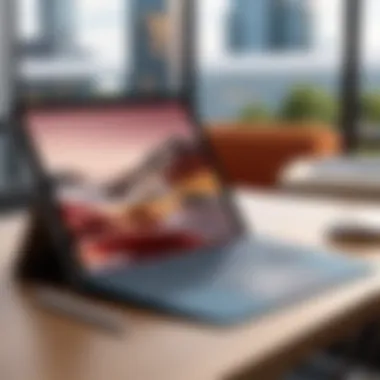

The typing experience on the Surface Go keyboard is impressive. Users will notice that the keys are responsive and well-spaced, resulting in a comfortable and efficient typing environment.
In terms of feedback, the keyboard delivers a satisfying tactile sensation during each keystroke. This aspect is significant for those who type extensively, as it provides confidence in the accuracy of input. Unlike some tablet keyboards that feel flimsy, the Surface Go keyboard maintains a solid, stable feel that mimics a traditional laptop experience.
Furthermore, the backlit keys are a practical addition. They enhance usability in low-light environments, allowing users to continue working without straining their eyes or being obstructed by dim light.
Overall, the combination of well-thought-out ergonomics and satisfying feedback ensures that the Microsoft Surface Go keyboard is not just an accessory, but a vital tool for enhanced productivity and user satisfaction.
"For anyone considering the Surface Go, the delightful typing experience cannot be overlooked; it truly elevates the device from a mere tablet to a functional laptop alternative."
Using the Surface Pen
The inclusion of the Surface Pen significantly enhances the functionality and versatility of the Microsoft Surface Go. The pen transforms the device from a standard tablet into a more interactive tool, catering to users who thrive in creative tasks or note-taking. With its ability to capture handwriting, sketch, and annotate, the pen is an invaluable asset for both students and professionals alike. It emphasizes precision in input, beautifully complementing the already intuitive touchscreen capabilities of the Surface Go.
Design and Build Quality
The Surface Pen is designed with user comfort and efficiency in mind. It features a sleek, lightweight structure that feels balanced in hand. The material is made to withstand daily use, providing durability while maintaining a premium feel. Users can choose between various colors to personalize their devices, which adds to the aesthetic appeal.
The pen has a well-placed side button that serves multiple functions, such as erasing and opening applications, enhancing its usability. Coupled with its natural writing experience, it mimics the feeling of writing with an actual pen, which many users find essential.
Precision and Responsiveness
Precision is crucial for anyone using digital writing tools. The Surface Pen offers remarkable accuracy, recognizing up to 4096 levels of pressure sensitivity. This allows users to apply varying levels of pressure when writing or drawing, leading to more control over the thickness and opacity of lines. The responsiveness is equally noteworthy, with almost no lag during use. This quick reaction time is vital for tasks that require precision, such as digital art or detailed note-taking.
Moreover, it supports tilt support for shading, emulating the effects you would expect from a traditional pen. Users have found the combination of precision and responsiveness makes the Surface Pen essential for a satisfying experience, bridging the gap between both digital and analog environments.
"The Microsoft Surface Pen transforms the Surface Go into a powerhouse of creativity and practicality, making it appropriate for diverse use cases."
Software Ecosystem and Compatibility
The software ecosystem surrounding the Microsoft Surface Go is one of its most significant attributes, particularly when examining its practicality across different user needs. This section elaborates on how the integrated Windows 10 operating system enhances usability and what compatibility entails regarding applications and features that complement the device's function.
Operating System Features
Microsoft Surface Go runs on Windows 10, which provides a familiar interface to a large number of users. This operating system includes features like Cortana, a digital assistant, and a robust notification center that keeps users informed about app activities and system updates. Being a full version of Windows means it supports all traditional desktop applications and modern Universal Windows Platform (UWP) apps. This approach allows users to seamlessly transition between typical desktop tasks and mobile-friendly applications.
Beyond this, the operating system also supports touch and pen input, which is crucial for the Surface Pen experience. Note-taking, drawing, and interacting with applications are straightforward, providing an enhanced interactive experience. Additionally, Windows 10 includes built-in security features, ensuring the user's data remains safe.
App Compatibility and Performance
The Microsoft Surface Go's performance is directly tied to its app compatibility. Users can install a variety of applications, whether from the Microsoft Store or external sources. Programs range from productivity tools like Microsoft Office to graphics software like Adobe Photoshop. This breadth boosts its utility in education and professional settings.
Some key points regarding app compatibility and performance are:
- Productivity Applications: Running Microsoft Office smoothly allows students and professionals to create documents and spreadsheets without issues.
- Creative Software: Applications like Adobe Creative Cloud can be installed, though heavy designs may experience some lag unless on more powerful models.
- Gaming and Media: The Surface Go handles casual games well, but it's not meant for high-end gaming. Streaming media is seamless, making it suitable for entertainment on the go.
"The balance between portability and power makes the Microsoft Surface Go a unique player in the tablet market."
Considering the device's specifications, the app performance is generally responsive, although some intense applications may show performance constraints under heavy load. Overall, users will find the Microsoft Surface Go equipped to handle a majority of applications effectively, catering to both casual users and more demanding professionals.
Compare with Competitors
Understanding how the Microsoft Surface Go compares with its competitors is crucial for potential buyers. This analysis brings clarity to what the Surface Go can deliver, particularly in terms of performance, portability, and usability in different contexts. Buyers often weigh different factors before making an investment, especially regarding functionality in educational or professional settings. Evaluating the Surface Go in relation to tablets and traditional laptops gives meaningful insights into its position in the market.
Surface Go vs. Tablets
The Surface Go, when contrasted with standard tablets, presents a more complete computing experience. While many tablets run on mobile operating systems, the Surface Go operates on Windows 10, allowing a greater range of applications and functionalities. Users looking for a device for serious work tasks may find the Surface Go more appealing than typical tablets like the Apple iPad or Samsung Galaxy Tab.
Key advantages of the Surface Go include:
- Full Desktop Applications: Unlike many tablets that primarily offer mobile app experiences, the Surface Go can run desktop applications, expanding its functionality.
- Keyboard Integration: The Surface Go's compatibility with the Type Cover enhances productivity. It effectively transforms the device from a tablet into a mini laptop.
- USB Ports and Expandability: With USB-C and microSD options, users can expand storage or connect various peripherals, which is often limited in tablets.
However, tablets may have their own benefits, such as a lighter weight and longer battery life under basic usage conditions. For those who require only lightweight web browsing or streaming, traditional tablets can be sufficient, while gamers might prefer the performance of devices like the Asus ROG Tablet.
Surface Go vs. Laptops
When compared to conventional laptops, the Microsoft Surface Go shines in terms of portability and versatility. Traditional laptops, particularly those aimed at business professionals like the Dell XPS series or Apple MacBook lineup, provide more robust processing power and battery life. Yet, the Surface Go offers unique advantages that might sway users who value flexibility.
Considerations when comparing these devices include:


- Size and Weight: The Surface Go is significantly lighter and smaller than most laptops, making it ideal for users on the go. This portability can be crucial for those who travel frequently or work in various locations.
- Touch and Pen Input: The integrated touchscreen and support for the Surface Pen make it suitable for tasks that require drawing or note-taking. This feature is particularly appealing for professionals in creative fields who may need quick sketching capabilities.
- Price Point: The Surface Go comes at a more competitive price compared to many entry-level laptops. For students or early professionals, this affordability, coupled with versatile functions, can be a deciding factor.
"The Surface Go is a solid option for those seeking a portable device without compromising functionality."
Use Cases in Education
Education technology is vital today, especially with devices like the Microsoft Surface Go paired with its keyboard and pen. This combination enhances learning and teaching in several ways. The portability of the device means students can easily carry it between classes, libraries, and home. Furthermore, the versatility of the Surface Go allows it to function as both a tablet and a laptop, creating a seamless transition between different learning environments.
The inclusion of the keyboard and pen enables a more dynamic interaction with educational material. Students are able to take notes, annotate documents, and complete assignments efficiently. This section examines how the Surface Go's features support student learning experiences and educational software integration.
Student Experience
The experience of students using the Surface Go is shaped by its interactive features. The touchscreen enhances engagement, making learning more intuitive. Students find they can navigate through apps and documents with ease. The pen adds another layer of interactivity by allowing them to write or draw, mimicking traditional note-taking while providing the benefits of digital organization.
Advantages:
- Simplicity in note-taking with handwritten input.
- Editing features for quick revisions and annotations.
- Ability to diagram or sketch ideas during brainstorming sessions.
This approach caters to diverse learning styles. Visual learners, for instance, find the ability to illustrate concepts beneficial. Moreover, the device's lightweight design reduces physical strain, making extended study sessions comfortable.
Educational Software Utilization
The Surface Go excels in compatibility with educational software. The Windows operating system allows students to access a wide range of programs tailored for various subjects. Common tools like Microsoft Office Suite, OneNote, and other educational apps run smoothly on the device. This ensures that students have essential resources at their fingertips.
Key software features include:
- Microsoft OneNote: Perfect for organizing study materials and collaborating on group projects.
- Microsoft Word and Excel: Essential for essay writing and data analysis.
- Interactive learning platforms: Many educational institutions utilize platforms such as Google Classroom or Blackboard, which are accessible via the Surface Go.
Furthermore, the device supports various educational applications designed for both K-12 and university students. These apps often focus on enhancing productivity and providing personalized learning experiences.
"The Surface Go with keyboard and pen creates a unique educational toolkit that adapts to the needs of students and educators alike."
Use Cases in Professional Settings
In today’s fast-paced work environment, the Microsoft Surface Go with its keyboard and pen offers a unique combination of portability and functionality. The purpose of this section is to examine how this device serves professionals across various fields. It highlights the advantages of using the Surface Go in a professional context, considering its versatility and performance capabilities that can enhance productivity and efficiency.
Business Applications
The Microsoft Surface Go is designed to meet the demands of modern business professionals. Its lightweight design makes it easy to carry, and the battery life supports all-day use without needing frequent recharges. This becomes particularly beneficial during meetings, conferences, or while working in cafes.
Key applications that professionals find useful with the Surface Go include:
- Microsoft Office Suite: The device runs full versions of applications like Word, Excel, and PowerPoint. This allows users to create, edit, and share documents seamlessly.
- Virtual Meeting Tools: Software such as Microsoft Teams or Zoom works efficiently on the Surface Go, ensuring that video conferences run smoothly, thanks to its integrated camera and microphone.
- Project Management Tools: Apps like Trello or Asana are compatible, enabling task tracking and collaboration among team members.
The pen adds significant value, offering capabilities such as note-taking directly on the screen, which is extremely useful for brainstorming sessions or when capturing quick ideas. This ability translates handwritten notes into digital form, ensuring no valuable information is lost.
Remote Work Adaptation
The trend towards remote work has necessitated devices that can adapt to varied working conditions. The Microsoft Surface Go excels in this regard, providing tools and features that cater to the needs of remote workers.
Some considerations include:
- Cloud-Based Workflows: The Surface Go integrates effortlessly with cloud services like OneDrive, making file access and sharing convenient, regardless of location.
- Mobile Hotspot Capabilities: For professionals often on the move, the device can function using mobile data, allowing internet access even in areas without Wi-Fi.
- Compatibility with Peripheral Devices: The Surface Go can connect with various accessories, like external monitors and printers, enhancing its functionality for remote tasks.
Additionally, the compact size enables users to set up a productive workspace in practically any environment, from a home office to a co-working space. The ergonomic design of the keyboard enhances typing comfort during long hours.
"The Microsoft Surface Go isn't just a tablet; it's a versatile tool for professionals who require mobility without compromising on performance."
End
The conclusion section plays a crucial role in this article by encapsulating the essence of the overall discussion regarding the Microsoft Surface Go and its accessories. This device, particularly when combined with the keyboard and pen, offers a unique blend of portability and functionality. In a world where flexibility in computing is paramount, understanding the cumulative advantages of the Surface Go becomes essential for potential users.
Final Thoughts on Microsoft Surface Go
In summary, the Microsoft Surface Go, with its impressive capabilities, stands out in the competitive market of portable devices. Its lightweight design, combined with the versatility of the touchscreen interface, provides an adaptable user experience suitable for students and professionals alike. The addition of the dedicated keyboard and Surface Pen significantly enhances productivity, allowing for efficient note-taking and seamless transitions between tasks.
Users benefit from high-quality display features and commendable battery life, making this device effective for long hours of work or study. As people increasingly support mobile work and remote setups, the Surface Go emerges as a practical solution that balances power and mobility.
Recommendations for Potential Buyers
For those considering the Surface Go, it is important to evaluate your specific needs. Here are some recommendations:
- If portability is your primary concern, the Surface Go provides a great option due to its lightweight nature and compact size.
- For educational purposes, take advantage of the device's ability to run various educational software efficiently.
- Professionals may find the combination of Surface Go with the keyboard and Pen to be conducive for business tasks, remote working, and meetings.
- Always consider the configuration options, particularly in terms of RAM and storage; choose a model that fits your workload expectations.
- Lastly, keep an eye on updates to Windows and ensure that the apps you depend on are supported and work well in the Surface ecosystem.
Ultimately, the Surface Go represents a compelling choice for a diverse user base, combining the power and performance of a laptop with the ease of a tablet. By taking time to assess your individual needs, you can make an informed decision that maximizes the benefits of this innovative device.



