Mastering Screen Recording: Techniques and Tips


Intro
In our rapidly evolving digital world, the way we communicate and share information has undergone a significant transformation. Screen recording has emerged as a pivotal tool for students, professionals, and creators alike, making complex concepts easier to grasp and tutorials more engaging. Whether you're creating content for a YouTube channel, conducting online training sessions, or simply sharing solutions to technical problems, mastering the art of screen recording can elevate your effectiveness dramatically.
Navigating the plethora of software options available today can be overwhelming. Not all screen recording tools are created equal; different features suit different needs. Some applications prioritize simplicity, while others provide a suite of advanced functionalities suitable for professionals. Furthermore, understanding the underlying techniques that ensure high-quality recordings can make all the difference.
Armed with the right knowledge, the potential applications of screen recording are almost limitless. Imagine demonstrating intricate software processes, providing insightful feedback on presentations, or even crafting engaging online courses. In this guide, we’ll dissect each component of effective screen recording.
From software selection to performance analysis, and even tackling common challenges, our aim is to equip you not only with the tools but also with the understanding necessary to navigate this multifaceted skill.
At the end of this journey, you should feel confident in your ability to produce professional-quality recordings, regardless of the context. Let’s embark on this exploration together.
Understanding Screen Recording
Screen recording is a pivotal tool in today’s digital ambiance. The ability to capture what’s on a screen allows for a range of benefits that are hard to overlook. Whether it’s for creating instructional materials, documenting processes, or sharing moments with friends and family, understanding screen recording lays the foundational knowledge essential for anyone looking to employ this skill effectively.
Definition of Screen Recording
Simply put, screen recording refers to the process of capturing video output from a computer or mobile screen. This can encompass anything from actions taken within software applications, browsing the internet, or even video calls. Screen recordings can vary widely in terms of quality and format depending on the tools being used and the purpose behind the recording. A comprehensive grasp of what screen recording actually entails helps one to make better choices when it comes time to select the software and techniques that will suit their specific needs best.
History and Evolution
Screen recording isn’t a new concept. Its roots can be traced back several decades when early computer users sought ways to document their interactions and program processes. Initially, the technology was clunky and limited—requiring hefty machines and extensive knowledge of coding.
Over the years, with rapid advancements in technology, screen recording has undergone a remarkable transformation. The introduction of powerful computers and sophisticated software has made the process far more accessible.
- 1970s: Early experiments with video capture from computer displays, mostly in labs and universities.
- 1990s: The growth of internet usage leads to the emergence of software that could record screen activity, catering to educators and tech enthusiasts.
- 2000s: More advanced recording software becomes available, allowing users to add audio overlays and annotations, enhancing educational and tutorial content significantly.
- 2010s-now: With the rise of mobile devices, screen recording has become ubiquitous. Various applications, such as OBS Studio, Camtasia, and Snagit, cater not only to businesses but also to everyday users eager to share their experiences or knowledge.
This evolution highlights how intimately related screen recording is to the overall digital landscape. The rising need for effective communication—whether for teaching, gaming, or content creation—has placed screen recording at the forefront of technological communication tools.
Identifying Use Cases
Understanding the specific reasons for which screen recording can be applied is crucial in harnessing its full potential. By identifying use cases, users can focus their approach to either produce educational content, enhance workplace productivity, or document personal projects effectively. Each use case carries unique implications that guide the choice of tools, recording techniques, and presentation styles suited to the desired outcome. This not only saves time but also ensures that the recorded content meets the audience’s expectations, while ultimately maximizing the benefits of screen recording.
Educational Purposes
Screen recording has reshaped how educational content is delivered. In classrooms and online learning environments alike, educators can record out lectures, tutorials, or instructional videos and make them accessible to learners anytime. This flexibility allows students to revisit complex topics at their own pace. For example, a teacher giving a math lesson can record their screen while solving problems step-by-step, thus providing visual aid to the logical progression of thoughts.
Moreover, advanced features like annotations or real-time commentary enhance engagement. Students benefit immensely from this method, as it accommodates various learning styles. Visual learners, in particular, thrive when they can see problem-solving processes unfold in real time.
Things to consider:
- Audience engagement: Interactive elements can make the content more engaging.
- Accessibility: Aim to make recorded materials readily available to all learners.
- Clarity of content: Clear visuals and concise explanations are vital to effective learning.
Professional Applications
In the corporate realm, screen recording ensures clarity and coherence in communication, especially in remote work scenarios. Teams can create training videos, software demonstrations, or project updates that can be shared across various locations. For instance, a software developer discussing a new feature can record their screen as they showcase the UI and functionality, enriching the feedback process.
Another major area where screen recording is invaluable is in presentations. Instead of static slides, professionals can create dynamic documentaries that detail products, processes, or cases.
Key aspects to look into include:
- Efficiency: Save time usually spent in discussions by presenting clear, recorded information.
- Consistent training: Ensure new employees receive uniform training by recording each session.
- Documentation: Documenting processes reduces the reliance on memory and provides a reference for future use.
Personal Projects
For hobbyists and content creators, screen recording opens avenues for creativity and self-expression. Gamers, for example, maintain a robust presence on platforms such as Twitch and YouTube by sharing gameplay experiences, which are partly facilitated by screen recording.
Creatives can also utilize this technology to record their digital art processes or even workflow for graphic design. Beyond gameplay, personal projects could include creating video blogs, tutorials, or simply documenting daily tasks. Engaging an audience with relatable content becomes a breeze with the right screen recording tools.
When considering personal projects, keep in mind:
- Authenticity: Sharing personal stories can resonate deeply with viewers.
- Skill Development: Record projects to reflect on progress and improvement.
- Community Building: Strengthen connections with like-minded individuals through shared content.
Selecting the Right Software
Choosing the right software for screen recording is a pivotal step that lays the groundwork for successful recordings. In a landscape filled with options, from free applications to high-priced software, having clarity about what you need will streamline your journey. Not only does the right tool enhance the quality of your recordings, but it can also save you immense amounts of time and frustration. Look at ease of use, features, and your specific needs to make the best choice.
Free vs. Paid Options


When it comes to selecting screen recording software, weighing the pros and cons of free versus paid options is crucial. Free software can be a great starting point, especially if your needs are basic. Tools like OBS Studio and ShareX offer robust functionality without cost, making them attractive for beginners. However, as you delve deeper into recording, you might encounter limitations like watermarks or restricted features.
On the other hand, paid options like Camtasia or Snagit usually provide more advanced capabilities, better support, and higher-quality output. They often come equipped with editing features, enhanced video quality, and a more intuitive user interface. Investing in a paid tool, while initially daunting, can yield dividends in efficiency and output quality down the line.
Key Features to Consider
Video Quality
Video quality is a key aspect that affects how your content is perceived. High-resolution recordings—usually at 1080p or higher—ensure that every detail comes through crisply and clearly. This can make a significant difference in educational or professional settings where the information being conveyed needs to be easily understood. A tool that claims higher video quality will often feature options like frame rate adjustments and compression settings.
However, keep in mind that high-quality videos require more storage space, so it’s wise to weigh your needs against available resources. Being able to strike a balance between size and quality will enhance your viewing experience.
Ease of Use
The ease of use of the software can drastically affect your workflow. If you find the tool too complex or unintuitive, even the most powerful features might not serve you well. A key characteristic of usability is having a clean interface that allows you to navigate without pulling your hair out. Ideally, a user-friendly tool grants access to all major features with minimal clicks. Consider trying out a software’s trial version when available; a hands-on approach can help you gauge if it’s right for you.
While complex tools might offer extensive features, they also come with the risk of a steep learning curve, deterring you from using them effectively.
Editing Capabilities
Editing capabilities are often just as important as the recording features themselves. After all, once you hit that record button, you want to ensure you can polish your content to perfection. Good editing tools enable you to trim unnecessary footage, add annotations, and refine audio quality. A software that includes these features directly can save you additional time and effort, removing the need for buying separate editing software.
However, be wary of tools that overload you with options, as overwhelming capabilities can lead to frustration, especially if you’re attempting to create something simple. For many, being able to edit as they record is an advantage worth considering when making your choice.
Popular Screen Recording Tools
When the conversation shifts to popular screen recording tools, a few names consistently pop up in discussions among tech enthusiasts. Here are some tools that have earned their stripes:
- OBS Studio: Free and open-source, it’s favored among gamers.
- Camtasia: Offers great editing features and is very user-friendly but comes with a price.
- Snagit: Well-known for capturing screen images but also has solid recording features.
- ScreenFlow: A hit with Mac users, combining recording and editing functionalities seamlessly.
Make sure to align your software choice with your specific needs and desired outcomes. The right selection can ease the process of creating high-quality screen recordings.
Setting Up for Screen Recording
Setting up for screen recording is a foundational step that can dramatically influence the quality and effectiveness of the final output. Without a meticulous approach to this phase, even the most sophisticated software and techniques can fall flat. You wouldn’t want to be in a situation where you’ve prepared an amazing presentation but the recorded video turns out grainy, filled with distractions, or downright inaudible. Thus, grasping the technical and environmental prerequisites is not merely a suggestion; it’s essential for achieving professional-level recordings.
Technical Requirements
The backbone of a successful screen recording lies in ensuring that your hardware and software are up to par. First off, let’s talk about your computer’s specifications. If you’re running a machine that struggles to barely open a web browser, you’re setting yourself up for disaster. A powerful processor, such as an Intel i7 or AMD Ryzen 7, ensures that the system can handle the recording without lag or performance drops.
Additionally, the amount of RAM plays a crucial role. Ideally, you should have at least 8GB, but 16GB is better for multitasking. Don’t forget about storage; recording high-quality videos can consume significant disk space. An SSD for faster read/write speeds will make a world of difference in minimizing loading times and saving your recordings swiftly.
And then, there’s the software! Depending on your needs, you might want to consider options like OBS Studio for flexibility or Camtasia for a polished user experience. Ensure that the software you choose can efficiently utilize your hardware for seamless operation.
Optimal Environment for Recording
Now that you’ve got the technical side sorted, let’s address your recording environment. Believe it or not, where you record can have a visible impact on the final outcome. Start by finding a space that offers quietness. Background noise can be as disruptive as a fly buzzing around during a symphony. Use soft materials — think curtains or carpets — to help echo-proof the room, thus creating a cleaner audio recording.
Lighting is another critical element; you want to avoid recording in shadows or overly bright spots. Soft, diffused natural light is often best. If that's not possible, invest in some affordable studio lights to enhance visibility.
Moreover, consider your screen’s arrangement. Ensure that you have a clutter-free desktop to avoid distractions for the viewer. This can be especially crucial if you're guiding someone through complex software or processes. A clean, organized visual environment leads to a more professional presentation.
A well-prepared environment combined with the right technical specifications can make the difference between an amateurish recording and a professional one.
Planning Your Content
When it comes to screen recording, there’s a lot more to it than just hitting the record button and hoping for the best. Planning your content forms the backbone of effective screen recordings. It’s about envisioning what you want to convey, determining how to structure your presentation, and crafting a narrative that is engaging and educational. This crucial stage can significantly impact audience retention and comprehension.
One major benefit of planning is clarity. Know the specific message you want to communicate, be it a tutorial, a walkthrough, or a presentation. By mapping out your ideas, you ensure that every second of your recording serves its purpose. Consider how your audience will consume your content; will they be in a rush, or do they have time to absorb every detail?
Here are a few essential considerations to keep in mind as you prepare:
- Identify Your Objective: What are you aiming to achieve? Having a clear objective can guide the direction of your content.
- Audience Understanding: Think about who will be watching. Tailoring your content to their proficiency level ensures you won’t lose them amidst jargon or overly simplified explanations.
- Organize Ideas Logically: A well-structured presentation with a clear progression helps maintain your audience’s focus. Consider starting with an intro, followed by main points, and finishing with a conclusion or call to action.
“Good planning creates a foundation that supports engaging and informative content.”
With your groundwork lain, let’s dive into the specifics of scripting and visuals.
Creating an Effective Script
A script isn’t merely a document; it’s the narrative pulse of your screen recording. It keeps your content focused and minimizes unnecessary fluff. A well-crafted script can improve your pacing and keeps you from floundering when presenting. While you don’t need to memorize every line, knowing the flow of your presentation allows for a more natural delivery. Here are a few tips to create an effective script:
- Write With Your Voice: Use language that feels natural to you. Authenticity resonates with audiences. If you're comfortable with a conversational style, use it.
- Keep It Concise: Avoid lengthy paragraphs. Hitting key points quickly can keep the viewer engaged. Long-winded explanations can lead to disengagement.
- Preview and Review: Set the stage at the beginning of your script by giving a sneak peek of what’s to come, then round it off with a summary at the end. This technique binds your content together, providing a satisfying conclusion.
Visual Elements and Organization
Visual elements are as crucial as the spoken or written word in screen recordings. They help articulate complex ideas and maintain viewer interest.
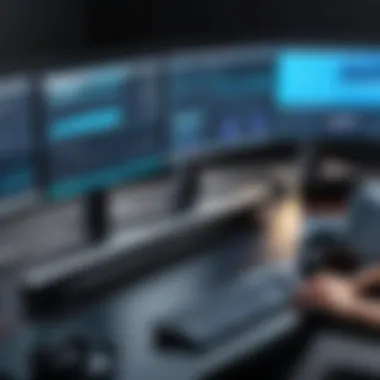

- Choose Your Visuals Wisely: Whether using slideshows, videos, or live demos, ensure they align with your narrative. A disjointed visual can hinder comprehension.
- Organize Your Visuals: Just as you would outline your script, do the same for your visuals. Determine what visuals complement what sections of your narration. Each visual should serve a purpose and add value.
- Transitions Matter: Smooth transitions between segments can help maintain the flow of the recording. Consider using cues within your visuals or adding short pauses to enhance understanding.
In summary, planning your content sets the stage for a successful screen recording. From crafting an engaging script to selecting and organizing visuals, each step plays a pivotal role in ensuring your message is communicated effectively.
Recording Techniques
Recording techniques are the backbone of any successful screen recording project. They not only determine the quality of the content you produce but also ensure that the viewer's experience is engaging. It's like setting the stage before a performance; every detail matters, from lighting to sound. In this section, we will explore two crucial aspects—adjusting settings and considering duration and file format. Both can significantly impact the final output.
Adjusting Settings
When it comes to screen recording, adjusting settings can be likened to tuning an instrument before a concert. If the intensity isn’t just right, the performance could fall flat. Key settings to look out for include:
- Resolution: This defines the clarity of the video. Choosing a higher resolution like 1080p is recommended for professional look, while a lower resolution might suffice for casual recordings.
- Frame Rate: Generally expressed in frames per second (fps), a higher frame rate (60 fps, for example) creates a smoother video, particularly for fast-moving content like gaming.
- Audio Inputs: Make sure your microphone is set to the right input source. Using a good quality mic can dramatically enhance audio clarity and overall presentation.
After adjusting these settings, it’s crucial to conduct a test recording. This practice allows you to catch mismatches and resolve issues before going for the final shot.
"The difference between a good recording and a great one often lies in the details that a creator chooses to emphasize."
Duration and Format Considerations
Duration and format go hand-in-hand and should be carefully planned. For instance, short videos often maintain viewer engagement better than lengthy lectures that may lose attention. An ideal range might be between 5 to 15 minutes for instructional content, allowing depth without overwhelming the audience.
When it comes to file formats, considerations include:
- MP4: Widely supported and a safe bet for most platforms, keeping a good balance between quality and file size.
- MKV: Offers superior quality but might not be supported by all platforms.
- AVI: High-quality but creates significantly larger files, often unsuitable for web sharing.
It's typically advisable to convert your recordings to formats like MP4 once editing is finished to maximize compatibility.
Ultimately, the techniques you adopt during recording can mark the distinction between a professional-looking video and one that falters in quality. Keep seeking feedback, and don't underestimate the power of practice.
Shaping your recording prowess can elevate your content significantly, ensuring a memorable experience for your audience.
Post-Recording Processes
After the screen recording wraps up, you might think the hard work is done. But hold your horses. The post-recording processes are crucial and often overlooked. This stage determines not just the clarity of the content but also its effectiveness and reach. Proper editing can uplift a recording from a basic recording to a polished piece of work that resonates with the target audience.
Editing Your Recording
Editing isn’t merely about cutting the beginning and end; it’s the fine art of crafting your original footage into a coherent, engaging presentation. Each editing task adds valuable layers to the final product which can significantly enhance the viewer’s experience.
Cutting and Trimming
When it comes to Cutting and Trimming, think of it like sculpting: you’re chipping away the excess rock to reveal the masterpiece underneath. This specific aspect is paramount because it helps maintain audience engagement by eliminating unnecessary pauses or filler content. The key characteristic here is precision. Carefully cutting out sections that don’t add value can streamline your video, making it more digestible.
One unique feature of this editing technique is its ability to affect pacing. A well-paced video keeps viewers on their toes, and Cutting and Trimming does just that. However, a common pitfall is over-editing, which can lead to disjointed presentations. It’s essential to strike a balance to ensure flow is maintained.
Adding Annotations
Adding Annotations is another powerful editing tool that boosts viewer understanding and retention. This process involves inserting notes, comments, or labeling items during the playback that can clarify concepts or point the audience’s attention towards critical information. The key characteristic of Annotations is their visual appeal—like the icing on a cake, they can transform a bland recording into an engaging experience.
With Annotations, the unique feature is interactivity. Viewers might find clickable elements that lead to related content, enhancing learning and exploration. However, it’s important to use them wisely—too many annotations can become distracting, leading viewers away from the main content rather than supporting it.
Improving Audio Quality
Turning our attention to Improving Audio Quality, this aspect cannot be overlooked. The clarity of sound significantly contributes to the overall perception of your content. A crisp, professional audio makes the video infinitely more engaging and helps keep the audience's attention. The key characteristic here is clarity; listeners shouldn’t have to struggle to understand what's being said.
One unique feature of enhancing audio lies in noise reduction techniques which eliminate unwanted background sounds. This can be a game-changer, especially in recordings done in less than ideal environments. However, care must be taken not to compress audio too much, as it can lead to a loss of richness and fullness in sound.
Choosing the Right File Format
When it comes to Choosing the Right File Format, this is an often disregarded yet vital decision in the post-recording process. It determines how and where your video can be shared and viewed. Different platforms support different formats, and compatibility is key here.
The most common file formats include MP4, AVI, and MOV, each with their own pros and cons.
- MP4: Widely supported across most platforms and devices, balancing good quality and manageable file size.
- AVI: High-quality, but generally larger files which might limit sharing and upload options.
- MOV: Ideal for high-definition videos, particularly with Apple devices, yet may lack compatibility with some platforms.
In essence, the right format enhances the usability and shareability of your content, ensuring it reaches a larger audience without hiccups.
Sharing and Distribution


In the realm of screen recording, sharing and distribution take center stage, transforming your hard work into visible, impactful content. Capturing a video is just the first step; the real challenge lies in ensuring that your recording reaches the audience it’s meant for and resonates with them. Without effective sharing strategies, even the most meticulously crafted recordings can fade into obscurity, much like a forgotten book on an overcrowded shelf.
Platforms for Sharing
Selecting the right platform for sharing is crucial. There’s a bunch of options at your disposal, each with its own strengths and weaknesses.
- YouTube: A giant in video sharing, it offers vast reach and audience engagement. With its robust analytics, you can track viewer behavior while optimizing for maximum exposure.
- Vimeo: Known for high-quality videos, it attracts a more professional crowd. It's a great choice if you’re looking to showcase creative work without the clutter of ads.
- Twitch: Perfect for live screen recordings, especially for gamers. Transforming recording into a live experience can engage viewers in real-time.
- Educational Platforms: Websites like Udemy or Coursera allow you to share educational content effectively, catering to a dedicated audience.
Choosing the right platform is not merely about where to upload; it’s an exercise in aligning your content with the audience. Think about where your target demographic hangs out. This consideration often determines the success of your shared content.
Optimizing for SEO
When you’ve settled on a platform, the next step is optimization. This is where SEO strategies can give your recordings a leg up. A few core strategies to consider include:
- Descriptive Titles: A clear, concise title not only helps viewers understand your content but also improves searchability. Use relevant keywords that potential viewers might search for.
- Engaging Descriptions: Consider including a detailed description with pertinent keywords. This not only contextualizes the video but also provides search engines the content they need to index your video effectively.
- Tags: Utilize relevant tags strategically. Tags work like breadcrumbs, guiding new viewers to your video through related searches.
In addition, think about creating thumbnails that stand out, capturing attention instantly while accurately representing your content.
"High-quality content deserves high-quality visibility. Optimize your recordings to let them shine in a crowded digital landscape."
By weaving together these strands of sharing and distribution, you ensure that not only is your screen recording properly presented but also widely accessible. Amidst the competition for viewers’ attention, a little thoughtfulness in sharing can make a world of difference in how your content is received.
Common Challenges and Troubleshooting
With the growing popularity of screen recording across various sectors, encountering challenges during the process is virtually inevitable. But do not worry just yet; understanding these challenges and providing effective solutions is crucial. Being prepared not only enhances the overall quality of your recordings but also boosts your confidence when using screen recording software. Knowing what could potentially go wrong allows tech enthusiasts and early adopters to tackle issues head-on, saving precious time and effort.
Technical Glitches
When diving into the world of screen recording, one usually bumps into technical glitches that can play spoilsport. These glitches can range from software crashing unexpectedly to conflicts between different applications. Picture yourself in the midst of a crucial tutorial, and suddenly, your software freezes—talk about a heart-stopping moment!
To combat these problems:
- Stay Updated: Regularly update your recording software to benefit from the latest fixes and features. Outdated software can be a breeding ground for bugs.
- System Compatibility: Before you embark on your recording journey, check the compatibility of your software with your operating system and hardware. A mismatch can often lead to unexpected problems.
- Resource Management: Screen recording can be resource-intensive. Close unnecessary applications to free up CPU and memory, which can significantly reduce the likelihood of glitches.
"Always have a backup plan; technology can be as fickle as a cat on a hot tin roof."
Identifying potential glitches early can be half the battle won. Having an understanding of your system’s limitations will allow for smoother recordings.
Content Quality Issues
Ah, content quality—it's where many fall short. Even with a flawless recording process, if the content quality isn’t up to scratch, your efforts might go unnoticed.
Here are some common content quality issues and how to sidestep them:
- Poor Lighting: If you’re capturing video from a webcam, ensure that your lighting is even and bright enough. Shadows can distort your appearance and distract viewers.
- Sound Matters: If your voice is barely audible or drowned out by background noise, it can detract from the overall impact of your content. Use good quality microphones and conduct sound checks before recording.
- Cluttered Screens: A jumbled desktop or unnecessary tabs can confuse your audience. Clean your screen before hitting record; a tidy space helps maintain focus on what’s important.
By proactively addressing these content quality issues, you set the stage for impressions that stick. Remember, it’s not just about recording; it’s about creating value in the content you share.
Integrating solutions for common challenges allows anyone to refine their screen recording skills, making the process smoother and more professional in the long run.
Future Trends in Screen Recording
In today’s digital landscape, screen recording has become more than just a tool for capturing what's happening on a display; it’s evolving rapidly alongside new technologies and changing user demands. Understanding the future trends in screen recording is crucial for tech enthusiasts and professionals who aim to stay ahead of the curve. These trends can significantly enhance not only the quality of the recordings but also the versatility and accessibility of the output, thereby presenting new opportunities for creativity and communication.
Integration with New Technologies
The integration of screen recording tools with emerging technologies is set to revolutionize how we create and consume digital content. Take artificial intelligence (AI), for example. By incorporating AI algorithms, software can now suggest edits, automate annotations, and even analyze user behavior to improve the recording process. This eases the workload for users who might not have the technical know-how or time to sift through endless clips.
Moreover, consider the rise of virtual reality (VR) and augmented reality (AR). Screen recordings are increasingly becoming immersive experiences. With tools that capture 360-degree environments, users can not only record their screen but also create interactive walkthroughs that give viewers a unique perspective.
The benefits of such integrations are numerous:
- Enhanced Efficiency: Automated editing processes can save time and reduce user workload.
- Creative Opportunities: Users can explore innovative ways to present information, making their recordings stand out.
- Accessibility: Features that cater to various ability levels can make screen recording more user-friendly, broadening its audience.
Enhancements in User Experience
As technology advances, user experience in screen recording software is becoming a focal point. A seamless user interface can make a world of difference, allowing users to focus on creativity rather than being bogged down by technical intricacies. We're seeing significant strides in this area, driven by both user feedback and competition among software developers.
A few key enhancements include intuitive design principles that enable swift navigation through the software. Features like drag-and-drop timelines for editing, one-click sharing, and customizable templates are paving the way for more streamlined recording experiences.
Significantly, mobile screen recording apps are also up-and-coming. As more people utilize their smartphones for content creation, applications that cater specifically to mobile users are proliferating. Some popular features these apps offer include:
- Quick Access: Record in just a couple of taps, reducing the barrier to entry.
- Integrated Editing Tools: Users can edit their recordings on-the-go without needing separate software.
- Cloud Storage Options: Syncing recordings across devices simplifies access.
"By staying in tune with the trends in screen recording, content creators can not only keep their skills sharp but also provide audiences with richer experiences."
As we look toward the future, the incorporation of new technologies and enhancements in user experience are pivotal in shaping the screen recording landscape. Adapting to these changes not only fosters improvement in content creation but also solidifies the role of screen recording as an essential skill in various fields.



