Mastering Digital Drawing: Techniques and Tools


Intro
In an age where creativity meets technology, digital drawing has carved out a unique space for artists and enthusiasts alike. The computer is no longer just a tool for productivity; it has evolved into a vibrant canvas where imagination can flourish. This transformation opens an ocean of possibilities for anyone looking to express their artistic side.
From seasoned artists transitioning from traditional mediums to digital platforms, to complete novices just dipping their toes in, understanding the landscape of digital art is crucial. It’s more than just clicking buttons on a screen; there’s a wealth of techniques, tools, and software that can significantly enhance your artistic experience. But where does one begin? What key points should be kept in mind while navigating this digital realm? Let’s dive into the nitty-gritty of mastering the digital canvas.
Whether you’re after professional-grade design or simply want to sketch for fun, this guide is here to illuminate the path ahead. With a blend of practical tips and insightful resources, you’ll be well-equipped to take your first steps into the world of digital illustration. Each section will provide clarity and depth, ensuring that your journey towards becoming a digital artist is as smooth as a well-blended gradient.
Intro to Digital Drawing
Digital drawing represents a significant evolution in the way artists create and share their work. As technology advances, artists sprawl into realms not previously possible, merging creativity with innovation. Understanding what digital drawing entails is essential, especially in today's visually dominated culture. This section aims to highlight key aspects and benefits of nurturing skills in this new art form.
Understanding the Digital Art Landscape
The digital art landscape is as vast as it is varied, encompassing numerous styles, techniques, and tools available for artists at every level. At its core, digital art allows for endless experimentation without the constraints of traditional mediums. Here, we're not limited to the static nature of paper or canvas; instead, artists can explore dynamic techniques through various software and hardware. The integration of technology into artistic expression can spark a newfound appreciation for art itself, as more people engage with the work online.
This transition to drawing on a computer doesn't just open doors for established artists; it fosters space for a new generation to find their voices within a global art community. Artists no longer need to be confined to geographical boundaries, both in their inspiration and their audience. They can share, critique, and learn from one another, finding collaboration and growth where there was once isolation.
Why Choose Digital Over Traditional Art?
Choosing digital over traditional art comes down to three main facets: flexibility, accessibility, and variety of tools.
Flexibility
Flexibility stands out as one of the leading advantages of digital drawing. Artists can easily undo mistakes with a simple keystroke. Want to shift a layer? Just drag and drop; it's as simple as that. This immediate adaptability means that experimentation becomes part of the creative journey, as artists are less fearful of making errors.
The range of tools available, from simple brushes to advanced texture brushes, allows artists to quickly switch their styles without needing to set up additional materials. Digital canvasses can be resized or adjusted without losing quality, meaning artists can always find the right fit for any project. The crux of flexibility lies in its ability to foster a more fluid, less rigid creative process.
Accessibility
Accessibility is another compelling reason to embrace digital drawing. With a growing array of drawing software, even those on a tight budget can create compelling art. Programs like Krita and GIMP offer powerful tools without price tags, allowing anyone with a computer to partake in the digital art realm.
Moreover, the accessibility of digital platforms means that engaging with art can happen anywhere and anytime. No more waiting for the sun to set for the perfect natural light to guide your paintbrush. With a laptop or tablet, creativity knows no bounds, making art more democratized than ever.
Variety of Tools
The variety of tools in digital drawing is truly astounding. Artists have the ability to work with an array of brushes, textures, and effects, all within a solitary application. This level of customization wasn’t possible in traditional forms without significant investment in various supplies.
Furthermore, specialized software can cater to different styles, from realistic painting to vibrant cartoonish illustrations. Digital artists can even use tablets with pressure sensitivity, allowing for a natural flow of creativity. The key takeaway here is that this variety encourages growth and exploration, helping artists find their unique voices.
In a nutshell, the realm of digital drawing is ripe with opportunity. By exploring this vibrant field, artists can embrace contemporary tools, techniques, and collaborate within a global community, thereby enriching their skills and artistry along the way.
Essential Equipment for Drawing on a Computer
In the realm of digital drawing, the right equipment can be the difference between a smooth, enjoyable experience and a frustrating one. This section focuses on Essential Equipment for Drawing on a Computer. It’s crucial to understand that having the proper tools not only facilitates artistic expression but also enhances creativity and productivity. When you're equipped with the right gadgets, you unlock potential that might otherwise remain dormant. In this digital age, artists need to consider their setup carefully. Let's dive deeper into the various components of an effective digital drawing workspace.
Graphics Tablets: A Fundamental Tool
Different Types
When it comes to graphics tablets, the variety can be mind-boggling. They can generally be classified into three main types: non-display tablets, display tablets, and hybrid tablets. Non-display tablets, like those from Wacom, let you draw directly on the tablet surface while looking at your computer screen. This can feel a bit awkward at first, like trying to take a picture with a camera while looking at the viewfinder upside down.
Then, we have displays tablets such as the Huion Kamvas or iPad Pro that allow you to draw directly on the screen. This gives a more natural feel, closely mimicking traditional drawing. Hybrid tablets like the Microsoft Surface Pro reach into both worlds, offering the comfort of a tablet with the versatility of a computer, allowing you to do more than just draw. While the display tablets might be pricier, they tend to provide a seamless experience, making them a popular choice among serious digital artists.
Key Features to Consider
When investing in a graphics tablet, several key features come into play. Pressure sensitivity is perhaps the most crucial; it allows for varying line thickness based on how hard you press the stylus, adding depth and personality to your strokes. Look for a tablet with at least 2048 levels of pressure sensitivity. Additionally, the size of the tablet should correspond to your drawing style. Larger tablets are great for detailed work, while smaller ones are more portable.
Another feature is the pen responsiveness—the quicker the tablet registers your strokes, the better. Lag can be akin to playing a game with slow internet; you can’t catch the flow of creativity. Lastly, consider the ergonomics of the tablet. You want something that feels comfortable during long sessions and doesn’t strain your wrist or fingers. The right graphics tablet sets the foundation for your digital artistry.
Choosing the Right Computer
Specs to Look For
Having a powerful computer is fundamental when it comes to digital drawing. Firstly, consider RAM; 16GB is the sweet spot for most art programs, allowing you to run multiple applications smoothly. A good graphics card cannot be underestimated—it accelerates rendering, enhancing your drawing experience. Focus also on the processor; an Intel Core i7 or AMD Ryzen 7 provides the computational might to handle complex tasks without a hitch.
Moreover, having a high-resolution display, ideally at least 1920x1080, helps in visualizing detail clearly. This combination is akin to building a sturdy house; without a solid foundation, everything else crumbles.
Operating Systems
When discussing Operating Systems, the choice typically narrows down to Windows, macOS, or Linux. Each system has its own set of advantages. Windows is often favored due to its compatibility with a wider range of drawing software. Programs like Adobe Photoshop run smoothly on Windows, benefitting many digital artists.
On the other hand, macOS is appreciated for its robust performance, reliability, and easy user interface. If you're drawn to simplicity and multitasking, this might be your pick. While Linux is gaining traction among tech-savvy individuals, its software support can feel lacking for mainstream drawing applications. Choosing the right operating system revolves around the software you wish to use. Overall, ensure that the OS has a strong community backing, as this provides support for troubleshooting.
Other Accessories to Enhance Your Setup
Styluses
A quality stylus can elevate your drawing game. Look for one that is compatible with your graphics tablet. Many professionals swear by the Wacom Pro Pen, known for its exceptional precision and pressure sensitivity. The ergonomic design also feels pleasant during long drawing sessions. Often, the stylus is what makes or breaks the drawing experience; it should glide smoothly and feel like a natural extension of your hand.
However, mind the battery life if you opt for rechargeable styles; it's a real hassle when your tool runs out of juice mid-creativity burst.


Monitor Calibration Tools
Finally, calibrate your monitor for accurate color representation. Monitor calibration tools like the X-Rite i1Display help ensure that what you see is what you get. This is vital in digital art, as colors on screen may vary drastically from printed images. The benefit here is that you get a finer control over your color palette, reducing discrepancies between your artwork and its physical counterparts. Without proper calibration, it’s much like trying to paint a masterpiece using a broken palette.
Software Options for Digital Drawing
When it comes to harnessing the full potential of digital drawing, selecting the right software can make or break your creative journey. The vast landscape of software options caters to different skill levels, artistic preferences, and specific tasks. This section dives deep into the various software available, shedding light on their unique features, benefits, and potential drawbacks. Whether you're taking your first steps in digital artistry or you're a seasoned pro, understanding the available software options will empower you to create stunning pieces with confidence.
Popular Drawing Programs for Beginners
For those just beginning their journey into the realm of digital drawing, it’s essential to start with user-friendly platforms. They provide the tools necessary to develop basic skills without overwhelming you with features.
Microsoft Paint
Microsoft Paint is one of the most basic entries into digital art. It provides a straightforward interface that is accessible for beginners. Many folks who’ve ever turned on a computer have at least dipped their toes in Paint, making it a familiar territory. The key characteristic of Microsoft Paint is its simplicity.
The strength of Paint lies in its ease of use: you can create, edit, and manipulate images with just a few clicks. Believe it or not, even in the digital era, it still finds utilitarian purposes like quick sketches or image editing. However, this streamlining comes with limitations; the toolset is quite basic. While it offers essential brushes, shapes, and color selections, the lack of layers and advanced features can be cumbersome for someone looking to take their art to the next level. Overall, Microsoft Paint is a handy stepping stone in your journey of digital drawing.
Krita
Krita stands out as one of the most powerful tools available for beginners and those new to the digital art world. What sets this software apart is its rich palette of features geared specifically towards artists.
Critics praise Krita for its impressive documentation and vibrant community support. Here, you’re not just getting a drawing program; you’re entering a realm of artistic possibilities. The program's orientation towards digital painting means that it includes a variety of powerful brushes, customizable tools, and extensive layer management.
A standout feature is its brush engine, allowing for varied textures and stylizations that can mimic real-life painting. For someone stepping into digital painting, Krita's steep learning curve might seem daunting at first, but the creative control it offers will undoubtedly fuel growth and confidence over time.
Advanced Software for Experienced Artists
As you accumulate experience and develop your unique style, advanced software can elevate your work. These programs come with versatile tools that provide professional-grade results.
Adobe Photoshop
Adobe Photoshop is a titan in the realm of digital audio-visual art. Renowned for its vast assortment of features, it's almost an essential in the toolkit of many professional artists. Photoshop’s key characteristic is its unparalleled versatility. You can paint, manipulate photographs, create graphics; the possibilities are virtually endless.
One unique feature is its use of smart objects, which allows you to edit rasterized graphics without losing quality. This can be a game-changer for artists who desire flexibility in their workflow. However, the vast range of options can be overwhelming, leading some to feel lost at times. Despite this, mastering Photoshop unlocks a treasure trove of creative potential that few can rival.
Corel Painter
Corel Painter presents itself as another strong contender for serious digital artists. What truly sets it apart is its focus on replicating the appearance of traditional art materials. This makes it an intriguing choice for artists familiar with watercolor, oil, or acrylic techniques.
The overall functionality of Corel Painter is tailored for a more hands-on art approach, thanks largely to its realistic brushes. Another highlight is the ability to customize your workspace extensively, which can lead to a more comfortable drawing experience. Yet, this might not come easy to beginners who might find this program's complexity daunting. Corel Painter is worth considering for those aiming for realism and depth in their illustrations.
Open Source and Free Alternatives
Open-source and free alternatives allow aspiring artists to express themselves without the financial pressures associated with premium software. These tools are often surprisingly powerful and widely used in the art community.
GIMP
GIMP, or GNU Image Manipulation Program, is a robust open-source platform for both image editing and drawing. The beauty of GIMP lies in its flexibility as well as its extensive set of tools that rival some paid software.
The key characteristic that makes GIMP stand out is its customizability. You can tailor your interface and tools to fit your needs, which is incredibly helpful for developing your artistic vision. It can be a bit tricky for novices since the learning curve is higher than simpler programs. Once you get the hang of it, GIMP can be a stellar alternative to much pricier options.
MediBang Paint
MediBang Paint is another exceptional free alternative, specifically aimed at comic and manga artists. It offers numerous tools catering to this niche market; you can create panels, text, and various graphic elements effortlessly. In addition to its range of brushes and colors, it plays well with cloud services for easy access to your work across devices.
On the downside, some users feel that it can be a bit cluttered, which may detract from the overall user experience. However, for those who are keen on exploring comic art or illustration, MediBang Paint presents a trove of tools to support your creativity.
Choosing the right software lays the foundation for your artistic venture. A well-suited program can bolster your confidence, streamline your workflow, and enhance your creative output.
Navigating your options—from beginner-friendly platforms to heavyweight professional software—ensures you find the tools that align perfectly with your creative goals and aspirations.
Getting Started: The Basics of Drawing on a Computer
When stepping into the world of digital drawing, getting the fundamentals right can make all the difference. This section sets the stage for artists, whether they're seasoned pros or just dipping their toes in the digital waters. Understanding the essentials can unlock a wealth of creativity and streamline the artistic process, turning ideas into compelling visuals with greater ease.
Innovating in a digital space offers a flexibility that traditional methods often can’t match. But, like setting up a canvas before painting, the right preparatory steps in a digital realm are crucial.
Setting Up Your Workspace
Organizing Your Digital Canvas
Organizing your digital canvas is akin to arranging your physical workspace before diving into a project. This step lays the groundwork for your creative process and can enhance your workflow significantly. A clean, well-thought setup allows a clearer mind which ultimately translates into better artistry.
One key characteristic of organizing your canvas is customization. You are not bound to a single layout; you can shift elements around—be it your toolbars or palette menus—to suit your artistic style. It’s like arranging your tools just the way you like them on your desk.
This flexibility allows you to not only access your instruments quickly but also keep distractions at bay. A unique feature of organizing your canvas is the ability to save layouts tailored to different types of projects. For instance, if you’re switching from detailed character design to abstract backgrounds, having templates ready can streamline your initial setup and save you a chunk of time.
However, it’s crucial to note that getting carried away with customization might lead to clutter if not managed wisely. Keeping it neat helps maintain a focused workspace.
Adjusting Software Settings
Adjusting the software settings is another foundational step that demands your attention. Think of it as tuning an instrument before a concert; it needs to be just right for the best outcome. The settings influence various aspects of your drawing experience, from brush sensitivity to grid alignment.


One of the highlights of this aspect is the performance optimization feature. Being able to tweak the software to your computer's specifications can greatly enhance responsiveness and fluidity while working on intricate projects.
Moreover, many digital drawing programs offer extensive customization options, allowing you to set hotkeys for frequently used tools. This unique feature not only saves time but also greatly enhances efficiency — getting to your preferred brush or color palette with a mere keystroke can feel like magic after fumbling with menus mid-creation.
However, not being cautious here can have downsides; the initial setup may require some deep diving into the software's options, which can be daunting, particularly for newcomers. But the pay-off is worthwhile for those willing to put in the effort.
Basic Techniques for Digital Drawing
Brush Types
An understanding of brush types is essential as they define the strokes and styles you can achieve in your artwork. Different brushes can emulate various traditional techniques, providing a bridge between the two worlds. Each brush comes with distinct characteristics, creating diverse textures and effects on the digital canvas.
What makes brush types particularly beneficial is their versatility. A single brush can be adjusted for size, flow, and opacity, allowing artists to explore countless possibilities without needing multiple tools. This adaptability means you can fine-tune your brush to reflect nuances much like traditional media would.
The unique feature here lies within customizing brush settings. Many programs allow for the creation of custom brushes—ideal for artists wanting to replicate a specific effect. However, there’s a trade-off; while it's exciting to have these options at your fingertips, the sheer number of brushes available can be overwhelming, possibly leading to decision fatigue in the initial phases.
Layer Management
Layer management is one of the cornerstones of digital drawing. It allows you to separate different components of your artwork, akin to working with transparencies in traditional techniques. Layers grant you flexibility, making it easy to edit, move, or change elements without risking your entire piece.
The key characteristic of layers is their non-destructive nature. This means you can experiment wildly, knowing you can always revert back to the previous version if your latest endeavor doesn't pan out as hoped. Many artists find this aspect liberating and conducive for creativity.
A unique feature to consider is the option to group layers or apply adjustments universally. For example, if you're working on an intricate background, you can group layers to apply color corrections or effects en masse, saving time and effort.
Nonetheless, for those just beginning, improper management of layers could lead to confusion over which layer does what. This often requires some getting used to but is ultimately invaluable as you grow your skills.
Understanding Resolution and Canvas Size
In the digital drawing arena, understanding resolution and canvas size are paramount. Resolution determines the detail in your artwork, while canvas size affects how your final piece will look both online and in print.
Art often requires specific sizes depending on the platform. High-resolution artwork means more detail, but it comes at the cost of larger files that need more computing power to manipulate, particularly when working with intricate images.Thus, knowing your end goal can save you headaches along the way.
Developing Digital Drawing Skills
In the realm of digital drawing, honing one’s skills is paramount for creating compelling artwork. This section delves into a range of elements that form the backbone of effective digital artistry. Mastery in digital drawing not only enhances an artist's ability to express their creativity but also expands their technical proficiency, enabling them to tackle more complex projects. Whether you are a novice trying to grasp the basics or an experienced artist wanting to refine your techniques, developing these skills is crucial for your artistic journey.
Practicing Fundamental Drawing Techniques
Developing fundamental drawing techniques is where aspiring digital artists must start and continue to evolve. Two pivotal aspects of this practice are line work and shading, which play significant roles in adding depth and interest to any piece of art.
Line Work
Line work refers to the use of lines in creating shapes, outlines, and details in a drawing. The beauty of line work lies in its versatility; it’s an essential characteristic of many art styles, from comic book illustrations to intricate sketches. One key trait of line work is its simplicity—using varying line thickness can create dynamic effects and establish the mood of a piece. For beginners, mastering lines is often beneficial, as it lays the foundation for more complex painting techniques later on.
The unique feature of line work is its ability to convey emotion and detail without the need for color. Since the line can express movement and form, it allows artists to focus solely on composition and design. The advantage here is significant: it gives freedom to experiment without the distractions that color might introduce. However, an over-reliance on line work without thoughtful consideration of shading or texture could lead to flat images. Hence, while learning to master line work, artists should remain mindful of integrating other techniques to balance their compositions.
Shading
Shading, on the other hand, adds depth and dimension to a drawing. It is the process of creating gradients of light and shadow to give objects a three-dimensional appearance. This is a vital characteristic of digital art because it enables artists to suggest volume, portraying how light interacts with their subjects. Shading can enhance realism, making it a popular choice, especially among artists aiming for lifelike representations.
When it comes to shading, a unique aspect is its ability to create atmosphere. Proper shading techniques, whether through soft gradients or sharp contrasts, can evoke emotions or set the scene. The advantage of learning how to effectively shade lies in its ability to elevate the quality of artwork significantly. Conversely, challenging yourself with shading can be tricky; different surfaces require variations in technique, so overgeneralization may yield frustrating results.
Utilizing Online Tutorials and Resources
In an age where information is literally at our fingertips, online resources present a goldmine for digital artists. Tapping into platforms like YouTube and art communities opens wide the gates of learning and experimentation.
YouTube Channels
YouTube has become a notable platform for both seasoned professionals and newbies to enhance their skills. Channels dedicated to digital drawing provide comprehensive tutorials that cover everything from the basics of line work to complex shading techniques. The unfortunate aspect is that the overwhelming abundance of content can sometimes feel like sipping from a fire hose. Finding quality tutorials amid less impactful ones requires discernment.
What sets YouTube apart as a learning resource is the visual nature of its content. Artists can see the techniques in action, allowing for better understanding and imitation. Another advantage is the interactivity, where viewers can ask questions and receive feedback directly from creators or their peers. However, it may sometimes miss structured learning paths that formal courses have, leaving some learners piecing together knowledge from various segments.
Art Communities
Joining art communities, such as forums on Reddit or Facebook groups, can significantly contribute to an artist’s growth. These platforms foster a sense of belonging and provide opportunities for networking. Art communities also encourage sharing skills and critiques, which can be indispensable for improving one’s craft. The communal feedback fosters constructive criticism, which is essential for any budding artist aiming to refine their style.
A standout characteristic of these communities is the diversity of perspectives. Artists from different backgrounds contribute to a rich tapestry of styles and techniques, providing newcomers with a broad spectrum of influences. However, the downside might be the occasional negativity or discouragement that some less experienced artists may encounter. Navigating these waters with a thick skin is helpful as it enables one to focus on constructive feedback instead.
Participating in Digital Art Challenges
Engaging in digital art challenges can propel your skills to the next level. These challenges motivate artists to create and share their work within certain thematic or timeframe constraints. By participating, artists break free from the common comfort zone and stretch their creative muscles. The benefits of such challenges span beyond just skill improvement; they can foster community engagement and camaraderie as participants share their progress and celebrate each other's achievements.
Understanding Artistic Styles in Digital Drawing
Artistic styles play a crucial role in digital drawing by providing distinct avenues of expression. Each style embodies unique characteristics that allow artists to convey their emotions, thoughts, and narratives effectively. For beginners as well as seasoned artists, delving into these styles can enhance one's creativity and technical skills. Understanding the nuances of various styles helps in making informed choices when choosing techniques, thereby enriching the overall digital artwork experience.
Exploring Different Art Styles
Realism
Realism is all about depicting subjects as they appear in real life. This style tends to focus on intricate details and accurate proportions, which, when executed well, can result in strikingly lifelike images. The key characteristic of realism lies in its commitment to portraying elements without embellishment. It invites the viewer to connect with the artwork in a genuine manner, making it a popular choice in both traditional and digital art.
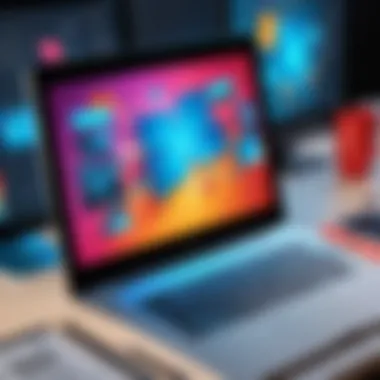

However, realism demands meticulous attention to detail and a strong grasp of anatomy, lighting, and perspective. This can be a double-edged sword. While it may prove beneficial for those looking to hone technical skills and establish a strong foundation in art, it can also feel limiting to those who prefer more creative freedom.
Cartooning
Cartooning, on the other hand, celebrates exaggeration and playful elements. The style is characterized by simplified forms, vivid colors, and often whimsical characters. This approach allows artists to infuse humor and personality into their work. It serves as an excellent bridge for new artists entering the world of digital drawing, as it encourages experimentation with shape and color without the stringent rules of realism.
The unique feature of cartooning is its ability to convey emotions and stories in a very direct and accessible way. It can be disadvantageous, however, because it might oversimplify complex concepts or lack depth unless done with intent.
Merging Traditional Techniques with Digital Tools
Bridging the gap between traditional techniques and digital capabilities can open up amazing possibilities for artists. Many creators find joy in blending pencil sketching with digital painting techniques. This hybrid approach allows one to maintain the tactile qualities of traditional methods while also benefiting from the versatility offered by digital platforms.
For artists, understanding how to utilize traditional drawing techniques, like gesture drawing or hatching, can add depth and character to their digital works. It’s not just about tooling up with software, but also about carrying forward the essence of traditional art into the digital realm, enriching the overall artistic expression.
Navigating the Art Community
In the ever-expanding universe of digital art, becoming a part of the art community is as crucial as mastering technical skills and tools. This community not only stretches across geographical boundaries but also includes a rich diversity of ideas, styles, and techniques that can enhance an artist's development. Sharing your work and collaborating with others can lead to valuable feedback, networking opportunities, and even exposure to new techniques that might not have crossed your path otherwise.
Being engaged in a community fosters a sense of belonging. Whether an artist is just starting out or is already knowledgeable, the exchange of ideas and experiences with peers can ignite creativity and further exploration. It can also be a vital source of motivation, as artists witness each other's growth and innovation in their respective journeys.
Sharing Your Work Online
Social Media Platforms
Social media platforms offer artists a unique avenue to showcase their creativity and connect with like-minded individuals. Websites like Instagram and Facebook have become hubs for artists, where vibrant communities thrive. The key characteristic of these platforms is their visual nature; they allow artists to share stunning images quickly. This immediacy is what makes them beneficial for artists looking to gain wider visibility.
Pros and Cons:
- Advantages:
- Disadvantages:
- Instant feedback from followers
- Access to art challenges and collaborations
- Opportunities for networking within artist communities
- The overwhelming amount of content can drown out individual work
- Social media algorithms may limit the visibility of posts, leading to frustration
A distinctive feature of these platforms is their hashtag functionality, which enables artists to categorize their work and reach a broader audience. This can be particularly effective for promoting original art styles or new techniques, as the usage of popular art-related hashtags can attract viewers who share similar artistic interests.
Art Portfolios
An art portfolio serves as a curated collection of an artist’s best work. Unlike social media, where the viewing experience is more transient and often cluttered, portfolios allow for a more structured presentation of skills and creativity. The beauty of maintaining an art portfolio is its focus on quality over quantity. This means that artists can highlight their most exceptional pieces and tailor the selection to target specific audiences, whether aiming to attract clients for freelance work or getting noticed by galleries.
Pros and Cons:
- Advantages:
- Disadvantages:
- Detailed presentations of individual works, including descriptions of techniques used
- Customizable layout to suit an artist’s brand
- May require a more significant time investment to update and maintain
- Potentially limited audience reach compared to social media connections
A unique advantage of using online portfolio platforms is the inclusion of interactive elements like video walkthroughs of artwork or time-lapse footage of the creative process. This dynamic aspect can make a portfolio more engaging than static images, allowing viewers to see the evolution of a piece from inception to completion.
Collaborating with Other Artists
The benefit of collaboration cannot be understated in the realm of digital art. Working alongside other artists often leads to unexpected discoveries; whether through sharing different techniques, perspectives, or even critiquing each other's work, the resulting synergy can push creative boundaries. Collaborations can take many forms: joint projects, shared exhibitions, or even participating in art challenges together.
Involvement in collaborative efforts can significantly broaden an artist’s network, introducing them to communities they might not have otherwise encountered. The connections forged through these partnerships often develop into friendships and mentorships that endure long after the collaboration itself ends.
Engaging with the art community, whether through social media, portfolios, or collaborations, enhances not only personal growth but also contributes to a vibrant and ongoing dialogue in the art world. As technology continues to evolve, so too will the opportunities to connect and share work, making this exploration essential for every artist's journey.
End and Future Directions
As we approach the end of this guide on digital drawing, it is crucial to recognize how our journey in mastering this form of art isn’t solely about immediate skills or tools, but rather, about the larger trajectory of personal growth and creative exploration. The digital canvas isn’t just a medium; it’s a gateway to a world where creativity meets technology, and this conclusion aims to reinforce the significance of reflection and foresight in your artistic endeavors.
Reflecting on Your Progress
Evaluating Your Growth
Evaluating your growth as an artist is more than just tracking your technical skills; it’s about understanding your evolution in thought and style. This aspect of self-assessment offers you a chance to pinpoint what resonates with you, enabling you to streamline your creative journey. Identifying milestones can highlight changes in technique, conceptual depth, or emotional expression.
One of the key characteristics of evaluating growth is its ability to foster self-awareness. When artists take the time to review their work, whether through a sketchbook or digital folders, they can see patterns in their development. Are you more inclined toward realism, or do abstract forms call to you? Perhaps your color palettes have become bolder or more muted. The benefit of this practice is profound; it encourages continual refinement of your unique voice. Moreover, it’s a beneficial way to celebrate small wins, which can often be overlooked amidst the struggles of creativity.
A unique feature of this self-evaluation is how it can serve as a motivator. Seeing how far you’ve come can ignite a fresh passion for further exploration. However, it’s essential to approach this evaluation with a critical yet compassionate lens. Recognizing areas that need improvement without falling into self-criticism is a delicate balance but one that leads to a healthier creative lifecycle.
Setting Future Goals
Setting future goals can steer your artistic path in a meaningful direction. As engaging as the act of drawing can be, without a clear vision of where you intend to go, it can sometimes lead to an aimless drift through your creative process. Goals transform vague aspirations into tangible steps, enhancing your commitment to growth.
When it comes to the characteristics of goal-setting, specificity shines as its most defining trait. Instead of stating, "I want to improve my drawing skills," a more concrete goal would be, "I’d like to master digital shading techniques by the end of the next month." This approach not only gives you a deadline but also allows for structured learning.
The distinct advantage of setting goals lies in their ability to increase accountability. When you assign yourself targets, you’re more likely to develop a routine or seek resources that align with these objectives. However, a downside to be aware of is the potential for unrealistic expectations. It’s crucial to remain flexible and adaptive, adjusting your goals as you continue to grow. If something isn’t working out, it’s perfectly fine to recalibrate your ambitions rather than push through frustration.
Staying Current with Digital Art Trends
Navigating the digital art community is an ongoing process, and staying informed about current trends can enrich your artistic practice. The realm of digital art constantly evolves, influenced by technology advancements, emerging styles, and cultural shifts. Keeping an ear to the ground allows you to incorporate fresh ideas into your workflow and connect with a broader audience.
You can do this by harnessing multiple resources:
- Online Forums and Social Media: Platforms such as Reddit and Facebook are vibrant with discussions, showcasing new trends and sharing artworks.
- Art Challenges and Contests: Participating in themed challenges can keep your creativity sharp while expanding your visibility.
- Periodicals and Blogs: Keep an eye out for publications that cover digital art developments and artist interviews.
In essence, your journey as a digital artist is infinite, built on lessons from the past and visions for the future. Remember, each stroke on your digital canvas contributes to a broader narrative of artistic growth. Take the time to reflect on your journey, set authentic goals, and remain curious about the trends that shape your craft.



