Mastering Facebook Profile Search Techniques


Intro
Facebook has become one of the largest social media platforms globally, with billions of users interacting daily. As such, the ability to effectively search for Facebook profiles is an essential skill not just for casual users but also for professionals and enthusiasts who wish to connect with specific individuals or explore particular networks. A deep understanding of how to navigate Facebook’s search functionality can significantly enhance user experience, enabling one to identify connections and gather insights seamlessly.
The scope of this guide extends from the foundational aspects of performing basic searches to delving into more advanced techniques. We will examine the importance of privacy settings and how they affect search results. Users will also learn about search filters that can refine their search queries, garnering better outcomes. With this knowledge, individuals will feel empowered to explore Facebook profiles more efficiently.
Furthermore, we will touch upon privacy considerations, discussing the implications of social media searches and how user data can be accessed. This multifaceted exploration will not only improve search proficiency but also promote a careful approach to how personal information is shared on platforms like Facebook. As we proceed, the guide will offer insights into practical methodologies, ensuring readers are well-equipped to navigate this expansive network.
"Navigating through Facebook’s vast array of profiles demands an understanding of both the available tools and the inherent privacy settings attached to profiles.
Understanding Facebook's Profile Search
Navigating the complex landscape of Facebook's profile search is a necessity not only for connectivity but also for understanding social networking in general. The ability to effectively search for profiles can save users a significant amount of time and enhance their social interactions. Recognizing how Facebook structures its search functions allows users to leverage the platform's tools more efficiently.
Understanding the intricacies of Facebook’s profile search has several benefits. Firstly, it equips individuals with the knowledge to locate friends, family, or acquaintances quickly. Secondly, it helps in discovering new connections and networks which can be beneficial for personal or professional reasons. Lastly, this understanding aids in comprehending the privacy measures in place, allowing users to navigate searches without infringing on others' privacy.
Overview of Facebook Search Functions
Facebook offers a range of search functions tailored to diverse needs. At its core, the search bar serves as the main entry point for users to explore profiles. Typing a name into the search field brings up a list of potential matches. More advanced search options exist, allowing users to filter results based on location, mutual friends, and specific interests.
The functionality of these search tools enhances user engagement within the platform. For instance, if someone is seeking to reconnect with a long-lost friend, entering both names and possibly even schools attended or past workplaces can yield more accurate results. Additionally, Facebook frequently updates its algorithms, improving the relevance and accuracy of search outcomes. It is essential for users to stay informed about these changes to maximize their search efficacy.
Significance of Searching Profiles
Searching profiles on Facebook extends beyond mere curiosity; it plays a critical role in staying socially connected. In a world where online presence has grown tremendously, knowing how to navigate through profiles can facilitate networking opportunities, both personally and professionally.
The importance of profile searches can be observed in various contexts:
- Reconnect with Friends: Utilizing search functions can help individuals find old friends or acquaintances they might have lost touch with over the years.
- Professional Networking: Many users leverage Facebook for professional reasons. Being able to search profiles effectively can open doors to job opportunities and collaborations.
- Community Engagement: Users can discover local groups or events by identifying individuals or organizations within their specific interest areas.
"Understanding how to effectively search and locate profiles can empower users to make the most of their social networking experience."
In summary, recognizing how to work with Facebook's profile search mechanisms is crucial. This knowledge not only facilitates social interactions but also ensures that users can conduct their searches ethically and respect other people's privacy settings.
Creating a Facebook Account
Creating a Facebook account is a fundamental step in accessing the myriad features the platform offers. This section will explore the significance of setting up an account and the benefits it presents. A Facebook account serves as a gateway to networking opportunities, communication, and content sharing among users across the globe. It allows individuals to connect with friends, family, and like-minded individuals, thus enhancing their social interactions and engagement.
A well-structured account also provides a personalized space for users, enabling them to curate their interests and share updates. Moreover, understanding the importance of account security and privacy is paramount. By creating an account, users initiate their journey into the vast world of Facebook, where privacy settings and controls play crucial roles in shaping their online experience.
Step-by-Step Account Setup
Setting up a Facebook account is a straightforward process. First, visit the Facebook homepage at facebook.com. You will find the sign-up form prominently displayed. Here’s a stepwise approach to create your account:
- Fill in your personal details: Enter your first name, last name, mobile number or email address, password, date of birth, and gender in the required fields.
- Choose a strong password: Use a combination of letters, numbers, and symbols for better security.
- Click on "Sign Up": After filling in the details, click the signup button. You may need to confirm your email or mobile number through a verification link or code sent to you.
- Complete your profile: Once your account is verified, you can add additional information like a profile picture and interests to personalize your account.
Completing these steps will provide you with a fully functional Facebook account, ready to explore.
Choosing Privacy Settings
The significance of privacy settings cannot be overstated in today’s digital age. Effectively managing privacy can greatly influence one’s online experience.
Understanding Default Settings
The default privacy settings on Facebook are designed to protect user information right from the start. Initially, many features are set to be visible to friends only, which serves as a basic layer of security. This characteristic is a beneficial choice because it allows new users to connect with known individuals while minimizing exposure to unwanted attention.
However, it is crucial to be aware that the default settings may not fit everyone’s needs. Users may discover that certain information is still visible to the public. This highlights a unique feature of understanding default settings: awareness. Recognizing what is shared with others can help users adjust their privacy as needed.
Some advantages include:
- Immediate protection from uninvited viewership.
- Social comfort, knowing that only friends can initially view shared content.
But there are downsides, such as:
- Users may unintentionally share certain details visible to the public, if not adjusted.
Customizing Access Controls
Customizing access controls empowers users to tailor their privacy according to personal preferences. This step allows for a nuanced approach to who sees what on their profile. The key advantage of customizing access controls is the potential to refine one’s social interactions. Users can select specific friends or groups that can view content.
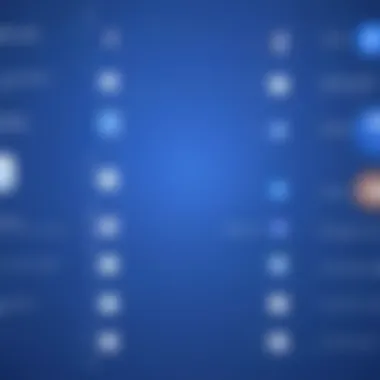

For instance, if you're sharing a personal moment, limiting the audience to close friends only can maintain intimacy. This user-friendliness fosters a secure environment but requires regular adjustments to optimize privacy based on evolving connections.
Key advantages of customizing access controls include:
- Enhanced privacy, as you determine who gets access to your posts.
- Greater control over social interactions, ensuring that only relevant individuals see your information.
Nevertheless, drawbacks may arise:
- The need for frequent adjustments can be cumbersome for some users.
Basic Search Techniques
Basic search techniques are fundamental for users to effectively find Facebook profiles. Mastering these techniques allows for more efficient and accurate searches, thereby improving user experience. Understanding how to navigate Facebook's search functionalities not only enhances the likelihood of successfully locating desired profiles but also aids in utilizing various aspects of the platform. For instance, individuals can refine their search by using specific keywords or phrases; these strategies help in narrowing down search results significantly.
Using the Search Bar
The search bar on Facebook serves as the primary tool for initiating profile searches. This feature is typically located at the top of the homepage. Users can enter names, keywords, or any relevant terms directly into this field. The search bar is intuitive and offers auto-suggestions based on popular profiles or recent searches, which can streamline the process.
When using the search bar, it’s essential to keep the following in mind:
- Use full names for greater accuracy.
- Consider spelling variations, especially for common names.
- Pay attention to recommended profiles in search suggestions.
Keywords and Name Variations
Keywords play a crucial role in searching Facebook profiles effectively. People often have similar names, which can make finding a specific individual challenging. Using keywords alongside name variations will improve search precision. For instance, including a location or profession can yield better results when combined with a name.
Consider these methods when using keywords:
- Combine first and last names with relevant keywords.
- Use nicknames or initials where applicable.
This multi-faceted approach increases the chances of finding the desired profile without unnecessary scrolling.
Filtering Search Results
Filtering search results is a powerful way to narrow down options after an initial search. Facebook allows users to apply various filters to eliminate irrelevant profiles. Understanding these filters is vital for optimizing the search experience.
Using Location Filters
Location filters enable users to limit their search based on geographical areas. This aspect is particularly useful for users trying to find friends or acquaintances from specific regions. By specifying a city or region, the search results become more focused.
One key characteristic of location filters is their ability to exclude profiles that do not match the specified region. However, this can sometimes lead to limited results, especially for individuals who might have moved or currently live elsewhere. Therefore, inconsistency in results is a notable disadvantage of relying solely on location as a filter.
Sorting by Mutual Friends
Another effective method for refining search results is sorting by mutual friends. This feature allows users to see profiles that are connected through shared friends, which may provide a convenient path to finding someone. The presence of mutual friends is often a reliable indicator of likely connections and can lead to familiarizing oneself with the person.
A key aspect of this feature is its tendency to prioritize profiles with higher mutual connection counts. The advantage here is clear - it brings forward more relevant profiles aligned with one’s social circle. However, it is also important to note that this method may not display profiles that lack mutual connections, which could limit the search possibilities.
Advanced Search Techniques
Finding specific profiles on Facebook can often be a cumbersome task. Basic methods may not yield the desirable results, especially when searching for more unique or less common names. Here, Advanced Search Techniques become paramount. These methods not only speed up the search process but also refine the results to meet specific needs.
Advanced search techniques allow users to leverage specialized tools and features built into Facebook's search function. They encompass techniques such as using search operators, modifiers, and effectively utilizing Facebook groups and pages. Knowing how to execute these techniques gives users an edge, especially in a vast network where many profiles may share similar names.
Furthermore, these techniques help to uncover hidden profiles or content that might not pop up with basic searches. It's essential to understand how Facebook organizes content, and advanced techniques will provide clearer pathways to navigate this.
Search Operators and Modifiers
Search operators and modifiers are powerful tools that can significantly refine search results on Facebook. Operators are specific symbols or words added to the search query that help in filtering results. They can range from basic commands to more intricate queries designed to yield specific information.
For instance, when searching for a person named John Smith, simply typing "John Smith" may lead to numerous irrelevant results. However, by using quotations, like this:
you ensure that Facebook searches for that exact phrase. This is particularly useful when a name is common.
Moreover, combining operators can improve results further. For example:
This query searches for profiles of John Smiths who are located in New York. To save time and effort, here are some commonly used operators:
- Quotes: Use quotes for exact phrases.
- Plus (+): Ensures the necessary word is included.
- Minus (-): Excludes terms. For instance, will show John profiles not associated with the surname Doe.
Utilizing these operators means you can be more precise, minimizing irrelevant content while maximizing the potential to locate a desired profile efficiently.
Utilizing Facebook Groups and Pages
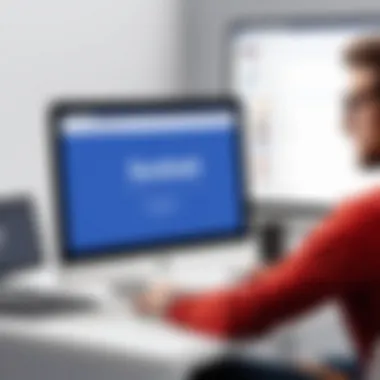

Facebook groups and pages are often overlooked, yet they present valuable opportunities for in-depth searches. Many individuals use groups as a vehicle for networking or sharing interests, causing profiles to become hidden if only searching through personal pages.
To find profiles more effectively, consider the following:
- Join relevant groups: Being part of niche groups means you might find individuals based on shared interests or geographic connections. You can search within the group for topics or individuals, opening pathways to profiles that may otherwise be hard to locate.
- Explore public pages: Many businesses and organizations host their profiles publicly. Searching within these realms can sometimes lead you to individual key contacts.
- Leverage group members: By accessing members in a group, you can directly search for those specific users and evaluate their profiles while considering privacy settings.
In summary, taking these advanced techniques into account provides more effective methods for navigating Facebook. They ensure that ultimately, users can connect meaningfully while respecting the privacy and preferences of others.
Understanding Privacy Settings
In the realm of Facebook, navigating privacy settings is crucial. The intricacies of these settings can significantly impact how users engage with the platform, especially when it comes to searching for profiles. With Facebook's vast user base, understanding the nuances of privacy can elevate the effectiveness of profile searches.
The primary goal of privacy settings on Facebook is to protect user information. Users can tailor who sees their profile, posts, and personal details, which creates a safer online environment. This customization is essential for maintaining privacy while still maximizing the benefits of social networking. Thus, comprehending these settings goes beyond simple functionality; it is a matter of safety and control over personal information.
While many users are aware of the existence of privacy settings, few utilize them to their full potential. Many assume that default settings are adequate, but realize that this is often not the case. By actively managing privacy preferences, users can ensure that their profiles are visible only to those they choose. This choice can also affect search results, influencing whether others can find them through different search methods.
How Privacy Settings Affect Search Results
Privacy settings greatly influence searchability on Facebook. If a user has set their profile to private, they may be hard to find, or even invisible, to those outside their friend network. For example, individuals with more restrictive privacy settings will typically appear lower in search results, if at all. This can lead to challenges when searching for specific profiles. Conversely, profiles set to public can be found more readily, making it simpler for others to connect.
Understanding these implications is paramount for users looking to enhance their presence on Facebook. If privacy is prioritized, they may limit their reach. However, when users adjust settings to allow broader visibility, they risk exposure to unwanted attention. The balance between privacy and accessibility is delicate, and one that requires ongoing management.
"Privacy settings are essential for creating a safe online experience, but they also define how easily you can connect with others on Facebook."
Basic awareness of how privacy settings impact visibility can guide users in making informed decisions. A user’s friends can still find them, but the broader Facebook audience might not. Therefore, assessing who is looking for them and what those search results reveal becomes a necessary consideration.
Controlling Who Sees Your Profile
Controlling who sees a Facebook profile is not merely an optional enhancement; it is a core aspect of user management on the platform. Individuals can choose to restrict access to their profiles based on certain criteria, including friend lists, specific groups, and even customized settings. This flexibility is crucial for maintaining privacy while engaging actively with the social network.
Users can personalize their visibility through various options:
- Friends Only: Profile details are visible only to confirmed friends.
- Friends of Friends: Allows more visibility to friends' networks.
- Public: Total openness, accessible by any Facebook user.
The act of managing visibility creates a more tailored social experience. For instance, if a professional is trying to connect with colleagues, they may opt for a semi-public setting, ensuring those within a certain network can find them but keeping personal details private from strangers.
Continually reviewing who can see profile information helps users stay current with potential privacy concerns. Facebook also offers tools to periodically assess friend lists and exclude certain users from seeing specific posts or details.
In summary, understanding privacy settings is fundamentally about empowerment. Users are not simply inhibiting others; they are proactively shaping their online identity. Effective management of these settings not only enhances personal security but also influences how users engage with their social networks.
Searching for Private Profiles
Searching for private profiles on Facebook presents layers of complexity and subtle challenges. Understanding this aspect is vital in a guide focused on profile searches. Privacy settings dictate what information is available to the public and to friends. Some profiles may not come up in searches because of these settings, creating barriers while looking for specific individuals. Therefore, it is crucial to navigate the limitations while appreciating the ethical considerations involved.
Understanding Limitations
When searching for private profiles, the limitations imposed by Facebook’s privacy features become apparent. These features are designed to protect users’ data and prevent unwanted access. The primary limitation is that many profiles may be entirely hidden from public searches. If a person has set their account to private, only their approved friends can view any information about them. This means if you are not in their friend list, their profile may not appear in a search.
Moreover, even with the right name or identifiers, trying to find someone might yield no results. Different users employ various combinations of privacy settings. For example, a user could allow their friends' friends to see their profile, while keeping their profile invisible to non-friends. This setup complicates searches even more. It is essential to recognize that sometimes results reflect these privacy layers at play, rather than a lack of search capability.
Navigating Search Challenges
Encountering challenges while searching for private profiles is common. Knowing how to effectively address these hurdles can make the search process smoother. First, consider mutual connections or friends. If you share friends with the information target, you could potentially access their profile indirectly. Checking mutual friends can sometimes help reveal more about a private account.
Another strategy is to utilize external methods of inquiries. Engaging with common social circles may provide insights regarding a person’s online presence. Additionally, having the right keywords or any known past associations can refine search attempts, even if the profile itself remains private.
"Profile searches often require persistence and a strategic approach, especially in scenarios involving privacy settings."
Nevertheless, it's vital to uphold ethical standards during searches. Avoid invasive actions or utilizing unauthorized methods to access private data. This respect for privacy is not only about adhering to ethical guidelines but also preserving an individual’s autonomy in digital environments.
Ultimately, searching for private profiles demands awareness of limitations and careful navigation of challenges. Understanding the significance of privacy settings and respecting them is fundamental when engaging with social media platforms like Facebook.
Facebook Search from Mobile Devices
Mobile devices have become increasingly central in our daily lives, and their relevance extends to how we navigate social media platforms like Facebook. Searching for profiles from mobile devices is not just a convenience; it significantly alters the way users engage with the platform. As people lead busier lives, mobile searches provide immediacy and flexibility. Rather than being confined to a computer, users can initiate searches anytime, anywhere, greatly enhancing the experience of connecting with others.
Using the Facebook App
The Facebook app is designed for seamless usability. It offers a user-friendly interface tailored for mobile screens.


- Functionality: Users can navigate through profiles with ease. The search bar is prominently displayed, allowing for efficient entry of names or keywords.
- Access to Features: The app integrates various features such as notifications, messages, and more, creating a holistic experience without needing to switch platforms.
- Real-Time Updates: Mobile searches often yield real-time results, which is crucial when seeking to connect quickly with friends or acquaintances.
Indeed, the app's design enhances user engagement. It streamlines the searching process and ensures users have instant access to their network.
Mobile vs. Desktop Search Functionality
While both mobile and desktop versions of Facebook serve similar functions, some differences affect how searches are conducted. Understanding these can aid users in optimizing their search strategies.
- Screen Size Difference: The limited screen real estate on mobile necessitates a more compact layout. Certain features, such as advanced filters, might be less accessible compared to a desktop interface.
- Speed of Access: Mobile searches may be faster in loading results due to less demanding graphics. Users often find it quicker to perform searches on the go.
- Additional Tools: The desktop version includes more intricate tools and filters, which can be crucial for advanced searches. Therefore, while mobile offers convenience, complex searches might still be more effective on a desktop.
In summary, mobile devices are essential for on-the-go searching within Facebook. Each device type holds its own advantages and limitations, making it important for users to choose the tool that best suits their needs at the moment.
Common Search Issues and Troubleshooting
Search capabilities on Facebook can sometimes encounter various issues, impeding user experience. Understanding these common problems and ways to troubleshoot them becomes crucial, especially for individuals seeking specific profiles. The section aims to provide clarity on the obstacles users face and offer practical solutions. This knowledge can improve efficiency and enable better interactions with the platform, ensuring users navigate their searches successfully.
Profile Not Found Errors
One of the most frustrating issues while searching for Facebook profiles is encountering Profile Not Found errors. This typically occurs when the targeted profile has either been deactivated or deleted. There are other reasons as well. For instance, users might have changed their privacy settings, limiting visibility in search results. This can be particularly challenging if you are looking for someone who has previously been an active member of the social network.
Below are possible reasons for this error:
- Profile deletion or deactivation by the user
- Enhanced privacy settings restricting visibility
- Account restriction due to policy violations
When a search returns such an error, it is advisable to check your connection to the internet or attempt to verify the spelling of the profile name. If the problem persists, consider reaching out through mutual friends or alternative social platforms for confirmation.
Content Acknowledgment Problems
Another prevalent issue centers around Content Acknowledgment Problems. This arises when users search for profiles but cannot find any content related to them, despite knowing the individual is active on the platform. Such a scenario might also occur due to restricted visibility set by the profile owner. If users limit who can see their posts, it can lead to content appearing obscured or inaccessible.
Key considerations include:
- Reviewing your own privacy settings to ensure maximized accessibility
- Understanding that users may curate their online presence, limiting interactions
- Recognizing that regional restrictions and settings can further complicate searches
For users experiencing this, it is worthwhile to engage friends or seek connections that might provide relevant content related to the sought-after profile. Awareness of these issues not only enhances the search experience but fosters an appreciation for the varying levels of privacy and content management that users may adopt.
Ethical Considerations of Profile Searching
Searching Facebook profiles raises numerous ethical considerations that deserve careful examination. As users navigate social media, the balance between curiosity, privacy, and respect is essential. These elements not only shape interactions online but also influence broader societal implications. It is paramount to engage with profiles in a manner that honors user privacy while leveraging the platform's functionalities to connect meaningfully.
Respecting Privacy Across Platforms
The concept of privacy on social media is multifaceted. Each platform manages user data differently, yet the principle remains the same: individuals have the right to control access to their personal information. When searching for profiles on Facebook, it is vital to consider what privacy settings individuals have chosen. Users may have set specific parameters around who can view their profiles, posts, and interactions. Respecting these choices is non-negotiable.
- Understanding Privacy Settings: Familiarize yourself with common privacy settings on Facebook. This includes visibility settings for friend requests and profile information. Knowing how privacy controls work fosters ethical searching.
- Social Responsibility: As a user, there’s a moral obligation to acknowledge the potential impact of your search efforts. Seeking out someone's profile without their consent can lead to unintended consequences.
- Consequences of Invasion: Misusing search capabilities can result in strained relationships and even legal ramifications. Users should consider how they would feel if their personal information were sought without permission.
"Respecting users' privacy is a fundamental ethical principle that helps maintain trust in social media environments."
Understanding The Impact of Social Media Searches
The repercussions of social media searches extend beyond individual users. They create a ripple effect that can influence public perceptions and behaviors. Understanding this impact is crucial for ethical engagement on platforms like Facebook.
- Influence on Reputation: Individual searches can significantly affect someone's digital footprint. A search can reveal information that may alter how a person is perceived in both personal and professional settings. Therefore, being mindful of what you are looking for is crucial.
- Public vs. Private Information: Social media blurs the lines between personal and public information. Users often forget that once information is shared online, it can sometimes escape its original context, leading to misinterpretations.
- Data Exploitation: There is a concern about how user data is utilized by third parties. Often, users are unaware of how their data might be used for marketing or other purposes. Being cognizant of this aspect requires users to engage with ethical responsibility in mind.
By considering the ethical aspects of searching profiles, users can ensure they approach their inquiries with respect and a sense of responsibility. Individuals are encouraged to reflect on both their motivations and the possible outcomes of their actions. In this interconnected environment, a thoughtful approach can sustain the integrity of user interactions.
The Future of Facebook Profile Searches
The landscape of social media is continually evolving, and Facebook is no exception. Recognizing the trajectory of Facebook profile searches is paramount for users and businesses alike. This section evaluates how technological advancements and changing user expectations may influence the experience of searching profiles.
Facebook's profile search functionalities are far from static. As more users flock to the platform, the mechanisms behind search capabilities undergo regular updates. The importance of adapting to these changes cannot be overstated, especially for marketers and those seeking to network or connect with individuals.
Emerging Trends in Social Media Search
The trends in social media search reflect a shift towards more personalized and intuitive search experiences. Users increasingly expect relevance in their search results. This means advanced algorithms leveraging artificial intelligence and machine learning may dominate future search functionalities.
- Voice Search Integration: With the rise of voice-activated devices, integrating voice search can improve accessibility and ease of use. Users may search for profiles by simply speaking their queries, making the search process faster.
- Image-Based Searching: Technologies such as facial recognition may allow users to upload images to find profiles, creating a more interactive search experience. This can enhance the way people discover profiles, especially in professional settings.
- Increased Use of AI: Artificial intelligence systems can analyze user behavior and preferences to tailor search results. The shift to AI-driven searches will lead to more accurate and relevant querying results for individuals seeking specific profiles.
- Optimization for Mobile: With the growing use of mobile devices, future searches will more likely prioritize mobile compatibility. This includes loading times and user-friendly interfaces for profile searches, ensuring users can quickly and efficiently find the information they seek.
These trends indicate a move towards intelligence and customization. Users will soon expect their profile searching experience to be as seamless as possible.
Potential Changes to Privacy Regulations
As advanced technologies enhance search capabilities, privacy remains a critical concern. Future developments in privacy regulations will undoubtedly impact how users search for profiles on Facebook and other social platforms.
- Stricter Data Protection Laws: As seen with the General Data Protection Regulation (GDPR) in Europe, users are increasingly aware of their data rights. Similar regulations may emerge globally. As a result, platforms like Facebook will have to rethink their search algorithms to align with new privacy standards.
- Enhanced User Controls: Users likely will demand more transparency and control over their data. This could lead to features that allow individuals to limit who can find them through search. Such enhancements will foster trust in the platform, which is vital in a rapidly changing digital space.
- Regulation of AI Technologies: With the use of AI in search functions, ethical implications will arise. Policymakers may impose regulations to ensure AI respects user privacy. This impacts everything from facial recognition technologies to the algorithms guiding search results.
- Impacts on Businesses: Companies relying on social media for marketing must be prepared for potential legal challenges. Changes in privacy regulations can affect advertising strategies and the way businesses connect with users.
In light of these changes, it's essential for users and marketers to stay informed about the evolving privacy landscape and how it impacts search experiences on Facebook.



