Navigating Apple Music Accounts: A Comprehensive Guide


Intro
As music lovers navigate the modern landscape of streaming services, Apple Music stands out, not just for its vast library but for its expanding features and usability. Whether you're a newbie just checking out the app or a seasoned user who's had your share of near-debacles with account management, getting a grip on the finer points of your Apple Music account can make or break your experience. This guide sets the stage by unpacking essential elements of Apple Music accounts, from recovery options to subscription nuances and everything in between.
It's crucial to know that while technology promises simplicity, it often requires users to dig deeper. So, let’s embark on a journey to demystify the typically convoluted pathways of managing your Apple Music account. It's like trying to find your way around a new city—first, you need a map, and then some insider tips about the must-see spots.
Moving forward, the conversation will navigate through several key areas that bolster your understanding:
- Account setup and recovery: Learn the ins and outs of creating and recovering your account.
- Subscription management: Know what options are out there and how to make them work for you.
- Understanding your privacy settings: It’s your music, but you should also control who hears about it.
- Exploring family plans: Music is best shared, but only with the ones who matter.
By the end of this guide, you'll not just feel comfortable but also proficient in ensuring that your time with Apple Music is both enjoyable and hassle-free. Let's lace up those boots and get moving.
Understanding Apple Music Accounts
Apple Music has become a cornerstone in the world of digital music streaming. With millions of songs at the fingertips of avid listeners, comprehending how Apple Music accounts function is akin to fitting together pieces of a complex puzzle. This understanding isn't just about accessing your favorite tunes; it extends to efficient account management, ensuring a smoother listening experience, and making the most of subscription options. Whether one is a casual listener or an audiophile, being well-versed in the underpinnings of Apple Music accounts can greatly enhance user experience.
What is Apple Music?
At its core, Apple Music is a subscription-based music streaming service that offers users unlimited access to a vast catalog of songs across various genres. Launched by Apple in 2015, it has since evolved into a robust platform emphasizing personalized recommendations, exclusive content, and high-quality audio experiences.
Apple Music is more than just a library of tracks; it encompasses features such as curated playlists, radio shows, and music videos. Users can explore songs by artists they love or discover new talent through the service’s intelligent algorithm. The platform also integrates seamlessly with other Apple products and services, providing an enriching ecosystem for users.
The experience is intuitive. You can start with a free trial, check out different playlists, and even download songs for offline listening. However, having a robust account tied to your Apple ID is crucial to unlocking the app's full potential. If music is your passion, knowing how everything connects is crucial.
The Importance of Your Account
Your Apple Music account serves as a digital key that unlocks this expansive world of music. Here are a few reasons why keeping your account in tip-top shape matters:
- Customization: An account allows Apple Music to customize your experience. Recommendations are tailored based on your listening habits, helping you discover music that resonates with your style.
- Access Across Devices: Having a solid account means you can access your music across various devices – be it your iPhone, iPad, or Mac. Your playlists and preferences travel with you.
- Subscription Management: With your account, managing subscriptions becomes straightforward. You can upgrade to family plans, access student discounts, or track your payment history effectively.
- Family Sharing: Setting up a family plan lets multiple users enjoy Apple Music, making it a cost-effective solution for households filled with music lovers.
"In a world filled with options, your Apple Music account is the compass guiding your musical journey."
Ultimately, understanding your Apple Music account isn't merely a beneficial exercise; it's essential for maximizing enjoyment. Being informed about how to navigate your account and leverage the features it offers sets you up for a seamless music experience.
Locating Your Apple Music Account
Finding your Apple Music account is crucial, especially in a world packed with digital music options. Apple Music connects you to a vast library, but if you can't find your account, it’s like searching for a needle in a haystack. Knowing how to locate your account ensures that you can access your favorite tunes without a hitch. You don’t want to miss out on the latest albums or curated playlists simply because you can’t sign in or find your credentials.
Using the Apple
Your Apple ID is the key to unlocking everything that Apple Music has to offer. It’s not just about storing a username and password; it encapsulates your entire Apple ecosystem. When the billing cycle rolls around or you're just looking to discover new music, having your Apple ID handy simplifies the process. This unique identifier grants you access to your music library, downloads, and playlists across multiple devices. Think of it as your personal backstage pass to all things Apple.
When logging in, you should ensure that you’re using the correct Apple ID associated with your music account. Many folks tend to create multiple Apple IDs over time, either for different segments of their lives or for specific purposes like family sharing. It's easy to get tangled in myriad accounts—take it from someone who's been there. So, if you get hit with a prompt saying your ID isn’t recognized, it might be time to take a deeper look at which account is linked to Apple Music.
Recovering a Lost Account
Steps to recover your Apple
If you find yourself shut out of your Apple Music account, recovering your Apple ID might be your first course of action. The recovery process is straightforward but does require some patience. First off, visit the Apple ID account page and click on “Forgot Apple ID or password?” You'll be prompted to enter your information, and in no time, you should receive an email or SMS to reset your password.
This step is vital; failing to set up recovery options—such as a backup email or phone number—can leave you stuck. The beauty of this recovery process also lies in its versatility: it combines both security and convenience, allowing you to regain access without any unnecessary hassle. Plus, your music library remains untouched through the recovery, ensuring you won’t lose your beloved tracks.
Assessing security questions
In some cases, you might need to answer security questions if you've enabled this feature in your Apple ID settings. Assessing these questions can sometimes feel like thumbing through old photographs; each one triggers a memory, either making recovery a breeze or leaving you scratching your head in confusion.
The key characteristic of security questions lies in their personal nature. They’re usually based on information only you know—think of childhood memories or locations that hold significance. Thus, they serve as an additional layer of defense, effectively distinguishing you from anyone trying to access your account.
While these questions add a layer of protection, they can be a double-edged sword. If you forgot your answers, gaining access becomes more complicated. So, it’s always wise to keep a record of your responses in a secure manner—something only you can access. In this way, you’ll be prepared, come what may.
Remember: Losing track of your Apple Music account isn’t the end of the world; recovery is often just a few steps away!
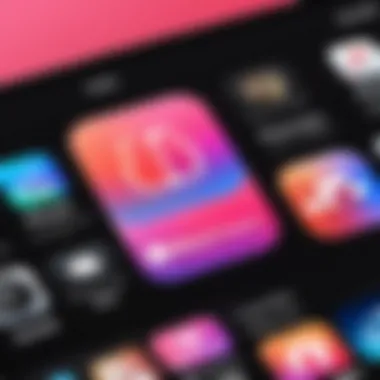

By understanding and navigating these elements, you significantly enhance your odds of smoothly accessing Apple Music. So, whether you're diving into new tracks or organizing your library, securing your account is foundational for an enjoyable listening experience.
Managing Your Apple Music Subscription
In the realm of digital music services, having control over your subscription can significantly enhance your listening experience. Managing your Apple Music subscription is not just about choosing a plan; it's about ensuring that you’re getting the most out of this extensive service while keeping your budget in check. Understanding your options, including how to upgrade or downgrade your subscription, can save you both time and money, making it an essential topic for anyone navigating the Apple Music platform.
Understanding Subscription Plans
Individual vs. Family Plans
Choosing between Individual and Family Plans is a fundamental decision that can shape your Apple Music experience. The Individual Plan caters to a single user, allowing access to the entire library for a monthly fee. This plan is a good fit for those who enjoy personalized playlists and recommended content tailored to their listening habits. In contrast, the Family Plan accommodates up to six users, making it a more economical option for households who want to share music and playlists. This shared experience fosters a shared culture of music appreciation among family members, which can deepen connections and spark discussions around favorite artists and genres.
One unique feature of the Family Plan is its ability for members to maintain personalized libraries while enjoying joint access. While many appreciate the savings, potential drawbacks include the challenge of managing linked accounts, as preferences and recommendations may differ widely between family members. But if everyone pitches in, the cost can significantly lessen. Thus, whether to choose an Individual or Family Plan boils down to how you envision your music experience and who you want to share it with.
Student Discounts and Offers
If you’re a student, you’re in luck—Apple Music offers discounts that significantly reduce your overall subscription costs. This particular offer is not only a financial savior for students who often find their budgets stretched thin but also opens doors to a world of music they might not have explored otherwise. With the discounted price, students can access as much music as any other subscriber for only a fraction of the cost.
The Student Discount plan is attractive due to its simple verification process, where students verify their status through a third-party service. However, this offer has a limitation—after four years, you’ll have to switch to a regular subscription plan, which can be an unwelcome surprise for some.
Upgrading or Downgrading Subscriptions
With your current plan in mind, it’s important to know how to adjust your subscription as your needs change. Upgrading or downgrading subscriptions can be done directly through the app or your account settings. Keep in mind that investigating the features of higher-tier plans might pave the way for new listening experiences, such as spatial audio or lossless quality options that enhance your overall music enjoyment. However, it’s wise to weigh these advantages against the costs to ensure you’re making a sensible choice based on your listening habits and music consumption.
Navigating the Apple Music Interface
Navigating the Apple Music interface is crucial for users who want to fully enjoy what the platform offers. An organized interface is not only intuitive but also enhances your overall musical experience. A user-friendly layout ensures that you spend less time searching for your favorite songs and more time enjoying them. The design allows you to access various features with ease, from finding your personal library to discovering new tracks tailored to your taste.
Finding Your Music Library
Your music library is the beating heart of your Apple Music experience. It’s where all your purchased songs, playlists, and downloaded albums reside. To access it, simply open the Apple Music app and navigate to the "Library" tab at the bottom of the screen. Here, everything is sorted into categories, such as "Albums", "Songs", "Artists", and "Playlists". This level of organization makes it quick and easy to find what you’re looking for.
- Albums: Offers a grid view of all your albums. If you want to find that one record you’ve been itching to listen to, this is your go-to place.
- Songs: A comprehensive list of every track you have. You can easily search for songs by title or by the artist.
- Playlists: Whether you’ve created your own or saved someone else’s, all playlists will be stored here for quick access.
Using Playlists Effectively
Playlists are a powerful feature within Apple Music that can enhance your listening experience significantly. They offer an excellent way to curate music for different moods or events, saving you the hassle of searching for songs each time you want to listen.
Creating a playlist is as simple as tapping on the "New Playlist" button in the "Library" section. You can add songs directly from your music library or explore Apple Music’s extensive catalog. When building your playlist, consider the flow of songs. Mixing genres and speeds can create a more dynamic listening experience.
- Thematic Playlists: These can be anything from "Chill Vibes" to "Workout Hits." Tailoring playlists to specific activities can make them much more engaging.
- Collaborative Playlists: You can invite friends to add songs, making them a shared experience.
Effective playlist management not only lets you enjoy your favorite music but also opens the door to discovering new artists and genres.
Exploring Recommended Content
Apple Music’s recommendation system is designed to help users discover new tracks and artists that align with their listening habits. This is particularly helpful if you find yourself stuck in a loop of the same old songs. The more you listen, the better the algorithm understands your preferences.
You can find recommendations by visiting the "For You" tab. Here you’ll find personalized playlists, new releases that match your taste, and curated music based on your listening history.
"The secret to discovering new music lies in staying curious and allowing algorithms to suggest outside your comfort zone."
- Curated Playlists: These are hand-picked by Apple’s music editors and cover various themes or genres. From pop hits to indie gems, there’s always something new to explore.
- New Releases: This section highlights fresh tracks, allowing you to stay current with the latest trends in music.
In summary, mastering the Apple Music interface can greatly influence how you experience music on the platform. Familiarizing oneself with the library, harnessing the power of playlists, and actively engaging with the recommendation features are key to making the most of what Apple Music has to offer.
Troubleshooting Common Issues
Navigating any digital platform can come with a fair share of bumps along the way, and Apple Music is no exception. This section digs into some of the most common issues that users may encounter. Addressing these problems is not just about fixing things; it's about understanding how to achieve a seamless listening experience. The importance of proper trouble-shooting cannot be overstated, as it can save time and frustration, ensuring that you maximize your time spent enjoying music instead of battling technical glitches. This section will fill you in on login errors, subscription conflicts, and playback problems, providing you with a solid toolbox to tackle any hiccup.
Login Errors
Login errors can be a real thorn in the side. Imagine settling down for a cozy evening with your favorite playlists just to be met with a screen that says, "Login failed." This can happen for a number of reasons. Most commonly, it might be due to incorrect credentials—misspelling your password, perhaps due to those pesky little typos. To prevent this, ensuring that caps lock is off and copying your password instead of typing every letter can help.
In some cases, you might run into an account being locked after multiple unsuccessful attempts to log in. If that’s the case, be patient and allow some time before trying again.


- If you suspect the issue lies with your Apple ID: go through the steps to reset your password. Remember, Apple has tools in place to assist you, and their support page is loaded with wisdom.
"Always double-check your login details. Frustration often comes from a simple typo!"
Subscription Conflicts
Subscription conflicts can be particularly tricky. This often crops up when multiple family members are trying to share an Apple Music account. You might encounter scenarios where one family member’s plan doesn’t align with another’s, leading to dropped access or unexpected charges. If you have a family plan, all members should be aware of which subscription tier is active. It’s vital to communicate to make sure everyone is on the same page.
If you’re ever unsure about which plan you are on, diving into your account settings can provide clarity. Here, you can see all of the active subscriptions under your Apple ID. It’s a good idea to regularly review this.
- Check for overlapping subscriptions: If multiple accounts are running under the same Apple ID, resolve that swiftly to avoid confusion and unwanted costs.
Playback Problems
Lastly, playback problems can be a major headache, especially if you’ve got your tunes all queued up. You might find your music skipping, not loading, or even crashing unexpectedly. A stable internet connection is paramount; if your connection is shaky, so will be your music. Make sure to check your Wi-Fi signal and reboot your router if necessary.
Sometimes, clearing the app cache or reinstalling the app can work wonders too. Both actions will reset any bugs that may have developed over time.
- Simple fixes for playback issues:
- Ensure that your device is updated with the latest iOS version.
- Check your headphones or speakers—for those connection quirks can often go unnoticed.
- Restart the app; sometimes it just needs a fresh start to get back in the groove.
By arming yourself with this knowledge, you’ll be better prepared to tackle any of the common issues that come your way. Apple Music is designed for your enjoyment, and to keep that experience smooth, understanding how to troubleshoot effectively is essential.
Privacy and Security Settings
In a world where digital footprints are as noticeable as a neon sign on a dark street, the significance of privacy and security settings in Apple Music accounts cannot be overstated. These settings are not mere options but vital tools that protect your personal information, ensuring that your listening habits and preferences remain your own. With streaming services gathering data, it's only prudent to be aware of how that data is used and shared.
Understanding Your Data Privacy
Every time you tap that play button, you enter a vast realm of data collection. Apple Music uses your listening patterns—what songs you love, the playlists you curate, and even your likes and dislikes—to enhance your experience. However, it's essential to grasp that this personalized touch comes with a trade-off.
When you set up your Apple Music account, you essentially sign a pact where you allow it to access and collect data from your device. Luckily, Apple has been open about its commitment to user privacy. They combine running the service efficiently while also ensuring that your data isn’t used irresponsibly.
For instance, personal data may remain in-house, processed for recommendations, but Apple is careful not to sell these insights to third-party advertisers. To manage your data effectively, visit the Privacy section in your account settings. Here, you can adjust various permissions, offering you control over what personal information you share.
Consider the following benefits of understanding your data privacy:
- Informed Consent: Knowing what you're sharing helps you make better choices.
- User Control: You can tailor your privacy settings to fit your comfort levels.
- Future Avoidance: Being aware prevents undesirable surprises down the line.
Setting Up Two-Factor Authentication
The digital world can be wild, and there's no shortage of threats lurking in the shadows. This makes two-factor authentication (2FA) a must-have on any Apple Music account. Basically, 2FA adds an extra layer of security when you sign in, ensuring that even if someone gets a hold of your password, they still can’t waltz into your account easily.
Setting it up is straightforward and can be done in a few steps:
- Go to Settings on your Apple device.
- Tap on your name at the top, then choose Password & Security.
- Look for Two-Factor Authentication and enable it.
- Follow the prompts to set it up with a trusted phone number.
"In today’s digital landscape, password alone simply doesn’t cut it."
Once activated, each time you log in from a new device, you'll receive a verification code on your trusted number. It's this code, alongside your password, that allows you to access your account. Ultimately, 2FA isn’t just a feature—it’s a fortress for your data.
Managing Sharing Preferences
If there's one thing the digital age has taught us, it’s that sharing isn't always caring. Especially when it comes to your music account. Apple Music offers sharing options, whether you want to let family and friends peek into your musical tastes or prefer to keep it private. Cognizance about your sharing preferences helps mitigate unnecessary exposure.
To manage these settings, navigate to the Family Sharing or Share My Listening Activity options in your account settings. Here’s how:
- Turn On/Off Family Sharing:
- Adjust Listening Activity:
- Go to Settings > Your Name > Family Sharing and add or remove family members as you see fit.

- Decide whether your followers can see what you’re listening to. If you prefer a low profile, toggling this feature off is your best bet.
By taking control of your sharing settings, you ensure that your friends and family only get a glimpse of your playlists if you want them to. Transparency can be good, but sometimes, it’s best to keep some tunes close to your chest.
Utilizing Family Sharing Features
Family sharing features are becoming increasingly relevant, especially as music streaming services grow in popularity. They allow families to access shared subscriptions and maximize their use of services like Apple Music. With Apple Music's family sharing option, up to six family members can enjoy the streaming service simultaneously under a single plan. This not only cuts costs but also fosters a shared experience around music discovery and enjoyment. Consumers are looking for more ways to engage together, and family sharing fits that bill perfectly.
Setting Up Family Sharing
Setting up family sharing might seem daunting at first, but it's actually a straightforward process. Here’s how to get started:
- Open Settings on your device – All settings operations on Apple devices initiate from the Settings app. So, hit that icon and dive in.
- Tap on your Apple ID – If you're logged in, you'll see your name at the top. Tap there to move to the next step.
- Select Family Sharing – You'll find this option among a list of preferences. It acts as the command center for your family sharing setup.
- Choose Set Up Family Sharing – Just follow the on-screen instructions, which will guide you through the setup process.
- Invite family members – Once you’re set up, you can invite your fam to join. They’ll receive an invitation via their Apple devices, ensuring they’re part of the fun.
By connecting everyone using Family Sharing, you create a single subscription access point for everyone. This streamlines not only the management of subscriptions but also ensures everyone is on the same page.
Managing Family Member Access
Once Family Sharing is set up, managing access for each member can provide additional control. Here are a few key points to consider:
- Control Access: You have the ability to manage who can access the Apple Music library, adjust settings, and remove anyone who no longer needs the service.
- Individual Preferences: Family members can create their own individual playlists and libraries while still enjoying the shared ones. This way, they can express themselves independently and explore their own music tastes.
- Check Consumption: You can also check how different members engage with the service. This is especially useful if someone consistently uses more than their fair share of your data plan.
"Family Sharing not only saves money but also promotes a shared love for music among family members. It’s a collective experience made easy."
To make adjustments or check settings related to family access, simply return to the Family Sharing section in your Apple ID settings. This provides an unhindered way to stay on top of what’s happening in your family’s music life.
Family sharing is a feature that enhances not only your musical journey but also fosters family connections through shared experiences.
Enhancing the Listening Experience
When it comes to enjoying music, the experience transcends just hitting 'play.' In the context of Apple Music, enhancing your listening experience involves tailoring the service to not only suit your preferences but also to fully utilize the technology available to you. The importance of this is evident: music is a deeply personal journey, and every note should resonate with how you feel or what you want to discover.
Exploring the Apple Music Algorithm
The algorithm behind Apple Music is akin to the brain of a conductor—directing you towards music you might not have stumbled upon otherwise. This algorithm considers various factors like your listening habits, song likes, and even what other users with similar tastes enjoy. With each play, it learns and refines its suggestions, creating a dynamic playlist tailored just for you.
To truly utilize this feature, take some time to explore suggested playlists and radio stations that align with your musical moods. You may find an unexpected gem hidden among the tracks. A critical aspect of this recommendation system is that it doesn’t just throw random songs your way; it contextually understands the music you enjoy. Here are some benefits of leveraging the algorithm:
- Personalization: Ditch the generic playlists. The more you engage, the better it gets at curating what suits your taste.
- Discovery: The algorithm introduces you to new artists or genres that could potentially become your next favorites.
- Consistency: You'll find that just when you're wondering what to listen to next, Apple Music seems to have the answer.
Customizing Listening Preferences
Just like tailoring your wardrobe, customizing your listening preferences ensures that your musical journey feels personal. With Apple Music, you can tweak a variety of settings to refine how you experience music.
You can start by choosing preferred music quality. Higher quality settings offer better sound but may consume more data. It's a choice between clarity and data management. Other customization avenues include:
- Creating Playlists: Curate your own by dragging and dropping songs into a playlist. It can be a mix for workouts, relaxation, or whatever mood you find yourself in.
- Using Offline Listening: Download your favorite albums and playlists to enjoy them without needing an internet connection. Perfect for when you’re out and about or in areas with poor connectivity.
- Adjusting Equalizer Settings: Fine-tune bass and treble to suit your specific sound preferences. This feature allows you to shape the audio landscape to fit each mood.
A customized experience transforms how you interact with music. Make the most of these settings, and let your Apple Music account be a reflection of your tastes and preferences, opening a door to possibly one of the richest musical experiences available today.
Culmination
In the fast-paced world of streaming services, understanding the nuances of your Apple Music account can be the difference between a seamless listening experience and a frustrating one. This conclusion wraps up the essential elements we've discussed throughout the article and emphasizes the importance of being well-versed in managing your music library and account security.
Recap of Key Points
To summarize the crucial takeaways from this guide:
- Apple Music Overview: We established what Apple Music is and why having a solid account is vital for both new and existing users. The service offers vast collections of songs, curated playlists, and personalized recommendations.
- Locating Your Account: We elaborated on using your Apple ID for access and navigating recovery steps if you misplace those login details.
- Subscription Management: Understanding the different subscription plans ensures users are making informed choices that fit their listening habits and budgets. Upgrading or downgrading options were discussed as well.
- Navigating the Interface: A clear strategy for finding music, utilizing playlists, and exploring recommendations enhances the user experience significantly.
- Troubleshooting Issues: Knowledge of common login errors, subscription conflicts, and playback problems, paired with effective solutions, empowers users to resolve hiccups quickly.
- Privacy and Security: Recognizing data privacy and setting up two-factor authentication adds an essential layer of protection to your account.
- Family Sharing Features: Setting up and managing Family Sharing opens up opportunities to enjoy Apple Music collectively while optimizing costs.
- Enhancing Listening Experience: Understanding the underlying algorithm and customizing preferences ensure that users have tailor-made playlists that resonate with their unique taste.
Looking Ahead
As Apple Music evolves, it becomes crucial for users to stay updated on new features and changes in policy. With regular updates and enhancements to the platform, monitoring upcoming trends—like a potential rise in curated playlists and social sharing features—is vital.
Furthermore, as tech advancements introduce more integration with other Apple services, keeping an eye on how these interconnections can benefit your music experience may give listeners a significant edge. Investing time in exploring podcasts and live radio options available on Apple Music can also enhance audio engagement. Ultimately, being proactive in understanding one's account and all the integrated features ensures that your music needs are met now and in the future.
"Knowledge is power, but applied knowledge is freedom."
This resonates deeply when managing your Apple Music account effectively, leading to an empowered and enjoyable listening experience for all.



