Live Wallpapers on Windows 10: A Comprehensive Guide


Intro
As the demand for personalization in technology grows, live wallpapers have emerged as a popular choice for Windows 10 users. These animated backgrounds not only add an artistic flair to the desktop but also reflect the user's personality and preferences. Whereas static images can become mundane, live wallpapers breathe life into the screen, presenting a dynamic visual experience.
This guide aims to thoroughly examine the world of live wallpapers on Windows 10. We'll begin with an overview of the product, discussing key features and specifications that set live wallpapers apart. Next, we will analyze performance factors such as speed, efficiency, and battery life, providing a balanced understanding of their impact on system resources. Finally, customization options and usability will be explored, ensuring that you can effectively implement and manage live wallpapers to enhance your Windows 10 experience.
Engaging with live wallpapers requires a basic understanding of the tools available and their implications for both visual aesthetics and system performance. By the end of this guide, the reader will be equipped with all necessary details to make informed choices in utilizing this feature.
Prelims to Live Wallpaper
Live wallpaper serves as a fascinating blend of art and technology, transforming the mundane static desktop background into dynamic works of creativity. This article will explore the multifaceted role of live wallpapers on Windows 10, revealing how they enhance user experience and provide visual stimulation. Today, visual aesthetics matter more than ever, as many individuals aim to create personalized digital environments that elevate their daily computer interactions.
Definition of Live Wallpaper
Live wallpaper refers to animated or interactive desktop backgrounds that move or change over time. Unlike traditional wallpapers that remain still, live wallpapers can engage users with subtle animations or vibrant scenes. They can showcase nature views, cityscapes, or even abstract art. This dynamic feature not only beautifies the desktop but can also reflect the user’s personality or mood.
Evolution of Desktop Backgrounds
The journey of desktop backgrounds began with simple static images. In the early days of personal computing, backgrounds consisted of basic colors or patterns, lacking customization and flair. As technology advanced, users began to desire more personalized options. The introduction of live wallpapers marked a significant evolution, allowing for richer experiences.
The transition to animated backgrounds coincided with the rise of multimedia capabilities in operating systems. With Windows 7 and subsequent updates, more elaborate designs became accessible. Users embraced live wallpapers for their ability to transform the workspace into something lively and engaging. Today, programs such as Wallpaper Engine and Rainmeter have enriched this landscape, giving users the tools to craft their own dynamic environments.
By understanding live wallpaper, users can appreciate the blend of functionality and artistry it brings to their systems. As we continue to explore the depth of live wallpapers throughout this article, the discussions will cover installation methods, options for customization, and their impact on system resources. The insights provided will equip readers with the knowledge necessary to maximize their use of live wallpapers on Windows 10.
Understanding Windows Customization
Customization of Windows 10 is a critical aspect that directly affects user experience. It allows individuals to modify their operating systems to better reflect their personal styles and workflow preferences. In this context, live wallpapers serve as a unique form of customization. They enable users to express their creativity and add a dynamic aspect to their desktop background. The significance of understanding how to customize Windows 10 efficiently cannot be overstated, especially when it comes to integrating live wallpapers.
When users engage with the customization options, they improve not only the aesthetic appeal of their workspace but also their emotional connection with the device. For tech-savvy individuals, mastering this aspect of Windows 10 becomes essential to create a working environment that feels personal and invigorating.
System Settings for Backgrounds
Windows 10 provides a user-friendly interface for customizing backgrounds, including the use of live wallpapers. To access these settings, navigate to Settings > Personalization > Background. Here, you can choose the type of background you prefer: Picture, Solid Color, or Slideshow. Each category offers distinct advantages.
- Picture - This option is suitable when you want a static image; however, live wallpapers offer more dynamism.
- Solid Color - This is minimalistic and efficient but lacks the vibrancy found in animated wallpapers.
- Slideshow - Allows for rotation of multiple images but does not equate to full motion background of live wallpapers.
When utilizing live wallpapers, the external application typically integrates with the system settings, allowing you to choose specific preferences within the program. It's important to ensure that these applications are compatible with Windows 10, as this can affect their functionality.
The Importance of Visual Appeal
The visual components of a desktop environment can drastically influence productivity and mood. A well-designed interface can boost efficiency while a cluttered or unattractive backdrop might lead to distraction. Live wallpapers add a layer of visual stimulation that static backgrounds simply cannot provide.
- Engagement: Dynamic images tug at attention and can refresh the user's experience daily.
- Stress Relief: Certain types of animated backgrounds can promote relaxation and reduce stress, contributing to a more pleasant working atmosphere.
- Creativity: They can inspire creativity. By rotating between different animations or scenes, users may find themselves thinking outside the box more often.
"A richer visual environment not only enhances perception of the workspace but also stimulates creative thought."
Ultimately, understanding the aesthetics of Windows 10 customization, particularly through live wallpapers, is integral for anyone who desires to cultivate a productive and engaging workspace. When combined with the personalization options, users can craft a desktop that is both visually appealing and functional.
Installing Live Wallpaper Applications
Installing live wallpaper applications is a fundamental step in enhancing your Windows 10 desktop environment. These applications allow users to personalize their workspace through dynamic backgrounds. With live wallpapers, users can create an engaging visual experience that transforms a static desktop into an interactive canvas. The importance of this topic lies in its potential to not only beautify the interface but also to offer various functionalities that static wallpapers cannot.
Benefits of Live Wallpaper Applications
- Customization: Users can choose wallpapers that reflect their personality or interest.
- Dynamic Effects: Many applications provide wallpapers with moving elements, adding energy to the workspace.
- Resource Utilization: Certain applications can display information like weather updates or system stats through wallpaper integrations.
Specifically focusing on the applications that enable live wallpapers is crucial for users aiming to make their computers not just functional but aesthetically pleasing. Understanding different tools, their features, and installation processes will empower the audience to make informed choices for their desktop environments.
Popular Applications for Live Wallpapers


Rainmeter
Rainmeter is a versatile tool that stands out for its excellent customization capabilities. Its main contribution to the world of live wallpapers is that it enables users to create interactive wallpapers that also show system information, like CPU usage or memory statistics.
- Key Characteristic: It allows immense customization through skins.
- Why It's Beneficial: Rainmeter appeals to tech-savvy users who appreciate a tailored desktop experience.
- Unique Feature: A unique aspect of Rainmeter is its ability to combine functionality with aesthetics, making it useful beyond mere decoration.
- Advantages: Users can add numerous widgets, creating a uniquely personal dashboard.
- Disadvantages: The steep learning curve may discourage casual users.
Breezey
Breezey is another application that makes creating dynamic wallpapers straightforward. This tool is particularly focused on ease of use and fast setup, catering to users who might not be familiar with technical setups.
- Key Characteristic: Simple interface for quick customization.
- Why It's Beneficial: It is designed for those who want an engaging wallpaper without dealing with complex configurations.
- Unique Feature: Known for its collection of ready-to-use live wallpaper themes.
- Advantages: Quick installation and setup, plus appealing themes.
- Disadvantages: Limited customization options may not satisfy advanced users.
Wallpaper Engine
Wallpaper Engine is widely regarded as one of the best applications for live wallpapers due to its extensive library of high-quality animated backgrounds. This application is notable for its user-friendly interface as well as the depth of its collection.
- Key Characteristic: Access to thousands of user-created wallpapers.
- Why It's Beneficial: The vast range of options makes it appealing for anyone looking to add a new feel to their desktop.
- Unique Feature: Users can create their own wallpapers and share them with the community.
- Advantages: High-quality visuals combined with an active community contributing new themes.
- Disadvantages: It may require more system resources than other applications.
Step-by-Step Installation Guide
Installing a live wallpaper application varies based on the chosen software. However, most follow a general procedure:
- Download the App: Visit the official website or a reputable platform like Steam.
- Install the Application: Run the installer and follow on-screen instructions.
- Launch the Application: Open the app after successful installation.
- Select a Wallpaper: Browse the library or upload your own.
- Adjust Settings: Configure animated effects or system info as desired.
Troubleshooting Installation Issues
Sometimes, users may encounter issues during installation. Here are common problems and solutions:
- Installation Fails: Ensure you have administrative privileges and try disabling antivirus temporarily.
- Performance Issues: Check system requirements and adjust graphic settings within the application.
- No Wallpapers Display: Verify installation location and ensure the application is granted proper permissions in Windows settings.
Customization Options for Live Wallpaper
Customization of live wallpaper is essential for anyone looking to personalize their Windows 10 experience. Each user has different tastes and preferences, and live wallpapers offer a canvas for creativity. This section delves into key elements of customization that enhance both aesthetics and functionality.
Selecting the Right Aesthetics
Choosing the right aesthetics for your live wallpaper involves understanding how visuals work on a desktop environment. Aesthetically pleasing wallpapers can set the mood and tone for your workspace. Here are some factors to consider:
- Color Schemes: Ensure that the colors in the wallpaper complement your icons and applications. Opt for a palette that is easy on the eyes for prolonged use.
- Theme Alignment: If you have a specific theme in your workspace, align the live wallpaper with this. Whether it's minimalistic, artistic, or tech-inspired, cohesive styling enhances your experience.
- Personal Preferences: The wallpaper should resonate with your personality, whether it’s nature, abstract art, or sci-fi themes. A wallpaper that you connect with will make your environment more pleasant.
Setting Animation Preferences
Animation can significantly affect user interaction with the desktop. When setting animation preferences, the following considerations come into play:
- Speed of Animation: Users should have the ability to control the speed at which animations occur. Fast animations can be distracting, while slow ones may feel lifeless. A balanced speed enhances the experience without overwhelming the user.
- Type of Animation: Live wallpapers can use various types of animation, including subtle movements or dynamic changes. Choose the type that best suits your activity levels, whether you prefer gentle motion or more energetic transitions.
- Effects on System Performance: Animated wallpapers require resources. Be mindful of how the chosen animations affect your system's performance, especially if you routinely run demanding applications.
Ultimately, customization options for live wallpaper allow users to create a personalized desktop environment that reflects their tastes and enhances productivity. \n
Performance Considerations
Performance Considerations when using live wallpapers are crucial for any Windows 10 user. Animated backgrounds can transform a monotonous desktop into an engaging visual experience. However, this comes at a cost. It is important to analyze how these dynamic wallpapers impact system resources like CPU, GPU, and RAM, particularly for users running resource-intensive applications.
Impact on System Resources
Live wallpapers often require more processing power compared to static images. Users must be aware that processes such as rendering graphics and managing animations can lead to increased CPU usage. High graphics settings can also burden the GPU, which may not only slow down other tasks but can potentially lead to overheating issues if the temperatures rise excessively.
- CPU Load: Running live wallpapers may elevate CPU usage. When combined with other applications, such as video editing software or games, this could interfere with performance. Monitoring CPU usage through Task Manager can help assess the impact.
- GPU Usage: For users with dedicated graphic cards, live wallpapers can utilize GPU resources heavily. This is especially true for wallpapers with intricate designs or interactive elements. It's advisable to select wallpapers optimized for your hardware.
- RAM Consumption: The memory consumption for live wallpapers can vary. Some lightweight wallpapers may use little to no RAM, while more complex wallpapers draw more from the available memory. Users should keep an eye on RAM usage during multitasking sessions.
"While live wallpapers can enhance visual appeal, understanding their cost to system performance is fundamental."
Understanding these impacts helps users take appropriate steps in adjusting their settings for the best experience.


Balancing Aesthetics and Performance
Finding harmony between aesthetics and performance involves careful consideration of several factors. Users can enjoy visually appealing live wallpapers without detrimental effects on system performance. Here are some strategies for achieving this balance:
- Select Optimized Wallpapers: Choose wallpapers that are designed to be lightweight. Many applications provide options that mention lower resource consumption.
- Adjust Animation Settings: Many live wallpaper applications, like Wallpaper Engine, allow users to tweak animation settings. Less frequent updates or slower animations reduce the resource load.
- Prioritize Performance during Gaming: When engaging in resource-heavy tasks, such as gaming, it is wise to disable live wallpapers temporarily. This ensures that system resources are dedicated solely to the task at hand.
- Regular System Monitoring: Use resource monitoring tools to assess the impact live wallpapers have on system performance. Regular checks can help users make informed decisions about their wallpaper choices.
- Custom Settings in Wallpaper Applications: Many applications include performance settings. Utilizing these can further tailor wallpaper behavior to better fit your hardware capabilities.
By implementing these methods, users can maintain an attractive desktop without sacrificing the performance they depend on in their daily work and leisure activities. Therefore, understanding the implications of live wallpapers is essential for an optimal user experience.
Usability Aspects of Live Wallpapers
Understanding the usability aspects of live wallpapers is essential for maximizing their potential on Windows 10 systems. Users often seek not just aesthetic appeal but also functionality that enhances their overall interaction with their computers. Live wallpapers can subtly influence user experience and even affect productivity levels.
Enhancing User Experience
The ability of live wallpapers to improve user experience hinges on their responsiveness and integration with the user's workflow. A thoughtfully designed live wallpaper can create a pleasing atmosphere, which may foster creativity and a sense of calm. Here are several points to consider regarding user experience:
- Visual Engagement: Animated backgrounds can draw the user into the digital space, making the environment feel more lively and personalized.
- Customization: The option to select or adjust the wallpaper according to taste allows users to express themselves uniquely. This kind of personalization can enhance emotional attachment to the device.
- Dynamic Interactivity: Some live wallpapers react to user actions, like mouse movements or changes in time, which can heighten engagement.
Such enhancements can make the computing experience more enjoyable and less monotonous, crucial for long work hours.
Productivity Implications
While live wallpapers can enrich user experience, their impact on productivity warrants careful consideration. The relationship between visualization and output is complex, with potential benefits and drawbacks:
- Focus and Motivation: An aesthetically pleasing or dynamic wallpaper can provide motivation, as an attractive setup may inspire users to work. However, overly distracting wallpapers can detract from concentration, leading to reduced efficiency.
- Cognitive Load: It's essential to strike a balance. A wallpaper that is too busy or chaotic introduces cognitive load, making it harder for individuals to focus on their tasks.
- Task Association: Users might associate certain wallpapers with different activities. For example, a serene nature scene can signal a break time or relaxation, while a vibrant, fast-paced animation might represent work periods.
Ultimately, the choices users make regarding live wallpapers should be informed by their individual work habits and personal preferences.
"Choosing the right live wallpaper can be the difference between distraction and inspiration."
By recognizing both the pros and cons, users can harness the full potential of live wallpapers without compromising their productivity.
Audio and Live Wallpapers
The integration of audio elements in live wallpapers adds a layer of engagement that enhances the user's experience. Dynamic backgrounds can be visually captivating; however, adding sound can further immerse users into the ambiance they wish to create on their desktops. This combination of visual and auditory elements can significantly alter the perception of a user's workspace. The importance of audio influences not just aesthetic appeal, but also how users interact with their environment.
Incorporating Sound Elements
Incorporating sound with live wallpapers can significantly enhance the user experience, making it more immersive. When choosing live wallpapers, many applications allow selection of soundtracks that match the visuals. This complements the visual animations, helping to establish a mood. Some users may prefer soft instrumentals, while others might enjoy the sounds of nature or even ambient electronic music.
Benefits of Adding Audio:
- Increased Engagement: Users are likely to spend more time on their desktops if they enjoy the auditory backdrop.
- Mood Setting: The right sound can transform a workspace into a calming retreat or an energetic environment, depending on the user's preference.
- Enhanced Customization: Users can tailor their experiences, creating a personal touch that reflects their tastes.
While selecting sounds, it's crucial to ensure they do not distract from work. Long, looping audio can become tiresome.
Managing Audio Settings
To effectively manage audio settings in live wallpaper applications, one must navigate the settings often found embedded within the application itself. Here are key considerations for optimal audio management:
- Volume Control: Users should have the ability to adjust volume levels independently from system volume. This ensures that the audio from live wallpapers does not compete with other audio inputs.
- Audio Duration Management: Looping sounds needs careful attention. Setting these audio tracks to repeat seamlessly can maintain immersion without irritation.
- Mute Options: A reliable mute function is essential for situations requiring silence, such as during meetings or calls.
"The beauty of live wallpapers lies in their ability to transform a mundane workspace into an engaging environment, and sound is a pivotal part of this transformation."
Incorporating sound with live wallpapers creates a richer desktop environment. However, managing audio settings thoughtfully ensures that this audio does not turn into a distraction.
Whether it’s for relaxation or focus, striking the right balance in audio settings is key to fully enjoying live wallpapers. Being mindful of how sound enhances visual stimulation will empower users to create a workspace that resonates with their individual preferences.
Security Considerations
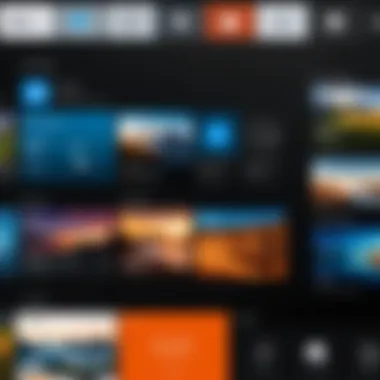

Live wallpapers provide a significant enhancement to the visual appeal of a Windows 10 desktop. However, along with benefits, there are security considerations that must not be overlooked. Using dynamic backgrounds entails risks related to application safety and potential malware. Understanding these factors is essential for users who wish to enjoy live wallpapers while prioritizing their system's security. This section elaborates on the importance of scrutinizing applications for safety and outlines how to minimize risks associated with malware.
Assessing Application Safety
When choosing a live wallpaper application, it is vital to assess the safety and reliability of the software. Not every application available in the market has a good reputation. Some applications might contain vulnerabilities or malicious code that can compromise the system.
To evaluate application safety, consider the following steps:
- Research the Developer: Investigate the credibility of the developer behind the app. Look for established developers with positive reviews.
- Read User Reviews: Check user feedback on various platforms like Reddit. Real user experiences can provide insight into the app's reliability.
- Check for Updates: Regular updates from developers may indicate that the application is being actively maintained and monitored for security issues.
A safer approach involves downloading applications from reputable sources such as the Microsoft Store. This mitigates risks as applications from the store undergo scrutiny for harmful content.
Avoiding Malware Risks
Malware risks are prevalent when downloading applications from unofficial sources. These threats can manifest in various forms such as spyware, adware, and even ransomware. Staying vigilant is crucial for keeping your system protected.
Here are some recommendations for avoiding malware when using live wallpapers:
- Install a Good Antivirus Program: A reliable antivirus can detect and eliminate potential threats. Some popular options include Norton, Bitdefender, and Kaspersky.
- Enable Windows Defender: This built-in feature in Windows 10 provides an additional layer of defense against malware. Make sure it is always active.
- Use Common Sense When Downloading: Be cautious of free applications that seem too good to be true. Verify if the downloaded file comes from a reliable source.
- Regularly Scan Your System: Conduct routine scans to ensure there are no lurking threats.
"Security should be a top priority when customizing your desktop experience. Enjoying live wallpapers should not come at the expense of compromising your system's security."
Alternatives to Live Wallpapers
Live wallpapers offer an engaging and visually dynamic way to personalize a desktop environment. However, there are scenarios where alternatives might be more beneficial. Users may seek options that conserve system resources or simpler aesthetics. Understanding these alternatives is important for users who still want to create a visually appealing workspace without the drawbacks associated with live wallpapers.
Static Wallpapers
Static wallpapers are the traditional choice for desktop backgrounds. These are images that remain fixed on the screen, providing a clean and distraction-free environment. They use minimal system resources compared to live wallpapers, making them ideal for users with older hardware or those focused on maximizing performance.
Users can take advantage of high-quality images, personal photographs, or digital art that resonates with their individual style. The visual impact can still be strong, especially with carefully curated images. Many image editing software solutions allow users to customize these images further, aligning them with personal themes.
- Pros:
- Cons:
- Minimal system resource usage
- Simple setup and usability
- Wide variety of available images
- Lack of dynamic visual appeal
- Limited interaction with users
For those who appreciate simplicity but desire strong imagery, static wallpapers serve as a solid choice without the need for any additional software or complex configuration.
Slideshow Features in Windows
Windows 10 offers a built-in slideshow feature that allows users to cycle through a series of images as their desktop background. This functionality provides a way to incorporate multiple images without compromising performance. Users can create personalized themes by selecting a folder containing their desired images. The slideshow can be set to change at intervals of choice, adding dynamism while still relying on static images.
- To enable slideshow functionality:
- Right-click on the Desktop and select "Personalize".
- Navigate to "Background" and select "Slideshow" from the drop-down menu.
- Choose the folder that contains images.
- Set the time duration for image changes.
This method allows the desktop to feel fresh while ensuring that system resources remain unencumbered. Users can curate their image collection, reflecting different moods or seasons without extensive effort.
"A slideshow can breathe life into a desktop without the performance concerns linked to live wallpapers."
In essence, while live wallpapers captivate with movement and animation, traditional static images and slideshow features enable users to maintain a stylish, yet efficient desktop experience. The choice ultimately depends on personal preference, hardware capabilities, and the user's specific needs.
The End
The conclusion is a vital section that serves to summarize the essential elements discussed throughout this article. It bridges the initial exploration of live wallpaper features on Windows 10 with the reader’s understanding of its practical implications. The benefits of employing live wallpapers extend beyond mere aesthetics; they offer users a way to personalize their desktop experience, enhance engagement, and reflect individual styles.
Recap of Key Points
A review of the significant aspects covered in this guide includes:
- Definition and Evolution of Live Wallpapers: Understanding what live wallpapers are and how they transitioned from static images to dynamic, interactive backgrounds.
- Windows 10 Customization: The available settings that users can manipulate to create a tailored visual experience that suits their preferences.
- Installation of Applications: Highlighting applications like Wallpaper Engine and others that facilitate the integration of live wallpapers.
- Customization Options: The ability to select appropriate aesthetics and set animation preferences to align with personal taste.
- Performance Considerations: Weighing the impact of live wallpapers on system resources and finding a balance between appearance and performance.
- Usability and Productivity: How live wallpapers can either enhance or detract from user experience and productivity.
- Audio Integration: The potential for incorporating sound into their live wallpaper experience and managing those settings.
- Security Considerations: Evaluating the safety of applications and the importance of avoiding malware when downloading.
- Alternatives: Understanding the viability of static wallpapers and slideshow features for users who prefer traditional backgrounds.
Final Thoughts on Live Wallpaper Usage
Using live wallpapers can significantly enrich the user experience on Windows 10 systems. They provide a canvas for creativity while allowing users to express their personality. However, it is essential to be mindful of performance implications and ensure that the applications chosen are secure. The versatility of live wallpapers offers a refreshing alternative to static images, making desktops more vibrant and engaging.
In summary, live wallpapers are more than just visually appealing; they also facilitate a unique interaction with technology that aligns with user preferences and creativity. As technology continues to evolve, so too will the capabilities of live wallpaper applications, making them a worthwhile consideration for any Windows 10 user who aims for an enhanced desktop experience.



