iPad Pro and Apple Pencil Compatibility Explored


Intro
In today's tech-driven landscape, the interplay between devices shapes how we create, interact, and express our ideas. The combination of iPad Pro and Apple Pencil stands out as a prominent example of this synergy, catering to artists, designers, and professionals alike. This article will delve into the compatibility between various iPad Pro models and the Apple Pencil, providing a thorough understanding of their features, performance, and overall effectiveness.
Understanding the correlation between hardware and software capabilities can elevate one's workflow. Readers will discover the distinctive attributes of each device, their compatibility nuances, and how they enhance creative activities. By offering an in-depth analysis, we aim to empower users in maximizing their productivity through carefully tailored tool combinations.
Prologue to iPad Pro and Apple Pencil
The integration of the iPad Pro with the Apple Pencil represents a significant marriage of hardware and software aimed at enhancing creativity and productivity. Understanding this synergy is vital for users who wish to maximize the potential of these devices. Each iteration of the iPad Pro has introduced refinements in performance, display quality, and capabilities, making it crucial to know which Apple Pencil version is compatible with which iPad model. This awareness enables users to make informed decisions and avoid potential compatibility pitfalls.
The importance of the Apple Pencil goes beyond being a simple accessory. It serves as an essential tool for digital artists, designers, and professionals who rely on precision and responsiveness in their work. Recognizing how the iPad Pro models interact with the Apple Pencil can greatly influence a user's workflow, whether for note-taking, sketching, or conducting detailed graphic design. Without this understanding, users risk underutilizing the potential of their iPad Pro and Apple Pencil combination.
Additionally, it is important to comprehend the different features offered by various iPad Pro models and their corresponding Apple Pencil versions. The enhancements are not only technical but often translate into improved user experiences. Therefore, discussing the specifications and functionalities of both devices is critical to this analysis.
Generational Compatibility
Understanding the generational compatibility between the different iPad Pro models and the Apple Pencil is crucial for consumers. Compatibility determines not only functionality but also how well these devices can enhance productivity and creativity. The evolution of the iPad Pro and Apple Pencil highlights not only advancements in technology but also how different generations interact. Choosing the right combination can significantly impact user experience, satisfaction, and overall performance. Apple’s updates often introduce new features while optimizing older ones, making it essential for users to be aware of these changes.
First Generation Apple Pencil Compatibility
iPad Pro 9. inch
The iPad Pro 9.7 inch was a major milestone for Apple. Launched in 2016, it is the first iPad to support the Apple Pencil. This model features a Retina display, which allows for vibrant colors and impressive clarity. The key characteristic of this device is its portability; it is lightweight and easy to handle. This makes it an excellent choice for note-taking and sketching on the go.
A notable feature of the iPad Pro 9.7 inch is the ability to utilize True Tone technology. This adjusts the color temperature of the screen based on the ambient light, offering a more comfortable viewing experience. However, the limited processing power compared to later models can be a disadvantage for more demanding applications.
iPad Pro 10. inch
Next, the iPad Pro 10.5 inch, released in 2017, offers several upgrades over its predecessor. The larger display and increased performance enhance the productivity potential of the device. This model also introduces ProMotion technology, which significantly improves responsiveness, making it ideal for drawing and graphic design.
The 10.5 inch iPad Pro stands out due to its balance between size and functionality. It is a popular choice for users who want a more immersive experience without sacrificing portability. Nonetheless, while it supports the first generation Apple Pencil seamlessly, some users may find the absence of the magnetic charging feature a minor inconvenience when compared to newer models.
iPad Pro 12. inch (First Generation)
The original 12.9 inch iPad Pro, released in 2015, was designed to cater to professional users. It was the first device to introduce the Apple Pencil, making it a game changer in the realm of creative tools. Its large display allows for expansive drawing and editing, appealing to artists and designers.
A significant advantage of the 12.9 inch model is its impressive battery life combined with the ability to run advanced software like graphic design applications. However, the size of the device may pose challenges for mobility. Users often need to adapt their workflow based on how they plan to utilize the device.
Second Generation Apple Pencil Compatibility
iPad Pro inch
The iPad Pro 11 inch was part of Apple's 2018 redesign. It provided notable advancements in display technology and processing power. With support for the second generation Apple Pencil, this model introduces wireless charging and magnetic attachment—a significant improvement in user convenience.
The 11 inch display retains the same sharpness and color accuracy associated with the iPad line while offering a more compact form factor than the 12.9 inch counterpart. This makes it versatile for both office use and on-the-go tasks. However, some users may miss the extra screen space available on the larger model, especially during multitasking.
iPad Pro 12. inch (Third Generation and later)
The 12.9 inch models, starting from the third generation, further enhance the user experience. Similar to the 11 inch version, these models support the second generation Apple Pencil, benefiting from wireless charging and a magnetic connection. The larger screen offers ample room for detailed artwork and design work, making it ideal for professionals in creative fields.
Additionally, the enhanced performance due to faster processors allows for smoother multitasking and will enable users to run demanding applications with ease. Nonetheless, the size can detract from portability, which is a consideration for users needing a device for travel.
"Understanding device compatibility is key for maximizing productivity and creativity."
Overall, the generational compatibility between the iPad Pro and Apple Pencil reveals a layered landscape of functionality and user experience. Consumers must weigh their specific needs against the features offered by each device iteration.
Technical Specifications
Technical specifications are a critical component of understanding iPad Pro and Apple Pencil compatibility. They define how devices interact with one another and dictate the overall functionality that users can expect. Key elements include the features of both the Apple Pencil and the iPad Pro display technologies. By delving into these specifications, consumers can make informed choices that enhance their productivity and creative endeavors.
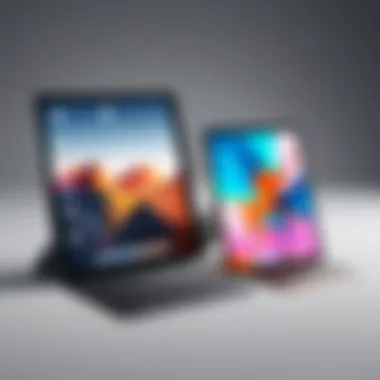

Apple Pencil Features
Pressure Sensitivity
Pressure sensitivity is an essential feature that greatly contributes to the functionality of the Apple Pencil. This feature allows users to vary the thickness of lines or brightness of strokes based on how hard they press on the screen. The key characteristic of pressure sensitivity is its ability to create more natural and nuanced artwork or handwritten notes, giving users control over their digital creations. This is particularly beneficial for artists and note-takers who require precision in their work.
A unique advantage of pressure sensitivity is that it enables a more immersive experience. Users feel a connection to their work that mirrors traditional drawing or writing. However, a disadvantage may arise for some users who might find the initial learning curve challenging, especially if switching from standard styluses.
Precision and Responsiveness
Precision and responsiveness are crucial aspects of using the Apple Pencil effectively. These characteristics ensure that every stroke and tap is registered accurately by the device. For tasks like digital sketching or detailed note-taking, high precision means less frustration and higher quality outputs. Users benefit from minimal latency, allowing for a seamless interaction between their movements and what they see on the screen.
One unique feature of responsiveness is how quickly the device recognizes inputs, which significantly enhances the user experience. Nevertheless, some users may occasionally encounter performance variability based on the iPad Pro model they use. Ensuring an optimal match between the stylus and the display technology becomes important for achieving the best results.
iPad Pro Display Technology
ProMotion Technology
ProMotion technology represents a significant advancement in display performance for the iPad Pro. It offers a refresh rate of up to 120Hz, which leads to smoother scrolling and more fluid movements. The key characteristic of ProMotion is its adaptive refresh rates, which adjust according to the action on-screen. This is especially beneficial for those using the Apple Pencil, as it minimizes lag and enhances the real-time drawing experience.
A unique feature of ProMotion is its capability to optimize battery usage while maintaining performance. If users are engaging in activities that do not require higher refresh rates, the technology automatically lowers them to conserve energy. The drawback could be that users on older models of the iPad Pro may not experience these benefits, affecting their interaction with the Apple Pencil.
Liquid Retina Display
Liquid Retina Display offers impressive color accuracy and sharpness, making it an excellent choice for creative professionals. The key characteristic of this technology is its ability to provide true-to-life colors and incredible detail in a thin form factor. This makes the iPad Pro an ideal device for photography, video editing, and other visual tasks.
A unique benefit of the Liquid Retina Display is its wide color gamut, which enables artists to work with an extensive range of colors. However, a potential disadvantage is that users may expect the same quality across all content, which might not always be possible due to various file formats or resolutions.
Practical Applications
The practical applications of the Apple Pencil with iPad Pro models form a core aspect of this analysis. Understanding how these tools can enhance productivity and creativity is vital for users. Many consumers consider the viability of these gadgets for their daily tasks, whether it's for artistic works, professional notes, or even photo editing. The seamless synergy between the iPad Pro and Apple Pencil significantly elevates the user experience.
The following subsections delve into specific areas where the Apple Pencil shows remarkable strength, detailing its impact and importance in various activities.
Using Apple Pencil for Note-taking
Note-taking is one of the most common uses for the Apple Pencil. It allows for a highly personalized method of capturing ideas. This method incorporates the tactile feel of writing with ease and precision. Users can create neat, legible notes, and add illustrations or annotations directly on the screen. The ability to convert handwritten notes into digital text is another notable feature. This functionality can save time during transcription tasks and organization.
Some key advantages of using the Apple Pencil for note-taking include:
- Natural Writing Experience: Users often report that writing feels as close to pen and paper as possible.
- Organizational Tools: Applications such as Notability or GoodNotes allow users to categorize notes effectively.
- Accessibility: Digital notes can be synchronized across devices, which makes retrieval easier.
Graphic Design and Illustration
Graphic designers and illustrators find the Apple Pencil an essential tool. Its precision contributes significantly to detailed artworks. The tilt and pressure sensitivity features empower artists to produce variable line weights and shadings naturally. Apple Pencil works best with professional software like Adobe Fresco or Procreate, which offer tailored tools for creativity.
In graphic design, the benefits include:
- Enhanced Precision: Fine lines and detailed work can be achieved with accuracy.
- Layered Creative Process: Apps allow designers to work in layers, making adjustments easy.
- Tools Compatibility: Various brushes and tools can be accessed easily for heightened creativity.
Photo and Video Editing
In the realm of photo and video editing, the Apple Pencil provides an intuitive interface that simplifies complex adjustments. Applications such as Adobe Photoshop and LumaFusion offer features that are optimized for stylus input.
Key points valuable for editors include:
- Pinpoint Control: Fine adjustments become much less cumbersome, enabling precise editing.
- Efficient Workflow: The fast switching between tools like the brush, eraser, or selection tools is streamlined with the Apple Pencil.
- Enhanced Creativity: Additional features such as pressure sensitivity allow for creative expression in editing.
Overall, the practical applications of the Apple Pencil within various creative workflows justify its value as a functional accessory for the iPad Pro. Users not only gain enhanced capabilities but also discover new possibilities for expression and productivity.


User Experience Insights
Understanding user experience is crucial when evaluating the compatibility between various iPad Pro models and the Apple Pencil. The integration of these two products is significant for both productivity and creativity. Users often rely on the seamless interaction between devices to achieve their objectives. Insights from real users highlight the importance of ease of use, reliability, and efficiency.
Feedback from the consumer base gives a direct snapshot of how the products perform in daily scenarios. It is essential to identify specific elements that resonate with users. The subjective experiences often reveal valuable information on the actual performance and usability of the devices. This leads to a better understanding of product strengths and weaknesses, which is beneficial for potential buyers.
Consumer Feedback on Compatibility
Consumer feedback on compatibility sheds light on the success of integrating Apple Pencil with different iPad Pro models. Users frequently voice their opinions through various platforms, sharing their frustrations or satisfaction. Many highlight how well the Apple Pencil performs with compatible iPad models. Common themes in feedback include:
- Ease of Pairing: Most users mention the quick pairing process, especially with devices that support the second-generation Apple Pencil directly.
- Snow and Seamless Experience: The responsiveness of the Apple Pencil is often praised, with users expressing that it feels like writing on paper.
- Issues with Unsupported Models: Some users encounter challenges when using older iPad models, prompting dissatisfaction due to lack of Apple Pencil support.
Such feedback is crucial in informing new buyers about expectations and realities regarding compatibility.
Performance Variability Between Models
The performance of the Apple Pencil can greatly vary between different iPad Pro models. Users have noted that the experience largely depends on the specific model in use.
- Pressure Sensitivity: The responsiveness of the Apple Pencil's pressure sensitivity can differ. For instance, newer iPads offer enhanced responsiveness due to better hardware and display technologies.
- Battery Life Differences: There are variations in battery life as well. While some iPads maintain efficiency throughout extensive use, others may drain faster under similar conditions.
- Latency Issues: Feedback also points to latency being less pronounced on the latest models compared to previous generations. This distinction can impact drawing and writing experiences significantly.
Limitations and Considerations
Understanding limitations and considerations is essential when evaluating the compatibility of iPad Pro models with the Apple Pencil. This section addresses key aspects that potential users should be aware of. It is critical to be informed about both the compatibility and the physical limitations of these devices, as this will help maximize the user experience.
Compatibility Issues
Unsupported iPad Models
The topic of unsupported iPad models contributes significantly to this article as it highlights the limitations of using the Apple Pencil. Many users may not realize that certain iPad models do not support the Apple Pencil at all. For example, older iPad models like the iPad Air and the standard iPad do not work with either generation of the Apple Pencil. This is crucial information for those considering an upgrade.
The key characteristic of unsupported models is that they lack the specialized technology needed for the Apple Pencil's functionality. These models may still be popular choices due to their affordability and general suitability for everyday tasks. However, lacking compatibility with the Apple Pencil means that users are missing out on advanced features that enhance productivity and creativity.
The unique feature of unsupported models is their design, which makes them feasible for casual use. The disadvantages come into play when advanced tasks like graphic design or precise note-taking are considered; they simply do not deliver the same level of performance and user experience.
Software Updates
Software updates are another significant aspect of compatibility issues. Regular updates from Apple can sometimes introduce features that impact stylus functionality. For instance, some updates may enhance the performance of the Apple Pencil with compatible iPad Pro models while also introducing bugs or compatibility issues in others.
The key characteristic of software updates is that they often carry significant improvements to both the operating system and the applications that integrate with Apple Pencil. An updated device allows access to the latest features, enhancing user experience significantly. However, users need to be cautious, as some updates can lead to compatibility issues, especially if a device is not fully supported anymore.
A unique feature of software updates is their dual nature. On one side, they bring enhancements that can improve performance, but at the same time, they may cause temporary usability problems when interacting with older hardware. Users should weigh the pros and cons of updating, particularly in the context of their specific devices.
Physical Limitations
Physical limitations play a significant role in how effectively users can utilize the Apple Pencil with an iPad Pro. Understanding these limitations is important for both everyday and creative tasks.
Active vs. Passive Use
The distinction between active and passive use of the Apple Pencil is noteworthy. Active use refers to direct interactions with apps, such as sketching, note-taking, or detailed editing. In contrast, passive use involves activities where the stylus is used more for navigation or basic interactions.
The key characteristic of active use is its requirement for precision and responsiveness. For users engaged in professional graphic design or complex tasks, the benefits of the Apple Pencil become evident. Passive use is beneficial for those who primarily use the iPad for browsing or simple document reading, but it does not leverage many features of the stylus, leading to underutilization.
The unique feature is in how different users can maximize their device capabilities. Active use enhances productivity and workflow, while passive use can lead to a more basic experience.
Battery Life Concerns
Battery life is a critical concern when discussing the Apple Pencil. The stylus itself has a built-in battery that needs to be charged. Although it lasts a reasonable amount of time, heavy users may find themselves needing to charge it frequently. This concern is essential for anyone considering using the pencil for long periods.
The key characteristic of battery life is that it can affect the overall productivity of the user. If the stylus runs out of battery during a critical moment, it can disrupt work. Therefore, it can be a significant consideration for users who expect extended functionality from their devices.


The unique feature of battery life concerns is the necessity for mindfulness in usage. Users must develop habits around charging the device to avoid interruptions. Awareness can help manage expectations and lead to a more satisfying experience when using the iPad Pro and Apple Pencil together.
Comparison with Other Stylus Options
Understanding the compatibility of the iPad Pro with the Apple Pencil naturally invites the comparison with other stylus options available in the market. This evaluation is crucial for consumers who want to make informed choices when selecting the right tools for their creative tasks. While the Apple Pencil is tailored specifically for iPad Pro, there are a variety of alternative styluses that cater to different preferences, applications, and budgets.
In this section, we will delve into competitive stylus reviews and engage in a cost versus benefit analysis, providing a comprehensive overview that can assist users in navigating their stylus choices effectively.
Competitive Stylus Reviews
A growing number of brands manufacture styluses that claim to offer similar functionalities to the Apple Pencil. Some notable alternatives include:
- Adonit Note+: This stylus stands out due to its pressure sensitivity feature and compatibility with various devices, including the iPad, and its attractive price point.
- Wacom Bamboo Fineline: Known for its precision and ergonomic design, this stylus offers connectivity with the iPad and supports various drawing applications.
- Logitech Crayon: Designed primarily for education, the Logitech Crayon is a budget-friendly option that delivers reliable performance and is noted for its ease of use.
While these alternatives may offer unique features, they often lack the full integration and functionality of the Apple Pencil, especially when it comes to features like tilt sensitivity and seamless pairing. Users should assess these differences relative to their specific needs, especially in creative applications.
Cost vs. Benefit Analysis
The price of the Apple Pencil may lead some consumers to explore more affordable options. However, examining both the short-term and long-term value can provide clarity on the investment. Here are several factors to consider:
- Performance: Generally, the Apple Pencil delivers superior precision and responsiveness, which can significantly enhance artistic and productivity endeavors, making it a preferred choice for professionals.
- Longevity: Investing in a quality stylus often correlates with longer-lasting durability and better performance over time. Cheaper alternatives may not provide the same level of reliability.
- App Compatibility: The Apple Pencil is optimized for a wide range of applications on the iPad, from drawing and note-taking to complex editing tasks. Competitor styluses may lack this depth of integration.
Future Implications
The future of iPad Pro and Apple Pencil compatibility holds significant importance for tech enthusiasts and creative professionals alike. Understanding how these devices may evolve together helps users make informed decisions about their investments in Apple’s ecosystem. Anticipated advancements in hardware and software will likely enhance the user experience further, ensuring that both devices maintain a level of synergy that empowers productivity and creativity.
As Apple continues to innovate, the integration of new technologies may redefine how users interact with their iPads and the Apple Pencil. The implications of these advancements may extend not only to capabilities but also to how broadly the devices can be utilized across various creative fields.
Anticipated Advancements in iPad Pro
The iPad Pro is poised for numerous enhancements in future iterations. Apple consistently focuses on improving performance, display quality, and user interface. For instance, expectations include higher refresh rates and improved color accuracy in displays, allowing for smoother writing and drawing experiences with the Apple Pencil. Additionally, future models may incorporate features like augmented reality capabilities, enabling applications that could transform how users leverage the iPad Pro's hardware.
- Potential enhancements could include:
- Increased processing power for faster task execution
- Enhanced battery life, allowing for prolonged usage without interruptions
- Integration of additional ports for versatile connectivity options
These advancements signify a commitment to meeting the demands of both professional and casual users, making the iPad Pro even more appealing.
The Evolution of Apple Pencil Technology
The Apple Pencil has already seen significant improvements since its debut. Future iterations are likely to continue this trend, with an emphasis on enhancing user experience through better tracking, responsiveness, and functionality. Users may expect upgrades that cater to specific creative needs, such as customizable pressure settings or alternative tip styles for different drawing techniques.
Key potential developments may include:
- Enhanced gesture recognition for more intuitive interactions
- Improved tactile feedback, creating a more realistic writing experience
- Extended compatibility with a wider range of applications, maximizing creative potential
The evolution of the Apple Pencil technology not only reflects existing user needs but also anticipates future demands. With these advances, Apple can ensure that both the iPad Pro and the Apple Pencil remain at the forefront of creative tools in a rapidly changing technological landscape.
Apple’s foresight into future technology development underlines their commitment to enhancing the compatibility between the iPad Pro and the Apple Pencil, setting the stage for innovative workflows.
Epilogue
In summarizing the relationship between iPad Pro models and the Apple Pencil, it becomes clear that compatibility is a crucial factor for users looking to maximize their productivity and creativity. Each generation of the iPad Pro has been designed with specific capabilities that either enhance or limit the potential of the Apple Pencil. Understanding these nuances can significantly impact the user experience.
Final Thoughts on Compatibility
The compatibility of the Apple Pencil with various iPad Pro models unveils significant benefits. For example,
- Seamless Integration: Users experience a smoother interface when using the compatible versions.
- Enhanced Features: Advanced features like pressure sensitivity are supported on newer models, making digital drawing and note-taking more intuitive.
- User Satisfaction: Feedback shows that users who align their iPad Pro with the right Apple Pencil often report higher satisfaction levels with their tools.
However, practical considerations must be addressed. Users must keep in mind:
- Model Limitations: Not all iPad Pro models support the latest Apple Pencil features.
- Price Versus Utility: Higher costs associated with newer models may not justify the benefits for casual users.
"Choosing the right combination of iPad Pro and Apple Pencil is essential for achieving the desired performance and creative output."



