Creating an iCloud Account Without a Phone Number


Intro
In recent years, Apple’s iCloud has become essential for users who want to store and sync their data across all devices. With increasing privacy concerns and a desire for flexibility, many potential users wonder if they can create an iCloud account without a phone number. This article delves into this topic, providing a detailed guide on how to achieve this.
Product Overview
- Alternative verification methods: Such as using an email address or answering security questions.
- Privacy considerations: Users can maintain a higher degree of privacy by not linking their phone number.
- Accessibility: Enables individuals without access to a mobile phone or those who prefer not to use one to create an account.
Understanding these features sets the stage for exploring the practical steps involved in this process.
Steps to Create an iCloud Account Without a Phone Number
- Visit the iCloud Website: Start by navigating to the iCloud website. You can do this using a web browser on any device, be it a computer or tablet.
- Select Sign Up: Look for the option to sign up or create a new account. This option is typically located at the bottom of the page.
- Enter Email Address: You will be prompted to enter an email address. This email will serve as your Apple ID.
- Create a Password: Choose a strong password that meets Apple’s criteria. This ensures your account will be secure.
- Skip Phone Number Verification: When asked for a phone number, look for an option that allows you to skip this step. This is not always explicit, so keep an eye out for ways to proceed without entering a phone number.
- Provide Security Questions: If asked, choose and answer security questions. This will be crucial for account recovery in the future.
- Verification Email: Check your email inbox for a verification email from Apple. Follow the instructions in that email to complete your account creation.
Alternative Verification Options
When setting up your account, if you are unable to skip the phone number requirement, consider these alternatives:
- Use a landline number: If you have a landline, you can use that instead of a mobile phone.
- Use a temporary phone number service: Some services provide temporary phone numbers for verification purposes.
Using these methods can mitigate the need for a personal mobile number while maintaining account security.
Privacy Implications
Opting out of using a phone number provides some noteworthy privacy benefits. The absence of a phone number linked to an iCloud account minimizes the collection of personal data by Apple. This ensures a higher level of anonymity, particularly for users concerned about privacy in the digital age.
Troubleshooting Tips
Should you encounter difficulties in the account creation process, consider the following:
- Check spam/junk folders: Sometimes, verification emails end up in these folders.
- Retry the process: If you encounter errors, starting the setup anew might resolve issues.
- Contact Apple Support: For persistent problems, reaching out to Apple’s support team can provide further assistance.
Closure
Prologue to iCloud Account Creation
Creating an iCloud account opens the door to a wide range of services that Apple offers. From syncing files across devices to backing up important data, an iCloud account is essential for users who are embedded in Apple’s ecosystem. However, many potential users may face difficulties during the initial setup due to the requirement of providing a phone number. This can impede access to services and limit functionality.
Establishing an iCloud account is not just about gaining access to storage space. Rather, it serves as a fundamental element of Apple's proactive approach to user experience, security, and cloud computing. With an iCloud account, users can enhance productivity through features like iCloud Drive, shared photo albums, and collaborative document editing. Consequently, understanding how to create an account efficiently, especially without a phone number, is critical for those who prioritize their privacy or lack access to a phone.
What is iCloud?
iCloud is Apple's cloud storage and cloud computing service. Launched in 2011, it allows users to store data such as documents, music, photos, and application data on remote servers instead of just their personal devices. This data can be accessed from any Apple device signed in to the same iCloud account.
The service ensures that user information is automatically synchronized across devices. This means that a change made on one device instantly reflects on others. In addition to storage, iCloud provides various functionalities such as 'Find My iPhone' for tracking lost devices and iCloud Photos for keeping images safe and organized.
Importance of Account Creation
The creation of an iCloud account is vital for several reasons:
- Data Synchronization: Without an iCloud account, users cannot take full advantage of Apple’s synchronization features.
- Access to Apple Services: Services like Apple Music, Apple TV+, and iCloud Drive require a valid iCloud account.
- Enhanced Security Features: iCloud accounts come with Apple’s security measures, which can protect user data from unauthorized access.
- Personalized Experience: Using an iCloud account allows users to receive personalized content and recommendations across Apple’s ecosystem.
The key to fully benefiting from Apple’s diverse services lies in effectively managing an iCloud account.
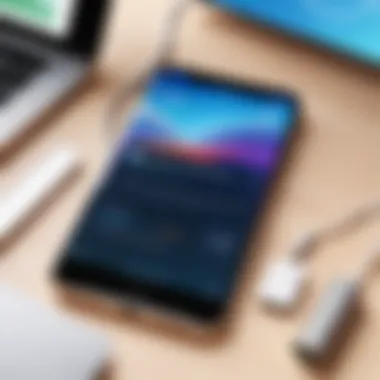

Overall, understanding the nuances surrounding iCloud account creation is necessary for a seamless user experience in Apple's digital landscape.
Understanding Apple Requirements
Creating an iCloud account involves several key elements that are crucial for a smooth experience within Apple's ecosystem. This section will delve into the specifics of Apple ID requirements, characterizing their importance and offering insights into what users must understand before embarking on the sign-up process.
Standard Sign-Up Process
The standard sign-up process for an iCloud account typically begins with the creation of an Apple ID. Users must provide some personal information such as their name, date of birth, and email address. The email address is particularly significant, as it will serve as the primary means of communication and account recovery. Upon submitting this information, users must choose a password that meets Apple's stringent security requirements, ensuring that their account remains protected from unauthorized access.
Once the basic information is entered, Apple provides a series of terms and conditions that users must agree to in order to proceed. This legal framework establishes the user's rights and responsibilities concerning the use of Apple services. Accepting these terms is a pivotal step in the account creation process. Following this, a verification email may be sent to the provided email address. Users will need to confirm their email to activate their Apple ID fully.
Role of Phone Verification
Phone verification plays a significant role in securing Apple IDs. When creating an account, users are often prompted to provide a mobile phone number. This number can be invaluable for two-factor authentication, which adds an additional layer of security to the account. With two-factor authentication, even if someone obtains your password, they still cannot access your account unless they have access to your phone.
However, there are users who either do not have a phone number or prefer to create their account without one. In such cases, understanding the implications becomes essential. Without phone verification, users may encounter certain limitations. For instance, the recovery of a forgotten password could become more complex. Also, some features, specifically those involving instant notifications or alerts, may not function optimally.
In summary, understanding the requirements related to Apple ID is fundamental for anyone looking to establish a robust iCloud account. From the standard sign-up process to the implications of phone verification, each element plays a role in ensuring an effective and secure user experience.
Creating an iCloud account can sometimes present challenges, especially when a phone number is not readily available. Understanding this process is essential for users who wish to engage with Apple's ecosystem while maintaining their privacy. When individuals can create an account without a phone number, they can bypass common barriers that typically complicate registration. However, there are both benefits and potential downsides to this approach.
Benefits include greater flexibility for users who may not own a phone or prefer other methods of verification. Additionally, it can help individuals safeguard their personal information, as providing a phone number may expose them to unwanted communication or tracking. Yet, users should be aware of the implications of bypassing standard verification protocols. Some features of iCloud may be limited without a phone number, impacting account recovery options and security.
In summary, this section will explore how to create an iCloud account without a phone number, detailing the step-by-step guide and necessary information to achieve this.
Step-by-Step Guide
- Open the Settings app on your device.
- Tap on your Apple ID at the top of the page or select 'Sign in to your iPhone/iPad' if you are not signed in.
- Choose the option to create a new Apple ID.
- Enter your email address, date of birth, and other required information as prompted. Make sure this email address is valid, as it will be your primary identifier for the account.
- When asked for a phone number for verification, you can either skip this step or select "Don't have a number?" if available.
- Follow the prompts to set up your account.
By completing these steps, users can establish their iCloud account without the necessity of a phone number.
Necessary Information
When creating an iCloud account, several pieces of information are essential, regardless of whether a phone number is included or not. This includes:
- Valid Email Address: This will serve as your Apple ID. Ensure that you have access to this email, as Apple may send verification links or important account information to it.
- Password: Choose a strong password meeting Apple's requirements, usually at least eight characters long, containing both letters and numbers.
- Date of Birth: This is necessary for account security and age verification.
Having this information prepared will streamline the account creation process, reducing potential frustration. While skipping the phone verification can create simplicity, comprehension of all aspects of the account is vital for ensuring a secure and well-functioning user experience.
"Creating an account without a phone numbers allows for privacy while engaging with Apple's services but may limit certain features."
Alternative Verification Methods
Establishing an iCloud account without a phone number may seem difficult at first, but alternative verification methods can make this process much easier. These methods not only provide users with options but also enhance privacy and security. Understanding these options can help users navigate the setup more smoothly. Below are two effective alternative verification methods, which are email addresses and Family Sharing.
Using Email Address
Using an email address as a verification method can be a practical solution for those without a phone number. This method allows individuals to receive necessary verification codes directly to their email accounts.
To utilize this method, follow these general steps:
- Initiate account creation on Apple’s website or device.
- Select to use an email address for verification rather than a phone number.
- Provide a valid email address, ensuring it is one you can access.
- Check your email for a verification code and enter it when prompted.
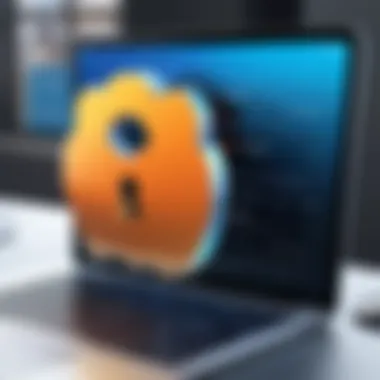

This approach comes with several benefits:
- Accessibility: Most people have access to an email account, making it widely applicable.
- Privacy: Using email may feel safer for those not wishing to share their personal phone numbers.
- Recovery: An email address can also assist in account recovery if access is lost.
However, there are also considerations. Ensure that you understand how to secure your email account to prevent unauthorized access. If your email is compromised, it may pose a risk to your iCloud account as well.
"Choose to secure your email account just as you would your iCloud for peace of mind."
Family Sharing as a Workaround
Family Sharing presents another option for users looking to set up an iCloud account without a phone number. This feature allows family members to share content and resources. If someone in your family already has an iCloud account, they can assist in your account setup.
To take advantage of Family Sharing, follow these steps:
- Have a family member invite you to join their Family Sharing group.
- Accept the invitation, which you will find in your email or iCloud settings.
- Proceed to create your own iCloud account under the family umbrella. During this setup, phone verification may be bypassed as the primary account can manage the process.
Utilizing Family Sharing has specific advantages:
- No need for personal phone numbers initially, simplifying the setup.
- Shared resources allow access to shared apps, music, and storage without extra costs.
- Assistance from family members, providing added support during account setup.
Nonetheless, users should also be aware of potential downsides. Proper understanding of how Family Sharing works is critical. Mismanagement can lead to unintentional sharing of personal data or resources.
By evaluating alternative verification methods like using an email address and Family Sharing, potential iCloud account users can significantly ease the creation process without a phone number.
Security Implications
When discussing the creation of an iCloud account without a phone number, it is crucial to focus on security implications. The absence of traditional phone number verification can introduce several vulnerabilities. Users must understand these elements to safeguard their accounts effectively.
Privacy Considerations
Data breaches are common. If an account is compromised and lacks phone verification, it could lead to a total loss of control over personal information. It is advisable for users to take additional privacy measures. For instance, utilize strong passwords unique to the iCloud account and enable two-factor authentication whenever possible.
Moreover, users should regularly monitor account activity. This can help catch any suspicious actions early. In essence, while it is feasible to create an account without a phone number, users must remain vigilant regarding their privacy and security.
Account Recovery Challenges
Without a phone number, the road to account recovery becomes more complex. Apple often utilizes phone verification to restore access. In cases where users forget their passwords, the absence of a phone number lengthens the recovery process.
Users may have to rely solely on their email for recovery, which can be an issue if that email is also compromised. Additionally, if users do not have recovery keys set up, regaining access could become challenging. Therefore, it is recommended to establish alternative security measures in advance.
Troubleshooting Common Issues
Account Activation Problems
Account activation issues can arise due to several factors. Users may experience problems such as incorrect credentials or poor internet connectivity. When creating an iCloud account, carefully inputting your personal information is vital. Any mistake can cause an activation failure. If the account activation fails, here are some steps to consider:
- Check the Information Entered: Ensure that the email address and other details are typed correctly. A simple typographical error can hinder the activation process.
- Refresh the Internet Connection: A weak or unstable internet connection may disrupt the activation process. Checking your Wi-Fi or other connection methods can resolve this problem.
- Restart the Activation Process: If the activation attempt fails, try restarting the setup process. This often clears temporary glitches.
In some cases, users may receive activation errors or prompts leading to confusion. It is crucial to stay calm and methodical while going through the troubleshooting steps. Following the above points can usually resolve most activation issues.
Email Verification Delays

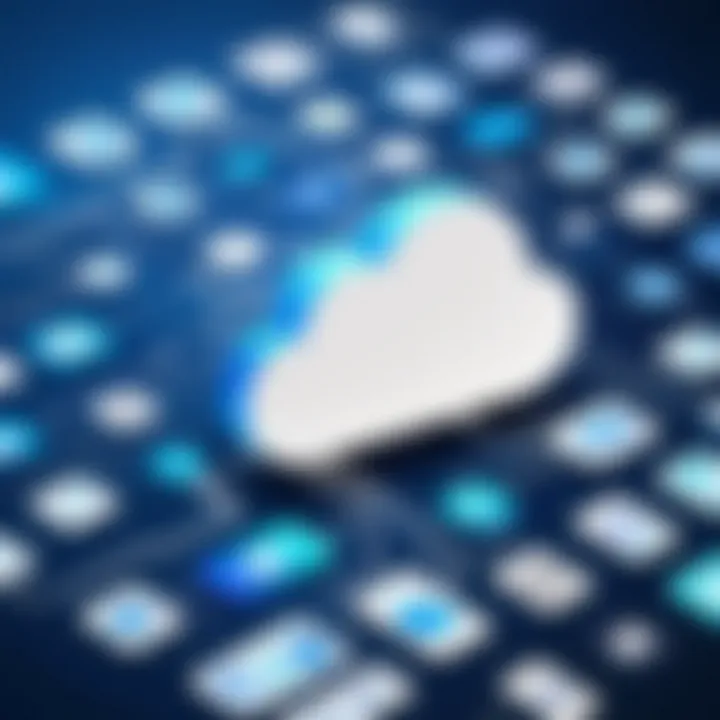
Delays in receiving the email verification link represent another common challenge when creating an iCloud account. This delay can be frustrating and may impede access to the account. Email verification is crucial for confirming your identity and ensuring security.
To address such delays, consider the following suggestions:
- Check Spam or Junk Folder: Sometimes, important emails can be filtered into the spam folder instead of the inbox. Always check here if you don't see the verification email.
- Resend Verification Email: Most platforms provide an option to resend the email link. If a reasonable amount of time has passed without receiving the confirmation, use this feature.
- Verify Email Service Status: Occasionally, the issue may be systemic with the email service provider. Confirm if there are outages or maintenance activities that could be causing the delay.
Addressing these common issues is crucial for effective iCloud account creation without a phone number. Being prepared for potential challenges allows users to navigate the verification process with ease.
The Role of Apple Support
In the context of establishing an iCloud account without a phone number, the role of Apple Support is pivotal. This support system serves as a bridge between users and the vast ecosystem of Apple products and services. For individuals navigating the complexities associated with account creation, particularly those eschewing typical phone verification, understanding how to utilize these resources can prove invaluable.
One primary benefit of engaging with Apple Support is access to expert assistance. Users may encounter various hurdles during the account setup process, including technical glitches or confusion regarding the required information. Apple Support offers tailored solutions that can save time and reduce frustration. This personalized help enhances the overall user experience.
Additionally, accessing Apple Support channels ensures that users remain informed about the latest protocols and restrictions related to iCloud account management. Given the frequent updates Apple implements in their services, having a direct line to support can also facilitate a smoother integration into the Apple ecosystem.
Accessing Help Resources
When looking to access help resources, users have multiple options within Apple’s support structure. The official Apple Support website is a comprehensive hub that features a wide range of articles, guides, and troubleshooting tips relevant to iCloud accounts. Here, individuals can find both general information and specific instructions tailored to their unique situations. Direct links can also guide users through navigating common challenges.
- Apple Support App: Downloading the Apple Support app can provide immediate assistance on the go. This application allows users to initiate chats with support representatives or schedule a call based on convenience.
- Online Resources: Apple’s online community forums offer a platform for users to ask questions and share knowledge. Browsing through discussions related to iCloud account setups can yield practical solutions documented by fellow users.
- Customer Support Phone Line: For more immediate concerns, calling the Apple Customer Support phone line allows for direct communication with a representative who can address issues in real-time.
- Social Media: Engaging with Apple’s official accounts on platforms like Facebook and Twitter can also yield responses to queries posted online.
When to Seek Assistance
Knowing when to seek assistance is critical for a seamless account creation experience. Users should consider reaching out to Apple Support under the following circumstances:
- Technical Difficulties: Should there be an unexpected error during the account creation process, it is wise to consult with support to address the issue effectively.
- Verification Issues: If users are unable to verify their account due to the absence of a phone number, seeking support can help identify alternative confirmation steps that may not be immediately evident.
- Account Recovery: In cases where account access is lost, Apple Support is an essential resource for recovering accounts or providing guidance on re-establishing access.
- Guidance for New Features: Apple frequently updates its services and adds functions. When unsure about new features that may impact iCloud usage, approaching support can clarify their implications.
In summary, understanding and leveraging the role of Apple Support is crucial for anyone looking to create an iCloud account, particularly without relying on a phone number. Their resources are designed to empower users, turning potential obstacles into manageable tasks.
Finale
In this account creation process, it is crucial to recognize that users are often seeking alternatives. The importance of alternative verification options was discussed, with an emphasis on email links and other methods. Readers should appreciate that while these solutions exist, they may come with limitations, especially concerning security.
Moreover, the discussion included key privacy implications. Users must remain aware of potential risks when deviating from established protocols. Security is a cornerstone, and understanding the nuances of account recovery challenges is equally vital. In summary, this article serves not just as a guide but as an advisory piece on the broader implications of account management in Apple's ecosystem.
Recap of Key Points
- iCloud Account Creation: Focused on how to successfully create an iCloud account without using a phone number.
- Alternative Methods: Presented several alternative verification methods that could replace phone verification, such as using an email address.
- Privacy and Security: Discussed the importance of being aware of privacy considerations and potential recovery challenges.
- Support Resources: Highlighted the role of Apple Support for further assistance.
Final Thoughts on iCloud Account Management
Managing an iCloud account without relying on a phone number is more than just a technical challenge; it reflects broader themes in digital identity and privacy. As technology evolves, so do the ways users interact with it. By understanding these methods, users can better navigate the Apple ecosystem while maintaining their digital privacy. It is essential for individuals to weigh the benefits against the potential risks involved in such account management strategies.
Official Apple Support Links
Official Apple Support links are crucial for any iCloud user. They host a wealth of relevant information about account creation, password recovery, and privacy policies. Users can explore topics like:
- Creating an Apple ID
- Managing security settings
- Understanding family sharing features
By following this link: Apple Support, users can find guided articles and troubleshooting resources directly from the source, ensuring that the information is both up-to-date and accurate.
Related Articles on Wirestric
Wirestric boasts a collection of articles that delve into the specifics of iCloud functionality and account management. These articles provide context and depth to related topics, which is valuable for tech-savvy readers. Some examples of pertinent topics include:
- Best Privacy Practices for Apple Users
- Understanding iCloud Storage Options
- How to Utilize Family Sharing within iCloud
Checking the Wirestric website can reveal additional insights and practical advice tailored to users who may want to learn more about the iCloud experience. With these further readings, individuals can enhance their understanding of what it means to manage an iCloud account without a phone number.



