A Complete Guide to Downloading New Apple Watch Faces
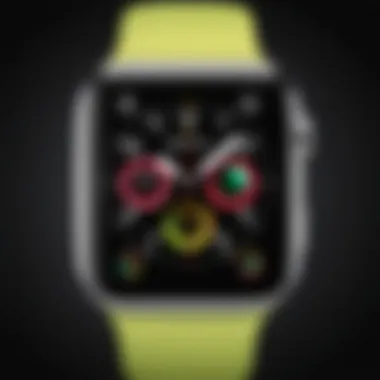

Intro
The Apple Watch has evolved significantly over the years, becoming more than just a mere timepiece. It is a personal device that many users adorn with various watch faces that not only show the time but also reflect individual style and preferences. The ability to customize these watch faces is a much-desired feature among Apple Watch users. This article will serve as a detailed guide for downloading and installing new Apple Watch faces, ensuring that you have a clear understanding of the processes involved.
In this comprehensive guide, we will discuss compatibility, highlight popular sources for watch faces, and provide step-by-step instructions for downloading and installing these faces on your device. Additionally, we’ll address common issues that users might encounter and offer recommendations to enhance the overall Apple Watch experience. By the end, readers will gain valuable insights that facilitate a more personalized interaction with their wearable technology.
Product Overview
Key Features
Apple Watch faces come with a selection of unique features that differentiate one face from another. Here are some key features to consider:
- Customization Options: Users have the ability to change colors, styles, and complications based on their needs.
- Dynamic Choices: Some faces offer animated graphics or visual effects that can enhance the aesthetic appeal.
- Compatibility: Most watch faces are designed to be compatible with various models of the Apple Watch, providing versatility and accessibility for a wide user base.
Specifications
To understand what you can download, it is important to outline the specifications of the Apple Watch:
- Models Supported: Apple Watch Series 4 and later typically support a broader range of watch faces compared to older models.
- Operating System: Make sure your Apple Watch is running the latest watchOS version to avoid compatibility issues with new faces.
- Storage Requirements: While watch faces themselves take up minimal space, some colorful or dynamic choices may require a bit more memory for smooth operation.
Performance Analysis
Speed and Efficiency
When downloading new watch faces, speed and efficiency become crucial. The Apple Watch is built to handle multiple tasks simultaneously without lag, allowing users to switch between faces swiftly. However, downloading from various sources can affect performance. To ensure a seamless experience, consider the following tips:
- Use trusted sources for downloading watch faces.
- Ensure strong internet connectivity to avoid interruptions during downloads.
Battery Life
Customization options can impact battery life, especially if you opt for colorful or animated faces. Here are ways to maintain an optimal battery life while enjoying new watch faces:
- Regularly review and select simpler designs as needed.
- Disable unnecessary features like animations when aiming for battery preservation.
"Customizing your Apple Watch face not only personalizes your device but also enhances functionality to meet your daily needs."
By concentrating on these aspects, users can make informed decisions about how to effectively download and customize their Apple Watch faces for a tailored experience.
Foreword to Apple Watch Faces
Apple Watch faces serve as the primary interface of the smartwatch, allowing users to display information effectively while reflecting personal style. The significance of customizing watch faces cannot be understated; they enhance usability and aesthetics, thus improving the overall user experience. With a myriad of designs and functionalities, watch faces can showcase essential notifications, fitness metrics, and more. Therefore, understanding how to download and customize these faces is vital for any Apple Watch owner.
Utilizing different watch faces can optimize interaction based on individual preferences and daily activities. Unlike traditional watches, these digital faces can change quickly, adapting to mood or event. Selecting a watch face is not just about looks; it also plays a role in how you engage with your watch.
Understanding the Importance of Watch Faces


Watch faces can significantly contribute to the functionality of an Apple Watch. The ability to choose faces that best fit personal needs is crucial. Whether prioritizing fitness tracking or wanting an elegant design for formal occasions, the options available enhance the user's lifestyle. Additionally, personalized faces can reflect mood or even remind the user of important dates through bespoke complications.
Furthermore, the aesthetic aspect should not be disregarded. A visually pleasing watch face can serve as a form of self-expression. Therefore, the right choice of face can provide motivation during workouts or a calming effect during busy days. The customizability aspect encourages engagement, enticing users to explore various functionalities.
Compatibility with Different Apple Watch Models
Not every watch face is compatible with every model of the Apple Watch, which is an essential consideration when exploring new options. Different generations of Apple Watch may have varying capabilities and features supported by their respective software. Specifically, the Apple Watch Series 4 and later models offer advanced watch face designs that utilize the larger screen size effectively, while earlier models may be limited in customization.
To ensure a seamless experience, it's best to verify compatibility with specific watch models. This consideration ensures that users can maximize the features available on their devices.
Official Methods for Downloading Watch Faces
Official methods for downloading watch faces on the Apple Watch are crucial for ensuring compatibility and user satisfaction. These methods provide a seamless way for users to access a range of watch faces that are designed specifically for their devices. Utilizing official sources reduces the risk of software conflicts or performance issues that may arise from third-party applications. Furthermore, these methods often include regular updates and improvements from Apple, keeping your device in optimal condition.
Utilizing the Apple Watch App
The Apple Watch app on your iPhone serves as the primary interface for managing your watch faces. It is made to be intuitive and user-friendly. To get started, open the Apple Watch app on your iPhone and navigate to the ‘Face Gallery’ tab. Here, you can browse through a variety of watch faces tailored to different styles and functionalities.
When you find a face that appeals to you, tap on it for more details. Each face has customizable options. These can include changing colors, styles, and adding complications. Complications are small widgets that display useful information, such as your calendar, weather, or activity metrics. After selecting your desired options, simply tap ‘Add’ to install the face on your watch.
Syncing via the iPhone
Syncing your Apple Watch with your iPhone is another official method for downloading new watch faces. Ensure both devices are paired correctly. Once they are connected, any watch face you add will automatically sync with your Apple Watch. This process saves time and ensures that your watch face selections are consistent across devices.
To sync, go to the Apple Watch app on your iPhone, select the watch face you want, and hit the sync button. This will push the new face directly to your Apple Watch. Always make sure your iPhone and Apple Watch are updated to the latest iOS and watchOS versions, respectively. This way, you gain access to new features and faces.
Exploring the Gallery for Face Options
The Face Gallery within the Apple Watch app provides a wealth of options. This section is vital for discovering new designs and functionalities. The gallery categorizes faces into various sections, such as Color, Modular, and more, allowing users to navigate easily.
In addition to standard options, there are seasonal and limited-time faces that Apple occasionally releases. Missing these can take away a chance to personalize your watch with trendy designs. Furthermore, exploring the gallery allows users to see how different faces can look on their specific watch model, making it easier to choose the best fit.
Important: Make sure to explore regularly, as updates often introduce new, engaging faces to the gallery, reflecting current trends and events.
Third-Party Sources for Custom Watch Faces
Third-party sources for custom watch faces add a layer of personalization to your Apple Watch experience. These sources can offer unique styles and functionalities not available through official channels. They cater to users seeking distinct or specialized designs that reflect personal taste or creativity. When exploring these options, it's essential to consider reliability and security, as not all sources provide high-quality content.
Identifying Reputable Apps
Using reputable apps is crucial to ensure the safety and quality of the watch faces you download. Popular platforms like Facer and WatchMaker host extensive collections of faces created by users and developers alike. These apps have positive reviews and a consistent update history, which indicates a commitment to user satisfaction. By prioritizing apps with a good reputation, you both enhance your device's aesthetic and minimize risks associated with downloading unverified content. Additionally, checking the app's forums or support channels can provide insights into users' experiences regarding installation and functionality.
Navigating Online Platforms
The internet presents a wealth of options for custom watch faces. Websites such as Reddit and specialized forums often have dedicated threads where enthusiasts share their creations. When navigating these platforms, focus on established communities known for their quality control. This ensures that the shared faces are not only unique but also function correctly. When you find a face that appeals to you, ensure to check for any specific installation instructions provided by the creator, as some designs may require additional steps to set up appropriately.
Community Contributions and Sharing


Community involvement plays a key role in expanding the variety of available watch faces. Various online communities encourage users to share their custom designs, leading to a collaborative atmosphere. Platforms like Facebook and community forums often host groups solely focused on Apple Watch customization. Engaging with these groups can lead to discovering innovative designs and configurations that can enhance your Apple Watch interface. Be open to sharing your own creations as well, as it contributes to a vibrant ecosystem where ideas can flow and grow.
"The essence of customizability lies in sharing ideas and aesthetics, fostering creativity within the community."
In summary, finding and using third-party sources for custom watch faces can greatly enrich your Apple Watch experience. Identifying reputable apps, navigating online platforms with care, and participating in community sharing will lead to a more personalized and enjoyable use of your smartwatch.
Step-by-Step Guide to Downloading Watch Faces
In the constantly evolving world of wearable technology, the ability to personalize your Apple Watch face plays a critical role in user satisfaction. Downloading new watch faces allows users to showcase personal style, enhance functionality, and optimize the display based on individual needs. This section serves as a thorough guide to the entire process, ensuring users can navigate each step with confidence. By understanding how to effectively download and install watch faces, users can leverage the full potential of their devices.
Accessing the Download Source
The first step in obtaining new watch faces is to identify and access a reliable download source. Users can either explore official Apple resources or reputable third-party apps. Each option presents a unique set of features and styles:
- Official Apple Sources: The Apple Watch app provides a curated selection of watch faces, ensuring compatibility across devices. By opening the app on the paired iPhone, users can browse and select from a variety of built-in face options.
- Third-Party Apps: Options like Facer, WatchMaker, and similar applications offer more diverse and creative designs. It is crucial to verify the credibility of these apps by checking user reviews and ratings on the App Store.
Once a trusted source is chosen, users can begin the process of downloading their desired face.
Installing the Watch Face
After selecting a watch face from the chosen source, the installation process begins. Follow these steps to install the watch face successfully:
- Select the Face: Once you find a watch face you like, tap on it for a detailed view. Review its specifications, including compatibility and features.
- Download the Face: Hit the download or install button. If using a third-party app, follow the app’s instructions for initiating the download.
- Open the Apple Watch App: After downloading, navigate to the Apple Watch app on your iPhone. Tap the "My Watch" tab.
- Choose the New Face: Scroll to the "Face Gallery" section. Locate the newly downloaded watch face in the list of available options.
- Add to My Watch: Select it and follow the prompts to add it to your watch. Confirm any adjustments, if applicable, before saving.
This will ensure the watch face appears on your Apple Watch almost instantly.
Troubleshooting Installation Issues
While the process of downloading and installing new watch faces is generally straightforward, users may encounter challenges. Here are solutions for common issues:
- Face Not Appearing on Watch: Double-check the installation process. Make sure the watch face is listed in the My Watch section of the Apple Watch app. If not, repeat the download.
- Incompatibility Warnings: Ensure that the selected face is compatible with the user's specific Apple Watch model. Refer to compatibility details often listed in the app or on the watch face page.
- Application Freezes or Crashes: Restart the app or the iPhone, and then try accessing the watch face again. If issues persist, consider reinstalling the app.
Important Note: Always keep the iPhone and Apple Watch updated. Having the latest software versions can minimize installation issues.
With these steps and tips, users will be better prepared to download and install new watch faces on their Apple Watches, enhancing their personal experience and enjoyment of this versatile device.
Customizing Your Apple Watch Face
Customizing your Apple Watch face offers a vital dimension of personalization. Each Apple Watch owner has unique preferences and styles, making the ability to modify the watch face essential. Customization not only enhances the visual appeal but also elevates the functionality of the device. By adjusting various elements, users can tailor their experience to meet specific needs or moods throughout the day. This section delves into the key aspects of customization including adjusting complications, changing colors and styles, and personalizing with images.
Adjusting Complications
Complications are critical features that provide quick access to information right from the watch face. They can show updates such as weather forecasts, calendar events, or fitness tracking stats, all displayed on your watch screen. Adjusting these complications is simple but can vastly improve the usability of your watch.
- Adding Complications: Choose from the available options in the Apple Watch app. Tap on the watch face, select "Customize," and scroll to complications to select your desired ones.
- Arranging Their Locations: You can arrange the position of complications based on your priority. Some may prefer fitness data at the top while others may focus on calendar events.
- Choosing the Right Fit: Not all complications fit well with every watch face. Experimenting with various styles is essential to find the best combination that complements your personal preferences.
By refining which complications to display, users can turn their Apple Watch into a personalized command center, enhancing both its functionality and aesthetic.


Changing Colors and Styles
The visual appeal of your watch face is largely dictated by its colors and styles. Apple offers a wide range of customization, enabling users to select hues that resonate with their personal flair. The importance of this aspect of customization lies in its ability to reflect personality.
- Exploring Color Options: Open the Apple Watch app and select a watch face; then tap the color choices. Users can preview how different colors transform the watch face.
- Selecting Styles: Each watch face has several styles that alter its overall look. Classic and minimalist designs might appeal to some, while vibrant, dynamic styles attract others.
- Harmonizing Elements: Consider not only the colors but how they match with your wardrobe or mood. This harmonization elevates the overall experience.
In changing colors and styles, you can curate a watch face that visually aligns with your day-to-day life.
Personalizing with Images
Another compelling aspect of customizing your Apple Watch is the ability to incorporate personal images into the watch face. This can include cherished family photos, favorite landscapes, or even artwork that resonates with you.
- Choosing Images: Use the Photos app to select images that you love. These can be set as the background for your watch face.
- Adjusting Image Settings: You can determine how the image appears. Settings can include rotating, scaling, and positioning the image appropriately.
- Creating Memories: Setting meaningful photos creates a personal connection with your device. Each glance at your watch can spark fond memories or motivation.
In summary, personalizing watch faces with images allows for deeper personal connection between the user and the device.
Customization not only increases the aesthetic appeal but also ensures that your Apple Watch serves your needs effectively.
Through these adjustments in complications, colors and styles, and personal images, you elevate the functionality and enjoyment of your Apple Watch, affirming that it truly represents who you are.
Maintaining Your Watch Face Collection
Maintaining your watch face collection is an essential part of optimizing the functionality and personalization of your Apple Watch. As users tend to accumulate a variety of watch faces over time, it becomes crucial to regularly manage this collection. This not only helps in decluttering the interface but also ensures that the watch faces being used are the most relevant to the user's lifestyle and aesthetic preferences. Apart from enhancing the device's performance, effectively managing your collection can simplify navigation and improve overall user experience.
Deleting Unused Watch Faces
Deleting unused watch faces is one of the simplest ways to maintain your collection. Often, after downloading multiple options, some faces may never get used. Removing these unused faces can lead to a more streamlined experience. To delete a watch face, navigate to the watch face gallery on your device. Press and hold the watch face until options appear, then swipe to find and tap the remove button. This quick method frees up space and allows you to focus on the faces you genuinely enjoy. Regularly auditing your collection helps in recognizing patterns in your usage—this can lead to more informed choices about future downloads.
Updating Watch Faces
Updating watch faces is equally very important for keeping your collection fresh and in tune with your preferences. Apple periodically releases updates that may include new features or enhancements for existing watch faces. Hence, staying current with these updates can unveil capabilities that enrich your user experience. To ensure that your watch faces are updated, check for software updates in the Apple Watch app on your iPhone. Navigate to General > Software Update.
By maintaining an updated collection, users can also take advantage of seasonal or themed updates that Apple might offer, enhancing personalization.
Regularly updating your watch faces can lead to improved usability and fun.
Finale
In this article, we explored various aspects of downloading and customizing Apple Watch faces. The ability to personalize your watch face is not only a matter of aesthetics but also enhances your overall experience with the device. This customization can reflect your style, preferences, and even functional needs.
Recap of Key Points
To summarize the key elements discussed:
- Official Methods: We outlined how to use the Apple Watch app and sync faces via the iPhone. Exploring the in-built gallery helps to easily find official options.
- Third-Party Sources: The significance of reputable apps and platforms for downloading customizable watch faces was highlighted. The role of community sharing further enriches available choices.
- Installation Process: Step-by-step instructions provided a clear path from accessing the download source to troubleshooting any installation issues.
- Customization: Adjusting complications and personalizing with images allows users to enhance the functionality and appeal of their watch faces.
- Maintaining Collection: Regular maintenance, including deletion of unused watch faces and updates, ensures an organized and current selection.
Future of Watch Face Customization
As technology evolves, so does the potential for Apple Watch face customization. Upcoming software updates may introduce new features and tools that allow for greater flexibility in design and function.
- Increased Compatibility: Future updates may broaden compatible apps and faces across various Apple Watch models. This opens doors for more user-specific options.
- AI Integration: The incorporation of artificial intelligence could enable face recommendations based on user behavior and preferences, creating a more proactive personalized experience.
- Enhanced Community Features: Future platforms might improve user interaction, allowing for better sharing and collaboration within the community. This could lead to a more vibrant ecosystem of user-generated content.
By keeping an eye on these developments, Apple Watch users can look forward to richer and more varied customization experiences.



