Mastering the Oculus Quest 2: A User's Guide
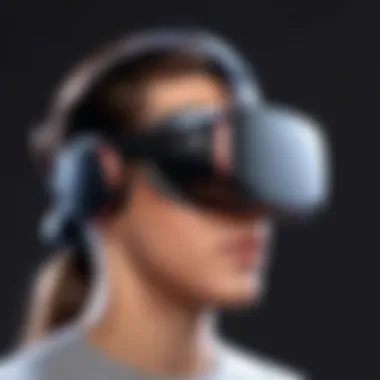

Intro
The world of virtual reality has made significant leaps in recent years, with the Oculus Quest 2 standing out as a game changer. This headset has found its way into the hearts and homes of tech enthusiasts and gamers alike. Yet, for those new to this immersive environment, it can be a bit of a learning curve to get accustomed to everything it offers. This guide aims to illuminate the key elements that make using the Oculus Quest 2 not just accessible, but enjoyable.
First, let’s take a look at its Product Overview, so you can understand what makes this device tick.
Prelims to Oculus Quest
The Oculus Quest 2 stands as a beacon in the realm of virtual reality. For both newcomers and battle-hardened VR enthusiasts, understanding this device is crucial for navigating the evolved landscape of immersive entertainment. In the world of gaming and beyond, the importance of grasping the nuances of the Oculus Quest 2 goes far beyond just picking up a headset. It's about harnessing the power of VR to create experiences that resonate deeply.
First off, what sets the Oculus Quest 2 apart? The self-contained nature of this headset liberates users from the hassle of wires and external sensors. Users can roam freely, diving headfirst into their favorite games without the fear of tripping over cables or tangling themselves up in their surroundings. This freedom enhances engagement and ensures a seamless experience – really, who doesn’t enjoy not being tethered?
Moreover, the Quest 2 offers a robust library of games and experiences that are constantly updated. New titles are being introduced regularly, ensuring that there's always something fresh on the horizon. This continual influx of content heightens the device's replay value, making it a worthwhile investment.
But it's not just about gaming. The Quest 2's capabilities expand into social interaction, fitness, education, and even artistic creation. Imagine attending a virtual concert alongside friends or joining a workout class led by a celebrity trainer. This diversified utilization shows the device is more than just a gaming console; it's a multifaceted tool that connects communities and encourages creativity.
However, to fully leverage these benefits, users must engage with the initial setup and understand the nuances of controls, settings, and game libraries. Neglecting these aspects can lead to frustrations and hinder the overall experience. Knowing the ins and outs prepares players to tackle challenges effectively.
To sum up, the importance of delving into the Oculus Quest 2 lies in its potential to revolutionize how we interact with digital content. By grasping the fundamental aspects, users not only enhance their gaming prowess but also enrich their entire virtual experience.
"Understanding the device is the first step towards mastery in virtual reality."
Let’s embark on this journey of exploration together, uncovering the fantastic potentials that await within the Oculus Quest 2.
Assessing Your Requirements
Before diving headfirst into the exhilarating realm of virtual reality, it is crucial to take a step back and assess your requirements for the Oculus Quest 2. Understanding what you need not only enhances your experience but also saves you from potential frustrations down the road. This guide will break down key elements to consider, allowing you to embark on your VR adventure fully prepared.
Minimum System Requirements
For many, the term "minimum system requirements" may feel like tech jargon, but it holds significant weight. The Oculus Quest 2 operates independently, meaning you won’t be tethered to a gaming PC, making it appealing for many. However, ensuring your headset is compatible and runs smoothly will make a world of difference in your gameplay experience.
The essential specs to keep in mind include:
- Processor: A smartphone or device with a Snapdragon 835 or better is recommended.
- RAM: Aim for at least 4GB for fluid performance.
- Storage: The headset itself comes with 64GB or 256GB options, so think about how many games and apps you want to squeeze in.
- Internet Connection: A reliable WiFi connection is necessary for updates and downloading games efficiently.
Meeting these system requirements ensures your Oculus Quest will run seamlessly, preventing lag or crashes that can spoil a good gaming session.
Choosing the Right Space
Alright, so you've got the tech part sorted; now it’s time to focus on your physical surroundings. Choosing the right space for your Oculus Quest 2 experience might seem straightforward, but creating an optimal play area can impact your enjoyment significantly.
Here are some factors to evaluate when selecting your VR zone:
- Room Size: Ensure you have enough room to move around without bumping into furniture or walls. A space of at least 6.5 feet by 6.5 feet is ideal.
- Clearance: Remove obstacles such as coffee tables or any stray toys that could trip you up. Think of it like setting the stage for an important play.
- Lighting: Opt for a well-lit space, but avoid direct sunlight hitting your sensors, as it can interfere with tracking.
"A clutter-free and spacious environment not only ensures safety but also permits you to immerse yourself without distractions."
Taking these factors into account while setting up your VR space can prepare you for an engaging and enjoyable experience that harkens back to the days of your childhood dreams of becoming a virtual hero.
Initial Setup of Oculus Quest
The initial setup of the Oculus Quest 2 is not just a step in the long process of entering the virtual reality space; it’s the foundation that sets the stage for your entire experience. Think of it as preparing the soil before planting a garden. Without solid ground, your plants won’t thrive.
The importance of this setup phase cannot be overstated. It ensures that all components are in optimal working order and that you are properly connected to the system, enabling smooth navigation and interaction with the platform. Getting your setup right from the start can help avoid headaches later on and enhance your immersion into the virtual landscapes you’ll explore.
Unboxing and Component Overview
Upon opening the box of your Oculus Quest 2, the excitement can be palpable. Inside, you’ll find not only the headset but also the essential components bundled together for a straightforward unboxing experience. The contents typically include:
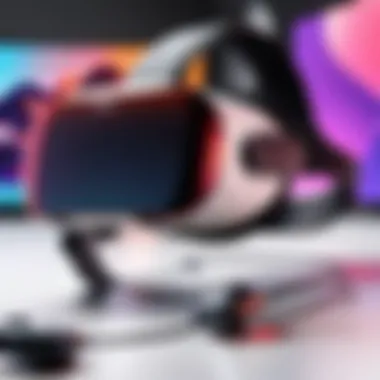

- Oculus Quest 2 headset
- Two touch controllers
- Charging cable
- Power adapter
- Silica gel packet (not for consumption!)
- User manual
Familiarize yourself with these components. Each piece plays a crucial role in delivering the VR experience. The headset itself is the gateway to virtual worlds, while the controllers are your tools for interaction. Understanding these elements before setting them up will make the process smoother.
Keep an eye out for any accessories you might want as well, such as a head strap for improved comfort or lens spacers if you wear glasses. This is the time to ensure everything is in place before the gears of virtual reality begin turning.
Installing the Oculus App
Before you can delve into the virtual realm, installation of the Oculus app on your mobile device is a must. This app acts as your control center, enabling you to manage your headset, browse the game library, and maintain updates. This step is crucial for establishing a seamless connection between the headset and your smartphone.
To install it, head over to either the Google Play Store or Apple App Store, search for the Oculus app, download it, and follow the on-screen prompts. Here’s a simple rundown:
- Open the appropriate app store.
- Search for "Oculus."
- Download and install the app.
- Once installed, open the app and follow the prompts to create or log into your Oculus account.
Note: Ensure your mobile device is connected to a stable Wi-Fi network. This will help avoid interruptions during the download process.
Connecting Headset to Mobile Device
With the Oculus app successfully installed, the next step is to connect your headset to your mobile device. This connection is vital for managing settings and monitoring notifications. Here’s how you can do this:
- Turn on the Oculus Quest 2 headset by pressing the power button.
- Open the Oculus app on your mobile device.
- Follow the in-app instructions to add your headset:
- Once you see the confirmation that both devices are connected, you're ready to dive into the virtual world.
- Select your device from the list when it appears.
- Enter the pairing code, often displayed on your headset screen.
This connection allows for easy syncing of data, and you can also receive notifications on your mobile while gaming. Do not skip this step – it's where the real magic begins as your mobile device becomes an extension of your VR experience.
By ensuring these initial setups are completed, you’ll pave the way to engaging gameplay and an enriching VR experience. With the headset ready to go, it’s time to move on to familiarizing yourself with the controls to make the most out of your adventures.
Getting to Know the Controls
Understanding how to effectively use the controls of your Oculus Quest 2 headset is pivotal for a seamless virtual reality experience. The controls don’t just function as buttons; they are your gateways to immersive worlds. When you know your way around them, you unlock the real potential of your device and enhance your gameplay significantly. Imagine wandering through a fantastical landscape, and the gear in your hands defining every interaction—gripping, throwing, or navigating menus. Here, we delve into the nuances of the controls so you can maximize your adventures.
Understanding the Oculus Controllers
The Oculus Controllers play an integral role in your VR experience. These aren’t merely two handheld gadgets; they contain an array of features that translate your physical movements into the virtual realm. The thumbsticks, face buttons, triggers, and grip buttons all have specific purposes, and familiarizing yourself with them can make all the difference.
The thumbsticks are primarily for navigation and movement within games. A quick flick can turn you around or push you forward, essentially directing your character's actions. On the other hand, the triggers respond to various commands—whether it's shooting a laser in a space battle or grabbing an item. The grip buttons allow you to interact with objects more naturally, while the face buttons often serve for menu navigation and quick actions.
Practicing with these elements in the Quest’s tutorials or games designed for beginners can build your confidence. The more you use them, the more intuitive your movements become. Also, don’t forget the unique feature of the Oculus Controllers: their precise tracking. Every slight tilt or turn is registered, adding a layer of realism that can be truly captivating.
Navigating the Home Environment
Once you've grasped how your controllers function, it’s time to navigate the Oculus environment. The Home Environment acts as your launchpad—where you can access games, settings, and other applications. Moving around can initially seem daunting, but once you lock down the basics, it’s quite straightforward.
To navigate, simply use your thumbstick to point around the space, and select items with a button press. This interaction is almost akin to pointing and clicking, familiar in most computer systems, allowing you to sift through various apps and games effortlessly.
Some quick tips for a smoother navigation experience:
- Utilize Voice Commands: If you're not a fan of exploring through button presses, voice commands can help you jump to various sections quickly. Just speak naturally, and the system recognizes commands.
- Organize Your Favorites: Pinning favorite games to your home screen can streamline access, allowing you to bypass searching through your entire library.
- Check the Status Bar: Always glance at the status bar for notifications or updates that might require your attention. Keeping tabs can help smooth out any hiccups you might encounter.
With practice, navigating will feel second nature. The controllers and environment working in tandem create an experience that pushes the boundaries of traditional gaming into something utterly captivating.
"The beauty of the Oculus Quest 2 lies not only in its graphics but also in how it translates your every little gesture into a digital masterpiece."
Mastering the controls is your first step in truly enjoying everything that the Oculus Quest 2 has to offer.
How to Access the Game Library
Accessing the game library on your Oculus Quest 2 is like unlocking a treasure trove of virtual experiences. This section is crucial as it encapsulates the heart of what makes Oculus a standout device—its diverse range of games and applications. Gamers, both casual and hardcore, will find an array of titles from various genres, catering to different interests and play styles. By understanding how to properly navigate this library, users can maximize their enjoyment and make informed choices about their game selections.
Exploring Available Titles


Once you’ve set up your Oculus Quest 2, the next step is to dive into the game library. The variety available can be astounding. From immersive role-playing games to quick-paced action, there’s something for everyone. Not only does this enrich your gaming experience, but it also enhances the social aspect of VR, allowing you to share exciting titles with friends.
Here are some tips for exploring titles:
- Browse by Genre: Use the genre filter to find specific types of games, whether you prefer horror, adventure, or puzzle games. Each genre provides a unique experience that can cater to your mood.
- Check Visual Quality: Look out for games with high-quality graphics and sound design. Titles like "Beat Saber" and "The Walking Dead: Saints & Sinners" have set high standards in these areas.
- Use Ratings and Reviews: Before committing to a purchase, check user ratings and reviews. Community feedback is often a reliable indicator of a title’s quality.
- Free Demos: Many games offer free demos. This allows you to try before you buy, a win-win for gamers.
Exploring these titles opens a world of possibilities, inviting users to step into various online environments or challenge their friends in multiplayer settings. Every choice can lead to new adventures.
Purchasing and Downloading Games
When it comes to purchasing and downloading games on the Oculus Quest 2, the process is straightforward, but understanding a few key points can enhance your experience. Once you’ve decided on a title, you’ll want to ensure that your transactions are smooth and secure while maximizing your storage.
- Navigating the Store: The Oculus Store is where you'll find your desired games. You can access it directly from the headset or through the Oculus app on your mobile device. Easy navigation is crucial for a quick shopping experience.
- Account Synchronization: Always ensure your Oculus account is linked properly. This way, your purchases sync seamlessly between devices.
- Payment Methods: The Oculus Store accepts various payment methods, from credit cards to PayPal. Ensure your preferred method is set up before making a purchase to avoid delays.
- Manage Storage: Before downloading, check your storage capacity. Some games can be quite large, and managing your device’s memory is essential. Consider deleting titles you no longer play or freeing up space for new downloads.
- Download Speed: Once you've purchased a game, the download speed can vary based on your internet connection. A stable and fast connection will help you get into the game quicker.
In summary, understanding how to deftly navigate the game library lays the groundwork for a fulfilling gaming journey. Accessing the right titles and ensuring smooth transactions will elevate your experience on the Oculus Quest 2, paving the way for hours of engaging gameplay.
Tips for Engaging Gameplay
Engaging gameplay is what elevates your VR experience from merely enjoyable to truly immersive. Let’s face it, with all the technology packed into the Oculus Quest 2, if you’re not maximizing its potential, you’re missing out on a solid chunk of excitement. From adjusting your visual settings to optimizing your audio experience, each tiny enhancement can make the surrounding digital world feel more vivid and realistic. Moreover, these tweaks are not merely for aesthetics—they can significantly affect your comfort and overall enjoyment.
Adjusting Visual Settings
To really get into the thick of any VR environment, adjusting your visual settings is non-negotiable. This will not only ensure clarity but can also help in reducing strain during those marathon gaming sessions. Each headset has various settings—resolution, field of view, and refresh rates—that can be customized based on individual preferences and the requirements of different games.
- Resolution: A higher resolution can reveal finer details in textures and environments. However, keep in mind that pushing the resolution too high might lead to performance drops.
- Field of View (FOV): Increasing your FOV can create the sensation that you’re truly inside the game. But don’t go overboard, as too wide a FOV can lead to distortions.
- Refresh Rate: Opting for a higher refresh rate is crucial for smooth gameplay, especially in fast-paced games. Here, any hiccups can lead to motion sickness, which is definitely not a fun time.
- Other Settings: Try adjusting brightness and contrast settings, as they can help in making graphics more pleasing and easier to interpret in varied lighting conditions.
"A well-tuned visual experience can turn an ordinary journey into a breathtaking adventure."
Balancing these settings might take a bit of trial and error. It's akin to finding the right barista blend for your coffee—sometimes, it takes a few tries to get that perfect cup. Therefore, don’t hesitate to experiment with different settings until you land on what feels just right for you.
Optimizing Audio Experience
Just as visual tampering enhances immersion, audio optimization is just as critical. Oculus Quest 2 comes equipped with spatial audio capabilities that can dramatically influence gameplay dynamics. Utilizing sound to its fullest potential can mean the difference between an observer and an active participant in your gaming narrative.
- Surround Sound Settings: If a game boasts surround sound compatibility, ensure it’s activated in your headset settings. Feeling sound come from behind you can give you an edge in certain competitive games.
- Volume Balance: Ensure the balance between game sounds and in-game voice chats is just right. Too much focus on one can drown out the other, leading to missed cues or information.
- Microphone Adjustments: Make sure your microphone is set appropriately, not too sensitive but also not too low. Clear communication during multiplayer scenarios can add depth to your strategies and offers a teamwork component that’s hard to beat.
- Headphones vs Built-in Speakers: While internal audio is decent, opt for a quality pair of headphones that support spatial audio for a deeper, more engaging experience. Sometimes it’s the little things—a good soundstage—that can pull you into the action.
Implementing these adjustments can lead to a richer gameplay experience, transforming every session into a captivating escape from reality. Don’t forget, well-rounded engagement relies not only on visuals and audio but also on creating a comfortable play space, ensuring you are physically at ease while navigating through your virtual adventure.
Exploring Multiplayer Options
Exploring multiplayer options in the Oculus Quest 2 is like opening a treasure chest full of innovative experiences and social interactions. The importance of engaging in multiplayer gaming cannot be understated; it significantly enhances the overall virtual reality experience. Whether you're teaming up with friends to take on challenges or competing against others globally, multiplayer features provide a vibrant community atmosphere. Plus, they bring a whole new level of excitement to gameplay, transforming solitary experiences into shared adventures.
Multiplayer gaming on the Oculus Quest 2 allows users to immerse themselves in experiences that blend individual skill with teamwork. Players can create or join parties, strategize, and collaborate in games crafted for cooperative play. This not only strengthens friendships but also extends the enjoyment and replay value of the games. Here's a look at two crucial elements of multiplayer features:
- Connection with friends: Engaging with familiar faces enhances the experience, ensuring you are not just a lone wolf in the realm of virtual realities.
- Participation in multiplayer games: It offers a wider array of gameplay possibilities, enabling everyone to dive into various realms, from intense competitions to casual exploration.
Multiplayer engagements enhance not only the fun factor but also foster a sense of camaraderie and community within the gaming landscape.
Connecting with Friends
To connect with friends on the Oculus Quest 2, you need to take a few steps to set up your friend list and establish connections. First, ensure you have the Oculus app installed on your mobile device. Once that's sorted out, follow these simple steps:
- Open the Oculus app and navigate to the "Social" tab.
- From there, you can send friend requests by searching for usernames or scanning QR codes.
- After your friends accept, they will appear in your friend list.
Once connected, you can easily join them in games, check their statuses, and even start voice chats in supported games. You might discover hidden gems or new titles through their gameplay, which could lead to interesting discussions and future matches. Remember, communication is key; using voice chat can greatly enrich your collaborative gameplay experience.
Participating in Multiplayer Games
Participating in multiplayer games offers a myriad of engaging titles designed specifically for social interaction. Many popular VR games allow for large groups or smaller parties. Here are a few noteworthy games that offer thrilling multiplayer options:
- Echo VR: A zero-gravity sports experience that lets players compete head-to-head in a vibrant, futuristic arena.
- Rec Room: Known for its versatility, this is a social space where players can create games, hang out, and even build custom rooms.
- Population: One: A battle royale format that emphasizes team strategies, where squads can climb, fly, and fight their way to victory.


Before diving into a game, it's wise to coordinate with friends to select titles that cater to your interests and skill levels. Check out in-game tutorials or watch online gameplay tutorials to hone your skills ahead of time. Remember to be considerate of different time zones and play styles!
By exploring these multiplayer options, you can expect to cultivate rich experiences, both socially and in terms of gameplay. Don’t hesitate to reach out to other players. Often, you can join game forums on platforms like Reddit to discover new friends or allies, enhancing the already extensive possibilities that the Oculus Quest 2 has to offer.
Safety Considerations
Playing on the Oculus Quest 2 can transport you to fantastical realms, but it’s important to keep an eye on safety as well. Virtual reality is quite immersive, which makes it easy to become completely absorbed in experiences, occasionally forgetting the real-world surroundings. This section emphasizes the crucial aspects of safety while enjoying your VR adventures, covering everything from preventing physical injuries to managing discomfort that can come with motion sickness.
Preventing Physical Injuries
When you're navigating around in virtual spaces, it’s easy to lose track of where you are physically in the real world. This isn't just about bumping into furniture; it can lead to serious falls or injuries. So, here are a few guidelines to keep that from happening:
- Set Up Your Play Area: Make sure your play space is spacious and free of obstacles. If the space resembles a cluttered room, it’s a recipe for disaster, similar to a minefield.
- Use Guardian Setup: Always make use of the Guardian system to create a boundary for your play area. This feature can act like a safety net, alerting you when you’re getting near the edge of your space. If you see that boundary appear, take a step back.
- Wear Proper Footwear: It may not seem like a big deal, but wearing shoes with good grip can help prevent slips and falls. You wouldn’t wear flip-flops to a soccer game, right?
- Prioritize Your Balance: Keep your center of balance. If you find yourself feeling off-balance, grounding yourself for a moment can keep the situation from escalating into an accident.
Remember, the goal is to have fun and not to turn your living room into a wrestling ring. Following these tips can greatly decrease your odds of ending up on the wrong end of a trip to the ER.
Managing Motion Sickness
Motion sickness is a common hurdle in the world of VR. Even the most experienced gamers can find that their stomach starts to churn when they're navigating through intense virtual environments.
This happens because of a disconnect between what you see in the game and what your body feels. If you're spinning around in a game but standing still, your brain might receive mixed signals. Here are some strategies to help mitigate that uneasy feeling:
- Take Regular Breaks: It’s a plain fact that your system needs time to adjust. Regular breaks can reset your sense of balance and comfort. It’s like giving your body a time-out.
- Adjust Settings: Some games offer various settings to help reduce motion sickness. Lowering the speed of movement can make a big difference. You might need a little tinkering here, but it can be worth it.
- Focus on Fixed Points: In certain games, try to focus on a stable object within your view. This simple act can help anchor your senses, reducing the feeling of nausea.
- Stay Hydrated: Sometimes, being properly hydrated can help combat feelings of sickness. Just one more reason to keep that water bottle handy.
In short, engaging with VR doesn't mean you have to roll the dice with your well-being. Taking safety seriously will not only enhance your experience but also keep you in the game for longer. The world of Oculus Quest 2 is vast, and there’s no need to cut any fun short due to neglecting your body’s signals.
Providing an enjoyable virtual experience isn’t mutually exclusive from safety; rather, they go hand-in-hand. Mindfulness in VR ensures a fun experience continues uninterrupted.
Troubleshooting Common Issues
In the vast universe of virtual reality, the Oculus Quest 2 stands out as an impressive gadget for those eager to dive deep into immersive experiences. But, like any tech, it can run into hiccups now and then. Addressing common issues is crucial because it ensures that your VR journey remains uninterrupted and enjoyable. In this section, we’ll tackle some of the most frequent problems users encounter, focusing on connectivity issues and the importance of keeping your software updated. The knowledge you gain here aims to empower you to resolve challenges quickly and keep your headset running smoothly.
Connectivity Problems
Connectivity issues can be a real buzzkill when trying to enjoy a game or explore virtual worlds. If your Oculus Quest 2 is having trouble connecting to Wi-Fi or not recognizing your devices, there are a few strategies to consider.
- Check Network Status: Ensure your Wi-Fi is operational and strong. Sometimes, connectivity problems arise simply because your router is acting up. Try restarting it and see if that solves the issue.
- Router Location: The placement of your router affects the connection quality. If your router is far away or obstructed by walls, the signal can weaken. Try moving closer or investing in a Wi-Fi extender if you have a larger space.
- Forget and Reconnect: Go into your headset’s settings, forget the problematic network and reconnect by re-entering the password. This simple action has worked wonders for many users dealing with connectivity headaches.
- Update Firmware: If the headset is having a hard time staying connected, chances are it may need a firmware update. Keeping this updated not only enhances performance but can also rectify underlying issues.
- Interference from Other Devices: Electronic devices can wreak havoc on Wi-Fi signals. Ensure other gadgets aren’t causing interference by turning them off temporarily.
- Reset the Headset: If all else fails, a factory reset could be the ticket. But proceed with caution—this action erases all downloaded data. Make sure to back up any important data if possible.
Pro Tip: Keep your headset’s software updated to prevent connectivity issues from surfacing in the first place. It's one less thing to worry about during your gameplay.
Software Updates and Patch Management
Keeping your Oculus Quest 2 updated is indispensable for optimal performance. Software updates bring security patches, new features, and bug fixes that enhance your overall experience. Not being up-to-date can lead to performance lag, connectivity issues, and even crashes during gameplay. Here’s how to stay ahead:
- Automatic Updates: By default, the headset should ideally check for updates, but sometimes these settings can change. Ensure that automatic updates are enabled in your settings.
- Manual Checks: Regularly, you should perform a manual check for updates. Go to Settings > About and tap on Software Update to see if there’s anything new available. It’s a good habit to adopt—timely updates can mean the difference between smooth play and a frustrating experience.
- Patch Notes: After an update, it’s worth reading the patch notes. They provide useful insights into what changed and can inform you of new features worth exploring.
- Storage Management: Updates can take up precious space. Keep an eye on your storage and make sure to delete unused apps or games to make room for new updates.
- Community Insight: Places like Reddit often have discussions about the latest updates. Engaging with the community helps you gauge if others are experiencing similar issues or if the update is solid.
Staying on top of software maintenance is more than just a good practice; it can significantly enhance your VR experience. It helps in avoiding niggling issues before they get out of hand, leading to longer, more enjoyable stints in your virtual haven.
End and Final Thoughts
In wrapping up our exploration of the Oculus Quest 2, it’s pivotal to reflect on the expansive journey this device presents to both novice users and seasoned VR adventurers alike. Navigating the intricate layers of setup, game selection, and optimal gameplay strategies reveals not just the potential of this technology but also its role in shaping future experiences in virtual worlds.
The significance of this guide lies in its holistic approach. By delivering insights on how to seamlessly set up the device, understand its controls, and connect with others, we empower users to fully harness their Oculus Quest 2.
Benefits of Mastering Your Oculus Quest
- Enhanced Gaming Experience: Knowing how to adjust your visual and audio settings can dramatically alter the way you interact with virtual environments. The difference between a basic setup and a well-tuned experience can be akin to watching a film on an old television versus a state-of-the-art home theater system.
- Connection with Community: Engaging in multiplayer options opens the door to friendships and collaborations beyond mere gaming. The rich tapestry of social interaction in the VR space enriches any user's experience and fosters a sense of camaraderie.
- Continuous Learning: The world of VR is ever-evolving. By understanding troubleshooting tactics, from connectivity issues to managing software updates, users can stay on top of their game. This adaptability is crucial, especially as more updates roll out and new titles emerge.
Considerations for Future Exploration
As users delve deeper into the Oculus ecosystem, it's essential to stay informed about innovations, games, and community feedback. Subscribing to dedicated forums, like those found on Reddit, can provide invaluable insights and tips from the wider Oculus community.
Furthermore, be mindful of keeping the headset clean and properly maintained—physical care can prolong the device’s life and ensure peak performance. Don’t forget that VR can consume time if you're not careful, so setting boundaries can keep the experience enjoyable rather than overwhelming.
"The beauty of VR lies not just in what you see, but in how you feel connected to it."
By synthesizing the knowledge gathered through this guide, it’s clear that the Oculus Quest 2 isn't merely a gaming device; it’s a gateway to limitless experiences. As you embark on these adventures, remember to explore, connect, and innovate. The possibilities are boundless, and the journey is just beginning. Embrace it.



