Exploring Free Video Capture Card Software: A Comprehensive Guide


Intro
In the rapidly evolving landscape of digital content creation, video capture software has emerged as a crucial tool for both amateur and seasoned streamers. Free video capture card software allows users to record high-quality video game footage, tutorials, and live streams without incurring significant costs. This article explores the various alternatives available in the market, considering essential factors like features, performance, and technical specifications.
Numerous options exist, each with unique offerings that cater to different needs. Understanding these software solutions is vital for individuals seeking to enhance their content creation endeavors. The discussion will unfold through a detailed examination of pertinent topics, enabling readers to make informed choices in pursuit of their video capture and streaming ambitions.
Prelims to Video Capture Card Software
Video capture card software holds a critical role in the personal and professional creation of video content. With the rise of streaming services and the demand for high-quality video production, understanding this software is essential for anyone looking to engage in capturing video from various sources. The software's primary function is to facilitate the transfer of video feeds from cameras, consoles, or other devices to a computer, allowing for live streaming or recording. This capability is invaluable in today’s digital age, where visual content dominates.
Definition and Purpose
Video capture card software acts as a bridge between the video source and the computer. It converts the incoming video signal into a format that can be interpreted by the computer's operating system. The software provides various functionalities, including the ability to record, edit, and share video content. Many options available on the market range from simple, user-friendly applications to advanced software packed with features for professional use. Thus, the main purpose revolves around flexibility and versatility, accommodating different types of users and their specific requirements.
Importance in Content Creation
In contemporary content creation, video capture card software significantly enhances the quality and reach of produced material. It enables creators to seamlessly share their experiences, whether through gaming, vlogging, or professional presentations. With the increasing importance of visual storytelling, this software empowers users to generate high-quality content that can captivate their audiences. Furthermore, it plays a role in community building and audience engagement by facilitating interactive live streams and events. By understanding the capabilities of this software, content creators can improve their skills and expand their workflows, thus contributing to their overall success in the digital landscape.
Understanding Video Capture Process
The importance of this topic in the broader context of video capture software helps clarify how videos are processed and the critical role they play in creating engaging content. As users become more familiar with the intricacies of capturing video signals, they gain insights into optimizing their setup for better performance, quality, and overall experience.
From Source to Screen
The journey from source to screen entails multiple stages of processing. Initially, video signals originate from various sources such as gaming consoles, cameras, or computers. The quality of the source directly influences the final output.
Once the source is identified, the software captures the video stream, digitizing the input for further processing. This process includes necessary encoding to convert raw data into a manageable format. Common formats such as H.264 or H.265 allow for efficient storage and streaming, striking a balance between quality and file size.
Throughout this transmission, settings such as resolution and bitrate play crucial roles. Lower resolutions can decrease file size but may compromise clarity. On the other hand, higher resolutions demand more processing power, impacting system performance during live streaming.
Key Steps in Video Capture:
- Identify Video Source: Determine where the video is coming from.
- Capture the Signal: Use software to digitize the incoming video signal.
- Encode the Video: Convert the captured data into a streamable format.
- Adjust Settings: Modify resolution and bitrate according to needs.
- Output: The final product is displayed on screen or saved for later use.
Role of Hardware and Software
The relationship between hardware and software in video capture cannot be overlooked. Hardware, such as capture cards or video interfaces, serves as the physical medium through which video signals flow. These devices ensure that high-quality signals are transmitted without significant loss.
Conversely, software processes this data by applying codecs and compressing files for playback or streaming. Specific software is designed to work optimally with certain hardware components, enhancing compatibility and performance.
Factors to consider include:
- Capture Cards: Devices like Elgato HD60 S or AVerMedia Live Gamer are popular in the market and greatly enhance capture quality.
- System Requirements: Check if your PC meets the demands of the capturing software and hardware you intend to use.
- Driver Updates: Keep hardware drivers up to date to ensure optimal performance.
In short, a well-balanced combination of quality hardware and effective software leads to superior video capture results.
Types of Video Capture Card Software
The landscape of video capture card software is diverse, characterized by various types designed to meet different user needs. Understanding these types is crucial for anyone who wants to effectively harness the power of video capture and streaming. Each category offers unique functionalities, advantages, and drawbacks that influence the selection process. By recognizing the differences and applications of each software type, users can make informed decisions that align with their projects and objectives.
Streaming Software
Streaming software enables users to broadcast live video content over the internet. Programs like OBS Studio and Streamlabs OBS fall into this category. These tools are widely known for their ability to handle real-time video capture, encoding, and transmission to platforms such as Twitch or YouTube.
Key Features:
- Live Broadcasting: This is the core functionality, allowing users to transmit content in real time.
- Customization Options: Users can often add overlays, alerts, and other elements to enhance their stream’s appearance.
- Multi-Platform Streaming: Some software allows broadcasting to multiple platforms simultaneously, increasing audience reach.
Benefits:
- Engagement: Live streaming fosters real-time interaction with viewers, enhancing the overall experience.
- Accessibility: Most streaming software has free versions, making it easy to start without financial commitment.
Recording Software
Recording software serves a different purpose, allowing users to capture video for later use rather than broadcasting live. Programs like Bandicam and NVIDIA ShadowPlay fit this category. They typically offer high-quality recording options for gameplay or desktop activities.
Key Features:
- High-Quality Recording: Support for various resolutions and frame rates, which is crucial for maintaining clarity.
- File Management: Many recording tools include options to organize captured footage efficiently.
- Screen Capture Modes: Options to record full screen, specific windows, or sections of the screen.


Benefits:
- Post-Production Flexibility: Recorded videos can be edited and refined before sharing.
- Content Variety: Users can create various types of content like tutorials, gameplay videos, or presentations at their own pace.
Editing Software
Once video content is captured, editing software comes into play. Tools like Adobe Premiere Pro and DaVinci Resolve allow for post-production adjustments. While not always free, several capable options exist for those looking for cost-effective solutions.
Key Features:
- Editing Tools: Users can cut, trim, and splice video footage easily.
- Effects and Transitions: Software often comes with a library of effects, providing creative options to enhance videos.
- Audio Editing: Incorporating music and audio effects is simplified with robust audio editing features.
Benefits:
- Creative Control: Editing software offers extensive features for personalizing content and improving quality.
- Enhanced Storytelling: Users can structure their videos effectively, helping convey their message more powerfully.
In summary, selecting the right type of video capture card software is essential based on desired outcomes. Whether for live streaming, recording for later use, or editing finalized videos, each category serves unique purposes, catering to different needs and preferences.
Key Features to Consider
Understanding which key features to prioritize when choosing video capture card software is crucial. Users often seek software that meets specific needs, whether for streaming gameplay, recording tutorials, or capturing live events. The right software does not only enhance the overall experience but also ensures a smoother workflow. Consideration of various elements such as compatibility, user interface, and performance metrics is vital in the decision-making process.
Compatibility
Compatibility is a primary consideration when selecting video capture software. Not all software works uniformly across various operating systems or hardware. Users should check if the software supports their specific system, whether it is Windows, macOS, or Linux. Additionally, the software should be compatible with various input sources, such as gaming consoles or cameras. This compatibility ensures seamless integration into existing setups, minimizing the risk of technical issues. Moreover, checking for regular updates can prove beneficial. Some software may lag in compatibility due to outdated technology, making regular updates an essential factor in long-term usability.
User Interface
An intuitive user interface can significantly enhance the user experience. Software that is difficult to navigate can deter users from utilizing its full potential. An efficient design allows users to access key functions quickly, which is particularly important during live streaming or recording sessions. Features like customizable layouts and shortcuts can further streamline processes, allowing users to set up their work environment to their personal preferences. Importantly, the learning curve should also be considered; software that is overly complex may require substantial time to master, which can be a deterrent for many potential users.
Performance Metrics
Performance metrics are essential for evaluating video capture software. The key metrics to watch include frame rates, resolution options, and footage quality. Higher frame rates lead to smoother video playback, which is especially important for fast-paced content such as gaming. Likewise, users should consider the maximum resolution the software can handle, as this directly affects video clarity.
Another significant aspect is latency. Low latency is essential for real-time applications like live streaming to maintain synchronization between audio and video. Users should look for software that provides performance metrics, allowing them to make data-driven decisions based on their specific requirements. Ultimately, the software should facilitate high-quality output without burdensome resource consumption, striking a balance between performance and system demands.
Effective software must not only perform well but also be adaptable to changing needs, ensuring it remains relevant over time.
In summary, assessing these key features—compatibility, user interface, and performance metrics—will enable users to make informed choices. By focusing on these elements, users can choose software that aligns perfectly with their video capture and streaming goals.
Reliable Free Options
When considering free video capture card software, identifying reliable options is crucial. Reliable software not only enhances your streaming and recording experience but also ensures stability during important broadcasts. For users venturing into video content creation or gaming, the quality of the streaming solution impacts both viewership and overall engagement.
Reliable options help to avoid frustrating crashes and performance hitches. This reliability is paramount during live events, where interruptions can affect audience retention. Additionally, these applications often come with community support, tutorials, and updates, which contribute to user confidence. In the realm of free software, it is essential to evaluate features, potential limitations, and performance metrics to make the best choice.
OBS Studio
OBS Studio is widely regarded as a leader in free video capture software. Its open-source nature allows for continuous improvements and features requested by users. The interface is designed to accommodate both novices and experienced users, offering advanced settings for bitrate control and resolution adjustments.
Some key features of OBS Studio include:
- Multiple source support, accommodating various input types and overlays.
- Customizable transitions and scenes for a professional look.
- Built-in encoding options, reducing reliance on external hardware.
Its robustness makes it suitable for both live streaming and recording, with active community forums that provide support.
Streamlabs OBS
Streamlabs OBS is another popular option, especially among content creators who focus on streaming. Built on the foundation of OBS Studio, it offers a more user-friendly interface. Streamlabs is integrated with various platforms like Twitch, Mixer, and YouTube, simplifying the setup process.
Noteworthy features include:
- Extensive library of customizable themes and widgets.
- Built-in chatbot feature for interaction with viewers.
- Integrated donation management tools.
This software aims to streamline the streaming experience while providing sophisticated functionality suitable for interactive live shows.
NVIDIA ShadowPlay
NVIDIA ShadowPlay presents a unique option for users with NVIDIA graphics cards. This software leverages the GPU to handle video processing and recording, minimizing the impact on system performance.
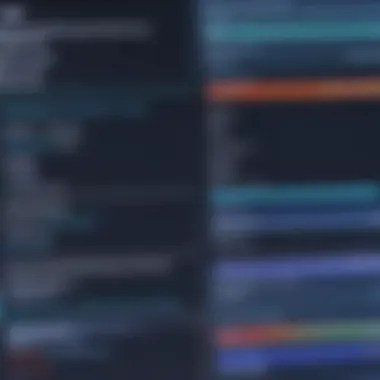

Key aspects include:
- Instant Replay feature, which allows users to save gameplay moments retroactively.
- Low-latency recording, essential for competitive gaming events.
- Seamless integration with other NVIDIA tools, enhancing the overall user experience.
While this option may not cater to all input sources, it excels in gameplay scenarios for PC gamers.
XSplit Gamecaster
XSplit Gamecaster hits a sweet spot between ease of use and powerful features. Although it offers a premium version, the free version comes with adequate capabilities for basic streaming and recording. It is particularly favored among gamers who require a simple setup.
Features include:
- One-click streaming to popular platforms.
- Built-in social sharing options and intuitive layout.
- Support for overlays and custom graphics, enhancing viewer engagement.
While there may be some limitations in the free version, its user-friendliness makes it a preferred choice for beginner streamers.
Bandicam
Bandicam distinguishes itself with high-quality recording capabilities, particularly for game capture. While it is not exclusively a live streaming software, it serves well for recording sessions.
Features that stand out in Bandicam:
- High compression ratio, maintaining quality while reducing file size.
- Ability to record in 4K UHD, suitable for higher-end content.
- Real-time drawing feature, enabling on-screen annotations.
While users should note the watermark in the free version, the quality of recorded content is often well worth exploring further.
Choosing the right software ultimately depends on your specific needs and hardware configuration. By exploring these reliable free options, you position yourself for greater success in video capture and streaming.
Evaluating Software Performance
Evaluating the performance of free video capture card software is crucial for content creators and gamers alike. The effectiveness of this software can often determine the quality of the final output. This section addresses the pivotal elements, benefits, and considerations of assessing software performance, laying a foundation for optimal video capture experiences.
Frame Rate and Quality
Frame rate is the measure of how many individual frames are displayed per second during video playback. A higher frame rate generally results in smoother motion, which is essential for gaming and live streaming. Typically, a frame rate of 30 to 60 frames per second is desired for most content. However, some high-paced games might require a higher frame rate for a more seamless experience.
Quality is equally important and refers to the clarity, color accuracy, and overall visual fidelity of the captured video. Users should always look for software that allows customization of resolution and bit rate. Adjusting these settings can help balance performance and quality, which can vary based on the user's hardware capabilities.
Evaluating both frame rate and quality is a process of testing and tweaking settings to find the right balance. Testing the software under different conditions can also yield different results. Therefore, it is advisable to review how these factors play out during actual use rather than relying solely on advertised specifications.
"Understanding frame rate and quality is key to capturing great video. A mismatch in these areas can ruin an otherwise excellent stream or recording."
Latency Considerations
Latency, or the delay between a user's actions and the software's response, is another vital aspect of evaluating performance. Low latency is particularly important for live streaming, where real-time interaction with the audience can significantly enhance engagement. High latency can lead to audience disengagement and can hinder gameplay performance, particularly in competitive scenarios.
Latency can be affected by multiple elements, including internet speed, hardware limitations, and software settings. Monitoring these aspects ensures that users can achieve optimal performance. Users must test their setup in realistic conditions to grasp how latency will affect their specific use case.
When planning for live broadcasts, it is wise to run a few practice sessions. This allows the user to identify potential latency issues well before going live, enabling them to adjust settings appropriately. It is also helpful to check reviews and community feedback regarding latency performance for various software options.
In summary, evaluating software performance focuses on understanding how frame rate, quality, and latency can impact the video capture experience. A methodical approach to testing various software options can save users from future frustrations and lead to better content creation outcomes.
Ending on Free Video Capture Software
The conclusion of this article is essential in wrapping up the insights on free video capture card software. Understanding the key takeaways and recommendations for users can significantly enhance your streaming and recording experiences. Evaluating the software choices requires careful consideration of both features and performance. These aspects are vital to ensure that the selected tools meet the demands of content creators.
Free video capture software possesses various merits. Among them are cost-efficiency and accessibility. Users can try different solutions without any financial commitment. This is especially beneficial for hobbyists or those just starting in the streaming world. Understanding limitations is also crucial, as free versions often lack comprehensive support or premium features. It is important to recognize these constraints to set realistic expectations.
Summarizing Key Takeaways
- Diverse Options: There are numerous free video capture software available catering to a variety of needs. This ranges from OBS Studio to Bandicam, each with its unique features and functionalities.
- Requirements: Software requirements differ, so understanding your hardware performance is necessary. Always check for compatibility with your system to avoid issues.
- Performance Matters: Key performance indicators such as frame rate, latency, and overall software usability significantly impact the quality of stream and recordings. Assess these metrics based on your content creation goals.
"Choosing the right video capture software can change your streaming experience forever."
- Community Support: Many capture software have active user communities which can be invaluable for troubleshooting and tips. Engaging with forums or social media groups can also provide insights on best practices.
Final Recommendations
For optimal results in your video capture endeavors, consider the following recommendations:


- Begin with OBS Studio: This software offers flexibility and a wide range of features without cost. It is an excellent choice for beginners and advanced users alike.
- Explore Streamlabs OBS: If you need additional stream-specific tools and features, Streamlabs OBS is worth trying. It integrates various streaming functionalities into one platform.
- Evaluate Performance: Test different software to determine which aligns best with your needs. Pay attention to how each option performs during actual use, looking especially for latency and quality metrics.
- Utilize Community Resources: Don’t hesitate to take advantage of online tutorials or discussion forums. This can help you troubleshoot issues and discover new strategies to improve your content.
In summary, the importance of free video capture software lies in its ability to empower creators without financial burden. Choosing wisely can enhance one's ability to produce high-quality content.
Future Trends in Video Capture Technology
The field of video capture technology is continuously evolving. Understanding the upcoming trends allows users to adapt and harness new capabilities for improved content creation. This section illuminates the future trajectory of video capture, highlighting key elements that will shape the industry. The integration of cutting-edge technologies presents benefits that can revolutionize how creators capture and distribute content.
Emerging Technologies
Emerging technologies are poised to redefine video capture techniques. Innovations such as 8K resolution and high dynamic range (HDR) are examples of advancements that enhance video quality. Notably, developers are focusing on improving real-time processing capabilities. This means that users can capture, edit, and stream content with minimal lag.
A few notable emerging technologies include:
- Cloud Streaming: Cloud-based solutions will allow users to offload heavy processing tasks. This opens up possibilities for more accessible capture setups without needing high-end hardware.
- VR and AR Integration: The realms of virtual and augmented reality are becoming more intertwined with video capture. Content creators will have tools available that support immersive environments, broadening the scope of what can be captured.
- Advanced Compression Techniques: Innovations in compression algorithms could allow for higher-quality video at lower file sizes. This is especially important for streamers, who are often restricted by bandwidth limitations.
Impact of AI on Video Capture
Artificial intelligence is set to play a significant role in enhancing video capture processes. The application of AI can lead to smarter tools that automate certain tasks, thereby improving efficiency and quality. For instance, some applications already utilize AI for real-time scene detection and automatic framing, which can elevate the production quality without requiring significant input from the user.
Moreover, AI can assist in optimizing video settings based on the environment, adjusting brightness, contrast, and color balance dynamically. The following are ways AI will impact video capture:
- Quality Enhancement: AI techniques can analyze and enhance audio-visual quality, minimizing background noise and correcting color grading.
- Content Analysis: AI can provide analytics that gives creators insights into viewer engagement patterns, helping them refine their content strategy.
In summary, the future of video capture technology is bright, driven by innovations that promote higher quality, ease of use, and integration of advanced functionalities. Keeping abreast of these trends is essential for anyone looking to excel in the realm of video creation.
User Community and Support
The user community plays a pivotal role in the landscape of free video capture card software. It serves as a platform where enthusiasts and professionals collaborate, share experiences, and provide insights about their software journey. Engaging with a community can foster learning and enhance a user's capabilities in video capture. This section will delve into the various aspects of user community and support, highlighting its benefits and considerations.
Online Forums and Resources
Online forums are invaluable for users seeking assistance or information regarding video capture software. These platforms often feature discussions on troubleshooting, feature comparisons, and user reviews. The active participation of users creates a rich repository of knowledge that can be accessed freely and quickly.
Popular forums include Reddit and specialized tech boards. Users share questions and answers about specific software, such as OBS Studio or Bandicam. This exchange of information covers real-world usage, which is often overlooked in official documentation.
Utilizing forums has several advantages:
- Immediate help: Quickly resolve common issues or bugs with community input.
- Diverse experiences: Gain insights from a wide variety of user experiences, which can help in selecting the right software.
- Feature requests and feedback: Developers often take user suggestions seriously, being more likely to implement changes that the community desires.
Leveraging these forums not only enhances your technical understanding, but also connects you with like-minded individuals.
Tutorials and Guides
Tutorials and guides are essential for mastering free video capture software. They provide structured, step-by-step instructions on getting started and utilizing various features effectively. Many community members create content such as video walkthroughs or written guides focusing on specific software tools, which can dramatically reduce the learning curve.
The most effective resources typically include:
- Beginner guides that cover installation and basic setup.
- Advanced tips that help long-time users optimize performance and explore hidden features.
- Comparative reviews that outline pros and cons of different software options.
These resources are often available through platforms like YouTube or dedicated blogs. They are especially helpful for users who prefer visual or hands-on learning. By taking advantage of these tutorials, users can increase their proficiency and output quality in video capture.
Engaging in user communities and utilizing available resources can greatly enhance one's capability and success in the realm of video capture.
Tips for Optimal Usage
Understanding how to effectively use free video capture card software is crucial for anyone involved in video content creation. This section discusses the essential practices that can enhance user experience and software performance. Implementing these tips ensures that creators maximize the capabilities of their selected software while minimizing possible frustrations and inefficiencies.
Setting Up Your Environment
A well-organized environment directly impacts your overall performance when using video capture software. Establishing an optimal setup involves several considerations:
- Hardware Synchronization: Ensure that the webcam, microphone, and capture card are compatible. It is vital that all hardware components function seamlessly together to avoid glitches in recordings.
- Quiet Space: Select a quiet room to minimize background noise. Sound quality is as significant as video quality and influences viewer experience.
- Lighting: Proper lighting enhances video quality. Use soft, diffused lights positioned at around 45 degrees from your face to achieve a clear image. Avoid harsh shadows which can distract viewers.
- Internet Connection: A stable and fast internet connection is essential for live streaming. Consider connecting your device via Ethernet instead of Wi-Fi for improved stability.
- Software Updates: Before starting, ensure your software and drivers are up to date. This can prevent unexpected crashes or compatibility issues.
By paying attention to these details, you can create a productive workspace conducive to quality video capture and streaming.
Troubleshooting Common Issues
Despite careful setup, users may encounter issues during video capture. Knowing how to troubleshoot is essential for maintaining workflow:
- Lag or Frame Drops: If you experience lag, check your system resources. High CPU or memory usage can throttle performance. Close unnecessary applications while recording.
- Audio Sync Issues: Sometimes, audio becomes desynchronized with video. If this happens, check the settings in your software. Adjust the audio-delay settings or re-synchronize in post-production if necessary.
- Screen Capture Failures: If the software does not capture your screen correctly, verify that the correct display source is selected. Often, the issue may stem from choosing the wrong screen or application window.
- Driver Errors: Ensure graphics and audio drivers are up to date. Old drivers may not communicate effectively with the capture software, leading to errors.
"Being proactive about potential issues can save time and frustration later."
- Output Quality Loss: If quality is not as expected, review your resolution settings. Setting the resolution too high for your hardware may strain resources and lower the output quality.
Having a systematic approach to these common issues can greatly improve your experience with video capture software. This will allow you to focus on the content you are creating rather than the technical difficulties that may arise.



