Explore Free Usenet Browsers for Optimal Experience


Intro
Usenet has been a cornerstone of internet communication since its inception in the late 1970s. It operates as a distributed discussion system allowing users to share messages, files, and resources across various topics. Despite its age, Usenet remains relevant today as a valuable resource for information and files. This guide focuses on the realm of free Usenet browsers, aiming to elucidate their functions, advantages, and usability in enhancing your overall Usenet experience.
Product Overview
Free Usenet browsers are software tools designed to access Usenet newsgroups and facilitate efficient browsing and downloading of files. Understanding the characteristics and features of these browsers is crucial for maximizing your Usenet interaction. Here, we will delve into key features and specifications that define some of the prominent free options available in the market.
Key Features
- User Interface: An intuitive interface allows for easy navigation. Users should look for clean layouts that reduce the learning curve.
- Search Functionality: Many browsers offer robust search options. This feature helps users locate specific content quickly.
- Connection Support: The best browsers support multiple connections, enhancing download speeds.
- Binary Downloads: Support for binary file transfers is essential for those who utilize Usenet for file sharing.
- SSL Support: Security is paramount. Look for browsers that provide SSL encryption for a safer browsing experience.
Specifications
- Platform Compatibility: Most free Usenet browsers support Windows, Mac, and Linux operating systems.
- File Size Limitations: Some browsers may impose limits on file sizes for downloads, which can be critical for users dealing with larger files.
- Retention Periods: The retention period affects how long files will remain available on the server. A longer retention period is generally preferable.
Performance Analysis
Performance aspects of free Usenet browsers vary widely. Here we will assess important features, such as speed, efficiency, and overall user experience.
Speed and Efficiency
The performance of a Usenet browser can be gauged primarily by its speed and efficiency. Fast browsing and download speeds are essential for maintaining smooth user experience. Factors like server connections and bandwidth allocation can significantly impact performance. Users should conduct their evaluations to determine which browser offers the best speed according to their specific internet conditions.
User Experience
Overall usability is just as vital as speed. A well-designed interface should offer easy access to functions without overwhelming the user with unnecessary options. Feedback from user forums on sites like reddit.com can provide insights into real-world user experiences with various options.
"A good Usenet browser should not only enhance efficiency but also provide comfort in operation."
Closure
In summary, exploring free Usenet browsers provides valuable insights into enhancing your Usenet engagement. Key features and specifications help define the tools available, while performance analyses reveal what makes a browser effective. By familiarizing yourself with these aspects, you are better equipped to make informed decisions about the tools that best fit your needs in the expansive landscape of Usenet.
Understanding Usenet
Usenet is a decentralized system that predates many modern online platforms. It serves as a repository for a vast array of topics, allowing users to share and discuss information freely. The significance of understanding Usenet lies in its unique structure and the extensive content it offers, which can be both a treasure trove and a potential minefield for users. By familiarizing oneself with Usenet, users can navigate better and find valuable resources.
History and Origins
Usenet was created in 1980 by Tom Truscott and Jim Ellis at Duke University. It was initially designed for academic communication but has since evolved into a broad forum for discussion across various subjects. The platform operates through a network of servers that hold newsgroups, where users can post messages and share files. Over the decades, Usenet has experienced significant growth, particularly during the 1990s, when it revolutionized how information was shared online. Still, many users remain unaware of its rich history or how it fits into today’s digital landscape.
Usenet versus Other Platforms
Usenet offers distinct advantages compared to other online platforms, such as forums or social media. For one, it operates on a distributed model, meaning no central authority owns it. This fosters a sense of community among users, who can contribute to discussions without restrictions imposed by commercial entities.
Moreover, Usenet hosts countless newsgroups, covering nearly every interest imaginable. In contrast, mainstream platforms like Facebook or Reddit tend to censor content or regulate discussions more strictly.
Some benefits of Usenet include:
- Anonymity: Users can engage without revealing personal information.
- Decentralization: No single entity controls the content, allowing for a broader range of opinions.
- Long-Lasting Content: Unlike social media posts that may disappear quickly, Usenet posts have longevity.
"Usenet exemplifies the democratic nature of online communication, encouraging diverse viewpoints and discussions."
Understanding these unique features not only helps users appreciate Usenet but also aids in navigating its complexities when searching for reliable information.
What is a Usenet Browser?
A Usenet browser serves as a pivotal interface for accessing Usenet, which is a network of discussion groups dating back to the early days of the internet. Understanding the role of a Usenet browser is crucial for anyone looking to engage with this unique digital ecosystem. These browsers allow users to read posts, search for content, and participate in discussions across thousands of newsgroups. They streamline the interaction with Usenet, enhancing the overall user experience.


Functionality Overview
Usenet browsers come with a variety of features designed to facilitate navigation and content retrieval. At their core, these tools serve to access, decode, and display messages contained within newsgroups. Some key functionalities include:
- Message Scraping: Ability to download headers and messages from multiple newsgroups efficiently.
- Search Capabilities: Integrated search functions allow users to find specific threads or discussions easily.
- File Downloading: Many Usenet browsers provide built-in capabilities to manage and download files, including binaries.
- Customization Options: Users can often tailor the interface and functionalities according to their preferences.
These functionalities make Usenet browsers indispensable for those wishing to tap into Usenet's full potential. With the right browser, users can navigate vast amounts of information with ease and precision.
Importance for Usenet Users
The importance of Usenet browsers cannot be overstated. For many users, these tools are the only means to connect with the otherwise daunting world of Usenet. They bring several advantages:
- Enhanced Usability: Usenet browsers simplify complex processes. They take cumbersome protocols and make them user-friendly.
- Accessibility to Information: With a powerful browser, users are more likely to find relevant content quickly, making their time spent on Usenet productive.
- Community Engagement: Browsers often feature integrated tools for interacting with other users, fostering a sense of community.
Given these benefits, it is clear that a suitable Usenet browser is a vital component of any user's toolkit. The right choice can empower users to leverage Usenet's vast resources effectively, transforming their online experience.
"A good Usenet browser is akin to having a reliable guide in an extensive library; it helps navigate the wealth of knowledge available that might otherwise remain inaccessible."
To optimize the use of a Usenet browser, users should consider their specific needs, including the types of content they wish to access and the level of community engagement they prefer. Such considerations can lead to a more rewarding Usenet experience.
Benefits of Using Free Usenet Browsers
Understanding the benefits of using free Usenet browsers is crucial for anyone navigating the complexities of Usenet. Free browsers offer distinct advantages that can enhance the overall experience of users. In this section, we will explore three primary benefits: cost efficiency, accessibility for all users, and a variety of features that cater to different needs. Each of these elements plays a significant role in making Usenet a viable option for many people.
Cost Efficiency
One of the standout advantages of free Usenet browsers is cost efficiency. Unlike premium alternatives that require a subscription, these free options allow users to access Usenet without incurring additional financial burdens. This is especially beneficial for casual users who may not need extensive features or for those who are new to Usenet.
Cost efficiency does not just stop at browser access. Many free Usenet browsers also provide access to a range of content at no extra cost. Users can enjoy discussions, downloads, and other resources while saving their money for other important expenses. This approach to budgeting is particularly appealing in a world where subscription services are becoming more common. Users can engage with the vast Usenet community without worrying about recurring payments.
Accessibility for All Users
Accessibility is another critical aspect of free Usenet browsers. These browsers cater to a diverse audience, including tech-savvy individuals, students, and hobbyists. The option of having a free platform means that more users can participate in Usenet discussions and access information that might otherwise be restricted by cost.
Moreover, many free browsers are designed to be user-friendly, allowing even those with limited technical knowledge to engage with Usenet effectively. This is vital in promoting inclusivity within the Usenet community, making it easier for newcomers to find relevant content and get involved. As a result, users from different backgrounds can improve their knowledge and share their insights without facing barriers related to pricing.
Variety of Features
Free Usenet browsers often come packed with features that enhance the user experience. While they may not have the extensive functionalities of paid versions, many offer robust tools that fulfill the basic needs of users. Features such as search filters, file preview capabilities, and download management systems play a direct role in improving usability.
Furthermore, having a variety of features allows users to tailor their browsing experience according to personal preferences. Some browsers may prioritize thread organization, while others focus on multimedia posts. This variety ensures that users can find a solution that fits their needs without the need for extensive modifications or complicated setups.
"The diversity of features available in free Usenet browsers empowers users to discover content efficiently while maintaining a streamlined experience."
Ultimately, the benefits of using free Usenet browsers provide a compelling case for individuals looking for a convenient entry into Usenet. With cost efficiency, enhanced accessibility, and a variety of features readily available, these browsers serve as gateways to a broader digital landscape.
Popular Free Usenet Browsers Reviewed
In the landscape of Usenet, picking the right browser is crucial for maximizing the user experience. Free Usenet browsers provide an accessible entry point for users to dive into this vast digital archive. These browsers vary significantly in features, user interfaces, and levels of support. Understanding these aspects helps users find the best tool that fits their needs without committing to a paid alternative.
When comparing various free Usenet browsers, several elements should be taken into account:
- Functionality: Does the browser allow for efficient searching and downloading of content?
- Usability: Is the interface user-friendly for both beginners and veterans?
- Support: What kind of community or customer service is available for troubleshooting?
- Security: How does the browser prioritize user privacy and data protection?
By thoroughly exploring these considerations, users can make informed decisions and enjoy a streamlined experience in their Usenet journey.
Browser One: Features and Usability
Browser One offers a clean interface that appeals to both new and experienced users. The layout is intuitive, allowing users to easily navigate various categories and search functionalities. One standout feature is the integrated search bar which employs various filters to refine results, making it simple to find specific files or discussions.


Another notable aspect of Browser One is its support for multiple file formats. Users can download binaries, text posts, and even media files directly, enhancing the overall usability of the platform. Additionally, it includes a built-in NZB parser, which expedites the process of downloading large files. All these features contribute to a user-friendly experience, making Browser One a commendable choice for anyone exploring Usenet.
Browser Two: Key Advantages and Limitations
Browser Two presents several advantages, particularly in its robust community support and frequent updates. One key advantage is the active user forums that provide quick answers and troubleshooting tips. This community-driven approach fosters a sense of belonging among users who can share experiences and solutions.
However, Browser Two does come with its limitations. Some users report occasional bugs that can affect stability and performance. Additionally, while the feature set is strong, it might lack some advanced capabilities found in paid browsers, such as enhanced encryption and priority downloads. Users need to weigh these pros and cons based on their requirements when selecting the appropriate browser.
Browser Three: User Experiences
User experiences with Browser Three are predominantly positive. Many users praise its straightforward download process and reliability for accessing content. Testimonials suggest that users enjoy the seamless transition from searching to downloading without unnecessary complications. The browser also offers a customizable interface that adapts to user preferences, which enhances satisfaction.
Some feedback points towards occasional slow performance during peak times. Nonetheless, overall engagement is commendable. Users appreciate the accessibility of help guides and FAQs directly linked within the browser, assisting them in solving any minor issues without needing outside help. This user-centric approach has made Browser Three a popular choice among Usenet users.
Comparative Analysis of Free Usenet Browsers
The comparative analysis of free Usenet browsers is essential for understanding their capabilities and limitations. This exploration allows users to make informed decisions regarding their browsing choice. Users often vary in their needs, from advanced features to basic functionalities. Understanding these differences can guide them in selecting the most suitable option for their requirements.
Feature Comparison
When analyzing features of free Usenet browsers, several key factors emerge. Users often prioritize basics like speed, interface usability, and search functions. Some popular browsers offer robust features such as:
- Integrated News Readers: Some options provide direct access to newsgroups, easing the browsing experience.
- Download Managers: Certain browsers include download managers to speed up the process and enhance file management.
- Security Features: Features like SSL encryption and anonymous browsing can be crucial for privacy-conscious users.
While comparing these features, one must also consider how user-friendly each browser is. A well-designed interface can significantly impact the overall experience, facilitating smoother navigation. Additionally, the adaptability of the interface to different user needs can enhance user satisfaction.
User Satisfaction Ratings
User satisfaction ratings reveal much about how well a free Usenet browser performs in practice. These ratings typically stem from user reviews on various platforms. Here are some factors influencing user satisfaction:
- Ease of Use: A browser with an intuitive interface tends to have higher ratings.
- Speed: Users consistently report satisfaction with browsers that provide reliable and quick access to Usenet content.
- Technical Support: Access to helpful customer support can influence how users rate their experience.
"User reviews serve as a valuable resource. They offer insights that go beyond specifications, highlighting real-world performance."
Lastly, looking at the overall trends in user ratings can help identify which browsers stand out in terms of performance and reliability. Therefore, taking time to review user feedback should be part of any comparative analysis.
Considerations When Choosing a Free Usenet Browser
Choosing a free Usenet browser is not merely about the functionality offered; it encompasses a range of considerations that can significantly influence user experience. Users must evaluate the browser's security features, interface usability, and the availability of community support. Understanding these aspects will enable users to make informed choices, ensuring effective and safe interactions with Usenet.
Security and Privacy Concerns
When navigating Usenet, security and privacy become paramount issues. Free Usenet browsers vary in their handling of user data, and selecting one that prioritizes protection is essential. Some critical aspects include:
- Encryption Protocols: A good browser should support SSL encryption to protect data during transmission. Without this, user credentials and browsing activities may be exposed.
- Data Retention Policies: Users should be aware of how a browser manages user data. Some browsers may keep logs that compromise privacy.
- User Anonymity: Consider whether the browser includes features that allow for anonymous browsing. This can be pivotal for users concerned about their digital footprint.
Taking these concerns into account helps users safeguard their identity and maintain privacy while accessing Usenet.
User Interface and Experience
An intuitive user interface can significantly enhance the experience of navigating Usenet. Here are some factors to assess:
- Ease of Navigation: A well-designed browser should allow users to locate content with minimal effort. Features like search functions and category filters are essential.
- Customization Options: Flexibility in customizing the interface can lead to a more personalized experience. Users should look for browsers that allow adjustment of layout, themes, and display settings.
- Learning Curve: Consider how user-friendly the interface is for beginners. Some browsers may have steep learning curves, which can deter new users from effectively utilizing Usenet.
SImple interfaces can reduce frustration, making engagement with Usenet more fulfilling.
Community and Support Resources
Community and support resources available for a Usenet browser can greatly enhance the usability and troubleshooting process. Important considerations include:
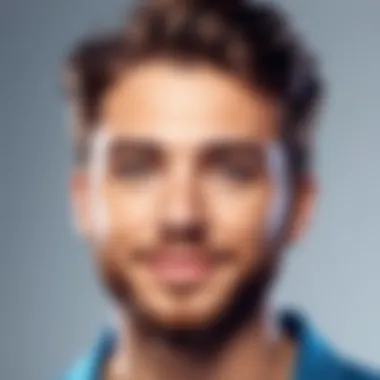

- User Forums: A vibrant community forum can be invaluable for sharing tips and resolving issues. It indicates an active user base, which can enhance the software's development.
- Documentation and Guides: Comprehensive documentation or tutorials should be available. This helps users to understand the browser's functions and troubleshoot problems independently.
- Customer Support: Check whether the browser offers responsive customer support. Quick assistance can help resolve urgent issues that might arise during usage.
A strong support framework contributes to a positive user experience, helping users resolve obstacles efficiently while coordinating with fellow users to expand their knowledge.
Maximizing Usenet Browsing Experience
Maximizing the Usenet browsing experience involves understanding how to navigate the platform effectively. This guidance includes techniques that enhance the quality of interactions users have with Usenet. For those engaging in Usenet, a smooth and effective experience can mean the difference between frustrating usage and productive browsing.
When users are equipped with the right tools and knowledge, they can easily delve into discussions, find files, and connect with communities. In an ever-evolving digital habitat, optimizing Usenet browsing is vital for users who want to keep pace with the latest technologies and methods.
Tips for Efficient Searching
Efficient searching on Usenet contributes significantly to a user’s overall experience. A straightforward approach can lead to finding relevant content quicker and with less hassle. Here are several tips that can improve search efficiency:
- Use Specific Keywords: When you search, it is wise to use specific keywords related to your interest. General terms can yield too many unrelated results.
- Boolean Operators: Incorporate Boolean operators like AND, OR, and NOT in your searches. This strategy filters results effectively.
- Advanced Search Options: Many browsers offer advanced search features. Taking advantage of these options will vastly improve the precision of search results.
- Subject Headers: Familiarize yourself with common subject headers on Usenet. Knowing which headers pertain to particular threads can save time.
Incorporating these tips will help users become proficient searchers, making it easier to locate desired materials within the vastness of Usenet.
Enhancing Download Speeds
The efficiency of downloads through Usenet is a critical aspect of user experience. Slow download speeds can lead to frustration, especially for users eager to access large files. Here are strategies to enhance download speeds:
- Choose a Reliable Usenet Provider: Selecting a provider known for good speed and availability is crucial. Research different options to find one that fits.
- Use Multiple Connections: Many Usenet browsers allow users to open multiple connections to the server. This can significantly improve download speeds.
- Limit Bandwidth Usage: If possible, limit other devices connected to your network during heavy download sessions. This can help allocate more bandwidth to the Usenet browser.
- Schedule Downloads: Consider scheduling downloads during off-peak hours when internet speed may be higher due to fewer users online.
By implementing these methods, users can greatly enhance their downloading efficiency while using Usenet, leading to a superior overall browsing experience.
"Efficiency is doing better what is already being done."
Future Trends in Usenet Browsing
The landscape of Usenet browsing is continually evolving. As technology advances, these changes impact how users interact with Usenet. To understand the significance of these trends, it’s vital to recognize that they also inform user choice and satisfaction. In this section, we explore the evolution of Usenet protocols and the anticipated features in free browsers.
Evolution of Usenet Protocols
Usenet protocols have changed significantly since their inception. Initially, Usenet relied on simple protocols such as NNTP (Network News Transfer Protocol). NNTP has been foundational but now faces challenges as demands for speed and accessibility increase.
One of the critical changes is the increasing use of encryption. Modern users value their privacy. Therefore, protocols that include SSL/TLS are becoming more prevalent. The adoption of these technologies enhances not only security but also the integrity of data as it travels over the network.
Additionally, the shift towards faster protocols is evident. With the growth of broadband and high-speed internet, users expect rapid access to content. Protocols are increasingly incorporating features to reduce latency and enhance download speeds. This trend will likely continue, placing a focus on efficiency and performance.
Anticipated Features in Free Browsers
As Usenet browsing techniques evolve, users are looking for new features in free browsers. These are some features that are expected:
- Enhanced User Interfaces: Developers are increasingly focused on user experience. Clean, intuitive interfaces make navigation more user-friendly. This is essential as more users, both novice and experienced, engage with Usenet.
- Advanced Search Capabilities: Users want to find content quickly. Implementing powerful search tools, including filters, tags, and synonyms, can streamline this process significantly.
- Integration with Cloud Services: Cloud computing is becoming the norm. Browsers that can seamlessly integrate with cloud services for storage and sharing will attract users. This capability enhances flexibility when managing large files and accessing content from various devices.
- Community Engagement Tools: As Usenet is not just a browsing platform, fostering community among users is vital. Features enabling discussions, polls, and feedback can incentivize user participation.
Ending
In summarizing the narrative around free Usenet browsers, it becomes clear that understanding the functionality and capabilities of these tools is essential for users navigating this digital landscape. The key insights from this guide reinforce the importance of selecting a browser that not only meets individual needs but also enhances the overall experience of engaging with Usenet.
Summarizing Key Insights
Each browser has unique features, user interface designs, and specific advantages that can significantly impact user satisfaction. Free Usenet browsers allow extensive access without financial commitment. Users can evaluate security features, community support, and ongoing development efforts before making informed decisions.
Some critical points to remember include:
- Variety of options: Free browsers offer diverse features tailored to different user needs.
- User community: Engaging with the user community can provide support and further insights into optimizing usage.
- Performance: Different browsers will show various performance levels, particularly regarding download and navigation speeds.
Final Thoughts on Free Usenet Browsers
The ever-changing landscape of Usenet suggests users should remain vigilant regarding new releases and innovations within free browsers. By doing so, they maximize their potential to efficiently engage with Usenet, harnessing the wealth of information this platform offers without unnecessary expense.
"Navigating free Usenet browsers provides not just access to information, but also a gateway to broader discussions and a deeper understanding of online communication."
In essence, being well-informed and prepared can lead to a more enriching user experience in the complex yet rewarding world of Usenet.



