Guide to Free CAD Simulation Software for Designers
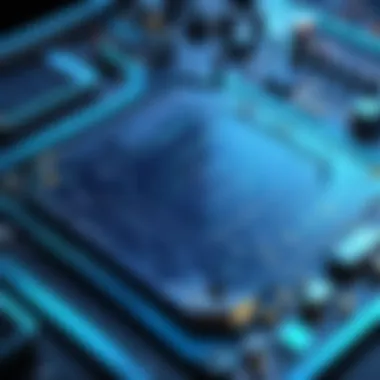

Intro
In today’s fast-paced world of manufacturing and design, Computer-Aided Design (CAD) simulation tools have become indispensable. They allow engineers and designers to visualize and test ideas before actual production begins. However, diving into the world of CAD simulation often comes with costs that can strain budgets, particularly for smaller firms or individual hobbyists. This guide seeks to illuminate the landscape of free CAD simulation software, making it accessible to a broader audience.
With many platforms available, it’s crucial to examine their strengths and weaknesses. From user-friendly interfaces to advanced features that put professional tools at your fingertips, this journey into CAD will provide valuable insights. We’ll also cover best practices for integration into your existing workflows so you don’t find yourself in a bind mid-project.
The significance of using CAD simulation software can’t be understated. Not only does it enhance the design process, but it also helps pinpoint issues early—saving both time and resources in the long run. Whether you're a seasoned professional or just stepping into the design arena, understanding these tools can set you apart from the competition.
By the end of this exploration, readers will be equipped with the knowledge to select the right tool that aligns with their needs, navigating the vast array of options available to maximize their creative efficiency.
Understanding CAD Simulation Software
Understanding CAD simulation software is pivotal not only for engineering professionals but also for students and hobbyists venturing into the world of design. CAD, which stands for Computer-Aided Design, serves as the backbone of various industries, providing a platform for creating models and simulations that can significantly cut down on the time and effort typically required for product design. One crucial aspect of CAD is its simulation capabilities, which allows designers to visualize their projects in a virtual environment, testing functionalities before committing to physical prototypes.
When approaching CAD simulation software, several key benefits come to the forefront:
- Risk Mitigation: Simulations can reveal potential flaws in a design early in the process, thus saving time and money down the line.
- Enhanced Collaboration: Multiple stakeholders can review and collaborate on a design via simulation, making it easier to gather feedback and iterate accordingly.
- Informed Decision-Making: By combining various simulation scenarios, designers can weigh different options, leading to a more calculated and inventive final product.
The importance of this software lies in its capacity to streamline the design process via intricate modeling and analysis, which paves the way for innovation.
Overview of CAD Software
CAD software has evolved remarkably over the years. Initially developed for drafting and technical illustration, these tools now serve diverse functions, encompassing 3D modeling, animation, and simulation features. At its core, CAD software allows users to create precise drawings and models with notable detail and accuracy. Well-known software like AutoCAD, SolidWorks, and Rhino have set the bar high with their intuitive interfaces and robust functionalities. However, more recent entrants into the free CAD simulation realm have made volunteering in this space easier for newcomers.
These platforms often include features like 3D printing integration, enhanced rendering options, and customizable user environments, especially appealing for those just dipping their toes in design across two dimensions or three. Familiarizing with these tools is not just about meeting technical requirements; it’s an understanding of the possibilities they offer—an entry point into creativity and engineering alike.
Importance of Simulation in Design
Simulation in design carries a weight of necessity that cannot be understated. Imagine assembling a puzzle without knowing what the end result will look like; that's what traditional design could feel like without simulation.
- Validation of Concepts: Simulation enables designers to validate their ideas against real-world physics, whether it's analyzing stress levels in mechanical components or assessing airflow around an architectural structure.
- Iterative Process: The nature of design is iterative. With simulation, designers can test multiple variables quickly and effectively, refining their concepts before ever cutting a single piece of material.
- Cross-disciplinary Applications: The use of simulation transcends fields—whether you're building machinery, crafting buildings, or creating digital animations, the role of simulation becomes integral to myriad processes.
In sum, simulation has fostered a culture of innovation within design disciplines that encourages exploration and adaptation to new concepts while minimizing risks. The ability to run various scenarios and test outcomes positions designers not just as creators but as informers, driving the creative process with data and insight.
Features of CAD Simulation Software
When we talk about CAD simulation software, understanding its features can be a game-changer for professionals and hobbyists alike. Having specific tools can elevate the design process significantly. Features can determine not just the efficiency of designs, but also how easily users can interact with their creations. It's a bit like using a Swiss Army knife; the more tools you have at your disposal, the more tasks you can tackle effectively.
Model Creation and Editing
One of the most fundamental aspects of CAD simulation software is the ability to create and edit models. Users need intuitive tools that can help in sculpting their ideas into tangible designs.
Creating a model often starts with drawing basic shapes. From there, the software needs to offer options for extrusion, revolution, and sweeping. These techniques allow designers to stretch basic shapes into 3D forms. The trick here is to have seamless editing capabilities. Users should be able to modify geometric properties, adjust dimensions, and even rotate models without jumping through hoops. This ensures that they can realize their vision without unnecessary obstacles.
Moreover, advanced features such as parametric modeling provide immense flexibility. This means changing one element could dynamically adjust other linked elements.
- Strengths of Model Creation Tools:
- User-friendly interface for clear navigation
- Extensive libraries with pre-built components
- Collaboration for shared projects using cloud-based platforms
Quick tip: Familiarize yourself with shortcut keys within the software. It can save a boatload of time. Tools may have unique methods for shortcuts, making workflows smoother.
Analysis Capabilities
Analysis capabilities are where the rubber meets the road in CAD simulation software. It’s not enough to create attractive models; testing those designs against real-world conditions is crucial. Most robust CAD tools offer features like Finite Element Analysis (FEA) and Computational Fluid Dynamics (CFD).
- Finite Element Analysis (FEA) evaluates how a model will react to various physical effects.
- Computational Fluid Dynamics (CFD) looks into fluid movement interaction with surfaces and environments.
These capabilities enable users to conduct stress tests, thermal evaluations, and more, well before manufacturing anything. For example, an engineer might test how a new bridge design handles wind load or seismic activity. This level of scrutiny does not just improve product reliability but also saves money in the long term by pinpointing flaws early in the development cycle.


Furthermore, visual outputs like contour plots help in interpreting these analyses effectively, offering users a detailed view of potential problem areas.
Collaboration Tools
In today’s interconnected world, having solid collaboration tools in CAD software is vital. Many free CAD tools now incorporate ways for teams to work together in real-time. This can be as simple as shared access to projects stored in the cloud, or integrated chat functions for seamless communication.
Considerations such as version control can't be overlooked. When multiple users are tweaking designs, keeping track of changes is essential to avoid chaos.
- Benefits of collaboration tools include:
- Real-time updates that reflect changes immediately for all users.
- Commenting features for providing feedback directly on models.
- Ease of sharing projects across different platforms.
Collaborative features go a long way in fostering creativity and problem-solving, encouraging diverse perspectives in the design process. They also help when you're knee-deep in a project, allowing users to gather opinions and insights from others on the fly.
Benefits of Free CAD Simulation Software
Free CAD simulation software presents a wealth of advantages that can enhance both the design process and the overall productivity of individuals in engineering and design sectors. Understanding these benefits is crucial in making informed decisions when choosing the right tools for various projects. Here are a couple of noteworthy aspects around this topic.
Cost Efficiency
One of the standout perks of free CAD simulation tools is their cost efficiency. Unlike premium software that can require a significant financial investment, these free options allow users to access a range of powerful simulation capabilities without putting a dent in their wallets.
For startups or freelancers, this is a game changer. They can use professional-level tools at no cost, which offers them a chance to elevate their work without the burden of expensive licenses. This is particularly beneficial in today’s economic climate, where budgets are stretching thin. Moreover, avoiding the hefty subscription fees can free up funds for other critical areas of development or marketing.
- Consider the following:
- Free software options version often have sufficient tools to handle basic to intermediate projects.
- Regular updates and community support can often compensate for the absence of paid support for many.
- Free software can help in building a solid portfolio without financial pressures.
As circumstances change, many free options also offer tiered features, which means as you grow, you can transition to a paid version without the steep learning curve of switching platforms entirely. This fluidity can save both time and resources significantly.
Accessibility for Students and Hobbyists
Another major benefit of free CAD simulation software is its accessibility, particularly for students and hobbyists who often lack the financial means to invest in high-end tools. With education budgets being tight and often insufficient, students can access these applications to learn and refine their skills without the added burden of software costs.
- Key points of accessibility include:
- Many educational institutions today embrace free software in curricula, allowing students hands-on experience with real-world tools.
- Hobbyists can develop their skills at their own pace, experimenting with design projects or engineering tasks without financial pressure.
- The rise of open-source platforms fosters a community where users can share resources, tutorials, and solutions, further enhancing learning opportunities.
For many curious minds, this opens a door to creativity and innovation, transforming ideas into tangible designs, all while being cost-effective. The growing library of free CAD tools contributes to a more inclusive environment where anyone, regardless of their financial capability, can contribute to the ongoing advances in engineering and design.
"The future belongs to those who believe in the beauty of their dreams.” - Eleanor Roosevelt
Overall, understanding the benefits of free CAD simulation software not only highlights their significance in the design landscape but also shines a light on the opportunities they create for all users, especially those entering the field or pursuing personal projects.
Popular Free CAD Simulation Tools
In the world of computer-aided design, having access to reliable simulation tools can be the difference between a concept and a well-executed project. Free CAD simulation software has carved out a significant niche among professionals, educators, and enthusiasts alike. The emergence of these tools democratizes design capabilities, allowing a broader audience to explore engineering principles without the heavy price tag of proprietary software.
Understanding the landscape of available tools is crucial. The right choice can enhance productivity, encourage creativity, and provide essential insights during the design process. Here, we will delve into some noteworthy options that stand out—each with unique features, benefits, and considerations.
Fusion for Personal Use
Fusion 360, developed by Autodesk, is a powerful CAD tool that's made quite an impact in both the professional and hobbyist circles. Its free version for personal use allows individuals to access a treasure trove of features typically reserved for costly software. Users can engage in 3D modeling, simulation, and even rendering in a single platform.
One standout aspect of Fusion 360 is its cloud-based architecture. This not only facilitates collaboration across teams but also enables users to access their projects on multiple devices. Given the ease of sharing designs and working collaboratively, Fusion 360 is particularly appealing to users who often work with remote teams or students who are honing their skills.
"Fusion 360 marries functionality with accessibility, making it a favorite among the maker community."
FreeCAD: Open-Source Alternatives


FreeCAD emerges as a champion in the open-source CAD simulation arena. Its inherent flexibility allows users to modify the software according to specific needs. This makes it not just a tool, but a platform for innovation where developers and users constantly interact.
The parametric modeling functionality in FreeCAD is a game changer. Users can go back and forth in their designs seamlessly, tweaking their models without starting from scratch, which is crucial during the iterative design phases. On top of that, its support for a wide range of file formats ensures that you won’t be boxed in by compatibility issues—an essential consideration for project lifecycles that involve multiple stakeholders.
LibreCAD for 2D Projects
Turning to 2D design, LibreCAD shines with its simple yet effective interface. It's tailored for users needing dedicated 2D modeling tools without the complication of 3D capabilities. For architectural plans, technical drawings, and schematics, LibreCAD provides an accessible entry point, especially for beginners or those on a strict budget.
This software focuses on precision and ease of editing. Users can manipulate dimensions and align objects effectively, facilitating accurate workflows. Notably, the extensive library of tools and plugins available bolsters its functionality, providing users the ability to customize the software to fit unique project requirements. Compared to more complex programs, LibreCAD ensures that users can jump right into their projects without the steep learning curve.
In summary, choosing the right free CAD simulation tool is a matter of assessing your specific needs and how these tools align with your goals. Whether you’re diving into 3D models with Fusion 360, exploring the open-source capabilities of FreeCAD, or tackling straightforward 2D projects with LibreCAD, each software package presents unique features and advantages that extend far beyond their price tag.
Assessing Performance and Limitations
Understanding the performance and limitations of free CAD simulation software is crucial for users who want to maximize their design efforts. This section delves into the everyday challenges one might expect when using these tools, as well as how they stack up against their paid counterparts. Assessing these facets not only helps in making informed choices but also sets realistic expectations when embarking on projects.
Common Performance Issues
When navigating the world of free CAD simulation software, users may soon find themselves wrestling with performance issues. These can range from slow processing times to software crashes, which could derail even the most well-planned project.
- Slow Load Times: Many free platforms might take longer to load complex models. This lag can be frustrating and can hinder creativity.
- Limited System Resources: The performance can often be bottlenecked by the user's computer hardware, especially if programs require more RAM or a better GPU than what is available.
- Stability Problems: Crashes and unexpected bugs are not uncommon, particularly in less polished software. Regular updates can alleviate some of these issues, but not all programs get consistent patches.
Inconveniences like these make it imperative for users to assess their needs against the capabilities of the software they choose. Planning for these potential hiccups can save frustration in the long run.
Functional Limitations Compared to Paid Software
While free CAD simulation tools offer a multitude of features, they often come with inherent functional limitations when compared to paid software. Users should acknowledge these differences to avoid falling short of their project goals.
- Feature Set: Paid software typically boasts a more comprehensive feature set, including advanced analysis options and customized tools. Free options may lack some specific functionalities that are crucial for complex tasks.
- Customer Support: With free tools, support may be minimal or entirely community-driven. Users could struggle to find immediate help, especially during critical moments in a project.
- Integration Capabilities: Free software may have difficulties integrating with other systems or applications compared to their paid counterparts, which are often designed to work seamlessly with a variety of plugins and external tools.
In summary, while there are compelling advantages to utilizing free CAD simulation software, it’s essential to weigh these benefits against performance issues and functional limitations. Having an honest assessment allows users to tailor their expectations and prepare efficiently for their design challenges.
Choosing the Right CAD Simulation Software
When diving into the ocean of CAD simulation software, choosing the right one can feel like finding a needle in a haystack. The design landscape is wide, with numerous tools that offer various features. Understanding how to select the most suitable option for your project isn't just about knowing what's out there. It’s about aligning the tool with your specific needs and workflow.
Identifying Project Needs
Before you even think about hitting download, step back and take a moment to assess what you actually need. Ask yourself questions about the project at hand. Are you working on complex 3D models or simpler 2D layouts? Do you need fluid dynamics analysis or is structural integrity enough? Identifying these needs helps narrow your choices significantly.
A practical approach involves listing down the requirements:
- Ease of Use: Look for software that has an intuitive interface.
- Compatibility: Ensure it works with your existing tools or file formats.
- Analysis Features: Decide if advanced analysis capabilities are necessary.
- Collaboration Options: Consider if sharing designs with team members is a major aspect of your workflow.
- Learning Curve: Some software may have a steeper learning curve; weigh this against your time constraints.
Getting specific about your project needs can help prevent buyer's remorse later. As they say, "measure twice, cut once."
User Reviews and Community Support
In a world where everyone sings the praises of their favorite tools, it can be tough to sift through marketing speak. That’s where user reviews come in handy. Checking forums, sites like Reddit or specialized CAD communities can provide insights that glossy brochures can’t.
Consider diving into these types of resources:
- Reddit Discussions: Subreddits like r/CAD can be treasure troves of real-user experiences.
- User Testimonials: Websites often have sections dedicated to customer feedback which can reveal the software’s true colors.
- YouTube Reviews: Visual breakdowns from users or experts can help you gauge a software's usability and functionality.
- Online Forums: Sites like Stack Exchange or other CAD forums often have experts ready to help with your questions.
And don’t underestimate community support. A strong community can act as a safety net, assisting you when you hit a bump in the road. Ultimately, finding a balance between software that meets your needs and has a supportive ecosystem can enhance your overall experience with CAD simulation.
Integrating CAD Simulation Software into Workflows
Integrating CAD simulation software into design and engineering workflows is akin to outfitting a race car with high-performance tires; it makes all the difference. The smooth functionality of these tools can elevate projects, allowing for more efficient processes and enhanced creativity. Depending on specific needs and project demands, the choice of tools and how they fit into existing workflows can lead to significant improvements in productivity and outcomes.


Tips for Effective Usage
When it comes to using CAD simulation software effectively, adopting a few key strategies can radically improve workflows. Here are some tips:
- Familiarize Yourself with the Software: Before diving into complex projects, take time to explore the features. A walkthrough of the interface and functionalities can save considerable headaches down the road.
- Utilize Templates: Whenever possible, leverage existing templates for projects. This not only speeds up your work but ensures consistency across designs.
- Regular Updates: Ensure your software is up to date. Like a well-tuned engine, updates often bring performance improvements and new features that can significantly aid in design tasks.
- Feedback Loops: Encourage a culture of feedback within your team. Regular check-ins on projects can help recognize issues early on and tackle them effectively.
"When you integrate CAD software thoughtfully, you’re not just adding a tool; you’re enhancing the entire design process."
Combining Software with Other Tools
In many cases, CAD simulation software doesn’t operate in isolation. Combining these tools with other software can multiply their effectiveness.
- Data Management Systems: Integrate CAD tools with systems like Autodesk Vault or SolidWorks PDM to streamline file management and data sharing. This ensures everyone is on the same page.
- Collaboration Platforms: Tools like Slack or Microsoft Teams can facilitate instant communication among team members working on a design. Sharing files and discussions in real-time enhances collaborative efforts.
- Analysis and Scripting Tools: Combining CAD software with programming environments (like Python or MATLAB) for custom analyses can help push your projects further. This allows for advanced simulations that standard tools may not be capable of.
Effectively integrating CAD simulation into your workflows leads to a stronger design outcome. It’s not merely about placing software into the mix but understanding how they interact and complement each other. With an intuitive grasp on these integrations, users are better positioned to make informed design choices and drive their projects to fruition.
Future Trends in CAD Simulation
The landscape of CAD simulation is ever-evolving, propelled by technological innovations and changing industry demands. Keeping abreast of future trends is paramount for professionals and enthusiasts alike, as it aids in maintaining a competitive edge and harnessing tools to their fullest potential. As we continue to delve deeper into the capabilities of free CAD simulation software, understanding these trends not only shapes how projects are approached but also influences the direction of design and engineering itself. Here, we will explore some significant advancements and the increasingly pivotal role of artificial intelligence within this sphere.
Advancements in Simulation Technology
Recent years have seen remarkable advancements in simulation technology, often transforming complex processes into streamlined workflows. For instance, we have witnessed the adoption of real-time simulation environments that allow engineers to manipulate designs and instantly observe the impact of their modifications. This shift marks a move from traditional methodologies, which could often be labor-intensive and time-consuming.
In addition, the application of cloud computing in CAD simulation has further enhanced accessibility and collaboration. Designers can now work together on a single project, regardless of their physical location. This accessibility democratizes design, allowing even small teams or solo practitioners to leverage sophisticated simulation tools that were once the purview of large firms.
Here are key advancements that are shaping the future of CAD simulations:
- Enhanced Graphics and Visualizations: Threedimensional rendering capabilities are improving, making simulations visually rich and easier to interpret.
- Integration of IoT and Real Data: This allows simulations to include real-time data from sensors, honing accuracy and relevance in designs.
- Sustainable Design Tools: New tools focus on eco-friendly designs and energy efficiency, helping projects meet sustainability targets effectively.
"As designers delve deeper into simulation, adapting to these advancements isn’t just beneficial; it's essential for innovation and relevance in a fast-paced market."
The Role of Artificial Intelligence
Artificial Intelligence (AI) is not merely a buzzword but a transformative force in CAD simulation. Its role is expanding, enhancing the capabilities of simulation software and changing how users interact with these tools. AI can automate complex tasks that require significant time and effort, such as data analysis and optimization scenarios.
Among its great contributions, machine learning algorithms can analyze past project performance, suggesting design improvements based on historical data. For example, if a user frequently runs into structural integrity issues, the AI might flag certain design choices and recommend alterations before the simulation even takes place.
Moreover, predictive analytics enabled by AI allows engineers to foresee failures and make changes proactively rather than reacting to issues post-production. It looks like a game-changer for reducing material waste and monitoring system behavior over time.
Some key aspect of AI’s integration in CAD simulation includes:
- Smart Design Suggestions: AI can learn user habits and recommend best practices in design structures.
- Automated Testing: This technology can run testing scenarios without human intervention, saving invaluable time across projects.
- Improved Decision-Making: The analysis provided through AI helps teams make informed decisions backed by data rather than gut feelings.
In summary, as CAD simulation technology marches forward, professionals must keep an ear to the ground. By embracing these trends, from advancements in simulation technology to the role of artificial intelligence, users can maximize their efficacy and lead the charge into an innovative future.
End
Wrapping things up, it’s clear that free CAD simulation software plays a significant role in the design and engineering fields today. The insights gained throughout this exploration show that these tools are not just accessible options for amateurs but also powerful resources for professionals aiming to maximize their efficiency and creativity. This article opened up a conversation surrounding the benefits of these technologies, suggesting they’re vital for fostering innovation, especially in tight budgets where every dime counts.
Summarizing Key Insights
To bring things into sharper focus, let’s summarize what we’ve covered:
- Cost Efficiency: Utilizing free CAD simulation software can alleviate financial pressure, making advanced design techniques available without hefty fees.
- Feature-Rich Offerings: Platforms like FreeCAD and Fusion 360 are packed with functionalities that can rival those found in premium software. They support both 2D and 3D design, include analysis capabilities, and come with collaborative features that really can change the game.
- Accessibility: Students and hobbyists gain a significant advantage when they harness these free tools, creating a wider access point to learning and experimentation.
- Future-Proofing Skills: As technology evolves, staying updated with these software solutions keeps users at the forefront of industry trends, allowing them to adapt to upcoming advancements more adeptly.
These points not only emphasize the relevance of free CAD simulation tools but also highlight their capacity to empower designers at all levels. The democratization of technology fosters a culture of innovation and creativity.
Encouraging Informed Choices
As we pivot towards the future, embracing informed choices when selecting CAD simulation software remains crucial. Consider the following aspects to navigate your decision-making:
- Identify Specific Needs: Understanding what features are essential for your projects will enable you to choose wisely. Whether it’s intricate modeling or simulation capabilities you’re after, knowing what you need can save you headaches down the road.
- Participate in Online Communities: Websites like Reddit and Facebook host communities where users share experiences and tips regarding different software. Engaging with these platforms allows for real-time feedback and support.
- Evaluate Performance: Take the time to assess how the software performs under your project load. Free doesn’t have to mean subpar, but running test cases can mitigate potential frustrations.
- Stay Open to Exploration: Don’t hesitate to experiment with different programs. The landscape is always changing, and finding that perfect fit for your workflow may come from trying various options.
Adopting a careful approach when choosing your CAD simulation tools ensures that you won't just pick a software based on mere popularity, but rather, you’ll select one that genuinely meets your unique requirements. This equipped mindset will only enhance your design and engineering endeavors moving forward.



