Exploring Visio Alternatives: Your Comprehensive Guide
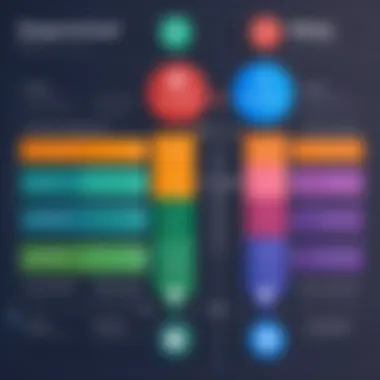

Intro
In a world where visual communication is fundamental, diagramming tools have become essential for individuals and organizations alike. Microsoft Visio has long been a leading choice, yet its pricing and limitations prompt many to seek alternatives. Understanding the available options can lead users to find a tool that better suits their needs, whether for personal projects or professional presentations.
Moreover, the growth of digital solutions provides a variety of features that appeal to different users. This article dives into alternatives to Visio, focusing on their functionalities, usability, and integration capabilities. By evaluating these factors, consumers will gain clarity on which software aligns best with their requirements.
As we explore the landscape, we will cover various software options, comparing their strengths and weaknesses along the way. The goal is to equip readers with enough knowledge to make informed decisions in the dynamic world of diagramming tools.
Intro to Visio Alternatives
In the realm of diagramming and visual representation, tools like Microsoft Visio have long held a dominant position. However, the digital landscape is rapidly evolving. Alternative software options have emerged, catering to various user needs and preferences. Understanding these alternatives is crucial for anyone who engages in creating diagrams or flowcharts, as they offer unique functionalities and pricing models that may better fit specific requirements.
As organizations seek more flexible and cost-effective solutions, the need for alternatives becomes evident. Not only do these tools provide comparable features, often at lower costs, but they also foster innovation within teams by offering new capabilities that may not exist in traditional software.
Furthermore, understanding the landscape of Visio alternatives allows users to make informed decisions. It equips them with knowledge about available functionalities, integrations, and user experiences. This is particularly relevant in today's environment where remote collaboration and agile workflows are commonplace.
The Need for Alternatives
The drive for alternative diagramming tools stems from several factors. First and foremost, Microsoft Visio, while powerful, requires a substantial investment in terms of licensing fees. Many organizations, especially startups or small businesses, find this cost prohibitive. Furthermore, the complexity of Visio can be a barrier for new users. They may struggle to utilize its advanced features, leading to frustration and inefficiency.
Another significant consideration is the growing trend toward cloud-based applications. Many alternatives to Visio are designed to be cloud-first, offering improved accessibility and collaboration features. These options enable teams to work together in real-time, regardless of their physical locations.
Hence, it is essential to evaluate the advantages of these alternatives. Tools like Lucidchart and Draw.io not only provide cost savings but also enhance usability and collaboration.
Defining Diagrams and Flowcharts
Diagrams and flowcharts serve as vital tools for visual communication in various fields such as engineering, business, and education. Diagrams encompass a broad category of visual representations, which include process maps, organizational charts, and mind maps. They help in illustrating complex concepts and relationships clearly.
Flowcharts, on the other hand, are specific types of diagrams that depict processes or workflows. They use symbols and arrows to show the progression from one step to another, making them indispensable for process analysis and design. Understanding the characteristics and uses of both diagrams and flowcharts is fundamental when exploring alternatives, as this knowledge will influence the choice of tools and features necessary for effective communication.
In summary, the exploration of Visio alternatives is not merely about finding a replacement; it is about recognizing the diverse needs of users and the capabilities of various tools. This comprehension will aid in selecting a solution that aligns with specific diagramming requirements, ultimately enhancing productivity and clarity in communication.
Key Criteria for Evaluation
In exploring alternatives to Microsoft Visio, it is crucial to understand the fundamental criteria that can influence one's decision. Selection of diagramming tools cannot be based on shiny features alone; instead, one must evaluate what best suits their specific needs. Keeping in mind users from various professional backgrounds, assessing each option through a multifaceted lens ensures a well-rounded perspective.
Functionality and Features
Functionality stands as the core of any diagramming application. Users expect essential features such as a variety of templates for flowcharts, UML diagrams, and organizational charts. Moreover, advanced functionalities like real-time collaboration and cloud integration can significantly enhance productivity. When choosing a tool, it is essential to identify which features are non-negotiables for your projects. An evaluation matrix can help visualize the strengths and weaknesses of each tool in terms of functionality. This assessment not only helps in aligning tool capabilities with project requirements, but also allows users to foresee potential adaptations or limitations.
User Interface and Experience
The user interface (UI) affects how efficiently one can work within a software application. Tools with intuitive design tend to reduce the learning curve, especially for new users. A clean layout, easy navigation, and clear instructions can lead to a more satisfying user experience. An effective UI does not just reduce frustration; it also empowers users to harness the tool's features effectively. Consider how visually appealing the interface is, and if it promotes productivity. Minimal clicks needed to accomplish tasks can be an indicator of a well-designed user experience.
Integration Capabilities
In today's interconnected software landscape, integration capabilities are paramount. Programs that can seamlessly connect with other applications, such as Google Drive, Microsoft Office, or cloud storage services, provide significant value. Users should assess how well a tool integrates with their existing stack, both for retrieving data and for exporting diagrams. Strong integration features enhance workflow efficiency, allowing for smoother transitions between platforms. It is prudent to examine what plug-ins or APIs are offered by the software.
Support and Resources
When evaluating a software alternative, access to support and resources plays a significant role in the overall experience. A responsive customer service team can save users time and frustration, especially when dealing with technical issues. Documentation, tutorials, and user communities also serve as vital resources that can aid users in overcoming challenges. The availability of educational materials often reflects a company's commitment to customer satisfaction. Check if organizations provide rapid response options or online chat features.
Pricing Models
Lastly, pricing models should not be overlooked in the evaluation process. Different tools offer various subscription plans, from one-time purchases to monthly subscriptions. Users must consider not only the upfront costs but also the true value each tool brings. Are there hidden fees for extra features, or limited functionalities in the free versions? Understanding the total cost of ownership can guide users in making a financially sound decision. Comparing costs against the features provided can help determine which alternative best balances budget with necessary capabilities.
"Evaluating the right software requires careful consideration of functionality, user experience, integration, support and pricing. Only then can you find the perfect fit for your needs."
As this exploration continues, consider how each of these criteria relates to specific projects and professional demands.


Popular Alternatives to Visio
In the realm of diagramming and flowchart software, the choices available are diverse and plentiful. This section highlights popular alternatives to Microsoft Visio. Making an informed decision involves understanding the distinct capabilities each tool offers.
These alternatives are essential in addressing specific needs that users may have. Each tool has strengths that cater to different audiences and use cases, making it important to evaluate their features comprehensively.
Lucidchart
Overview and Features
Lucidchart stands out with its intuitive interface and collaborative features. Users can create flowcharts, diagrams, and mind maps seamlessly. One key characteristic is its cloud-based design, allowing real-time collaboration among multiple users. This feature elevates its position as a viable alternative. However, some users might find the range of features overwhelming, especially beginners.
Target Audience
The target audience for Lucidchart includes professionals and teams in various industries. Its versatility appeals to both technical and non-technical users. As a result, many organizations find it beneficial for brainstorming and project planning sessions. Nevertheless, users less familiar with online tools might face a learning curve.
Pricing Structure
Lucidchart's pricing structure is tiered, offering a free version with limited features and paid plans for individuals and teams. The uniqueness lies in its flexibility for scaling according to users' needs. For small teams, it can be a cost-effective solution. However, larger organizations may find the costs accumulate over time if opting for additional features.
Draw.io
Overview and Features
Draw.io provides a straightforward interface without sacrificing functionality. One of its strengths is the ability to integrate with platforms like Google Drive and Dropbox for easy file management. It is a beneficial choice for users wanting simplicity and effectiveness. On the downside, its simplicity may translate into less advanced features compared to other options.
Usability Insights
Users commend Draw.io for its seamless usability. The drag-and-drop interface simplifies the diagram creation process. This characteristic lends itself to a quick learning trajectory. Nevertheless, users looking for advanced features may find the tool lacking in some respects.
Cost Analysis
Draw.io is entirely free, which makes it appealing for individual users or small teams. Its cost-effectiveness is a significant advantage in competitive project environments. However, businesses desiring premium support and special features might still consider paid options.
SmartDraw
Overview and Feature Set
SmartDraw offers a robust feature set for generating various types of diagrams. One distinctiveness lies in its automation features, which suggest templates based on the data input. This automation can save time for users. However, the extensive range of capabilities might confuse new users initially.
Applicable Use Cases
SmartDraw is suitable for users in various industries, including engineering and marketing. Its unique feature of integrating with other tools such as Microsoft Office enhances its adaptability. Some users might find it complex but ultimately beneficial as they master the software.
Subscription Costs
SmartDraw employs a subscription model, which may deter some users. The pricing effectively mirrors the comprehensive features available. Nevertheless, this paid approach can be a disadvantage for single users looking for free options.
Creately
User-Friendly Features
Creately excels in user-friendliness, with an interface designed for both novice and experienced users. Collaboration tools like comments and suggestions are beneficial. This focus on ease of use enhances productivity. However, users seeking deep customization may find the features limited.
Intended Usage
The tool is ideal for teams and professionals needing to visualize complex ideas quickly. Its unique ability to facilitate brainstorming is noteworthy. Users who prioritize creativity may find it enjoyable, while those seeking precision might prefer alternatives with more advanced features.
Pricing Alternatives


Creately offers multiple pricing options, including a free tier for limited use. This flexibility is great for teams testing the product. Yet, limitations on the free version can block users from experiencing full capabilities, restraining its appeal to potential subscribers.
Visme
Key Functionalities
Visme is more than just a diagramming tool; it's also geared toward presentations and infographics. Its rich media functionalities create exciting documents. This characteristic makes it an appealing tool for marketing professionals. However, users focused solely on diagramming might find it includes unnecessary features.
Audience Insights
Visme caters to individuals and teams, particularly in the marketing and education sectors. The audience appreciates visually engaging content, which aligns with its capabilities. Yet, users seeking straightforward diagramming might feel confused by its extensive offerings.
Cost Considerations
Visme operates on a SaaS model, with various plans that cater to different user needs. The pricing structure can be perceived as competitive relative to features provided. Users might be reluctant to commit without exploring free options, as the costs add up for extensive use.
Cacoo
Relevant Features
Cacoo is known for its collaborative capabilities and integration with various platforms. One key strength is its ability to allow simultaneous edits by multiple users. This feature fosters teamwork effectively. Nevertheless, some users report performance issues with more extensive diagrams.
User Experience Overview
User experience with Cacoo generally leans positive, focusing on its straightforward layout. The ease of use is often highlighted in feedback. However, newcomers might encounter some initial hurdles during setup.
Pricing Strategy
Cacoo follows a subscription pricing strategy, offering plans tailored for both individuals and teams. Its pricing is competitive, yet users may feel the cost increases with team size. Free trials are available, allowing users to assess the tool before commitment.
Specialized Use Cases
In the rapidly evolving world of diagramming tools, understanding specialized use cases can significantly influence the choice of software. Each user may have unique requirements based on their field or purpose. Recognizing these specialized needs can lead to more effective and efficient outcomes. Specialized use cases often dictate the specific features and functionalities that a user must prioritize. They also highlight the relevance of alternatives to Visio that cater precisely to these needs, thus allowing users to maximize their productivity.
Engineering and Technical Diagrams
Engineering and technical diagrams are crucial in various disciplines, including civil, mechanical, and electrical engineering. These diagrams require precision and clarity, as they often communicate complex information. Tools designed specifically for this purpose allow for the creation of schematics, blueprints, and circuit diagrams. They often include specialized features such as grid systems, customizable templates, and compliance with industry standards. Moreover, software dedicated to technical drawings may also facilitate collaboration among engineers. With multiparty access to designs and annotations, these tools can enhance team efficiency.
Business Process Modeling
Business process modeling is vital for organizations aiming to improve operational efficiency. It involves mapping out current processes and visualizing potential improvements. Alternatives to Visio that cater to business process modeling provide features like workflow templates, real-time collaboration, and integration with project management tools. These functionalities help businesses analyze and optimize their workflows more easily. A well-designed diagram can serve as a roadmap for implementing changes, ensuring that all stakeholders are on the same page. Specialized software also often includes reporting features that assist in tracking performance against key indicators.
Educational Use for Teachers and Students
In educational settings, diagramming tools play a significant role. Teachers can use these tools to create engaging lesson plans, while students benefit from visual learning aids. Educational-focused alternatives often provide features such as templates for lesson planning and classroom management. They may also facilitate collaborative projects, enabling students to work together on assignments. When choosing software for educational purposes, one must consider ease of use and accessibility. Tools that allow for sharing and online interaction can enhance the learning experience. The inclusion of tutorials and support also greatly benefits students and educators alike.
Comparative Analysis of Features
The comparative analysis of features serves as a cornerstone of evaluating Visio alternatives. This process is critical because understanding the functionalities that different software offers enables users to align their specific needs with the available tools. Features such as visual customization options, collaboration capabilities, and platform availability play pivotal roles in determining the most suitable option for any given project.
By comparing these elements, potential users can avoid the pitfalls of selecting a tool that does not meet their requirements. Each of these factors can significantly influence productivity and ease of use. Consequently, the comparative analysis provides essential insights, extending beyond mere surface-level comparisons to include how each feature may impact performance in real-world scenarios.
Visual Quality and Customization Options
Visual quality is a crucial consideration when selecting diagramming software. The ability to create high-quality and appealing visuals contributes to the effectiveness of any diagram or flowchart. Users should seek tools that offer robust customization options. This includes the ability to adjust colors, shapes, and styles to match specific branding or presentation standards.
Customization enables individuals to tailor diagrams to their audience, making complexities clearer. Tools should ideally provide drag-and-drop functionality and numerous templates to facilitate design efficiency. Furthermore, quality often reflects in the resolution and legibility of printed or shared elements, making it essential for professional environments.
Collaboration and Sharing Capabilities


In today’s interconnected world, collaboration features are vital for team environments. Diagramming tools should allow multiple users to work on a single project simultaneously. This is often facilitated through cloud-based storage, which enhances accessibility and streamlines integration with communication platforms like Slack or email systems.
Real-time editing and feedback mechanisms are also essential. These features enable teams to make adjustments quickly and reduce the back-and-forth often seen in project revisions. Easy sharing options—whether through links, exports to various formats, or integrated sharing within applications—are significant. They enhance usability by ensuring that the right people can view and interact with the diagrams efficiently.
Availability on Different Platforms
The versatility of a diagramming tool largely hinges on its availability across platforms. Users operate on diverse systems, including Windows, macOS, and mobile devices like iOS and Android. Therefore, robust software should work seamlessly across all these environments, allowing for greater flexibility.
Cross-platform functionality ensures that users can access their work regardless of device. This is critical for professionals on the go or those working in hybrid settings. Tools that provide web-based solutions are particularly advantageous because they allow for immediate updates and accessibility without installation hurdles.
"Choosing the right diagramming software means considering visual quality, collaboration tools, and platform availability to ensure the best fit for your needs."
By examining these comparative features, users can make informed decisions. Not only does this analysis highlight strengths and weaknesses among various options, but it also reveals which tools can adapt to evolving needs across different project phases.
User Experiences with Alternatives
Understanding user experiences with alternatives to Visio is essential for making informed choices. This section delves into the perspectives, insights, and stories of different users who have evaluated various software options. By focusing on real-life situations and outcomes, readers can derive valuable lessons that shape their own decision-making process.
User experiences highlight specific elements such as ease of use, functionality, and overall satisfaction. These factors directly influence how effectively users can create diagrams and flowcharts. Moreover, analyzing user feedback can uncover hidden strengths and weaknesses of each alternative that might not be evident through technical specifications alone.
Benefits of examining user experiences include:
- Gaining practical insights into the learning curve associated with different tools.
- Understanding how alternatives perform in day-to-day use scenarios.
- Identifying common challenges and advantages that may affect individual or organizational needs.
Considerations about user experiences can also guide potential users to prioritize particular features over others. For instance, a user who values collaboration may lean towards tools that excel in teamwork capabilities, while another who prioritizes functionality may emphasize the software's feature set.
"Choosing the right diagramming tool depends a lot on how it fits into my existing workflow. I found that user feedback was invaluable in my search." - A tech-savvy user.
By illuminating these aspects, this article aims to equip readers with a more comprehensive understanding of what to expect from various Visio alternatives.
Case Studies: Success Stories
Case studies provide concrete examples of how individuals and organizations have successfully adopted Visio alternatives. One notable case is that of a marketing agency that transitioned from Microsoft Visio to Lucidchart. The team reported increased efficiency in creating visual content for client presentations. The collaboration features available in Lucidchart allowed team members to work simultaneously, leading to faster turnaround times and improved project outcomes.
Another success story comes from a university that integrated Draw.io into its curriculum. Professors found that its intuitive interface enabled students to grasp complex concepts quickly through visual representation. This was reflected in better engagement and higher grades within the graphic design classes.
These narratives not only illustrate effective use cases but also inspire confidence in those considering a switch. Satisfactory outcomes often reinforce the importance of selecting the right tool based on specific requirements and contexts.
Challenges Faced by Users
Despite the benefits, users encounter challenges when transitioning to Visio alternatives. Common issues reported include:
- Learning Curve: Frequently, users find the switch difficult due to differing layouts and functionalities compared to what they are accustomed to with Visio.
- Integration Issues: Some alternatives face hurdles in integrating with existing software systems, causing delays and frustration. For instance, users of SmartDraw have highlighted concerns over linking their project management tools smoothly.
- Feature Gaps: While certain alternatives offer robust features, they may lack specialized functions that long-time Visio users heavily relied on. Users accustomed to unique shapes or templates in Visio often feel limited with some alternatives.
Understanding these difficulties is vital for users considering alternatives. It can help them ask the right questions and set realistic expectations for the migration process.
Through this exploration of user experiences, both successes and challenges can be leveraged to improve decision-making and enhance satisfaction when selecting a diagramming tool that best fits their needs.
Epilogue and Recommendations
In the ever-evolving landscape of diagramming tools, the conclusion drawn from this exploration of Visio alternatives is paramount for any tech-savvy user. Understanding which tools can meet specific needs allows users to make informed decisions. This article has highlighted several core alternatives, each offering unique functionalities tailored to different user requirements. It reveals that users should not just seek out a substitute for Visio, but rather evaluate options based on usability, pricing, and specific features that align with their workflow.
Summary of Key Findings
Throughout the discussion on Visio alternatives, several key findings emerged. Each tool such as Lucidchart, SmartDraw, and Draw.io showcases diverse strengths:
- Functionality and Features: Tools vary in their functionalities, from basic flowchart capabilities to advanced features for intricate engineering diagrams.
- User Experience: The interface and ease of use significantly impact the user's choice. This is crucial for those who prioritize efficiency in creating diagrams.
- Integration: Compatibility with other software systems enhances the utility of diagramming tools.
- Pricing Models: A diverse range of pricing structures means there are solutions for various budgets, which is important for individuals as well as businesses of all sizes.
These findings provide a clear backdrop for making an informed choice whether you are an individual looking for cost-effective solutions or a business seeking comprehensive project management tools.
Final Thoughts on Choosing the Right Tool
Choosing the right diagramming tool requires careful consideration of the aforementioned criteria. It is crucial to reflect on specific project needs and the skill level of users. Understanding the long-term goals and potential scalability of the chosen tool can influence its effectiveness.
- Evaluate User Needs: Do an assessment of what features are most essential for your tasks.
- Take Advantage of Trials: Many platforms offer free trials. Experimenting with several tools can provide you with a clearer picture of which fits your workflow best.



