Exploring the Best Transparent Notes Applications for Windows
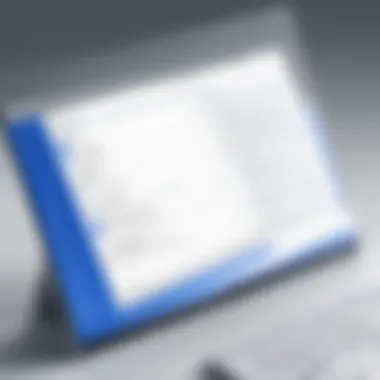

Intro
Transparent notes applications have gained considerable attention among users seeking efficient tools for note-taking and organization on Windows. These applications not only allow for seamless integration into a user’s workflow but also minimize distractions by providing a transparent interface that sits above other windows. As our professional and personal lives become more intertwined with technology, the way we manage our information requires careful consideration.
In this exploration of transparent notes applications, we will assess their role in enhancing productivity, as well as the features that set them apart in the crowded market. We will delve into user experiences, interface designs, and integrations with existing tools. Additionally, a discussion on privacy concerns and security measures will be included, ensuring that your data remains protected while using such apps. Through careful evaluation, this article aims to equip tech-savvy individuals with the knowledge they need to select the best transparent notes solutions for their needs.
Product Overview
To understand the benefits of transparent notes applications for Windows, it is essential to examine their core offerings. These products are designed to provide robust functionality in a sleek, unobtrusive format.
Key Features
- Transparency Levels: Users can adjust how visible the note is against the background. This allows for multitasking without losing vital information.
- Hotkey Support: Many applications offer customizable shortcuts to quickly create or access notes without interrupting your workflow.
- Search Functionality: Efficient search capabilities help users locate notes quickly, even in a large collection.
- Cloud Syncing: Some applications integrate with cloud services for automatic backups and synchronization across devices.
- Customization Options: Users can often alter themes, fonts, and colors to fit personal preferences or needs.
Specifications
When considering specifications, aspects such as platform compatibility, file formats supported, and resource usage are paramount:
- Compatibility: Most applications are designed for Windows but may also function on other operating systems.
- File Formats: Typical formats supported include .txt, .doc, and others, depending on the application.
- Resource Usage: It’s crucial to understand how different applications consume CPU and memory during operation, as this can affect overall system performance.
"Selecting the right transparent notes application can drastically improve daily productivity by providing quick access to information without cluttering your workspace."
By assessing these features, users can make informed decisions about the tools that will best serve their needs.
Prelude to Transparent Notes Applications
In the digital age, effective note-taking is essential for enhanced productivity. Transparent notes applications provide a unique solution by allowing users to overlay their notes on existing windows, thereby creating a seamless workflow. This approach can significantly improve the user experience, as notes become part of the landscape of one’s workspace rather than separate entities.
Users can benefit from improved organization and greater visibility. Rather than shifting between applications or losing focus on tasks at hand, individuals can glance at their notes without disrupting their work. This feature is particularly valuable for professionals who multitask, enabling them to maintain context while engaging with various applications. The transparency aspect allows notes to retain visibility without obstructing essential information on the screen.
Moreover, transparency in note-taking fosters an environment conducive to creativity and brainstorming. Users can integrate ideas, reminders, and tasks while staying engaged with primary work. This characteristic not only enhances productivity but also supports project management and creative thinking.
It is important to consider the features that transparent notes applications offer. Customization options are crucial for tailoring the experience to individual preferences. Users may want different levels of transparency or varying font sizes to ensure clarity. Furthermore, integrations with other applications can elevate the utility of these tools, making them even more indispensable in daily routines.
As we explore further, it’s essential to recognize the role of user privacy in transparent notes applications. While the benefits are clear, users must also ensure that their personal and professional information remains protected. Thus, navigating these applications involves striking a balance between functionality and security.
In summary, transparent notes applications present an innovative approach to note-taking within the workspace. They empower users by blending notes seamlessly into their workflow, thus fostering productivity and creativity. Understanding the implications and benefits of such tools helps individuals make informed decisions about their use.
Understanding the Concept of Transparency
Transparency in software refers to the ability of an application to allow users to view the content underneath the interface. This concept becomes essential when examining the utility of transparent notes applications. It promotes a flexible workspace that accommodates multiple tasks simultaneously. Users can utilize a transparent note while still engaging with background windows, enhancing multitasking efficiency.
In the context of notes applications, transparency caters to various needs. It assists in unifying digital environments, where users can continuously interact with necessary resources without switching between windows. This integration can significantly facilitate the flow of ideas and information in a digital workspace.
Definition of Transparency in Software
Transparency in software involves how an application's interface interacts with the visual context surrounding it. Specifically, it allows certain elements, like notes or text boxes, to be semi-transparent. This feature makes them visible yet unobtrusive, providing an integrated experience with the rest of the screen content. The end goal is to enable seamless interaction with multiple applications by removing distractions of window management.
The technical implementation commonly involves adjusting the opacity settings within the program, usually controlled by user preferences. Apps that support transparency often enhance usability and user satisfaction by facilitating a natural workflow that doesn’t require constant toggling between different windows.
Importance of Transparency in Note-Taking
The significance of transparency in note-taking applications can be viewed from several angles. First, it enhances workflow efficiency. Visual continuity between notes and other applications helps users track ideas, tasks, or important information without disruption.
Another essential aspect is visual learning. Many people absorb information better when they see materials side by side. Transparent notes provide an avenue for visually organized thoughts while maintaining context with their environment. It supports a more intuitive learning process, especially for creative and visual-minded individuals.
Moreover, there are distraction-free environments. By allowing users to keep important notes visible, they reduce the likelihood of losing focus. Users engage with their notes while keeping pertinent data available without moving to and from separate windows, creating an immersive workspace.
Keeping notes visible and accessible while working can empower users to maintain focus and creativity, especially in a busy digital environment.
In summary, understanding transparency in software highlights its critical role in enhancing productivity and concentration. For those seeking an effective note-taking solution, transparent notes applications present a unique blend of utility and efficiency.
Key Features of Transparent Notes Applications
Transparent notes applications offer unique functionalities that set them apart from traditional note-taking software. Their features can significantly enhance productivity and user experience. These applications are designed not only to store information but also to present it in a seamless manner that integrates well into the user's work environment. Key features include visibility and accessibility, customization options, and integration with other applications.
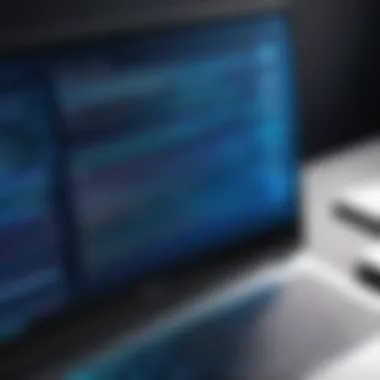

Visibility and Accessibility
One of the primary draws of transparent notes applications is their visibility. Unlike standard notes that require switching windows or tabs, transparent notes can sit atop other application windows. This allows users to glance at their notes without interrupting their workflow.
The accessibility of these notes promotes a more natural and efficient way to manage information. Users can type reference thoughts or reminders while working on projects without needing to minimize or alter their current workspace. Thus, they reduce the friction between working and note-taking, creating a smoother productivity flow.
Customization Options
Customizability is another cornerstone of transparent notes applications. Users have the ability to adjust the appearance of their notes. This can include changing the opacity, size, and layout of the notes. Tailoring the visual characteristics can enhance the overall user experience, allowing for a more personalized touch.
Furthermore, some applications offer features like color coding and font adjustments. These alterations aid users in organizing their notes in a way that makes sense specifically for them. In a world where information can quickly become cluttered, users who can adapt their tools to suit their habits tend to find better clarity and retention of their ideas.
Integration with Other Applications
Integration capabilities stand out as a significant advantage of transparent notes applications. Many of these programs allow for syncing with widely used platforms such as Google Drive, Microsoft Office, or productivity tools like Trello. This means that critical notes can be accessed across various devices and applications.
By fostering this interconnectedness, users can save time and streamline workflows. For example, if a user is drafting a document in Microsoft Word, having the relevant notes visible allows for quicker reference compared to toggling between applications manually. This integration with other applications not only increases efficiency but also contributes to a more cohesive work experience.
"The efficiency gained from using transparent notes applications can vastly improve daily routines, particularly for those in fast-paced work environments."
Popular Transparent Notes Applications for Windows
The selection of popular transparent notes applications for Windows holds significant relevance in today’s tech landscape. It can enhance productivity through unique features that cater to various user needs. Transparency in these applications allows users to maintain an unobstructed view of their workspace while managing notes effectively. This dual functionality fosters a more organized and less distracting working environment, which is crucial for maximizing efficiency.
Notepad++ with Transparent Plugin
Notepad++ is widely acknowledged for its versatility and powerful editing capabilities. By incorporating a transparent plugin, users can enjoy the benefits of see-through notes while leveraging the application’s extensive features. The transparency adjustment allows users to customize how notes appear, making it much easier to multitask.
This integration proves beneficial for programmers and writers alike, as they can jot down quick thoughts or reminders without needing to switch applications frequently. The Notepad++ with Transparent Plugin marries functionality with convenience in an impressive way.
Evernote: The Versatile Choice
Evernote remains one of the most recognized names in note-taking applications. Its ability to manage vast amounts of information and multimedia content is commendable. Transparent features allow users to keep essential information in view without occupying the entire screen.
Moreover, Evernote supports a variety of formats, such as images, audio clips, and web clippings. This multimodal capability is particularly appealing to tech-savvy individuals, because it enables a holistic approach to information organization. Users appreciate how it also syncs across devices, ensuring accessibility at any time.
Microsoft OneNote and Transparency Features
Microsoft OneNote stands out among its peers due to its seamless integration with other Microsoft applications. Notably, it includes features that allow for a partially transparent background when using sticky notes. This visual accessibility means users can write and organize notes while keeping their main task visible.
Additionally, users can categorize notes within notebooks, apply tags for easy searching, and collaborate with others effortlessly. The transparency feature elevates user experience by allowing for a smoother workflow and reducing the cognitive load when multitasking.
Transparent Sticky Notes as an Alternative
Another alternative for users seeking transparent notes is the Transparent Sticky Notes application. This simple yet effective tool allows users to create sticky notes that can float over other applications. The ability to choose opacity levels helps maintain focus on the primary task while having reminders available at a glance.
Despite its straightforward nature, users find this application essential for quick note-taking and reminders. It is particularly popular among those who prefer minimalist solutions without sacrificing functionality.
"Transparent notes applications have become essential tools for enhancing productivity by merging visibility and accessibility seamlessly."
In summary, the landscape of popular transparent notes applications for Windows provides various choices catering to diverse user needs. From robust solutions like Notepad++ and Evernote to simpler options like Transparent Sticky Notes, these applications offer unique benefits that enhance note-taking experiences.
Benefits of Using Transparent Notes Applications
Transparent notes applications are increasingly popular among users who seek to improve their productivity and streamline their workflows. In this section, we will explore specific benefits that these applications offer.
Enhancing Workflow Efficiency
The key advantage of using transparent notes applications is their ability to significantly enhance workflow efficiency. These applications allow users to overlay notes on their screen while working on other tasks. This means important reminders or information are always visible without switching between windows. By doing so, users can maintain focus on their main tasks while still having easy access to essential notes.
Moreover, the use of short notes or to-do lists in a transparent format can help in managing time effectively. Users can prioritize tasks better and allocate their time more efficiently. The simplicity of having sidebar notes open while working can help in reducing the time spent searching for documents or applications. Users have reported that this leads to faster completion of projects.
Promoting Visual Learning
Transparent notes applications cater well to visual learners. By allowing notes to be placed directly over relevant content, users can connect information in a more immediate way. For instance, while reading a document or watching a tutorial, individuals can jot down insights that are visible alongside the source material.


This visual correlation can enhance retention of information. Users often remember concepts better when they see them integrated with their notes. Additionally, customizing the color and opacity of notes can further aid in highlighting key points. This facilitates a more engaging learning process, making studying more effective.
Supporting Distraction-Free Environments
In a world filled with distractions, transparent notes applications help to create a more focused working environment. They reduce the need to switch between multiple applications to retrieve information, thus minimizing disruptions. Users can keep their notes visible, allowing them to focus solely on their tasks without unnecessary interruptions.
Furthermore, some applications come with features that limit notifications and disturbances. This characteristic fosters a calm atmosphere for concentration, enabling users to immerse themselves in their work. The ability to maintain a streamlined workspace is crucial for productivity, especially for those working in fast-paced environments.
"Transparent note applications can be the key to a distraction-free workspace, allowing for better concentration and productivity."
In summary, transparent notes applications bring forth numerous benefits, particularly in enhancing workflow efficiency, promoting visual learning, and supporting distraction-free environments. Their practical nature meets the demands of users, particularly in a time where multitasking is commonplace.
Challenges and Limitations
Understanding the challenges and limitations of transparent notes applications is crucial for users who want to make informed choices. Using these applications can enhance productivity but also presents potential drawbacks that must be considered. It’s essential to recognize that transparency, while beneficial, can lead to certain user experience issues and privacy concerns.
Potential Disadvantages of Transparency
One significant disadvantage of transparency in note-taking applications is the visual distraction it can create. When the notes are semi-transparent or floating over other content, it might disrupt focused work. A user might find it challenging to concentrate when relevant information competes for attention with the background tasks. This overlapping can lead to confusion and reduced efficiency in complex workflows.
Moreover, the settings for transparency often require a degree of customization. If a user does not adjust these settings according to their preferences, they may experience negative impacts on usability. Some applications may lack intuitive controls for managing transparency levels, which can frustrate users. It’s important to strike a balance between visibility and comfort in usage.
User Privacy Considerations
Privacy is another vital aspect when discussing transparent notes applications. As users increasingly depend on software for sensitive information, concerns regarding data security come to the forefront. Note-taking applications often require internet access for collaboration or cloud storage. This connectivity raises questions about where and how the data is stored.
When using transparent applications, if a user shares their screen, private notes might become unintentionally visible to others. This risk can be especially problematic in professional environments, where confidential information needs to remain secure.
Additionally, transparency settings can sometimes expose data that a user would typically keep private. Users should ensure that these applications offer adequate encryption and security features to protect their information. Recognizing these privacy considerations helps users choose applications that prioritize their security while meeting their note-taking needs.
"Choosing the right transparency settings can make a substantial difference in both usability and privacy."
In summary, while transparent notes applications offer innovative features that can enhance productivity, they also come with certain challenges and limitations. By understanding the potential disadvantages of transparency and addressing user privacy concerns, individuals can navigate this technology more effectively. Choosing tools that align with specific needs while maintaining security will enrich the note-taking experience.
Comparing Transparent Notes Applications
In the landscape of software tools for productivity, transparent notes applications hold a unique position. Their distinct utility lies not only in their function but also in their visual integration into the user’s workspace. Comparing these applications is essential for discerning users seeking to maximize their efficiency while maintaining a clean workspace.
Importance of Comparing Transparent Notes Applications
When evaluating transparent notes applications, several critical elements come into play. First, understanding the range of functionalities offered by different apps helps users select the best fit for their individual needs or work styles. Each application, from Notepad++ with its plugins to Evernote's robust feature set, provides unique advantages and disadvantages. Evaluating these aspects equips users with the knowledge needed to make informed decisions.
Another important factor is performance. Users often need applications that run smoothly in high-demand situations without slowing down their systems. Resource management and stability become essential criteria. This becomes especially significant in environments where multiple applications are running concurrently.
User interface and experience are also central to the comparison. A well-designed interface contributes to productivity. Therefore, evaluating how intuitive and accessible an application is plays a vital role in the decision-making process.
Furthermore, integration capabilities with other tools and applications are fundamental. Many users rely on a suite of productivity tools, such as Microsoft Office or task managers like Todoist. Transparent notes applications that seamlessly integrate with these ecosystems can dramatically streamline workflows.
User feedback and reviews contribute to establishing the credibility of transparent notes applications. Insights from peers reveal practical experiences that might not be captured in promotional materials. The user community often uncovers common issues or highlights unexpected benefits that can shape one’s choice.
"The best application is the one that fits your unique workflow and priorities. Always align your choice with personal needs rather than just trends."
In summary, the comparison of transparent notes applications is not a trivial exercise. It is a necessary process for each user to identify their specific needs and preferences. Taking into account functionality, performance, usability, integration, and user feedback leads to a more informed choice. This ultimately enhances both productivity and satisfaction, ensuring that individuals can work more effectively in their unique environments.
User Reviews and Feedback
User feedback plays a crucial role in assessing the value and usability of transparent notes applications. Understanding the user's perspective enhances the overall analysis of these applications, allowing potential users to make discerning choices based on real experiences. Feedback can encompass various factors, including ease of use, functionality, customization options, and overall satisfaction. By examining user reviews, one can identify patterns of strengths and weaknesses across different applications, unveiling insights that might not be evident from technical specifications alone.
Analyzing User Experience
To analyze user experience effectively, it is essential to consider different platforms where feedback is offered. Websites like Reddit, forums, or dedicated tech review sites provide a wealth of comments that illustrate how real users interact with a range of transparent notes applications. By reading these reviews, we can grasp how transparent features impact day-to-day tasks. Common themes arise from user comments, such as overall interface simplicity or complex settings hidden within menus. This type of direct analysis reveals whether a note-taking application truly fulfills its promise of enhancing productivity and whether it integrates smoothly into users’ workflows.
One prominent example can be seen with Notepad++ users who often praise its transparent plugin for offering a unique blend of visibility and functionality. Users describe how transparency helps them maintain focus on their tasks while still having critical notes easily accessible on their screens without the need to switch between applications. Such insights are invaluable for those evaluating different software options.
Common Complaints and Suggestions


Despite the many benefits of transparent notes applications, user reviews often highlight several common complaints. One frequent issue is that changing transparency settings can be cumbersome or limited in some applications. Users may express frustration when wishing for greater customization but finding the options insufficient. Another area of concern revolves around user interface design. Some users report finding the applications less intuitive, particularly those that do not prioritize easy navigation.
Moreover, privacy remains a significant theme in user feedback. Potential data security issues come up frequently, particularly with apps that store notes on cloud services. Users suggest enhancing security features to allow users greater confidence in maintaining confidentiality.
"The beauty of transparent notes is dimmed by concerns over data privacy. I'd love to see more transparency in how my notes are secured."
Suggestions from users often include requests for more user-friendly tutorials. As many early adopters may not have the technical skillset to fully leverage advanced features, they seek clearer guidance.
Integrating Transparent Notes in Daily Routines
The integration of transparent notes applications into daily routines can significantly enhance both personal and professional productivity. As the modern workplace evolves, the need for tools that aid in task management and note-taking becomes paramount. Transparent notes fit seamlessly into this model by allowing users to jot down important information without losing sight of their workspace. This blurring of the defined lines between application and environment fosters a smoother workflow.
Having transparency in a note-taking application enables multitasking. Users can keep relevant notes visible while concentrating on other tasks. This minimizes the need to switch between different screens or applications, thus saving time and reducing mental fatigue.
Moreover, designing a productive routine that includes transparent notes means defining best practices for their usage to maximize benefits. Emphasizing consistent integration into everyday tasks, such as meetings and personal projects, will help to create a habit of regular note-taking.
Best Practices for Usage
To effectively incorporate transparent notes into your routine, consider the following best practices:
- Placement of Notes: Position your notes strategically on your screen. Keep them close to tools you use often, but out of the way of crucial work elements.
- Regular Updates: Make it a habit to frequently update notes as tasks progress. This keeps information current and relevant.
- Organizational Structure: Use headings and bullet points to organize your notes. This clarity aids recall and makes it easier to scan for specific information.
- Color Coding: Implement color coding for different types of notes. This can help in visually categorizing information at a glance.
By following these guidelines, you increase the likelihood that your note-taking will be efficient and serve its intended purpose.
Leveraging Technology to Enhance Note-Taking
Transparent notes applications also benefit from various technological advances. Here’s how you can leverage technology for more effective note-taking:
- Sync Across Devices: Many transparent notes applications offer synchronization features. Ensure your notes are accessible on all devices whether you are at home or on the go.
- Integrate with Task Managers: Connecting your notes to task management tools can streamline your workflow significantly. This integration allows for easy reference and action on tasks mentioned in notes.
- Voice Recognition: Utilizing voice-to-text technologies can facilitate quicker note-taking while multitasking. This is particularly useful in fast-paced environments where typing might not be as practical.
- Cloud Storage: Storing your notes in the cloud ensures that they are safe, secure, and retrievable anytime. It also allows for easy sharing, making collaboration simpler.
Future Trends in Transparent Notes Applications
The landscape of transparent notes applications is evolving rapidly alongside advancements in technology. Understanding future trends in this realm is essential for users who wish to stay ahead. Emerging technologies will redefine how these applications function. They will not only enhance user experience but also integrate seamlessly with daily tasks. As these applications become more sophisticated, so too will their capabilities in terms of customization and usability.
Enhanced privacy controls will also gain more attention. As digital security becomes a pressing concern, users expect transparent note apps to prioritize their data protection. This will encourage transparency in how user information is handled within these applications. A focus on security combined with ease of use will likely drive user adoption in new directions.
Moreover, as remote work becomes more common, the need for tools that facilitate efficient information management grows. Transparent notes applications offer unique ways to overlay information without obstructing the workflow. This aspect will be appealing to professionals across industries, allowing them to utilize these tools to optimize their productivity.
Emerging Technologies and Innovations
Technological advancements are key drivers of innovation in transparent notes applications. Innovations such as artificial intelligence (AI) and machine learning are beginning to shape their development. These elements can provide smarter organization and retrieval features. For instance, AI could auto-categorize notes based on content, learning from user habits over time. This improves efficiency and makes it easier to find information quickly.
In addition, cloud-based solutions can further enhance usability. Features like real-time collaboration and cross-device syncing ensure users have access to their notes regardless of location. As remote collaboration continues to expand, these capabilities will become increasingly crucial.
Furthermore, advancements in user interface design, such as gesture control and voice commands, may introduce novel ways to interact with notes. Reducing the need for manual entry can save time and make the user experience more fluid. Users might also see increased integration of transparent notes applications with other productivity tools, such as calendars or to-do lists.
Predictions for User Adoption
Forecasting user adoption of transparent notes applications is important for developers aiming to penetrate the market. With growing awareness around the benefits of productivity tools, the adoption rate is expected to rise. For younger, tech-savvy individuals, features like customizability and cross-platform compatibility can sway their preference towards transparent apps.
Moreover, as organizations focus on remote working practices, businesses may invest in these tools for enhanced performance. Companies are more likely to encourage the use of transparent notes applications among their teams as they recognize their potential to improve collaboration and maintain an organized workflow.
However, it is important to note that user education will play a significant role in adoption rates. Users must clearly understand the advantages provided by transparent notes applications, particularly concerning efficiency and organization. As knowledge spreads regarding best practices and application functionality, it is likely that more users will embrace these tools in their everyday routines.
"Emerging technologies are set to enhance user experience, making transparent notes applications attractive to a broader audience."
Overall, while emerging technologies will revolutionize how transparent notes applications operate, understanding and addressing user concerns will remain central to their adoption. As trends continue to evolve, staying informed will help users make choices that serve their needs effectively.
The End and Recommendations
The exploration of transparent notes applications for Windows reveals essential insights into their utility and effectiveness. This genre of software excels at blending efficient note-taking with a visually accessible interface. This conclusion synthesizes key findings from our discussion, emphasizing the critical aspects and offering actionable recommendations for users.
First, it is clear that transparent notes applications contribute significantly to enhancing productivity. By allowing users to access their notes while viewing other tasks or content, these applications reduce the need for switching contexts. This continuous flow of information can lead to improved focus and task completion.
Secondly, customization features in these tools deserve attention. Users can adjust transparency levels according to their preferences, striking a balance between visibility and distraction. The ability to create a tailored workspace can enhance the overall experience, making it more conducive to individual workflows.
Furthermore, it is vital to acknowledge the potential privacy concerns inherent in these applications. Users should remain informed about data security measures and the handling of their notes. Using reputable software with strong privacy protocols should be a top consideration when making a choice. Researching user reviews and feedback can aid in identifying trustworthy applications.
"Choosing the right transparent notes application ultimately depends on individual needs. Users should assess their typical workflows and identify the features most relevant to their productivity goals."
To summarize, when selecting a transparent notes application, prioritize flexibility, integration capabilities with other tools, and customization options. Evaluate how each option aligns with personal preferences and professional requirements. The landscape of productivity-enhancing tools is vast, but with careful consideration, users can find a transparent notes application that fits seamlessly into their daily routines.



