Affordable Photo Editing: Free Photoshop Alternatives
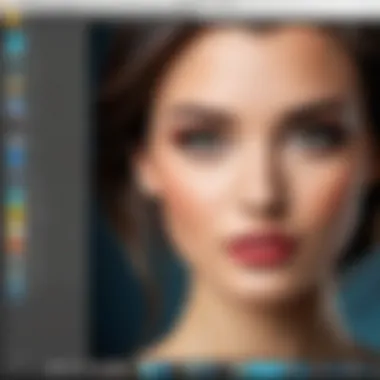

Intro
In an era where digital content creation is paramount, people are continually searching for tools that can aid them in their creative pursuits. Adobe Photoshop has long been the standard in photo editing and graphic design. However, its cost often serves as a barrier for many aspiring designers and hobbyists. This search for accessible alternatives has led to a plethora of free software options that provide similar functionalities. This article examines various free alternatives, covering their core features, usability and how well they cater to different skill levels. By understanding these alternatives, users can better equip themselves for their graphic design needs without facing a hefty financial commitment.
Understanding the Necessity of Alternatives
In the realm of digital design, Adobe Photoshop stands as a benchmark. Its influence on the industry is immense, encompassing features that cater to a wide array of creative needs. However, its cost associated with subscription plans often deters many potential users. This gives rise to a fundamental question: Why is it important to explore alternatives?
Market Dominance of Adobe Photoshop
Adobe Photoshop has cultivated a significant presence in the market since its introduction. It is synonymous with photo editing. Organizations and professionals rely on its comprehensive toolset. This dominance creates a perception that Photoshop is the only viable option for serious graphic design. Yet, this leads to a monochromatic understanding of available tools. The proliferation of free alternatives challenges this narrative. It highlights diversity in functionality. As various applications emerge, users can now select software that aligns better with their specific needs without the weight of a hefty price tag.
Limitations of Adobe Photoshop for Casual Users
Despite its strengths, Adobe Photoshop does have limitations, particularly for casual users. The steep learning curve can be off-putting. Many of its features are complex and geared towards professionals who require high-level functionalities. Casual users may only need basic tools for simple tasks such as cropping, resizing, or applying filters. In this light, Photoshop can become impractical as users pay for features they do not fully utilize. The frustration of navigating advanced options may lead to disengagement. Hence, there is a gap between needs and usability for non-professionals. This gap underscores the necessity for alternatives that prioritize ease of use and accessibility.
Increased Need for Free Solutions
The digital landscape is evolving constantly. As more individuals engage in photography and graphic design, there is an increasing demand for free solutions. Users seek tools that offer satisfactory performance without the burden of financial investment. This has led to the rise of an array of cost-free applications that replicate essential features found in Photoshop. Additionally, economic factors drive users toward seeking alternatives. Free solutions often come with flexible licensing, making them more appealing for users on a budget. It cultivates a community where creativity is not restricted by costs.
"There is a growing acknowledgment that quality design tools should be accessible to everyone, regardless of their budget."
Key Features to Look For in Free Editing Software
In the quest for free alternatives to Adobe Photoshop, understanding what constitutes effective editing software is crucial. Several key features can distinguish a high-performance application from an inadequate one. Users come from diverse backgrounds with different needs. Therefore, these software options must cater to specific functionalities to ensure user satisfaction. Here are the essential features you need to consider when evaluating free editing software.
User Interface and Accessibility
The user interface plays a paramount role in the overall user experience. A clean, intuitive design reduces the learning curve, making it easier for both beginners and advanced users. For those just starting, a cluttered interface can be overwhelming. Ideally, the layout should allow for quick access to tools and features without unnecessary navigation.
Accessibility also extends to availability on various platforms. Software that works across multiple operating systems such as Windows, macOS, and Linux is a significant advantage. This cross-functionality allows users to switch between devices without losing workflow continuity. Additionally, intuitive tooltips and an easy-to-navigate menu can greatly enhance user engagement.
Editing Tools and Capabilities
The breadth and depth of editing tools determine how effectively a free software can substitute for Adobe Photoshop. Users should look for features such as layers, filters, and brushes. Advanced tools for color correction, resizing, and retouching are also critical for more experienced users.
Moreover, the inclusion of non-destructive editing is a valuable trait. This means that users can make adjustments without permanently altering the original image. Having a robust set of tools not only benefits graphic designers but also photography enthusiasts who require versatility in their editing abilities.
Community Support and Resources
A thriving community is indicative of a reliable free editing software. Active forums, extensive documentation, and resources such as tutorials can greatly facilitate the user experience. When users encounter challenges, being able to tap into community knowledge can help solve problems rapidly.


Support can also manifest in the form of updates and plugins that enhance the software's capabilities. A stable software with a well-established user community can provide long-term benefits through ongoing enhancements and new features.
Compatibility with Different Devices
As digital landscapes evolve, the need for compatibility across various devices increases. The ability to edit on desktop, tablet, or mobile increases accessibility for users. Therefore, applications that are web-based or have responsive designs cater more effectively to the modern user.
Moreover, ensuring that files produced by the software can be easily shared or exported in popular formats is vital. This compatibility fosters collaboration among different users and encourages creativity in various projects.
In-Depth Reviews of Free Photoshop Alternatives
In today’s digital landscape, the demand for effective photo editing tools is higher than ever. This section provides a comprehensive overview of free alternatives to Adobe Photoshop, focusing on their unique features, benefits, and limitations. By examining these applications in detail, users can make informed choices based on their specific needs, whether for casual use or professional projects. These reviews aim to empower users by providing insights into each tool’s capabilities and potential drawbacks, ensuring that users can find the ideal software for their editing tasks.
GIMP: The Open-Source Powerhouse
Features and tools
GIMP stands out as a robust open-source photo editing tool. It offers an extensive range of features, including advanced photo manipulation, layer controls, and a variety of plugins that enhance its functionality. One notable aspect is its customizable user interface, which allows users to tailor their workspace according to their preferences. This flexibility is a significant advantage, as it enables a more efficient workflow tailored to individual needs. However, the complexity of its toolset can be overwhelming for beginners, which might deter new users.
User community and resources
The support community surrounding GIMP is vast and active. Users can easily access tutorials, forums, and resources to navigate their learning curves. This community-driven aspect makes GIMP particularly advantageous for those willing to engage and learn. The wealth of shared knowledge fosters a collaborative environment, encouraging users to experiment and develop their skills. On the downside, the reliance on community support may not be sufficient for everyone, especially those who prefer formal documentation or direct customer service.
Limitations
While GIMP is highly capable, it does have limitations. The learning curve can be steep for users unfamiliar with advanced photo editing concepts. Additionally, the performance can be inconsistent, particularly when handling large files or performing complex tasks. Some users have reported issues with stability, which can lead to unexpected crashes. Thus, while GIMP offers powerful editing tools, potential users should be aware of these drawbacks that might affect their experience.
Krita: A Design Focused Solution
Specific features for artists
Krita is specifically designed for artists and illustrators. It includes a robust set of tools for digital painting, including brush engines that allow for remarkable customization. The focus on artistic features makes Krita a preferred choice among illustrators and concept artists. One unique option is its HDR painting capability, which enhances its appeal for digital artists. However, its specialized focus may make it less suitable for users looking for standard photo editing functions.
Usability assessment
In terms of usability, Krita is generally user-friendly for those familiar with art applications. Its interface is intuitive, allowing for quick access to frequently used tools. Additionally, the customizable shortcuts enable a smoother workflow for experienced users. Nevertheless, those without a background in digital art may find some features confusing at first, impacting their initial experiences.
Ideal use cases
Krita is best suited for digital painting, concept art, and illustrations. Its extensive features cater to creative professionals who require sophisticated tools for their craft. Although it provides basic photo editing options, its strengths lie primarily in artistic pursuits. Therefore, casual users looking for simple photo edits may find Krita’s offerings somewhat excessive for their needs.
Photopea: Web-Based Convenience
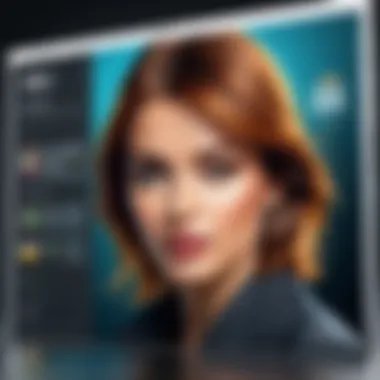

Features comparison to Photoshop
Photopea is a web-based tool that closely resembles Adobe Photoshop in its interface and features. It includes layers, masks, and an array of filters that make it accessible for users familiar with Photoshop. One of its strongest characteristics is the ability to work directly in a web browser without installation, enhancing convenience. However, being browser-based may introduce performance limitations, particularly with larger files.
Performance review
In performance terms, Photopea generally operates smoothly for standard tasks. However, users may experience slower response times during more intensive operations, such as applying complex filters or handling high-resolution images. This aspect can occasionally frustrate users who expect the same performance level as desktop software. Overall, it meets the needs of users looking for a quick solution but may not be suited for heavy-duty editing sessions.
User accessibility
Photopea excels in user accessibility. It can be accessed from any device with internet connectivity, making it a great option for users who need flexibility. Furthermore, no registration is required, which allows immediate access to its features. Despite this accessibility, the lack of offline functionality can be a drawback for those in environments with inconsistent internet access.
Pixlr: Quick and Accessible Editing
Core features
Pixlr offers a simplified photo editing experience, making it suitable for basic edits like cropping, filtering, and adjustments. Its intuitive interface is user-friendly, allowing for quick modifications without needing deep technical knowledge. This feature makes Pixlr popular among casual users. However, its simplicity may feel limiting for advanced users who require more sophisticated editing capabilities.
Strengths and weaknesses
Strengths of Pixlr include its speed and ease of use, making it an excellent choice for quick edits. Additionally, it provides a decent variety of filters and effects. On the other hand, its weaknesses consist of limited features compared to more robust software, which may not fulfill higher-end editing needs. Consequently, it serves as an introductory tool for new users rather than a comprehensive editing solution.
User interface overview
Pixlr’s user interface is clean and straightforward, designed for accessibility. New users can navigate with ease, finding tools and options without confusion. This design is a key characteristic that contributes to user satisfaction. Yet, for advanced tasks, the simplistic nature of the interface may restrict access to more complex options, leaving some users wanting more.
Canva: Design Made Simple
Templates and design assets
Canva provides a vast library of templates and design assets. Users can easily create visually appealing compositions without extensive design knowledge. This capability is invaluable for those needing to produce quick marketing materials, social media posts, or presentations. However, while it excels in templates, its image editing features are not as comprehensive compared to dedicated photo editing software.
Collaboration tools
One significant advantage of Canva is its collaboration tools. Multiple users can work on a design simultaneously, allowing for real-time feedback and revisions. This aspect makes it an appealing choice for team projects. However, some users have noted that the collaborative features may be less effective for more intricate designs that necessitate multiple fine adjustments.
Limitations in image editing
Despite its strengths, Canva does have limitations, particularly in image editing. Users seeking in-depth photo adjustment tools will find Canva lacking. The focus on design over detailed editing can lead to frustration for those accustomed to more robust software. Thus, while Canva serves well for graphic design, it may not satisfy users needing extensive photo editing capabilities.
Technical Specifications and Requirements


Understanding the technical specifications and requirements for free alternatives to Adobe Photoshop is crucial for a seamless user experience. This section addresses key components that contribute to the effectiveness and accessibility of these applications. By knowing the requirements, users can avoid frustration that comes from system incompatibilities or limitations.
When selecting software, factors such as system requirements, web-based versus desktop applications, and cross-platform compatibility play significant roles. Users should prioritize applications that align not just with their editing needs but also with their existing devices and technical setup.
User Experiences and Community Feedback
User experiences and community feedback play a vital role in assessing free alternatives to Adobe Photoshop. These insights come from real-world usage, which helps potential users understand how these applications perform under various conditions. Observing different perspectives is essential because it showcases practical strengths and weaknesses that might not be evident from a technical description alone. The feedback from users also reflects common obstacles, feature requests, and updates. This collective knowledge not only aids individuals in making informed decisions but also informs developers in improving their products.
Reviews from Casual Users
Casual users typically prioritize ease of use and accessibility. Many opt for free editing software because they wish to do simple photo edits without the steep learning curve associated with professional programs. For example, GIMP and Pixlr tend to receive positive remarks for their user-friendly interfaces. Users mention that these tools allow for quick tasks, like resizing images or applying filters, with minimal hassle. The blend of simplicity and essential capabilities makes these solutions appealing. However, some individuals express frustration over missing advanced features they desire but may not need often enough to justify a paid program. This mirrors the reality of many who casually edit photos, as they often desire enough functionality to handle most tasks without getting overwhelmed.
Insights from Professional Users
In contrast, professional users have different criteria. They often seek robust functionalities, versatility, and more elaborate tools suitable for intricate projects. Applications like GIMP are frequently praised for their extensive capabilities. Many professionals highlight the strength of GIMP’s customization options and scripting abilities, which can lead to powerful workflows for serious photo manipulation. However, issues like performance inconsistencies and a lack of comprehensive tutorials can sometimes hinder their experience. While professional users are generally ready to tackle a learning curve, they expect consistent updates and active community support. The feedback from this group often provides potential new users with insights into whether a specific application meets higher expectations or falls short in crucial areas.
Community Forums and Discussions
Community forums serve as significant resources where users exchange advice, share experiences, and troubleshoot issues. Platforms like Reddit have lively discussions around different free editing software, allowing users to dive into topics ranging from bug reports to feature enhancements. These communities can offer valuable support, often discussing nuances that might not be covered in official documentation or reviews. Knowledge shared in these forums can arm users with the skills and information they need to maximize their experience with these tools. Engaging in community discussions also fosters a sense of belonging and encourages continuous learning, appealing to both novices and experts seeking shared knowledge. This dynamic environment is a rich repository of user-driven content that can significantly influence a user’s choice of software.
Finale: Selecting the Right Application
In this digital age, choosing the right photo editing application can greatly impact your creative output. This conclusion provides clarity on how to approach the decision of selecting an alternative to Adobe Photoshop. It emphasizes the need to assess what features are essential, which tools enhance productivity, and how the software fits your unique workflow.
Assessing Your Needs
First and foremost, it is crucial to evaluate your specific requirements. Consider what projects you typically undertake and what features are non-negotiable.
- Skill Level: Are you a beginner or an advanced user? Your skill level will dictate the complexity of the software you need.
- Project Type: Do you primarily edit photos, create graphics, or both? Different applications cater to various functionalities.
- Budgetary Constraints: Free tools are abundant, so understanding what you can leverage without incurring costs is key.
Reflect on personal preferences regarding user interface and available tools. Knowing your priorities will help streamline the choice of software.
Comparative Summary of Key Features
When comparing different applications, several features should be highlighted. Here are some core aspects to consider:
- User Interface: How intuitive is the layout? A well-structured interface can significantly enhance your efficiency.
- Editing Tools: Does the software offer the range of editing functionalities you require? Essential tools include layers, color correction, and filters.
- Community Support: Applications with a strong user base often provide better support, tutorials, and additional resources.
- Device Compatibility: Ensure the application runs smoothly on your device, whether it's a desktop or mobile.
Understanding these features enables you to make an informed selection tailored to your needs.
Final Recommendations
To conclude, selecting the right photo editing application hinges on a few key recommendations:
- Prioritize Functionality: Choose software that aligns with your primary use case.
- Test Multiple Options: Take advantage of trial versions to discover what suits you best before fully committing.
- Engage with Communities: Online forums can provide valuable insights into user experience and add to your knowledge base.
Free alternatives to Adobe Photoshop offer diverse functionalities. Whether you require basic photo editing or advanced layers, there's an app tailored to your needs. Making an informed decision can elevate your creative endeavors without the financial investment.
Ultimately, the right choice will facilitate your workflows, allowing you to focus on what truly matters: the art of creation.



