Top Free Video Editing Apps: Pros and Cons Reviewed


Intro
The rise of digital multimedia has generated significant interest in video editing. With the availability of numerous free video editing applications, individuals can create, edit, and share their visual content without any financial burden. This shift has democratized video production, making it accessible to a more extensive range of users, from hobbyists to professionals.
This guide will explore the various free video editing solutions available in the market. Also, it aims to offer a detailed examination of each application’s unique features and performance metrics. Understanding these factors is essential for anyone intent on harnessing the potential of video editing software. Whether someone is just beginning their journey or looking to refine their skills, the right tool can make a significant difference.
The evolving landscape of technology means that each application offers different functionalities, compatibility options, and user experiences. It is crucial to evaluate each application based on its capabilities and limitations, ensuring the user selects the best fit for their specific needs. As video content continues to dominate social media platforms like Facebook, understanding how to efficiently edit videos becomes indispensable.
In the sections that follow, we will dissect the product offerings, analyze performance, and outline additional factors that affect user experience. By keeping the focus on the most relevant aspects, readers can gain insights that empower them to make informed decisions about which free video editing application will best serve their creative vision.
Understanding Free Video Editing Applications
Evaluating free video editing applications opens a critical dialogue about the accessibility and functionality of digital tools in today’s media landscape. Many individuals and businesses rely heavily on video content for diverse purposes, from personal memories to marketing strategies. The rise of video content consumption demands efficient tools that can empower users to produce high-quality results without entering the realm of paid software. Thus, understanding these applications is not just relevant; it is essential.
The Importance of Video Editing
Video editing serves as an invaluable skill in various sectors. From content creators needing polished visuals to educators wanting to enhance instructional videos, the need to craft compelling narratives through video is growing. Video editing not only improves the aesthetic appeal of footage but also narrows down essential messages and highlights key themes. This makes editing important across multiple platforms, such as YouTube, social media, and corporate communications. Moreover, with the proliferation of user-generated content, individuals must harness video editing capacities to compete in a crowded digital space.
Defining Free Video Editing Software
Free video editing software refers to applications that allow users to edit video content without any cost. This software can vary in terms of complexity and features, providing a range of options for both novices and experienced professionals. Typically, these programs come with a suite of tools that enables users to perform basic functions like trimming and cutting, as well as more advanced tasks like adding effects or adjusting audio levels.
Some noteworthy points to consider when defining this software include:
- Accessibility: Free software allows wider access to video creation tools, promoting equality in content production.
- Learning Opportunities: Using free applications is a great way for beginners to familiarize themselves with video editing concepts before investing in paid solutions.
- Version Limitations: While the software is termed 'free,' some may offer paid features that enhance functionality, leading to considerations about long-term investment in editing tools.
Key Features to Consider in Video Editing Apps
Understanding the key features of video editing applications is essential for any user, whether they are a beginner or an experienced editor. The features of an app significantly impact the editing process and the final product quality. Users should consider functionality, ease of use, and how well the app fits their projects. By focusing on key elements, this guide helps users make informed choices about their editing tools.
User Interface and Usability
The user interface (UI) is a crucial aspect of any video editing software. A well-designed UI can enhance the editing experience by making tools easy to find and use. Usability refers to how intuitive the application is for the user. Applications with a clean, organized interface tend to reduce the learning curve and allow users to focus on the creative aspect of video editing. For beginners, selecting an app with a simple UI can be beneficial, as it helps in grasping the concepts without getting overwhelmed.
Editing Tools and Functions
Editing tools are at the core of any video editing application. The availability of various functions allows users to achieve their creative vision. Here are some key components:
Trim and Cut
Trim and cut functionalities are fundamental to video editing as they allow users to remove unwanted parts from their footage. The ability to precisely trim clips helps in maintaining the flow of the video and ensures that only the most compelling content is presented. Trim and cut options are typically straightforward and essential editing techniques, making them popular features across many applications. Their simplicity and necessity in video projects contribute to user satisfaction and creativity.
Effects and Transitions
Effects and transitions add a professional touch to video projects. They serve to enhance storytelling by providing smooth shifts between scenes. A good selection of effects can help in creating mood or emphasizing particular aspects of the video. Transitions can be simple fades or more complex animations, depending on the application. While these features are beneficial, they can sometimes complicate the project if overused. Balance is key when applying effects and transitions to ensure the final product remains coherent.
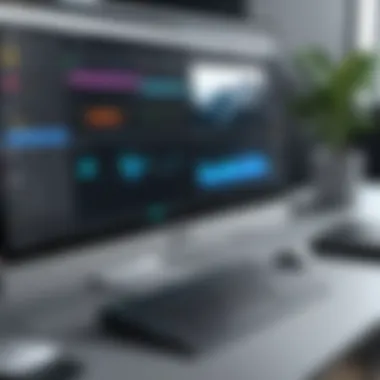

Audio Management
Audio management is another crucial component of video editing. The ability to adjust audio levels, add sound effects, and synchronize audio with video clips enhances the overall quality of the work. A comprehensive audio management system in an editing app allows for fine-tuning of sound elements, leading to a more polished final product. Users often appreciate software that offers intuitive audio controls, allowing for seamless integration between sound and visuals.
Export Options and Formats
Export options and formats are vital for sharing finished videos. A quality editor should support multiple formats and resolutions, providing users the flexibility to publish their work across various platforms. Whether it’s for social media, websites, or personal archives, effective export features are essential for meeting diverse distribution needs. Additionally, understanding the implications of different formats can help in choosing the right one based on the intended use, which is a critical aspect of post-production.
Top Free Video Editing Applications Available
In the realm of video editing, accessibility and functionality are paramount. The availability of top free video editing applications allows users to create compelling visual stories without the financial burden usually associated with professional software. These applications provide essential tools and functionalities that cater to various editing needs. With an array of options available, choosing the right software can significantly impact the quality of the output and the user experience.
Lightworks
Lightworks has a longstanding reputation in film editing, known for its professional-grade capabilities. Although it offers a free version, the features included are diverse. It supports multi-cam editing, advanced color correction, and a range of import/export formats. This makes it suitable for those ambitious about filmmaking yet operating within a budget. The user interface can seem complex at first, which might pose a challenge for novices. However, the investment in learning Lightworks can lead to enhanced editing skills over time.
DaVinci Resolve
DaVinci Resolve stands out for its powerful color correction and audio post-production features. Offering both a free and a paid version, its free offering is incredibly robust and can satisfy a range of professional needs. Users appreciate the intuitive design and comprehensive toolkit that includes never-before-seen filters and effects options. Despite its slightly steeper learning curve, many find it to be worth the effort due to the depth of creativity it enables. The community resources, including tutorials, enhance the learning process, making it accessible.
HitFilm Express
HitFilm Express is a dynamic choice for both beginners and seasoned editors. It combines traditional video editing with advanced visual effects. This variety appeals to those interested in creating content for different platforms, such as YouTube or short films. Users can leverage an extensive library of special effects and transitions, which sets it apart from basic editing software. However, some features require additional purchases, which can limit users on a tight budget. Still, HitFilm Express remains a solid option for those seeking versatility.
Shotcut
Shotcut presents itself as a user-friendly alternative. The application boasts a modular interface that allows users to customize views based on their preferences. It supports a broad range of formats, and its editing features, such as trimming and splitting video tracks, are straightforward. Shotcut is well-suited for users who appreciate simplicity and functionality without compromising on essential features. The continuous software updates ensure a steady improvement in capabilities, making it a reliable choice.
OpenShot
OpenShot is known for its ease of use and cross-platform compatibility. It offers basic editing tools that allow users to create professional-looking videos with minimal effort. The drag-and-drop interface enhances the editing experience, making it appealing for those unfamiliar with complex software. Although it lacks some of the advanced features found in other applications, its focus on core functionalities makes it approachable for beginners and hobbyists alike. OpenShot's open-source nature also invites community contributions, ensuring that the software evolves continually.
Evaluating User Experience with Each Application
Assessing the user experience of free video editing applications is a vital aspect of this guide. Good user experience can significantly influence how effectively individuals utilize video editing software. An intuitive interface, smooth performance, and access to support can make a substantial difference in achieving outcomes that meet creators' expectations. Understanding how these elements interact fosters better selection processes for users, especially those who may not be familiar with video editing.
Accessibility for Beginners
One of the main concerns for new users is the accessibility of video editing applications. Many free tools present a steep learning curve, which can deter newcomers from diving into video editing entirely. When evaluating user experience, it’s essential to identify whether software offers simple features that cater to novices.
Applications like OpenShot and Shotcut prioritize user simplicity with interfaces that are easy to navigate. They generally avoid clutter, allowing for a straightforward introduction to video editing. Tutorials and guides are often included to enhance initial learning. This is crucial because a good starting point encourages beginners to explore further while building their skills.
For those just starting, a well-designed interface combined with basic functionality can be a deciding factor that affects long-term engagement and learning.
Performance and Stability
Performance and stability significantly contribute to the overall user experience. If an application crashes frequently or lags during editing, it frustrates users and hampers productivity. Evaluating performance includes examining how smoothly an application operates when handling large video files and complex editing tasks. Furthermore, stability ensures that users can rely on the software when working on important projects without the fear of data loss.


Free applications can vary widely in this regard. Tools like DaVinci Resolve offer robust performance but may require a higher-end computer to function optimally. Conversely, Lightworks can perform adequately on more modest systems, making it more accessible in terms of performance.
Community and Support
Another critical aspect of user experience is the community and support surrounding the software. Users often face challenges while learning unfamiliar applications. Therefore, having access to a supportive community can alleviate some of these hurdles. Online forums, user groups, and direct support from the developers can enhance the experience significantly.
Applications like HitFilm Express benefit from an active community on platforms like Reddit, where users share tips and troubleshoot issues collectively. This sense of camaraderie can be invaluable for beginners and experienced users alike. Additionally, developer responsiveness to user feedback can also play a role in improving user experience.
Sharing knowledge in forums and through social media platforms like Facebook can empower users to maximize the capabilities of their chosen application and keep them engaged.
"Community-driven support often elevates the experience with free tools, turning them into next-level resources for creators."
In sum, evaluating user experience encompasses multiple dimensions, each influencing how users interact with free video editing applications. By focusing on accessibility, performance, and the strength of community support, users can make informed decisions about which tools to adopt.
Limitations of Free Video Editing Applications
Free video editing applications come with numerous advantages, such as accessibility and cost-effectiveness. However, it is crucial to understand their limitations. Recognizing these drawbacks can help users make informed decisions and set realistic expectations for their projects.
Watermarks and Branding
One common limitation of many free video editing applications is the imposition of watermarks on exported videos. These watermarks typically serve as branding for the software provider. For instance, when using applications like OpenShot or HitFilm Express, users may find their final videos adorned with a logo or text indicating the software used. This can be frustrating, particularly for content creators or professionals looking to present polished work. The presence of a watermark can detract from the video's aesthetics, potentially harming the creator's reputation. Therefore, for users focused on producing commercial quality content, investing in a paid version may be worthwhile to avoid this issue.
Feature Restrictions
Free video editing applications often come with feature restrictions. While they may offer essential editing tools, many advanced functions are typically limited or unavailable in free versions. For example, DaVinci Resolve provides powerful color grading and audio editing features, but the free edition may restrict certain plugins or advanced editing options. This means that users might find themselves unable to execute specific creative visions or edits. Understanding these limitations helps users align their project needs with the software capabilities. It is essential to assess whether the free version meets the project requirements or if upgrading is necessary for the desired results.
Learning Curve for Advanced Features
Many free video editing applications have a steep learning curve associated with their advanced features. Applications like Lightworks or Shotcut may offer extensive capabilities that the novice user may find overwhelming. While these tools provide robust functionality, the lack of comprehensive tutorials or resources can make it difficult for inexperienced editors to fully harness the software's potential. As a result, users might need to invest significant time to learn how to use these features effectively. Being aware of this challenge can help users prepare for potential frustrations and seek out learning resources in advance, thus enhancing the editing experience.
Recognizing the limitations of free video editing applications allows users to make informed choices that align with their goals and editing needs.
Comparing Free and Paid Video Editing Software
The landscape of video editing software presents users with a choice between free and paid options. Understanding the distinctions between these two categories is essential, particularly for individuals seeking to optimize their creative workflows without compromising on quality. While free video editing applications provide access to powerful tools at no cost, they often come with limitations that paid versions do not. This section delves into the nuances of cost versus features, as well as suitability for different users, helping readers make informed decisions regarding their editing software.
Cost versus Features
One of the most significant factors in choosing between free and paid video editing software is the relationship between cost and features. Free applications often entice users with their zero-cost entry. However, this does not inherently equate to a lack of functionality. Some free tools, like DaVinci Resolve, offer a robust set of features that rival their paid counterparts. But there are trade-offs.
Paid software typically includes a wider range of features, enhanced capabilities, and additional resources, such as priority customer support and extensive tutorials. These can substantially streamline the editing process and enhance output quality. Features exclusive to paid software often include:
- Advanced color grading options
- Higher export resolution
- Access to advanced effects and transitions
- Collaboration tools or cloud integration
For someone serious about video production, investing in a paid application may provide the resources needed to achieve professional results. Yet for casual users or hobbyists, free video editing applications may suffice.
Suitability for Different Users


The choice between free and paid video editing applications largely depends on the user’s skill level and requirements. Beginner editors may find free software more than adequate as they explore the world of video editing. For them, the absence of a financial commitment removes barriers to entry.
Conversely, professional editors or those working in a collaborative environment may require the additional functionality of paid options. They benefit not just from advanced features but also from ongoing support and updates that keep the software relevant.
When considering software, users should assess their editing needs by asking:
- What type of projects am I likely to work on?
- Do I need high-resolution export options?
- Am I comfortable with a steeper learning curve?
Making the right choice between free and paid video editing applications involves understanding both the immediate and long-term implications of that decision. While free applications present cost-effective solutions, they may not meet every need associated with video production.
Practical Tips for Selecting the Right Video Editing App
Selecting the right video editing application is a crucial step for any user looking to produce quality content. The myriad of free video editing apps available can be overwhelming. Each application offers a unique set of features that may or may not align with your editing goals. Therefore, understanding what you need from a video editing app can significantly improve your editing experience.
Defining Your Editing Needs
Before delving into the vast sea of video editing software, it's essential to clearly define your editing needs. Consider the type of projects you intend to work on. Will you be editing short clips for social media or producing longer videos for professional purposes?
Additionally, think about the specific functionalities you require. For example, if audio synchronization and management are critical for your projects, ensure that the app provides robust audio tools. You might find that even popular options like DaVinci Resolve or HitFilm Express excel in certain areas but may lack in others. Therefore, it is prudent to jot down your essential requirements, keeping in mind the format and quality of the output you desire.
Trial and Error Approach
The trial and error method can be an effective strategy when selecting a free video editing application. Many applications offer free versions or trials. This allows users to explore and test various features without committing to a decision too soon. Downloading several applications may provide insight into their strengths and weaknesses.
During your testing phase, focus on usability and performance. Pay attention to how intuitively the app responds to your commands and how smoothly it runs on your device. Sometimes, the most powerful applications can also be the most cumbersome.
Furthermore, keep an eye on community feedback. User experiences can greatly inform your choice. Online forums and platforms like Reddit can offer valuable insights about the effectiveness and limitations experienced by other users. By comparing feedback across multiple sources, you can make a more informed decision.
In summary, given the diversity in free video editing applications, a structured approach to evaluating them is essential. Whether it's defining your unique needs or utilizing a trial approach, these practical tips serve to enhance your selection process.
Future Trends in Video Editing Software
As video editing continues to evolve, understanding future trends is essential for both creators and tech enthusiasts. These trends not only shape the tools users will adopt but also influence how content is created, shared, and experienced. Staying informed about what lies ahead can provide insights into the capabilities that will soon become standard. This section focuses on the importance of these trends, emphasizing aspects such as AI integration and collaboration features.
AI Integration
The integration of artificial intelligence in video editing applications is revolutionizing how filmmakers and content creators approach their work. AI tools can streamline repetitive tasks, enabling editors to focus on the creative aspects of their projects. For instance, AI can automatically analyze footage, suggest edits, and even stabilize shaky videos, thereby increasing efficiency.
Moreover, AI technologies facilitate smarter video tagging and searching. By generating metadata, AI helps users quickly locate relevant clips based on content. This significantly reduces the time spent sifting through hours of raw footage.
Additionally, machine learning algorithms are improving the quality of video enhancements, such as color correction and noise reduction. These advancements ensure that outputs are of a professional standard, appealing to a wider audience. As AI continues to develop, we should expect even more sophisticated editing functionalities in future software.
"AI is drastically changing the landscape of video editing by simplifying complex tasks, which empowers even novice editors to produce quality content."
Collaboration Features
In an increasingly interconnected world, the need for collaboration in video editing cannot be overstated. Modern software is focusing more on features that allow multiple users to work simultaneously on projects, making it easier for teams to achieve a unified vision.
Cloud-based systems are at the forefront of this trend. They enable seamless file sharing and real-time collaboration, which minimizes delays in the production process. Editors can access projects from different devices, ensuring flexibility in their workflows.
Tools like comment features and version tracking make it easier to integrate feedback from various stakeholders. Such functionalities are crucial for projects that involve remote teams or client collaborations, which have become prevalent since the rise of remote work.
In addition, features that allow for easy integration with online platforms can facilitate a smoother workflow. For example, quick sharing options to social media or video platforms can reduce the time from editing to publishing, thus enhancing the overall efficiency of production timelines.



