Mastering the Art of Editing Twitch Videos Effectively
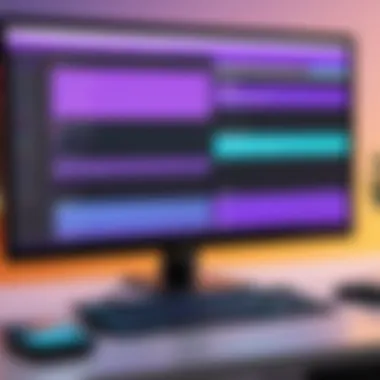

Intro
Editing Twitch videos is a multifaceted endeavor that resonates with both the casual streamer and the seasoned content creator. The sheer volume of content produced every day on Twitch can make the task feel a little daunting. However, wading through the chaos is essential if one intends to produce polished content that attracts viewers and retains their interest. By leveraging effective techniques, tools, and a clear understanding of the editing process, transforming raw gameplay footage into enticing highlights becomes a far simpler affair.
This guide is designed to walk you through the ins and outs of video editing specifically tailored for Twitch content. From choosing the right editing software to mastering advanced editing strategies, we’ll equip you with the knowledge needed to elevate your video streams. Whether you are just starting in your streaming journey or looking to refine your editing prowess, there is something here to lend a helping hand.
Here’s what you can expect to find:
- Choosing Editing Software: A rundown of the best tools available for every skill level.
- Editing Techniques: Strategies for highlighting the best moments and ensuring viewer retention.
- Best Practices: Tips to help you maintain consistency in your edits while pushing the boundaries of creativity.
- Rendering and Uploading: Everything you need to know for getting your videos out into the world.
Navigating through the ins and outs of video editing may involve some bumps along the way, but with a solid foundation and step-by-step guidance, you’ll soon find yourself cruising down a smoother path to content creation. Let’s dive in!
Understanding the Importance of Editing Twitch Videos
In the realm of content creation, especially on platforms like Twitch, editing plays a crucial role. With so many streamers vying for attention, standing out from the crowd is no easy feat. Raw streams can have their moments, but the transformation through editing is what takes those moments and packages them into something truly engaging. This section explores why editing is fundamental for any Twitch user looking to make an impact and discusses both the practical and artistic benefits it brings to the table.
Why Edit Twitch Streams?
Editing Twitch streams isn't just a luxury; it's a necessity. Think of it as polishing a diamond before showing it off. The unedited footage may contain great gameplay, but the raw recordings can be lengthy and filled with dead air or less riveting moments. If a viewer clicks on a video and sees that it isn’t grabbing their attention in a few seconds, you're likely to lose that viewer.
- Engagement: Short clips of high-intensity gameplay keep viewers glued. It’s all about hitting those highlights and eliminating the fluff.
- Professionalism: Polished videos portray a serious commitment to content creation. This can lead to brand partnerships and growth in your audience.
- Retention: By editing, you create a narrative flow that leads viewers through the experience, fostering loyalty and keeping them coming back for more.
Harnessing the power of editing can give your streams a new lease on life—better pacing, enhanced commentary overlay, and an overall polished appearance. All this contributes to crafting a more engaging viewing experience that resonates with audiences, encouraging shares, comments, and subscriptions.
Benefits of High-Quality Edited Content
The difference between quick cuts and high-quality edits is like night and day. Here are some compelling advantages of investing time in your video edits:
- Improved Viewer Experience: Fine-tuning the content keeps viewers engaged. A high-quality edit allows for seamless transitions and a cohesive story, eliminating awkward pauses.
- Brand Image and Recognition: Superior quality speaks volumes about your brand. Viewers are more likely to associate professionalism with your channel if the content reflects effort and thought.
- Increased Reach: Edited content—like highlight reels or thematic compilations—tends to catch on better across social media platforms. Shareable content increases your exposure and boosts your follower numbers.
"Quality is not an act, it is a habit." – Aristotle. This can certainly be applied to video editing; crafting quality content should be a habit for every Twitch creator.
- Skill Development: Learning how to edit video is a skill in itself. This opens up opportunities for collaboration and learning from others in the community.
Tools for Editing Twitch Videos
Editing is a critical aspect of enhancing Twitch streams and allows content creators to present their best moments in a visually appealing way. In this context, the right tools can either make or break the overall quality of the finished product.
Video editing software isn’t just about cutting and splicing clips; it involves a nuanced understanding of how each platform can bring creativity to the fore and how it impacts viewer engagement.
Overview of Video Editing Software
When we talk about video editing software, we aren’t just discussing any run-of-the-mill application. No, we’re referring to sophisticated tools that cater to different editing needs and preferences. The vast variety of options can feel overwhelming, but each software comes with its own set of pros and cons, appealing uniquely to various types of users. Tools range from beginner-friendly to industry-level software that can handle substantial projects. The choice ultimately depends on your skill level, budget, and specific editing requirements.
Popular Editing Applications
Given the myriad of editing software available, it's vital to narrow down a few popular applications that have won the hearts of many editors, especially those in the Twitch community.
Adobe Premiere Pro
Adobe Premiere Pro stands out as an industry-standard video editing software, notably due to its versatility and powerful features. One of its key characteristics is the seamless integration with other Adobe products, like After Effects and Audition, which allows for a cohesive workflow. It offers robust options for trimming, cutting, and layering footage. A unique feature is its Auto Reframe tool, which automatically adjusts the framing of your video for different social media formats, crucial for sharing on platforms like Instagram or Twitter. However, it comes with a relatively steep learning curve for beginners, which might deter some new editors from jumping in right off the bat.
Final Cut Pro
Final Cut Pro, Apple’s flagship editing software, is renowned among Mac users for its intuitive interface and speed. Its magnetic timeline is a game-changer for organization, making it easier to edit clips without accidentally disturbing others. The key appeal lies in its intuitive controls that streamline the editing process. A standout feature of this software is its Multicam Editing, which allows users to switch between various camera angles effortlessly. While it’s robust for Apple users, Final Cut Pro does come with a cost, sometimes placing it out of reach for those on a budget or those who are not embedded in the Apple ecosystem.
DaVinci Resolve
DaVinci Resolve has garnered a reputation for its superior color grading capabilities. It’s a one-stop-shop, offering editing, visual effects, motion graphics, and audio post-production all in one. What makes it a remarkable choice is its free version, providing extensive features that often require a hefty subscription elsewhere. Its node-based color correction system is sophisticated, making it a favorite for those aiming to achieve high production quality in their projects. However, the software’s complexity can be a bit daunting for new users who may find the interface overwhelming at first glance.
Shotcut
If you are in search of an open-source software option that doesn’t shy away from robust features, Shotcut might be your answer. This tool is particularly appealing for those on a tight budget, as it’s completely free. Its simplicity makes it accessible for beginners while offering a breadth of features that can serve more experienced editors well. Notably, its wide format support allows it to work with numerous file types without the need for conversion. However, its aesthetic may feel less polished compared to its competitors, which could affect the user experience for some.


Choosing the Right Tool for Your Needs
Choosing the right editing tool hinges on understanding your individual requirements. Is your focus on simplicity or advanced features? Consider personal preferences like ease of use versus depth of capability. Evaluate scenarios such as:
- Budget Constraints: Are you willing to pay for a subscription, or do you need a free solution?
- Editing Experience: How comfortable are you with video editing?
- Editing Style: What kind of editing do you envision for your Twitch content?
By answering these questions, you’ll be better equipped to select an editing tool that not only meets your technical needs but also aligns with your creative vision.
The tools you choose for editing can significantly influence the final output of your Twitch videos, shaping how your audience experiences your content.
Initial Steps for Editing
When it comes to editing Twitch videos, the initial steps are just as crucial as the fine-tuning that comes later. A well-defined beginning lays the groundwork for a smoother editing process down the line. Failing to prioritize these early steps could lead to a jumbled mess, making even the simplest edits feel like scaling a mountain.
Importing Your Streams
Before diving into the deep end, it is essential to import your streams into your editing software. Depending on your setup, this might seem as simple as dragging and dropping files into a timeline, but there's more to it.
First, you need to determine the best way to access your raw footage. Most Twitch streamers save their broadcasts via the Twitch platform, but if you want more control, you might want to record your streams using dedicated software like OBS Studio or XSplit Gamecaster. When importing, ensure that your file formats are compatible with your editing software. The most common formats are MP4 or MOV, but be cautious with others that might cause glitches or quality loss during editing.
Long story short, always check your settings. Confirm that you’re pulling in enough video bits to keep the quality high. As the saying goes, "garbage in, garbage out." If the footage is low-quality from the start, your final product won't shine.
Organizing Your Footage
Once your streams are in your editing software, it's time for the organization phase. This step often gets overlooked or considered tedious, but a well-structured project can save you a lot of headaches. Think of it like making your bed before getting into it; a clean, organized space makes everything easier to navigate.
Start by creating specific folders or bins for different components:
- Raw Footage: Keep all your original recordings here.
- Highlights: As you spot key moments during your review, save them in a dedicated folder.
- Audio Tracks: If you're adding voice-overs or music, make a section for these audio files.
Label everything clearly — nobody wants to play a guessing game when looking for a specific clip. Regularly naming your files helps you find what you need without having to sift through a chaotic jumble of clips.
Tip: Consider using color coding or markers to differentiate between types of content, such as highlights versus filler footage.
After all that setup, take a moment to breathe. Trust me, spending an hour organizing now can save you countless hours later. And when it comes to editing Twitch videos, efficiency is key. The more smoothly you can move through your edits, the more time you’ll have to focus on creativity and storytelling.
Basic Video Editing Techniques
When it comes to crafting compelling Twitch videos, the basic editing techniques are the backbone of the entire process. The raw footage from streams is often not suited for direct upload; thus, editing becomes an essential step in enhancing viewer experience. By mastering these techniques, you can ensure that your content retains the attention of your audience, while also reflecting your individual style.
Cutting and Trimming Clips
Cutting and trimming form the first line of defense against unwieldy footage. Think of your raw Twitch stream like a diamond rough—there’s sparkle hidden in all that clutter. Without cutting, viewers may lose interest quickly, overwhelmed by long, unedited segments.
- Identify Key Moments: First, determine which parts of your stream are the highlights. This might be a clutch play, a funny moment, or an epic fail. Marking these moments as you review your raw footage can streamline the editing process.
- Removing Excess: Next, cut out the segments that drag. For example, those minutes of just running around or idle chat. A generally accepted standard is to keep clips concise and engaging, aiming for around 10-15 seconds for quick highlights.
- Smooth Transitions: A clean cut doesn’t just enhance pacing; it helps maintain the story of your video. Remember, the goal is to keep your viewers glued to the screen, not checking their clocks.
Adding Transitions and Effects
Transitions and effects breathe life into your video. They help guide the viewer’s eye and can set the mood or tone of the footage. However, moderation is key; too many flashy effects can be a double-edged sword, turning your video into a chaotic mess.
- Types of Transitions: Use fades or wipes to smoothly lead from one scene to another. A simple crossfade can do wonders in preserving continuity without shocking the viewer.
- Subtle Effects: Adding sound effects for actions—like a bounce noise for jumping or a swoosh for transitions—can enhance immersion. But remember to keep them subtle. Overdoing it can distract rather than enhance the viewing experience.
- Layering Layers: Motion effects on text can also add a modern touch. Text sliding in or fading out can keep viewers engaged, especially during important moments like commentary or announcements.
Incorporating Text and Graphics
Text and graphics are great tools for emphasizing points or providing information. They can also serve as a branding element, making your videos more recognizable. This is where you can stamp your personality into your content.
- Title Screens: Start important segments with a title screen that captures the essence of what’s to come. This sets viewers' expectations.
- On-Screen Prompts: Consider adding on-screen text during pivotal moments. Simple callouts like “[Epic Win]” or “[Funny Fail]” can cue viewers into what’s happening.
- Branding: Include your logo or a watermark. It’s a small touch that can keep your channel in viewers’ minds without being overly intrusive.
To really connect with your audience, make sure that text and graphics fit your overall theme and style. Consistency is critical.
Mastering basic video editing techniques is not just about piecing content together; it’s about storytelling through visual engagement. Each cut, transition, or graphic plays a role in the narrative you’re presenting. So take the time to refine these techniques; your audience will notice and appreciate the effort.
Advanced Editing Techniques


Editing Twitch videos isn't just about cutting out the dull bits; it goes deeper than that. Advanced editing techniques can elevate your content from just okay to mesmerizing. They allow you to establish a unique style, captivate your audience, and keep them coming back for more. Whether you're an aspiring streamer or seasoned pro, mastering these techniques is crucial to creating visually stunning videos that tell a compelling story.
Color Correction and Grading
When it comes to video editing, color correction and grading play a pivotal role in setting the mood and tone of your content. Imagine watching gameplay where the colors are muted or too bright, distracting from the action. That’s where color correction steps in. By fixing exposure issues and white balance early in the editing process, you ensure that the visuals are consistent and appealing.
After correcting the basic colors, you’ll want to delve into grading. This is like putting on a fresh coat of paint over your gameplay footage. Say you want to convey a dark, brooding atmosphere during a horror game. Applying a cooler color palette can help achieve this effect. Here are some key pointers to remember:
- Use scopes: Learn to work with waveform and vectorscope displays to ensure your colors are on point. It’ll make a world of difference.
- Experiment with LUTs: Look-Up Tables can be a game changer. They provide a quick way to apply complex color grading without starting from scratch.
- Consistent style: Make sure your color choices align with your branding. If your streams have a signature look, reflect that in your edited videos.
Utilizing Motion Graphics
Integrating motion graphics into your Twitch videos can make a huge difference in viewer engagement. These graphics aren't just for aesthetics; they also serve to clarify complex points or highlight important moments. Think about how many times you've seen a follower alert pop up during a stream. Those notifications keep the audience aware of interaction and encourage viewer participation.
Here’s why motion graphics can significantly enhance your content:
- Improved storytelling: Use graphics to narrate the story of your gameplay, whether it’s showcasing player stats or replaying epic moments in slow-motion.
- Branding: Your style of graphics should reflect your personality as a creator. Creating a distinctive look increases recognition.
- Interactivity: With modern editing software, you can introduce graphics that respond to viewer inputs. This can be an exciting addition during live streams.
"Motion graphics transform plain footage into a dynamic experience, underscoring important points and engaging the audience like never before."
To summarize, mastering advanced editing techniques such as color correction, grading, and motion graphics can be a monumental advantage. Dive into these strategies, and you'll undoubtedly see an increase in viewer satisfaction and engagement, driving more traffic to your Twitch channel!
Sound Design in Video Editing
Sound design is the rich tapestry of audio elements that can elevate a Twitch video from simple gameplay to an immersive viewing experience. Recognizing that the audio component can often be just as crucial as the visuals is the first step in engaging viewers. Well-crafted sound enhances the narrative, guides viewer emotions, and can even amplify the excitement inherent in gameplay. Essentially, it’s the unseen force that captivates an audience and keeps them coming back for more.
Importance of Audio Quality
The importance of audio quality cannot be overstated. Bad audio can ruin the viewing experience even if the visuals are top-notch.
- Clarity: Viewers struggle to connect when the sound is muffled or distorted. Clear audio ensures that gamers can fully engage with the commentaries or game sounds.
- Balance: Properly mixing background music, game audio, and voice chat provides a well-rounded experience. Too much of one element can become overwhelming and detract from what is happening on screen.
- Professionalism: High-quality audio lays the groundwork for credibility. Just like you'd expect a well-edited film to have great sound, your viewers will likely expect the same when watching your streams.
An investment in the right equipment, like a good microphone and headphones, can pay dividends in the editing phase.
Music and Sound Effects
When it comes to enhancing video content, music and sound effects play a pivotal role. They not only add depth but can also evoke emotions that visuals alone cannot convey. Here are a few key aspects:
- Setting the Mood: Music helps establish the vibe of your content. Whether it’s tension during a battle scene or upbeat tunes during a fun and lighthearted game, the right tracks can transform the viewer's experience.
- Highlighting Actions: Sound effects can punctuate key moments—think of the satisfying "boop!" of a winning score or the suspenseful "thud!" when a player gets knocked out. These sounds anchor actions in reality, making them memorable.
- Legal Considerations: Ensure that any music or sound effects you use are licensed or fall under fair use. The last thing you want is to have your content taken down due to copyright issues.
Voice Overlay Techniques
Voice overlays can provide necessary context to your video, paving the way for better viewer engagement. Implementing effective techniques for voice overlays creates a more personalized touch:
- Timing is Key: Synchronizing your voice with gameplay is crucial. Your commentary should follow closely to the action, enriching each moment as it unfolds. No one wants to hear commentary about a moment that viewers can’t see.
- Clear Articulation: Speak clearly and keep a steady pace. This allows your audience to absorb what you are saying while watching the action. Additionally, slight fluctuations in tone can convey excitement or other emotions that enhance the narrative.
- Post-Production Enhancements: In post-editing, don’t shy away from enhancing your voiceovers. Tools that allow you to balance levels, reduce noise, or add effects can elevate your overall audio quality significantly.
"Investing time in sound design can turn a good video into a great one, making it resonate longer in the minds of viewers."
Exporting Your Edited Video
Exporting your edited Twitch video is a crucial step that often gets overlooked in the frenzy of creativity. It's the moment when everything you've worked on comes together, ready to be shared with the world. A flawless edit is just half the battle; if the export settings aren’t up to par, all that effort might go to waste. Understanding the intricacies of this process can significantly enhance viewer engagement and ensure your content stands out in the crowded digital landscape.
Choosing Export Settings
When it comes to export settings, there’s no one-size-fits-all solution. Various factors must be taken into consideration, such as video quality, file size, and the platform’s requirements. Here are some key elements to keep in mind while selecting your export settings:
- Resolution: 1080p is the bare minimum in today’s standards; higher resolutions, like 4K, can be beneficial but also increase rendering time and file size.
- Bitrate: A higher bitrate usually means better quality, but finding a balance is essential. Too high can lead to unnecessarily large files, while too low can compromise clarity.
- Frame Rate: The typical frame rate for Twitch videos is 30 or 60 fps. Maintaining consistency with your original footage is critical to avoid playback issues.
- Codec: Using H.264 for video and AAC for audio is considered standard. These formats offer a good balance of quality and file size.
Adapting these settings based on your target audience and the platforms on which you plan to share your video can make all the difference. As the saying goes, “you only get one chance to make a first impression.”
File Formats for Twitch


Choosing the right file format is another layer of the exporting puzzle. Twitch recommends specific formats to ensure the best viewing experience for your audience. Below are some popular formats and their benefits:
- MP4: The most widely used format; it’s compatible with nearly all devices and offers excellent quality with relatively small files.
- MOV: Commonly used for high-quality video, but may not be as widely supported on some platforms as MP4.
- FLV: Although starting to fade out, FLV is still used for live streaming. It’s not the best option for video uploads, however.
In the competitive world of content creation, a nifty edit won’t shine if the video doesn’t meet platform expectations. Make sure your exported video aligns with Twitch’s preferences to get the best outcome for your work.
"The end of one journey is the beginning of another, especially in video editing. Proper export settings can turn a brilliant edit into a viewer's dream!"
By paying close attention to export settings and file formats, you’ll ensure that your edited Twitch video is primed for sharing, drawing views and engagement like moths to a flame.
Sharing Your Content Effectively
When it comes to editing Twitch videos, the post-production phase is just as crucial as the cutting room floor. Sharing your content effectively isn’t merely about clicking the publish button or tossing up a video to a crowd. It involves a well-thought-out plan, a keen grasp of your audience, and precise execution to ensure that your hard work pays off. Whether you want to grab the attention of gamers, tech enthusiasts, or casual viewers, this stage can significantly influence your reach and impact. Here are key elements, benefits, and considerations that can help you do just that.
Optimizing for Twitch and Other Platforms
To get the most traction out of your edited Twitch videos, you need to optimize for both Twitch and other platforms. Each platform has its quirks and requirements. Here’s a breakdown of what to consider:
- Twitch directly: Twitch doesn’t just need your video; it needs a compelling title, a suitable thumbnail, and correct tags. Make the title both informative and catchy, as this can be a deciding factor for viewers scrolling through countless options.
- YouTube: If you're sharing your Twitch highlights on YouTube, remember that YouTube has its unique algorithm. Focus on keywords that resonate with your intended audience. Research trending topics or commonly used terms in your niche to rise faster in the search results.
- Social Media Sharing: Utilize platforms like Facebook, Twitter, and Instagram to broadcast your content. Each platform has its style; humorous snippets might do well on TikTok, while clips on Twitter should be short and to the point.
"Content is king, but engagement is queen, and the lady rules the house!"
Promoting Your Videos
Once you’ve optimized your videos, the next step is promoting them actively. Merely uploading isn’t enough; you have to drum up some noise about your content. Here are some strategic methods to consider:
- Leveraging Twitch Communities: Engage with others in the Twitch sphere. Join Discord servers, subreddits, or forums where fellow content creators gather. Share your content thoughtfully, and don’t just drop links—contribute to discussions.
- Collaborations: Work with other streamers or video editors. Joint efforts can expand your audience base, and if done right, both parties can benefit immensely.
- Incorporating SEO: Make sure to include relevant tags and descriptions across all platforms. This isn’t just about the title; compelling descriptions can increase watch times as viewers want to know what they are about to dive into.
- Regular Schedule: Consistency can be your best friend. Set a timetable for when you share your videos. Building an audience is about creating a rhythm that your viewers can come to rely on.
- Email Marketing: If you have an email list, don’t shy away from using it. Send out newsletters about your latest content; include highlights or sneak peeks to entice viewers.
In the world of Twitch editing and sharing, crafting well-edited videos is only the tip of the iceberg. Effectively sharing and promoting your content will establish your presence, engage audiences, and elevate your game. Take deliberate steps, track your progress, and adapt as necessary. What you do after the edit can make all the difference!
Additional Resources for Aspiring Editors
In today’s digital landscape, the need for solid editing skills has never been more critical, especially for Twitch streamers aiming to make their mark. A well-rounded understanding of editing practices, coupled with access to valuable resources, can significantly enhance one's content quality. Creating compelling videos isn't merely about cramming as much content as possible into a single clip; it requires thoughtful curation and presentation. Access to robust resources can bridge the knowledge gap and streamline the learning curve for both novices and experienced editors.
Online Courses and Tutorials
Finding the right tutorials or courses can sometimes feel like searching for a needle in a haystack. However, there are various platforms where you can cultivate and refine your editing skills. Noteworthy options include:
- Udemy: A plethora of courses focused on different aspects of editing, from basics to specialized training.
- Coursera: Collaborating with universities, you can find structured courses that dive deep into video editing.
- YouTube: A treasure trove of free content. Many experienced editors share their workflows, tips, and tricks. Channels focused on Twitch video editing can be especially valuable.
- Skillshare: Offers hands-on projects that encourage learners to apply concepts practically, which is crucial for mastering editing tools.
These resources not only provide you with the technical know-how but also allow you to see different editing styles, which can be instrumental in developing your distinct voice. Investing time in these courses is akin to adding gas to your creative engine—fueling your journey toward professionalism.
Communities and Forums for Support
Joining a community can be a game changer. The world of editing can be daunting, but connecting with fellow creators fosters a sense of support and sharing. Engaging in forums provides a platform to discuss challenges, share insights, and celebrate achievements. Here are a couple of platforms worth exploring:
- Reddit: Subreddits like r/Twitch and r/VideoEditing are buzzing with discussions. From troubleshooting technical issues to sharing your shiny new edits, it’s a hive of activity.
- Facebook Groups: There are various groups dedicated to video editing and content creation where you can ask questions, collaborate, and exchange critique.
"The strength of the team is each individual member. The strength of each member is the team."
Communities foster growth by encouraging engagement and collaboration, which is often as crucial as the technical skills acquired. Sharing your journey or simply lurking to absorb knowledge can greatly enhance your editing prowess. Networking with peers may also lead to creative opportunities that can help elevate your content so the editor isn't just a solitary figure but a vital part of a larger ecosystem.
In summary, whether you are navigating online courses or immersing yourself in community discussions, additional resources are invaluable for aspiring editors. Equip yourself with knowledge, connect with others, and watch your video editing skills flourish.
Closure
The process of editing Twitch videos serves as a critical touchstone for content creators aiming to elevate their streams into refined narratives that resonate with audiences. Through the steps laid out in this article, you've seen how editing can transform the raw moments captured during gameplay into polished and engaging content that not only captivates viewers but also builds a creator's brand.
Recap of Key Points
Editing is a multi-faceted endeavor, and several key elements can make a significant difference in the final output:
- Understanding Editing Importance: Recognizing why video editing is essential lays the groundwork for future efforts. High-quality edits enhance viewer engagement and help in establishing a creator's identity.
- Choosing the Right Tools: The right video editing software can streamline the editing process. Tools like Adobe Premiere Pro, Final Cut Pro, and DaVinci Resolve provide a robust framework for editing while catering to diverse skill levels.
- Mastering Techniques: From basic techniques like cutting clips and adding transitions to advanced methods like color grading, a spectrum of skills can be harnessed to improve the visual and auditory experience of the content.
- Sound Design: Effective sound design, including background music and voice overlays, plays a pivotal role in enhancing the emotional impact of videos.
- Optimizing Exports and Sharing: Selecting appropriate export settings and file formats ensures that your videos retain their quality across platforms, which is key to wider outreach.
Final Thoughts on Video Editing for Twitch
As the digital landscape continues to evolve, the methods and techniques of editing Twitch videos will also adapt and expand. It's not merely about putting clips together; it's an artistry—a blend of creativity and technical skill that speaks volumes to viewers. Ultimately, investing time in mastering video editing reflects a commitment to producing quality content that stands out in a sea of mediocrity.
In the end, your unique perspective and storytelling ability, combined with well-honed editing skills, will pave the way for shared experiences that both you and your audience can cherish. No matter where you are on your journey, remember that every edit brings you one step closer to honing your individual style and establishing your presence in the gaming community.



