Ultimate Guide to Downloading Mods for MCPE


Intro
Downloading mods for Minecraft Pocket Edition (MCPE) can significantly enhance your gaming experience. Modifications bring fresh content, new mechanics, and improved visuals to the game. They create opportunities for customization, allowing players to tailor the game to their preferences. Understanding how to efficiently download and install these mods is crucial.
This guide will provide a clear roadmap for both new and experienced players keen on exploring the diverse realm of MCPE mods. It will explain the various types of mods available, outline the steps for downloading and installing them, and address any compatibility issues with devices. Additionally, insights regarding the impact of these mods on gameplay will also be provided.
Understanding the ins and outs of mod downloading is essential for a seamless experience. The joy of enhancing your Minecraft world through these mods awaits. Let's dive into the product overview to understand what mods can offer.
Understanding Mods for MCPE
Understanding mods for Minecraft Pocket Edition is crucial for players who want to enhance their gaming experience. Mods are modifications that change or add features to the base game. They can introduce new mechanics, graphics, or utilities, making gameplay more engaging and tailored to individual preferences. Players often seek ways to customize their experiences, and mods provide avenues to achieve this.
Definition of Mods
Mods, short for modifications, are user-created content that enhances Minecraft Pocket Edition. They can alter various aspects of the game, including textures, gameplay mechanics, and even new items. The flexibility of mods allows players to modify their gaming environments, adding layers of personalization.
Types of Mods Available
Gameplay Mods
Gameplay mods fundamentally modify how the game is played. They can introduce new game mechanics, change the behavior of NPCs, or alter the physics of the game world. A key characteristic of these mods is their ability to significantly change player interactions within the game. For example, some gameplay mods add new mobs that interact differently compared to existing characters.
These mods are popular among users who seek a new approach to challenges. They bring uniqueness to the standard gameplay, which can refresh the player's experience. However, an important consideration is that these mods can sometimes lead to unforeseen issues, like reduced game stability or bugs.
Visual Enhancements
Visual enhancements focus on improving the graphic quality of the game. This includes mods that add high-definition textures, new lighting effects, and even new animations. The primary advantage of visual enhancements is that they can make the game more aesthetically pleasing. Players enjoy immersive environments that are rich in detail and color.
While these mods enrich the visual experience, they may also impact performance. Higher-resolution graphics can lead to lag or other performance issues on less powerful devices, making it crucial for users to ensure their device can handle such enhancements.
Utility Mods
Utility mods are designed to improve the functionality of the game without altering its core mechanics. They might include inventory management tools, game optimization options, or useful interfaces. A key trait of utility mods is that they provide convenience to the player. They help streamline gameplay, making it easier to manage resources or navigate the game world.
These mods can be considered beneficial as they simplify various aspects of gameplay. However, reliance on utility mods may detract from the challenge that the game is meant to offer. Players should consider finding a balance between using utility mods and enjoying the original game dynamics.
Importance of Mods
Mods play a significant role in enriching a player's experience in Minecraft Pocket Edition. They contribute to community building, as players often share their mods, feedback, and experiences. Mods also drive creativity and innovation within the gaming community, inspiring more players to create and experiment. Ultimately, understanding the various types of mods empowers players to make informed choices. This not only enhances their own enjoyment but also contributes to the vibrant modding community.
Navigating the Download Process
Navigating the download process is crucial for anyone who wishes to utilize mods in Minecraft Pocket Edition (MCPE). This process includes essential steps that not only enhance the gamer’s experience but also ensure that all mods are sourced safely and installed correctly. Understanding how to navigate this process can save users from potential issues such as incompatible mods or malware, thereby providing a more enjoyable gaming experience.
Identifying Reliable Sources
When looking for mods, identifying reliable sources is of utmost importance. The internet is filled with various sites offering mods, but not all of them are trustworthy. Reputable forums, well-known game modding communities, or official websites are good places to start. When sourcing mods, consider the following points:
- User Reviews: Feedback from the community can provide insight into the quality and safety of the mod.
- Popularity: A mod with a large number of downloads is generally a good sign of its reliability.
- Updates: Mods that are frequently updated show that the developer is committed to fixing bugs and ensuring compatibility.
Using reliable sources mitigates risks and promotes security when downloading mods.
Step-by-Step Download Instructions
Finding Mods
Finding mods is the first step in the downloading process. Many users turn to community platforms like Reddit or dedicated modding websites. These platforms often showcase popular and new mods, allowing users to explore a variety of choices. A key characteristic of finding mods is the accessibility of user-generated content. The benefits of this method include:
- Variety: Users can choose from a wide array of mods that suit their play style or gameplay objectives.
- Community Feedback: Comments and ratings guide users to the most effective mods.
However, not every mod found may be beneficial or of high quality, thus a discerning eye is needed.
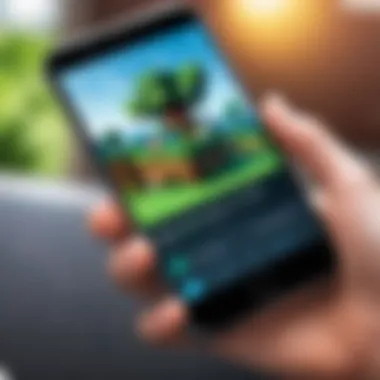

Downloading Files
Downloading files is the next step once a mod is selected. This process is straightforward but can be tricky if one is unfamiliar with file types. Typically, mods will be in a or format. A notable characteristic here is ease of access; each download link should be clearly labeled. Some key points regarding this step include:
- Direct Links: Choose links that direct you to the file rather than sites filled with ads and pop-ups.
- Antivirus Checks: Ensure that your antivirus software is active while downloading. This adds a layer of security against potential threats.
Using reliable and clear links ultimately results in a smoother downloading experience.
Checking Compatibility
Checking compatibility is often overlooked but is essential for a successful modding experience. Each mod generally specifies the game version it is compatible with. By verifying this information beforehand, users can avoid issues during installation. Key considerations include:
- Minecraft Version: Ensure that the mod matches the version of your MCPE. Mods designed for older or newer versions might not function correctly.
- Device Specifications: Some mods require specific hardware capabilities, so checking these requirements is beneficial.
Verifying compatibility is crucial as it reduces the potential for game crashes or malfunctions, preserving the integrity of your gameplay.
Installation of Mods
The installation of mods is a critical topic within this guide as it serves as the bridge between downloading modifications and enjoying enhanced gameplay in Minecraft Pocket Edition (MCPE). Without proper installation, even the most promising mods will remain inactive or unresponsive, leaving gamers frustrated.
Correct installation ensures that mods integrate seamlessly with the game, improving your overall experience. Understanding how to install mods properly can enhance graphics, alter gameplay mechanics, and introduce new features. The significance of this process cannot be overstated, as it can either enrich or entirely hinder one's gaming journey.
Installation Methods for MCPE
Using External Apps
Using external apps to install mods is one of the most favored methods among players. These applications streamline the installation process and eliminate many manual steps usually involved. Programs like BlockLauncher or MCPE Master simplify the task of enabling mods.
The key characteristic of using external apps is their user-friendly interfaces. Users can typically browse, select, and apply mods with just a few taps. This approach is popular because it serves both new and experienced players effectively. They offer a sort of convenience, saving time and reducing the risk of errors during the installation.
However, one unique feature of external apps is the dependency on the app's success and compatibility with the Minecraft version. While they are generally reliable, there might be instances where certain mods are not supported, leading to potential frustration. Additionally, users need to be cautious, as some external apps could include unwanted advertisements or even malware. Despite these downsides, when used wisely, external apps can greatly enhance the modding experience.
Manual Installation Techniques
Manual installation techniques involve downloading mods directly and placing them in the appropriate folders within the device's file structure. This method is often preferred by tech-savvy users who want complete control over the installation.
A key characteristic of manual installation is its straightforwardness once familiar with the file system. Users gain a detailed understanding of where mods are stored and how they interact with various game components. The direct approach tends to lead to fewer compatibility issues since users are actively managing the files.
Yet, the unique feature here is the steep learning curve it presents for beginners. If done incorrectly, manual installations can result in disrupted gameplay or instability. Additionally, not all users are comfortable navigating device storage settings. This method may be less appealing for those looking for quick solutions, but for those who enjoy in-depth engagement with their mods, it provides a rewarding experience.
Common Installation Issues
In the realm of mod installation, users should also be mindful of common issues that can arise. Understanding these can save time and ensure a smoother experience.
Error Messages
Error messages are a frequent hurdle. They usually occur when there is a conflict between the game version and the mod or when the mod file is corrupted. A key characteristic of error messages is that they alert users to problems that need resolving before gameplay can resume.
Addressing these errors promptly is beneficial, as it leads to a smoother gaming experience. Identifying the specific error and researching solutions on community forums like Reddit can often resolve the issue.
However, informing players that not all errors have clear solutions can be crucial. Some might require deeper technical knowledge or waiting for updates to the mod or the game.
Incomplete Downloads
Another common problem is incomplete downloads. This issue often stems from unstable internet connections or interruptions during the download process. Incomplete downloads can lead to missing files necessary for mods to function, severely impacting gameplay.
The distinct characteristic of this issue is its preventable nature. Ensuring a stable connection before beginning the download can significantly reduce the incidence of this issue. Users would benefit from reputable sources that provide checksum options to verify that the file has downloaded completely.
However, even with precautions, there is always a chance of encountering incomplete downloads. When this happens, users must re-download the mod, which can be time-consuming and lead to frustration. Awareness of this issue can help mitigate its effects and encourage users to approach mod downloading with care.
Mod Compatibility and Performance
When engaging with mods for Minecraft Pocket Edition (MCPE), understanding how they interact with the game is crucial. Mods can significantly change gameplay elements, but for them to function well, compatibility with your version of the game and device is essential. You may download attractive mods and tools, but if they do not work with your setup, the result can lead to poor performance and potential crashing.
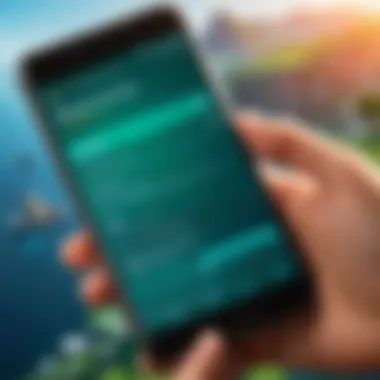

Understanding Compatibility Requirements
Compatibility refers to the ability of mods to function correctly across different devices and versions of MCPE. The core of this issue lies in version alignment. Mods built for a specific version might not operate as intended if you are using an outdated or newer version of MCPE. Always ensure that you verify the mod’s compatibility noted by its creator.
Furthermore, device specifications also play a role in determining compatibility. Certain mods require more processing power or memory than your device can offer. Therefore, it is wise to check whether your device meets the recommended requirements for the mods you wish to install. Doing so can prevent issues like crashes and lag.
Performance Optimization Techniques
Once you confirm compatibility, you might want to optimize how the mods perform. This ensures a smoother gaming experience. Several techniques can enhance performance.
Managing Device Storage
Managing device storage is key to maintaining optimal performance for MCPE. Adequate storage not only allows for smoother loading times, but also reduces the chances of game crashes. When storage is full, it may hinder the game from allocating necessary resources, which results in poor performance.
A few ways to manage storage effectively include:
- Deleting unused apps: Removing applications that you no longer use frees up valuable space.
- Clearing cache files: Apps, including MCPE, often retain cache that can take up significant space. Regularly clearing this can help improve load times.
- Transferring files: If you have media files that occupy space, consider moving them to an external drive or cloud storage.
Ultimately, effective device storage management helps ensure that mods run effectively, contributing positively to the overall MCPE experience.
Adjusting Game Settings
Adjusting game settings can also lead to improved performance when using mods. This involves tweaking aspects of the game to balance visuals and performance. One of the most effective settings is lowering graphic quality. High-quality graphics are visually stunning but require more processing power.
Another adjustment to consider is the render distance. This setting determines how far you can see in the game. Reducing render distance can alleviate lag, especially on devices with limited capabilities.
While some adjustments may require sacrificing visual quality, they lead to a smoother gameplay experience. Therefore, balancing performance and graphics is essential to fully enjoying mods without frustrating interruptions.
Evaluating the Impact of Mods on Gameplay
The exploration of mods goes beyond mere customization; it significantly influences gameplay in Minecraft Pocket Edition. Understanding the implications of these modifications is essential for gamers seeking to enrich their gaming experience. This section will examine the enhancements mods can bring to immersion, creativity, and overall enjoyment, along with the potential downsides that can arise from their use.
Enhancements to the Gaming Experience
Mods offer various enhancements that add layers of complexity to gameplay. Several popular mods introduce new mechanics that can alter how players interact with the game world.
- Increased Visual Appeal: Many mods incorporate graphic improvements, making the environment more attractive. For instance, texture packs can improve block appearances or provide realism.
- Expansive Gameplay Options: Gameplay mods can introduce unique items, mobs, or even entirely new gameplay mechanics, diversifying player experiences.
- Enhanced Interaction: With mods, players can interact with the game in new ways. Some add social features or multiplayer enhancements, fostering collaboration.
Using mods can boost enjoyment, facilitating creativity that may not be achievable through the vanilla game. Players can create their unique narratives, expanding the game's potential.
Potential Drawbacks of Using Mods
While the appeal of mods is significant, it's crucial to consider their drawbacks. Not every modification interacts harmoniously with the core mechanics of MCPE.
Bugs and Glitches
Bugs and glitches can be a major issue when using mods. Modifications can lead to conflicts within the game's code. It might result in unexpected errors or crashes that disrupt gameplay.
- Frustration Factor: Players may encounter scenarios where valuable progress is lost due to crashes, which can diminish the enjoyment of gaming.
- Compatibility Issues: Not all mods are updated regularly, which can lead to their incompatibility with newer game versions, resulting in bugs.
Despite these challenges, many players find the thrill of using mods worth the occasional bug. It encourages exploration and experimentation.
Changing Game Dynamics
Changing game dynamics is another consideration when evaluating mods. While some mods enhance traditional gameplay, others can drastically alter it.
- Shifted Mechanics: Mods may introduce new rules. For instance, a mod could change how players collect resources, fundamentally shifting the gameplay experience.
- Community Reactions: Some players may find these changes revitalizing, while others may resist them. The responses can vary widely among the community.
These alterations can make gameplay more engaging but may also alienate players who prefer the original rules. A balance is essential for keeping the Minecraft experience enjoyable for everyone.
In summary, evaluating mods on their impact involves weighing the transformative benefits against the potential pitfalls.
By understanding these factors, players can make informed decisions that enhance their gaming journey.
Safety Considerations
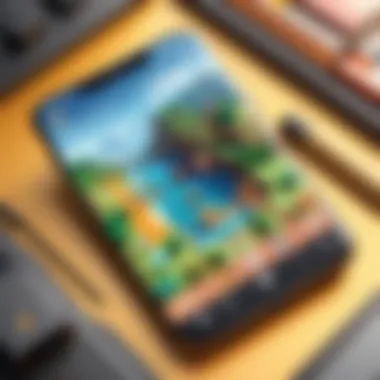

Understanding safety considerations is essential when downloading mods for Minecraft Pocket Edition (MCPE). While mods can enrich gameplay, they also introduce risks that users must acknowledge. Prioritizing safety helps ensure a positive modding experience.
Risks of Downloading Mods
Malware Concerns
Malware is a significant risk associated with downloading mods. Many unofficial sources host malicious files disguised as mods. This aspect makes it vital for users to be cautious about where they download. A common characteristic of malware is that it can corrupt data or even compromise personal information. This is important for our audience to consider since safeguarding devices and data is crucial. Malware can not only harm the game but also affect the performance of the entire device. Its unique feature is that it often operates silently in the background, making detection difficult. Users may not realize they are affected until it is too late, emphasizing the need to download from trustworthy sites.
Data Privacy Issues
Data privacy is another concern linked to mod downloads. Certain mods may require access to device information, potentially leading to unauthorized data collections. This situation adds risk to any player seeking to maintain their privacy. A critical characteristic here is that some mods may not explicitly state their data usage policies. Hence, players are urged to be vigilant when granting permissions. A unique feature of these privacy issues is how they can originate from seemingly harmless mods. While some mods may enhance gameplay, they can exacerbate riskier situations by compromising personal data security, making it an essential topic for responsible gamers.
Best Practices for Safe Downloads
Using Antivirus Software
Using antivirus software is a crucial step in protecting devices from harmful mods. This software can detect and eliminate potential threats before they cause harm. A key characteristic of antivirus solutions is their ability to scan downloads in real time, which greatly reduces risk. Notably, this adds an essential layer of protection. Gamers may appreciate this as a beneficial choice, as it continuously monitors downloads. The unique feature here is that modern antivirus programs often include additional tools to safeguard online activity. This further enhances the overall security of the user's experience.
Reading User Reviews
Reading user reviews serves as a practical way to gauge the safety and reliability of mods. This approach provides insight from players who have tested mods firsthand. The key characteristic of user reviews is their capacity to reveal specific issues that may not be immediately evident. Thus, this practice is popular among discerning gamers looking for safe content. A unique feature of this method is that it can help identify reliable mod sources. This information can assist players in avoiding well-known pitfalls while ensuring a smoother gameplay experience.
"Always check the reviews before downloading any mods, as they can save you time and frustration later."
In summary, safety considerations are critical in the modding community for MCPE. Understanding the risks, prioritizing protective measures, and engaging in practices such as reading reviews are all effective strategies for maintaining a secure gaming environment. This awareness supports gamers in enjoying the rich modding landscape while minimizing potential hazards.
Community and Support
The role of community and support in modding for Minecraft Pocket Edition (MCPE) cannot be overstated. Engaging with fellow gamers creates an ecosystem of knowledge, sharing, and innovation. A strong community enhances the modding experience by providing insights, updates, and encouragement to explore new mods, thus broadening the overall gameplay experience. Being part of such communities can significantly accelerate problem solving, especially for tech-savvy individuals who may encounter technical issues during installation or use of mods.
Finding Online Communities
When searching for online communities related to MCPE mods, several platforms come to the forefront. Websites like Reddit and Discord are hotspots for gamers. Reddit hosts numerous threads and subreddits dedicated to modding discussions. These communities often generate valuable resources where users share their experiences and findings. Discord offers real-time communication, allowing for immediate feedback and support. By joining these groups, players can exchange tips or ask specific questions regarding mods.
Seeking Help and Resources
Forums
Forums have been a cornerstone in the landscape of gaming support. For MCPE modders, forums provide a structured environment to post queries and gain insight into troubleshooting. They often feature categories that categorize discussions by topics such as mod installation, compatibility issues, or even showcasing new mods. Users can find detailed guides and walkthroughs, undoubtedly a key characteristic of forums.
One main advantage is the community's collective knowledge. Many users contribute tips developed from their experiences, turning these forums into valuable resources. However, the drawback might be varying response times. Inactive threads can lead to frustration if the needed response is not quick. Nevertheless, forums remain highly regarded for structured help that guides inexperienced users.
Tutorial Videos
Tutorial videos play an essential role in visual learning, catering to those who prefer seeing processes in action rather than reading through them. These videos can range from general mod installation tips to specific tutorials focusing on a new and popular mod. The key characteristic of tutorial videos is their ability to simplify complex concepts, which is particularly useful for beginners.
The unique feature of tutorial videos lies in their engaging format. Viewers can pause, rewind, and follow along at their own pace. One notable advantage of this medium is the ability to visually demonstrate outcomes, helping players understand what to expect. However, the disadvantage is that some videos may lack detailed explanations, assuming prior knowledge from viewers. This can be challenging for those new to modding.
Future of MCPE Mods
The future of mods for Minecraft Pocket Edition (MCPE) is pivotal for players who seek to broaden their gaming experiences. As technology evolves, so does the capability of mods. Recognizing these changes can guide users in their choices and allow them to enjoy a richer game environment.
Evolution of Mods
The journey of mods has seen considerable advancements over the years. Originally, mods were simplistic in nature, providing minor adjustments to gameplay or visual aspects. However, with the increasing demand from the community, developers began to create more complex mods that significantly alter game mechanics, provide new functionalities, and enhance visual fidelity. This evolution is partly due to improved mobile hardware, which allows more sophisticated mod features that were previously only possible on PCs.
- More Features: Today’s mods can introduce entirely new gameplay mechanics, like crafting unique items or creating new creatures.
- Visual Enhancements: Some mods now offer more intricate designs and textures that improve graphical output.
- Tech-Driven Innovations: With the rise of AI and machine learning, future mods may incorporate smarter features that adapt to player behavior, providing a personalized experience.
As modern devices become increasingly capable, it opens the door for developers to explore imaginative concepts and create mods that were once thought impossible on mobile platforms.
Anticipating New Trends
Looking ahead, it's essential to remain aware of emerging trends within the modding community. The development of mods may undergo further transformations as advancements in technology and community feedback shape creator priorities.
- Increased Compatibility: Future mods may aim for better compatibility across various devices, ensuring more users can enjoy enhancements regardless of the model.
- Focus on User Experience: Developers are likely to prioritize user-friendly interfaces. This shift may include comprehensive documentation and streamlined installation processes.
- Integration of Community Feedback: Mod creators often rely on suggestions from the user base. Closer ties between developers and users can lead to more innovative solutions tailored to specific needs.
"Embracing change is essential; the mods that shape our gameplay today will be foundational for those who follow."
Staying informed about these trends will empower players to make informed choices and optimize their MCPE experience.



