Ultimate Guide to Downloading Games on MacBook


Intro
In the modern age of digital entertainment, downloading games on a MacBook has become a pivotal part of the gaming experience. As technology advances, so too do the platforms and sources available for gamers. This guide provides an in-depth exploration of those sources. It addresses compatibility, performance, and security aspects, aiming to empower both tech enthusiasts and everyday users in their gaming pursuits.
Understanding how to navigate the myriad of download options can streamline your gaming setup. Many users may find themselves overwhelmed by choices, particularly when it comes to compatibility with macOS systems. This guide simplifies the process, offering insights into the most reliable platforms and services available for game downloads on MacBooks. By focusing on the right sources and optimizing your device, you can significantly elevate your gaming experience.
Unpacking the complexities surrounding game downloads enables users to make informed decisions, ensuring they maximize enjoyment and performance with minimal hassle.
Understanding MacBook Gaming
Understanding Gaming on MacBooks is of crucial importance for anyone interested in utilizing these devices for this purpose. With the growing popularity of gaming on non-traditional platforms, it is essential to explore how MacBooks fit into this evolving landscape. This section delves into various aspects of gaming on MacBooks, illuminating the advantages and challenges that come with it.
Overview of Gaming on MacBooks
Gaming on MacBooks has shifted in recent years. While historically seen as less capable for gaming compared to Windows PCs, advancements in hardware and software have improved this perception. MacBooks now host a variety of games, catering from casual gamers to more serious players. The integration of metal graphics API offers better performance in selected titles. Features like Retina Display enhance visual quality, contributing to an immersive gameplay experience.
It’s worth recognizing the diversity of games available on these platforms. Popular titles often come as ports from Windows, and new releases increasingly take Mac compatibility into account. Additionally, collaborative gaming options through platforms like Steam have promoted a more inclusive environment for game developers targeting macOS.
Hardware Specifications Impacts
The impact of hardware specification on gaming performance on MacBooks cannot be understated. Unlike specialized gaming laptops, MacBooks are engineered primarily for productivity, leading to hardware choices that may not prioritize gaming performance.
- Processor: MacBooks generally utilize Apple’s M1 or M2 chip series. These are designed for efficiency and speed, but some gaming-specific titles may not harness the full power available on equivalent Windows machines.
- Graphics: Integrated graphics in MacBooks, while improved, still lag behind dedicated graphics cards found in gaming PCs. This can limit frame rates and resolutions in challenging games.
- Memory: RAM plays a significant role in performance. 8GB is often sufficient for casual gaming, but serious gamers may require 16GB or more for optimal performance.
- Storage: Solid-state drives provide quicker loading times, but storage space is often at a premium. Larger games can take up significant space, necessitating external solutions for storage management.
Common Misconceptions
Numerous misconceptions about MacBook gaming persist, influencing the decisions of potential gamers. Some believe that MacBooks are not suitable for any gaming at all. However, evidence indicates that numerous compatible titles provide decent performance.
Another common myth is that Macs face not available games. While it is correct that many blockbuster titles are Windows-exclusive, the number of macOS-supported games has steadily risen.
A further misunderstanding is that MacBooks cannot handle any sort of graphics-intensive gaming. While performance may not match high-end gaming machines, many games run efficiently at respectable settings.
Overall, dispelling these myths can encourage more users to explore gaming on their MacBooks, understanding what they can and cannot achieve.
Digital Distribution Platforms
Digital distribution platforms have transformed the way users access and download games on their MacBooks. These platforms provide a centralized solution for purchasing, downloading, and managing games, making it significantly easier for users to enjoy their favorite titles without the hassle of physical media. Users can browse extensive libraries, take advantage of sales, and receive updates directly. Each platform has its own unique characteristics, advantages, and considerations, which significantly influence the user's gaming experience.
Steam: A Comprehensive Overview
Steam is one of the most prominent digital distribution platforms for gaming. It offers an extensive library of games suitable for Mac users.
Accessing Steam on MacBook
Accessing Steam on a MacBook involves downloading the Steam client from the official website. Once installed, users can create an account or log in if they already have one. This process is straightforward and relatively quick. The Steam client’s interface is user-friendly, allowing easy navigation through its features. Additionally, Steam for Mac supports a growing list of titles, making it a popular choice for Mac users. However, not all games are compatible with Mac, which can be a disadvantage.
Top Mac-Compatible Games
The selection of Mac-compatible games on Steam is extensive. Popular titles such as "Civilization VI," "Cities: Skylines," and "Undertale" are among the favorites available for Mac users. This variety is essential because having a wide range of genres allows gamers to find something that suits their interests. The community-driven nature of Steam also provides feedback and reviews, which can guide users in selecting games.
However, certain AAA titles may not be available on Mac, which can limit options for some users.
Managing Game Library
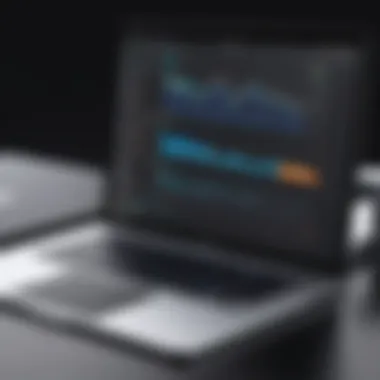

Managing a game library on Steam is efficient. Users can easily organize their games, download updates, and uninstall titles they no longer wish to play through the library interface. Steam also offers features like family sharing and cloud saves, which enhance user experience. On the downside, the platform can sometimes require significant disk space, especially when dealing with larger titles or multiple games.
Epic Games Store Insights
The Epic Games Store has gained popularity as a competitor to established platforms like Steam.
Installation and Navigation
Installation of the Epic Games Store is similar to Steam, with users needing to download the client. Its interface is visually appealing and offers intuitive navigation. New users often find it helpful, as it provides easy access to sales and free game offerings. The platform frequently features exclusive titles, which can be a significant draw. However, its game library may not be as extensive as Steam’s.
Exclusive Titles for Mac
The Epic Games Store frequently offers exclusive titles that stand out in the gaming community. Games like "Hades" and "Gears 5" showcase the growing support for Mac users. These exclusive offerings can enhance the overall attractiveness of the store. While this is beneficial for gamers seeking unique experiences, the limited selection can sometimes frustrate those looking for broader access to more games.
Origin and Uplay: Factors to Consider
Both Origin and Uplay serve as additional alternatives for Mac users, catering to different preferences.
Setting Up Accounts
Setting up accounts on both Origin and Uplay is generally straightforward. Users can visit the respective websites, create an account, and download the client. Origin is known for its focus on EA titles, while Uplay provides Ubisoft games. This targeted approach can be beneficial for fans of these publishers. However, the requirement to manage multiple accounts can be cumbersome.
Game Availability
In terms of game availability, Origin focuses mainly on EA’s game catalog, including popular franchises like "FIFA" and "The Sims." Uplay also has a dedicated library, which is great for fans of Ubisoft games like "Assassin's Creed". However, while these platforms cover specific publishers effectively, their limitations in available titles compared to Steam or the Epic Games Store may deter some users looking for a more comprehensive gaming experience.
In summary, digital distribution platforms play a pivotal role in enhancing the gaming experience on MacBooks. Understanding their features, benefits, and limitations is crucial for making informed gaming choices.
Third-Party Game Providers
The realm of gaming on MacBooks is significantly enhanced by third-party game providers. These platforms offer games that may not be available on major digital distribution channels. Accessing a diverse range of titles is essential for gamers looking to broaden their experiences. However, alongside access, users must navigate various factors like reliability and compatibility.
Identifying Reliable Sources
When exploring third-party game providers, identifying reliable sources is critical. Many websites claim to offer games, but not all ensure safety or authenticity. Users should look for platforms with established reputations. Look for user reviews and community feedback to gauge the credibility of a source. Some well-known sites have community forums that can provide insights into their service quality. Always prioritize websites that clearly state their processes for product acquisition and customer support. Using trusted platforms helps mitigate risks such as malware and unverified content.
Game Porting and Compatibility Layers
Game porting involves adapting games to run on different operating systems. Compatibility layers allow MacBooks to run non-native applications, expanding game availability.
Lutris and Wine Solutions
Lutris and Wine are among the most recognized tools for enabling game porting. Their primary function is to create an environment where Windows games can operate on Mac systems. Lutris is particularly valued for its user-friendly interface and community support. It effectively manages installations and configurations, which adds convenience for users unfamiliar with technical setups. A key characteristic is its open-source nature, allowing constant updates and improvements from the community. However, some games may experience performance issues or limitations due to the nature of translation between platforms.
Limitations and Challenges
Despite their benefits, utilizing Lutris and Wine comes with limitations. Not all games run smoothly; some may have bugs or performance drops that hinder experience. Wine requires users to have some understanding of software compatibility and may necessitate troubleshooting. Additionally, there is often a learning curve when configuring these tools. Users might feel overwhelmed by the need for specific settings for certain titles. Awareness of these challenges helps set realistic expectations.
In summary, while third-party providers significantly increase the gaming library for MacBooks, it is important to cautiously select sources and understand the tools available for compatibility.
Security Considerations
Security should be a primary concern for MacBook users who download games. The digital environment is filled with various risks that can compromise personal information, damage the system's integrity, or lead to severe financial losses. Understanding these risks can help users make informed decisions when downloading games and accessing online platforms.


Recognizing potential threats, like malware and phishing attempts, is crucial. This involves observing behavioral patterns, such as unusual pop-ups when running a game or sluggish performance. Additionally, knowing where to download games is vital. Using legitimate sources minimizes exposure to malicious software, contributing to overall system security.
Recognizing Unsafe Downloads
Signs of Malware
Identifying malware is essential for maintaining system health. Common signs include unexpected slowdowns, constant pop-ups, and unrecognized software installations. If a download requires excessive permissions or tries to alter browser settings, that could indicate potential danger. Understanding these signs can help users avoid detrimental downloads that compromise the system's security.
Key characteristics of malware include:
- Unrecognized warnings: Many malicious files will prompt cautionary messages designed to trick the user into allowing the installation.
- Unusual system activity: Sudden spikes in CPU or memory usage after installing a new game can signal malware.
Legitimate Sources
Opting for verified sources is a straightforward method to enhance security. Trusted platforms that offer games usually have comprehensive security measures in place. These platforms provide regular updates and patches for any vulnerabilities discovered. Downloading from reliable sources not only supports developers but also helps to ensure that the games are free from malware.
Key aspects of legitimate sources include:
- Code reviews and frequent updates: Legitimate platforms regularly screen their content for harmful elements.
- User ratings and reviews: Customer feedback can offer insight into the safety and quality of the game.
Maintaining MacBook Security
Antivirus Recommendations
Antivirus software is a noteworthy ally against various forms of cyber threats. These programs are designed to scan downloads for potentially harmful files and provide real-time protection. Solutions like Malwarebytes or Bitdefender have a solid reputation among Mac users. Additionally, they assist in minimizing risks when browsing or downloading software, creating an overall safer experience.
Characteristics that make antivirus systems valuable include:
- Real-time monitoring: Continuous scanning can help catch threats before they become serious issues.
- Frequent updates: Well-maintained software evolves with emerging threats, keeping systems secure over time.
Best Practices
Employing established best practices significantly supports safety while gaming on a MacBook. This involves regularly updating the operating system and all software, as patches often eliminate security vulnerabilities. Users should also be cautious about clicking unknown links or downloading files from unofficial sites.
Key considerations include:
- Regular system updates: Keeping software up to date ensures users benefit from the latest security improvements.
- Education on phishing attempts: Learning how to identify phishing can help users avoid falling victim to scams that commonly target gamers.
Following these guidelines helps establish a robust defense against potential security threats, enabling a smoother gaming experience on MacBook.
Performance Optimization
Performance optimization plays a crucial role in gaming on MacBooks. As games continue to evolve, their requirements for processing power and memory increase. The goal of optimizing performance lies in ensuring the gameplay experience is smooth and enjoyable. By addressing specific elements such as system settings and hardware configurations, users can maximize their MacBook's potential for gaming.
Adjusting Settings for Maximum Efficiency
Fine-tuning the game settings is one of the most effective ways to enhance performance. Key options to consider include:
- Graphics Quality: Lowering the graphics settings can significantly improve frame rates. Choosing medium or low settings makes games run smoother without a dramatic loss in visual quality.
- Resolution Adjustments: Reducing the game’s resolution can decrease the burden on the GPU. This adjustment can lead to better performance, especially in resource-heavy titles.
- Frame Rate Limits: Setting a frame rate cap can prevent the system from overworking itself. Finding a balance that suits personal preference while maintaining smooth gameplay is essential.
By making these adjustments, users can experience a more responsive and pleasurable gaming environment on their MacBooks.
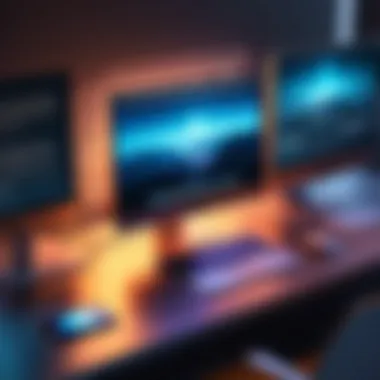

Upgrading MacBook Hardware
Upgrading hardware is another way to boost gaming performance. There are two main areas where improvements can be made: memory and storage.
Memory Upgrades
Increasing RAM can enhance overall game performance. Games often require substantial memory to run efficiently, especially newer titles with complex graphics and mechanics. The key characteristic of memory upgrades is their ability to optimize multitasking capabilities. Greater RAM allows the system to run multiple applications alongside the game without lag.
While upgrading memory can be a beneficial choice, it is vital to consider compatibility with the specific MacBook model. Depending on the device, it may be simple to add more RAM, or one might need to replace existing modules altogether.
Storage Solutions
Storage also factors heavily into performance enhancement. An SSD (Solid State Drive) can replace traditional HDDs to offer faster read and write speeds. The main advantage of SSDs is the reduced loading time for games and applications. Users often notice a marked difference in how swiftly games launch and how quickly they load new levels.
The unique feature of SSDs is their speed compared to HDDs. However, care should be taken regarding the storage capacity of the SSD as they often come at a higher price per gigabyte. Choosing an SSD over an HDD is a common, popular choice among gamers on MacBooks due to improved performance.
Remember, both memory and storage upgrades can contribute significantly to your gaming experience, allowing for more demanding titles to run smoothly.
By focusing on both adjusting settings and hardware upgrades, MacBook users can substantially enhance their gaming experience. This deep optimization helps support the growing trends in gaming performance and compatibility.
Future Trends in Mac Gaming
The landscape of gaming on MacBooks is evolving rapidly. Understanding future trends is crucial for users who want to stay ahead in their gaming pursuits. This section highlights emerging technologies and developments that promise to enhance the gaming experience on Mac.
Cloud Gaming Services
Cloud gaming is becoming a significant player in the industry. This technology allows gamers to stream games directly to their devices without the need for local installation. MacBook users benefit from this, as it reduces hardware limitations. Services like Nvidia GeForce NOW and Google Stadia are leading the charge. These platforms stream high-quality games, enabling users to play demanding titles even on lower-end hardware.
Increased internet speeds and advancements in server technology support cloud gaming’s growth. It provides flexibility for gamers. They can access a vast library without worrying about storage space. However, the reliance on internet connection poses challenges. Users may face latency issues or connection drops, especially with slower connections.
Increased Game Compatibility
Another key trend is the growing compatibility of games across platforms. Developers are increasingly focused on ensuring their titles work on various systems, including Mac. With tools like Parallels Desktop and Boot Camp, users can run Windows-based games on their Macs. This trend meets long-standing demand for more game options.
As the market expands, many AAA titles are being optimized specifically for MacOS. This opens doors for Mac users, allowing them to experience popular games without relying on workarounds. In addition, cross-platform play is becoming standard. This feature enables friends to play together, regardless of their device of choice, thus enhancing social interactions.
"The compatibility revolution ensures that gamers on Mac can enjoy a wider array of titles, making it easier to find friends and communities."
End
The conclusion of this article emphasizes the significance of understanding how to download games on a MacBook. This knowledge equips users with the tools necessary not just to engage with their favorite pastimes, but also to do so in a safe and efficient manner. Recognizing the various sources for game downloads, from established digital platforms like Steam to third-party providers, is crucial. Each source has unique offerings that cater to different gaming preferences.
Moreover, performance optimization cannot be overlooked. The ability to adjust settings or upgrade hardware can dramatically impact the user experience. By ensuring a MacBook is both secure and fully optimized, gamers can enjoy a seamless experience. This section consolidates essential insights that influence a user’s decisions.
Summarizing Key Takeaways
- Recognize Reliable Sources: It is essential to differentiate between trustworthy and unsafe sites. Engaging with known platforms ensures safe downloads.
- Performance Matters: Optimize your MacBook through settings and potential hardware upgrades. This will enhance gaming enjoyment.
- Stay Informed: Technology evolves rapidly. Keeping abreast of new trends, compatibility issues, and game availability is key.
This understanding allows users to maximize their gaming potential while minimizing risks associated with malware or poor performance.
Encouragement for Informed Choices
When diving into the world of gaming on a MacBook, it is imperative to make informed choices. The myriad of options available – from game titles to platforms – can be overwhelming. Yet, taking the time to research and understand each aspect will lead to an enhanced gaming experience.
Considerations for informed choices include:
- Research Game Compatibility: Before purchasing, check if a game runs well on Mac.
- Understand the Platforms: Familiarize yourself with the unique features and offerings of each digital storefront.
- Prioritize Security: Regularly update antivirus tools and avoid questionable sources.
Making educated choices not only enhances personal gaming experiences but also fosters a broader understanding of the gaming landscape. Embracing the responsibility of being an informed gamer leads to a safer, more enjoyable interaction with the games that captivate our attention.



