Creating a Discord Bot for Live Stream Alerts


Intro
In the digital age, communication plays a vital role in how communities interact and share information. Discord, as a popular platform, has become a hub for various online communities, especially around gaming and streaming. One way to enhance this engagement is through the use of bots. This article focuses on the implementation of a Discord bot that specifically notifies users about live streams. Such a bot not only keeps members informed but also fosters a sense of connectivity within the community.
The necessity of live stream notifications cannot be overstated. Streamers and content creators rely on timely updates to inform their audiences about when they go live. A specialized Discord bot serves this purpose effectively, ensuring that notifications reach eager viewers instantly. The following sections will delve into the key features, integration methods, and practical steps for creating and maintaining a Discord bot for this purpose.
Product Overview
Creating a Discord bot for live stream notifications involves several aspects, including understanding its key features and specifications. This section examines the essential components that make a notification bot functional and effective.
Key Features
A well-designed Discord bot for live stream notifications encompasses several important features:
- Real-time Notifications: Instantly alerts community members when a stream starts, related to specific users or channels.
- Customizable Settings: Allows users to choose the types of notifications they wish to receive, ensuring a tailored user experience.
- Integration with Streaming Platforms: Seamlessly connects with services like Twitch, YouTube, and Mixer, pulling in live data to send alerts.
- User Engagement Tools: Provides various commands or buttons for users to interact with the bot, enhancing overall engagement.
Specifications
Understanding the technical specifications of the bot can greatly influence its performance and integration capabilities. Here are some key points to consider:
- Programming Language: Most Discord bots are built using JavaScript, Python, or Java, with libraries such as Discord.js or discord.py.
- Hosting Requirements: The bot requires hosting on a server or cloud service that can run 24/7 to ensure constant availability.
- API Access: Depending on the streaming platform being used, access to specific APIs is crucial for fetching live stream data and sending notifications.
Performance Analysis
Analyzing the performance of a Discord bot for live stream notifications is essential in ensuring it meets user expectations. Two main factors to evaluate are speed and efficiency, alongside potential battery life when hosted on appropriate devices.
Speed and Efficiency
The bot's ability to deliver notifications quickly can significantly affect user engagement. A delay can lead to users missing important live events. Ensuring the bot is lightweight and optimally coded will enhance its performance.
Battery Life
If the bot is hosted on a local server or device, energy efficiency becomes relevant. While not a primary concern for cloud-hosted bots, it remains significant for self-hosted instances. Optimizing the code and ensuring the hosting solution is energy-efficient can contribute to better sustainability.
The integration of a Discord bot for live stream notifications can greatly enhance community interaction and ensure that essential updates do not go unnoticed.
Prelude to Discord Bots
Discord bots are revolutionizing how communities engage and communicate online. This section focuses on the essential aspects of Discord bots, as they play a crucial role in enhancing functionalities within Discord servers. Understanding their capabilities can empower users to tailor their communities and optimize interaction.
Understanding Bots
Bots are essentially automated software applications that perform specific tasks within various platforms, including gaming and social community forums. In the context of Discord, these bots can assist in several functions ranging from moderating discussions to sending notifications.
The significance of bots lies in their ability to streamline processes that would otherwise require constant human monitoring. For instance, a Discord bot can manage user interactions, provide information on demand, and even execute administrative commands based on predefined triggers. Recognizing how these bots operate is the first step toward implementing a solution that benefits your community.
The Role of Bots in Discord
The role of bots in Discord is multifaceted. They serve not only to enhance user experience but also to maintain order within the servers. Here are the primary functions bots cover:
- Notification Delivery: Bots can be tuned to create instant notifications for different occurrences, such as messages, announcements, or live streams. This keeps community members updated about important events.
- Content Management: They enable the automation of content posting, allowing servers to feature regular updates without requiring manual input. This can include scheduled messages or reminders.
- User Engagement: Bots can initiate interactions, welcome users, and facilitate games or polls, which helps maintain an active and lively environment.
Bots in Discord are not just tools, but crucial elements for an effective community engagement strategy.
Research also indicates that communities utilizing bots see higher engagement rates. When users are kept informed of live streams or game sessions, they are more likely to participate, ultimately strengthening community ties.
In summary, the introduction of Discord bots is pivotal for modern digital communication. They enhance functionality, improve engagement, and allow for smoother experiences across Discord channels. Through proper understanding and implementation, any server can leverage these advanced tools for greater community interaction.
Benefits of Live Stream Notifications
Live stream notifications are crucial for both streamers and their audiences. They facilitate timely updates that keep viewers informed about when to tune in. In today's digital landscape, where countless content creators compete for the attention of online users, implementing an effective notification system becomes a vital strategy for enhancing visibility and engagement. By utilizing a Discord bot for live stream notifications, streamers can reap numerous benefits.
Enhancing Engagement
Engagement is a key metric in the success of any online community. Live stream notifications serve as a bridge between the streamer and their audience, promoting interaction and participation. When followers receive alerts about live sessions, they are more likely to join, interact in real time, and participate in discussions. This sense of immediacy fosters a deeper connection between content creators and viewers.
- Increased Viewer Participation: Direct alerts encourage users to be present during the stream. This boosts live interaction, which is often more rewarding than watching pre-recorded content.
- Stronger Community Building: Regular notifications create routine. Followers start to look forward to live events. This predictable schedule plays a crucial role in developing community loyalty.
- Feedback Opportunities: Engaged viewers can provide immediate feedback during live sessions. This instant interaction can help creators adapt their content on the fly.
An engaged audience is not just beneficial for streamers but also enhances the community aspect of platforms like Discord. Live notifications lead to a thriving environment where discussions can happen organically.
Real-time Updates
The world of live streaming is dynamic and can change quickly. Real-time updates are essential for keeping followers informed and engaged. Discord bots provide capabilities that can communicate announcements instantly.
- Instant Notifications: Whenever a streamer goes live, the bot can send out notifications in a designated channel. This allows all members to receive updates without delay, ensuring they don’t miss important content.
- Adaptable Content Sharing: In addition to live session alerts, Discord bots can also share relevant content, such as highlights or news about upcoming streams. This diversification keeps followers engaged with the channel even when not live.
- Cross-Platform Functionality: Many users are active on multiple platforms. Real-time updates through Discord can reach users where they spend much of their time. This broadens the potential audience and doesn't limit engagement to a single service.
"Effective live stream notifications can transform casual viewers into loyal fans."
Choosing the Right Tools
One major factor to consider is the programming language. Each language has its own strengths and weaknesses that can impact the ease of development and the complexity of your bot. Another critical aspect is the frameworks and libraries that are available, as these can provide pre-built functions and modules that simplify tasks and save time.
Choosing the right tools not only influences the initial setup but also the ongoing maintenance and scalability of your bot. It is essential to think ahead, considering not just the immediate requirements but also future enhancements and possible integrations with other platforms.
Programming Languages
When developing a Discord bot, the choice of programming language can significantly influence the ease of development and performance of the bot. Popular languages for Discord bots include JavaScript, Python, and Java.
JavaScript is one of the most widely used languages for bot development, especially because of its asynchronous capabilities, which suit the nature of a bot interacting with users. With Node.js, developers can easily handle multiple requests without blocking the main thread, making it suitable for real-time applications.
Python is favored for its simplicity and readability. It offers a vast array of libraries, such as , which provide in-depth functionalities for interacting with the Discord API. It is particularly appealing for beginners due to its less steep learning curve compared to other languages.
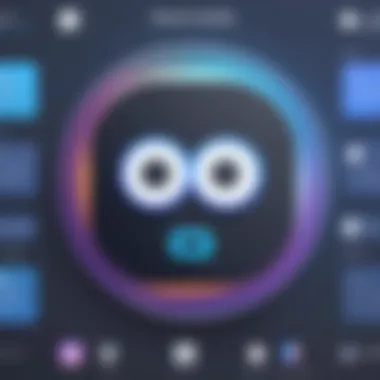

Java, on the other hand, gives developers strong object-oriented programming capabilities. The (Java Discord API) library allows robust features and is especially preferred when building applications that require scale and complexity.
Each language has its own environment and potential libraries that can enhance development, thus selecting one that aligns with your coding skill level and the intended complexity of the bot is vital.
Frameworks and Libraries
Frameworks and libraries serve to simplify the coding process by providing pre-existing code and structures. In the context of Discord bots, utilizing these resources can significantly reduce development time and complexity.
For JavaScript, one of the most widely used libraries is . This library allows developers to interact with the Discord API with minimal effort. It is well-maintained and provides numerous functions for various tasks, from sending messages to managing servers.
In the case of Python, developers often turn to . This library is not only easy to use but also powerful, offering features like voice support and support for various discord events. Considering the large community and extensive documentation available for , newcomers are likely to find ample support.
If one is using Java, is the go-to library. It encapsulates the complexity of the Discord API into manageable components, allowing developers to focus more on the logic of their bots rather than the intricacies of the API.
Using the right frameworks and libraries can enhance the development speed while ensuring that best practices are adhered to. By integrating these tools effectively, there is a greater chance of successfully launching a feature-rich Discord bot.
Setting Up Discord API
Setting up the Discord API is crucial for anyone looking to implement a bot successfully. This section serves as the foundation for ensuring that your live stream notifications are seamlessly connected to Discord. Properly configuring the API not only facilitates communication between your bot and Discord's servers but also allows your bot to perform actions like sending messages and managing channel interactions.
The Discord API provides a powerful set of features that can enhance the functionality of your bot. Understanding these nuances enables developers to create unique applications tailored to their community needs. With the right setup, bots can engage users in real-time through notifications about live stream events.
Ensuring security during the setup process is vital. This involves managing access levels and safeguarding your bot from unauthorized use.
Creating a Discord Application
To start, you need to create a Discord application. This is where your bot's identity comes into play. Follow these steps:
- Visit the Discord Developer Portal.
- Sign in with your Discord account.
- Click on the New Application button. This initiates the process of creating your app.
- Provide a name for your application. This name will identify your bot in the Discord community.
- Once created, navigate to the Bot section on the left-hand menu and click Add Bot. Confirm when prompted.
After these steps, your bot will have a unique ID and token, which are essential for authorization. It is important to keep these credentials confidential, as they allow access to your bot's capabilities.
Obtaining API Keys
Obtaining API keys is the next logical step after creating your Discord application. The bot token acts as the key that grants access to the Discord API. Here's how to source it:
- In the Bot section of your application, locate the Token section.
- Click on Copy next to the token field.
Important: Never share your bot token publicly! If exposed, anyone could control your bot.
The token enables various actions, like sending notifications, responding to commands, and performing administrative tasks. Remember to store this token securely, as it is essential for your bot's operations.
By setting up the Discord API correctly and securing your application’s token, you lay the groundwork for a functional and secure bot that enhances your live stream notifications significantly.
Integrating Live Stream Platforms
Integrating live stream platforms into your Discord bot plays a crucial role in enhancing the user experience for communities centered around streaming content. This integration not only facilitates real-time notifications, but also fosters a more connected community where users can interact over the latest content shared by their favorite streamers. Considering the variety of streaming platforms, it is essential to ensure that your Discord bot can handle multiple services, as this will widen its applicability and usefulness.
Streaming Services Compatibility
When designing your Discord bot for live stream notifications, assess which streaming services your audience primarily uses. Services such as Twitch, YouTube, and Facebook Gaming have different APIs and requirements for integration. A thorough understanding of these services is vital. For example, Twitch's API allows you to access user status and stream details, which can inform your bot when a streamer goes live.
- Twitch: Known for its gaming content, Twitch's API provides endpoints to get information about channels, streams, and users. Integration is particularly beneficial as this platform has a large and engaged user base.
- YouTube: YouTube offers a robust API, enabling access to live broadcast details. Implementing this allows notifications for any user’s live events or premieres.
- Facebook Gaming: Although less daunting than Twitch and YouTube, it has its own set of challenges with API limitations and fewer community resources for support.
Choosing the right streaming services for integration should align with your community’s preferences. This strategy maximizes the engagement potential of your bot, ensuring users get the most relevant notifications.
Webhooks for Notifications
Webhooks are essential tools for delivering real-time updates from live stream platforms to your Discord bot. By utilizing webhooks, your bot can receive notifications immediately when a streamer goes live. This mechanism reduces the delay experienced with polling APIs for updates, thus improving the timeliness of notifications sent to users.
Setting up a webhook involves creating a listener within your bot that can process incoming data. Most streaming services provide straightforward documentation on how to establish webhooks.
- Easy Setup: Popular platforms typically offer user-friendly interfaces. For example, Twitch allows you to register subscriptions to receive notifications when certain events occur, such as stream starts.
- JSON Payload: When a designated event happens, the service sends a JSON payload to your webhook URL. Understanding this payload is crucial for accurate data processing. An example payload could look like this:
- Discord Webhook URLs: Ensure you manage your Discord webhook URLs correctly to direct notifications to the appropriate channels. This attention to detail will enhance user experience, as notifications will appear where users expect them.
By effectively combining service compatibility and utilizing webhooks, you create a comprehensive and efficient notification system that keeps users informed about their favorite streamers in real-time. This not only serves the need for immediate updates but also encourages community interaction around live content.
Building the Discord Bot
Understanding the process of building a Discord bot is crucial when aiming to implement live stream notifications. This section discusses the various components that come into play, helping you grasp the technical and practical aspects necessary for a smooth operation.
Creating a Discord bot is more than just writing code. It involves a thoughtful approach towards user interaction, server management, and integration with streaming platforms. A well-constructed bot enhances engagement by delivering real-time updates to community members. Moreover, it becomes a bridge that connects live streamers with their audience.
Coding the Basics
To begin, focus on the core functionality of your bot. Familiarity with programming languages like JavaScript, Python, or Go is essential. JavaScript, particularly using Node.js, is a popular choice due to the availability of libraries such as Discord.js, which simplifies the interaction with the Discord API.
You can start coding your bot by setting up a project directory. Here is a simple structure you might want to follow:
Within , you'll set up your bot and define its behavior. For instance, to log your bot into Discord:
Replace with a valid token from your Discord application. This token acts as a key, giving your bot access to the Discord API.
Next, you should build event listeners that respond to messages or commands. For example, you can create a command that users can call to check the current status of a live stream. Consider the following snippet:
This simple interaction showcases how you can begin to define your bot's capabilities while keeping the user experience in mind. It's important to ensure that your code is clean and modular, as this makes it easier to update and maintain.
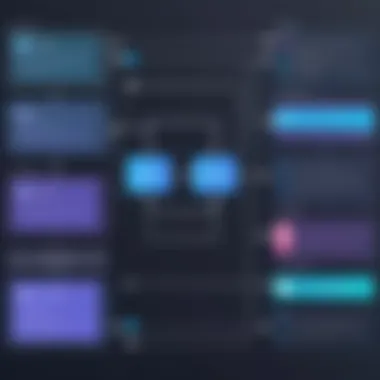

Deploying the Bot
Once your bot is ready, it's time to deploy it. Deployment involves taking the bot from your local environment and running it on a server or a hosting service. Using services like Heroku or DigitalOcean can facilitate this process. Heroku offers a free tier that is particularly useful for small projects.
To deploy on Heroku, you’ll need to prepare your project. Ensure your file includes the necessary scripts. A sample would be:
Install the Heroku CLI and log in to your account. After that, create a new application using:
You will then push your code to Heroku using:
After the push, you can scale your bot application by running:
Make sure to monitor your bot's performance during the initial phase. Collect feedback from users about responsiveness and any issues they encounter. This information will be instrumental for further adjustments to the bot's features and functionalities.
By understanding these elements, you can build a robust Discord bot tailored for live stream notifications. With careful planning in coding and a thoughtful approach to deployment, you set the stage for effective community engagement.
Customizing Notifications
Importance of Customizing Notifications
Moreover, adaptable notifications mean they can evolve with changing viewer expectations and trends in content. Streamers can modify messages to reflect special events, themes, or even the mood of a particular broadcast. By focusing on the nuances of messaging, you foster a more inviting environment in the community. This flexibility can lead to increased interaction and loyalty from your audience.
Message Formatting
- Bold text for important announcements.
- Italics to highlight unique features or special guests.
- Use bullet points for quick information overview.
An example of a well-formatted notification may look like this:
This ensures that your audience can quickly parse the necessary information. Clarity and readability are vital so that viewers can easily know when and where to tune in.
User Preferences
Understanding user preferences enables a more engaged community. Each user may have different interests and availability. A Discord bot should allow customization where users can opt for specific types of notifications based on their content interests. For instance, some might prefer notifications about gaming streams only, while others may want updates on all types of live events.
To facilitate this, you might implement a preferences setup where users can indicate their interests. Here’s how it could work:
- Role-based preferences: Assign roles to users based on their interests and tailor notifications to those roles.
- User-set thresholds: Allow users to adjust how frequently they receive notifications.
- Content filters: Let users filter notifications for specific streamers or topics.
Adopting this personalized approach will likely lead to higher satisfaction among your audience. Users will feel more in control of their experience, encouraging a more active participation in the community.
Customizing notifications not only serves functional purposes but also builds a deeper connection with the audience, translating to loyalty and enhanced interaction over time.
Testing and Troubleshooting
Testing and troubleshooting are vital components in the implementation of a Discord bot for live stream notifications. These processes ensure that the bot operates as expected, providing timely updates to users without disruption. Understanding the common challenges that arise during the development and deployment phases can significantly enhance the bot's reliability.
When integrating complex systems, such as streaming services with Discord, issues may emerge that impede proper functionality. By systematically testing the bot, developers can identify errors and rectify them promptly. The benefits of rigorous testing include improved performance, a better user experience, and increased trust among community members in the bot’s capabilities.
It is also essential to consider that a well-functioning bot contributes to the overall effectiveness of communication within the community. A lack of thorough testing can lead to negative feedback or disengagement from users, which can counteract the initial goals of the bot.
Debugging Common Issues
Debugging is a critical practice in the lifecycle of a Discord bot. Developers should be prepared for various issues that might arise after deployment. Common problems include connection failures to streaming APIs, message delays, or incorrect formatting of notifications.
Here are a few common debugging strategies:
- Check API Credentials: Ensure that the api keys and tokens are correct and have not expired.
- Review Logs: Utilize logs to track the bot’s actions. Logs provide insight into what events occurred and where problems might have originated.
- Test Connectivity: If the bot stops responding, test the connectivity between the bot and Discord or the streaming service. A simple network issue could be at fault.
- Isolate Components: Break down functionality and isolate components to test them separately. This can reveal where the issue lies more efficiently.
Addressing these common issues during the debugging phase allows developers to refine their bots and create a more seamless user experience.
User Feedback and Iteration
User feedback serves as an invaluable resource for improvement. After deploying the bot, collecting and analyzing feedback is crucial. Implementing suggestions from users can lead to an enhanced product that meets the community's needs effectively. Regular updates, driven by user experiences, ensure the bot remains relevant.
Some effective ways to gather user feedback include:
- Surveys: Conduct surveys to gauge user satisfaction and identify desired features.
- Direct Communication: Encourage users to share their experiences through direct messaging or community forums.
- Feedback Channels: Create designated channels in your Discord server for users to report issues or suggest enhancements.
Iterating on the bot based on this feedback fosters a participatory environment where users feel involved. This process of continuous improvement is essential, as it not only resolves existing issues but also enhances the overall utility of the bot for live stream notifications. The more responsive a bot is to user input, the more likely it is to succeed in a competitive landscape.
Best Practices for Bot Maintenance
Maintaining a Discord bot is crucial to ensure ongoing functionality and user satisfaction. Without proper upkeep, a bot can become slow or erratic, which can frustrate users and diminish engagement. Best practices in bot maintenance promote reliability, security, and overall effectiveness. Let's delve into two key areas: regular updates and performance monitoring.
Regular Updates
Regular updates are essential for any bot. They not only add new features but also fix bugs that may impact performance. Keeping the bot's dependencies current helps maintain compatibility with Discord’s API. This is particularly important as Discord frequently updates its platform. Failure to update can lead to deprecated features, causing the bot to break or function improperly.
Consider creating a scheduled plan for updates. This plan may include tasks such as:
- Checking for package updates: Use tools that notify you about outdated libraries or frameworks.
- Testing in a development environment: Before deploying updates, ensure that they do not introduce new issues.
- Backups prior to updates: Always back up the current bot state and data so you can restore functionality if a problem occurs.


Additionally, engaging with the community can provide insights on new features or optimizations. Following platforms like GitHub or Reddit can help you stay informed on the latest advancements.
Monitoring Performance
Monitoring performance is another critical aspect of bot maintenance. A bot's responsiveness significantly affects user experience. Lag, downtime, or unresponsiveness can drive users away. Thus, tracking various performance metrics helps identify issues early.
Here are some key performance indicators to observe:
- Response Time: Measure how fast the bot responds to user commands. Aim for minimal delay.
- Error Rate: Keep an eye on errors during operation. High error rates can indicate issues within the code.
- User Engagement Levels: Track how many users interact with the bot regularly. Low engagement may signal the need for feature improvements.
Utilize logging and analytics tools to collect this data. These tools can provide a clear picture of the bot's performance and help you make data-driven decisions for improvements.
"An unaware bot is susceptible to significant issues. Always test changes and updates thoroughly."
Exploring Security Considerations
Protecting User Data
Safeguarding user data is essential in building trust within your community. Discord bots often interact with user accounts, including messages, usernames, and even personal identifiers. If this data is not properly secured, malicious actors can exploit vulnerabilities.
- Data Encryption: Always use encryption to protect any stored user information. Implementing HTTPS for API requests is essential to prevent data interception.
- Minimal Data Collection: Only collect data that is crucial for functionality. Avoid overstepping by gathering unnecessary information. This limits potential abuse and reduces your liability in case of a data breach.
- User Consent: Always secure user consent before collecting any data. This can be done through clear notification messages when users first interact with the bot. Transparency fosters trust.
- Regular Audits: Conduct regular security audits to identify potential vulnerabilities in your bot and its code. Maintaining an updated version of your software is also a necessity to protect against known exploits.
"An ounce of prevention is worth a pound of cure." Proper security measures can save a lot of hassle down the line.
Managing Permissions
The management of bot permissions is a key component in ensuring security. Discord provides a detailed permission system, allowing bot creators to customize what information and actions their bots can access. Properly managing these permissions minimizes the risk of unauthorized activity.
- Least Privilege Principle: Assign only the necessary permissions your bot needs. For example, if your bot only needs to read messages in a channel, do not grant it permissions to delete messages.
- Review Permissions Regularly: As your bot evolves, revisit the permissions it holds. Adjust them according to the bot’s current functionality and role within your community.
- Custom Roles: Utilize custom roles to limit bot capabilities further. This provides additional layers of security and helps prevent misuse.
- Secure Tokens and Keys: Ensure that bot tokens and API keys are stored securely and not hard-coded in your scripts. Use environment variables or secure vaults to manage sensitive information.
Addressing these security considerations effectively helps create a robust and trustworthy bot that enhances the user experience while minimizing risks. Security practices should not be an afterthought but rather an integral part of the design and deployment process.
The Future of Discord Bots
The evolution of Discord bots is a crucial aspect to consider when aiming to optimize live stream notifications. As digital communication platforms continue to grow, the necessity for advanced functionalities within Discord cannot be overstated. Bots are becoming pivotal in creating more responsive and engaging communities around live streams. In particular, understanding the future landscape of bot capabilities can shape how streamers interact with their audiences and manage their channels effectively.
Trends in Bot Development
The current trends in bot development demonstrate a move towards increased sophistication and user personalization. It is important to note that bots are no longer just simple scripts executing commands. They now leverage machine learning and natural language processing to enhance user interaction and engagement.
- User-Centric Design: Developers are focusing on creating bots that prioritize user experience. This involves customizing notifications that consider individual preferences and behaviors.
- Integration with AI: The use of artificial intelligence in bots allows for smarter responses and alerts. Bots can learn from user interactions, which helps them provide relevant notifications and suggestions based on user activity.
- Multi-Platform Support: Future bots are expected to seamlessly operate across various platforms. This integration ensures that users receive notifications not just on Discord, but also through other social media, augmenting the overall communication surround live streams.
- Enhanced Security Features: As data privacy becomes more critical, future bot developments are likely to include improved security measures to protect user information while on Discord.
These trends indicate that bot developers are shifting their focus to enhance functionality, security, and personalization.
Potential Innovations
Looking ahead, several potential innovations could redefine how Discord bots operate, particularly in the context of live stream notifications. The following innovations warrant attention:
- Adaptive Notifications: Future bots may introduce adaptive notification systems that respond to user engagement patterns. For example, if a user frequently engages with a specific streamer, the bot could prioritize notifications from that source.
- Integration with Virtual Reality: As virtual reality grows, it could lead to bots that function within VR environments, offering immersive notification systems that enhance user interaction.
- Gamification Elements: Bots might integrate game-like features that reward users for engagement or participation during live streams, fostering community involvement.
- Voice-Activated Commands: With advancements in voice recognition technology, the ability to interact with bots through voice could transform how users manage notifications and stream interaction. This could be particularly useful for streamers who want to focus on content creation without breaking flow to check notifications.
"The future of Discord bots will shape how we interact in digital communities, bridging the gap between live streams and audience engagement."
It is clear that the trajectory of Discord bots will heavily influence the way communities form around live streaming. By embracing these trends and innovations, streamers can enhance their connection with audiences, ultimately leading to a more engaging experience.
Community and Support Resources
Community and support resources play a crucial role in the ecosystem of Discord bot development. They provide an avenue for knowledge-sharing, troubleshooting, and innovation. For those embarking on the journey of creating a Discord bot for live stream notifications, utilizing these resources can significantly enhance the learning curve and effectiveness of the project.
Access to communities filled with enthusiasts or experts helps in multiple ways. Firstly, you can gain insights into common challenges faced by others. This can save considerable time and effort as you might avoid pitfalls. Secondly, peer support offers a platform to share ideas, leading to potential collaborations that can elevate your bot's functionality. Additionally, community feedback can refine your bot's features to better align with user expectations.
Furthermore, being part of a community fosters a sense of belonging, making it easier to stay motivated during the development process. It’s invaluable not only for newcomers but also for seasoned developers looking to stay updated on the latest trends and modifications in bot technology.
Online Forums
Online forums are an essential component of the community and support resources. Platforms such as Reddit have specific subreddits dedicated to Discord development where users can ask questions, share solutions, and discuss best practices. Engaging in these forums helps build a network of contacts that can assist you when challenges arise.
When participating in these forums, consider the following benefits:
- Immediate Assistance: You can find answers to technical questions quickly from experienced developers.
- Diverse Perspectives: Different users may offer unique solutions and insights that you might not have considered.
- Accountability: Sharing your progress on forums can help keep you on track with your project goals.
By visiting these forums regularly, you can stay connected with the community and easily tap into a wealth of information.
Documentation and Tutorials
Documentation and tutorials form the backbone of any successful development project. Especially for novice developers, clear, detailed documentation is vital. Many popular programming languages and frameworks provide comprehensive guides that help bridge the gap between theory and practical implementation.
Utilizing documentation can aid in:
- Understanding Functionality: Familiarizing yourself with all features and limitations of the tools you are using.
- Step-by-step Guides: Many tutorials offer structured workflows, making complex processes manageable.
- Learning Best Practices: Official documentation often highlights recommended practices, which can lead to clean and efficient code.
Additionally, many developers share their own tutorials on platforms like GitHub or personal blogs, thus expanding the available resources. Seek out these materials regularly to ensure that your knowledge remains current, and your bot remains effective.
By leveraging community resources and proper documentation, developers can reduce frustration and enhance their projects effectively.
Finale
In the sphere of online communication, the implementation of a Discord bot tailored for live stream notifications marks a significant advancement. It serves to bridge the gap between content creators and their audience. Through this article, we have explored multiple facets of creating such a bot. Key points include understanding the fundamentals of Discord bots and the essential APIs involved in this process. The benefits are clear: enhanced engagement with users and real-time updates that keep community members informed. Having a reliable notification system is a strategic advantage in maintaining viewer interest.
Recap of Key Points
- Understanding Bots: Grasping what bots do and how they function within Discord is foundational.
- Choosing the Right Tools: The selection of programming languages and frameworks can influence the bot's success.
- Setting Up the API: Obtaining API keys correctly is essential for making your bot operational.
- Integrating Platforms: Ensuring compatibility with streaming services allows for effective notifications.
- Customization: Tailoring the notifications based on user preferences enhances user experience.
- Testing and Maintenance: Regular updates and solving common issues ensure the bot's efficacy.
- Security: Protecting user data is not just a recommendation but a necessity.
Each of these components plays a role in optimizing the functionality and impact of your Discord bot.
Encouragement for Experimentation
After delving into the systematic procedures involved in creating a Discord bot, it’s essential to emphasize the importance of experimentation. The field of technology is rapidly evolving, and what works well today might not be optimal tomorrow. Thus, applying what you’ve learned here while allowing room for trial and error can lead to innovative solutions and improvements.
Start by implementing basic features, and as you become more comfortable, consider integrating more advanced functions. Engaging with community feedback can also illuminate new paths for enhancement. Remember, the best learning often comes from adjusting and refining ideas based on hands-on experience. Experimentation not only enhances skill sets but can also lead to unexpected yet beneficial outcomes that improve your bot's effectiveness.



