Setting Up Your Own Valheim Dedicated Server: A Guide


Intro
Creating a dedicated server for Valheim can feel like climbing a mountain, but it’s worth every step if you want to elevate your multiplayer experience. Whether you're building your settlement or raiding with your friends, having a stable server can make a world of difference. This guide will help you navigate the process with ease. No more lag, no more crashing, just pure Viking adventure.
Valheim, a game deeply rooted in Norse mythology, has captivated many. It's not just about surviving; it’s about thriving in a beautifully rendered world, battling fantastical creatures, and building grand structures. However, to fully enjoy all it has to offer with friends, establishing a dedicated server becomes essential.
In this article, we delve into the nitty-gritty of server setup and management. You’ll learn everything from the preliminary requirements to installing necessary software, configuring your network, and maintaining your server. It’s like having a map in a dark forest; it guides you through the twists and turns.
Key Points to Cover
- Server Requirements: Understanding the hardware and software needed.
- Software Installation: Step-by-step guide to getting your server up and running.
- Network Configurations: Tips for ensuring stable connections and performance.
- Maintenance Strategies: Best practices to keep everything running smoothly.
Engaging with the Valheim community online helps; forums like Reddit provide invaluable tips and tricks. Let’s embark on this journey together—your Valheim adventure awaits!
Prolusion to Dedicated Servers in Valheim
In the world of gaming, having a reliable and efficient multiplayer experience can make all the difference. This is particularly true for a game like Valheim, where players engage in cooperative exploration and combat. Dedicated servers serve as the backbone of this intricate experience, offering stability and performance. When players shift to a dedicated server, they unlock a whole new level of control and customization over their gameplay environment. This section digs into what dedicated servers are and why they are essential for Valheim enthusiasts.
Understanding Dedicated Servers
Dedicated servers are essentially machines set up solely to host games, in this case, Valheim. Unlike peer-to-peer connections, where one player hosts the game and others connect to them, dedicated servers provide a separate environment that runs constantly. This means that friends can jump into their Valheim adventures without the drama of syncing with someone else's connection. Besides, dedicated servers offer higher availability and reduced latency since they are not reliant on a player’s home internet connection.
Furthermore, a dedicated server allows for better resource allocation. It can be configured to handle more players and mods, expanding gameplay possibilities. In the long run, it spares players from performance lags or crashes that can happen in a traditional hosting setup.
This is particularly key when discussing Valheim, where the expansive map and survival elements rely heavily on server performance. The last thing anyone wants is to lose their hard-fought progress due to a questionable connection.
Benefits of Using a Dedicated Server
Investing in a dedicated server comes with a plethora of advantages that transform the gaming experience. Let’s break down some key benefits:
- Enhanced Performance: Dedicated servers are designed specifically to manage game operations, meaning they're optimized for speed and efficiency. Players often report smoother gameplay and quicker load times.
- Greater Customization: Players have full control over their server settings. This means the ability to adjust rules, player limits, and even gameplay mechanics according to their preferences. Want to tweak enemy difficulty? Go for it.
- Improved Security: Hosting your own dedicated server allows for better security measures. It reduces the risk of unwanted access and potential exploits that can occur on shared networks.
- Consistency: Your server is up and running 24/7. Friends can join anytime, regardless of whether the host is online or not.
- Community Building: A dedicated server helps foster a close-knit community. Players can establish a vibrant group dynamic, which is central to the cooperative nature of Valheim. They can share resources, aid each other in battle, and build structures together — all without worrying about connectivity issues.
Essential Requirements for Hosting
Setting up a dedicated server for Valheim is not just a matter of downloading some software and hitting the start button. It requires a solid understanding of a few critical elements that can make or break your hosting experience. In this section, we will delve into the essentials you need to consider before opening the doors to your Viking realm. These considerations not only ensure that your gameplay runs smoothly, but also enhance the overall multiplayer experience for everyone involved.
Hardware Specifications
First off, let's get this straight: if you skimp on the hardware, you might find yourself up a creek without a paddle. Valheim’s ecosystem can be demanding, especially if you aim to host a larger group of players. Here are some hardware specifics to ponder:
- CPU: A robust processor is your best friend. Look for something with at least four cores. A high clock speed can help but don't compromise on core count. For instance, a recent Intel i5 or AMD Ryzen 5 will do just fine.
- RAM: Timing is everything, especially when it comes to memory. Aim for at least 8 GB of RAM. If you plan to host multiple worlds or have more than a few players, bumping this up to 16 GB is a smart move.
- Storage: The game isn't huge, but when you're hosting, you want fast read and write speeds. An SSD is preferred over an HDD for its speed. A drive larger than 100 GB should give you plenty of breathing room.
- Network Card: Don’t forget about the importance of a good network card. A wired ethernet connection is far superior to Wi-Fi for stability and performance. It can cut down on latency and provide a more consistent connection for all players.
In short, investing in good hardware can save you from endless headaches down the road. You want your players to keep coming back, right?
Software Prerequisites
Now, let’s talk about what goes on behind the scenes. The right software ensures that your server remains stable, secure, and running smoothly. The following software prerequisites should be squared away:
- Operating System: Windows, Linux, or macOS will work, but Linux is often the go-to option due to its lower resource footprint. However, a Windows setup is more user-friendly.
- Valheim Dedicated Server Software: You’ll naturally need to install the dedicated server software for Valheim itself. This can typically be found on platforms like Steam. Ensure that you're running the latest version to avoid conflict and crashes.
- Required Libraries: Some dependencies may need to be installed. If you're on Linux, you might need to install packages such as , , and more. Check the Valheim forums for the latest updates regarding these.
- Firewall Configuration: You don’t want your server to be a sitting duck. Make sure your firewall is set up correctly to allow traffic through the specific ports that Valheim uses.
Keep in mind: Always keep your software updated. Staying on top of updates isn't just about getting new features; it’s often about crucial security patches.
By ensuring that you meet both hardware and software requirements, you put yourself in a good position. Having a dedicated server for Valheim isn't just a technical endeavor; it’s about creating a welcoming and enjoyable gaming environment for your friends and fellow gamers.
Choosing the Right Hosting Environment
When it comes to establishing a solid foundation for your Valheim server, choosing the right hosting environment is crucial. This decision can significantly impact your gaming experience, affecting everything from performance to flexibility and cost. In a world where many gamers are vying for Twitch glory, understanding your hosting options can be the key to creating a sustainable multiplayer environment.
Local vs. Cloud Hosting
Hosting a dedicated server for Valheim can generally be divided into two main camps: local hosting and cloud hosting. Each has its own set of perks and limitations that could influence your choice, depending on your unique needs and gaming ambitions.
Local Hosting
Hosting locally means you run the server on your own hardware—your gaming rig or a dedicated machine at home. The most notable advantage is the hands-on control. It allows you to tinker with settings at every layer. You have the flexibility to customize your server to your heart's content, adjusting RAM and CPU allocation as needed. Plus, there's no monthly subscription fee for the hosting service itself, which can be a boon if you're budgeting.
However, local hosting isn’t without complications. Your Internet connection becomes the lifeline of the server. A flaky connection can lead to frustrating lag and downtime. If your ISP has data limits, hosting from home can lead you back to the metaphorical drawing board faster than a lumberjack felling trees in Valheim. You also need to consider maintenance and security; if your home network isn't secure, it could be an open invitation for unwanted visitors.
Cloud Hosting
On the other hand, cloud hosting offers a more managed environment. Providers like Amazon Web Services or DigitalOcean handle the technicalities. They offer scalability, meaning as your player base grows, you can easily upgrade resources without the hassle of dealing with hardware. Additionally, they often provide better uptime reliability because their infrastructure is designed specifically for these kinds of applications.
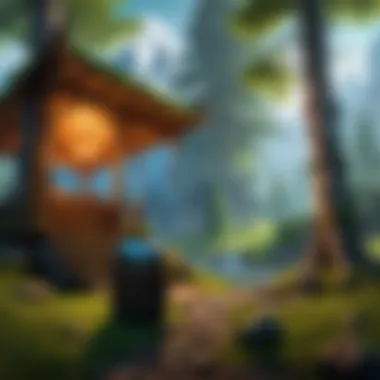

Although cloud hosting comes with its appeals, it's not without drawbacks. Licensing fees can stack up over time, leading to higher operational costs. And unlike local hosting, you have less control over the server environment since you're relying on another company's resources and policies. You may find yourself in a position where you'd prefer to have the hands-on approach but are bound by the limitations of your hosting provider’s systems.
In Summary
Choosing between local and cloud hosting boils down to what you value more: control or convenience. Are you the kind who loves diving into every setting, or do you prefer the ease that comes with letting someone else do the heavy lifting?
Recommended Hosting Providers
When it comes to selecting a hosting provider for your Valheim server, your choices can make a world of difference. The landscape is filled with services that cater to varied needs, from hands-on gamers to those looking for simplicity. Here are a few popular options:
- GameServers.com: Renowned for their gaming-specific configurations, this provider makes it easy to get started with minimal hassle. They offer DDoS protection, which is crucial in the current digital climate.
- HostHavoc: With a reputation for quality customer support, HostHavoc provides various server configurations and a straightforward interface. You'll also appreciate their instant setup, saving you time.
- Nitrado: A well-known name in the gaming community, Nitrado has the infrastructure designed specifically for games like Valheim. Its user-friendly control panel is also a plus.
- OVHcloud: A more technical choice, OVHcloud offers high-performance servers with extensive configuration options. Perfect for those who want to dive into the nitty-gritty of server management.
While these providers vary in regards to performance, support, and pricing, it’s wise to do thorough research to find the best fit for you.
"Choosing the right hosting environment is like choosing the right boat for your voyage in Valheim; it sets the course for your adventure ahead."
In the end, there's no one-size-fits-all answer. Your choice will largely depend on the level at which you want to engage with your server and what you prioritize in terms of reliability and management. Assess your gaming style, analyze your budget, and pick a hosting option that gets you from point A to Valheim's endless horizon.
Setting Up the Server
Setting up the server is a crucial step in crafting a dedicated Valheim experience that stands out. The process involves much more than merely installing software; it requires careful planning and execution. A well-configured server enhances performance, offers stability, and allows for a seamless multiplayer experience. With the right setup, players can engage in their adventures without the hiccups typically associated with less sophisticated hosting options.
Furthermore, creating your own server means you can tweak the environment to suit your playstyle. This personal touch can transform the game from just good fun to something truly memorable. The willingness to invest time in the server setup pays off in the long run, providing a more polished trading, crafting, and exploration experience.
Installation of Valheim Dedicated Server Software
To get the ball rolling, installing the Valheim dedicated server software is the first task at hand. This step is straightforward, yet it lays the foundation for everything that follows. You can find the dedicated server software on platforms like Steam, and the installation process is akin to many game setups. First, ensure your hardware meets the recommended specifications; after that, you’ll want to navigate to the Steam library.
Here’s a quick breakdown of the process:
- Open the Steam client and log into your account.
- In the library, switch the filter to show tools; this option allows you to find the dedicated server component easily.
- Select the Valheim Dedicated Server from the list and install it.
- Follow the prompts to complete the installation, making sure to note the folder where it installs—this is where all the necessary server files will reside.
After installation, you’re not quite done yet. It’s essential to make sure your server can access resources like maps and player data. You’ll want to locate the Valheim server configuration files in the installation directory. This is crucial for the next step, where you’ll configure the server settings to align with your gaming needs.
Configuring Server Settings
Once the server software is installed, the real fun begins with configuring your server settings. This is where you set the groundwork for your Valheim world. Just as a sculptor sees potential in a block of marble, so too can you shape your server’s rules and guidelines.
- Server Name: First up, you’ll want to pick a catchy name for your server. Something memorable could entice friends and new players alike.
- Password Protection: Depending on your preferences, you may need to set up a password. This can keep pesky intruders out while letting your buddies in.
- World Selection: Choose an existing world or create a new one; this decision is often influenced by how you envision your time in Valheim.
- Save Data: Regularly saving the configuration settings can save you a headache later.
Configuring settings also involves altering specific parameters like player limits or enabling cheats if you fancy a less serious approach to gameplay. Each option you select can drastically influence how the game feels, so take your time reviewing everything.
"A dedicated server is akin to a blank canvas, allowing you to paint your own gaming masterpiece."
Finally, always remember to save the settings after altering any configurations. It's not just a best practice; it's essential for ensuring your server runs smoothly. After you’ve checked everything, launch the server and invite your friends to join. From here, the multiplayer magic of Valheim can truly begin.
Networking Considerations
Networking is at the heart of any online gaming experience, and when it comes to a game like Valheim, it’s no different. Establishing a dedicated server means ensuring that your network setup is robust enough to handle multiple players seamlessly. A well-configured network not only improves performance but also reduces latency and potential connectivity issues.
Port Forwarding Essentials
Port forwarding is an essential step for anyone setting up a dedicated server. In layman's terms, it's the process of redirecting traffic from the internet to your local server, allowing players outside your home network to connect. Here’s why it matters:
- Direct Connections: Port forwarding creates a pathway for players to enter your server without hitting a wall presented by your router's firewall.
- Performance Boost: It aids in reducing lag and maintains a stable connection. When ports are correctly forwarded, the server gets more direct access to incoming connections, streamlining the data flow.
- Flexibility: With specific ports allocated, you can run multiple servers on the same machine, each dedicated to different purposes. For example, one for Valheim and another for a different multiplayer game.
To forward ports, you usually need to:
- Access your router's admin panel (generally through a web browser).
- Locate the port forwarding section – it might be called 'Applications' or 'Games'.
- Input the necessary ports for Valheim. By default, Valheim uses port 2456, but additional ports may be needed for specific server functionalities.
Here's a sample code snippet to illustrate the forwarding setup:
Don’t forget to check whether your ISP assigns dynamic or static IP addresses, as a static IP ensures better reliability for gamers joining your server. The next step is maintaining the security of your server.
Implementing Security Measures
Security is crucial, especially when multiple users connect to your server. An unsecured server can become a playground for unwanted guests or even malicious attacks. Here’s how to enhance your server’s defenses:
- Use Strong Passwords: Create strong and unique passwords for server access. Avoid common ones like "123456" or "password".
- Firewall Configurations: Ensure your firewall settings on both your router and server are configured to allow only necessary traffic. This means selectively permitting port 2456 while blocking others that are not in use.
- Update Regularly: Keeping your server software up to date is vital. Often, updates include security patches that shield your server from vulnerabilities.
- Consider a VPN: If you want an extra layer of security when players connect, consider routing connections through a VPN.
- Monitor Activity: Regularly check the server logs. Unusual patterns or unknown IP addresses should raise red flags, prompting further investigation.
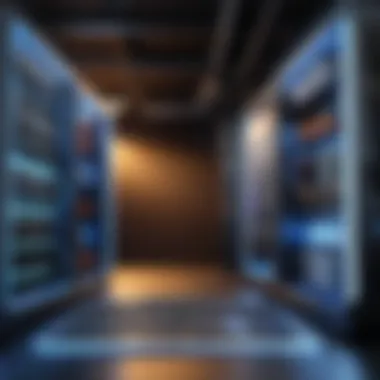

"Securing your server is not just a precaution; it's a necessity. Build your fortress, and keep it strong."
By paying attention to networking considerations and incorporating these elements, your dedicated Valheim server will not only function smoothly but will also provide a safe and enjoyable experience for all players involved.
Optimizing Server Performance
When setting up a dedicated server for Valheim, optimizing performance is absolutely key. It’s like tuning a finely crafted instrument; if it’s out of tune, the overall experience will suffer. A well-optimized server not only enhances gameplay for all players but also ensures the game runs smoothly without unnecessary hitches, making for an enjoyable multiplayer experience.
Monitoring Server Health
Keeping an eye on your server's health is crucial. Just as a birdwatcher takes note of every movement in the trees, diligent monitoring can help spot potential issues before they escalate.
- Server Metrics: Invest time into understanding the metrics available through your hosting environment. CPU usage, memory usage, and disk IO performance are critical indicators. Typically, you should aim for CPU usage below 75% during peak play times and keep memory utilization comfortable around 60% or less. This gives headroom, ensuring your server won’t get bogged down during peak gaming sessions.
- Using Monitoring Tools: Tools such as Grafana or Prometheus can come in handy for giving you both a snapshot and historical data of your server’s performance. It’s like having a barometer that tells you not just what the weather is like now, but how it’s changed over time.
- Alerts and Notifications: Set up alerts that will notify you of any spikes in usage. For instance, if your server goes above a certain metric, you can receive an email or a text to act fast. Just like a smoke detector, this early detection can save a lot of hassle down the line.
Adjusting Server Settings for Performance
Once you’ve got a clear view of your server health, next comes the fine-tuning. Tweaking server settings can be as nuanced as perfecting a recipe. Here are some key settings to consider:
- Server Tick Rate: Adjusting the tick rate can improve performance. However, higher tick rates require better hardware. Find a balance based on your server’s hardware capability to avoid sluggishness or crashes.
- Max Players: Review and adjust the maximum number of players on your server based on your hardware capabilities. If you’ve got it set high but your hardware won’t accommodate, it’s a recipe for disaster.
- World Save Frequency: Look into how often your world saves. Frequent saves can protect against data loss but too many can stress your server. A sweet spot might be every 30 minutes, depending on your server's performance.
Tip: Always test your configuration changes on a smaller scale before fully implementing them. You can compare performance metrics pre- and post-adjustment to gauge their effectiveness.
Troubleshooting Common Issues
When it comes to dedicated servers for Valheim, unexpected hiccups can happen, sometimes out of the blue. Players may find themselves facing server downtime, connectivity troubles, or even random crashes during a critical moment in the game. Addressing these common issues isn’t just for the sake of keeping the game running smoother; it’s essential for preserving the immersive experience that Valheim provides. A solid understanding of troubleshooting can mean the difference between a gaming session cut short or a seamless adventure in the Viking world.
Thus, this section explores two prominent issues: Identifying connectivity problems and resolving server crashes. Armed with the right knowledge, players can ensure their dedicated server remains a dependable ally in their journey through the wilderness.
Identifying Connectivity Problems
Connectivity issues can be a real thorn in one's side, especially in an expansive game like Valheim. Here are key points to consider when diagnosing these issues:
- Check Your Internet Connection: A shaky or slow connection can create chaos on your server. Use speed tests to determine if your bandwidth is up to snuff.
- Ping the Server: Use the command prompt to ping your server’s IP address; this can reveal if packets are being dropped.
- Firewall Settings: Sometimes, your firewall might block necessary ports. Ensure that Valheim's ports are open and exceptions are made for the server software.
- Server Logs: Exploring server logs for errors provides direct insight into issues. Logs can be a treasure trove of information.
If problems persist, players should not shy away from consulting community forums or even asking around in places like Reddit to see if others are facing similar issues.
Resolving Server Crashes
A server crash is the kind of nightmare that no player wants to deal with, yet it happens. The key is to have a protocol for addressing these crashes effectively:
- Review Crash Logs: If the server crashes unexpectedly, start by reviewing the logs to identify the possible cause. They're often found in the logs directory within your server's installation folder.
- Check Resource Usage: Is the server devouring resources? High-memory consumption can lead to instability. Tools like Task Manager on Windows can help identify if the server is maxing out CPU or RAM.
- Update Software: Outdated software can lead to conflicts. Always ensure the server software is updated to the latest version to avoid bugs that may have been previously addressed.
- Configuration Files: Sometimes, misconfigurations can lead to crashes. Double-check configuration settings for optimization.
"The greatest enemy of knowledge is not ignorance, it is the illusion of knowledge." – Stephen Hawking
Crashes may sometimes stem from external factors too; certain mods or excessive player count can lead to instability in the server. It's important to manage mods and check their compatibility regularly. This not only enhances the performance but also adds to a more enjoyable gaming experience.
By patiently working through these steps, players will be better equipped to manage and alleviate common issues that arise while running their Valheim dedicated server.
Backup and Recovery Strategies
When it comes to managing a dedicated server for Valheim, backup and recovery strategies aren’t just good practice; they’re essential. Think of it like having a safety net beneath you as you traverse the precarious heights of server management. While you might feel like you’re on solid ground, unexpected hiccups can happen—whether it’s a software glitch, hardware failure, or even an accidental wipe of data. Incorporating effective backup and recovery strategies helps ensure that your game world and player progress are secure, allowing for swift recovery in times of need.
A solid backup protocol not only saves your progress but also gives you peace of mind. It also helps maintain a seamless gaming experience for you and your players, something that can sometimes hang by a thread, especially during heated battles or intensive gameplay. Let’s dive into some key elements that ought to form the backbone of your backup and recovery strategy.
Regular Backup Protocols
Establishing regular backup protocols should ideally be a non-negotiable part of your server management plan. The frequency of backups may vary depending on your activity levels, but a good rule of thumb is to perform daily backups. Regular backups can prevent heartache in case of sudden disasters.
- Automate Backups: Utilize automation tools to schedule backups at off-peak hours. This alleviates the need for constant manual input, and it ensures that backups happen consistently without fail.
- Backup Types: Different types of backups, such as full, differential, and incremental backups, can be utilized based on your needs:
- Test Your Backups: This is crucial! Always perform a test restore periodically to ensure your backups are functioning as expected. Without testing, you might be left in the lurch when you truly need your backups.
- Full Backups: Capture everything on your server. They can take time and storage, but should be done periodically.
- Differential Backups: Save changes made since your last full backup. They are faster but will grow larger as time passes.
- Incremental Backups: Only save changes since the last backup (full or differential), and they occupy the least space, although restoring from them might take longer.
A simplified workflow might look like this:
- Schedule daily incremental backups.
- Perform weekly full backups.
- Test restore every month.
Implementing these strategies can mean the difference between a minor setback and total loss of game data.


Restoring Server Data
When disaster strikes, how you restore your server data can determine how quickly you can get back into the Valheim world. Restoring data shouldn’t feel like trying to assemble IKEA furniture without the instructions. Here are some steps to follow that can simplify the process:
- Identify the Backup Location: Know where your backups are stored. Be it an external hard drive, cloud storage or another server, ensure it's easily accessible.
- Choose the Right Backup Set: Depending on the situation, you might want to opt for the latest full backup or a combination of differential and incremental backups to pinpoint your progress before the mishap.
- Perform the Restore: Enter your server interface, and follow the procedures for restoring server data. Each tool will have its own set of guidelines, so consult the documentation if you're unsure.
- Verify: Once the restoration has completed, double-check that your data is intact. Look for saved worlds, player inventories, and any admin configurations you set up.
- Communicate with Players: If you run a multiplayer server, let your players know the server is being restored and any relevant changes to their progress or the world they interact in.
Restoring server data should be a straightforward affair as long as you’ve been proactive about your backup protocols. Keeping players informed during this phase is also critical to maintain a good community standard and transparency.
"An ounce of prevention is worth a pound of cure." - Benjamin Franklin
Having backup and recovery strategies in place is investing in a smoother future for your Valheim server. Forgetting or neglecting these strategies can lead to forever losing precious game time and hard work put into the game. Secure your server, stay proactive, and enjoy a fantastic Valheim journey!
Community and Support Resources
Community and support resources play a pivotal role in the establishment and management of dedicated servers for Valheim. Having a reliable support network can alert users to potential issues and help them troubleshoot problems efficiently. Gamers are often faced with unique challenges when running their own servers, which can range from technical difficulties to gameplay exploits. Hence, seeking help from community-driven platforms not only enhances one’s server experience but grants invaluable insights that one might not discover on their own.
Official Valheim Forums
The official Valheim forums serve as an essential hub for server administrators. This platform allows users to engage with the developers as well as fellow players who share similar experiences and concerns. Here, you can find and share:
- Guides on common server issues
- Updates from the developers themselves
- Announcements about game patches and changes
- Community events and discussions that might help enhance your server experience
Reading through the forums can be enlightening; often, you might find threads where others have faced the exact issue you are encountering. The opportunity to ask questions directly to seasoned players can yield prompt and practical responses. Moreover, these forums often keep a repository of FAQs that tackle common queries regarding installations, configurations, or gameplay tweaks. Utilizing such resources can turn the tide when you're in a jam.
Third-Party Support Websites
In addition to the official forums, there are many third-party support websites dedicated to Valheim. Websites such as Reddit and various gaming blogs are treasure troves of information, often providing a community-oriented approach to problem-solving. These platforms enable users to share their firsthand experiences—which often lead to real-world solutions. For example:
- Reddit Threads: Engaging in Reddit communities allows users to tap into a vast pool of knowledge. Maj0r subreddits about Valheim are not only lively with discussions but also filled with tutorials and tips from players all around the globe.
- Wikis and Guides: Online wikis and dedicated game guides help demystify complicated topics like modding servers, optimizing settings, and even establishing safer gameplay environments.
- YouTube Tutorials: Visual learners can find an abundance of video content covering everything from server installation methods to intricate troubleshooting steps.
"Engaging with community resources can significantly reduce the time and headaches associated with server management, empowering players to create a vibrant gaming space for themselves and their friends."
Overall, leveraging both official and third-party communities is key to successfully navigating the often complex world of dedicated server management in Valheim. These resources provide not only knowledge but also camaraderie among those embarking on similar gaming adventures.
Future-Proofing Your Server Setup
As the gaming landscape evolves, ensuring that your server remains relevant and capable of meeting future demands is crucial. Future-proofing your Valheim dedicated server setup means anticipating the needs of both your gameplay and community. It’s not simply about having a robust server today; it’s about building a foundation that can evolve as new updates and features are introduced in the game, and as community preferences grow.
Scaling Resources for Growth
When it comes to scaling resources, think of your server like a plant; it thrives when given room to grow. As your Valheim server's player base increases, you’ll want to make certain that your hardware and software can keep up.
- Upgradable Components: Ensure that your server’s hardware can be easily upgraded. This can mean having options like additional RAM or a more powerful CPU. Having spare slots can save you a headache down the road.
- Using Virtualization: By employing virtualization technologies, like VMware or Hyper-V, you can dynamically allocate resources as per the requirement. This is quite handy during peak times when players flood your server.
Think about using scalable cloud services if local hosting doesn’t suffice. Providers such as Amazon Web Services or Microsoft Azure allow you to add resources on-the-fly to match demand.
"In the gaming world, stagnation leads to decline. Keep your server fresh and responsive to ensure a dedicated player base."
Staying Updated with Game Developments
Valheim is an innovative game that frequently updates with new features, patches, or even expansions. To future-proof your setup, you need to keep an ear to the ground regarding these developments. Ignoring updates could lead to compatibility issues or, worse, server downtime during critical gaming sessions.
- Subscriptions and Alerts: Follow Valheim’s official social media, forums, and even Reddit threads for news. Signing up for newsletters can also keep you in the loop about upcoming changes and maintenance schedules.
- Version Control: Run a version control system for your server software. By maintaining various versions of the dedicated server application, you can easily switch back if a new update causes unintentional issues.
- Community Input: Engage with your community to gather insights on desired features or changes they are excited about. Often, players have innovative ideas that can shape your server's future needs.
Keeping your server updated doesn’t just ensure longevity; it also cultivates an environment that resonates with the latest trends and player demands, enhancing their overall experience.
In summation, future-proofing your Valheim dedicated server setup encompasses scaling your resources adequately and staying abreast of game developments. Both elements work hand-in-hand to create a robust multiplayer environment where players can enjoy their adventures to the fullest.
End
Establishing a dedicated server for Valheim is not merely a technical endeavor; it's a gateway to a richer multiplayer experience and community engagement. In the vast wilderness of Valheim, having control over your server allows players to tailor the environment to their liking, ensuring an enjoyable gameplay rhythm for everyone involved. It’s also a significant step towards fostering a shared experience, as friends and players can rally together under a customizable setting.
In this article, we've unraveled the multifaceted aspects of setting up a dedicated server, from hardware necessities and network configurations, to performance tuning and troubleshooting strategies. Each section builds a solid foundation, making the process more manageable while emphasizing the importance of each task. Here’s a brief recap of the critical elements we've discussed:
Recap of Key Points
- Dedicated servers offer unique freedom and stability: Unlike local hosting, dedicated servers minimize latency issues and maximize performance.
- Essential requirements: Understanding the hardware and software prerequisites is crucial for a seamless setup. Knowing the specs can save you headaches down the line.
- Networking and security: Proper port forwarding and stringent security measures keep your server safe from potential threats, ensuring a smooth experience.
- Performance optimization: Regular health checking and fine-tuning server settings increase longevity and playability.
- Backup strategies: Keeping your data backed up is a safety net against unexpected hiccups or server crashes.
- Community engagement: Tapping into forums and third-party resources enriches your knowledge base and connects you with other players facing similar challenges.
- Future-proofing your server: Being prepared for growth by scaling resources and staying updated with game developments ensures your server remains enjoyable in the long run.
Encouragement for Server Management Endeavors
Managing a dedicated server might seem daunting at first. However, the rewards greatly outweigh the initial learning curve. Dive into this process with curiosity and patience. The more effort you invest in understanding your server and its capabilities, the more fulfilling your Valheim experience will be.
Consider starting with smaller configurations and progressively implementing advanced features once you’re comfortable. By immersing yourself into the intricacies of server management, you'll not only enhance gameplay for yourself but will also play a pivotal role in creating a community-oriented gaming environment for fellow adventurers.
In the end, establishing a dedicated server is about much more than technical adjustments. It's about building an immersive experience within the captivating world of Valheim. So grab those tools, jump into the setting adjustments, and unlock the potential for unforgettable gaming adventures!



