Mastering Minecraft Skin Customization: A Complete Guide
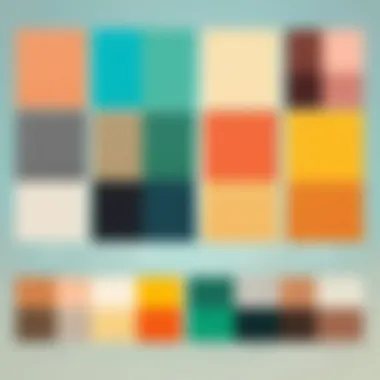

Intro
In the expansive world of Minecraft, personalization plays a crucial role in shaping the player's experience. Customizing your Minecraft skin goes beyond aesthetics; it allows players to express their individuality and connect within the community. This guide aims to provide a comprehensive exploration of the skin customization process, from the selection of tools to implementation.
Understanding the subtleties of skin creation enhances the impact of personal identity among players. While the game is well-known for its creative building and survival elements, skin customization holds a significant place in player engagement.
This article will break down essential aspects of skin customization, technical considerations, and resources to foster a fully realized gaming persona.
Understanding Minecraft Skins
The world of Minecraft is not just defined by its blocks and biomes, but also by the diverse identities of its players. Understanding Minecraft skins is pivotal because it captures the essence of individual expression in a digital landscape. Skins determine how players present themselves within the game, playing a crucial role in their overall experience. This section explains the foundational elements of Minecraft skins and their significance for players.
Defining Minecraft Skins
Minecraft skins are textures that represent the appearance of a player's character, known in the game as a "player model". These skins are 64x64 pixels and are usually designed to be both simple and distinguishable. Players can customize these skins or choose pre-existing ones from various sources. The ability to modify these textures allows for a vast range of creativity. From whimsical designs to those reflecting serious themes, this feature adds depth to player interactions and enhances enjoyment.
The Role of Skins in Player Identity
The role of skins in player identity cannot be overstated. In a multiplayer game like Minecraft, how a player looks can influence their experience and interactions with others. A unique skin can signal one's personality, interests, or affiliations. Players often use skins to express themselves, showcasing their unique styles or favorite characters from other media. This customization promotes a sense of belonging within the community. Moreover, skins can lead to the formation of various social dynamics, as players with similar aesthetics might gravitate toward each other.
"Skins are not just mere aesthetics; they are representations of player identity and community within Minecraft."
Engaging with skins also encourages players to participate in broader discussions about design and creativity. Players often find communities dedicated to sharing and critiquing skins. This aspect of skin customization illustrates that choices in appearance can impact a player's overall experience, making understanding Minecraft skins an important topic for any player or fan.
Essential Tools for Skin Customization
Customizing a Minecraft skin is an engaging aspect that contributes significantly to player identity. To successfully create a unique skin, one must utilize various tools designed for this purpose. This section delves into the essential tools available for skin customization, focusing on their specific elements, benefits, and considerations.
Skin Editors Overview
Skin editors are fundamental tools for anyone looking to create or modify Minecraft skins. These tools offer a user-friendly interface that allows for precise pixel-based animations. A few popular skin editors include Minecraft Skin Editor, Skindex Editor, and NovaSkin Editor.
Each editor provides different features, such as layers for added detail or advanced color palettes.
Key Benefits of Using Skin Editors:
- Detailed Control: Users can edit each pixel to ensure that every aspect of their skin is perfect.
- Layer Options: Many skin editors allow you to work with layers, making it easier to add clothing or accessories without disrupting the original design.
- Importing and Exporting: Skin editors typically support importing existing skins and exporting finished designs for easy uploading.
Graphics Software for Custom Designs
For users aiming for a higher level of detail, graphics software can be an excellent option. Programs like Adobe Photoshop or GIMP offer more advanced features than simple skin editors.
These graphic design tools allow for enhanced capabilities such as:
- Advanced Texturing: Create more intricate textures by utilizing various brushes and effects.
- High-Quality Output: Adjustments can be made for higher resolutions, ensuring your skin stands out in-game.
- Compatibility: Most graphics software supports saving files in PNG format, matching Minecraft's skin requirements.
Web-based Skin Creation Platforms


For those who prefer not to download software, several web-based platforms provide efficient skin creation tools. Websites like Skindex and ResourcePack offer integrated solutions for both designing and sharing skins.
Advantages of Web-based Platforms:
- Accessibility: No need for installations, as users can create skins directly in their web browsers.
- Community Features: Many of these platforms include community sections for sharing designs, offering inspiration or feedback from other users.
- Tutorials and Resources: Useful guides and tutorials are often available, helping users navigate the tools effectively.
Community platforms provide an opportunity to connect with other skin creators, enhancing both creativity and technical skills.
Step-by-Step Guide to Creating a Custom Skin
Creating a custom skin is an essential aspect of personalizing the Minecraft experience. This section outlines the important steps involved. It helps players express their identity and creativity in the game. Custom skins not only enhance visual appeal but also allow for distinct representation in a shared gaming world. Understanding the customization process can greatly enhance the overall gaming experience.
Setting Up the Skin Editor
The first step in skin creation is setting up the skin editor. There are several skin editors available online. Tools like Nova Skin and Skindex are popular choices among players. They offer user-friendly interfaces and various features for editing skins. To begin, access one of these platforms to create or modify a skin. The editor typically has a grid that corresponds to the player's character model. This is where you will visualize and manipulate the skin.
Ensure you familiarize yourself with the tools available within the editor. Each tool serves a specific purpose. For example, the pencil tool allows for pixel placement, while the eraser helps to correct mistakes easily. Begin by uploading an existing skin if you need a base to work from. This can save time and help you focus on your unique modifications.
Choosing Base Templates
Choosing a base template is crucial. Several templates are available to streamline the process of skin creation. Players can select from various categories, such as fantasy characters, animals, or simple designs. A good starting point can be beneficial, especially for beginners. Base templates provide an outline and color scheme to build on.
When selecting a template, consider what elements resonate with your personal style or vision. You may prefer a more traditional skin or one that reflects a recent trend within the community. If the chosen template aligns with your vision, it will make the next steps easier.
Adding Unique Features and Colors
Once a base template is selected, the creative part begins. Adding unique features will set your skin apart from others. Consider integrating elements such as distinct hairstyles, clothing styles, or accessories. Color choices can also play a significant role in customizing your skin. Choose colors that harmonize or contrast to make certain aspects stand out.
When working on colors, pay attention to shading to add depth. Use varying tones of a single color to create highlights or shadows. Moreover, ensure that the skin maintains coherence. It should reflect your style without becoming overly complex. Finding a balance between creativity and simplicity is key.
Finalizing and Saving the Skin
The final step in skin creation is saving your work. Once you are satisfied with your design, it is important to finalize the skin correctly. Many skin editors provide export options. Make sure to select the appropriate file format, typically PNG.
After saving your skin, take a moment to review it again. This will ensure no errors are overlooked before uploading it to Minecraft. A well-crafted skin can boost your enjoyment of the game and enhance your identity as a player. Once confirmed, the skin is ready for the next stage: uploading it to Minecraft.
Uploading Your Custom Skin
Uploading your custom skin is a pivotal step in the journey of skin customization. This process allows players to showcase their creativity and individuality within the expansive world of Minecraft. It is not merely about replacing the default skin but about making a statement and connecting with the community. Furthermore, understanding the mechanics of uploading can ensure a smoother experience without unnecessary frustrations.
Navigating the Minecraft Profile Page
The first step in uploading your skin is accessing the Minecraft Profile Page. This page serves as the central hub for managing personal settings, including skin options. To navigate to this page, follow these steps:
- Log into your Minecraft account on the official Minecraft website.
- Once logged in, locate the profile or settings tab on the main interface.
- Within this section, find the option related to skin customization or skin settings.
This page not only allows for uploads but also provides a preview of your skin before you apply it to your character. Pay close attention to the interface to ensure that you are in the correct section.
Skin Format Requirements


Before uploading, it is crucial to be aware of the specific format requirements of skins. Minecraft has particular standards that must be met for successful integration. The key requirements include:
- File Type: The skin must be in PNG format. Other file types will not be accepted.
- Dimensions: The skin file should typically be 64x64 pixels for current editions. However, older versions of Minecraft may require a 64x32 format.
- Transparency: Ensure that your skin graphics maintain a transparent background, as this will differentiate your character's design from the game's default environment.
By adhering to these specifications, you help ensure that your skin will display correctly in the game.
Confirming and Applying the Skin
Once you have uploaded your skin, the next step is to confirm and apply it. This is where you can finalize your personalization. Follow these steps:
- After uploading, check for any confirmation prompts provided by the website. Look for messages indicating a successful upload.
- After confirming, you will typically find an option to apply the skin immediately. Click on this to see your character transformed.
- Finally, launch Minecraft to verify that your new skin is displaying appropriately in the game.
Remember to refresh your game if the skn does not appear right away, as this can sometimes be necessary for changes to take effect.
Successfully uploading your custom skin completes an essential aspect of your Minecraft identity. Taking the time to understand this process enhances your gaming experience and bridges the gap between creativity and play.
Sharing Your Skin with the Community
Sharing your custom Minecraft skin within the community is more than just a fun activity—it plays a vital role in defining your identity as a player. When you upload and share your skins, you not only express your creativity but also become part of a larger culture that appreciates individual style. This aspect of Minecraft contributes significantly to its social experience, offering ways for players to connect, collaborate, and inspire each other. Here, we discuss key elements, benefits, and considerations when sharing your work with others.
One notable benefit of sharing is the opportunity for feedback and improvement. The Minecraft community is filled with players who are eager to engage and share their insights. When you share your skin, you open doors to constructive criticism that can enhance your future designs.
Moreover, you gain visibility, which can lead to recognition within the community. Popular skins can catch the attention of many players, potentially leading to a following. This recognition can be gratifying and encourages you to continue creating.
It is also important to consider the platforms you choose for sharing. Not all platforms provide the same experience or audience, and knowing where your skin will stand out is crucial.
Choosing Platforms for Sharing
When it comes to sharing your Minecraft skins, selecting the right platform is critical for maximizing exposure. Multiple platforms exist, each catering to different segments of the Minecraft community. Some well-known sites include NameMC, Planet Minecraft and Minecraft Skins.
Each site has its atmosphere and sets of users, which can influence how your skin is received. Factors to think about when choosing a sharing platform include:
- Traffic: A platform with more visitors can lead to greater exposure for your skin.
- Community: Some sites have active forums or discussion boards that enhance communication.
- Features: Features such as ratings, downloads, and user comments can help gauge interest and improve your designs.
It is also wise to share your skin on social media platforms such as Facebook or Reddit. These sites can drive traffic back to your chosen skin-sharing platform, enriching your chances for feedback and visibility.
Best Practices for Showcasing Skins
Effective showcasing is key to ensuring your custom skin captures attention. Here are some best practices to consider:
- High-Quality Images: Use clear, high-quality images that showcase your skin from different angles. Having multiple views helps others appreciate your work.
- Engaging Descriptions: Provide detailed descriptions of your skin. Outline the inspiration behind it, any design choices, and technical details. This not only informs viewers but also adds depth to your submission.
- Tags and Categories: Utilize appropriate tags and categories that fit your design. Not only do tags help others find your skin, but they also enhance the relevance in community directories.
- Interact with the Community: Respond to comments and engage with others. Building connections can lead to better visibility and potential collaborations.
Remember, sharing isn't just about displaying your work—it’s about community engagement and connection.
By focusing on the right platforms and following these best practices, you can enhance your presence within the Minecraft community and improve the chances that your skins are shared and appreciated.
Exploring Existing Skins
Exploring existing skins is a crucial aspect of skin customization in Minecraft. This concept not only allows players to appreciate the creativity of the community but also inspires new designs. By examining various skins, one can understand trends, themes, and styles that resonate within the player base. This exploration aids in ensuring that one's custom skin stands out while still aligning with popular preferences. Furthermore, it provides players with an avenue to learn effective design techniques, which contributes to improvement in their own creations.
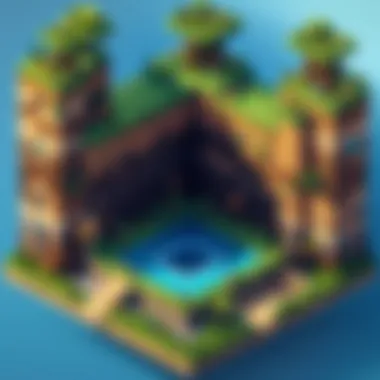

Popular Skin Websites
A number of websites serve as repositories for popular Minecraft skins. These platforms host thousands of options, making it easier for players to find unique and intriguing designs. Some noteworthy sites include:
- Planet Minecraft: This is a thriving platform where creators upload their skins, allowing for community feedback and ratings. The user-friendly interface makes browsing categories simple.
- Skindex: Known as the largest skin database, Skindex allows players to search for skins by name or browse through categories like "most downloaded" and "newest skins." Users can also edit skins directly on the site.
- NameMC: This site is primarily known for checking player usernames but also features a section for skins. It shows a variety of skins that users have recently uploaded, offering a diverse selection.
These websites not only serve as a source of inspiration but also facilitate community interaction through comments and feedback.
Evaluating Quality and Popularity
When exploring existing skins, evaluating quality and popularity is essential. Generally, high-quality skins exhibit clear design and detail. Here are some factors to consider:
- Resolution: A skin's resolution can greatly affect its appearance. Skins with a higher resolution tend to look crisper and more detailed.
- Uniqueness: Originality is another indicator of quality. Unique designs often capture attention better than generic ones.
- Community Feedback: Skins that have received positive feedback and high downloads often indicate popularity. This feedback can come in the form of ratings or comments on skin websites.
In summary, exploring existing skins not only enhances appreciation for the creativity within the Minecraft community but also serves as a rich source for inspiration and trends in design. Players should actively engage with popular skin websites and assess quality to enrich their own customization experience.
Troubleshooting Common Issues
In the realm of Minecraft skin customization, encountering issues can be frustrating. Understanding common problems and their solutions can enhance the creative process and improve user experience. This section delves into the key challenges players might face when customizing and applying skins, providing insights into troubleshooting techniques and practical fixes.
Skin Not Appearing in Game
One frequent issue players encounter is their custom skin not appearing in the game. This can stem from various causes. First, it is important to ensure that the skin has been properly uploaded through the Minecraft profile page. Players should verify that they clicked the correct option and that they saved the changes.
Moreover, the format of the skin is also a critical factor. Custom skins must adhere to specific format requirements, which include the correct dimensions, typically 64x64 pixels or 64x32 pixels. Skins that do not meet these criteria may not display correctly.
If the skin still fails to show up, a refreshing restart of the game may help. Sometimes, the game cache holds onto an older version of the skin. Logging out and back into the game can refresh the connection to the server and update the skin. If all else fails, exiting and reloading the entire Minecraft client often resolves the issue.
Formatting Errors and Fixes
Formatting errors can often result in unsatisfactory appearances of custom skins. These errors may arise during the creation or exporting process. It is essential to double-check that all layers of the skin are correctly aligned and that colors are applied accurately.
When creating skins, particularly using pixel art programs, it is important to ensure that the colors used match the palette compatible with Minecraft. Sometimes, the software used may alter colors slightly upon saving, leading to unexpected outcomes. A common remedy is to test the skin in the editor before finalizing.
For those who encounter unexpected artifacts or odd representations of their skin, using correct graphics software or a reliable skin editor can often resolve these issues. If a skin appears distorted upon upload, it may suggest mistakes in the file formatting. Players should ensure they save the skin properly, following the recommended settings of PNG format specifically designed for Minecraft. Checking for these details can save players from many hassles.
Future Trends in Skin Customization
The world of Minecraft skin customization is constantly evolving. Understanding future trends is vital for players who want to stay ahead of the curve. New technologies and community innovations shape how skins are created, shared, and experienced within the game. Keeping an eye on these trends provides players with opportunities to enhance their unique identity in the gaming world. Technology adoption can greatly impact customization options, giving rise to more sophisticated designs and functionalities.
Emerging Technologies
Emerging technologies are reshaping the landscape of Minecraft skin customization. One of the most notable advancements is the use of artificial intelligence in generating skins. AI can analyze existing skins and create new designs, offering players fresh ideas and options. Additionally, voxel art software is gaining traction. This type of software allows for three-dimensional skin creations, providing depth and richness to character models.
Another interesting development is the integration of augmented reality. Imagine being able to see your custom Minecraft skin in the real world through your device. This technology could greatly enhance player engagement and create a more immersive experience. Players will look forward to seeing their skins come to life beyond the confines of their screens.
Moreover, compatibility with various gaming consoles is increasingly important. Players seek skins that work seamlessly across platforms, ensuring a consistent experience whether gaming on PC, consoles, or mobile devices. The trend toward universal skin support provides convenience and flexibility.
Community-driven Innovations
Community-driven innovations play a crucial role in skin customization. Players often share their creations on platforms like Reddit and other forums. This collaboration fuels creativity and highlights new techniques. Additionally, community feedback can guide developers to implement desired features or improvements in skin editing tools.
Social media platforms, including Facebook, have introduced challenges and contests focused on skin creation. Such events foster a strong sense of community and encourage competition. Players often showcase their best skins, leading to increased visibility and motivation for designers to push boundaries.
Furthermore, modding communities contribute significantly to skin innovation. Players develop mods that allow enhanced customization options beyond the game's standard capabilities. This leads to unique and often extraordinary skins not possible through conventional means.



