Mastering CPU Gaming: Hardware's Role in Gameplay
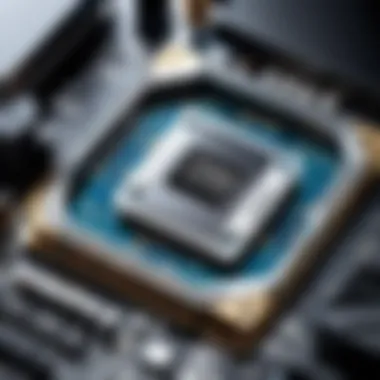

Intro
In the ever-evolving world of digital entertainment, the central processing unit (CPU) often takes the spotlight, standing as a pivotal component in the gaming experience. Despite the graphical capabilities of modern GPUs, the CPU plays a crucial role that can significantly influence gameplay, particularly in titles demanding high computational efficiency. This guide will delve into the intricate relationship between hardware and gaming performance, emphasizing the nuances of how processors can either enhance or hinder your gaming escapades.
As games become more complex, incorporating artificial intelligence, open-world interactions, and real-time physics, the requirement for robust CPU power grows. Whether you’re exploring vast landscapes in a role-playing game or engaging in competitive multiplayer battles, understanding your CPU's architecture and capabilities is essential.
It’s not just about having a powerful CPU; it’s about having the right CPU that complements your gaming style.
This resource aims to provide a clear view of the essential elements that impact your gameplay experience. By recognizing the specs and features that can make or break performance, you can make informed decisions about upgrades, setups, and optimizations, elevating both your PC gaming experience and your technical knowledge.
We'll start by dissecting the fundamental aspects of CPUs in gaming, including their core features and functional specifications, enabling you to grasp their importance in the broader context of your gaming system.
Foreword to CPU Gaming
The gaming world has evolved way beyond the simple graphics of yesteryear. Today, it’s a blend of intricate storytelling, dynamically rendered graphics, and, most critically, sophisticated processing demands. This intersection is where CPU gaming comes into play. The processor, often overshadowed by flashy graphics cards, is the backbone of gaming’s complex requirements.
Understanding CPU gaming is fundamental for both casual and hardcore gamers. It helps in making informed decisions while opting for hardware, tailoring setups that meet specific gaming needs, and enhancing overall gameplay experience. The significance of CPUs reflects not only in performance but also in enabling richer and more engaging experiences through effective multitasking, higher frame rates, and smooth gameplay.
Definition of CPU Gaming
When we talk about CPU gaming, we refer to the aspect of gaming that hinges on the processor’s capabilities. In essence, it’s how the CPU influences gaming performance, which is particularly evident in various game genres requiring substantial computational power.
Different gaming styles demand different performance levels from CPUs, and understanding this can be the key to enjoying modern games at their best.
To put it simply, you can’t just toss any ol’ processor into your rig and expect miracles. Factors like clock speed, core count, and even architectural design come into play. It isn’t just about power; it also involves how effectively that power is managed during gameplay.
The Role of CPU in Gaming Performance
Now, don’t get it twisted; while the GPU might get all the glamour, the CPU is just as essential, helping dictate everything from frame rates to load times.
The CPU handles various tasks that keep the game running smoothly:
- Game Logic and AI: Most of the thinking and processing occurs within the CPU. Character behaviors and game mechanics hinge on the instructions fed to the CPU.
- Multitasking Ability: Players who tend to multitask, like running background applications or streaming, rely on the CPU to handle these tasks without lagging.
- Data Processing: The CPU manages how game data is processed, affecting load times and in-game responsiveness.
"In gaming, a great deal of the experience rests on the CPU's ability to deliver consistent performance, allowing seamless interaction between player and game."
In modern gaming, where intricate environments and complex physics reign supreme, a capable CPU can elevate the experience. It enables gamers to enjoy fluid gameplay without hiccups, creating smoother, more immersive worlds. Thus, an investment in a good processor is not merely a preference but a necessity for those looking to push their gaming boundaries.
Understanding CPU Architecture
In the realm of gaming, the architecture of your CPU can make or break your overall experience. Understanding CPU architecture provides insight into how processors handle tasks, ultimately dictating the smoothness of gameplay and the ability to manage demanding applications. Gamers today face various titles that put heavy stress on hardware, meaning knowing how your CPU operates is crucial to unlocking its full potential.
Core Count and Threading
When discussing CPU architecture, the core count stands as a foundational pillar. Modern processors boast multiple cores, akin to having several workers tackling different tasks simultaneously. This parallel processing capability is indispensable for today’s gaming scenarios, especially when you consider titles that push the boundaries of computational demands.
For example, consider a game like "Civilization VI." It thrives on multitasking; managing countless units, cities, and mechanics concurrently often leverages the power of multiple cores. As such, CPUs with higher core counts are generally more efficient at executing complex calculations, resulting in a smoother experience.
Threading further amplifies this efficiency. Hyper-threading technology allows each core to manage two threads at once, effectively doubling the CPU's productivity. To put it in simpler terms, if cores are workers, threads are additional hands, increasing the workload they can handle. This architectural detail can significantly improve performance in CPU-intensive scenarios, cementing its importance in modern gaming.
Clock Speed and Its Influence
After core count, the clock speed is another vital aspect to consider. Measured in gigahertz (GHz), clock speed determines how fast a CPU executes instructions. Imagine clock speed as the tempo in a musical composition; a higher tempo can mean quicker execution.
However, clock speed isn't the only player in the game. Within various gaming contexts, a well-balanced combination of clock speed and core count often yields the best results. For instance, a processor with multiple lower-speed cores can outperform a higher-speed dual-core CPU in complex gaming situations, where multiple tasks need processing at once.
Key Factors to Remember:
- Single-threaded vs. Multi-threaded Performance: Gamers should pay attention to whether a game prioritizes faster single-core speeds or can efficiently utilize multiple cores.
- Boost Frequencies: Modern CPUs often have a base and boost clock speed. This means they can temporarily speed up when workload peaks, offering additional performance during critical moments.
Cache Memory: Impact on Performance
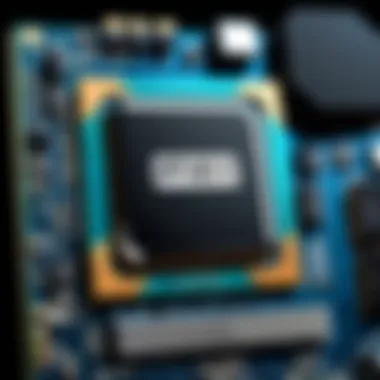

Cache memory is often overlooked but plays a significant role in gaming performance. Think of it as a small, high-speed storage area for frequently accessed data. When your CPU needs quick information, it first checks the cache before accessing the slower RAM. A larger cache can translate into faster retrieval times, leading to a noticeable performance improvement.
For instance, in games that require rapid data processing—say, “The Witcher 3”—having an ample cache allows for smoother background activities, such as AI calculations and asset loading. The game can pull necessary data from the cache at lightning speed instead of waiting for it to gather from the main memory, which reduces lag time and enhances overall immersion.
In summary, understanding CPU architecture offers gamers an enriched perspective on performance. By considering core count, threading, clock speed, and cache memory, players can make more informed choices regarding their gaming rigs. An informed decision directly impacts gameplay experience, elevating one’s time spent gaming to a completely new level.
Modern Gaming Demands
Modern gaming has moved beyond simple graphics. Today, it combines intricate gameplay mechanics with demanding processing needs. A high-quality CPU is no longer just a luxury; in truth, it's the backbone of a smooth and engaging gaming experience. As technology evolves, so too do the expectations of gamers. Recognizing the forces at play here is crucial, especially for those looking to upgrade or optimize their systems.
Graphical Fidelity vs. CPU Load
When we talk about gaming, many naturally leap to graphical fidelity. The dazzling visuals certainly catch the eye, but equal or even greater importance lies in how well the CPU handles the action behind the scenes. As games become ever more graphically rich, the CPU's ability to manage instructions and game logic plays a vital role.
Imagine a high-octane racing game where every second counts. If the CPU struggles to keep pace with the graphics card, you're in for a choppy ride, complete with lag and glitches. A game's aesthetic appeal doesn't matter much if the performance suffers as a result. Therefore, balancing graphical fidelity with CPU load keeps gameplay smooth and immersive.
Everything relies on the seamless interplay of the CPU crunching numbers and the GPU rendering stellar visuals. If either side flounders, the whole experience can suffer. By being mindful of these demands, one can intelligently assess what kind of rig would deliver the best performance, ensuring an easy ride through the game's challenges.
Game Genres and CPU Requirements
Different genres bring their unique challenges, making it essential to grasp how they interact with CPU performance. This understanding makes a major difference when assembling a gaming rig or choosing a system.
Real-Time Strategy Games
One of the paramount genres that really puts CPUs to the test is the real-time strategy (RTS) game. In these games, players must react in real-time, gather resources, build bases, and outsmart the enemy. Because of the sheer number of calculations required – like unit movements, resource allocation, and opponent movements – a robust CPU is critical.
What makes RTS games stand out is their need for quicker decision-making. Unlike some turn-based games, where you can take your time to ponder, RTS titles require players to be on their toes. This fast-paced environment benefits from higher core counts and better threading. While the graphics are less demanding compared to action-packed titles, the real challenge lies in multitasking—managing numerous entities simultaneously.
Massively Multiplayer Online Games
Switching gears to massively multiplayer online games (MMOs), the CPU faces yet another set of rigorous challenges. MMOs are unique beasts that incorporate vast amounts of data, including player actions, character statistics, and interconnected game worlds. With staggering numbers of players interacting in real time, the CPU must effortlessly juggle numerous tasks at once to ensure smooth gameplay.
The beauty of MMOs lies in their expansive worlds, each bustling with activity and life. The unique feature of these games is the dynamic environment. Events can change based on countless player interactions, making the CPU's task all the more complex. As a result, optimal CPU performance can lead to improved responsiveness and a more immersive gaming experience.
Single-Player Role-Playing Games
Finally, single-player role-playing games (RPGs) offer a different flavor. While they might not demand consistent, high-intensity performance like battle-heavy titles, they still require a capable CPU. The charm of RPGs often lies in expansive storylines and complex characters, with numerous variables affecting gameplay outcomes.
In these games, players often navigate intricate narratives with decision-making that can alter their experiences profoundly. This intricate web of choices and outcomes relies heavily on the CPU for managing relationships, quests, and data calculations.
What gives RPGs an edge is their focus on narrative depth and character development, which can lead to a more engrossing experience. Players often expect high-quality graphics, but CPU load remains crucial in maintaining the flow of interactive storytelling. The challenge is to find the right balance, allowing gamers to dive deep into their virtual worlds without hiccups.
By understanding these genres and their CPU demands, gamers can make informed decisions. Specializing in one genre may tip the scales toward selecting a CPU that excels in those demanding computations, ultimately enhancing one's gaming experience.
Efficient allocation of processing power is the linchpin in any gamer’s quest for optimal performance.
In summary, recognizing how different game types leverage CPU capabilities is essential in harnessing their full potential.
Popular Games Optimized for CPU Usage
When it comes to gaming, the right CPU can make all the difference between a good experience and a stellar one. Some games put heavy demands on a CPU, relying on its capabilities to deliver smooth and engaging gameplay. This section dissects a few game genres that particularly benefit from CPU power, highlighting the importance of understanding their requirements for tech enthusiasts and casual gamers alike.
Strategy Games
Strategy games are often breathless affairs that demand a lot from a CPU. Titles such as Civilization VI or Total War: Three Kingdoms spill over with calculations, from AI decision-making to resource management. As players plot their moves, the CPU chips away at computations, dictating the flow of the game. Notably, many strategy games require smooth multitasking to keep track of numerous units and their stats—this is where a strong CPU shines. The game's engine needs to handle real-time strategy without stuttering, which makes the processor’s speed and core count pivotal.
- Key Considerations:
- Core count enhances the ability to process multiple game threads.
- Higher clock speeds reduce delays in command execution.
"The slower your CPU, the longer you’ll be waiting on those enemy turns!"
Simulation Games
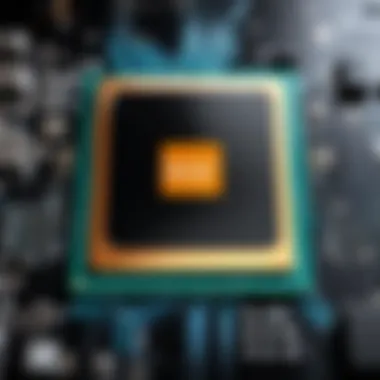

When diving into simulation games like Microsoft Flight Simulator or The Sims 4, an efficient CPU can be the deciding factor between a seamless and frustrating experience. These games create intricate worlds filled with complex systems and interactions that require heavy calculations. Physics simulations, AI behavior, and real-time rendering of environments all depend on the CPU's competence. As each little detail can mean a lot, games demand a processor that's not just fast, but also capable of handling unpredictable variables.
- Benefits of CPU Optimization in Simulations:
- Accurate physics calculations lead to more realistic gameplay.
- Effective resource management enhances user experience, balancing load and playability.
Open World Games
Open world games like The Witcher 3: Wild Hunt or Cyberpunk 2077 push the boundaries of both graphics and CPU utilization. These sprawling environments are filled with NPCs, quests, and dynamic weather systems that require substantial processing power. A CPU optimized for these games ensures the world feels alive without experiencing slowdowns or frame drops. Players exploring vast landscapes while engaging in combat or interactions often need their system to process multiple tasks simultaneously.
- Considerations for Open World Gaming:
- Efficient CPU resource management is crucial for maintaining frame rates.
- High core count aids in managing a wider range of processes occurring at once.
Building a CPU-Focused Gaming Rig
When it comes to gaming, building a rig that's centered around your CPU can make all the difference. Many gamers often lean heavily on the graphics card, but in today's landscape of complex game mechanics and advanced AI, putting your emphasis on the processor is equally, if not more, crucial. A well-balanced gaming rig that prioritizes CPU performance ensures you get the optimal experience in a wide array of game genres.
Selecting the Right Processor
The heart of your gaming rig is undoubtedly the CPU. Selecting the right processor isn’t just about picking the latest model off the shelf, it’s about understanding which processor aligns best with your gaming habits.
Key factors to consider include:
- Core Count: More cores can handle multitasking better, especially if you're streaming or running background tasks while gaming. For many, a quad-core processor is the minimum, but an octa-core unit is advisable for optimal experience.
- Clock Speed: Higher clock speeds generally mean better performance in CPU-intensive games. A good speed here is in the range of 3.5 GHz and above for gaming today.
- Compatibility: The CPU must fit in your motherboard’s socket. It's wise to confirm what motherboards work with your CPU of choice, as not all of them will.
After determining these aspects, consider your budget too. Sometimes spending a bit more on a processor can pay dividends in the long run.
Cooling Solutions: Maintaining Optimal Performance
Once you’ve selected your CPU, the next step is ensuring it runs smoothly. It’s essential to invest in proper cooling solutions. High performance allows any processor to heat up, which can throttle performance or even cause overheating issues. Here are some cooling strategies:
- Air Coolers: These are typically easy to install and can be very effective. Look for models with good reviews regarding thermal performance.
- All-in-One Liquid Coolers: These might be pricier, but they can also provide superior cooling, especially for overclocked CPUs.
- Case Fans: Don’t underestimate proper airflow in your case. Having well-placed fans can assist in cooling your CPU and GPU, enhancing performance overall.
Always remember that maintaining a cooler CPU can lead to longer lifespan and performance stability.
Balancing CPU and GPU for Ideal Gameplay
The relationship between your CPU and GPU cannot be overstated. The best gaming experience arises from a harmonious balance between the two. If your GPU is too powerful compared to your CPU, you may end up experiencing bottlenecks, where the CPU can’t keep pace and can ultimately hinder your gaming experience.
Here are some key thoughts to balance your setup:
- Game Type: Different games demand various balances of CPU and GPU. For example, in an intense graphics game like Cyberpunk 2077, you might lean more towards a potent GPU. In strategic games like Civilization VI, you need a stronger CPU.
- Monitor Resolution: If you're gaming at 1080p, a high-end GPU is less necessary compared to 1440p or 4K, where a stronger GPU will be more in demand.
Overclocking and Its Effects
Overclocking is a hot topic among gamers and tech enthusiasts, sitting at the intersection of hardware capability and gameplay performance. As the gaming world continues to evolve, so do the demands placed on CPUs. Overclocking can unlock the full potential of a processor, allowing users to squeeze out extra performance that can mean the difference between victory and defeat in some highly competitive games. Understanding overclocking and its effects is essential for anyone looking to elevate their gaming experience.
Understanding Overclocking
At its core, overclocking refers to the practice of increasing the clock speed of a CPU beyond its factory-set limits. Imagine revving your car engine; overclocking takes a standard processor, like Intel's Core i9-12900K or AMD's Ryzen 9 5950X, and effectively pushes it to run faster and handle more tasks simultaneously. This entails adjusting settings in the BIOS or utilizing specialized software to fine-tune performance parameters.
- Clock Speed: The heart of overclocking. Increasing the clock speed means the CPU can execute instructions more quickly.
- Voltage Adjustments: Sometimes, increasing clock speed requires more voltage, which can lead to higher power consumption and increased heat.
- Cooling Solutions: As the CPU runs hotter during overclocking, effective cooling systems like liquid cooling or high-end air coolers become crucial. Without them, you risk thermal throttling or, worse, damaging your hardware.
While the concept might seem daunting at first, the rewards can be substantial for those willing to navigate the somewhat tricky waters of system settings.
Risks and Rewards
When diving into the world of overclocking, it's important to weigh the pros and cons carefully.
Rewards:
- Improved Performance: Several users report a noticeable bump in frame rates and loading times, especially in CPU-intensive games like Civilization VI or Microsoft Flight Simulator.
- Enhanced Experiences: Gamers looking for smoother and more responsive gameplay can benefit significantly from overclocking, particularly in FPS games where reaction time is essential.
- Cost Effectiveness: In some cases, overclocking can potentially extend a CPU's lifespan and keep it relevant longer without the need for frequent upgrades.


Risks:
- Heat Generation: Overclocking can cause CPUs to heat up considerably, necessitating better cooling solutions. Failure to address this can lead to overheating and permanent damage.
- System Stability: There's a gamble that comes with overclocking; if settings are too aggressive, the system may become unstable, leading to crashes or data loss.
- Void Warranty: Many manufacturers may void the warranty if it's determined that hardware was damaged due to overclocking.
"Overclocking can breathe new life into an aging system but requires a keen understanding of both your hardware and cooling solutions."
When approached sensibly, the potential benefits of overclocking can far outweigh the risks. However, it's paramount that gamers and tech enthusiasts remain informed and vigilant while experimenting with such enhancements. The key lies in knowing one's limitations and capabilities—both of the hardware and the user.
Gaming Benchmarks and Metrics
In the world of CPU gaming, benchmarks and metrics play an indispensable role. They serve as the yardstick for measuring a processor's capability in handling gaming demands, offering players a way to quantify the performance they can expect. This section dives into the nuances of benchmarking CPUs, explaining how these elements provide insights into which processors are best suited for modern gaming environments. From determining frame rates to assessing thermal performance, understanding benchmarks helps gamers and tech enthusiasts make informed decisions when selecting hardware.
Evaluating CPU Performance
Evaluating CPU performance is akin to grading a student’s ability in a school setting. Several factors are taken into account to arrive at a final score. The most common metric for assessing CPU performance in gaming is the frame-per-second (FPS) rate. The higher the FPS, the smoother the gameplay, which is particularly important in fast-paced genres where every millisecond counts.
- Single-threaded vs Multi-threaded Performance: Gamers should consider how well the CPU can perform single-threaded tasks, as many games rely heavily on the performance of a single core. However, with the rise of more complex games, multi-threaded performance, which utilizes multiple cores, is becoming increasingly crucial.
- Thermals: A CPU’s thermal performance also warrants attention. It’s not just about how fast it runs but how efficiently it manages the heat generated during operation. Excess heat can throttle performance, reducing FPS and negatively impacting the gaming experience.
Evaluating these performance metrics provides gamers a clearer picture of how a CPU will perform under specific gaming conditions. This understanding helps in discernment between processors that might seem similar on paper but deliver wildly different gaming experiences.
Comparative Analysis of CPUs in Gaming
Comparative analysis of CPUs involves a deeper dive into the performance capabilities of different processors. This isn’t just for aficionados looking to build their dream setups; it’s vital for anyone wanting to upgrade or buy a new rig. A few key aspects to compare include:
- Clock Speed: Representing the speed at which a CPU can process instructions, this is often the first number enthusiasts look at. However, it doesn't tell the full story and should be paired with core count for comprehensive analysis.
- Core Count: A CPU with a higher core count can handle more simultaneous tasks, making it ideal for multitasking gamers who might be streaming, recording, or running other applications in the background while gaming.
- Benchmark Scores: Various platforms publish benchmark scores of processors across different games and workloads. For instance, a processor might shine in a simulation game but flounder in a first-person shooter. Therefore, utilizing these scores provides valuable context relevant to specific gaming genres.
"In the realm of gaming, a CPU becomes the storyteller, dictating the pace and flow of the digital experience."
With these comparative analyses, potential buyers can cut through marketing fluff and get to the meat of what truly matters—real-world performance. Utilizing benchmarks not only adds clarity to the often murky waters of CPU performance but also empowers gamers to make smarter, more data-driven decisions in crafting their ultimate gaming setups.
Future Trends in CPU Gaming
As we look toward the horizon of CPU gaming, it becomes clear that staying abreast of emerging trends is essential for gamers and tech aficionados alike. The intersection of hardware advancements and gameplay optimization will continue to shape the future landscape of gaming. This section delves into significant trends that are poised to redefine what we can expect from our gaming experiences, bringing both challenges and opportunities. The key points discussed will provide insights into emerging technologies and the evolution of game development, highlighting the relevance of these trends to gamers looking to upgrade their systems or simply understand the direction the industry is heading.
Emerging Technologies
In recent years, new technologies have emerged that promise to make gaming not just more streamlined but also richer in experience. Here are some worth noting:
- AI and Machine Learning: These technologies are not just buzzwords anymore. Game developers are integrating AI to create smarter NPCs or enhance procedural content generation, yielding richer worlds that feel alive. On the technical side, CPUs are being designed to handle machine learning processes, allowing local computations that can personalize player experience.
- Quantum Computing: Although still in its infancy, quantum computing holds the potential to revolutionize the gaming world by solving complex calculations in real-time. Imagine games where you can calculate probabilities, or complete strategic simulations at lightning speeds compared to current technology. The implications for game design are enormous.
- 6G Technology: With the expected rollout of 6G technology, ultra-low latency connections will enhance online multiplayer experiences. This infrastructure supports more players per server and seamless interactions. For CPUs, this means better handling of network data and efficient gameplay without frustrating lag.
The effectiveness of these technologies will largely depend on how well CPU architectures adapt. As developers push the boundaries of game complexity, CPUs equipped to manage heightened demands will be a key asset.
The Evolution of Game Development
The game development landscape has evolved tremendously over the past few decades, and it's poised to change further. Here’s what we can anticipate:
- Increased Focus on Realism: With advanced rendering techniques and improved physics engines, developers aim for lifelike environments. CPUs will need to keep up with this demand by offering faster processing capabilities to render complex scenes without sacrificing frame rates.
- Cross-Platform Play: As gaming ecosystems become increasingly interconnected, CPUs must support seamless experiences across devices. The trend toward cloud gaming also means more reliance on strong server CPUs, shifting some processing away from local hardware.
- Procedural Generation: More developers are leveraging procedural generation to create vast and dynamic worlds that can evolve over time. This necessitates efficient CPU utilization to generate content on-the-fly without burdening the system.
- Benefits of realism:
- Higher immersion for players.
- Increased detail can lead to more intricate storytelling.
In summary, these trends in technology and development reflect a broader move towards flexibility and realism in gaming. As CPU architecture continues to evolve, the industry will increasingly focus on meeting the demands of gamers who crave more immersive and intricate experiences. It's a thrilling time to be involved in gaming, as the convergence of hardware and innovative game design strategies will likely yield unprecedented experiences.
End
The conclusion of this article serves as a vital component, synthesizing the myriad points discussed and reinforcing the significance of CPUs in gaming. Understanding how CPUs operate within gaming environments can profoundly impact not just choices in hardware, but ultimately the user experience itself. As games continue to evolve, the demand for high-performance processors does as well. The intricacies of CPU functions—from core counts and clock speeds to caching strategies—are more than mere technical jargon; they are the bedrock of performance in modern gaming scenarios.
Key Takeaways
- CPU Performance is Crucial: While graphics cards often receive the limelight, CPUs play an equally important role in delivering smooth gameplay, especially in CPU-intensive genres like strategy or simulation games.
- Balancing Components Matters: An optimal gaming rig isn’t just about picking the most powerful CPU. Ensuring harmony between the CPU and GPU, alongside thoughtful cooling solutions, is essential for peak performance.
- Overclocking Comes with Trade-offs: The allure of overclocking for improved performance is tempting but can lead to pitfalls. Understanding both the advantages and the potential drawbacks is essential for any gamer looking to push their hardware.
- Stay Updated with Emerging Technologies: As gaming continues to transform with new technologies like ray tracing and machine learning, being informed about how these advancements affect CPU usage can be a game-changer for enthusiasts.
"In the realm of gaming, knowledge is just as powerful as the hardware you choose."
Final Thoughts on CPU Gaming
As we close this exploration on CPU gaming, it’s clear that the processor is not just another part to check off the components list: it’s the heart that drives gaming performance. For tech-savvy individuals and gadget lovers, the journey of understanding these elements leads to more informed decisions, optimizing setups for the best possible gameplay experiences. Keep abreast of developments in CPU technologies as they unfold, and remember that mastering the intricacies of your components empowers you to elevate both your gaming experience and technical expertise.
When considering your next gaming setup or upgrade, reflect on what you�’ve learned: the CPU deserves your attention just as much as any other component in your rig. With a deeper understanding of the subtle interplay between hardware and gameplay, you’ll be better prepared to navigate the ever-evolving landscape of gaming technology—always a step ahead of the competition.



