Mastering Clash Royale on Chromebook: Your Complete Guide


Intro
Gamer culture has blossomed in recent years, and among the cornucopia of games available today, Clash Royale stands out as a fan favorite. This real-time strategy game combines tower defense, collectible card games, and multiplayer features in a seamless experience. But not every gamer uses a high-end gaming rig or mobile device. For those who prefer the simplicity of a Chromebook, the question often arises: can one truly enjoy Clash Royale on such a platform? This guide aims to lay bare the nuances of playing Clash Royale on a Chromebook, diving into installation processes, performance specifics, and general user experience.
Understanding how to navigate the game on Chrome OS requires not just a list of steps, but a thoughtful examination of how the hardware interacts with the software. This guide seeks to address your concerns, whether you're a tech enthusiast looking to squeeze more out of your devices or a casual player wanting to game on the go. Let’s get into the nitty-gritty of this gaming choice, as we dissect everything from installation hacks to optimization for a smoother gameplay.
Product Overview
To truly appreciate how Clash Royale operates on a Chromebook, one must first understand the product itself. Clash Royale offers a unique mix of strategy while incorporating elements that keep players hooked. Here, we’ll explore the key features and specifications crucial to enhancing your gameplay on this particular device.
Key Features
- Real-Time Multiplayer Battles: Engage in real-time skirmishes against players worldwide.
- Deck Customization: Create a deck from a variety of cards, allowing for unique strategies.
- Clan Integration: Join clans, share cards, and compete in clan wars.
- Regular Updates: Constant updates introduce new cards, arenas, and game modes to keep gameplay fresh.
Specifications
Playing Clash Royale effectively also means ensuring your Chromebook meets certain specifications. Here are a few vital ones:
- Operating System: Chrome OS version should be current and support Android apps.
- RAM: At least 4 GB of RAM is recommended to run applications smoothly.
- Processor: A decent quad-core processor can make a noticeable difference in performance.
Performance Analysis
Having established the essentials, let’s take a closer look at how well Clash Royale performs on a Chromebook. Not everything is sunshine and roses; Chromebooks have their quirks that can impact gameplay.
Speed and Efficiency
Clash Royale generally runs well, but experience may vary based on hardware. Lower-end models can experience lag during intense gameplay, especially in crowded matches. It’s crucial to close unnecessary background applications and ensure a stable internet connection for optimal performance. Firefox and Chrome tend to be good for accessing the game, but be mindful of system resources.
Battery Life
A big advantage of using a Chromebook is the impressive battery life compared to traditional laptops. On playing Clash Royale, users can expect around 6-8 hours of playtime, depending on the model and system settings. Adjusting display brightness and managing app usage can help in maximizing battery life, allowing for longer, uninterrupted gaming sessions.
Playing Clash Royale on a Chromebook may not sound traditional, but with a few tweaks, it can be a delightful experience.
Prelude to Clash Royale
Clash Royale is not just another mobile game; it's a dynamic blend of strategy, tactics, and real-time decision-making that has captured the attention of players worldwide. Understanding this game is crucial when exploring its compatibility with devices like Chromebooks.
When we talk about Clash Royale, we're delving into a universe where players clash in a duel using cards to summon troops, spells, and buildings. While the charm lies in its competitive gameplay, recognizing the importance of gameplay mechanics and how they translate onto a Chromebook is key to optimizing the experience.
Overview of the Game
Clash Royale, developed by Supercell, marries elements from collectible card games, tower defense, and multiplayer online battle arenas. Launched in March 2016, it allows players to collect and upgrade cards featuring characters from the Clash of Clans universe. The core of the game revolves around strategically deploying cards to outsmart opponents, making split-second decisions that can turn the tide of battle.
The objective is straightforward yet engaging: destroy opponents’ towers while defending your own. With its blend of strategy, creativity, and unpredictable matchups, it keeps players on their toes and encourages them to continually refine their skills. A vast range of cards enhances this framework, giving players numerous combinations and tactics to explore.
Gameplay Mechanics
Delving deeper into gameplay mechanics, players quickly notice that success hinges on strategy over sheer luck. Each match typically lasts around three minutes, requiring quick thinking and adaptability. Players select a deck of eight cards, each chosen for its unique attributes, strengths, and weaknesses. For example, a card like the Baby Dragon can be effective in covering a broad area, while the Giant can be a formidable tank to absorb damage for squishier troops.
Every battle starts with a river dividing the two arenas. Players draw cards from their deck and deploy them strategically on their side. As elixir regenerates over time, resource management becomes essential, as players decide when and where to place troops. The right timing can lead to a massive offensive push, but if mishandled, it can leave one vulnerable to counterattacks.
Tactics vary widely: some players might focus on aggressive strategies, while others may prefer defensive playstyles, creating a diverse range of approaches to victory. Each component of Clash Royale teaches players the value of strategy and preparation, which are equally crucial when moving this experience onto a Chromebook.
It's not just a game; it's a test of wits and strategy. The mechanics engage your mind while your fingers work the screen.
Chromebooks and Gaming
In recent years, the gaming landscape has seen a significant shift with the rise of cloud gaming and more accessible devices. Among these devices, Chromebooks have carved out a niche for themselves, often being seen as primarily educational tools. However, they bring quite a few elements that can make gaming an enjoyable experience, particularly for casual gamers or those who appreciate a streamlined device.
Understanding how Chromebooks fit into the gaming tapestry is crucial. Unlike traditional laptops, Chromebooks are lightweight and run on Chrome OS, which allows for rapid boot times and easy access to online resources. For those looking to dabble into something like Clash Royale, these factors can enhance the overall gaming experience without the bells and whistles of high-end gaming machines.
Key benefits to consider include:
- Portability: Chromebooks are typically slim and light, making them easy to carry around.
- Affordability: Many models are budget-friendly, offering a cost-effective entry point into gaming.
- Simplicity: With fewer pre-installed applications and straightforward software updates, the user experience can be less overwhelming for newcomers.
While Chromebooks may not boast the same specifications as traditional laptops, they do hold potential for casual gaming, especially when approaches like using the Google Play Store come into play. This balance of affordability and functionality makes them particularly appealing to a wide audience, whether they're students, professionals, or just someone looking to unwind with a game in their downtime.
Understanding Chromebook Specifications
To grasp the gaming capabilities of a Chromebook, it’s essential to understand its internal specifications. They tend to prioritize efficiency over raw power, which leads to interesting trade-offs. Most Chromebooks will have a modest processor, usually an Intel Celeron or an ARM chip, and limited RAM—typically ranging from 4GB to 8GB.
These specifications are usually adequate for running lightweight applications and cloud-based gaming platforms but might struggle with more demanding tasks. Here are some points to keep in mind:
- Processor: A dual-core or quad-core CPU can handle basic tasks well. However, for gaming, especially graphic-intensive titles, a more robust processor might be necessary.
- RAM: 4GB is standard, but if you posses a device with at least 8GB, you’ll find yourself better equipped for multitasking and gaming simultaneously.
- Storage: Many Chromebooks come with limited storage options—16GB to 64GB—but leverage cloud storage to offset this limitation. This aspect can be beneficial if you're concerned about saving game data or other significant files.
In the context of Clash Royale, these specifications suffice, as the game is not overly demanding in terms of graphics or processing power.
Performance Comparison with Traditional Laptops


When examining performance, it's beneficial to juxtapose Chromebooks with traditional laptops. Typically, traditional laptops pack a more powerful punch due to better CPUs, dedicated graphics cards, and greater memory. Here are a few distinctions:
- Graphics Handling: Traditional laptops frequently come with dedicated GPUs, which make them suitable for high-end gaming. Chromebooks, on the other hand, usually rely on integrated graphics, which are adequate for basic gaming but not designed for high-intensity graphical output.
- Battery Life: Chromebooks shine in battery longevity. Many can run for extended periods on a single charge, greatly outpacing some traditional laptops. If you're someone who likes to game on the go, this feature could be a game changer.
- Heat Management: With less powerful components, Chromebooks generally run cooler, leading to a comfortable experience over longer gaming sessions. In contrast, traditional laptops might heat up with prolonged use, occasionally prompting users to pause for cooling breaks.
In sum, while traditional laptops provide superior performance and graphics capability, Chromebooks still cater well to light gaming and can offer solid performance for games like Clash Royale. You just need to adjust your expectations and pick the right moments for gameplay.
Installing Clash Royale on Chromebook
Installing Clash Royale on a Chromebook is not just a technical necessity; it's a significant step that determines how well you can enjoy this fast-paced strategy game. While Chromebooks present unique advantages like affordability and portability, they also bring a set of challenges, especially when it comes to gaming. Understanding how to properly install Clash Royale is crucial to unlocking its full potential. Additionally, by articulating the installation process, users can avoid common pitfalls and ensure their gameplay is smooth and enjoyable.
Using the Google Play Store
The Google Play Store serves as the primary gateway for installing Clash Royale on your Chromebook. This store is well-integrated into the Chrome OS ecosystem, allowing you to access thousands of apps seamlessly. Installing directly from the Play Store has numerous benefits:
- User-Friendly Interface: The process is straightforward. You search, click, and install. There’s no need for complicated procedures that can confuse new users.
- Automatic Updates: One of the perks here is that the game will receive updates automatically, keeping your version current and ensuring any crucial patches or improvements reach you without complicating your experience.
- Security and Stability: Downloading from the Google Play Store reduces the risks of malware or compatibility issues that often accompany third-party sources. This reliability is vital for a game like Clash Royale, where connection and stability during play greatly affect performance.
To install Clash Royale via the Google Play Store:
- Open the Chrome browser on your Chromebook.
- Click on the Launcher icon, usually found in the bottom-left corner of the screen.
- In the search bar, type "Google Play Store" and click on the app when it appears.
- Once inside the Play Store, search for "Clash Royale" using the search function.
- Click the install button and wait for the process to finish. Once installed, you can access it directly from your app drawer.
Employing these steps should get you well on your way to enjoying Clash Royale on your Chromebook with minimal fuss.
Alternative Installation Methods
If, for some reason, you can’t access the Google Play Store, or if you’re looking for an alternative means to install Clash Royale, there are methods worth considering. Doing so can solve the installation roadblocks you might face. Here are a couple of options you might explore:
- Using Linux (Crostini): Some users prefer enabling Linux on their Chromebooks, which allows for deeper functionality and even enables running games that may not traditionally support Chrome OS.
- APK Installation: Some tech-savvy individuals choose to sideload applications by downloading APK files and installing them directly.
- To enable Linux, go to Settings > Advanced > Developers > Enable Linux (Beta).
- Once Linux is up and running, you’ll need to install Android software, like Anbox, which enables you to run Android applications, including Clash Royale.
- Ensure you take extra precautions, as this might open doors for malware. Only use reputable sources for APKs and understand how to enable developer mode, as this step is essential for APK installation.
- For APKs, you can often find various versions online; however, caution is advised when downloading from unofficial sites.
While these alternate methods can provide access, it's essential to weigh the benefits against potential risks and reliability issues. Always do your homework and use trusted resources when implementing these workarounds.
Using the Google Play Store is generally the safest and most effective method to install Clash Royale on your Chromebook, ensuring a smooth and enjoyable gaming experience.
Performance Considerations
When diving into Clash Royale on a Chromebook, understanding performance considerations is crucial. Given the unique specifications of Chromebooks, some nuances set them apart from more traditional gaming machines. This section sheds light on the essential elements that could enhance or hinder your gaming experience, emphasizing the benefits of optimization while highlighting things to watch out for.
The goal is pretty simple: ensure that gaming runs smoothly and that you can enjoy all the exciting aspects of Clash Royale without any annoying hiccups. Performance here is not just about speed; it’s about stability and functionality.
Optimizing Settings for Better Performance
To get the most out of Clash Royale on a Chromebook, optimizing your setup can make a world of difference. Here are several strategies to tweak settings and boost your gaming experience:
- Disable Background Processes: Chromebooks are usually designed for multitasking, but running too many applications while gaming can slow them down. Close unnecessary tabs or apps.
- Lower Graphics Quality: While this game has vibrant graphics, you can adjust the visual settings in-game. Lowering these settings can improve frame rates, especially on devices with limited resources.
- Update Your OS: Always keep your Chrome OS up to date. New updates often include performance enhancements and bug fixes.
- Adjust Power Settings: Consider switching your power settings to 'high performance' if your device allows it. This change can help by prioritizing system resources for gaming.
These adjustments don’t require a PhD to execute. They’re pretty straightforward and can help your gameplay feel a bit more fluid. , working smarter means less stutter and more enjoyment when clashing with rivals.
Common Performance Issues and Solutions
Even after optimizations, sometimes you might run into a few pesky performance issues while playing Clash Royale. Awareness is half the battle, and here are some common problems, along with their solutions:
- Lagging Issues: A laggy game can come from poor internet connection. You can fix this by ensuring that your Chromebook is within a good range of your Wi-Fi router or using an ethernet connection if available.
- Slow Load Times: If the game takes ages to load, it could be a storage issue. Check how much storage is available on your device and consider clearing up unnecessary files or cache.
- Crashes and Disconnections: Regular updates can help minimize crashes. If you experience repeated crashes, uninstalling and reinstalling the app might also do the trick.
“Smooth performance can turn an even average player into a fierce competitor.”
- Battery Drain: When gaming on a Chromebook, battery life can dip quickly. To combat this, consider lowering screen brightness, muting sound or switching to power-saving modes during gameplay.
By proactively dealing with these common performance issues, you can enhance your enjoyment and gameplay, making your experience with Clash Royale not only bearable but genuinely enjoyable on your Chromebook.
User Experience: Playing Clash Royale on Chromebook
User experience holds a fundamental role when it comes to gaming, especially for a strategy-driven game like Clash Royale. Players expect seamless interaction, engaging graphics, and responsive controls, all of which significantly enhance the enjoyment of their time spent battling it out in the arena. For Chromebook users, these elements can be a bit tricky but are certainly worth exploring.
Screen Size and Usability
When diving into Clash Royale on a Chromebook, the first factor many users will encounter is screen size. Chromebooks often come in a variety of sizes ranging from compact models with 11-inch displays to larger 15-inch versions. A wider screen can provide a more immersive experience, allowing players to see more of the battlefield at once. This is crucial since timely reactions and strategic planning hinge on what you can visually assess during matches.
Moreover, usability is tied in directly with the screen. Touch controls may feel more responsive on larger screens, but also require careful consideration of layout. For instance, you might find it easier or harder to navigate the interface, depending on how well the touch zones are calibrated and designed for gameplay. Splitting the screen into sections for your cards and arena view must be intuitive, otherwise, it can lead to unnecessary mistakes during crucial moments.
Some users have found that using a mouse enhances usability significantly. The accuracy allows for quicker decision-making and a fluid playing experience. So, while the Chromebook's display size certainly impacts usability, pairing it with the right pointing device can make all the difference.
Touchscreen Capabilities
Touchscreen capabilities vary by model. Some Chromebooks boast advanced touch functionality that can heighten the experience of touchscreen interactions in Clash Royale. The ability to simply drag cards and swipe across the screen provides a fluidity that’s often missing in traditional keyboard and mouse setups. This interaction style can mimic the feel of using a mobile device, making the transition easier for those familiar with the game on smartphones.
However, it’s worth examining the overall touch accuracy. If the touchscreen is prone to misreading gestures, it can lead to frustration. An unresponsive screen during a fast-paced match can mean the difference between victory and defeat. Therefore, when choosing a Chromebook for gaming, checking user reviews for performance on touchscreen capability is highly recommended.


In summary, playing Clash Royale on a Chromebook opens a different dimension to the game. While screen size and usability can be strong allies in enhancing gameplay, the effectiveness of touchscreen capabilities can equally influence a player's overall experience. Finding the balance and knowing what works best for your play style is key.
"Choosing the right device can transform your gaming approach. A well-suited Chromebook gifts you an enjoyable and enthralling gaming experience."
Understanding how these aspects interplay is crucial, helping both new and seasoned players to optimize their clash-filled evenings across a range of Chromebooks.
Overall, solidifying a comfortable gameplay environment is not just about the hardware but also about how these devices cater to the unique style and needs of Clash Royale enthusiasts.
Strategic Gameplay Analysis
Strategic gameplay analysis forms the backbone of success in Clash Royale, especially when playing on a Chromebook. It involves a careful consideration of various elements in the game—ranging from deck compositions to individual card synergies and predicting opponents' moves. The importance of strategic analysis can't be understated; it can mean the difference between a swift victory and a crushing defeat.
Analyzing gameplay allows players to make informed decisions. Whether optimizing card combinations or understanding the metagame shifts, a tactical approach enhances the overall gaming experience. Perhaps most notably, strategic gameplay empowers players to counteract common play styles, thereby elevating their performance against diverse opponents. Utilizing sound strategies will not only improve individual matches but also bolster the efficacy of collaborative gameplay in clans or tournaments.
Deck Building Strategies
One of the fundamental aspects of strategic gameplay is building a solid deck. A well-constructed deck becomes your arsenal in a battle, allowing you to execute your strategies effectively. Here’s how to approach deck building:
- Balance Different Types of Cards: Ensure you have a good mix of offensive and defensive cards. For example, combining high-damage attackers like Mega Minion with defensive cards such as Tornado can create a versatile approach.
- Synergies Matter: Focus on cards that complement each other. For instance, using Elixir Collector followed by a strong push with Royal Giant can overwhelm opponents that aren’t prepared. Consider card interactions and how they can work together to create powerful combos.
- Adapt to Your Playstyle: Your personal playstyle should reflect in your deck. If you prefer aggressive tactics, include fast-paced cards like Hog Rider. Conversely, if you favor a more defensive play, cards like Inferno Tower will serve you well.
Building a strong deck is not just about including powerful cards; it’s mainly about understanding your preferred strategies and how various cards enable or hinder those strategies.
Countering Strategies Against Opponents
Recognizing and adapting to your opponent’s tactics is crucial. Countering strategies thoroughly can significantly sway the game in your favor. Here are a few practical approaches:
- Know Your Opponents' Cards: Understanding which cards are commonly used in the current meta will allow you to develop specific counters. For example, if you notice your opponent often plays Golem, have tools ready like Mini P.E.K.K.A for efficient elixir trades.
- Space Management: Be mindful of where you place your troops. For instance, if an opponent deploys Fireball, spreading out your units can lessen the impact of splash damage and minimize losses.
- Predicting Moves: Experienced players often have tendencies they stick to. By observing their plays, such as whether they prefer defensive or offensive maneuvers, you can anticipate and counter their strategies more effectively.
A wise player knows that every card played is not just an attack but a piece in the grand strategy of the battle.
Multiplayer Features
Multiplayer aspects in Clash Royale play a crucial role, breathing life into the game and fostering a sense of community among players. The social nature of gaming has become an integral part of the overall experience. Engaging in multiplayer activities not only enhances the competition but also cultivates friendship and shared strategies. Let’s explore two vital components of the multiplayer experience: connecting with friends and participating in clans and tournaments.
Connecting with Friends
When it comes to multiplayer features, connecting with friends stands out as a key element. Imagine logging in and instantly seeing your friends online, ready to challenge each other. This functionality gives a personal touch to the gameplay, allowing players to share strategies, brag about victories, and learn from each other’s mistakes.
- Inviting Friends: The game provides a relatively straightforward method for inviting friends. You can send a request through your social media accounts or by sharing a unique link generated in the app. This not only keeps the competitive spirit alive but also brings an element of fun to game nights.
- Real-time Matches: Engaging in real-time matches with friends is another feature that elevates the camaraderie. Rather than merely facing random opponents, battling against someone you know adds layers of strategy and engagement. Friend matches can become a playground for trying out new decks or practicing before heading into ranked games.
Be sure to enable notifications to stay updated on your friends’ activities, as this adds another layer of connectivity. You can set it up to alert you when your friends are looking for a match or when they’ve achieved something significant in-game.
"Playing with friends brings the thrill of competition to another level! Each match is not just about winning; it’s also about sharing moments that you can laugh about later."
Participating in Clans and Tournaments
Clans, more than just a grouping, become a family of sort within the game. By joining a clan, the player gains access to several multiplayer features that enhance the overall experience:
- Collaborative Gameplay: Within a clan, members can donate troops and cards, helping one another progress faster. This collaborative gameplay is fundamental for building a strong deck without spending too much time grinding through battles.
- Clan Wars: Engaging in clan wars brings a different flavor to the game. Clans go head-to-head, competing for rewards and bragging rights. Winning clan battles leads to improving the overall clan rankings, igniting a sense of pride and unity among members.
- Tournaments: Clans can also participate in tournaments. This feature allows for friendly competition with the chance of winning unique prizes. These tournaments can range from small clan-hosted events to larger community-based tournaments, which often attract a varied participant pool. Participating in these battles sharpens your skills and can lead to making friends across the globe.
Briefly, the multiplayer features in Clash Royale enable players to connect and interact meaningfully. From battling with friends to joining clans and entering tournaments, the game extends its allure beyond solo gameplay, creating a vibrant community. Engaging with these features not only improves your skills but adds a social dimension that most players cherish.
Comparative Analysis with Other Platforms
In a world teeming with gaming options, understanding how Clash Royale operates across different platforms is essential for gamers looking to optimize their enjoyment. The disparities in user experience can significantly influence not only gameplay mechanics but also overall satisfaction. By conducting a comparative analysis between platforms like mobile and Chromebook, we can make informed choices that enhance our Clash Royale adventures. Here, we explore the key differences, advantages, and considerations that stem from playing on different devices.
Clash Royale on Mobile vs. Chromebook
When it comes to gaming convenience, mobile devices naturally have an edge. Smartphones and tablets are the go-to choices for many players due to their portability and ease of access. You can be in line at your local coffee shop or lounging on the couch, and with just a few taps, you're deep in battle.
However, playing Clash Royale on a Chromebook presents its unique set of advantages:
- Screen Size: Unlike most mobile devices, Chromebooks often come with larger screens. This added real estate can help you plan your strategies better, allowing for both offensive and defensive plays to be executed with precision.
- Keyboard Usage: While mobile users rely on touch controls, Chromebooks offer the possibility of using a keyboard and touchpad. This setup can lead to more comfortable and precise gameplay for some strategies. Plus, navigating your cards can be swifter than swiping on a small screen.
- Battery Life: Chromebooks generally have decent battery longevity compared to high-performance mobile devices when engaged in gaming for long stretches.
Despite these benefits, Clash Royale on mobile still holds its ground. The nimbleness and straightforward access make gameplay a breeze, especially when the quick draw can mean the difference between victory and defeat. Some players may also feel more comfortable using their smartphones because they’re accustomed to mobile games.
Feature Discrepancies Across Platforms
As players jump between mobile and Chromebook, they might notice certain differences that could affect their gaming experience. Here are several aspects where these platforms diverge:
- User Interface Adjustments: The layout may shift slightly between Chromebook and mobile, causing changes in how cards or menus are displayed. Mobile versions are designed for vertical orientation while Chromebooks operate in a more landscape mode.
- Performance Optimization: Mobile versions are optimized for efficiency on limited resources, whereas Chromebooks, running on Chrome OS, may have variability in performance depending on the hardware specifications. If you have a basic Chromebook, it could struggle with multiple applications running simultaneously during gameplay.
- Updates and Support: Mobile is often prioritized when it comes to game updates, potentially leaving Chromebook users waiting longer for certain features or fixes. Some players have noted that beta features roll out more hastily to mobile platforms, which could be disappointing for those using Chromebooks.
Overall, as gamers weigh their options, they must consider these factors that might influence their gameplay experience. Choosing a platform for Clash Royale can truly shape how one engages with friends and foes alike in the arena.
"What works for one may not suit another, and in gaming, finding the best fit is as crucial as any strategy you bring to the field."
Exploration is vital when navigating the world of Clash Royale. Players who seek to fully integrate their strategies and approaches may want to spend time on both platforms to exploit the unique advantages each brings to the table.
Community Feedback and Reviews
Community feedback and reviews play a pivotal role in the ever-evolving landscape of gaming, especially for titles like Clash Royale on Chromebooks. They not only inform potential players about the experience but also guide developers regarding needed improvements. Engaging with the user base fosters a sense of community and helps in identifying key pain points and highlights alike. The insights gathered from various sources can offer a clearer glimpse into how the game holds up on Chrome OS compared to traditional platforms.
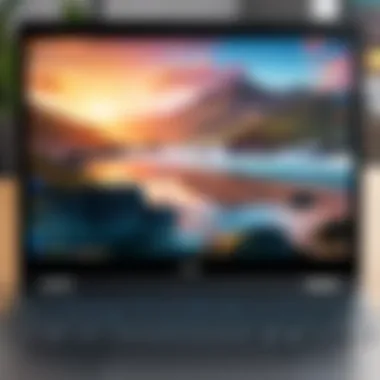

User Testimonials on Chromebook Experience
User testimonials provide a raw and authentic window into the real-world experiences of gamers. While formal reviews often present polished narratives, testimonies reflect the nitty-gritty nuances of actual gameplay. Many users have explored the world of Clash Royale on their Chromebooks and shared their personal experiences on forums like Reddit and throughout social media platforms. For instance, one user remarked:
"I love the convenience of my Chromebook, but at times, the game feels a bit sluggish during intense battles. I’m hopeful that updates will help with performance issues."
This sentiment is echoed by others who appreciate the features of the game but find that performance can lag when several animations are happening simultaneously.
Moreover, some players mention the ease of accessing the game via the Google Play Store as a significant advantage, highlighting how seamless installation can be compared to other devices. Others, however, voice concerns about hardware limitations, noting that older Chromebook models struggle to deliver an optimum experience, especially in high-stakes matches. The diverse range of user experiences helps the community gauge expectations and decide if they're ready to dive into Clash Royale on their Chromebook.
Expert Reviews on Gameplay and Support
Expert reviews shed light on gameplay mechanics and the overall support structure offered to players on different platforms. Experts often dissect performance issues and contrasting features between devices, presenting a more analytical perspective. In one review by a well-known gaming blog, the author mentioned that:
"While Clash Royale holds its ground in terms of strategy and community, the Chromebook's limitations can't be ignored—especially in high-pressure moments where every second counts."
Such insights underline the importance of considering potential technical limitations when selecting a device for competitive gaming.
Experts also delve into the support aspect, examining how well the game developers address bugs and performance issues on Chrome OS. They reflect on trends in user inquiries about patch notes and improvements, suggesting that community solidarity can often lead to swift updates and fixes from the developers. Additionally, expert analysis often emphasizes the importance of playing in environments optimized for performance, prompting players to be strategic about their hardware choices in conjunction with their gameplay expectations.
In summary, taking into account community feedback and expert reviews creates a rounded understanding of what it’s like to play Clash Royale on a Chromebook. The collective voice from users and experts allows prospective players to make informed decisions while developers can gain insights to finesse gameplay and support strategies. Bridging the gap between community insights and expert opinions cultivates a more comprehensive view of how well this game adapts to the Chromebooks landscape.
Technical Limitations of Chromebooks
When considering the use of a Chromebook for gaming, particularly with a game as intense as Clash Royale, it's crucial to take account of several technical limitations inherent to these devices. Chromebooks cater primarily to web-based applications and office tasks, which can lead to unexpected hurdles when venturing into the gaming realm. Understanding these limitations not only helps in setting realistic expectations but also in strategizing around them.
Hardware Constraints
Chromebooks typically come with modest hardware specifications. While they're great for browser-based tasks, their power might not stack up well against devices designed specifically for gaming. Most Chromebooks run on ARM or low-end Intel processors, which can hinder performance during more demanding tasks.
- RAM Limitations: Many models house only 4GB of RAM, making multitasking a challenge. Clash Royale can run with that amount, but other applications simultaneously open can take a toll.
- Graphics Rendering: The graphics capabilities on most Chromebooks are usually tuned for efficiency rather than performance. This means that while Clash Royale’s graphics are not overly complex, you may still experience stuttering if the device is overloaded.
- Storage Space: Storage can also be a thorn in your side. Standard models typically offer 32GB or 64GB of eMMC storage, which is quite limited. If you plan on downloading a bunch of games or additional applications, you might find yourself running out of space very quick. As a quick solution, consider using cloud storage solutions or external drives.
"It's better to know the limitations before entering the battlefield than to find out when you're losing the game."
Managing these hardware constraints is key for a smoother experience on Clash Royale. Opting for higher-tier Chromebooks with better specifications can mitigate some of these issues. Devices like the Google Pixelbook Go or the ASUS Chromebook Flip C436 may offer a more enjoyable gaming experience due to superior processing power and RAM.
Software Compatibility Issues
Software compatibility is another significant concern for mobile gamers using Chromebooks. The Chrome OS environment, while user-friendly, presents a different landscape compared to Windows or macOS.
- Application Restrictions: Not all Android applications or games run seamlessly on Chromebooks. Some users report a jarring experience, where the game may run slow or even crash unexpectedly.
- Performance with Updates: Developers regularly push out updates aimed at both fixing bugs and improving features. However, if your Chromebook cannot handle the latest software updates, it can lead to performance lags or incompatibility. It is essential to keep your device updated, but also to ensure it can actually run the new updates effectively.
- Limited Support for External Peripherals: If you were hoping to enhance your gameplay experience with a gaming mouse or keyboard, think again. Many devices might not effectively support these external gadgets. A simple USB-C mouse could work, but the full suite of gaming peripherals might remain out of reach due to software compatibility issues.
Navigating these challenges means stepping into Clash Royale prepared for possible hiccups. A well-researched choice of device paired with a broad understanding of Chrome OS's scope can lay a solid foundation for your gaming ambitions. Take the time to evaluate both hardware and software aspects before diving and your Clash Royale experience on a Chromebook can be worthwhile.
Updates and Future Considerations
As we navigate the dynamic spheres of gaming, one must turn an ear to the whispers of change that resonate within the industry. The section on Updates and Future Considerations encapsulates more than mere technical tweaks; it examines the broader implications of evolving gameplay and system compatibility. As technology advances, understanding the updates for games like Clash Royale on Chromebooks becomes paramount for players aiming to maintain a competitive edge. In an environment where adaptation is key, this guide seeks to illuminate crucial considerations pertinent to enhancing the user experience and maximizing the enjoyment of one’s gaming sessions.
Looking Ahead: Game Updates
Game developers never rest on their laurels, particularly in the realm of mobile gaming. For Clash Royale, regular updates are akin to a gardener tending to a blossoming garden, ensuring that all elements flourish and flourish well. Each patch brings hints of new cards, balance adjustments, and occasional limited-time events that reshape the battlefield for players.
Staying informed about these updates can make a world of difference. When new cards are introduced, players can harness fresh strategies and counterplays. Similarly, balance changes can shift established decks dramatically, allowing for a re-evaluation of current strategies. This can sometimes feel like a chess match, where the slightest move can alter your position from check to checkmate. Here are several reasons why keeping an eye on updates is vital:
- Strategic Refresh: New content often requires players to adapt and reassess their gameplay.
- Bug Fixes: Updates commonly address existing performance issues that can vary between platforms, including Chromebooks.
- Community Engagement: Many updates bring community-based challenges, encouraging collaboration and friendly competition among players.
Ultimately, regular engagement with the game's evolving landscape can enhance your skills and provide a more enriched gaming experience.
Future of Gaming on Chromebooks
The role of Chromebooks in the gaming landscape has been traditionally overshadowed by higher-powered devices like consoles and gaming PCs. However, the tide is turning, and the future appears to be quite promising. As manufacturers actively enhance their hardware capabilities and developers create more optimized apps, gaming on Chromebooks is no longer an afterthought.
Gamers can expect to see:
- Advancements in hardware, such as improved processors and increased memory, which will allow for smoother gameplay.
- Enhanced compatibility of titles across different platforms, making it easier to switch between devices without sacrificing performance.
- Rising interest in the gaming community towards cloud gaming solutions, which may further bridge the gap between Chromebooks and traditional gaming setups.
"The advancement of cloud gaming will pave the way for more users to experience high-quality gameplay on lightweight devices without the necessity of powerful hardware."
In this ever-evolving digital playground, the journey ahead for gaming on Chromebooks looks set to redefine expectations and expand accessibility. The considerations laid out here suggest a future where, whether you’re a casual gamer or a strategist at heart, your Chromebook could become a vital player in your gaming arsenal.
The End
The conclusive section of our guide dives into the significance of playing Clash Royale on a Chromebook. This topic’s relevance resonates with a diverse audience including tech enthusiasts and casual gamers looking to dive deeper into mobile gaming on unique platforms.
First and foremost, understanding the vital elements of gameplay on Chromebooks lays the groundwork for appreciating both the technical and the experiential layers involved. As Chromebooks offer distinct specifications, the importance of recognizing how these devices align with the demands of Clash Royale cannot be overstated. Every gamer approaches their device differently, but in the case of a Chromebook, exploring its specific capabilities allows players to adapt strategies accordingly.
Moreover, the benefits highlighted in this guide encompass important considerations ranging from installation methods to performance optimization. By putting forth equally detailed strategies for both new and seasoned players, we provide valuable insights that enhance the gaming experience on this previously underappreciated platform.
Finally, as gaming technology continues to evolve, it’s crucial to keep an eye on the future. Acknowledging trends in software improvements and hardware developments not only enriches the immediate gameplay experience but also prepares players for upcoming challenges. Thus, the narrative of Clash Royale on Chromebook serves as both a reflection of current trends and a forecast of innovations yet to come.
"Gaming on Chromebooks isn’t just a novelty; it’s the next step in mobile gaming evolution."
Final Thoughts on Clash Royale and Chromebooks
In sum, the intersection of Clash Royale and Chromebooks presents an intriguing landscape for gaming that deserves recognition. The insights gathered throughout this guide provide a robust foundation for any player keen to enjoy the strategic depths of Clash Royale outside its traditional mobile environment.
With detailed installations, performance guidelines, and user experiences in hand, players are now armed with knowledge to maximize their gameplay.
Furthermore, it's worth noting that the collaborative community spirit surrounding Clash Royale enriches the experience even further. Joining forces with other players through clans, sharing tactics, and participating in tournaments adds layers of social interaction that are often absent in single-player scenarios. Thus, the connection to community support plays a notable role in solidifying the game’s foothold on Chromebooks.
Ultimately, whether you're a budding tactician or a seasoned general in the arena, embracing the nuances of Clash Royale on a Chromebook opens doors to delightful gaming moments that might otherwise be overlooked. With the right insights, every match can be both a challenge and a thrill.



