Top Techniques for Capturing Clips on Your PC


Intro
Capturing clips on your PC has become an essential skill for many, whether you're a budding content creator, an avid gamer wanting to share your epic wins, or just someone who enjoys documenting moments from your screen. Understanding the nuances involved in effective clip capturing can make all the difference in preserving those moments with clarity and impact.
With a multitude of software options available, alongside varying hardware setups, it can feel like a daunting task to find what works best for your specific needs. But don’t sweat it; this guide aims to demystify the process, breaking it down into digestible sections that will help you elevate your clip-capturing game. From key software features to hardware considerations, we've got you covered. Let's get started on this technological journey to finesse your crafting clips on a PC!
Prelude to Clip Capturing on PC
Capturing clips on a PC may seem straightforward, but it encompasses layers that intertwine technology, creativity, and practical application. It's not just about hitting a record button; it’s about tapping into the essence of your digital experiences—whether they're epic gaming moments, informative tutorials, or snippets you want to share with the world. By understanding the importance of this process, one can fully leverage the potential of the digital age.
Understanding the Importance of Capturing Clips
In today’s fast-paced world, the ability to capture, edit, and share clips is not merely a trend; it’s an essential skill set for many. Clips can immortalize fleeting moments, making them accessible for future reference. This capability has found its way into classrooms, boardrooms, and gaming arenas alike.
The importance of clip capturing lies in its versatility. Whether it’s a seamless presentation at work or sharing an intense gaming session with friends, knowing how to capture these moments elevates your ability to communicate effectively.
Moreover, clip capturing allows for sharing knowledge and experiences—one can teach, persuade, or entertain with just a few clicks. The act of capturing engages creativity, prompting users to frame their ideas visually.
Common Uses for Captured Clips
Captured clips have diverse applications that resonate with many users. Some of the most common are:
- Gaming Highlights
Whether it’s a lucky headshot or a spectacular multi-kill, gaming highlights serve as not just personal achievements, but as entertainment for friends and the broader gaming community. The thrill of sharing these moments often leads to discussions, tips, and insights. - Tutorial Creation
The world of content creation has burgeoned with the demand for tutorials. Many users are turning to clip capturing to share knowledge in engaging ways. Tutorials provide not only learning avenues but also establish credibility in a domain, bringing a sense of authority to one’s expertise. - Content Sharing
Sharing your clips on platforms such as YouTube or Twitch can expand your reach exponentially. When done right, clips can go viral, bringing attention to a channel or platform. The challenge, however, lies in navigating copyright and fair use laws while generating content that captures viewers’ attention.
Gaming Highlights
Gaming highlights often contribute significantly to a player's reputation. The ability to share clips of stunning achievements not only showcases skill but also fosters community interaction. Many players enjoy watching others' highlighted moments, leading to gamified learning experiences where they can pick up strategies and techniques. However, quality can sometimes suffer if the capturing software isn’t compatible with the game or the system. Finding the right balance between performance and resolution becomes crucial here.
Tutorial Creation
Petite pieces of wisdom can go a long way. Tutorial creation using clips becomes a means of sharing insights, catapulting individual skills into the limelight. By showing rather than telling, creators can foster a deeper understanding of complex topics. Yet, one should consider that the dynamic nature of videos may deter some potential viewers who prefer static content. Hence, crafting concise and engaging tutorials is essential.
Content Sharing
The digital age has made content sharing simpler than ever. Clips can be uploaded in a heartbeat and spread across various social platforms, reaching global audiences. This immediate access fosters creativity and prompt feedback, enabling users to refine their skills over time. However, creators should be cautious of infringing copyright laws when using third-party content and must remain aware of the algorithms dictating visibility in oversaturated platforms.
Ultimately, mastering clip capturing not only enhances efficiency but enriches interaction in multiple facets of life. The capability to freeze a moment in time—and share it—can lead to deeper connections and innovative exchanges.
Choosing the Right Software
Selecting appropriate software is a crucial step towards effective clip capturing on a PC. With numerous options available, figuring out which software aligns best with your needs can significantly enhance your capturing experience. The software you choose dictates the quality of the clips, the ease of use, and the features at your disposal.
When considering software, think about the specific tasks you want to accomplish—whether that’s streaming, recording gameplay, or creating tutorials. Each of the software options presents unique strengths that cater to different user requirements.
Overview of Popular Clip-Capturing Software
OBS Studio
OBS Studio is a free and open-source software that has gained considerable popularity among content creators. Its flexibility is one of its hallmark characteristics, allowing users to customize their setup according to their preferences. The software supports various sources and formats, making it a versatile tool for anyone looking to capture high-quality clips.
One major advantage of OBS Studio is its robust community. There are countless tutorials and plug-ins available which help in enhancing its functionality.
However, its extensive features can be somewhat overwhelming for beginners. If you're not willing to invest time into learning, you might find it a bit perplexing. Still, its powerful capabilities often outweigh the learning curve for those serious about capturing clips.
NVIDIA ShadowPlay
NVIDIA ShadowPlay is a powerful tool specifically designed for users with NVIDIA graphics cards. One key feature is its ability to record gameplay in high-definition while imposing minimal performance overhead on your system. This means you can capture incredible moments without sacrificing the gameplay experience.
What really sets ShadowPlay apart are features like Instant Replay, which allows users to save clips retroactively by capturing gameplay in the background. This is particularly useful during intense gaming sessions.
Yet, ShadowPlay does have its limitations. It primarily caters to gamers, so if you’re looking to record tutorials or other types of content, you might find it lacking in features compared to more general software options.
Bandicam
Bandicam is an excellent choice for capturing high-quality video clips, praised for its simple interface and powerful features. One of its standout characteristics is the ability to capture up to 4K Ultra HD video. This makes it a sought-after choice for users looking for top-notch clarity in their recordings.
Bandicam also includes features such as real-time drawing and various recording modes, which offer flexibility for different types of capturing tasks. This makes it an appealing option for educators and gamers alike.
However, Bandicam is not entirely free. While it has a trial version, the paid version unlocks the full set of features, which some users might not be willing to purchase.
Criteria for Selecting the Best Software
When deliberating over clip-capturing software, several criteria should guide your decision-making process.
Ease of Use
A major factor in choosing software should be its ease of use. If the software is clunky or unintuitive, it can thwart even the most enthusiastic of content creators. The ease of use often correlates with the speed at which you can produce content.


With software like OBS Studio, while it may offer flexibility, it can take time to truly grasp. In contrast, Bandicam offers a straightforward setup, making it a reliable choice for those who want minimal fuss.
Feature Set
The feature set encompasses what the software brings to the table. Will it meet your needs based on what you aim to capture? A program with extensive functionalities may appear attractive, but if you’re only recording gameplay, you might not need all those bells and whistles.
For example, OBS Studio shines with its extensive customization options, but if you don’t plan to use them, a simpler tool might serve you better.
Performance
Performance is crucial, especially if you’re working with high-definition recordings. Some software can slow down your PC while capturing clips, which can lead to technical issues in your video quality.
Bu software options like NVIDIA ShadowPlay wins here, as it’s optimized to use minimal resources and still deliver high-quality video. On the other hand, OBS Studio may require adjusting settings to balance performance with quality.
"Choosing the right software can significantly enhance the process of capturing clips and ultimately affect the quality of your content. "
In summary, picking the right software involves a thoughtful examination of your needs against the features, ease of use, and performance of the available options. By aligning your choice with these characteristics, you'll be well on your way to effective and successful clip capturing.
Hardware Requirements for Optimal Capture
Understanding the right hardware needed for capturing clips is like choosing the right tool for a job; it makes all the difference. If you’re running on low-end specs while trying to record high-quality footage, you’ll likely end up feeling frustrated with the results. Optimal capture requires a harmonious blend of various hardware components. It’s not just about having the fanciest equipment, but ensuring every piece works together cohesively. By addressing these requirements, you can significantly enhance your capturing experience and outcomes.
Minimum System Specifications
To start capturing clips effectively, knowing the minimum system specifications is crucial. This baseline helps you gauge whether your current setup can handle the task or if it’s time for an upgrade. Generally, for smooth capturing, a computer should have at least:
- Operating System: Windows 10 or the latest version of macOS
- Processor: Dual-core CPU, such as an Intel Core i5 or equivalent
- RAM: At least 8 GB
- Graphics Card: A dedicated graphics card with a minimum of 2 GB of VRAM
- Storage: Sufficient SSD space for quick load times and file saves
- USB Ports: Ensure multiple for connecting peripherals and devices.Certainly, these specs are just the entry point. Relying on them for an extended session might lead to degradation in capture quality.
Recommended Upgrades for Enhanced Performance
If you find yourself capturing clips frequently or at higher resolutions, it’s wise to consider some upgrades for your system. Each aspect contributes to a more seamless experience and improves the quality of your outputs.
Upgrading RAM
Expanding your RAM can yield a noticeable difference during capturing sessions. It allows for multitasking without hiccups. If you’re running multiple applications while capturing, like editing software or browsers, having more RAM helps maintain smooth performance. Typically, 16 GB is a sweet spot for most users, providing enough headroom for active processes. One major advantage to note about upgrading RAM is that most systems support it easily, making it a popular choice. However, keep in mind that it won’t directly enhance visual quality; its true strength lies in performance.
Graphics Card Impact
The graphics card acts as the engine that drives your capture quality. An upgraded graphics card significantly improves frame rates and rendering speeds, allowing you to capture at higher resolutions without lag. For instance, newer models like the NVIDIA GeForce RTX series come with advanced encoding features that streamline high-quality capture. Due to the demanding tasks of rendering visuals in real time, investing in a good graphics card can be one of the best decisions a clip-capturer can make.
One drawback can be the cost; high-end graphics cards often come with a hefty price tag. But they're typically worth the investment for enthusiasts.
Storage Considerations
Storage is another consideration you can't overlook. With 4K video becoming a standard, having proper storage solutions is imperative. Opting for solid-state drives (SSDs) over traditional hard drives can make a massive difference in capturing speeds and data access times. It's also wise to think about your storage capacity as large video files can take up considerable space – a minimum of 1 TB should be on your radar if you plan to store many clips.
An important point to mention is the use of external drives. External SSDs provide an excellent solution for backing up hefty files securely while keeping your internal drives less cluttered. But be wary of potential transfer speed limitations with some external options.
Step-by-Step Guide to Capturing Clips
When it comes to capturing clips on a PC, having a steps-based approach can make the task less daunting. This method helps to streamline the whole process and ensures that no crucial details are overlooked. By breaking down the capturing process into manageable pieces, users can feel more confident in their ability to create quality content. It’s as if you’ve got a recipe in hand, guiding you through the precise measures to achieve a delightful dish.
Basic Setup and Configuration
Before you start capturing, it’s important to lay a solid foundation. This includes getting your software installed and ensuring your hardware is up to the task. First off, having a reliable screen-capturing tool is key. Tools like OBS Studio or NVIDIA ShadowPlay can make this easier and more intuitive. Furthermore, configuring the settings within your selected software is crucial to achieving the best quality. Make sure to adjust your audio levels and choose the right input for your microphone.
Additionally, it’s essential to choose a quiet location. You wouldn’t want unwanted noise to ruin the pristine capture you’re after, right? Double-check your resolution and frame rate settings for the best results. When everything's in place, you can tackle the next step with more focus and less fuss. Human instinct leads us to prepare well before any key endeavor, and capturing clips is no different.
Starting Your First Capture
This is where the rubber meets the road. When you're ready to start capturing, the first decision you need to make is about resolution.
Selecting the Right Resolution
Choosing the right resolution can really make or break your clip. When you opt for a higher resolution, like 1080p, you get clearer and sharper visuals. This is especially important if you’re aiming to showcase vivid detail, such as in a gaming highlight reel or an instructional tutorial on graphic design. However, bear in mind that higher resolutions strain your hardware and could lead to performance issues like lag.
One key characteristic of resolution selection is the balance. Finding a middle ground between quality and performance is essential. Too high a resolution can lead to stuttered frames, while too low can make your captures look less appealing. Evaluating what your audience might prefer is a savvy move. If top-tier visuals are expected, consider edging toward 1080p.
Remember, clearer images elicit greater engagement. Choose wisely.
Choosing Frame Rates
Frame rates play a colossal role in the smoothness of your clips. A higher frame rate can facilitate a more fluid experience, making it key for fast-paced action, particularly in gaming. Typically, 60 fps (frames per second) is a standard choice for delivering sharp visuals, especially when there are quick movements on screen like during a high-speed chase in a game.
That said, opting for too high a frame rate can also create issues. It may lead to an increase in file size, which simply might not be feasible for your storage capacity. Not to forget, it requires more from your CPU and GPU, potentially causing your system to stumble. A common recommendation is to start at 30 fps. It’s a balance that works well, especially if you are uncertain about your setup’s capabilities.
In short, selecting the right frame rate is much like sticking to a rhythm in music; the right beat can make all the difference.
Ultimately, mastering these initial steps sets you on the right path for successful clip capturing, making the entire endeavor both productive and enjoyable.
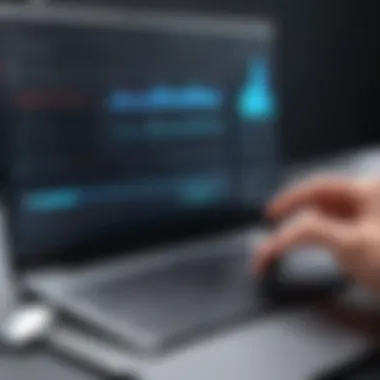

Editing and Enhancing Captured Clips
Editing and enhancing captured clips is more than just a cosmetic upgrade; it’s about elevating raw footage into something that resonates with the audience. In the realm of gaming, tutorials, and content sharing, the difference between a mediocre clip and a captivating highlight is often found in the editing process. By engaging in thoughtful editng, you can transform a simple gameplay session into an enticing narrative or a series of instructional shots that keep viewers hooked.
Editing provides an opportunity to inject personal style or to emphasize key moments that viewers care about. This is where the magic happens, making it an essential aspect of proficient clip capturing. Tips on improvement, tricks of presentation, and a solid foundation in tech knowledge can empower users to finesse their work, bringing just the right touch to their presentations.
Essential Editing Techniques
Cutting and Trimming
Cutting and trimming are fundamental actions in the editing toolkit. These techniques allow you to slice out unwanted footage and condense your clips into a more digestible format. The key characteristic of cutting and trimming is precision. By eliminating unnecessary content, you not only make your clip more engaging but also respect your audience's time.
The major advantage of this technique is its simplicity. Shortening a clip can turn a half-hour gameplay session into a thrilling highlight reel packed with action. However, if done recklessly, it can lead to missing crucial moments that reflect your brand or style. Focused cutting ensures viewers see the highlights without falling into the trap of raising eyebrows at awkward transitions.
Adding Text Overlays
Adding text overlays is another powerful technique to enhance your captured clips. This aspect relates to providing context or commentary that can amplify the viewing experience. The key benefit of text overlays is clarity—they can guide the viewers' understanding, emphasize critical points, or even inject a little humor where needed.
One unique feature of overlays is their versatility. They can be colors, sizes, or even animated to grab attention. With careful thought on placement and timing, you can turn a simple presentation into lively content. The drawback, however, lies in overdoing it; too much text can clutter the screen and divert focus from the visual action. A minimalistic approach often proves to be most effective.
Audio Adjustment
Audio adjustment features prominently in the editing process as well. Clear audio can make or break a clip; poor sound quality can detract from even the best visuals. Audio adjustment encompasses a range of functions, including balancing levels, removing background noise, and enhancing vocal clarity.
The key characteristic of audio adjustment is its impact on emotional engagement. Properly adjusted sound can evoke feelings and keep the audience invested in your content. A unique feature is the inclusion of sound effects or background music to complement visuals, transforming mundane moments into more dynamic experiences. Still, caution is needed, as too loud or inappropriate sounds can overshadow the main content.
Choosing the Right Editing Software
Picking suitable software is pivotal for the editing journey. With a variety of options available, it’s important to identify one that aligns with your skill level and needs, setting you up to produce top-notch clips.
Adobe Premiere Pro
Adobe Premiere Pro remains at the forefront of video editing software for professionals and enthusiasts alike. It contributes significantly to the editing landscape by offering a comprehensive suite of tools catering to all levels of expertise. One key characteristic that makes it a popular choice is its robust functionality; everything from basic editing to complex effects is available.
Its unique features like multiple sequence timelines, superior color grading, and real-time collaboration capabilities provide fantastic advantages for team projects. The downside might be its learning curve, which can be steep for novices, requiring some investment in time to become proficient.
DaVinci Resolve
DaVinci Resolve stands out for its powerful color correction capabilities and has steadily gained popularity among content creators. This software melds video editing with high-end color grading in a single interface, making it a prime choice for those focused on visual fidelity.
The contribution of DaVinci Resolve lies in its free version, which is rich in features, attracting new users unwilling to commit to a paid model initially. Advanced features, like node-based color correction, steer enhancements in ways that less-unified platforms may struggle with. However, novice users might find the interface somewhat daunting at first.
Filmora
Filmora is a user-friendly option that appeals to a broad audience, particularly those new to video editing. It contributes significantly by providing intuitive drag-and-drop features that facilitate quick learning. The key highlight here is its simplicity; it offers a straightforward approach to editing, which allows users to create stylish clips without getting bogged down in complex tools.
One unique feature Filmora has is its array of pre-set effects and transitions, making it easy to add flair. However, its limitations in advanced editing features could be a setback for those seeking to produce professional-level content in the long run.
The editing and enhancement of clips shapes the user's reach and how their message is interpreted, making these choices vital for effective content creation.
Troubleshooting Common Issues
When it comes to capturing clips on a PC, it’s not all sunshine and rainbows. There are bound to be bumps on the road, which is why troubleshooting common issues is a vital aspect of mastering the clip-capturing process. Pinpointing problems like quality drops or compatibility snags could save you a headache later and ensure your captured clips shine like a polished diamond.
Quality Problems During Capture
Quality issues during capture can turn what should be a beautifully rendered moment into a pixelated mess. Let's dig into a couple of prevalent woes.
Lagging Video
Lagging video is one of those pesky problems that can rear its head at the most inopportune moments. Essentially, it occurs when there's a delay between what’s happening on your screen and what your capture software records.
The primary culprit often lies in system resource consumption. When your hardware is stretched thin, performance takes a dive. This not only frustrates you but also diminishes the overall quality of your captured material.
In an article focused on efficiency in creating and sharing clips, lagging video is certainly a distraction that can degrade the viewing experience. If you’ve got a fast-paced action scene, for instance, a capturing process that lags might mean you miss the most thrilling moments. Addressing this issue could involve tweaking your graphics settings, managing background applications, or upgrading to a more robust setup.
Advantages of tackling lagging problems include smoother recordings, ultimately enhancing your audience’s experience. Think of it like oiling a squeaky wheel–with the right adjustments, your clip-capturing process can run smoothly.
Audio Sync Issues
Audio sync issues can be the thorn in your side when capturing clips. This problem generally arises when the audio track and video feed fall out of line, creating a disjointed experience for those watching your clips. The result? Viewers may find it distracting or even cringe-worthy if they can hear someone talking but see their lips move later.
This issue typically emerges from mismatched frame rates or processing delays. In a tech-focused narrative like this one, it's critical to understand how sound plays a role in the overall quality of captures. When audio is in sync, the clip feels polished and well-produced. On the flip side, unsynchronized audio can leave your audience feeling puzzled.
Properly addressing this concern often involves syncing tools in editing software or ensuring your capture settings reflect the right rates. The viable advantage of resolving audio sync issues is a heightened production value and reliability that helps garner viewer trust.
File Format and Compatibility Challenges
When discussing troubleshooting methods, file formats can’t be ignored. Different capturing software allows you to save clips in various formats, like MP4 or AVI. However, the problem often arises when you face compatibility challenges across platforms or editing tools. It’s frustrating when you’ve captured that perfect moment only to find it can’t be opened in your editing software of choice.
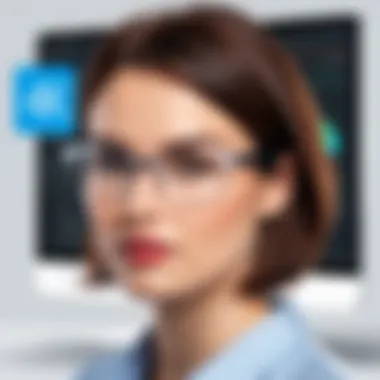

To sidestep potential hassles, it's wise to familiarize yourself with the capabilities of your chosen software. Scanning through settings to pick a compatible format can be a lifesaver. Moreover, know what your audience typically prefers. You wouldn’t want to upload an incredible capture only for viewers unable to play it back due to format issues.
Here are a few pointers to ease this concern:
- Choose Standard Formats: Opt for widely accepted formats like MP4 for maximum compatibility.
- Check Software Requirements: Different editing tools have their own supported formats; make sure to check these before saving.
- File Conversion Tools: If you capture in a less common format, tools like HandBrake can convert files to more manageable sizes.
By addressing compatibility challenges, you not only enhance your own workflow but also elevate viewer satisfaction. After all, content is king, and it’s essential to deliver it in the best way possible.
Sharing Your Captured Clips
Sharing your clips after capturing can feel like releasing a piece of art into the public domain. It’s a critical step that adds life and audience engagement to the whole clip-capturing endeavor. In today’s digital landscape, the act of sharing transcends mere distribution; it fosters community, sparks conversations, and helps build personal or brand identities. But the choice of platform is as crucial as the content itself. The right platform not only amplifies your reach but also shapes how your work is perceived.
When considering platforms, you want to think about your goals. Are you aiming for monetization, broad exposure, or perhaps engaging with a niche audience? Each platform offers distinct benefits and challenges that can influence your effectiveness in reaching these objectives.
Best Platforms for Sharing
YouTube
YouTube stands tall as one of the most widely used platforms for sharing video content. It’s not just a site; it’s a cultural phenomenon where clips ranging from DIY projects to high-octane gaming moments find their home. What sets YouTube apart is its unparalleled audience scale. With millions of users tuning in daily, it offers tremendous opportunities for exposure.
One key characteristic of YouTube is its robust search algorithm. This means that if your content is optimized well—using relevant keywords, catchy thumbnails, and engaging titles—you have a solid chance of being discovered by new viewers. It’s not all roses, however; building an audience can take time, and cloaked behind that big audience is stiff competition.
Unique Features of YouTube:
- Monetization Options: You can earn from ads once you hit certain criteria, boosting your motivation.
- Engagement Tools: Viewers can comment, like, or share, fostering feedback and community interaction.
The downside is the time investment needed to grow a following; initially, your audience may be a small trickle.
Twitch
Twitch, primarily known for live streaming, has carved a niche among gamers and content creators looking to interact with their audience in real-time. This platform values immediacy, giving creators a chance to share experiences as they unfold. Watching someone play a game live adds an excitement factor that doesn't quite translate into pre-recorded content.
Its primary characteristic is community engagement, where viewers can chat, react, and be part of the action. Creators can build stronger fan relationships through this interactivity, which is a massive plus.
Unique Features of Twitch:
- Live Stream Capability: The audience can join as events happen, making the experience feel communal.
- Subscription Options: Dedicated fans can support you by subscribing, providing you with an income stream.
However, you have to be on your A-game constantly; it requires regular streaming to maintain audience interest.
Social Media
Social media platforms like Facebook, Twitter, and Instagram offer a more casual approach to sharing clips. They’re perfect for reaching a broad audience without needing a specific niche or content type. These platforms allow for quick sharing and engagement, which can drive more immediate interactions with your content.
What makes social media attractive is the virality potential. A funny or relatable clip can explode, reaching viewers far beyond your current follower base. The challenge here is that content can easily get lost in the fast-paced feed of information.
Unique Features of Social Media:
- Quick Engagement: Content can spread rapidly based on shares and tags.
- Visual Formats: Platforms prioritize engaging visuals, so your video clips are given a fair chance to catch someone’s eye.
But beware of short attention spans; you need to grab viewers' interest quickly or risk them scrolling on by.
Understanding Copyright and Fair Use
It’s essential to navigate the murky waters of copyright and fair use, especially when sharing content online. Captured clips might include copyrighted materials, like music or images, that can cause legal headaches. Understanding the dictate of fair use is vital; it generally allows for limited use of copyrighted material without requiring permission. However, it’s a complicated area and often hinges on factors like usage purpose and the amount of material used.
Always consider:
- Attribution: Give credit to original creators when necessary.
- Transformative Use: This can sometimes qualify a work for fair use if it changes the original purpose.
- Scope and Impact: Assess if your use significantly affects the market for the original work.
To keep your content safe, it may be wise to familiarize yourself with the guidelines and potentially consult with legal expertise when in doubt.
Future Trends in Clip Capturing Technology
As technology marches on at breakneck pace, the field of clip capturing on PCs is no exception. Understanding the future trends in this area is not just about keeping up with the latest gadgets; it is about comprehending how upcoming innovations can enrich your capturing experience, streamline workflows, and ultimately elevate content quality. The value of this discussion lies in its relevance to both casual users and serious content creators who are navigating the ever-evolving landscape of video production and sharing.
Emerging Software Innovations
In recent years, software developers have been working hard to solve the complications users face while capturing clips. One trend rising rapidly is the integration of cloud-based services with video capture software. This development means that users no longer need to rely solely on local storage or powerful hardware. Instead, they can capture high-definition clips and directly upload them into the cloud, enabling easier access and collaboration on projects across devices.
Developers are putting increased emphasis on user interface design as well. The future of software seems to favor intuitive layouts that minimize jargon and complexity. For example, software like OBS Studio has introduced simplified setups that allow novice users to dive right in, without getting tripped up by an overwhelming array of options.
Another noteworthy trend is the use of modular tools, allowing users to pick and choose features they actually need. For instance, Bandicam has evolved by offering downloadable add-ons that cater to specific needs—whether it’s for higher resolution, specific encoding settings, or customization options. This modular approach can empower users, providing flexibility while also trimming down unnecessary clutter.
The Role of AI in Video Capture
Artificial Intelligence (AI) is also stepping onto the video capturing stage in earnest, and its potential is enormous. One clear advantage of using AI in video capture is its ability to automatically enhance video quality, which can lead to a more polished final product without extensive manual adjustments. Imagine a tool that analyzes your footage and smooths out any irregularities—like audio syncing problems or poor lighting—without you having to lift a finger.
Another fascinating trend is AI-assisted editing. Advanced software solutions are beginning to emerge, where algorithms can identify key moments in a video, flagging clips that may be worthy of special attention. For instance, if a gamer performs an exceptional move in a live stream, AI can mark that moment for quick access later on, making the editing process much less tedious.
In addition to enhancements, AI can offer recommendations on clip length or suitable platforms for sharing content based on analytics. This can usher a new era of personalized video capturing experiences tailored to individual needs and audience preferences, easing the burden of content strategizing.
The intersection of software innovations and AI is shaping up to be a game changer in the world of clip capturing technology.
In summary, keeping an eye on future trends in clip capturing technology is essential for anyone interested in maximizing their video content potential. Whether through advancements in software or the compelling role of AI, the capabilities for creating spectacular clips will only continue to grow. As these trends develop, users will find themselves empowered, with tools that can reshape the way they create, share, and collaborate.



