Best Text Editors for Mac: Comprehensive Review
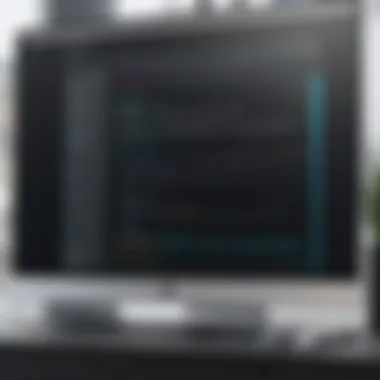

Intro
In the current digital age, text editors serve as fundamental tools for both writers and programmers. For Mac users, the assortment of text editors is vast, each with unique features that cater to diverse needs. This exploration will delve into various text editors designed for Mac, elaborating on their functionalities, benefits, and user-friendliness. It aims to aid readers in navigating through their options, no matter if they're coding, drafting, or doing basic editing.
By understanding each editor's capabilities, users can make informed choices. This guide highlights crucial elements such as performance, usability, and specific use cases to recommend the ideal solution for every type of user.
Product Overview
When selecting a text editor, it's essential to understand the relevant features and specifications that can make or break the user experience. Below is a brief overview of some leading text editors available for Mac users, focusing on what sets them apart.
Key Features
- Sublime Text: Known for its lightning-fast speed and powerful search functionality, Sublime Text is a popular choice among developers. Its modular plugin system allows users to customize their experience significantly.
- Visual Studio Code: As a free and open-source editor, Visual Studio Code provides excellent integration with version control systems like Git. It also supports a vast array of extensions to enhance functionality.
- Atom: Atom is a versatile text editor that emphasizes collaboration, enabling users to share their coding sessions in real time. Its hackable nature encourages users to modify its interface and features.
- TextMate: This editor is lightweight and focused on ease of use. It offers a streamlined interface and robust support for various programming languages.
Specifications
- Sublime Text: Lightweight application with support for multiple languages; customizable key bindings; cross-platform compatibility.
- Visual Studio Code: Multi-platform availability; extensive extension library covering a wide range of functionalities; integrated terminal and debugging tools.
- Atom: Open-source with a strong community; well-documented API for package development; support for multiple platforms.
- TextMate: Efficient performance on macOS; customizable themes; solid package manager for easy feature expansion.
Performance Analysis
Performance is a crucial consideration when evaluating text editors for Mac. Here, we'll review aspects like speed, efficiency, and overall usability.
Speed and Efficiency
Speed typically varies among different editors. Sublime Text is often lauded for its rapid file handling. Visual Studio Code provides excellent efficiency, especially when working with large codebases. Atom's performance can lag with extremely large files, while TextMate generally performs well for typical text-heavy applications.
Battery Life
Battery consumption can affect user experience, especially for MacBook users. Sublime Text is known to be lightweight on resources, ensuring it does not drain the battery excessively. Visual Studio Code can be resource-intensive with many extensions, thus impacting battery life. Atom’s performance can vary based on the number of open files, which may lead to increased power consumption. TextMate is efficient and usually does not cause significant battery drain.
To summarize, selecting the best text editor for your Mac involves considering the features, performance, and specific requirements of your tasks. As the exploration continues through the various editors, users will gain essential insights that will empower them to choose wisely.
Foreword to Text Editors
Text editors serve as essential tools for both casual users and professionals engaging in various writing or coding tasks. Their functionality can significantly influence productivity, creativity, and even the overall writing experience. In this article, we will scrutinize diverse text editors available for Mac users, aiming to provide insights that assist individuals in pinpointing the most suitable options for their specific needs.
Definition and Purpose
A text editor is a program that allows users to create, view, and modify plain text documents. Unlike word processors, which offer formatting options like fonts and styles, text editors focus on the text content itself. This simplicity makes text editors ideal for coding and scripting. Their primary purpose is to facilitate quick edits and efficient management of text files, whether for coding, note-taking, or documentation.
Why Text Editors Matter
The significance of text editors can be seen across multiple domains, particularly in programming and writing. They do not merely serve as digital replacements for pens and papers. Instead, text editors enhance productivity by providing tools that streamline the creation of both simple documents and complex codebases.
The choice of a text editor can influence the efficiency of programmers and writers alike:
- Increased Efficiency: Advanced features allow for faster coding and fewer mistakes.
- Collaboration: Many modern editors support real-time collaboration, enabling multiple users to work on the same document simultaneously.
- Code Management: For developers, the right editor helps manage multiple files and project structures easily.
"An effective text editor can drastically reduce the cognitive load, allowing users to focus more on their ideas rather than the mechanics of writing or coding."
For writers, text editors can foster creativity, providing a distraction-free environment that enhances writing flow. They can also come equipped with tools to assist in structuring thoughts or maintaining organization across large projects.
Categories of Text Editors
In the realm of text editing for Mac users, the classification of text editors is not just a matter of terminology; it shapes how users interact with their projects, whether for coding, writing, or simple note-taking. Each type of text editor caters to distinct needs, showcasing its specific functionalities. Understanding these categories can improve productivity and enhance the efficiency of document handling.
Plain Text Editors
Plain text editors are often the backbone of digital writing. They allow users to create and edit text files without the additional formatting options that other types of editors provide. This simplicity makes them ideal for various tasks, particularly coding and configuration file edits. One major advantage is their lightweight nature. Programs like TextEdit come standard with macOS and support basic functions without any clutter.
Key benefits of plain text editors include:
- Speed: They open quickly and require minimal system resources.
- Compatibility: Files created are universally accessible, allowing sharing across different systems and software.
- Focus: The lack of formatting tools promotes concentration on content rather than layout.
Code Editors
Code editors serve a specific purpose: they are designed for writing and editing source code. These editors include features tailored to programmers, such as syntax highlighting, error detection, and debugging tools. Examples like Visual Studio Code and Sublime Text elevate the coding experience significantly. With options like integrated terminal support and version control, code editors enhance collaboration on coding projects.
When evaluating code editors, consider:
- Extensibility: Many code editors support plugins and extensions to extend functionality further.
- Language Support: The ability to handle multiple programming languages can streamline workflows.
- Collaboration Tools: Real-time collaboration features are increasingly important in team environments.
- Preview Options: Many editors provide a live rendering of the final output, ensuring that users can see how their words will appear.
- Export Options: Files can often be saved in various formats, such as PDF or HTML.
Rich Text Editors

Rich text editors differ from their plain counterparts by allowing extensive formatting options, including fonts, colors, and embedded media. These editors, such as Microsoft Word and Apple Pages, cater more to those focusing on document presentation rather than programming. They are beneficial for professionals creating reports, brochures, and other documents requiring polished visual layouts.
Considerations when selecting rich text editors include:
- Features: Advanced features like tracking changes and collaborative editing are vital.
- Customization: Users often seek unique templates and styles to match branding or personal preferences.
- Integration: The ability to integrate with other tools, such as cloud storage and communication apps, enhances usability.
Understanding the distinctions among text editor categories helps users choose the right tool for their requirements, ultimately streamlining their workflows.
Evaluating Text Editors: Key Features
When selecting a text editor, it is crucial to evaluate key features that can impact both productivity and user satisfaction. The text editor's significance arises from the varying needs of users, from simple note-taking to complex code development. Assessing the elements such as user interface, customization options, file format support, and syntax highlighting can dramatically influence how effectively one can complete tasks. Each aspect addresses different user requirements and preferences, which means a thorough exploration can help individuals find the most appropriate tools suited to their workflows.
User Interface and Usability
The user interface (UI) of a text editor plays a vital role in its usability. A well-designed UI makes navigation smoother and helps reduce the learning curve. It is important for the text editor to balance functionality and simplicity. Users should be able to find features and settings without much hassle. An intuitive layout allows even novice users to quickly become proficient. Additionally, the availability of dark mode or themes can enhance the user experience, particularly for those who spend long hours working in front of a screen.
Customization Options
Customization is another critical feature. Different users have varying needs when it comes to how an editor functions. A customizable environment lets users tailor the tool to their preferences. This can include changing keyboard shortcuts, altering themes, or adding specific functionalities through plugins. Text editors like Sublime Text provide extensive customization options that allow advanced users to create a tailored interface that increases their efficiency.
File Format Support
File format support is essential in determining the flexibility of a text editor. Not all text editors can handle multiple file types. Some may only support plain text, while others can manage rich text or code files. An editor like Visual Studio Code excels in this area by supporting numerous file formats, making it suitable for both writing and programming tasks. Understanding the types of files the text editor can handle will help users avoid compatibility issues in their projects.
Syntax Highlighting and Autocomplete
Syntax highlighting and autocomplete features are indispensable for coding. These functions improve readability and reduce errors in code. Syntax highlighting visually distinguishes elements of code, making it easier to identify sections quickly. Moreover, autocomplete can significantly speed up the coding process by suggesting code snippets or completing keywords. Editors such as Atom incorporate robust features in this regard, allowing developers to work efficiently without constant reference documents.
Top Text Editors for Mac Users
The choice of a text editor significantly shapes the workflow of Mac users, particularly those engaged in programming, writing, or other text-intensive tasks. Understanding the features, benefits, and overall user experience offered by various text editors can make a stark difference in productivity and efficiency.
Selecting the right tool is more than just a matter of personal preference; it can impact how effectively tasks are completed. Text editors vary widely in their functionalities. Some are designed to accommodate writing, while others cater specifically to coding needs. This comprehensive overview will dissect various top text editors available for macOS, exploring what makes each one uniquely suited to different types of users.
Sublime Text
Key Features
Sublime Text is renowned for its speed and responsiveness. The editor offers features like multiple selections, a powerful search tool, and a custom Python API, allowing users to create intricate workflows. Its interface is both sleek and functional. The unique Goto Anything feature enables quick navigation within files, significantly enhancing efficiency. This characteristic makes it a favorable choice for those who value speed and accessibility in their coding and writing tasks.
Pros and Cons
Sublime Text is often praised for its performance, but it has its drawbacks. One of its most appealing features is the vast library of plugins available, which can customize the editor to fit nearly any user need. However, the full version requires a paid license, which could be a turn-off for some users. On the pros side, its minimalistic design fosters concentration, while the cons include limited support for collaborative editing.
Use Cases
Sublime Text is tailored for software developers who require a robust environment with minimal distractions. It shines in environments where speed and responsiveness are paramount. Its flexibility suits not just coding in languages such as Python or JavaScript but also simple text editing, making it versatile for various projects.
Visual Studio Code
Key Features
Visual Studio Code, or VS Code, combines a powerful code editor with rich features like debugging, task running, and version control. Its integrated terminal and continuous integration support enhance productivity for developers. One significant aspect is its extensive library of extensions, allowing users to customize their experience significantly. This makes it a popular choice among developers looking for a more integrated experience.
Pros and Cons
The editor's most notable strength lies in its extensibility. Users can add functionalities without any technical hurdles. However, VS Code may be resource-intensive, particularly on older hardware. Pros include an active community and frequent updates, while cons might be a steeper learning curve for users who are new to programming environments.
Use Cases
Visual Studio Code is ideal for web developers, data scientists, and anyone looking for an inclusive environment where coding, documentation, and debugging can occur in one place. Its configuration options make it a solid choice for large projects requiring multiple tools and integrations.
Atom
Key Features
Atom offers a hackable interface that allows users to tailor their coding environment. Its Teletype feature facilitates real-time collaboration. As a text editor designed by GitHub, Atom supports Git control seamlessly. This integration is advantageous for developers working in team settings. Furthermore, its bundled package manager allows easy discovery and installation of new packages.
Pros and Cons
Atom's biggest plus is definitely its extensive customization options. Users can modify almost every aspect to fit their needs. Yet, it can be slower than some alternatives, which may frustrate users focused on performance. The community support is generally good, but Atom’s heavy reliance on plugins can be a double-edged sword, increasing complexity for some users.
Use Cases
Atom is well-suited for developers and collaborative teams, especially those who benefit from version control. It serves well for coding in JavaScript, HTML, or CSS, while also providing a general text editing environment for writers or designers.

TextWrangler
Key Features
TextWrangler is a free tool that focuses on essential text editing tasks, making it perfect for users who need a lightweight solution. Its straightforward interface allows for quick access to standard editing functions. One standout feature is its ability to handle large files without significant loading delays, making it practical for database managers or those dealing with large text corpuses.
Pros and Cons
As a free tool, TextWrangler offers solid functionality without any costs, which is its biggest selling point. On the downside, it lacks advanced features found in more comprehensive editors, such as collaborative capabilities or extensive syntax highlighting. Though it meets basic needs well, it may not satisfy advanced users looking for a full-fledged development environment.
Use Cases
TextWrangler is ideal for casual users or those who need to edit code or text without distractions. It is suited for editing configuration files or script files for smaller projects, where simplicity is key.
BBEdit
Key Features
BBEdit, a more powerful version of TextWrangler, comes loaded with several advanced features aimed at professional users. It includes robust search and text manipulation capabilities. One unique aspect is its ability to work with multiple file formats efficiently. This flexibility makes it more suitable for varied tasks, from code editing to plain text work.
Pros and Cons
BBEdit supports a range of coding languages and offers features like code folding and syntax coloring. Its pricing can be a downside, as a paid version may be a barrier for entry. Yet, for serious professionals, its advanced text manipulation tools justify the cost.
Use Cases
BBEdit is best used by developers or writers who require advanced functionality in their text editor. Its comprehensive feature set makes it valuable for those needing precise text handling or extensive file management capabilities.
Specialized Text Editors for Writers
In the realm of writing, specialized text editors serve a unique role. They are designed to cater to the distinct needs of writers, emphasizing features that enhance productivity, organization, and creativity. The right text editor can significantly impact the writing process, helping authors structure their thoughts and manage their projects effectively. Understanding these editors is essential for any writer looking to maximize their workflow.
Ulysses
Key Features
Pros and Cons
When evaluating Ulysses, it is essential to look at both its pros and cons. On the positive side, Ulysses offers excellent synchronization across devices, allowing seamless access to work from anywhere. However, its subscription model may not appeal to all users, as some writers prefer a one-time purchase. Additionally, while the interface is sleek, it may take some time for new users to fully familiarize themselves with its features. Such an initial learning curve is crucial to consider when choosing a text editor.
Use Cases
Ulysses is particularly well-suited for long-form content such as novels, articles, and essays. Its project management tools, which include goals and deadlines, help writers stay on track. This makes it a beneficial option for those who need to meet specific writing targets. However, it may not be the best choice for collaborative writing, as it is more focused on individual use. The unique feature of the export options also means that writers can easily publish or share their completed works in various formats.
Scrivener
Key Features
Scrivener also brings a plethora of features tailored to writers. Its corkboard view allows users to arrange their ideas visually through index cards, which is beneficial for organizing chapters or scenes. This feature not only enhances creativity but also aids in structuring complex narratives. Scrivener's flexible formatting options enable writers to see their projects in different layouts. This adaptability contributes to its widespread acceptance among authors, making it a formidable tool for serious writers.
Pros and Cons
One of the major advantages of Scrivener is its extensive research tools. Writers can store notes, images, and web pages alongside their texts, making the research process much more manageable. However, the software can be complex, and new users might find the array of options overwhelming. The one-time purchase may also benefit writers who dislike ongoing subscription fees. It is important to weigh these factors when considering Scrivener for your writing projects.
Use Cases
Scrivener shines in academic and long-form writing projects. It is especially useful for authors compiling novels or comprehensive reports due to its organizational capabilities. However, writers engaged in short-form writing or those who frequently collaborate may find its structured approach less adaptable to their needs. The option for detailed outlining also supports users in crafting intricate story arcs or arguments, providing a clear path to completion.
Open-Source Options
In the landscape of text editors, open-source options stand out for their flexibility and community-driven development. These editors often provide a compelling alternative to proprietary software, as they allow users to modify the source code. This adaptability can cater to specific needs and preferences, making them a favourite among tech-savvy individuals and developers.
Open-source editors typically come with no cost, which can be appealing for users looking to save money while accessing powerful tools. Besides the financial aspect, open-source applications often foster a strong community where users contribute features, report bugs, and create plugins. This kind of collaboration can lead to more robust and innovative software over time.
However, there are considerations. Users might face a steeper learning curve due to the extensive range of options and settings, especially for those who are not deeply versed in coding. Moreover, the reliability and support can vary significantly across projects. Nonetheless, open-source text editors still offer an array of benefits for those willing to invest time in learning and customizing their tools.
GNU Emacs
GNU Emacs is a highly extensible and customizable text editor. It supports a multitude of programming languages and markup formats, making it suitable for various tasks ranging from coding to writing documentation. Emacs commands are generally keyboard-driven, which can maximize efficiency once users become familiar with the user interface.
Key Features
- Extensibility: Users can write their own Emacs Lisp code to customize functionality.
- Integrated Development Environment (IDE) capabilities for various programming languages.
- Support for version control and tasks management.


Pros and Cons
Pros
- Deep customization options with a large library of plugins.
- Active community and extensive resources available for learning.
Cons
- Steep learning curve for new users.
- Some may find the interface dated compared to modern editors.
Vim
Vim is another veteran in the world of text editors, known for its efficiency and modal editing. Like Emacs, Vim is highly configurable and comes with a dedicated community. However, its unique approach to text editing can take time to master. Once learned, many users appreciate the speed and effectiveness of Vim's design.
Key Features
- Modal editing: Allows users to switch between different modes, such as insert and normal mode, optimizing navigation and editing tasks.
- Lightweight and fast performance, even with large files.
- Supports nearly every programming language with syntax highlighting.
Pros and Cons
Pros
- Fast and lightweight, ideal for quick edits.
- Extremely powerful once users become proficient.
Cons
- Steep learning curve; requires practice to leverage its full potential.
- The interface can initially appear cryptic to beginners.
Performance and Resource Usage
When selecting a text editor for macOS, two critical factors come to the forefront: performance and resource usage. These aspects dictate how smoothly the software operates and how efficiently it utilizes system resources. In an environment where multitasking is common, a text editor that can perform quickly without hogging your CPU or memory can significantly impact productivity.
Considering performance also involves understanding how the text editor handles larger files or complex tasks. Text editors optimized for speed can help minimize the waiting time when saving or loading files. This efficiency can enhance your overall workflow, making it easier to focus on the task at hand rather than the capabilities of the editor itself.
Resource usage refers to how much memory and processing power a text editor requires. An application that demands too many resources can slow down your computer, especially if you run multiple programs simultaneously. Therefore, finding a balance between a feature-rich text editor and one that does not excessively burden your machine is essential.
The effectiveness of a text editor is not just in its features but also in how well it performs with those features without straining system resources.
Speed and Efficiency
Speed is a fundamental characteristic of any text editor. Users expect their editor to respond instantly, especially during writing or coding sessions where every second counts. Editors with integrated performance optimizations can significantly reduce lag times, particularly when working with large files involving extensive syntax highlighting or other complex functionalities.
Efficiency also encompasses the editor's ability to handle various tasks without disrupting the user's workflow. For instance, features like auto-save or live updates can enhance the speed of saving changes without the need for manual input, allowing users to focus on their work uninterrupted.
Key Points on Speed and Efficiency:
- Fast loading times enhance user experience.
- Responsiveness during file operations is crucial.
- Efficient task handling reduces user frustration.
System Requirements
System requirements are a practical consideration when choosing a text editor. Each software application has a set of minimum and recommended specifications that determine its compatibility with your Mac. Ignoring these requirements may lead to subpar performance or even failure to run the application altogether.
Common requirements include processor speed, RAM, and available disk space. Higher specifications often correlate with enhanced performance, but not all users have the latest hardware. Therefore, selecting a text editor that runs smoothly within your system's capabilities is necessary.
System Requirements Considerations:
- Check if your Mac meets or exceeds the requirements for an editor.
- Consider lightweight options if your system is older.
- Ensure there’s enough disk space for installation and updates.
End
In the realm of text editing, choosing the right tool is crucial. This article has explored various text editors tailored for Mac users, addressing key aspects that influence the decision-making process. The diversity in functionalities available aligns with varied user needs, ranging from coding to writing.
Having discussed the distinct categories and features of text editors, it is evident that each type serves a unique purpose. For instance, programmers may prioritize syntax highlighting and autocomplete features found in code editors like Visual Studio Code or Sublime Text. On the other hand, writers might find more value in specialized applications like Scrivener or Ulysses, which focus on organizational structures and focus-enhancing interfaces.
Performance metrics such as speed and resource usage also play a significant role. Users with limited hardware resources may need to opt for lightweight editors like TextWrangler or Atom, ensuring that productivity remains high without the software hindering system performance.
Furthermore, understanding trends in text editing software becomes vital as technology evolves. Future tools promise increased integration with cloud services, collaborative features, and streamlined user experiences, which can drastically enhance workflow efficiency.
The conclusion drawn here emphasizes that informed choices regarding text editors are integral for effectively meeting specific needs. Each editor discussed has strengths that cater to different user profiles, validating the necessity of a tailored approach when selecting software.
Final Thoughts on Choosing a Text Editor
Choosing a text editor should hinge upon a clear understanding of your specific requirements. Determine whether coding, writing, or general editing is your primary focus. From there, analyze key features:
- User Interface & Usability: This shapes your daily interactions with the tool. An intuitive interface can enhance productivity.
- Customization Options: For tech-savvy users, the ability to configure settings and plugins provides significant flexibility.
- File Format Support: Different projects necessitate different file types. Ensure your editor can handle your preferred formats.
- Performance: Choose something that works smoothly on your system without lag, especially for larger files.
Future Trends in Text Editing Software
The landscape of text editing is dynamic, presenting various trends that cater to evolving user demands. Key advancements to watch include:
- Increased Collaboration Features: Online platforms are adapting to real-time collaboration, allowing simultaneous editing.
- AI Integration: Intelligent text suggestions and auto-completions can streamline the writing process.
- Enhanced Cloud Storage: Improved integrations with cloud services facilitate easy access and sharing across devices.
- Focus on Minimalism: Many editors now emphasize distraction-free environments, helping maintain concentration on the task.



