Evaluating the Best PDF Editors for Every Need
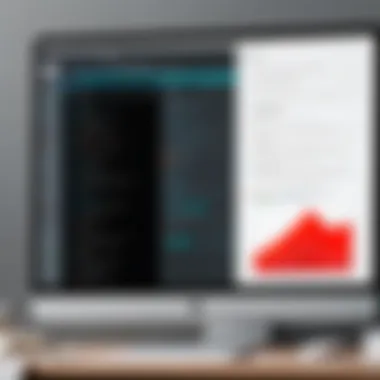

Intro
In today's digital landscape, PDF files have become ubiquitous. They are used by individuals, businesses, and institutions for everything from formal documents to casual notes. The convenience of sharing and preserving document formatting means that having a reliable PDF editor is crucial. Yet with a multitude of options available, finding the best PDF editor tailored to specific needs is no easy feat. This article delves into the essential features that define quality PDF editors while helping you sift through the multitude of choices.
Some might ask, what really makes a PDF editor stand out? Is it the range of features, user interface, or perhaps the price? To shed light on these questions, we take a closer look at several leading PDF editors, their capabilities, and how they might serve both personal and professional requirements.
Navigating through this guide will equip you with the insights needed to make an informed decision on the right PDF tool for you. So, whether you're a student looking to annotate lecture notes or a business professional needing to merge contracts, there’s something valuable here for everyone.
Foreword to PDF Editors
PDF editors have become essential tools in our digital age, playing crucial roles in personal, educational, and business contexts. They allow us to manipulate documents without the hassle of starting from scratch. Imagine needing to update a contract or collaborate on a project—having a reliable PDF editor right at your fingertips can ease such tasks significantly.
Importance of PDF Editors
PDF editors stand out because of their adaptability. Unlike standard word processors, they preserve the document's format across various devices and operating systems. This reliability is invaluable in professional settings. Moreover, as businesses increasingly adopt digital solutions, proficiency with PDF editors is more than just a convenience—it's often a necessity.
Many find themselves grappling with the challenge of sharing information while ensuring its integrity. In this context, a pdf editor is not merely about editing text but maintaining the original intention of the document. Be it annotating a peer-reviewed article or revising a presentation for a client meeting, the right PDF editor ensures content remains intact and accessible.
Applications of PDF Editors
The versatility of PDF editors spans multiple domains. Here are a few instances where they shine:
- Academic Usage: Students often use PDF editors to annotate articles or combine multiple research papers into a single document. This simplifies their studying process and keeps their resources organized.
- Business Proposals: When drafting proposals, exact formatting is often as crucial as the content. PDF editors allow professionals to align their documents perfectly while also enabling features like electronic signatures, which streamline the approval process.
- Personal Projects: For anyone dabbling in creative pursuits, like graphic design or photography, a PDF editor enables efficient management of portfolios or art collections.
In addition to these scenarios, PDF editors facilitate document collaboration, providing teams with tools to comment and revise with ease.
In summary, understanding the significance of PDF editors lays the groundwork for evaluating various options. By recognizing their importance and applications, users can better navigate the landscape of editing software and select a tool that best fits their unique needs.
Key Features to Consider
When diving into the realm of PDF editors, pinpointing the essential features becomes a crucial step for any user, whether they're a student, a professional, or just someone who dabbles in document editing. The right tool can significantly enhance productivity, offering not just basic editing but also a suite of capabilities that address specific needs. This section will shed light on the fundamental elements that can elevate your experience and ensure you make an informed decision.
Editing Capabilities
The heart of any PDF editor lies in its editing capabilities. An effective editor should allow users to modify text directly within the document, change font styles, or even alter image placements with sheer ease. Otherwise, you might find yourself chasing shadows, trying to achieve a simple goal while the software fumbles along.
Moreover, many editors come packed with additional functions that can cater to complex tasks. For instance, the ability to add comments, annotations, or even collaborate in real-time can transform your workflow. Imagine you're working on a project with colleagues. A tool that allows multiple users to interact simultaneously can save headaches down the line. Be wary, though; not all editors provide these features uniformly. Look for detailed specifications about text adjustments, image manipulations, and comment functionality.
User Interface and Experience
A user-friendly interface is like a warm cup of coffee on a chilly morning; it sets the tone for what’s to come. A cluttered or confusing layout can turn even the simplest tasks into a labyrinthine struggle. The best PDF editors showcase a clean, intuitive layout that makes navigation a breeze. Ideally, the tools you need should be available at your fingertips—no more digging through layers of menus.
Consider usability across devices as well. Many people increasingly work on multiple platforms—desktop, tablet, and sometimes even smartphones. A PDF editor that maintains usability across these platforms can save you from switching gears constantly, making for a more seamless experience. It's also worth checking out user reviews to see firsthand how others have reacted to the interface. Often, this can reveal hidden quirks you might not discover until diving in yourself.
Cost and Licensing Models
When you find yourself expanding your search to paid options, understanding the costs and licensing models can make or break your choice. Here, clarity reigns supreme. Some editors adopt a subscription model, charging a recurring fee, while others may offer a one-time purchase. A subscription could seem like a feasible approach for those who require ongoing updates and support. In contrast, if you foresee limited use, a one-off payment for a perpetual license may suit you better.
Another factor to consider is the range of features you get at different price points. Don’t fall into the trap of thinking that a higher price equals better quality; often, you get what you pay for, but it’s wise to explicitly define your needs against the editor's capabilities. A few minutes spent researching can save your wallet in the long run.
Often, PDF editors may also offer trials; taking advantage of these can offer significant insights before committing.
"Choosing a PDF editor shouldn't feel like deciphering hieroglyphics. Keep things simple; focus on what works for you!"
In summary, understanding key features in PDF editors isn’t just a trivial pursuit. It enables you to select tools that align with your individual needs, enhancing your efficiency and ensuring that your investment pays off in the long run.
Top Free PDF Editors
Exploring Top Free PDF Editors is vital in today’s digital era where documents can often be seen flying around like confetti. With individuals and businesses leaning towards cost-effective solutions without skimping on quality, understanding what free PDF editors bring to the table is essential. These tools enable users to modify, annotate, and collaborate on PDF documents without wanting to break the bank. This section will cover the essentials of free options, how they stack up against paid counterparts, and what limitations they might have.
Overview of Free Options
There’s a wealth of free PDF editors available, each claiming to hold the crown in performance and features. Some popular options include Smallpdf, PDFescape, and Sejda, which come with their unique flair. Each offers basic editing functionalities like merging documents, annotating, and even filling out forms.


Users can access these tools online without needing to download bulky software. This means anyone—from students to small business owners—can jump straight into editing with minimal hassle. But while these editors may seem like a magical fix, it’s crucial to recognize that not all free options are created equal.
Comparison of Features
When examining the features of free PDF editors, here’s a brief rundown:
- Smallpdf: Great for simple tasks like compressing documents and converting files. Its simplicity shines, but advanced editing capabilities are limited.
- PDFescape: This option allows for annotations, form filling, and even page rearrangement. It’s robust, but some functions are kept behind a paywall.
- Sejda PDF Editor: Known for its user-friendly interface and decent range of features such as editing text directly and adding images. Yet, the free version limits the number of tasks per hour.
"While free tools can cover basic needs, lack of advanced functions can leave users high and dry when they require more complex edits."
Limitations of Free Editors
Despite the allure of cost-saving, free PDF editors do come with their drawbacks:
- Feature Restrictions: Many free tools operate like cherry-picking buffet, with core functionalities available while advanced options are hidden behind paywalls.
- Processing Limits: Users might get snagged by daily limits on tasks, meaning efficient workflow could be disrupted.
- Privacy Concerns: As with most free platforms, there might be questions lingering over whether data is stored or shared, which can be a red flag for sensitive documents.
- Interface Design: Some free editors have interfaces not as sleek or modern as their paid counterparts, leading to a less pleasant user experience.
Choosing a free PDF editor can undoubtedly save you some dough, but it's crucial to weigh the benefits against what you give up in terms of functionality and security. High-IQ readers will likely appreciate understanding these trade-offs in their search for ideal PDF solutions.
Leading Paid PDF Editors
When it comes to PDF editing, the landscape is rich with choices, but navigating it can often feel like trying to find a needle in a haystack. Leading paid PDF editors not only promise advanced features but also deliver reliability and robustness that free options might lack. Here, we'll delve into the significance of these paid solutions—each built to cater to specific needs, from intricate document manipulations to seamless collaborations.
Overview of Paid Solutions
Paid PDF editors stand out in several contexts, particularly when users require comprehensive functionality. These solutions often include a suite of tools tailored for diverse tasks involving PDFs, like editing text, adding annotations, and even converting files into different formats with a high degree of accuracy. Let's take a closer look at their main offerings:
- Robust Editing Tools: Allows users to modify text and images in documents and not just perform superficial edits.
- Batch Processing Capabilities: Process multiple files at once, helping save time and effort.
- PDF Form Creation: Offers users the capability to create interactive forms, which can streamline workflows in various professional settings.
- Comprehensive Security Options: Such as password protection and encryption, essential for sensitive documents.
The proliferation of digital documentation in various sectors necessitates these enhanced capabilities. Whether users are professionals handling contracts or educators managing study materials, leading paid PDF editors offer a level of control and efficiency that basic free versions can't match.
Feature Comparison of Paid Editors
Not all paid PDF editors are created equal, and understanding the nuanced features can mean the difference between a tool that simply works and one that genuinely enhances your productivity.
- Adobe Acrobat Pro: Renowned for its comprehensive features, Adobe Acrobat Pro allows users to edit, convert, comment, and sign PDFs with an intuitive interface. The integration with Adobe Document Cloud is a huge plus, enabling easy access to documents from multiple devices.
- Nitro Pro: This editor is well-regarded for its user-friendly layout and powerful editing capabilities. Nitro Pro excels in conversion quality, providing impressive outputs whether converting to Word, Excel, or other formats.
- Foxit PhantomPDF: Offers a solid mix of features including collaborative tools that make it suitable for team projects. Its OCR capabilities are particularly strong, allowing users to manipulate scanned documents effectively.
Each of these tools brings unique strengths to the table, leaving users to assess which specific features are imperative based on their individual needs. It's crucial to assess these attributes carefully to find a solution that aligns with both the typical tasks and occasional challenges faced in handling PDFs.
Value Consideration
Considering the value of leading paid PDF editors goes beyond just their upfront costs; it encompasses the savings generated over time through increased efficiency and ease of use. The investment in a paid solution can yield significant returns, particularly in professional settings where time is often equated with money.
- Cost-Effectiveness: While some may balk at the initial price, the capabilities they unlock can reduce the hours spent on tasks that have no direct compensation.
- Enhanced Support and Updates: With paid software, users usually gain access to customer support and regular updates, ensuring they remain compliant with the latest industry standards and technology.
"Investing in a leading paid PDF editor can be akin to sharpening your tools before embarking on a project; it makes the work not just easier, but also more enjoyable and productive."
In summary, evaluating the choices within the realm of leading paid PDF editors entails a careful examination of features, functionality, and cost. By assessing tools—like Adobe Acrobat Pro, Nitro Pro, and Foxit PhantomPDF—users can find the ideal match for their particular needs, ensuring a smooth, efficient workflow in their day-to-day activities.
In-Depth Analysis of Specific Editors
Evaluating the best PDF editors is like sifting through a vast ocean of choices. Each editor brings its own set of features, strengths, and drawbacks that cater to varying user needs. In this section, we delve into notable PDF editing software, providing detailed insights about each. This analysis focuses on the specific attributes, usability, and overall value of leading editors, helping the reader make informed decisions based on individual requirements.
Adobe Acrobat Pro
Adobe Acrobat Pro is often considered the gold standard among PDF editors. As a pioneer in the field, it offers extensive capabilities that both beginners and professionals can appreciate. It enables users to annotate, edit, and combine PDFs with an intuitive drag-and-drop interface.
Benefits include:
- Robust Editing Features: Users can modify text, images, and even add links within PDFs. This may save hours of recreating documents.
- Form Creation Tools: Easily create fillable forms—a necessity for businesses that need to gather data.
- Cloud Integration: Access files from anywhere with integration to Adobe Document Cloud, enhancing mobility.
However, it comes at a price that might not fit everyone’s budget. The subscription model also means you have to stay current with payments, which can be off-putting. Still, for those committed to quality and versatility, Adobe Acrobat Pro remains a top choice.
Nitro Pro


Nitro Pro is another commendable contender, popular among users seeking an alternative to Adobe. It offers a comprehensive set of editing tools wrapped in a user-friendly interface.
Key features include:
- Conversion Tools: Effortlessly convert PDFs to and from Microsoft Word, Excel, and PowerPoint, retaining formatting.
- Collaboration Features: With capabilities for team reviews and annotations, it’s an excellent option for group projects.
- Performance: Many users rave about its speed and efficiency, especially when dealing with large documents.
While it’s robust, some have noted that customer support can be a bit hit or miss. Nonetheless, Nitro Pro is an excellent pick for those who want a powerful editor without relying on Adobe's ecosystem.
Foxit PhantomPDF
Foxit PhantomPDF often surprises users with its professional-grade features available at a competitive price. It is designed for businesses that require efficient document management and editing.
Noteworthy highlights include:
- Security Features: Includes encryption and password protection, making it suitable for sensitive information.
- Tab Management: Users can manage multiple documents in a single interface, streamlining workflow.
- Customization Options: Offers a good deal of customization for toolbars and menus, tailoring the workspace to individual preferences.
Though the application promises robust features, some users mention a steeper learning curve compared to simpler editors. Still, for organizations valuing both security and functionality, Foxit PhantomPDF is a worthy consideration.
Smallpdf
Smallpdf stands apart by focusing on simplicity and accessibility. It’s a web-based PDF editor, making it an appealing choice for casual users who may not need all the bells and whistles of larger programs.
Advantages include:
- Ease of Use: The interface is straightforward, allowing anyone to navigate effortlessly, even if they aren’t tech-savvy.
- Diverse Tools: Users can compress, merge, and convert PDFs all in one place without overwhelming technical jargon.
- Accessibility: Being web-based, it can be accessed from any device with internet connectivity, making it highly versatile.
However, it has limitations, particularly when it comes to advanced editing capabilities. Smallpdf is fantastic for quick tasks but may not suffice for those requiring intricate edits.
Sejda PDF Editor
Sejda PDF Editor is perhaps underestimated, but it’s rising in popularity, especially among users who want a blend of simplicity and functionality.
Distinct aspects include:
- Online Editor: This web-based tool allows users to edit PDFs without downloading software, catering to those who value convenience.
- Limitations on Usage: Free users can only do a certain number of tasks daily, but this may be seen as a limit or as a protective measure against abuse.
- Offline Option: The desktop version provides the same capabilities without the need for an internet connection, adding flexibility.
Users may find the free version sufficient for light tasks, while those with heavier demands might consider the paid options for additional features.
In summary, each of these PDF editors caters to different segments of users, from the novice to the advanced professional. The choice ultimately depends on specific needs—be it comprehensive features or user-friendliness. Understanding the nuanced capabilities of each editor can serve as a guiding light in navigating the PDF landscape.
Compatibility and Integration
In the realm of PDF editors, compatibility and integration stand as pillars that support an efficient workflow. Without the ability to work across various platforms and seamlessly connect with other essential tools, a PDF editor may leave you feeling like a ship without a sail. This underscores the importance of assessing how well a PDF editor aligns with your existing technology ecosystem.
Cross-Platform Usability
Cross-platform usability isn’t just a fancy term; it’s a game changer for anyone who juggles multiple devices. Imagine working on a document on your laptop and wanting to pick up where you left off on your tablet or smartphone. Or, you might just prefer editing documents at home on a desktop while commuting on a mobile device. A PDF editor that allows for smooth transitions between operating systems—like Windows, macOS, Android, and iOS—offers unmatched flexibility.
Many PDF editors today do boast cross-platform capabilities. However, it’s essential to delve into specific functionalities, such as:
- Document Synchronization: Ensures that the latest changes are available no matter where you're working.
- User Interface Consistency: A consistent interface across platforms minimizes the learning curve, making the transition from device to device seamless.
- File Compatibility: Ensure that the editor handles various file formats, allowing you to open, edit, and share files without hiccups.
Taking these elements into account can significantly enhance user efficiency and productivity.
Integration with Other Tools
Integration with other tools can elevate the utility of a PDF editor beyond mere document manipulation. In today’s interconnected world, the ability to pair apps can save time and reduce friction in your processes. Having the option to integrate with tools such as cloud storage services like Dropbox or Google Drive directly within the PDF editor simplifies your workflow.
Considering integrations, look for functionalities like:
- Connectors with Productivity Suites: For example, integrating directly with Microsoft Office or Google Workspace to streamline document creation.
- API Access: If you're in a corporate environment, using editors with an open API can be crucial. This allows tailored solutions to be built that meet specific organizational needs.
- Collaboration Tools: Features that let you collaborate in real-time with team members or share feedback directly can be invaluable in fast-paced settings.
In summary, compatibility and integration should not just be considerations, but rather key criteria in your decision-making process when selecting a PDF editor. Getting this right could very well determine how efficiently you can manage your documents in a tech-driven world.


"The right PDF editor doesn’t just serve your current needs; it anticipates where your workflow might go in the future."
A PDF editor’s true value isn’t only in what it does, but how well it plays with others.
Security Features
In today's digital landscape, security features in PDF editors are not just a nice-to-have; they are an essential component. As we handle sensitive documents—whether personal files, financial statements, or project contracts—the possibility of data breaches looms large. By choosing a PDF editor that prioritizes security, users can confidently manage their documents without constantly worrying about unauthorized access.
The core task of a PDF editor goes beyond mere editing functionalities. Indeed, a user must ensure that their data stays protected throughout the entire process. When evaluating PDF editors, one must consider and assess the security measures embedded within these applications. From encryption protocols to password protection, these elements significantly enhance the overall security posture. Here, we delve into some key aspects surrounding security measures that PDF editors should offer.
Data Protection Measures
Utilizing robust data protection measures is crucial in maintaining the integrity and confidentiality of documents edited through PDFs. Major editors offer encryption, which acts as an umbrella of protection. For example, AES (Advanced Encryption Standard) is commonly employed, safeguarding files against unauthorized access.
Additionally, many PDF editors allow users to password-protect their documents, adding another layer of security that keeps prying eyes away. Depending on the editor, the encryption can be applied either during the creation of a document or while saving changes. Furthermore, the inclusion of permissions settings enables users to restrict actions such as printing or copying text from a file.
When it comes to cloud-based editors, users must check whether the service complies with standards such as GDPR or HIPAA. This compliance ensures that the service implements adequate data handling protocols that protect your files from data leaks. In a world where privacy matters more than ever, securing your personal and professional documents can’t be overstated.
User Privacy Considerations
User privacy considerations should not be glossed over when choosing a PDF editor. Not all editors handle user data the same way, and some may collect information without your explicit consent. Reading through the privacy policy is vital, as it often reveals how your data is used, stored, and shared.
The best PDF editors take a proactive stance on privacy; they limit the amount of data they collect. Ideally, a user should look for editors that have a clear, transparent privacy policy outlining how their data is managed. Look for features like anonymization, which helps in keeping user activities private while using the application.
Lastly, if an editor relies on cloud storage, it makes sense to confirm if it has end-to-end encryption. This ensures that even if a breach occurs, your documents remain unreadable without the decryption key. In essence, a focus on both data protection and user privacy not only safeguards your information but also creates a more trustworthy relationship between you and the software provider.
User Testimonials and Reviews
User testimonials and reviews play a crucial role in the landscape of PDF editors. In a market filled with various options, the experiences and opinions of actual users can illuminate the path toward finding the right tool for individual requirements. Learning from the feedback of others helps potential users make informed decisions, especially when evaluating the nuanced features that each editor offers.
Importance of User Feedback
Understanding user feedback is vital for several reasons:
- Real-World Insight: While marketing can say one thing, genuine user reviews reflect the real-world functionality of a product. Users often share their experiences with particular features, potential issues, and workarounds they found useful.
- Revealing Limitations: Even the most polished PDF editor might have flaws. User reviews often reveal limitations that might not be obvious at first glance. This can save potential users from making unsuitable choices.
- Highlighting Key Features: Reviews frequently mention which features are most appreciated or how user-friendly an interface is. This can guide newcomers in choosing essential tools that will enhance their productivity.
Unpacking these testimonials might not just help in evaluating software but also provide a platform for discussion and improvement.
Analysis of User Feedback
When considering user feedback, it's beneficial to analyze reviews from multiple platforms. Here’s how to do it effectively:
- Diverse Sources: Check reviews on dedicated software review sites, forums, and social media platforms. Websites like Reddit or tech forums can provide candid conversations about user experiences.
- Categorization: Users generally leave feedback on different aspects such as:
- Common Themes: Spot the recurring praises or complaints across various platforms. For instance, if several users rave about cloud integration, it might point towards a strong feature for collaborative work. Similarly, repeated criticism about bugs should not be overlooked.
- Star Rating Overview: While not everything can be distilled into numbers, star ratings can still provide a quick snapshot of user satisfaction. A tool with a high average rating generally indicates broader acceptance.
- Editing capabilities: Comments might reveal how robust the editing features are.
- Ease of use: Look for remarks on how intuitive the software is for new users.
- Support and Updates: Pay attention to how users feel about the support they receive and whether the software receives regular updates.
Culminations and Recommendations
As we wrap up the exploration of PDF editors, it's important to pause and reflect on the insights gathered. Conclusions and recommendations serve a crucial role in this discussion, consolidating the myriad of features, performance evaluations, and user experiences we’ve examined. These final thoughts not only summarize the critical elements of a good PDF editor but also guide potential users in making informed decisions based on their individual needs.
When considering a PDF editor, it is paramount to look beyond just the editing capabilities. Factors such as ease of use, cross-platform compatibility, advanced security features, and pricing structures all play significant roles in dictating the user experience. For instance, while Adobe Acrobat Pro offers top-tier features, alternatives like Nitro Pro or Foxit PhantomPDF might present compelling options for users seeking balance between cost and functionality.
- Assess Your Needs: Think about what you'll mainly use the PDF editor for. Is it for basic editing, or do you need more advanced features like OCR or digital signatures?
- Trial Versions: Most paid PDF editors provide trial versions. Leverage these to gauge usability and performance firsthand before committing to a purchase.
- Piece of Mind: Prioritize editor solutions with robust security measures. Important documents deserve protection against unauthorized access, malwares, or data loss.
Final Thoughts on PDF Editors
The landscape of PDF editors is a vibrant and ever-evolving realm where user requirements drive innovation. In this final section, we must recognize how crucial a reliable PDF editor is in today's digital society. With remote work becoming a norm and online collaboration taking center stage, the significance of efficient document management cannot be overstated.
In the quest to select the best PDF editor, it’s essential to strike a balance between functionality and user-friendliness. It may be worth noting that sometimes the most feature-rich product isn’t necessarily the best fit for everyone.
End-users frequently misjudge their specific needs. A lawyer may require strict compliance tools; a student might need simple annotation features. Understanding your unique requirements before zeroing in on features, costs, or platforms ensures that your chosen solution does not make a mountain out of a molehill.
Choosing the Right Editor
Navigating the multitude of options available calls for a careful assessment of several factors. Choosing the right PDF editor can truly depend on individual or business goals. Here’s a simple outline to help steer your final decision:
- Budget Consideration: Identify how much you are willing to spend. Free options are great, but sometimes a small investment brings greater returns in terms of features and reliability.
- Feature Set: List out essential functionalities you need. Are features like form filling or batch processing necessary for your work?
- User Support and Community: Consider how responsive customer service is and whether there's a supportive user community. This is more significant than many realize, particularly when using complex functionalities.
- Learning Curve: Assess how intuitive the software is. A complicated user interface could lead to frustration and decreased productivity.
In the end, the best PDF editor is not a one-size-fits-all scenario. A thoughtful approach tailored towards specific tasks and workflows can lead you to the right choice, enhancing productivity and document management for whatever needs arise.



