Selecting the Best Desktop Weather Application


Intro
In an age where digital tools are woven into the fabric of our daily lives, selecting the right desktop weather app is no small feat. A myriad of options exists, all claiming to deliver accurate forecasts and timely alerts. As technology continues to evolve, so too do the capabilities of these applications. Whether you're a tech-savvy individual, a gadget enthusiast, or someone who simply needs reliable weather information, this guide intends to navigate through the complexities of desktop weather applications.
The relevance of choosing the right tool cannot be overstated—weather can change on a dime, and being caught unprepared can lead to unwanted consequences. Some apps prioritize sleek interfaces while others emphasize data accuracy. Moreover, the functionalities they offer can vary ranging from basic forecasts to intricate analytics that can inform your travel plans or outdoor activities. Therefore, identifying what features truly align with your needs is paramount.
By dissecting the essential elements to consider when selecting a desktop weather app, this article provides not only a deep dive into product overviews and performance analyses but also practical tips for discerning users. The objective is to arm you with the knowledge necessary to pick the perfect application that resonates with your lifestyle and preferences. Let's explore the landscape of weather apps and demystify the choices available, ensuring your decisions are based on informed insights rather than mere marketing hype.
Understanding the Importance of Weather Apps
In our rapidly changing climate, staying abreast of weather changes isn’t just a luxury; it has become a necessity. The increasing unpredictability of weather patterns means individuals, whether at work or home, need reliable weather information at their fingertips. This is precisely where desktop weather apps come into play. They serve as digital umbrellas, offering protection from the storms of surprise weather conditions that could disrupt our plans.
The relevance of selecting the right weather app lies in their ability to provide tailored updates that suit personal needs. A weather app isn't merely about knowing if it's sunny to head out for a jog or rainy and best to stay inside—it's about making informed decisions that enhance productivity and planning. Being proactive in weather awareness can ultimately save time and resources.
Overview of Weather Applications
Weather applications have evolved remarkably over the years, transitioning from rudimentary designs presenting mere temperatures to sophisticated platforms that bring unparalleled details right to your screen. Some of these apps focus on local forecasts, while others might aggregate global weather data for those interested in conditions beyond their immediate vicinity. Features often include radar maps, precipitation predictions, air quality index metrics, and alerts regarding severe weather, which are crucial during storm warnings or significant weather events.
Many applications are now cross-platform, allowing access on various devices—be it a smartphone, tablet, or desktop—ensuring users can check the weather anywhere they lead their daily lives. This level of accessibility works wonders for those whose day-to-day routines are tightly knit with weather conditions, like farmers, outdoor workers, or event planners.
Benefits of Using a Desktop Weather App
Desktop weather apps have specific advantages that can significantly elevate the user experience:
- Enhanced Visualization: Unlike mobile apps, desktop versions often utilize larger screens for expanded visual data, making complex weather patterns easier to read and interpret.
- In-Depth Information: Users can explore detailed reports directly from their desktop, which can be particularly helpful when planning logistics or activities over several hours or days. Users can dive into data rather than skimming a surface-level report.
- Customization and Notifications: Many weather apps allow users to customize alerts tailored to their preferences—whether it’s setting notifications for heavy rain, snow, or temperature drops. This tailoring makes apps incredibly useful for anyone needing timely updates.
- Integration with Productivity Tools: Desktop applications can often integrate seamlessly with calendars and other productivity tools, permitting instant adjustments to work plans based on changing weather conditions.
To put it simply, a good desktop weather app is more than just a decorative icon on your computer; it's an essential tool for navigating daily challenges posed by the weather. Investing time in choosing the right one can mean the difference between being prepared or caught off guard by the whims of nature.
Key Features to Consider
When it comes to selecting the perfect weather app for your desktop, the features offered play a pivotal role in shaping your experience. In an age where information is at our fingertips, having access to real-time, precise, and comprehensible weather data can significantly enhance daily planning and activities. Key features make a difference, helping to sharpen decision-making and improve the overall user experience.
Real-Time Weather Updates
Real-time weather updates stand as a cornerstone in any competent weather application. In countless everyday scenarios, timely information can mean the difference between carrying an umbrella or facing a surprise downpour. Knowing the weather while working or studying at home is invaluable. Some applications offer alerts tailored to your location and preferences, ensuring that you receive notifications about sudden changes.
Moreover, apps that provide seamless updates can guard you against nasty surprises. Imagine your plans for an evening out dashed by an unexpected storm – having a reliable source of real-time updates can help sidestep such situations. With integration across devices, these apps keep you informed no matter if you're at your desktop or mobile.
Forecast Accuracy
Forecast accuracy is another key aspect to consider when choosing a weather app. All apps claim to deliver precise predictions, yet the underlying data sources and algorithms set them apart. Some applications leverage advanced meteorological models while others might be flat-footed. A mismatch in these predictions can lead to disruptions in your schedule or plans.
It's wise to explore user reviews and expert recommendations highlighting consistent accuracy. Check whether the app includes weather radar images or satellite data - such visual aids can deepen your understanding of incoming weather patterns. If you rely on predictive accuracy for activities like gardening or running, this aspect cannot be overlooked.
User Interface and Experience
The user interface can make or break your interaction with a weather app. A cluttered or overly complex layout can frustrate users, potentially driving them away. Ideally, the application should provide a clean, intuitive design that allows users to find necessary information without sifting through endless tabs. Think of it like navigating through a new city - simpler maps make for a more enjoyable journey.
Look for features like a customizable dashboard that showcases the data most relevant to you. If you prefer hourly forecasts or long-term trends, a user-friendly interface will make toggling between these options seamless. An engaging experience can enhance the user's journey, fostering a relationship with the app that keeps them coming back.
Customization Options
Customization is where a weather app can truly feel personal. Different users have different needs; it’s not a one-size-fits-all situation. Think about how valuable it is for activities like planning a picnic or deciding what to wear—being able to set preferences for notifications and updates adds a layer of comfort.
Some apps allow users to select specific weather parameters like wind speed, UV levels, or even pollen counts to track. This flexibility not only improves user experience but also aligns data visibility with personal interests. If you’re a gardening enthusiast, for example, knowing when to expect heavier rainfall or frost is vital. Customization helps the app serve you better, ultimately fitting snugly into your daily routine.
Integration with Other Services
Lastly, integration with other services can greatly amplify the utility of a weather app. The modern user often juggles numerous platforms, from calendars to task managers. Consider an app that syncs with your schedule to provide weather-related alerts that might affect your plans.
For example, if you use Google Calendar for event planning, an app that alerts you about incoming storms on the day of a scheduled BBQ would be a lifesaver. These integrations enhance the functionality of the app, making it not just a source of information, but also a practical tool that proactively aids in managing your life.
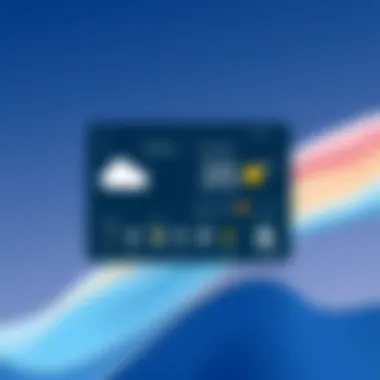

"A weather app that works with your daily life can truly feel like a companion, guiding you through sunshine or storms."
In summary, while choosing a weather application, consider these key features carefully. They are essential not just for your immediate needs but also for ensuring that the application adheres to your long-term requirements.
Popular Desktop Weather Apps: An Overview
In our increasingly tech-driven world, desktop weather applications have evolved far beyond mere novelty tools. With climate changes and erratic weather patterns becoming more pronounced, having reliable weather data at your fingertips is not just a convenience, but almost a necessity. The variety of applications available offers users diverse features and functionalities tailored to meet distinct weather monitoring needs.
Why Is This Important? A well-selected weather app can significantly enhance your ability to plan daily activities, which can include anything from deciding whether to carry an umbrella to planning outdoor events. Knowing how to navigate the sea of available applications is essential. This overview serves as a compass, guiding you through popular desktop weather apps while shedding light on their unique strengths.
Exploring Cross-platform Options
Cross-platform weather apps serve users across different operating systems, making them highly accessible. Whether you’re on Windows, macOS, or even Linux, these applications can keep you updated with the latest weather changes.
Some notable examples of cross-platform options include:
- Weather.com Desktop App
This provides a user-friendly interface and integrates seamlessly with various systems. The features include real-time updates and intuitive navigational tools. - AccuWeather
Known for its reliable forecasts, it offers perks like customizable alerts which are crucial for users who need information on demand. - Weather Underground
It goes a step further with user-generated data, making its information unique and localized.
You don’t just get the weather; you get it in a way that fits with whatever system you’re on.
Dedicated Weather Software for Windows
For Windows users, various applications stand out that are particularly well-received. These programs tend to leverage the operating system’s capabilities, offering features that enhance performance and responsiveness.
- The Weather Channel desktop application:
This app combines real-time weather tracking with comprehensive forecasts. It is particularly beneficial for those who seek extensive weather analytics, including severe weather alerts. - MeteoTrend:
An exceptional pick for those seeking simplicity and precision. It shines in presenting data visually, allowing users to grasp changes quickly at a glance. - RadarScope:
For the weather enthusiasts, this app dives into radar data. It’s a professional-grade tool that’s essential for anyone who wants exact storm tracking around their area.
Best Weather Apps for macOS
If you're a macOS user, several applications cater specifically to your needs, harmonizing beautifully with the ecosystem.
Here are some noteworthy options:
- Dark Sky:
Not just aesthetically pleasing, but it’s been applauded for its hyperlocal weather data, predicting rain down to the minute. It’s a game changer for anyone who values precision. - WeatherBug:
With an emphasis on community weather reports and real-time updates, it’s specifically geared towards users who appreciate localized data. - WeatherNode:
This app integrates wonderfully with macOS features, offering unique widgets that add visual appeal and quick access to necessary information.
"The right weather app is like a trusty compass; it guides you through the unpredictable climate with confidence."
User Preferences and Recommendations
In the realm of desktop weather applications, acknowledging user preferences takes center stage. These preferences are not just about personal taste; they directly influence the usability and effectiveness of the app in question. Each user has unique needs that stem from various factors, including lifestyle, geographic location, and specific interests in weather phenomena. Therefore, understanding and examining these preferences becomes paramount in selecting the ideal application.
Establishing a connection between the user and the weather app contributes significantly to overall satisfaction. Such an app must align its features with the user's expectations and leverage the intricacies of their daily life.
Gathering User Feedback
User feedback is the lifeblood of any software application. For desktop weather apps, it can shed light on what works well and what doesn’t. Surveys and reviews collected from diverse user bases can paint a vivid picture of common issues and appealing features. Users might express a strong desire for accurate precipitation forecasts or a simple, uncluttered interface.
It's crucial to gather feedback not only from casual users but also from those who depend heavily on accurate weather information, such as fishermen, farmers, or travelers. Their specialized needs can guide developers in refining their offerings. Many platforms, like Reddit, host discussions where users share their experiences and preferences, making it easier for potential users to gauge what an app might offer. Monitoring these conversations can be enlightening, particularly when it comes to understanding user sentiment towards specific apps or features.
- Key Methods to Collect Feedback:
- Online surveys created through tools like Google Forms or SurveyMonkey can directly ask users about their experiences.
- User reviews on platforms like the Microsoft Store or Mac App Store can provide insights into common complaints or praised features.
- Engaging on social media platforms, such as Facebook or Twitter, can yield spontaneous feedback that might be more candid than structured surveys.
Analyzing User Experience Trends
Recognizing user experience trends is essential for anyone looking to choose the right desktop weather app. Examining the collected feedback can yield invaluable insights. Patterns of usage reveal not only what features are most coveted but also which elements tend to frustrate users. For instance, if a significant number of people mention slow loading times or complicated interfaces, it might point to a necessity for improvements in those areas.
User experience can also be broken down into various aspects:
- User Interface (UI) Preferences: Some users might lean toward minimalistic designs, while others prefer rich graphics and detailed displays. Understanding these preferences can guide potential users in making choices that fit their style.
- Feature Utilization: Not all features are universally appreciated. Apps offering hyper-local forecasts might find a niche audience among urban dwellers, whereas rural users may gravitate towards those providing broader regional data.
- Platforms of Engagement: Regularly scanning platforms like Reddit can unearth up-and-coming apps or features that are gaining traction in tech-savvy circles.
"User preferences are like the compass. They help navigate the weathering of choices in this ever-growing digital landscape."
Consequently, user feedback and experience trends play a pivotal role in enhancing the selection process for a desktop weather app. Catering to user needs and preferences often translates to higher satisfaction rates and increased app longevity. In this digital age, where choice is abundant, it only makes sense to prioritize what users truly want.
Comparative Analysis of Weather Apps
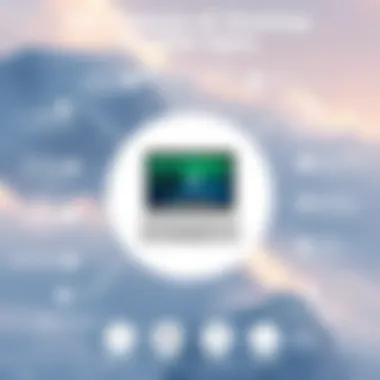

When diving into the waters of weather apps, it's crucial to recognize the generational shift in how we perceive weather forecasting. This comparative analysis not only highlights the differences among various desktop weather applications but also allows users to make informed choices. Each app has its own unique flavor—some might be all about current conditions, while others might excel in long-term forecasts. Understanding these distinctions is key to realizing which app meets your personal needs.
Feature-by-Feature Comparison
Given the diverse array of weather applications available today, a feature-by-feature examination is essential. Here are some pivotal aspects to keep in mind:
- User Interface: The design should be intuitive. A cluttered interface could overshadow important information. Look for apps that balance aesthetics with functionality.
- Forecast Duration: Some apps specialize in short-term forecasts while others might delve into extended periods. If you need accuracy for the next few hours vs. weeks ahead, this difference is noteworthy.
- Data Sources: Some apps aggregate data from multiple meteorological services, leading to higher accuracy. Consider those that rely on trusted sources, especially if you're making decisions based on the data.
- Alerts and Notifications: If you live in an area prone to severe weather, having timely alerts can be a lifesaver. Check how each app pushes notifications and their reliability.
- Map Features: Real-time radar maps offer a visual dimension to weather data. Assess the quality and update frequency of the maps as they can significantly aid in planning.
To summarize, each feature serves a purpose that could sway your decision. So, make sure to weigh what's important for your use case.
Pricing Models and Accessibility
With many weather applications, the old adage “you get what you pay for” rings true—though not universally. Many robust applications offer both free and premium models. Here are some facets to consider:
- Free Versions:
- Paid Versions:
- Subscription Models:
- Accessibility:
- Ideal for basic users who want simple forecasts.
- May have ads and limited features, so understand the trade-off.
- Often provide in-depth features like advanced radar and no advertisements.
- Regular updates and customer support can make them worthwhile for serious users.
- Some services operate on a subscription basis, providing regular updates, exclusive content, and features.
- These can often range from monthly to annual fees and might come with special introductory discounts.
- Check system requirements before committing to an app. Not all weather apps are compatible with every operating system.
- Availability across platforms (like mobile vs. desktop) can affect your choice if you want consistent access.
In essence, understanding pricing models and accessibility informs your decision and can save money in the long run. It's worth investing time to ensure that the app you select provides the best value tailored to your weather needs.
Technical Considerations
When it comes to selecting a desktop weather application, understanding the technical considerations is fundamental. This section sheds light on the essential elements that determine how well an app runs and how effectively it serves your weather-tracking needs.
From system requirements to handling connectivity issues, ignoring these aspects can lead to frustrating experiences. Whether you're a casual user or a tech-savvy individual, being aware of these technicalities ensures you choose an app that fits both your machine's capabilities and your own weather tracking habits.
System Requirements for Desktop Apps
Each weather app comes with its own set of system requirements, a necessary guideline before diving into installation. These requirements often include factors such as the operating system, processor speed, and memory capacity. For instance, some applications are optimized for recent versions of Windows or macOS, which might leave users with older systems out in the cold.
Here’s a quick rundown of general requirements you might encounter:
- Operating System: Check if it’s compatible with Windows, macOS, or Linux.
- Processor: Some apps demand a dual-core or higher for smooth performance.
- RAM: An application that requires 4GB or more may be out of reach for machines with lesser capacity.
- Storage: Sufficient disk space to accommodate the app and its data is crucial.
Before committing to a particular weather app, give these requirements a second glance. Sometimes, older versions might offer a more lightweight alternative to newer, resource-intensive apps.
Data Usage and Connectivity
In today’s world, where data consumption can be a hot topic, knowing how a weather app uses data is vital. Many weather applications rely on real-time data feeds to provide updates, which means they could chew through your data allowance faster than you can say "storm front."
Here are key aspects regarding data usage:
- Background Data Usage: Some apps continuously fetch updates which may eat up data even when you’re not using them. It's wise to check if the app can operate in offline mode or limit data refreshing.
- Customizable Update Frequencies: Look for options that allow you to control how often the app checks for new data. Less frequent updates can save data without sacrificing accuracy.
- Connectivity Issues: If you're in a remote area with a spotty internet connection, ensure the app can still provide relevant data. Apps that allow downloads for offline viewing can be a lifesaver, especially during weather emergencies.
"Understanding your app’s data consumption patterns not only saves you money but also enhances the overall experience while ensuring you stay informed."
Being savvy about system requirements and data management not only optimizes the experience of using a desktop weather application but also aligns your app choice with your lifestyle and tech environment. So, before you hit that download button, take a little time to assess these technical considerations, and you'll avoid potential pitfalls down the road.
Future Trends in Weather Applications
As the digital landscape evolves, so do the tools we use for monitoring meteorological conditions. Weather apps are no exception. They’re not just about casual forecasts anymore; they’re becoming powerful instruments backed by cutting-edge technology. A comprehensive understanding of future trends in weather applications can elevate user experience, optimize daily routines, and ultimately aid in making informed decisions about weather-sensitive activities. Here are some aspects to consider:
- Increasing Demand for Precision: Gone are the days when a vague rain prediction was acceptable. Nowadays, users seek highly precise data that caters to specific locations, often down to the city block level. This demand is pushing developers to invest in top-notch predictive technologies.
- User-Centric Design Improvements: As people become more discerning tech users, the design of apps is adapting. The shift is towards intuitive layouts and personalized experiences that enhance user engagement.
The essence of keeping an eye on these trends is to be ahead of the curve, especially for tech-savvy individuals. With greater accuracy in weather forecasts, users can plan their outdoor events, adjust travel plans, and even determine attire with confidence.
Advancements in Predictive Technology


The realm of predictive technology is buzzing with activity. Modern weather apps utilize sophisticated algorithms and vast datasets to generate forecasts that are more reliable than ever. These advancements not only focus on daily weather but also extend to long-term climate predictions.
The emergence of smart weather tracking tools can significantly affect user decision-making. For instance:
- Enhanced Data Analysis: By mining historical weather data alongside real-time inputs, apps can provide insights that were once relegated to meteorologists. This aspect proves especially beneficial for industries like agriculture, where weather patterns can dictate yield rates.
- Localized Forecasting: Imagine knowing precisely when the rain might start in your neighborhood, not just in your city. This hyper-local forecasting capability enhances the day-to-day experiences of users and can be crucial for events or activities.
Advanced satellite technology and Doppler radar systems play a central role in achieving this level of predictive precision, transforming weather applications into indispensable tools.
Integration of Artificial Intelligence
Artificial Intelligence is rapidly changing the game when it comes to weather applications. Its integration into future weather apps paves the way for precision forecasting, tailored experiences, and innovative features.
- Machine Learning Algorithms: These algorithms analyze patterns in the weather, making them adept at predicting future conditions based on historical data. They continuously learn and adapt, improving their accuracy with each new dataset.
- Personalized User Experiences: AI can tailor notifications and alerts based on user preferences and historical choices. Want to receive alerts only when a severe storm is approaching your location? The app can deliver that. This customization can make a significant difference in how effectively users prepare for different weather conditions.
"The fusion of AI and weather forecasting isn't just a luxury; it's becoming a necessity for those who prioritize accuracy in their daily lives."
Staying attuned to these advancements in predictive technology and AI integration can equip users with the insights needed to utilize their weather apps effectively. These developments are more than just flashy updates; they represent a new standard in how we engage with weather data, enhancing overall effectiveness and user satisfaction.
Best Practices for Using Desktop Weather Apps
Weather applications are invaluable companions for modern-day users, especially for those who take the climate into account when planning their days. To derive the utmost value from these apps, understanding and implementing best practices is key. Not only do these practices enhance the user experience, but they also amplify the app's functionality, leading to sharper, more precise weather insights.
Optimizing App Settings for Accuracy
The first step towards a more reliable weather experience is to calibrate your app settings. Each application boasts various adjustable parameters that can significantly influence the accuracy of the information you receive. One of the most crucial settings is your location. Ensuring the application accurately pinpoints your current location—whether you’re at home, work, or even on vacation—can improve the app's predictive capabilities. Most weather apps allow you to choose from a list of nearby weather stations. Opt for the one that's closest to your location for the best results.
Also, take advantage of alerts and notifications. Customize these updates to fit your needs. For instance, if you want the app to notify you of severe weather watches or warnings specifically, tailor the alerts so you aren't bombarded with unnecessary information. This not only keeps your focus sharp but also provides you with timely updates essential in critical situations.
"A well-adjusted app can turn rough weather into a mere inconvenience rather than a surprise."
In addition, explore any advanced features that the app may offer. Some applications present features such as radar views, satellite imagery, and long-range forecasts. Familiarize yourself with how to access these tools. Knowing what's available will help you tap into the app's full potential, allowing you to make informed decisions based on up-to-date satellite data and other insightful metrics.
Regular Updates and Community Engagement
Consistency is crucial when it comes to utilizing a weather app effectively. Many apps release frequent updates that often include enhanced features, bug fixes, and improved algorithms. Keeping your application updated ensures you benefit from the latest technology, which can bring about new functionalities that enhance accuracy.
Moreover, engagement with the community surrounding your weather app can provide additional insights that aren’t evident from the app interface alone. User forums, for instance, are a treasure trove of information about real-world experiences with the app. Subreddits specific to certain apps or dedicated Facebook groups can provide invaluable tips and tricks that can make your experience smoother. Users often share their own settings or configurations that yield better results, giving you a shortcut to optimizing your own app use.
Participating in these communities can also keep you informed about any upcoming changes in the app’s features or potential issues that have been flagged by other users. That collaborative spirit can empower you and others to adapt swiftly, ensuring you’re not left in the lurch when the weather takes a sudden turn.
By adhering to these best practices, you can transform a basic weather application into a powerful tool in your daily decision-making. Stay updated, engage actively, and make informed adjustments to ensure you’re always weather-ready.
The End and Decision-Making Framework
As we draw this discussion to a close, it becomes clear that choosing the right weather app for your desktop is not merely about picking one from a vast sea of options. It involves a thoughtful consideration of various factors tailored to your unique needs. The decision-making framework outlined in this section serves as both a recap and a roadmap, guiding users through the labyrinth of choices they face.
Summarizing Key Insights
In summation, there are several critical insights to retain:
- Feature Importance: Users should prioritize real-time updates and forecast accuracy as these elements drastically impact everyday planning and safety.
- User Experience Matters: The interface isn’t just about aesthetics; intuitive design and smooth navigation can significantly enhance your interaction with the app.
- Integration Flexibility: A weather app that synchronizes with other tools you use can enhance efficiency, allowing seamless adaptation to the conditions outside without disrupting your workflow.
- Feedback Loop: Engaging with community feedback can provide unseen energies, as user experiences often spotlight flaws and triumphs that aren’t initially apparent.
"Choosing the right tool significantly influences how effectively we can manage our responsibilities against the mercurial moods of the weather."
This phrase underscores the reality that often, decisions hinge on how well technology adapts and reacts to the practical demands of our daily lives.
Formulating a Personalized Selection Process
The process of selecting the ideal weather app should mimick how one curates choices in any other aspect of life—Start by identifying what you need most.
- Assess Your Priorities:
- Research and Compare:
- Trial and Error:
- Finalize Your Choice:
- What weather information is crucial: Temperature, wind, storms?
- Do you need local data or are broader forecasts sufficient?
- Create a shortlist of apps based on previous discussions and insights.
- Delve into features, pricing, and user feedback for each.
- Take advantage of free versions or trials to test drive your options. This is essential for assessing usability and performance in real-world scenarios.
- Rely on a combination of your research and direct experience to make an informed decision.
By following a structured approach, tech-savvy individuals can ensure that their final selection is not left to chance but is instead a reflection of careful consideration and personal requirements. Ultimately, the right weather app enhances not only productivity but also enriches user experience, allowing for more informed and smarter choices in our daily lives.



