Top Chromebooks of 2020: A Comprehensive Review


Intro
In the ever-evolving landscape of technology, Chromebooks have carved a niche for themselves, becoming a popular choice among consumers who seek simplicity and functionality. This article delves into the best Chromebooks released in 2020, providing an in-depth analysis of each model's specifications, performance, and unique features. Understanding the diverse needs of different users is crucial for making an informed decision when selecting a Chromebook. By examining a variety of options tailored for various budgets and use cases, we aim to illuminate the best picks of the year.
Chromebooks, powered by Google's Chrome OS, are designed primarily for web-based activities and applications. They offer a streamlined experience for users who prioritize internet functionality over heavy local processing. As we explore the best models, we will consider factors such as speed, efficiency, battery life, and overall usability. Ultimately, our goal is to provide insights that help readers identify the ideal Chromebook to suit their personal or professional needs.
"The right Chromebook can enhance productivity while offering a seamless experience for everyday tasks."
The analysis also encompasses expert insights, helping consumers weigh the pros and cons of each model against their specific requirements. So, whether you are a student, a remote worker, or simply someone who enjoys browsing and multimedia consumption, this comprehensive guide will serve as a valuable resource in navigating the Chromebook market of 2020.
Foreword to Chromebooks
The rising intrigue surrounding Chromebooks necessitates a thorough examination, especially given their increasing relevance in the tech landscape of 2020. Chromebooks, distinct from traditional laptops, cater to a diverse audience, including students, professionals, and casual users. Understanding what Chromebooks offer can illuminate their advantages and limitations, guiding consumers in making informed decisions.
Understanding Chromebook Basics
At their core, Chromebooks run on the Chrome OS developed by Google. Unlike most usual laptops, which may utilize Windows or macOS, Chromebooks primarily depend on cloud computing and the Google ecosystem. This means that applications and files are usually saved online, making them accessible from any device linked to the internet. Key aspects include:
- Simplicity: The interface is streamlined, making it user-friendly, especially for individuals less familiar with complex operating systems.
- Security: Built-in security features, such as automatic updates and sandboxing, reduce vulnerability to malware, providing a safer browsing experience.
- Affordability: Many Chromebook models are competitively priced, allowing more consumers access to their benefits without significant financial investment.
Understanding these basics fosters clarity about what can be expected from a Chromebook. This can ultimately lead users to find devices that mirror their specific needs.
Chromebooks vs. Traditional Laptops
A critical comparison, Chromebooks and traditional laptops serve various functionalities, but they are distinctly unique in their design philosophy and execution. Here are some notable differences:
- Performance Requirements: Standard laptops often require more robust hardware specifications to run complex software. In contrast, Chromebooks utilize less resource-intensive applications, usually focusing on web-based tasks.
- Operating System Functionality: Windows and macOS support a broader range of software, including high-end programs for gaming and graphic design. Chromebooks, however, prioritize web apps and are ideal for users whose needs align with essential browsing, document editing, and media consumption.
- Portability and Battery Life: Generally, Chromebooks are lighter and designed with extensive battery life in mind, suitable for on-the-go use. Many models can last upwards of twelve hours on a single charge, an advantage not always seen in standard laptops.
"The rise of Chromebooks reflects a shift towards simpler, cloud-based computing models, appealing to specific user needs rather than traditional expectations."
Key Features of Chromebooks
The key features of Chromebooks are crucial in understanding why these devices are popular among diverse user groups. When considering a Chromebook, it is essential to analyze the components that define its usability, performance, and overall experience. These features not only differentiate Chromebooks from traditional laptops but also present unique benefits tailored to specific use cases.
Operating System and Software
Chromebooks run on Chrome OS, a lightweight operating system developed by Google. This OS is optimized for web applications and cloud storage. This focus on simplicity ensures that most tasks can be accomplished quickly and with minimal resource consumption. Users familiar with the Google ecosystem will find seamless integration across services such as Google Drive, Gmail, and Google Docs, facilitating a streamlined workflow.
In terms of software compatibility, Chromebooks primarily rely on web-based applications. Users can also install Android apps from the Google Play Store, greatly enhancing functionality. This dual capability appeals to individuals who need both browser-based productivity tools and mobile applications. However, it is worth noting that some traditional software like all versions of Adobe Creative Cloud is not directly supported, which may limit options for professional users.
Hardware Specifications
While Chromebooks are generally more affordable than traditional laptops, their hardware specifications can vary widely. Key specifications include the processor, RAM, and storage capacity. Chromebooks often use Intel and ARM processors, with various models offering different levels of performance. For instance, a more powerful Intel Core i5 processor will provide smoother multitasking compared to entry-level models powered by ARM processors.
RAM is another crucial feature, typically ranging from 4GB to 16GB. For tasks such as web browsing, document editing, and streaming media, 4GB of RAM is often sufficient. However, for more demanding applications or simultaneous multitasking, users may benefit from opting for 8GB or more. Storage options usually include eMMC and SSD, with the latter providing faster data access speeds. Given the cloud-driven approach of Chrome OS, local storage requirements are often minimal, although some users prefer additional storage for offline access.
Battery Life Considerations
One of the standout features of Chromebooks is their exceptional battery life. Most models can achieve anywhere from 10 to 12 hours on a single charge, making them ideal for on-the-go use. This extended battery life results from both hardware efficiency and the lightweight nature of Chrome OS. Users do not typically experience the rapid battery drain associated with larger operating systems running heavyweight applications.
When choosing a Chromebook, consider how battery life impacts daily usage. If you expect to use the device for extended periods without access to power outlets, prioritize models known for their long-lasting batteries. Some models also feature rapid charging capabilities, further enhancing convenience.
In summary: The key features of Chromebooks — from their operating system to hardware specifications and battery life — collectively contribute to their appeal as versatile computing devices. Whether for students, professionals, or casual users, understanding these features can help make a more informed buying decision.
Best Chromebooks of Overview
As we delve into the world of Chromebooks, understanding the offerings of 2020 reveals much about the evolving landscape of portable technology. Chromebooks have distinguished themselves in various niches, catering to different user needs and preferences. This overview focuses on notable models that not only exhibit performance excellence but also consider design, affordability, and usability.
In recent years, Chromebooks have emerged as serious contenders in the laptop market. Their reliance on Google’s Chrome OS, an optimized operating system for cloud computing, positions them as lightweight solutions ideal for tasks that do not require resource-intensive software. Consumers seeking a device for basic computing, internet browsing, or light multitasking will find an array of suitable options.
Key Considerations for The Best Chromebooks of
When evaluating the best Chromebooks available in 2020, several factors are paramount for potential buyers. Performance remains essential, as users will want devices that can handle everyday tasks efficiently. Battery life should also be a significant consideration, especially for students and professionals who require portability and longevity. Furthermore, design aspects, such as weight, build quality, and screen size, greatly impact user experience.
Price is another critical element. The market offers Chromebooks at various price points, ranging from budget-friendly models to premium options with more advanced features. It is essential to strike a balance between necessary features and affordability, ensuring that each investment meets the individual’s specific needs.
Benefits of Evaluating the Best Chromebooks of
"Selecting the right Chromebook can significantly enhance productivity and satisfaction."
A deep dive into the category of Chromebooks from 2020 allows consumers to make more informed decisions. By examining individual model specifications, features, and user reviews, one can appreciate how these devices cater to distinct use cases, such as education, remote work, or casual browsing.
Whether a user desires a lightweight model for travel or a more robust unit for productivity tasks, each Chromebook has its strengths.
Notable Trends and Innovations
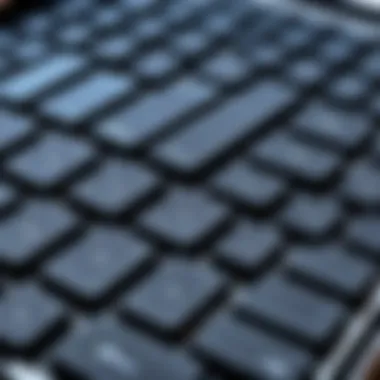

Over the past year, manufacturers have begun incorporating features that enhance the usability of Chromebooks. These include:
- Convertible designs that allow for tablet use.
- Integration with Android applications for increased functionality.
- Improved keyboard and display technology for better user interaction.
- Enhanced security features to protect confidential information.
Understanding these trends will help readers appreciate the advances made in Chromebook technology and their relevance in the tech landscape.
Detailed Reviews of Top Models
Evaluating specific Chromebooks offers valuable insight into their performance, specifications, and user satisfaction. The detailed reviews in this section bring clear attention to the strengths and weaknesses of various models. They assist a consumer in navigating diverse options, aligning their needs with the right device. Understanding each model's distinct features aids in making a well-informed decision.
Google Pixelbook Go
Overview
The Google Pixelbook Go stands out for its design and usability. This Chromebook offers a lightweight chassis, making it highly portable. Its sleek appearance appeals to professionals and students alike. One of its key characteristics is the excellent keyboard design, providing tactile feedback which enhances typing comfort. The high-resolution display ensures vibrant colors and sharp images, making it visually appealing. However, its price point may deter buyers looking for budget options.
Performance
In terms of performance, the Pixelbook Go does not disappoint. It is powered by either Intel Core m3, i5, or i7 processors, depending on the configuration. This choice allows for effective multitasking and smooth performance across various apps. The rarely encountered heating issues ensure reliability during prolonged use. However, users seeking heavy gaming capabilities might find this model insufficient due to its limitations in graphics processing.
Pros and Cons
Like any device, the Pixelbook Go has both advantages and disadvantages.
- Pros:
- Cons:
- Lightweight and portable.
- Excellent keyboard and display.
- Strong battery life.
- Higher price tag.
- Limited storage options compared to competitors.
This flexibility in choosing features makes the Pixelbook Go a wise choice if aligned with user requirements.
User Experience
The user experience with the Pixelbook Go is generally positive. It boots quickly and allows for seamless software updates. Incorporating Google’s ecosystem, users can efficiently access documents and apps across devices. The lack of extensive customization options may be seen as a drawback for those used to traditional laptops. Nevertheless, the device delivers a robust experience for users who prioritize productivity and simplicity.
ASUS Chromebook Flip C434
Overview
The ASUS Chromebook Flip C434 brings versatility with its 2-in-1 design. This model features a 360-degree hinge, allowing it to function as both a laptop and a tablet. Its aluminum chassis adds to the premium feel. Additionally, the compact form factor appeals to users on the go. However, the weight is slightly heavier compared to other models in the same range.
Performance
Performance-wise, the Flip C434 offers commendable efficiency. Powered by Intel's Core m3 or m5 processors, it handles typical tasks with ease. The responsiveness of the touchscreen is one of its standout features, enhancing the overall usability. However, when it comes to demanding workloads like video editing, the performance might lag behind more powerful alternatives.
Pros and Cons
Examining the pros and cons provides clarity on the Flip C434's appeal.
- Pros:
- Cons:
- Versatile design.
- Good performance for everyday tasks.
- High-quality display.
- Heavier than some competitors.
- Limited gaming capabilities due to integrated graphics.
This flexibility makes it a solid consideration for users requiring a hybrid device.
User Experience
The user experience on the ASUS Flip C434 is mainly positive. The keyboard provides a satisfying typing experience, ideal for long note-taking sessions. Additionally, the convertible design allows for comfortable viewing in various modes. However, some users report issues with fan noise during extended tasks, which could affect concentration.
Acer Chromebook
Overview
The Acer Chromebook 14 offers an impressive screen size and build quality. With a 14-inch full HD display, it excels in media consumption. Its solid construction enhances durability, appealing to users needing a long-lasting device. Nevertheless, the weight may be a drawback for those seeking ultraportable options.
Performance
Performance with the Chromebook 14 is adequate for standard tasks like browsing and document editing. With options for Intel Celeron or Core processors, it can handle multiple tabs without significant slowdown. However, the limited graphics capabilities mean it’s not suitable for intensive gaming or heavy software.
Pros and Cons
Identifying pros and cons offers potential buyers a clearer picture.
- Pros:
- Cons:


- Excellent display quality.
- Strong build quality.
- Good battery life.
- Heavier than many alternatives.
- Basic performance limits some users.
This model suits users who value display quality over raw power.
User Experience
User experience on the Acer Chromebook 14 generally emphasizes its display. The screen provides vivid visuals, making video and photo viewing enjoyable. However, bulky design may not cater to mobility-focused users, limiting its appeal. The overall performance is consistent with its intended purpose: a reliable everyday Chromebook.
Lenovo Chromebook Duet
Overview
The Lenovo Chromebook Duet introduces an innovative approach to portability. As a detachable 2-in-1 device, it provides flexibility in use. This Chromebook includes a kickstand and a detachable keyboard, making it ideal for users needing versatility. The affordable pricing adds to its appeal. Still, the small screen size might not fit everyone’s needs.
Performance
Performance of the Duet is impressive given its compact design. Intended for light tasks, it runs smoothly on a MediaTek processor. The device performs well for web browsing and streaming, though it may struggle with complex applications. Its performance is commendable for a budget device, but it shouldn't be confused with more powerful Chromebooks.
Pros and Cons
Highlighting the pros and cons clarifies the Lenovo Duet’s suitability.
- Pros:
- Cons:
- Affordable price point.
- Lightweight and portable.
- Versatile usage.
- Limited performance for demanding tasks.
- Small display might not satisfy all users.
This model fits users who prioritize flexibility and budget.
User Experience
User experience with the Duet tends to focus on ease of use. The detachable design allows for quick transitions between tablet and laptop modes. The app performance is smooth for web use, although users may occasionally notice lag with heavier applications. Overall, this device can capture interest for casual use.
HP Chromebook x360
Overview
The HP Chromebook x360 features a sturdy design coupled with flexibility. This 2-in-1 device allows users to switch between laptop and tablet modes. The premium touch gives it an attractive feel, catering to various users. However, the device's weight may be an issue for mobile users seeking lighter alternatives.
Performance
Performance is robust for everyday work and browsing tasks. It utilizes Intel Core processors, making multitasking easier. The performance remains stable, even under a moderate load, making it a solid choice. However, if heavy gaming is on the agenda, other models might serve better due to limited graphics capacity.
Pros and Cons
Understanding pros and cons contributes to informed decisions.
- Pros:
- Cons:
- Solid build quality.
- Good multitasking capabilities.
- Flexible design.
- Somewhat bulky compared to traditional laptops.
- Battery life could be better.
Buyers should weigh these aspects based on their needs.
User Experience
Users generally report a satisfying experience with the HP x360. The touch display responds well and adds to usability. However, bulky settings might not cater to all device expectations, especially for users who favor ultra-lightweight designs. For everyday tasks, it performs admirably.
Samsung Galaxy Chromebook
Overview
The Samsung Galaxy Chromebook impresses with its premium design and high specs. It features a stunning AMOLED display, another high-quality aspect. This model attracts users who value both aesthetics and functionality. On the downside, its premium pricing may be a concern for budget-conscious shoppers.
Performance
Performance-wise, the Galaxy Chromebook shines. Equipped with Intel's Core i5 processors, this Chromebook meets high standards. Multi-tasking feels seamless with strong browsing speed. However, users should maintain expectations about gaming; performance in graphic-intensive tasks might not be optimal, given its intended usage profile.
Pros and Cons
Detracting from the benefits provides a succinct evaluation.


- Pros:
- Cons:
- Stunning display.
- Strong performance capabilities.
- Premium build quality.
- High price point.
- Limited battery life under heavy use.
These characteristics mean the Galaxy Chromebook caters best to premium users.
User Experience
User experience with the Galaxy Chromebook is mainly positive. The display's quality stands out, while the speed remains a highlight. However, users sometimes express frustration with battery life, particularly during intensive tasks. Overall, this model is ideal for user’s seeking high-performance Chromebook solutions.
Use Cases for Chromebooks
Understanding the use cases for Chromebooks is vital for buyers to make informed decisions. Chromebooks are often seen as simple devices, but their versatility caters to various user needs. Their design and software environment make them suitable for a range of activities from education to professional tasks to casual browsing. Understanding these use cases will help potential owners maximize their investment by selecting the right model for their specific requirements.
Chromebooks for Students
Chromebooks have emerged as a popular choice for the education sector, especially for students. Their affordability plays a crucial role, allowing institutions to equip many students without overspending. Moreover, the integration with Google Classroom and other educational tools simplifies the learning process.
One significant advantage of using Chromebooks in education is the ease of use. The Chrome OS is straightforward, making it easier for students to navigate. Updates happen in the background, reducing technical issues that may arise from outdated software. This also means less maintenance for teachers and school IT staff.
Battery life is another boon for students. Most models can last a full day of classes on a single charge, which helps maintain productivity. Furthermore, the cloud-centric nature of these devices complements the digital learning environment by allowing students to easily access their files from anywhere. In a classroom using Chromebooks, collaborative work becomes seamless due to shared access to documents and projects.
Chromebooks for Professionals
For professionals, Chromebooks offer a unique mix of productivity and portability. With many people shifting to remote work, these devices have shown versatility in handling modern work requirements. The ability to run productivity apps like Google Workspace or Microsoft Office Online makes them effective for a wide range of tasks, from managing spreadsheets to creating presentations.
One of the most valuable aspects for professionals is the security features of Chromebooks. The built-in defense against viruses and malware ensures sensitive work-related data remains secure. Additionally, users can easily manage updates, meaning they don't need to worry about constant software upgrades interrupting their work.
Furthermore, models like the Google Pixelbook Go or ASUS Chromebook Flip C434 are lightweight, making them easy to carry around, whether to meetings or while traveling. Their long battery life also means that working on the go becomes less of a hassle.
Chromebooks for Casual Users
For casual users, Chromebooks present a convenient option for everyday activities like browsing the internet, checking emails, or streaming videos. The simplicity of Chrome OS means that even those less tech-savvy can operate without feeling overwhelmed.
Moreover, these devices often come at a lower price point, making them accessible for individuals who do not need high-end performance. They are also typically lightweight, making them suitable for families who may want to browse while relaxing or use social media without the commitment of a traditional laptop.
Streaming capabilities are enhanced on many Chromebook models. With access to various apps, users can enjoy services like Netflix or YouTube in a satisfactory manner. For those who want to stay connected with friends or family, built-in support for video calling apps keeps communication easy.
Investing in a Chromebook can often fulfill the basic needs of a casual user by merging performance and simplicity, while also being budget-friendly.
Buying Considerations
When deciding to purchase a Chromebook, it is essential to understand the various buying considerations. The market offers a wide range of models, each tailored for distinct user requirements. Having a firm grasp of these aspects can influence your decision significantly.
Budget Considerations
The first factor that often arises is budget. Chromebooks are known for being cost-effective, but prices do vary. For instance, models like the Google Pixelbook Go start higher due to premium specs, while options like the Lenovo Chromebook Duet are more affordable. Setting a budget early helps narrow down choices effectively. Consider what features are essential versus those that are simply desirable. Not every user needs high-end performance, and sometimes a lower-priced model suffices.
Feature Trade-offs
Once the budget is established, focus shifts to feature trade-offs. Chromebooks can vary widely in specifications. For example, some devices prioritize battery life over processing power. Others might boast superior displays but come at the expense of storage. A detailed evaluation of what features matter most to you can optimize your experience. Make a list of absolute needs versus nice-to-haves. Understanding these trade-offs helps clarify whether to spend on better hardware or opt for added convenience like a touchscreen interface.
Future-proofing Your Choice
Lastly, consider future-proofing your choice. Technology evolves rapidly, and selecting a Chromebook with adequate specs can prolong its usefulness. Look for models that support Android apps or Chrome OS updates for several years. This ensures that your device remains relevant as software requirements evolve. Investing in a higher-spec machine today may save you from an upgrade sooner than expected.
"Smart buying leads to an informed decision that pays off in longevity and functionality."
Ultimately, understanding these considerations assists in making a choice that aligns with your requirements, budget, and future needs.
The End
Concluding this exploration of the best Chromebooks of 2020, it is key to recognize the significance of what these devices bring to the table. This guide summarizes not just features and specifications but also performance metrics and real-world usability. Chromebooks stand out for their simplicity and efficiency, which is particularly relevant in today’s fast-paced digital environment. The article has illuminated important characteristics that elevate user experience, such as operating system advantages, hardware capabilities, and battery longevity.
Recap of Top Picks
In revisiting the standout Chromebooks, the following models emerge as top contenders in the marketplace:
- Google Pixelbook Go: Known for its sleek design and high-performance specs, it caters to both students and professionals.
- ASUS Chromebook Flip C434: Its versatility and touchscreen functionality offer a unique edge, making it appealing for creative tasks.
- Acer Chromebook 14: This model emphasizes battery life and solid performance, ideal for users with heavy productivity needs.
- Lenovo Chromebook Duet: As a 2-in-1, it combines portability with functionality, targeting on-the-go individuals.
- HP Chromebook x360: This device boasts a flexible design along with robust internals, suitable for a wide range of users.
- Samsung Galaxy Chromebook: It presents premium features with vibrant display quality, catering to multimedia consumption.
The recap highlights how various models align with differing user necessities, from cost efficiency to superior functionality.
Final Thoughts on Chromebooks
As we conclude, it is essential to reflect on the implications of adopting a Chromebook. These devices are increasingly favored for their ease of use and seamless integration with Google services. Furthermore, they require less maintenance compared to traditional laptops, making them practical for consumers who value efficiency.
In a world where digital presence grows increasingly critical, Chromebooks are positioned favorably. They provide a cost-effective option for learners, professionals, and casual users alike. The growing ecosystem around Chrome OS also enhances its future viability.
In summary, Chromebooks represent a well-rounded choice for a variety of tasks, emphasizing both performance and usability. Each model has its strengths, catering to diverse preferences and needs, ultimately making the decision-making process informed and structured.
"Choosing the right Chromebook means understanding your specific needs and how the device aligns with those requirements."
In the rapidly evolving landscape of technology, being well-informed about your choices can lead to satisfying experiences and successful outcomes.



