Discovering the Best Art Apps for iPad Users


Intro
In an era where creativity intersects with technology, the iPad has emerged as a preferred canvas for artists across all skill levels. With a growing library of art applications, users are equipped with tools that cater to diverse artistic needs. This guide aims to navigate through the myriad of available art apps, offering insights into their features, usability, and the overall artistic potential they provide.
The creative process can be significantly enhanced by the right tool. Art apps serve not only as a means to express creativity but also as platforms that make art more accessible to a broader audience. Understanding the nuances of each application is essential for individuals eager to maximize their creative endeavors. A well-chosen app can streamline the workflow, enhance artistic style, and foster a more enjoyable user experience.
In this exploration, we will delve into various art applications, shedding light on their functionalities and how they contribute to artistic expression on the iPad.
The Evolution of Art on Digital Platforms
The transformation of art through digital platforms signifies a monumental shift in how artists create, share, and appreciate art. This evolution has not only broadened accessibility but has also redefined the very essence of artistic expression. Understanding the evolution of art on digital platforms plays a crucial role in recognizing the capabilities of art applications available today, especially those designed for the iPad.
In this section, we will delve into the historical context of this evolution as well as the technological advancements that have paved the way for current art apps.
Historical Context
Art has existed for thousands of years, dominating physical mediums such as canvas, paper, and sculpture. The advent of digital technology in the late 20th century began to alter this landscape significantly. Early digital art was primarily created on desktop computers using basic software, which limited the artistic freedom and expression. As a result, many artists approached digital tools with skepticism, often regarding them as inferior substitutes for traditional methods.
In the early 2000s, the introduction of more sophisticated graphic design software like Adobe Photoshop and Corel Painter marked a turning point. Artists began to recognize the potential of digital platforms, and the boundaries of traditional art started to blur. The rise of the internet facilitated a community of digital artists, enabling the widespread sharing of work via online galleries, forums, and social media. This era also encouraged experimentation, as artists began to push the limits of digital tools and techniques.
Technological Advancements
With each passing year, technology continues to accelerate, reshaping the artistic landscape. The development of tablets, particularly the iPad, has revolutionized the way artists interact with digital art. Touchscreen technology provided an immediate and intuitive way to create, drastically reducing the learning curve associated with traditional art software.
One of the most significant advancements in technology is the introduction of stylus options, specifically the Apple Pencil. This tool permits high levels of precision and pressure sensitivity, which closely mimics the experience of using physical brushes or pencils. Furthermore, cloud storage solutions have made it easy for artists to save, back up, and share their work effortlessly.
In addition, advancements in hardware have allowed for higher resolution displays, enabling detailed and vibrant artworks, while software updates introduce myriad features that artists can take advantage of. Paint layering, blending modes, and brush customization are just a few features that illustrate the heightened complexity and capabilities of modern art apps.
"The digital art revolution is not simply about the tools, but also about the community and accessibility it fosters."
In summary, the evolution of art on digital platforms has ushered in a new age for artists of all levels. These changes make digital art more than just a trend; they represent a profound shift in how art is created and appreciated around the world.
Defining the iPad as a Canvas
The iPad stands as a significant shift in how artists approach their craft. Understanding its function as a canvas is crucial for anyone interested in digital art. Several specific elements contribute to this transformation.
First, the size and portability of the iPad make it a practical choice for artists who desire flexibility. You can take it anywhere, allowing for quick sketches or detailed illustrations without the need for bulky materials. This mobility invites spontaneous creativity, making the iPad a versatile tool.
Second, the iPad's high-resolution display supports color accuracy and detail, which are critical in a visual medium. Artists can view their work precisely as it will appear when shared or printed. The vibrant screen allows for a broader spectrum of colors, enhancing the quality of art created.
Finally, the software designed for the iPad has advanced significantly. Various apps provide a range of tools mimicking traditional art supplies. This blend of digital and traditional methods is a game changer, allowing artists to experiment without the associated costs of traditional materials.
Touchscreen Technology
The touchscreen technology integrated in the iPad is a key component of its appeal as a canvas. The sensitive surface captures the slightest touch, providing immediate feedback. This responsiveness allows for precise control over brush strokes and other artistic tools.
Using fingers or a stylus, creators can manipulate their artwork in ways that feel natural and intuitive. It bridges the gap between digital and analog art-making. Artists can easily zoom in on details or rotate their canvas, which enhances the creative process. The ability to use gestures for undo and redo actions streamlines workflow significantly compared to traditional methods.
Touchscreen technology on the iPad allows artists to engage with their work in real-time, fostering creativity and experimentation.
Apple Pencil Compatibility
Apple Pencil further elevates the iPad's capabilities as a digital canvas. This accessory provides pressure sensitivity and tilt functionality, making it a powerful tool for artists. It feels similar to drawing with a traditional pencil or brush but offers the advantages of a digital medium.
With Apple Pencil, artists can create intricate details and varying stroke widths based on the pressure applied. The precision it offers is unmatched by fingers alone, allowing for detailed line work or subtle shading. Compatibility with various art apps means that users can leverage the full potential of their iPad.
Some artists report that switching to digital was seamless due to the intuitive nature of the Apple Pencil. It encourages longer sessions of creativity without discomfort, which is often a concern with traditional tools. Hence, the integration of Apple Pencil helps establish the iPad as a genuine alternative to traditional art practice.
Key Features to Evaluate in Art Apps
When selecting an art application for the iPad, understanding key features is essential. The right app should enhance creativity, adaptability, and user experience. Each feature plays a significant role in how effectively an artist can translate ideas into visual form. This section will focus on the major aspects that potential users should consider before making a decision.
User Interface and Experience
User interface (UI) and user experience (UX) are critical in any application, especially in art apps. The UI should be intuitive; users benefit from simple navigation that allows them to focus on their creativity rather than fumbling with tools. An effective layout means tools are within easy reach, and one can switch between tools without losing the flow of inspiration. Artists often favor apps that minimize distractions.
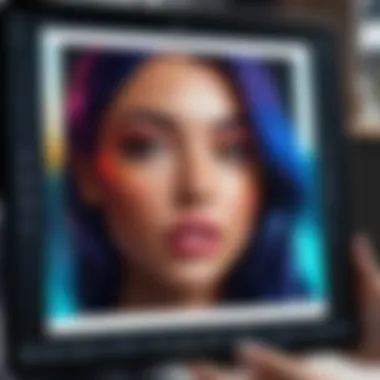

Additionally, responsiveness plays a vital role. A slow or laggy app may frustrate users, steering them away from productive work. Touch sensitivity is also important; precision and control should feel natural and seamless. Good UI and UX can elevate the experience significantly, making it enjoyable to create rather than a chore.
Brush Types and Customization Options
Brush types are one of the main things artists consider in an art app. Different strokes and styles can be essential for various projects. The ability to customize brushes is equally important. Users should have access to a variety of brushes, including pencils, inks, and textures. This diversity allows for experimentation and creativity.
Having options to adjust brush size, opacity, and flow ensures that the final art piece meets the artist's vision. Some apps let users create their brushes from scratch or modify existing ones. This feature adds a personal touch to the artwork that can inflate an artist's satisfaction level.
Layering Capabilities
Layering is a powerful feature found in many art applications. It provides artists with the flexibility to work on different elements of a piece without disturbing others. Users can separate background and foreground components easily. This method allows for non-destructive editing, meaning changes can be made without permanently altering previous layers.
Apps that support multiple layers often include the ability to adjust layer opacity and blend modes. These features are crucial for achieving depth and complexity in artwork. An artist should be able to combine elements in ways that would be difficult to do otherwise, allowing them to explore creative options freely.
Exporting and Sharing Features
In the digital space, sharing work is vital for artists. Therefore, evaluating exporting and sharing features is necessary. The app should allow users to export their artwork in various formats like PNG, JPEG, or even vector files. Different formats serve different needs; for instance, PNG is better for preserving transparency.
Some apps provide direct sharing options to social media or art community platforms. This connectivity enhances interaction with audiences and other artists. Platforms such as Facebook, Instagram, and Reddit are popular avenues where artists showcase their work, leading to feedback and growth.
Top Art Apps for the iPad: A Detailed Overview
As the digital art ecosystem continues to evolve, it is imperative for artists, both novice and professional, to have access to the best tools available. The right art app can significantly enhance creativity, streamline workflow, and even bridge the gap between traditional and digital mediums. This section offers an overview of the top art applications for the iPad, breaking down the features, pricing, and user experiences of five prominent platforms: Procreate, Affinity Designer, Adobe Fresco, ArtRage, and SketchBook.
Procreate
Key Features
Procreate stands out for its extensive features designed for digital artistry. It supports a vast selection of brushes, allowing for a high degree of customization. Artists can adjust brush settings to create unique strokes. The ability to work with high-resolution canvases is another benefit, enabling artists to produce detailed works.
One key characteristic is the intuitive user interface which allows for seamless navigation, making it a favorite among many. Additionally, Procreate offers time-lapse recording, letting artists document their creative process. However, beginners may find the abundance of features overwhelming initially.
Pricing Structure
Procreate has a one-time purchase fee, which is seen as highly cost-effective compared to subscription-based models. Its affordable pricing structure attracts many users, especially those who might be hesitant to commit to ongoing costs. The app does not have hidden fees, which simplifies budgeting for artists. Nevertheless, some users may miss additional features found in subscription services, such as continuous updates without needing new purchases.
User Feedback
Feedback from users is mostly positive, with many praising its versatility and performance. Artists appreciate the wide range of tools available and the ability to create without interruptions. Community forums and social media showcase an active user base, displaying various artwork created through Procreate. However, some users express frustration with the learning curve, noting that it takes time to master all functionalities.
Affinity Designer
Key Features
Affinity Designer is a professional graphic design app known for its precision and versatility. It excels in vector and raster design, providing artists with flexible tools for their creative projects. The app supports unlimited artboards, which is advantageous for artists working on complex projects.
Its unique feature, the ability to switch between vector and pixel modes, enhances its functionality for both illustrators and designers. This dual capability allows comprehensive project management but can confuse users accustomed to focusing on one style.
Pricing Structure
Affinity Designer operates on a one-time purchase basis, making it financially accessible for many. Its pricing structure is beneficial for users who dislike ongoing subscription fees. This model suits freelancers and professionals seeking a reliable tool without the financial burden of repeated payments. Despite its affordability, some artists might find the lack of a free trial limiting before committing.
User Feedback
User feedback highlights its robust performance and professional-grade tools. Artists commend its feature set for both digital painting and design work. However, some users experience issues with compatibility when transferring files between devices. Generally, Affinity Designer has earned a reputation for reliability and effectiveness among art communities.
Adobe Fresco
Key Features
Adobe Fresco emphasizes a blend of vector and raster capabilities, making it a strong contender for artists transitioning between styles. The app includes revolutionary live brushes that behave like traditional media, providing a unique experience for users mimicking real painting techniques.
Its integration with Adobe’s Creative Cloud allows for a smooth workflow for those already in the Adobe ecosystem. The downside may include its heavier reliance on cloud storage, potentially straining users with limited internet.
Pricing Structure
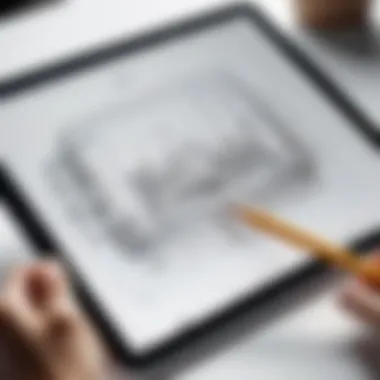

Adobe Fresco follows a subscription model, which may cause hesitation for those preferring one-time purchases. However, this pricing structure gives access to continual updates and features that keep the app on the cutting edge. Users who rely heavily on Adobe products may find value here. Still, for those on a tight budget, this could be a significant obstacle.
User Feedback
User feedback often revolves around the innovative brush technology and ease of use. Many find Adobe Fresco excellent for illustration and painting alike. Some critiques focus on the app's performance issues during intensive use, which could impact artists working on large projects. Despite these concerns, the app remains a popular choice among creatives seeking versatility.
ArtRage
Key Features
ArtRage simulates traditional painting techniques in a digital space. Its interface allows artists to utilize tools that resemble real-world counterparts, such as oil paints, watercolors, and crayons, catering to those looking for an authentic painting experience.
The unique feature of ArtRage is its canvas interaction, where paint thickness and texture truly mimic the behavior of actual pigments. This realism is a significant advantage for traditional artists shifting to digital. However, some users may find it lacks certain advanced tools found in other applications, potentially limiting versatility.
Pricing Structure
ArtRage offers a straightforward purchasing method, providing users with a clear price tag. This transparency benefits those who dislike fluctuating costs. The app’s pricing structure is competitive within the market, appealing to more casual users or hobbyists. However, it might not offer all the advanced functionalities needed for professional-grade work.
User Feedback
Users appreciate ArtRage for its realistic painting experience and user-friendly design. Many artists highlight it as an excellent tool for beginners and those transitioning from traditional media. Nevertheless, some experienced users report limitations on the range of brushes and effects, which might deter those seeking complex capabilities.
SketchBook
Key Features
SketchBook is favored for its simplicity and effectiveness, especially among doodlers and sketch artists. The app features a clean layout, minimizing distractions for users. Its responsive brushes and intuitive interface make it easy for artists to hit the ground running.
The auto-straightening tool is particularly noteworthy as it aids in creating precise lines quickly. However, artists seeking advanced features might find SketchBook inadequate in functionality.
Pricing Structure
Autodesk offers SketchBook for free with limited features, while a pro version is available. This freemium model allows users to explore the app without a financial commitment. The downside is the limited access features, which may influence the decision of serious artists looking for full functionality.
User Feedback
Feedback is generally positive, centered around its user-friendly nature and accessibility for beginners. Artists praise its ability to produce satisfactory artwork quickly, but some advanced users may find it lacks depth in functionality, which could limit its appeal.
The Role of Community in the Art App Ecosystem
The community surrounding art apps fundamentally shapes the way users engage with these digital tools. Artistic expression thrives on collaboration and feedback, and digital platforms amplify this connection exponentially. For iPad art app users, being part of a community enhances not only their creative outputs but also their overall experience with the apps. Community-driven endeavors often lead to better user experiences as feedback loops help developers improve functionality and features of art applications.
Furthermore, as users share techniques and insights, they inspire each other. This communal knowledge can empower novice artists while providing seasoned creators with fresh perspectives. Evaluating the different facets of community involvement in art apps sheds light on their relevance and impact on users.
Online Forums and Social Media
Online forums and social media act as crucial hubs for artists who use iPads for their creative pursuits. These platforms allow users to engage with broader communities, share their work, and receive valuable feedback. Websites like Reddit have dedicated subreddits where artists can post their creations, seek critiques, and connect with others involved in similar artistic endeavors. Social media platforms such as Facebook and Instagram also facilitate sharing artistic processes, allowing for interaction through comments and shares.
These platforms often provide artists with resources like tutorial videos, tips, and tricks specific to popular iPad apps such as Procreate or Adobe Fresco. Users benefit from witnessing different approaches to the same tools, which fosters creativity and innovation. Engaging in discussions about various techniques and app features can deepen one’s understanding and usage of these applications.
Art Challenges and Competitions
Art challenges present an engaging way for artists to stimulate their creativity while interacting with a liking community. These challenges are often organized through social media or art-focused platforms and encourage users to create artwork based on specific themes or prompts. Artists submit their entries, and the supportive environment promotes a healthy exchange of ideas and critiques.
Competitions can also push artists to experiment with new styles and techniques that they might not typically explore. For instance, platforms like DeviantArt and Instagram frequently host themed contests, providing visibility to the participants. Not only do these events foster engagement, but they also motivate artists to hone their skills and showcase their work to a wider audience.
Collaboration Opportunities
Collaboration is another significant aspect of community within the art app ecosystem. Artists using iPads can work together on projects, merging their individual styles into cohesive pieces. This type of interaction often occurs through shared projects facilitated by collaboration apps or online platforms that support multi-user contribution.
Additionally, partnerships between artists can lead to unique creations, giving birth to new ideas that might not emerge in isolation. Collaborations can take many forms, from joint workshops to co-hosted tutorials, enriching the community with diverse techniques and insights.
In essence, the community around iPad art apps is vital. It not only enhances creativity but also fosters engagement and development of skills among users. The interplay of feedback, collaboration, and shared enthusiasm lays the groundwork for a rich artistic environment that transcends individual practice.
Purchasing Considerations
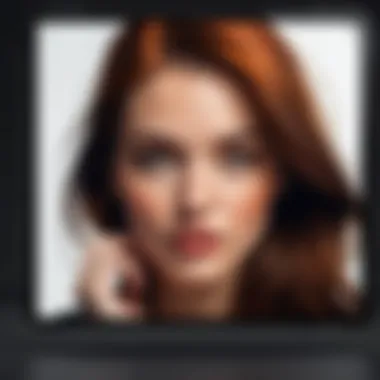

When exploring art apps for the iPad, understanding purchasing considerations is crucial. Different apps come with varying price structures, which can significantly influence a user's decision. The cost can affect not just the financial aspect, but also how artists perceive and engage with the tools available to them. Being informed helps users align their artistic goals with suitable applications, maximizing their creative potential.
Freemium vs. Paid Apps
The distinction between freemium and paid apps is vital in the art app ecosystem. Freemium apps offer basic features for free, encouraging users to try the software before deciding to invest in additional functionalities. This model may attract new users who are uncertain about their commitment to digital art.
Pros of freemium apps:
- Low barrier of entry: Users can start without initial payment.
- Testing features: Artists can evaluate features before fully committing.
- Flexibility: Users can upgrade as their skills evolve.
On the other hand, paid apps provide a complete set of features from the start. Purchasing a paid app often guarantees a more polished user experience without the disruption of advertisements or limitations imposed by a freemium model.
Pros of paid apps:
- Advanced features: Often include comprehensive toolsets and functionalities not found in freemium options.
- No ads: A more seamless artistic experience without interruptions.
- Better support: Typically, paid apps offer better customer service and regular updates.
In-App Purchases
In-app purchases add another layer to purchasing considerations. Many apps offer additional content that users can buy to enhance their experience. This can include specialized brushes, textures, or even entire toolkits that expand the app’s capabilities. While this model can be beneficial, it can also lead to unexpected costs.
Things to consider regarding in-app purchases:
- Budget Management: Users should clearly understand potential additional costs when selecting an app.
- Value Assessment: Evaluate if the in-app purchases align with your artistic needs.
- Trial Options: Some apps provide trial periods for in-app purchases, allowing users to assess their value.
In summary, assessing freemium versus paid options, as well as considering in-app purchases, is key when navigating the art app market. Being informed about these factors helps optimize both financial investment and creative output.
Future Trends in Art Apps for the iPad
The landscape of art applications on the iPad is constantly evolving. As technology advances, so too do the capabilities of these apps. Understanding future trends is crucial for artists and designers alike. Anticipating these shifts can enhance creative workflows and expand artistic expression. This section will explore notable trends that are shaping the future of art apps on the iPad.
AI Integration
AI integration in art apps is becoming increasingly significant. This technology allows for smarter tools that learn user preferences and styles over time. For instance, some apps now feature AI-driven suggestions for colors, brush styles, and layout compositions. This not only speeds up the creative process but also assists artists in exploring new techniques.
There are several benefits to incorporating AI into art applications:
- Personalization: AI can analyze an artist's previous works to suggest improvements, making the user experience highly personalized.
- Efficiency: Tasks that traditionally took up a lot of time, such as rendering and color matching, can now be streamlined.
- Innovation: New tools are being developed that allow for generative art creation, enabling artists to explore unique outputs based solely on the algorithms programmed into the app.
As AI continues to evolve, art applications will likely magnify their usability by integrating these advanced features. Creators will find themselves collaborating with digital tools that offer both assistance and inspiration.
Augmented and Virtual Reality Applications
Augmented and virtual reality applications are another key trend influencing the art app ecosystem. These technologies provide immersive experiences that were not previously possible with traditional art mediums. Artists can now create three-dimensional artworks, visualizing them in virtual spaces before they are executed physically.
The benefits of these emerging technologies include:
- Enhanced Engagement: Users can interact with their art in three dimensions, providing a deeper level of engagement.
- Remote Collaboration: Artists can collaborate on projects with peers worldwide, using virtual environments to create and critique in real-time.
- Experiential Learning: Virtual reality can be used for educational purposes, helping art students learn new techniques or experiment with different styles in a simulated environment.
Embracing augmented and virtual reality might redefine artistic boundaries and open new avenues of creativity.
Art apps on the iPad are not just tools; they are platforms for creative evolution. By staying informed of these trends, artists can better prepare for an increasingly digital future.
Epilogue and Final Thoughts
The significance of art applications in today's creative landscape cannot be overstated. Throughout this article, we explored various facets of these tools tailored for the iPad, emphasizing their evolution, features, and community aspects. Art apps have transformed the way artists engage with their creativity, making it accessible for diverse skill levels.
Summarizing the Impact of Art Apps
Art apps offer multiple benefits that resonate deeply with users. They not only provide artists with tools that replicate traditional techniques, but also innovate upon them. Applications like Procreate and Adobe Fresco allow for extensive customization, enabling a more personal connection to the work being created. The capacity to share works easily on platforms like social media enhances visibility and connectivity among artists.
Further, these technologies foster an environment where collaboration thrives, encouraging artists to engage with their peers in real-time. This interaction stimulates learning and creativity. As artists adapt to digital methods, traditional art practices may evolve. The impact of these applications, therefore, stretches beyond individual usage; they influence the collective artistic culture.
Encouragement for Continuous Exploration
For both established artists and those just beginning, continuous exploration of these art applications is essential. The landscape is constantly changing, with new updates and features introduced regularly. Engaging with different apps can reveal untapped potential in one’s own practice.
It's prudent to remain open to experimenting with various tools that may enhance techniques or inspire new methods of expression. As each application offers unique features, finding the one that aligns closely with your workflow can lead to breakthroughs in artistic creation.
Art is about evolution. The tools we use should shift with us as our practices grow. Consider diving into forums on Reddit or social media platforms like Facebook to discover user experiences and tips that can inform your choices. Remember, there is a whole community ready to support your journey.
"Digital art marks a new chapter in creative history, where artists can meld tradition with innovation effortlessly."



