Avast Free Download Guide for Windows 10 Users
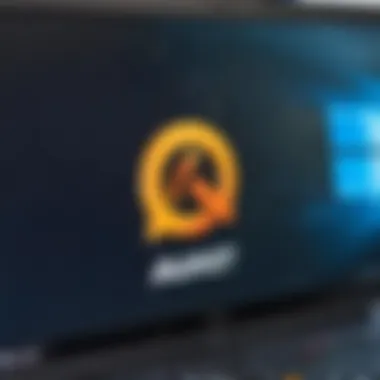

Intro
As cyber threats grow increasingly sophisticated, a reliable antivirus solution is needed more than ever. Avast is a well-respected name in the realm of antivirus solutions, offering robust protection against a variety of online threats. This guide aims to simplify the process of downloading and installing Avast antivirus software on Windows 10 for users who may not be familiar with the steps involved. Understanding the system requirements, the installation process, and how to activate and troubleshoot the software can enhance user experience and ultimately contribute to better cybersecurity practices.
Product Overview
Avast antivirus software combines security with user-friendly features. From real-time scanning to smart analysis, Avast is designed to protect your system against viruses, malware, spyware, and more. The software focuses on creating a secure environment for users while maintaining optimum performance of the device.
Key Features
- Real-Time Protection: Continuously monitors your system for any potential threats.
- Virus Scanning: Offers the ability to perform quick, full, or custom scans of your system.
- Firewall: Protects your system from unauthorized access while connected to the Internet.
- Web Shield: Blocks malicious websites and harmful downloads.
- Advanced Ransomware Shield: Safeguards your files from ransomware attacks.
Specifications
For smooth operation, Avast has the following system requirements:
- Operating System: Windows 10 (32-bit or 64-bit).
- Processor: 1.5 GHz or faster.
- RAM: At least 1 GB (2 GB for 64-bit).
- Disk Space: 2 GB of free disk space.
Performance Analysis
The performance of Avast antivirus software is crucial for users who rely on it to safeguard their data. Users often inquire about the speed and efficiency of the program, along with its impact on overall system performance.
Speed and Efficiency
Generally, Avast is known for its speed and low resource usage. It runs in the background without significantly slowing down the device. Users can expect quick scans and lower system load during regular use. The software utilizes an intelligent scanning technology that prioritizes new or suspicious files.
Battery Life
For laptop users, battery consumption is also a consideration. Avast has minimal impact on battery life during typical use. Users will not notice a significant drain due to the software running, which enhances usability while on the move.
"The ideal antivirus solution should work seamlessly in the background, providing security without hindering performance."
Preface to Avast Antivirus
In the digital age, where cyber threats are increasingly sophisticated, the necessity for effective antivirus software cannot be overstated. This section introduces Avast Antivirus, emphasizing its role in user security and outlining the fundamental aspects that make it a preferred choice for many.
Overview of Antivirus Software
Antivirus software serves as a protective barrier against malicious software and cyber threats. It scans, detects, and removes viruses before they can harm your system. Avast Antivirus stands out in this domain due to its comprehensive features and user-friendly interface. It employs a combination of signature-based detection and heuristic analysis, enhancing its ability to detect both known and emerging threats.
The landscape of antivirus software has evolved significantly. Initially, antivirus programs primarily focused on identifying simple viruses and malware. However, with the rise of ransomware, spyware, and phishing attacks, modern antivirus solutions like Avast have integrated advanced technologies such as machine learning and cloud-based intelligence. This adaptation allows Avast to keep pace with rapidly changing cyber threats, ensuring robust protection for Windows 10 users.
Importance of Choosing the Right Antivirus
Selecting the appropriate antivirus software is crucial for maintaining cybersecurity. The choice affects not only the safety of your personal data but also the performance of your device. An efficient antivirus such as Avast does more than just protect against malware; it also optimizes system performance and provides additional features like firewalls and web shields.
When considering antivirus options, factors such as ease of use, resource consumption, and customer support play major roles. Avast is known for its straightforward installation process and intuitive interface, catering to both novice and experienced users. Moreover, its extensive online resources and active community forums offer valuable support for troubleshooting and maximizing the software’s potential.
Choosing the right antivirus software, therefore, is not merely a matter of protection; it is a strategic decision that affects overall user experience and confidence in handling digital tasks. As cyber threats continue to evolve, relying on a robust antivirus solution like Avast becomes an essential aspect of responsible digital citizenship.
System Requirements for Avast on Windows
Understanding the system requirements for Avast on Windows 10 is crucial for ensuring that the antivirus software performs optimally on your device. Proper specifications not only facilitate installation but also positively affect the software's efficiency and effectiveness in providing security. When users overlook these requirements, they may face performance issues, incompatibility, or inadequate protection against threats. Therefore, familiarizing yourself with the minimum and recommended specifications is vital before downloading and installing Avast.
Minimum System Specifications
To run Avast smoothly on your Windows 10 device, you must meet the minimum system specifications. These are the basic requirements necessary to install the software without immediate technical barriers.
- Operating System: Windows 10 (32-bit or 64-bit)
- Processor: 1 GHz or faster
- RAM: 2 GB for 32-bit and 4 GB for 64-bit
- Hard Disk Space: At least 2.5 GB free space
- Display: A display with at least 1024 x 768 resolution
While these specifications allow Avast to function, experiencing all its features may not be possible. Users with devices that only meet the minimum specifications might experience slow performance or delayed scan times.
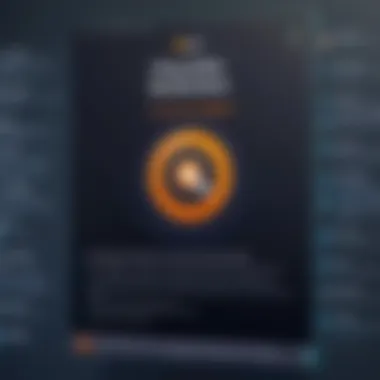

Recommended Specifications
For an enhanced experience and complete access to all of Avast's features, it is advisable to adhere to the recommended system specifications. These specifications ensure that the application runs smoothly and efficiently.
- Operating System: Windows 10 (64-bit is preferred)
- Processor: Dual-core Intel or AMD with a frequency of 2 GHz or higher
- RAM: 4 GB or more
- Hard Disk Space: 2.5 GB free space (SSD recommended)
- Display: Better performance with 1920 x 1080 resolution or higher
- Internet Connection: Required for activation and updates
Meeting these specifications significantly improves the overall user experience. Users will enjoy faster scanning times, reduced system slowdowns during operations, and full access to all features offered by Avast. Ultimately, knowing and fulfilling these specifications helps achieve optimal security solutions.
How to Download Avast for Free
Downloading Avast antivirus for free is an essential first step in protecting your Windows 10 device. This section aims to guide users through the process of acquiring Avast, ensuring they choose the right version and understand the steps needed to initiate the downloading process. Avast offers both a free and a premium version of its software, and knowing how to access the free version can save users money while still providing robust antivirus protection.
Navigating to the Official Avast Website
To start, you need to visit the official Avast website. This is the best practice for several reasons. Firstly, it ensures that you are accessing the latest version of the antivirus, free from any malware that could accompany downloads from untrusted sites. Secondly, it allows you to view any current promotions or updates that Avast might be offering.
Once you reach the homepage, look for the download section. Typically, there is a clear option, such as "Download Free Antivirus" prominently displayed. Clicking on this will direct you to the specific download page.
Selecting the Appropriate Version
After reaching the download page, users are often faced with several options. It is important to select the correct version that aligns with your needs. Avast usually presents options for both the basic free version and various premium subscriptions. If you are looking for no-cost protection, ensure to choose the free version, avoiding any add-ons that may seem appealing but come with costs. It is worthwhile to review the features of each option. The free version provides solid essential features without any financial commitment.
Initiating the Download Process
To finalize the process, click on the relevant download button. The browser will typically prompt you to confirm the download. This step often involves accepting the terms and conditions, which are standard for software installations. After confirming, the download will begin. Depending on your internet speed, this may take a few minutes. Once the download is complete, you should find the Avast installer file in your browser's download folder, ready to be executed for installation.
Important: Always ensure that your system meets the minimum specifications required for running Avast.
In summary, downloading Avast for free entails navigating to the official website, selecting the right version, and clicking to initiate the download process. Following these steps not only safeguards your computer from threats but also empowers you with a reliable tool to maintain your digital security effectively.
Installation of Avast on Windows
The installation of Avast on Windows 10 is a critical step in ensuring effective antivirus protection. Even after downloading the software, a proper installation process is necessary for full functionality. This step not only secures your system from potential threats but also allows you to customize features according to your specific needs. Moreover, a successful installation sets the stage for optimum performance of the antivirus, enabling it to detect and mitigate risks efficiently.
Launching the Installer
After downloading the Avast installer from the official website, you need to locate the file to start the installation. Typically, this file will be in your system's Downloads folder. The installer file is generally named . Once located, double-click the file to launch the installer. Ensure you have administrative rights on your Windows 10 device, as installing software often requires those privileges. If prompted by User Account Control, click "Yes" to proceed. This acknowledges that you are allowing the installer to make changes to your system.
Installation Steps Explained
The installation process for Avast is designed to be intuitive, but it is essential to follow each step carefully. Once the installer is launched, you will be greeted with a user-friendly interface. The first step typically includes accepting the license agreement, which is standard for software installations. After that, you may see an option for a typical installation or a custom installation.
- Typical Installation: This is recommended for most users as it installs the default set of components necessary for effective functioning.
- Custom Installation: This option allows for selecting specific components to install based on individual requirements.
Make sure to choose your preference and click "Install". The installation will take a few minutes, during which the program may download the latest virus definitions. Once completed, you will receive a notification indicating the installation is successful and prompting you to restart your computer.
Customizing Installation Settings
Customization during the installation can greatly enhance your experience with Avast. Through the custom installation option, you can select or deselect certain features, like browser integration tools or additional security features. This is particularly useful for users who may have pre-existing preferences or need lighter applications.
If you do not wish to use certain features, simply uncheck the corresponding checkboxes. Take note that selecting or deselecting features can affect the antivirus' capabilities. After making your selections, click "Install" to finalize setting preferences. Customizing your installation allows for a tailored setup that aligns with your cybersecurity strategy, ensuring that Avast serves you best.
Activation of Avast Antivirus
The activation of Avast Antivirus is an essential step in ensuring that the software provides optimum security and functionality. Without activation, many features may remain inaccessible, limiting the user's ability to protect their system adequately. Activation not only helps in verifying that the software has been legitimately acquired but also ensures that you receive continual updates and support from Avast. Users who activate their antivirus can take full advantage of real-time threat monitoring, automated updates, and other premium features designed to protect against emerging cyber threats.
Creating an Avast Account
To activate Avast, the first step involves creating an Avast account. This account serves as your centralized hub for managing your Avast subscriptions and settings. The process is straightforward and only requires a few pieces of information. Here’s how to do it:
- Visit the official Avast website.
- Click on the option to sign up for a new account.
- Fill in the registration form, typically requiring your email address and a password.
- Accept the terms and conditions.
- Confirm your email address by clicking the verification link sent to your inbox.
Having an Avast account not only streamlines activation but also allows for easier management of device subscriptions in the future. You can track license validity, renew subscriptions, and adjust security settings according to your preferences.
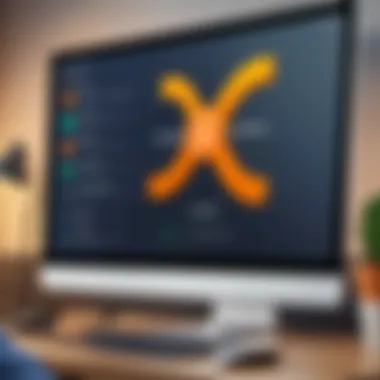

Entering Activation Code
Once you have created your account, the next step is to enter the activation code. This code is essential for unlocking the full range of features in Avast Antivirus. To enter your activation code, follow these steps:
- Launch the Avast program on your Windows 10 device.
- Navigate to the 'My Licenses' section, typically found within the settings menu.
- Select the option to enter a new license key.
- Input the activation code you received at purchase. Be careful to enter it exactly, as errors will prevent activation.
- After entering the code, click the confirm or activate button.
If the activation is successful, you will receive a confirmation message. This will allow you access to features like advanced threat detection, firewall settings, and identity protection. Keep in mind that it is crucial to protect your activation code as it verifies your ownership; sharing it could lead to unauthorized access.
Remember: Activating Avast is not merely a procedural step; it ensures you have the tools needed for comprehensive protection against cyber threats.
By following these steps, you can effectively activate your Avast Antivirus, ensuring your system's security is robust and up-to-date.
Features of Avast Antivirus
Understanding the features of Avast Antivirus is crucial when selecting the right security solution. Avast offers an array of functionalities designed to provide robust protection against various digital threats. This section delves into specific features that enhance user experience and efficiency while safeguarding devices.
Real-Time Threat Protection
Real-time threat protection is one of the most significant features offered by Avast. This function ensures continuous monitoring of system activities. It detects suspicious behavior and stops potential malware threats before they can cause harm. By analyzing files and downloads as they occur, Avast can swiftly respond to malware attempts.
This proactive approach to cybersecurity empowers users with confidence in their online activities. High risk activities like downloading software or browsing unknown websites become less daunting. Avast's real-time protection is essential for maintaining system health and security. Moreover, its efficient scanning minimizes system slowdowns, working seamlessly in the background.
Smart Scan Functionality
Smart Scan is another valuable feature of the Avast Antivirus suite. This unique function consolidates multiple scanning processes into one, providing a comprehensive look at your system's security status. By automatically checking for malware, outdated software, and network vulnerabilities, Smart Scan simplifies security management.
Users appreciate the convenience of scanning their systems with just a single click. The feature not only saves time but also ensures that no potential threat is overlooked. Following each scan, Avast provides detailed results and suggestions for improvement, which is especially useful for maintaining optimal security practices.
Web Shield and Email Protection
Web Shield and email protection are critical aspects of Avast's offerings. These components are crafted to shield users from dangers associated with online browsing and email communications. Web Shield actively scans websites before users visit them, blocking harmful pages known for distributing malware or phishing attempts. This feature provides an extra layer of security when conducting online transactions or accessing sensitive information.
In addition, the email protection aspect filters and scans incoming and outgoing emails for malicious attachments or links. This dual-layer approach safeguards users from email threats which are a common entry point for cybercriminals. Knowing that email communications are being monitored can significantly alleviate concerns about security.
"With features like Real-Time Threat Protection and Smart Scan, Avast aims to keep users informed and secure while navigating the complexities of the internet."
In summary, the robust features of Avast Antivirus position it as a top choice for those seeking to enhance their digital security. Its real-time protection, smart scanning capabilities, and online safety measures form a comprehensive defense system. Understanding these features allows users to leverage the software fully and ensures a more secure computing experience.
Maintaining Avast on Windows
Maintaining Avast on Windows 10 is essential for ensuring that your system remains protected against evolving cyber threats. Antivirus software, such as Avast, requires regular upkeep to stay effective. Without consistent updates and scans, even the best antivirus tools can become vulnerable.
The importance of maintaining Avast can be considered from several angles:
- Staying Updated: Cybersecurity threats are not static. New viruses and malware emerge constantly. Updating the antivirus definitions is critical. This ensures that Avast can recognize and combat the latest threats. Regular updates can mean the difference between a secure system and a compromised one.
- Performance Optimization: Over time, an unmaintained antivirus can slow down your system. Running regular scans helps in preventing the accumulation of unnecessary files or processes. It should be noted that optimized performance is better for overall system health.
- User Control: Regular maintenance allows users to control their security environment. Knowing when to perform updates and scans empowers users to take active roles in their own cybersecurity.
- Peace of Mind: Ultimately, maintaining your antivirus software contributes to your peace of mind. Knowing your system is updated and scanned regularly can alleviate anxiety about security.
Updating Antivirus Definitions
Updating antivirus definitions involves acquiring the latest threat data to enhance the software's ability to identify and eliminate risks. It is a straightforward but critical aspect of maintaining Avast. The process typically occurs automatically, but manual checks are highly recommended.
To update manually, go through these steps:
- Open Avast.
- Navigate to the 'Menu' option.
- Select 'Settings'.
- Click on 'General' and then 'Update'.
- From here, you can choose to update definitions. It may also show other available updates for the app.
Staying proactive with updates ensures that your antivirus software catches the new, sophisticated malware that is constantly evolving.
Running Regular Scans
Regular scans serve as the foundation of any strong antivirus strategy. They help in identifying any threats present on your computer and allow you to address them promptly. There are different types of scans you can perform with Avast:
- Quick Scan: This scans the critical areas of your computer in a shorter time frame. It is often sufficient for daily checks.
- Full System Scan: This takes longer but checks every aspect of the system. It’s more thorough and should be run periodically.
- Custom Scan: You can choose specific files or folders to scrutinize, giving users more control over what is checked.


Running these scans not only helps in detecting existing threats but also boosts overall system performance. It is important to set a schedule for these scans to ensure that they are consistent and part of your routine maintenance.
"Regular maintenance of antivirus software is not just a good practice; it's a necessity in today's cyber environment."
In summary, maintaining Avast on Windows 10 is paramount for a secure computing experience. Regular updates and scans are critical elements that ensure your antivirus software remains effective and your system, safe.
Troubleshooting Common Issues
Troubleshooting common issues is a critical aspect of using antivirus software like Avast. Even after a smooth installation and setup process, users may face certain challenges that could hinder their ability to fully protect their system. Understanding these potential roadblocks is essential for maintaining optimal performance and ensuring that the antivirus provides the security it promises. In this section, we will delve into two main areas of concern: installation errors and activation problems.
Installation Errors
Installation errors can occur due to various factors, and pinpointing the source of the problem is necessary for effective resolution. Common issues include:
- Incompatible System: Ensure that your Windows 10 system meets the minimum requirements for Avast. Sometimes users may overlook the system specifications required for the software to function properly, leading to installation failures.
- Existing Antivirus Software: If there is other antivirus software installed on your device, it may conflict with Avast. It can block the installation from completing successfully. It is advisable to remove any other antivirus programs before proceeding.
- Corrupted Download: Occasionally, the installer might get corrupted during the download process. It is wise to verify the integrity of the downloaded file. Re-downloading the setup from the official Avast website can help resolve this issue.
- User Permissions: Running the installer with insufficient permissions could lead to errors. You should run the installer as an administrator for a smooth installation process.
Tip: Always check your internet connection. A stable connection ensures the download and installation processes complete without interruption.
Activation Problems
Activation problems can be frustrating, as they prevent users from utilizing the full features of Avast antivirus. Common causes for these issues include:
- Incorrect Activation Code: Entering an incorrect code can lead to activation errors. Make sure to double-check the code you received during the Avast account setup.
- Expired Subscriptions: If your antivirus version is not the latest or your subscription has expired, activation can fail. Be sure to check any notifications from Avast regarding your license status.
- Account Issues: If there are issues with your Avast account, such as a locked account or unverified email address, these can lead to problems during activation. Accessing your account settings for any necessary updates can assist in resolving these issues.
- Firewall Restrictions: Sometimes, local firewall settings can interfere with the activation process. Ensure that any firewalls are temporarily disabled during the activation of Avast.
In summary, troubleshooting installation errors and activation problems is necessary for utilizing Avast effectively. By understanding the root causes and following the outlined solutions, users can minimize disruptions and ensure their systems remain secure.
User Experience with Avast
Understanding user experience with Avast antivirus software is crucial for anyone considering this application. A positive user experience often leads to higher satisfaction and encourages regular engagement with the software. As technology continues to evolve, users expect more from their antivirus solutions. They want not only effective protection but also usability, performance, and customer support.
Avast offers a range of features tailored to enhance user experience. This includes an intuitive interface, streamlined installations, and responsive customer service. When considering an antivirus solution, it's helpful to focus on these aspects, as they can significantly impact overall satisfaction with the product.
Real User Reviews
Real user reviews serve as a valuable resource for assessing the performance of Avast. They provide insights into how the software operates in real-world situations. Users share their experiences in various forums and review platforms, offering both positive and critical feedback. This kind of information can help potential buyers make informed decisions.
Some common themes emerge in user reviews:
- Ease of Use: Many users praise Avast for its straightforward setup process and user-friendly interface. This aspect is particularly beneficial for individuals who may not be tech-savvy.
- Comprehensive Features: Reviews often highlight the wide range of features, such as real-time protection and email shield.
- Customer Support: The quality and responsiveness of customer service are frequently mentioned. Users report having positive interactions resolved quickly and effectively.
However, not all feedback is positive. Some users have experienced issues related to system performance. Occasionally, Avast may use significant system resources during scans, leading to slower computer operation. These reviews pit effective protection against usability concerns, reinforcing the importance of considering both aspects.
Performance Assessment
Evaluating performance is essential when looking at any software, and Avast is no exception. Performance encompasses several criteria that directly affect user experience. Speed, system resource consumption, and its effect on computer operations are central to this assessment.
Key points to consider about Avast's performance include:
- Scanning Speed: Avast is generally recognized for efficient scanning speeds. Users report quick completion times for both quick and full scans.
- Resource Consumption: While running, Avast may be resource-intensive, particularly during scans. This can affect the performance of other applications, especially on older machines. Users with higher specifications may not notice this issue as prominently.
- Real-Time Protection Efficacy: The effectiveness of Avast's real-time protection is often highlighted. Users feel secure knowing that potential threats are actively managed.
The End and Final Thoughts
In summation, understanding the nuances of downloading and installing Avast on Windows 10 is paramount for maintaining a secure digital environment. This comprehensive guide elucidates the pathways to ensure that users not only manage to acquire the software but also harness its capabilities effectively.
Recap of Key Points
The critical aspects highlighted in this article include the following:
- System Requirements: Both minimum and recommended specifications are essential to ensure optimal performance of the software. Users should verify their system configurations before proceeding with installation.
- Download Process: Navigating through the official Avast website and selecting the correct version plays a crucial role in the initial steps of protection. The clear instructions provided aim to alleviate any confusion while obtaining the product.
- Installation Steps: Understanding how to properly install the software is as vital as downloading it. Each step, from launching the installer to customizing settings, is thoroughly explained to facilitate a smooth setup.
- Activation: The process of activating Avast through account creation and entering the activation code is detailed, ensuring that users are fully equipped to unlock the software's features.
- Features and Maintenance: Recurring themes of maintaining the software, such as running regular scans and updating definitions, are stressed as part of an ongoing security strategy.
- Troubleshooting: Addressing common issues encountered during installation and activation aids in equipping the user with the knowledge to resolve potential roadblocks efficiently.
Encouragement to Stay Secure
In today's hyper-connected digital landscape, staying secure transcends merely installing antivirus software. It evolves into a habitual practice of vigilance and awareness. Choosing Avast has clear advantages; however, users should continually assess their cybersecurity practices.
Users are encouraged to take proactive measures such as:
- Regularly updating software to safeguard against the most recent threats.
- Understanding how to utilize all available features effectively.
- Engaging with forums like Reddit or relevant tech communities to stay informed on best practices and emerging threats.
- Reviewing their security settings periodically to adapt to the evolving landscape of cyber threats.
Choosing Avast is only the beginning. Continued education and a commitment to security will keep systems and personal data protected against a myriad of digital threats.



