Unveiling the Innovative Apple TV Remote Control

Intro
In the current landscape of home entertainment, the remote control serves as a vital conduit between users and their devices. Specifically designed for the Apple TV, the remote control embodies a blend of advanced technology and thoughtful user interface design. It facilitates seamless navigation through the diverse array of features that Apple TV offers. This article aims to provide a comprehensive exploration of the functionalities and user experience that the Apple TV remote control brings. We will also delve into the evolution of remote controls, compatibility and accessibility considerations, setup processes, and troubleshooting methods. For tech-savvy individuals and gadget lovers, understanding these aspects can significantly enhance their home entertainment experience.
Product Overview
Key Features
The Apple TV remote control boasts several key features that set it apart from traditional remote controls. Firstly, it integrates a touch-sensitive surface that allows users to swipe and tap for efficient navigation. This design enhances the user experience by making it more intuitive and user-friendly. Secondly, it is equipped with voice assistance capabilities through Siri, enabling users to search for content, control playback, and interact with their Apple devices using simple voice commands. Additionally, the remote supports several types of connectivity, including Bluetooth and infrared, ensuring robust performance across various scenarios.
Specifications
Understanding the technical specifications of the remote can further facilitate its effective use. The device typically features:
- Bluetooth connectivity for wireless operation
- A dedicated touchpad for gesture-based navigation
- Built-in microphone for voice commands
- Rechargeable battery with a standard USB-C charging port
This compilation of features showcases the combination of practicality and innovation that defines the Apple TV remote control.
Performance Analysis
Speed and Efficiency
In terms of performance, users often encounter speedy navigation and a responsive interface. The combination of Bluetooth technology and a well-designed user interface contributes to the remote's efficiency in delivering commands. Users can expect quick load times switching between apps and content, which is essential for a seamless viewing experience.
Battery Life
Battery life is another critical aspect of performance. The Apple TV remote is designed to be energy efficient, typically lasting several months on a single charge, depending on usage patterns. The rechargeable battery alleviates the need for frequent replacements, aligning well with the sustainable design ethos of Apple.
"The Apple TV remote reflects not only innovation in technology but also a commitment to user experience. Its features enhance the way we interact with our entertainment systems."
As we delve into the intricacies of the Apple TV remote, understanding these elements will empower consumers to leverage its full potential, making for a richer and more engaging viewing experience.
Intro
The remote control for Apple TV serves as a crucial interface between users and their entertainment experience. With the rise of smart home devices, understanding the functionalities of this remote control is more relevant than ever. The Apple TV remote combines traditional remote features with advanced technology, ensuring seamless navigation through varied content. Therefore, exploring its design, usability, and functionality is essential for maximizing user satisfaction.
This article will examine the evolution of remote controls, focusing on how the Apple TV remote stands out in today’s market. It will analyze its physical design and how ergonomic considerations impact user interactions. Voice control capabilities demonstrate how modern technology enhances control options, making it easier to interact with the device.
Moreover, accessibility features of the Apple TV remote can significantly benefit users with diverse needs. The setup procedures and compatibility with other devices aim to simplify the user’s experience. By tackling these subjects, readers will gain insights into how to optimize their use of the Apple TV remote. From troubleshooting connection issues to exploring alternatives to the standard remote, the discussion will provide a comprehensive overview for consumers seeking to enrich their home entertainment experience.
Understanding the importance of the remote control for Apple TV can enhance how users engage with technology. In addition, it fosters appreciation for the design and innovation behind remote controls. Consequently, this article intends to serve as a valuable resource for both tech enthusiasts and casual users looking to navigate the evolving landscape of digital entertainment.
Overview of Apple TV Technology
Understanding Apple TV technology is crucial for anyone looking to optimize their home entertainment experience. This section provides insights into the current landscape of Apple TV models, along with their standout features. Apple TV is not just a streaming device; it embodies a broad ecosystem of content, apps, and functionalities. This integration supports not only entertainment but also smart home capabilities, making it a central hub in many households.
Current Models of Apple TV
As of now, Apple has released several models of its Apple TV product line. Each iteration enhances the core experience along with hardware and software upgrades. The recent models include:
- Apple TV 4K (2021): This model supports high dynamic range (HDR) content, ensuring vivid video quality. It also introduces improved processing power with the A12 Bionic chip, enhancing the overall user interface and responsiveness.
- Apple TV HD: While lacking the 4K capabilities, this version still delivers a solid streaming experience, making it a budget-friendly option. It supports HD content and various streaming apps.
- Apple TV 4K (2017): The earlier version of the 4K model also remains relevant, featuring HDR support but with slightly less performance compared to the 2021 version.
Considerations when choosing a model will hinge not just on resolution but also on anticipated usage, such as gaming or smart home integration. Those with existing 4K television sets would benefit more from the Apple TV 4K.
Key Features of Apple TV
Apple TV offers a robust array of features that significantly enhance the viewing experience. Some of the key elements include:
- tvOS Operation System: This software provides a smooth interface, making it easy to navigate through apps and settings. Regular updates ensure access to new features and improved performance.
- High-quality Streaming: The capability to stream content in 4K and HDR is a significant advantage for visual fidelity. Users can access popular services like Netflix, Hulu, and Apple TV+.
- Siri Integration: Voice commands through Siri offer an intuitive way to search for content. Users can ask questions or dictate commands, streamlining the navigation process.
- App Ecosystem: Apple TV supports a variety of apps, including games, fitness, and education, vastly expanding its functionality beyond mere streaming.
- HomeKit: Integration with Apple’s smart home framework allows users to control smart devices directly through the Apple TV interface.
In summary, the technologies behind Apple TV and the remote control play a pivotal role in shaping modern entertainment experiences. As users transition from traditional television setups to more interactive, app-based experiences, understanding these technological fundamentals will enhance their ability to engage with the content in a meaningful way.
The Evolution of Remote Controls
Understanding the evolution of remote controls is essential for grasping how we arrived at the sophisticated devices like the remote control for Apple TV. Remote controls have shifted from simple tools to complex devices integrated into our digital lifestyles. This transformation reflects advances technology as well as changes in viewer habits.
The evolution highlights not only technical enhancements but also evolving consumer expectations. As smart technology proliferates, remote controls must adapt to support user habits that prioritize convenience, speed, and accessibility. The Apple TV remote exemplifies these shifts, illustrating how design and function coalesce in a market continually influenced by innovation.


Historical Context
Looking back, the first remote controls were quite basic. The earliest models, such as those developed for television in the 1950s, simply acted as switches that turned the TV on and off from a distance. These remotes featured large buttons and a straightforward purpose. Over the next few decades, innovations like infrared technology and programmable remotes emerged, allowing users more control over various devices without moving from their seating.
As televisions advanced into more complex systems, the remotes evolved accordingly. The introduction of multiple functionalities led to the invention of universal remotes in the 1980s and 90s. These devices allowed consumers to operate various gadgets from one remote, improving convenience and reducing clutter. This shift laid the groundwork for contemporary remotes, which have become central to the media consumption experience.
Advancements in Remote Control Technology
Remote control technology has entered a new era with advancements in wireless communication and user interfaces. The integration of Bluetooth and Wi-Fi has allowed for seamless connectivity between devices. The Apple TV remote, for example, leverages Bluetooth for a stable connection, meaning users don't need a direct line of sight to control Apple TV.
Moreover, remotes now come equipped with touch surfaces, voice recognition, and even motion sensors. Voice control capabilities have revolutionized user interaction, providing a hands-free alternative that many find appealing. Users can command their devices verbally, enhancing accessibility for those who find traditional remote functions cumbersome.
"The evolution of remote controls leads us closer to an intuitive user experience, bridging technology and accessibility."
In summary, the journey from simple, mechanical switches to sophisticated smart remotes illustrates a significant transformation in the way we interact with technology. Every advancement has enabled greater versatility and control, offering a richer, more user-friendly environment in our home entertainment systems.
Design and Usability of the Remote Control for Apple TV
The topic of design and usability for the remote control used with Apple TV is vital. A well-designed remote enhances the overall experience of using the Apple TV. Usability addresses how easily users can navigate through various features and content. Both design and usability play significant roles in ensuring user satisfaction and comfort while using the device.
Physical Design and Ergonomics
Physical design is the foundation of any remote. The Apple TV remote has adopted a simple yet sleek look that avoids overcomplicating things. This simplicity can ease initial interaction. The remote is lightweight and thin, which allows for ease of handling. While this design may appeal to some, others may find it too minimalistic. The absence of tactile buttons can be a challenge, especially for users accustomed to more traditional remotes.
Ergonomics is another consideration. The Apple TV remote fits in most hands comfortably. Its shape and button layout promote intuitive use. However, prolonged use might lead to discomfort for some users due to its slender nature. The placement of the touchpad requires a delicate balance. Users criticize that while it portrays a modern aesthetic, it can be susceptible to accidental input during navigation.
For optimal use, knowing how to hold the remote properly can make a difference. Users often benefit from using their thumbs for navigation, allowing easier access to the entire interface without losing grip. Even so, different hand sizes will lead to varying experiences.
Interface and Navigation Logic
The interface of the Apple TV remote is designed to be user-friendly. It features a touch-sensitive surface, which allows swipes and taps for navigation. Users can move quickly through their lists of shows, movies, and apps. This interface embodies a modern approach, catering largely to tech-savvy individuals. However, not all users may find this logic intuitive. Those who prefer a traditional button layout could encounter challenges.
Navigation logic revolves around understanding quick access options and gestures. For instance, a swipe up can pull up apps, while a swipe down returns to the last screen. These functionalities enhance fluidity but require practice. Some users have found it takes time to adapt fully to this navigation style.
"A fluid navigation experience can significantly enhance user interaction and satisfaction."
The design is supported by hierarchy in features. Important functions, like volume adjustment and playback controls, are positioned where users expect them to be. The combination of tactile buttons and touch gestures allows users to choose their preferred way of engaging. While it may not be the perfect solution for everyone, it provides a versatile interface catering to varying preferences.
Functionality of the Remote Control
The functionality of the remote control for Apple TV serves as a central pillar in maximizing the user experience of the device. This remote is not just a tool for navigation; it integrates a host of features designed to enhance interaction with the Apple ecosystem. Understanding these functionalities helps users to make the most of their Apple TV experience, leading to greater satisfaction and efficiency.
Main Functions and Features
The primary functions of the Apple TV remote encompass a wide range of controls that allow users to enjoy an immersive viewing experience. Beyond basic navigation, the remote includes essential features that simplify the task of accessing a vast content library. Here are some key features:
- Touch-sensitive surface: The remote boasts a touch-enabled glass surface, enabling users to swipe and scroll fluidly
- Siri capability: Voice commands make it easier to search for shows, play music, or control smart home devices
- Dedicated buttons: It has buttons for Home, Play/Pause, and Volume control, ensuring valuable shortcuts
- Motion sensors: These sensors allow users to navigate by tilting the remote, adding a unique interactive element
These features collectively contribute to an intuitive user experience, allowing both seasoned users and newcomers to navigate seamlessly.
Voice Control Capabilities
Voice control is creating a more hands-free environment for users. It streamlines the way commands are executed and provides ease of access while watching content. With the Siri functionality integrated into the Apple TV remote, users can perform the following tasks:
- Search for content: Instead of scrolling through menus, users can simply state the title of a movie or show
- Control playback: Voiсe commands enable users to play, pause, or skip content without manual intervention
- Access apps: Users can quickly launch applications by saying their names, reducing the time spent navigating through menus
This technology clearly illustrates how voice control capabilities extend the versatility of the remote, catering to a modern audience that values efficiency.
Integration with Other Apple Devices
The remote control for Apple TV does not operate in isolation; it works alongside other Apple devices to create a cohesive experience. The tight integration with devices like the iPhone and iPad provides seamless functionality. For instance:
- Apple TV App: This app on the iPhone can serve as an additional remote, enabling navigation and control from anywhere in the home
- HomeKit compatibility: Users can control smart home gadgets directly from the remote, merging entertainment and home management effortlessly
- Shared media: Users can stream content from their Apple devices to the Apple TV, enhancing the versatility and utility of the remote
In sum, the functionality of the Apple TV remote control encapsulates a carefully thought-out design that prioritizes user experience. With its main features, voice control, and integration with other Apple products, it not only enhances entertainment but also builds a framework for interactive living.
Establishing a Connection


The process of establishing a connection between the Apple TV and its remote control is a foundational element for optimal user experience. It encompasses both the initial setup and ongoing interactions, which can significantly impact the functionality of the device. Understanding how to connect the remote not only improves usability but also helps in troubleshooting issues when they arise. In this section, we explore the pairing process and common connection problems, presenting clear methods to address them. This guidance is crucial for tech-savvy users who seek to streamline their home entertainment setup.
Pairing the Remote with Apple TV
Pairing your remote with Apple TV is a straightforward process, yet it is essential for smooth operation. To begin, ensure that your Apple TV is powered on. Then, take your remote control and point it towards the Apple TV. You will need to press and hold the Back button and the Volume Up button simultaneously. Hold these buttons for about five seconds until a message appears on your TV screen indicating that the remote has been paired.
It is important to note that if you are using the Siri Remote or Apple TV Remote, the pairing process can also be done by placing the remote on the Apple TV’s device for a few seconds. This proximity binding generally ensures a swift connection.'
"Properly pairing the remote can reduce lag and improve overall responsiveness of commands."
Users can also check if the remote is connected by navigating to the Settings menu on the Apple TV device. Under Remotes and Devices, you can see the status of the remote connection.
Troubleshooting Connection Issues
Occasionally, users may encounter connection issues between the remote and Apple TV. Identifying the problem quickly can save time and frustration. First, ensure that there are no obstructions blocking the signal between the remote and the Apple TV. Sometimes physical barriers or excessive distance can interrupt the connection.
If the remote is still not responding, one effective step is to restart the Apple TV by unplugging it from the power source for at least ten seconds. After reconnecting it, try pairing the remote again.
In case these methods do not resolve the issue, consider checking the battery levels of the remote. A low battery can cause sporadic connectivity problems, leading to unresponsive buttons. Replacing the battery or charging if it's a rechargeable remote can often resolve the situation. Don't hesitate to consult Apple’s support if the problem persists, as there may be underlying issues requiring professional insight.
Accessibility Features
Accessibility features significantly enhance the user experience for diverse groups, including those with disabilities. In the context of the Apple TV remote control, these features are essential. They ensure that all users can efficiently navigate and operate their devices. Understanding these aspects can help users make informed choices about technology that suits their needs.
The importance of accessibility in technology cannot be overstated. It allows for greater inclusion and empowerment. Everyone should have equal access to entertainment and media. By implementing these features, Apple demonstrates a commitment to accessibility.
Assistive Technologies for Users
Assistive technologies are tools designed to help individuals with disabilities use devices more effectively. Apple TV's remote includes several assistive options. One of the notable features is VoiceOver, a screen reader that allows visually impaired users to navigate the interface. This feature reads on-screen text, making it easier to select programs and navigate settings.
Another helpful aspect is the Zoom function. This allows users to magnify the screen content for clearer visibility. Users with low vision can benefit greatly from this enhancement. These assistive technologies form a powerful combination that enhances the usability of Apple TV for everyone.
Benefits of Assistive Technologies:
- Enhanced User Experience: Simplifies interaction with the interface.
- Increased Accessibility: Maximizes potential user base.
- Inclusivity: Ensures everyone can enjoy media content without barriers.
- Independence: Allows users to operate devices without assistance.
Customization Options
Customization options on the Apple TV remote allow users to tailor their experience according to their needs. This personalization can prove crucial for users with varying levels of comfort with technology. One key feature is the ability to adjust the touch sensitivity. Users can modify how responsive the touchpad is, which can make navigation smoother or provide necessary feedback for those who require it.
Button remapping is another notable option. Some users prefer to have frequently used functions more accessible. This can be particularly helpful for individuals with limited mobility.
Moreover, Apple TV supports personalized audio settings. Users can adjust audio levels and tones to meet their hearing requirements. This not only improves clarity but also enhances the overall experience.
Customization Benefits:
- User-Friendliness: Maximizes comfort in using the device.
- Accessibility: Helps people with disabilities operate the device conveniently.
- Increased Satisfaction: Leads to a better overall enjoyment of entertainment options.
Overall, these accessibility features and customization options play a crucial role in enhancing the experience of users with diverse needs. By prioritizing such elements, Apple promotes a culture of inclusivity in the tech world.
Alternatives to the Standard Remote Control
In today's evolving technological landscape, consumers often seek alternatives to the standard remote control that comes with their Apple TV. This section will delve into the different options available, their benefits, and considerations to help users optimize their viewing experience. With the integration of diverse controls, individuals can select options that suit their preferences and lifestyle needs efficiently.
Using Apple TV App as a Remote
One of the most notable alternatives is the Apple TV app, which transforms an iPhone or iPad into a versatile remote control. This app is not just a substitute; it enhances the user experience through various means. The interface mirrors that of the traditional remote, making it familiar and easy to navigate for those accustomed to it.
Key features of the app include:
- Touchscreen Navigation: The app uses a touchscreen interface that allows for swiping and tapping, which can feel more intuitive compared to pressing physical buttons.
- Keyboard Input: Entering text, especially for searches, is facilitated through the on-screen keyboard of the mobile device, making it quicker to input titles or log into streaming services.
- Voice Control: Users can employ Siri on their device to search for shows, access apps, and control playback, thus providing hands-free functionality and convenience.
However, there are a few considerations to keep in mind. The app relies on the device's battery life, meaning prolonged use can drain it. Furthermore, connection stability is crucial for a seamless experience, as intermittent Wi-Fi can disrupt the interaction.
Universal Remote Control Options
Another option for controlling Apple TV is the use of universal remote controls. These remotes are designed to operate multiple devices, providing the advantage of condensed control into a single unit. Universal remotes such as those from Logitech Harmony series stand out for their configuration versatility and programming capabilities.


Benefits of universal remotes include:
- Multi-Device Control: They can manage not just Apple TV but also DVD players, sound systems, and gaming consoles, thus reducing clutter and remote management hassle.
- Customization: Many universal remotes offer customizable buttons, allowing users to create shortcuts for their favorite channels or apps, significantly boosting efficiency.
- Integration with Smart Home Devices: Certain advanced universal remotes can integrate with smart home systems, enabling users to control lighting, security systems, and more along with their media playback.
Nevertheless, choosing the right universal remote requires careful consideration of compatibility with the Apple TV model and other devices. Furthermore, the initial setup may appear daunting, as programming the device can require a more involved process than that of standard remotes or apps.
In summary, exploring alternatives to the standard Apple TV remote enriches the user experience. Each option, whether it be the Apple TV app or universal remotes, offers unique advantages that can adapt to various needs and preferences, ensuring a more tailored and enjoyable home entertainment experience.
Maintenance and Care for the Remote Control
Proper maintenance and care for the remote control is essential for enhancing its longevity and ensuring optimal performance. The remote control is an often-overlooked component of the Apple TV experience, yet it plays a pivotal role in user satisfaction. Regular maintenance helps avoid common issues, improves responsiveness, and keeps the remote looking good. Given the investment in the Apple TV ecosystem, attention to this small device enhances the overall viewing experience.
Battery Replacement Procedures
One of the key aspects of maintaining the Apple TV remote is managing its power source. The remote typically uses a rechargeable battery. It is crucial to know when to replace it to maintain uninterrupted functionality.
- Check Battery Status: Apple TV allows users to check the battery level directly in the settings. Navigate to Settings > Remotes and Devices to view the remaining charge.
- Charging the Remote: Use a Lightning cable connected to a power source to recharge the remote when needed. It is advisable to do this when the battery is low, to avoid operational issues.
- Replacement Process: If the unit is non-responsive after charging, the integrated battery may need replacement. For models with replaceable batteries, gently open the battery compartment—follow the manufacturer’s instructions or consult a professional if unsure.
This process not only keeps the remote operational but also ensures that it does not become an ineffective tool, interrupting your viewing pleasure. It's always best to use original Apple batteries for replacements when applicable.
Cleaning and Handling Recommendations
Keeping the Apple TV remote clean and well-handled can prevent damage and ensure it works effectively. Here are some straightforward tips:
- Regular Wiping: Use a soft, lint-free cloth dampened with water to wipe down the remote. This removes dirt and oils from your hands, key for a clean interface.
- Avoid Moisture: Never soak the remote or expose it to liquids. Water damage can permanently affect the internal components.
- Use of Screen Cleaners: If necessary, employ screen-safe cleaners. While cleaning, avoid using harsh chemicals or abrasives which can scratch or leave residues.
- Store Properly: When not in use, store the remote in a safe place. Avoid placing it where it can fall or get lost, as these devices can easily slip between couch cushions or under furniture.
Maintaining cleanliness is key not only for performance but also for aesthetics. Your remote should be as enjoyable to use as your Apple TV is to watch.
"Regular care extends the life of your remote and enhances the overall entertainment experience."
By building good habits around maintenance and care of your Apple TV remote control, you not only ensure its longevity but also improve your overall user experience.
User Feedback and Reviews
User feedback and reviews play a significant role in understanding the overall satisfaction and practicality of the Apple TV remote control. In a market filled with various smart devices, user opinions provide insights into actual performance, usability, and design aspects that may not be present in the marketing or promotional materials. By examining reviews from consumers, potential buyers can gauge the strengths and weaknesses of the remote, ultimately influencing their purchasing decisions and expectations.
Common Complaints and Praise
When reviewing the Apple TV remote control, numerous users consistently express their experiences, both positive and negative. Common praise typically highlights the sleek design and easy integration with Apple ecosystems. People appreciate the minimalist aesthetics, which align with other Apple products, and the intuitive layout that allows for user-friendly navigation.
On the flip side, there are frequent complaints regarding the remote's touchpad. Some users find it overly sensitive, causing unintended selections. Battery issues also arise, with users mentioning the remote's battery life not meeting their expectations. This feedback underscores the importance of real-world usability which often reveals flaws not considered during the design phase.
Comparisons with Competing Devices
User reviews often include comparisons with competing devices, such as the Roku remote or the Amazon Fire TV remote. Consumers tend to favor the Apple TV remote for its design and integration capabilities, particularly in homes where other Apple devices are present. However, some reviews suggest that alternatives can offer better ergonomics and button layouts, catering to different user preferences.
Future of Remote Controls in Smart Technology
The future of remote controls, specifically in the context of smart technology, serves as a critical focal point in understanding how we interact with devices like the Apple TV. As our lives become more integrated with technology, remote controls evolve from simple devices that switch channels to sophisticated tools that offer extensive functionality and interconnectivity. This evolution signifies the increasing demand for seamless user experiences and enhances overall engagement in home entertainment systems.
In the realm of smart technology, remote controls are expected to work in tandem with other devices and software. For instance, as home automation becomes standard, the demand for universal remote controls that are compatible with various ecosystems will grow. Users will likely seek more than just a device to control one television; they want a central hub for managing everything from lighting to security, all from one intuitive interface.
Anticipated Innovations and Changes
Looking ahead, several innovations appear on the horizon for remote controls in smart technology. These include advancements such as:
- Gesture-Based Controls: Users might soon interact with devices through gestures recognized by advanced sensors, allowing for a hands-free experience.
- Biometric Authentication: New remotes may incorporate fingerprint scanners or facial recognition to ensure security while providing personalized settings for different users.
- Enhanced Haptic Feedback: Controls with advanced haptic technology could provide tactile feedback, improving user experience by making it more intuitive and responsive.
- Multi-Device Control Capabilities: The future could see remotes designed to control multiple devices across different ecosystems seamlessly, reducing the need for several remotes cluttering a living space.
These anticipated changes indicate an exciting trajectory for remote technology, further solidifying its role within smart homes.
Integration with AI and Smart Home Systems
The integration of artificial intelligence and smart home systems will significantly change how remote controls function with devices like Apple TV. AI can enhance user interaction by learning preferences and usage patterns, thus customizing the experience.
Imagine a remote that anticipates the content you might want, suggesting shows or adjusting your environment based on previous habits. AI can analyze your viewing patterns, learn your preferences, and automatically set up the room atmosphere to make viewing more enjoyable.
- Voice Commands: As AI capabilities grow, voice commands will become more refined, allowing users to interact with their remote through natural language. This could lead to a more conversational interface.
- Smart Recommendations: Integration with smart home systems will mean that the remote can recommend content from various services based on your preferences or even suggest optimal times to watch based on your schedule.
Epilogue
In reviewing the multifaceted remote control for Apple TV, the importance of this topic becomes quite evident. A well-designed remote serves as a bridge between user and technology, enhancing the overall experience with the device. This article has examined various aspects, including the features, usability, and integration with other Apple devices. Each of these elements is vital for understanding how to utilize the Apple TV remote effectively.
The benefits of a sophisticated remote control extend beyond convenience. For many users, seamless navigation contributes to a more enjoyable viewing experience. With voice control capabilities and a user-friendly design, the remote also caters to varying preferences and needs. Moreover, the inclusion of accessibility features ensures that the device is usable for a wider audience, enriching the entertainment experience for all.
Considerations such as troubleshooting connection issues or maintaining the remote's condition are also crucial. These practical insights assist users in minimizing disruptions and maintaining optimal functionality over time.



