A Thorough Look at AnyDesk from the Playstore


Intro
In the realm of remote desktop applications, AnyDesk has carved out a notable niche as a user-friendly solution for both casual users and professionals. Born from the need to access systems remotely, it stands out in an increasingly crowded market, aiming to simplify remote connectivity while ensuring robust performance. This article takes a closer look at what makes AnyDesk worth considering among its competitors and how it fits into the landscape of consumer technology today.
By examining its features, installation process, user experiences, and comparing it with other applications, it becomes clear that AnyDesk isn't just another name in the list. Instead, it presents a comprehensive toolkit adaptable to various needs—from technical support to collaborative workspaces, making it a valuable contender in the field of remote access.
Product Overview
Key Features
AnyDesk’s design philosophy centers around speed and simplicity. With its light footprint, the application facilitates a seamless experience right from the get-go. Some of the standout features include:
- Remote Access: Allows users to connect to devices across different networks without any hassle.
- Cross-Platform Compatibility: Works on Windows, macOS, iOS, Android, and Linux, making it versatile for any user.
- File Transfer: Users can effortlessly move files between connected devices, eliminating the need for external storage methods.
- Session Recording: This feature provides the ability to record sessions for later review or for training purposes.
- Custom Interface: Businesses can tailor the software to fit their branding, a valuable asset for client-facing interactions.
By integrating these tools, AnyDesk not only meets the fundamental needs of remote operation but also provides advanced functionalities that can support more complex tasks.
Specifications
In terms of technical specifications, AnyDesk is somewhat light on system requirements, which works in its favor:
- OS Requirements: Windows 7 or later, macOS 10.10 or later, Linux, or mobile platforms.
- Bandwidth Requirements: Works efficiently even on low bandwidth, requiring just 100 KBps for optimal performance.
- Security Protocols: Uses TLS 1.2, along with RSA 2048 asymmetric key exchange encryption, highlighting its commitment to protecting user data.
These specifications indicate that AnyDesk is engineered for both lightweight usage and high-security demands, making it a considerable choice for various types of users—from casual tech enthusiasts to large-scale enterprises.
Performance Analysis
Speed and Efficiency
One of the first things most users notice when using AnyDesk is its speed. The application boasts a latency of less than 16 ms in typical conditions, which translates to a real-time experience. Whether connecting to a home PC from a coffee shop or assisting a colleague across the globe, the quick response times create a smooth user experience. This efficiency not only makes for better work flow but also enhances productivity.
Battery Life
For mobile users, battery life can be a critical concern. While AnyDesk performs admirably on larger desktop systems, its mobile version is designed with energy efficiency in mind. Though exact figures on battery consumption vary based on usage and device specifics, users commonly report that the application does not dramatically drain battery life compared to other remote access tools. This aspect is particularly relevant for individuals frequently on the go, offering a peace of mind that their device will last throughout the day.
"AnyDesk stands out, as it delivers a mix of performance and user-centric features, appealing to both novice and seasoned tech users alike."
Foreword to Remote Desktop Software
The world of remote desktop software is both vast and intricate, offering essential tools for ushering in a new era of connectivity and productivity. In today's fast-paced environment, where businesses and individuals function from various locations, understanding remote access solutions is not just beneficial, but imperative. As we navigate through this article, we delve deep into One such tool that has captured the attention of many is AnyDesk. To comprehend its presence and effectiveness, it’s vital to explore the fundamentals of remote desktop software.
Understanding the Concept of Remote Access
Remote access enables users to connect to a computer or network from a distant location. It's akin to extending a hand across the digital divide. People can work from home, collaborate with teammates across borders, or even provide technical support without being physically present. The implications are profound, as it enhances flexibility, allowing professionals to manage their workloads regardless of geographic limitations.
By leveraging protocols and software designed for remote access, users can seamlessly navigate through files and applications, perform necessary tasks, and even control devices as if they were sitting right in front of them. It’s a game-changer, particularly in industries where real-time support is crucial. When you grasp the concept of remote access, you see it is not just about convenience; it's about optimizing workflows and maintaining communication in a globally interconnected workplace.
The Role of Remote Desktop Software in Modern Work Environments
In a landscape that increasingly embraces remote work, the role of remote desktop software becomes even more essential. This kind of software isn’t just a passing trend; it’s a necessary component of modern work environments. With an ever-expanding digital workspace, organizations are turning to tools like AnyDesk for solving connectivity challenges faced by distributed teams.
- Collaboration Remotely: Team members, no matter where they are, can gather around a virtual workspace. Sharing screens and exchanging ideas becomes easier, as everyone can interact with the same digital tools irrespective of physical boundaries.
- Effective Troubleshooting: IT departments can diagnose issues or provide support without the need to visit a user's desk. Remote desktop software allows technicians to step into users’ machines, ensuring that problems get resolved faster than ever before.
- Increased Efficiency: Businesses that harness remote access tools can respond to customer needs more promptly. With software like AnyDesk at their fingertips, employees can remain connected, ensuring that workflows are smooth in real-time.
In summary, remote desktop software is not merely a tool; it’s a cornerstone of operational efficiency. The rise of remote working has underscored its importance as teams navigate the complexities of a distributed workforce. Anyone delving into AnyDesk will quickly recognize how these principles apply, enhancing both productivity and effectiveness in their daily tasks.
Overview of AnyDesk
Understanding the essence of AnyDesk transcends merely recognizing it as a tool for remote access. In today’s landscape where telecommuting and remote work have become the norm, having efficient software like AnyDesk is essential. Users and businesses alike benefit from streamlined connectivity that allows for seamless interaction between various devices. The importance of this topic becomes apparent when one considers how any hiccup in connectivity can impact productivity, especially in an era where collaboration is key to success.
History and Development of AnyDesk
AnyDesk made its debut in 2014, emerging from the minds of software engineers who identified the need for a quick, reliable remote desktop solution. Unlike many other platforms that took years to fine-tune their software, AnyDesk rode the wave of rapid technological advancements to foster widespread adoption.
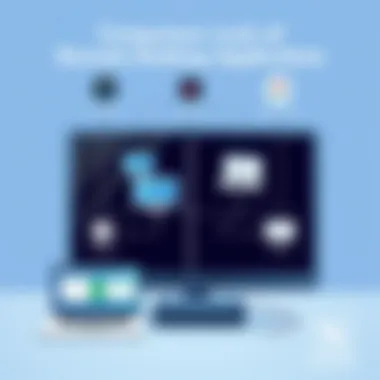

The software is built on a unique DeskRT codec, specifically designed to cater to remote desktop usage. This encoding method allows for quick and highly efficient transmission of image data. As it grew, AnyDesk has continually incorporated user feedback, leading to consistent enhancements in performance and functionality.
This agile approach helped it to capture a significant portion of the market and stand out against established names in the field. Today, AnyDesk sits at the forefront, influencing how many companies conduct remote assistance and collaboration.
Key Features of AnyDesk
When it comes to remote desktop software, a few hallmarks make AnyDesk a formidable contender. Its traction can be largely attributed to features designed with the user in mind.
High Performance and Speed
One of the most remarkable aspects of High Performance and Speed lies in its ultra-responsive connectivity. Users often praise that even on slower internet connections, AnyDesk maintains transparent interaction without the typical lag that plagues many remote desktop applications. The intelligent compression technique ensures that while visuals remain clear, the bandwidth consumption is minimal.
This characteristic enhances overall usability, making it an ideal choice for businesses that rely on real-time communication or collaborative projects where immediacy is crucial for decision-making. Certainly, in practical application, need for speed is not just a buzzword; it's the backbone of efficient workflow in remote environments.
Cross-Platform Compatibility
Here’s where Cross-Platform Compatibility shines. Whether a user accesses AnyDesk through a Windows PC, a Mac, or even a mobile device running Android or iOS, the experience remains consistent. This aspect is practically vital in the modern workplace where employees often switch between devices.
The convenience of having the ability to connect across various operating systems without the fear of compatibility issues fosters a more inclusive workflow. Plus, the universal nature of AnyDesk allows teams scattered across different platforms to collaborate seamlessly. This makes it a popular choice among tech-savvy users who embrace a variety of tools and systems while working.
User-Friendly Interface
The User-Friendly Interface is another standout feature that attracts users from all walks of life. The simplicity of navigation allows both seasoned techies and those less savvy to operate the software effectively. Upon launching AnyDesk, users are greeted with a clean layout that reduces the learning curve typically associated with technology.
The intuitive design not only quickens the onboarding process but also decreases the time needed to accomplish tasks. This is vital in settings where every second counts. The interface embodies the balance of functionality without overloaded features—just what someone new to remote desktop software would want.
"Creating software that users can master quickly contributes significantly to user satisfaction and operational efficacy".
In wrapping up this overview, the exploration of AnyDesk illustrates its strengths in performance, flexibility, and user orientation. Together, these attributes do not merely contribute to a software solution; they promote a holistic environment for effective remote collaboration and assistance.
Finding AnyDesk in the Playstore
In the growing landscape of remote desktop solutions, understanding the nuances of accessing applications directly through platforms like the Playstore is crucial. This section sheds light on how to find AnyDesk within the Playstore, offering insights into why it matters. Navigating the platform isn’t just about locating an app; it directly impacts security, performance, and usability. By becoming familiar with the layout, search functions, and the importance of finding reliable applications, users stand to make more informed decisions.
Navigating the Playstore for Applications
One might think that finding an app should be straightforward, yet the Playstore can be a bit like wading through thick fog at times. The layout is user-centric but can throw even seasoned techies a curve ball when searching for specific applications. Here’s how to steer clear of obstacles:
- Search Bar Use: The obvious first step is using the search bar at the top. Typing in "AnyDesk" will yield the expected results, but remember, typos can mislead the search algorithm. Always double-check the spelling.
- Categories and Recommendations: Browsing through the "Remote Access" category can reveal hidden gems and alternative apps alongside AnyDesk, if the search doesn’t present satisfactory options. These recommendations often factor in user preferences and ratings.
- Filters and Sorting Options: The Playstore allows you to sort by various criteria, such as popularity, newest, or average rating. Utilizing these filters can help you spot AnyDesk with ease and discern it from similar applications.
- User Reviews: Don’t skip past user reviews. They provide valuable insights into any potential issues with the app itself.
Installation Process for AnyDesk from the Playstore
The installation process is the gateway to actually utilizing AnyDesk for remote access, making it a vital part of the discussion. Here’s how to go about it:
Downloading the Application
When you click on the Install button, you would think it's a simple process, right? Yet, there’s a little more to it that can slip through the cracks. The first thing to note is the file size; AnyDesk isn’t a heavyweight, which means it won't bog down your device. Once the download begins, the Playstore provides real-time updates, so you can keep an eye on what’s happening. This feature not only gives confidence that the app is being properly downloaded, but also prepares users for immediate use.
Permissions Required
Every application has its requirements, and AnyDesk is no exception. After downloading, the app will request specific permissions. This includes access to your device’s screen and possibly remote control settings. It may seem intimidating, but this step is in place to ensure seamless functionality. Without these permissions, remote access features simply won’t work as intended, leaving users frustrated.
- Transparency: When these permissions are requested, a brief explanation usually follows. Take the time to read these cues; they could save you trouble down the road.
- Privacy Concerns: Staying aware of what permissions you grant is crucial. Always and I mean always review these settings to maintain your device's security.
Initial Setup Guide
Once permissions are granted, the initial setup is where many users might falter. Fortunately, AnyDesk is designed with simplicity in mind. The layout is clean, guiding users through step-by-step instructions. You’ll typically end up setting up a unique ID for your device, which serves as your call sign when connecting from another device.
- User-Friendly Interface: The interface is not cluttered, aiding first-time users through a smooth process.
- Integration with Contacts: The app will allow you to link with other users, making future sessions convenient.
In summary, the installation process and initial setup of AnyDesk are critical components that boast intuitive design. The fusion of ease-of-use with robust functionality makes it a popular choice for tech-savvy individuals. Each step, from downloading to permissions, culminates in a seamless user experience, readying you for the real magic of remote desktop access.
User Experience with AnyDesk


User experience is a key player when it comes to any application, but with remote desktop software like AnyDesk, it has an even more pronounced role. Smooth operation in real-time interactions is essential for everything from technical support to virtual teamwork. A good user experience can make or break productivity, especially in scenarios where clients and employees rely heavily on remote access to systems, files, or even entire networks. The way users navigate through the app can impact their efficiency and comfort level.
In this segment, we'll dig into the intuitive interface and practical applications of AnyDesk, detailing why these facets contribute significantly to its overall appeal in the remote desktop software arena.
Interface Walkthrough
The interface of AnyDesk stands out for its simplicity and ease of use. Upon launching the application, users are greeted with a minimalistic design that emphasizes functionality over fluff. The main screen displays a unique ID, which users can share with their peers or support staff, making it straightforward to establish remote connections.
Besides this, the toolbar offers essential features such as session recording, clipboard synchronization, and remote printing, which are easily accessible.
One of the standout characteristics of AnyDesk’s interface is its versatility across devices. Whether on a PC, tablet, or smartphone, the layout adapts without losing integrity, ensuring that users can maintain productivity regardless of their platform. This adaptability is crucial for many tech-savvy individuals who demand a seamless experience across their gadgets.
Common Use Cases and Scenarios
Technical Support
Technical support is at the heart of what makes AnyDesk a popular choice among users. The ability to instantly connect to a client’s machine simplifies troubleshooting immensely. A technician can remotely access the client's system, identify issues, and apply fixes all without requiring the client to undertake complex steps.
What sets this functionality apart is the low-latency performance. Users report that even during times of high demand, connections remain smooth, allowing technicians to work efficiently. This characteristic not only saves time but also reduces frustration for non-technical clients.
Key unique features include:
- File Transfer: This allows support staff to send necessary drivers or software directly to the user’s device, streamlining the resolution process.
- Multi-Session Support: Technicians can handle multiple support queries simultaneously, enhancing overall service capability.
Remote Collaboration
Collaborative efforts often hinge on effective communication and resource sharing. AnyDesk excels in this domain by allowing multiple users to access the same workspace. This feature promotes an interactive environment where teams can brainstorm together, regardless of their geographical location.
The integrated chat function means that team members can easily communicate ideas while seeing the same screen. Many users find this beneficial for conducting online meetings or demo sessions. A noteworthy characteristic is the ability to share specific applications, rather than the entire screen, which helps maintain privacy for unrelated tasks.
However, one downside might be some limitations with bandwidth-heavy operations, like high-resolution video streaming between participants.
Accessing Office Computers Remotely
Remote access to office computers is another practical aspect of AnyDesk. Employees working from home can easily access their office desktops as if they were sitting right in front of them. This functionality allows them to work on critical files that are often stored locally.
The Address Book feature allows users to store frequently accessed machines, speeding up the connection process. Security concerns are assuaged by the fact that connections utilize TLS 1.2 encryption, making data exchanges secure. This capability proves essential for professionals who require access to sensitive information while out of the office.
However, users must ensure that their office systems are properly configured to allow remote access, which can sometimes involve additional steps on the technical end.
In summary, the user experience with AnyDesk showcases a balance of simplicity and advanced features that not only cater to tech-savvy individuals but also provide functionality for a wide range of users looking to enhance their remote working capabilities.
Comparative Analysis of Remote Desktop Solutions
Understanding the landscape of remote desktop solutions like AnyDesk becomes imperative for users who need to navigate their options astutely. Comparative analysis serves not only as a tool for selection but also highlights unique strengths and potential weaknesses of various software. In doing so, it informs decision-making processes, ensuring that individual or organizational needs are met effectively. By examining alternatives through performance, features, and cost, users can better appreciate the value propositions offered by each service.
AnyDesk vs. TeamViewer
Performance Metrics
When you pit AnyDesk against TeamViewer, performance metrics take center stage. One of the standout characteristics of AnyDesk is its low latency and high frame rate, making it perfect for real-time collaboration. For those who prioritize speed, AnyDesk utilizes a proprietary codec that ensures smooth visuals even at low bandwidths. On the flip side, TeamViewer, while competent, may experience slower response times in similar conditions. This can be a crucial difference for users relying on timely interactions. The unique advantage of AnyDesk here is its ability to operate seamlessly across varied network conditions, which can be a game changer for remote work scenarios that demand efficiency.
Feature Comparisons
Both applications boast an array of features, but there are nuances that set them apart. AnyDesk shines with its intuitive user interface and straightforward connection process. Usuers can initiate sessions with minimal clicks, which appeals to tech-savvy individuals who dislike unnecessary complications. TeamViewer, in contrast, has an extensive suite of additional features such as built-in file transfer and session recording. The trade-off, however, is that some users find TeamViewer’s interface overly complicated. In this aspect, AnyDesk emerges as a more streamlined option, making it attractive for users looking for simplicity amid functionality.
Cost Considerations
Price can be a deciding factor, and here, AnyDesk often wins the battle. Its pricing model is generally perceived as more user-friendly compared to TeamViewer’s tiered plans. For freelancers or small businesses, AnyDesk provides sufficient features at a lower cost, which is favorable for budget-conscious users. TeamViewer's sophisticated features may come with a higher price tag, potentially deterring users who need basic functionalities. Therefore, AnyDesk’s economic viability coupled with essential features makes it a strong candidate in the comparative analysis.
AnyDesk vs. Microsoft Remote Desktop
Functionality Differences
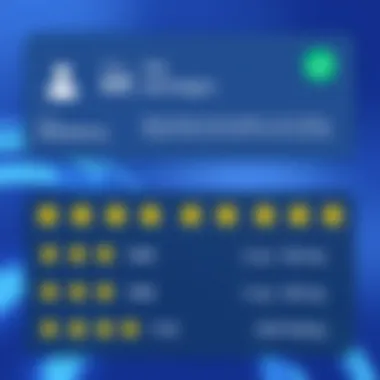

Switching gears to another heavyweight, AnyDesk and Microsoft Remote Desktop serve similar purposes but cater to different audiences. One primary characteristic of Microsoft Remote Desktop is its deep integration with Windows operating systems. This makes it particularly useful for users immersed in the Microsoft ecosystem. However, AnyDesk provides a more versatile approach, enabling connections to various platforms without dependency on a single operating system. For users on the go or those utilizing multiple devices, AnyDesk's cross-platform accessibility is a significant benefit, enhancing its appeal.
Integration with Windows Environments
Integration capabilities can heavily influence user experience. Microsoft Remote Desktop prides itself on offering seamless access to Windows devices, leveraging Windows infrastructure. This creates a cohesive experience for users who primarily operate within Microsoft’s software realm. Conversely, AnyDesk allows access to a wide range of operating systems, a notable advantage when working in heterogeneous environments. Users who frequently switch between devices will find AnyDesk's flexibility a more significant asset.
User Feedback
User feedback is often a reliable indicator of product effectiveness. AnyDesk has earned praise for its hassle-free installation and setup. Users have highlighted the reliable connection stability, even under fluctuating conditions. On the other hand, Microsoft Remote Desktop has mixed reviews, with some users appreciating its robust features while others report occasional connectivity issues. Notably, the simplicity in AnyDesk's user experience tends to resonate well with those looking for efficiency, which is particularly crucial in fast-paced work environments.
Security Features of AnyDesk
In an era where data breaches and cyber threats seem to lurk around every digital corner, understanding the security features of AnyDesk is crucial for any tech-savvy individual. Remote access applications like AnyDesk are often targets for malicious attacks, making robust security mechanisms non-negotiable. This section discusses the key security features that AnyDesk employs, addressing both their advantages and certain considerations for users.
Encryption Standards Used
AnyDesk utilizes advanced encryption standards to safeguard user data during interventions. The backbone of its security lies in the TLS 1.2 protocol, which is the same standard utilized by many financial institutions for online transactions. This means that all data transmitted between the remote and local systems is encrypted, making it exceedingly hard for eavesdroppers to intercept information.
But what does this actually mean for users? When you access a computer remotely, you can have peace of mind knowing that your credentials and sensitive information are heavily encrypted, reducing the likelihood of unauthorized access. Furthermore, AnyDesk employs RSA 2048 key exchange for authentication. This means that your session begins on a strong security footing right from the get-go, ensuring that the connection is established between the intended users only.
Here are some of the key points regarding the encryption standards:
- Impeccable Integrity: The use of testing against any data tampering assures users of the integrity of their session.
- End-to-End Encryption: Each session is protected, making unauthorized interception virtually impossible.
- Global Compliance: Adheres to various data protection regulations to assure global users of its compliance.
User Authentication Mechanisms
The importance of user authentication can’t be overstated, especially in remote access environments where sensitive data may be exposed. AnyDesk ensures that only authorized individuals can initiate remote sessions by incorporating a two-pronged approach to authentication:
- Session Passwords: Before allowing access, AnyDesk typically requires a password that’s shared between the two parties. This simple yet effective method adds an extra layer of security.
- Two-Factor Authentication (2FA): For users who crave an additional level of security, AnyDesk offers 2FA as an option. By integrating this feature, users must provide a second piece of information, usually a code sent to their mobile device or email, ensuring that even if someone manages to acquire the session password, they would still be unable to access the data without the 2FA code.
"Security features are not just an add-on; they're a necessity in our increasingly digital lives."
This layering of security mechanisms provides a robust defense against unauthorized access. Users are advised to enable both features, as they significantly enhance the overall security posture of their remote sessions.
Limitations and Considerations
Understanding the limitations and considerations of AnyDesk is crucial for anyone contemplating the use of this remote desktop software. Like any tool, it has strengths and weaknesses that can significantly impact user experience. Acknowledging these aspects can help individuals and teams make informed choices about remote access solutions.
Potential Drawbacks of Using AnyDesk
While AnyDesk touts impressive features, it's not without its quirks. Here are some notable points users should keep in mind:
- Latency Issues: In situations where the internet connection is shaky, users may encounter lag. This can be frustrating, especially for real-time tasks like video editing or online gaming.
- Compatibility Limitations: Certain older devices may not support the latest version of AnyDesk. Users with legacy systems might find themselves left out in the cold.
- Monthly Subscription Costs: Although there’s a free version, the full range of features is locked behind a subscription. For small operations, these costs could add up quickly, making it less appealing for budget-conscious users.
"While AnyDesk presents a robust set of tools, it's essential to weigh both benefits and drawbacks, especially in a professional context where efficiency matters."
In short, AnyDesk can be an excellent tool, but users must thoroughly assess whether it meets their specific needs before diving in.
Common User Complaints
Users often voice their opinions based on hands-on experience, which can shed light on limitations that might not be obvious at first glance. Here are some common threads in user feedback regarding AnyDesk:
- Connection Reliability: Some users report inconsistent connection stability. Frequent disconnections can derail work and cast doubt on the tool's reliability.
- Difficulty in Setup: While the installation process is generally straightforward, some users have highlighted a confusing initial setup process. This might be especially daunting for those who are not tech-savvy.
- Limited Customer Support: A recurrent theme in reviews concerns the lack of prompt customer service responses when issues arise. Users have expressed frustration when they needed assistance but faced long wait times.
In summation, while AnyDesk aims to streamline remote access, potential users should be aware of these limitations and complaints to better manage their expectations.
Final Thoughts on AnyDesk’s Role in Consumer Technology
When it comes to remote desktop applications, AnyDesk shines as a significant player, catering to a variety of needs in today's tech-savvy world. The role of AnyDesk in consumer technology is increasingly paramount. It is not just about enabling remote work; it’s about shaping how people access and utilize technology seamlessly across distance. By facilitating connections, AnyDesk isn’t merely a tool — it embodies a shift in our work practices, particularly in the aftermath of a global pandemic that forced many to adapt quickly to remote arrangements.
Implications for Remote Work Practices
The rise of remote work has brought about a tectonic shift in how businesses operate. AnyDesk steps up in this environment by offering practical solutions. One of the standout features is its ability to ensure reliable access to office environments from everywhere. This capability is invaluable for professionals who juggle diverse responsibilities. With colleagues and clients spread across different locations, being able to tap into resources from anywhere has become essential.
Moreover, AnyDesk prides itself on speed. A user can connect to a distant desktop almost as fluidly as if they were sitting right in front of it. Work efficiency hinges on reliability and performance, which empowers users to interact with their tasks without the usual latency issues seen with several other solutions. This immediacy directly impacts productivity, especially for those in high-stakes environments like IT support or creative fields where quick access to resources can make or break a project.
The Future of Remote Desktop Applications
Looking ahead, remote desktop applications like AnyDesk are not simply riding the wave of a passing trend; they are set to become staples in consumer technology. With an increasing reliance on cloud-based solutions, there’s a high probability that remote access software will continually evolve. This evolution might include integrating advanced features like AI-assisted troubleshooting or enhanced collaboration tools, transforming them into all-encompassing platforms that facilitate not just access but also interaction among users.
The push for better security and more versatile user experiences will likely steer development. Consumers today are not merely looking for tools but for ecosystems that enhance their workflows without requiring steep learning curves. AnyDesk recognizes this and seems keen to address these needs effectively.
In summary, AnyDesk is more than just software; it positions itself as a crucial player in the evolution of working remotely. The implications of its use reach far into how collaborative efforts will play out in the future, setting the stage for even more integrated remote solutions. As the technology landscape continues to shift, AnyDesk is poised not just to keep up but to lead the way.



