Adding Your Face to Video: A Complete Guide
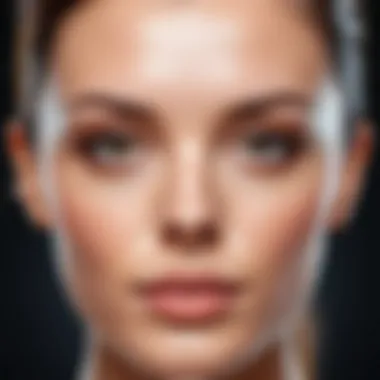

Intro
In a world where visual content reigns supreme, adding a personal touch to videos has never been more essential. Integrating your own facial images into videos can transform ordinary footage into something uniquely yours, whether for social media, professional presentations, or personal projects. The advances in technology have equipped users with an array of tools designed to facilitate this process, making it accessible even for those who might not consider themselves tech whizzes.
This guide aims to walk you through the intricate details of adding your face to videos. We'll explore methods, review software options, and provide practical tips that suit your level of expertise—be it a curious beginner or an experienced creator. With many options on the table, the challenge often lies in choosing the right approach that meets your specific needs. Therefore, understanding the landscape of available tools and techniques is crucial for creating compelling content.
"Creativity takes courage." - Henri Matisse. This statement resonates with those stepping into the realm of video creation, where integrating personal elements is vital to standing out in a saturated space.
In the sections ahead, we will delve into the essentials, discussing key features in available software options, offering a performance analysis, and sharing best practices that will equip you to embark on or elevate your video-making journey.
Understanding Video Fundamentals
Grasping the basics of video is not just a technical necessity; it’s a prerequisite for diving into the nuances of integrating your face into video content. In a world increasingly saturated with video messages, understanding the nuances that govern visual storytelling is paramount. A solid foundation in video fundamentals paves the way for creativity and empowers users to enhance their work with personal touches. Recognizing various video formats, resolutions, and the differing display compatibilities not only aids in effective video production but also ensures that your integrated facial images resonate with the intended audience.
Video Formats and Types
When veering into the realm of video production, one finds a plethora of formats and types vying for attention. Understanding these distinctions can feel overwhelming at first, but it’s akin to learning the right tool for the job. Here’s a breakdown of some commonly used formats:
- MP4: Renowned for its compatibility across multiple devices and platforms, MP4 strikes a balance between quality and file size.
- AVI: A product of Microsoft, this format generally offers high quality, yet comes with larger file sizes. It’s often favored for editing purposes.
- MOV: This is Apple’s native format, great for high-quality video, particularly in post-production settings.
- WMV: Another Microsoft format, this one excels in compression, which can be useful when conserving storage space.
The above is just the tip of the iceberg. There are also specialized formats like MKV for high-definition video. The key takeaway for anyone looking to add their face to a video is to choose a format that maintains visual integrity while being easy to handle on the desired platform.
Importance of Video in Digital Communication
Today, video goes beyond just being a medium for entertainment. It plays a crucial role in digital communication—from instructional content to personal vlogs, it serves as a universal language. With attention spans diminishing, videos can capture complex ideas swiftly, making them essential in areas such as education, marketing, and beyond.
The integration of personal images, such as faces, adds a human element that fosters connection. By placing your face in video content, you not only increase relatability but also build trust with the audience. Video has a unique ability to convey emotions and intentions that static images or text simply cannot match.
"In every minute, 500 hours of video are uploaded to YouTube." This startling statistic speaks volumes about the overwhelming presence of video content today, highlighting why grasping the fundamental principles of video is crucial for anyone looking to thrive in this digital landscape.
Overall, the deeper your understanding of video fundamentals, the more effectively you can navigate the complexities of facial integration in your projects.
The Role of Facial Integration in Video
Facial integration in video presents an exciting frontier, where technology meets personal expression. In an age heavily dominated by visual communication, the ability to add one's face to a video transcends simple aesthetics. It cultivates relatability, personal branding, and viewer engagement. Drawing on a personal connection, whether you’re a content creator or a corporate leader, enhances your message beyond mere words; it offers a glimpse into your identity.
Personalization in video content can boost viewer interactions significantly. When someone sees a familiar face, it activates an innate sense of connection. With studies revealing that people are more likely to engage with visual content when they can relate to the presenter, this integration process becomes a strategic tool for marketers and educators alike.
"In video content, a face isn't just a face; it’s a bridge to audience engagement."
Enhancing Engagement Through Personalization
When individuals can see the person behind the screen, a more immersive experience is fostered. Personalization through facial integration brings numerous benefits: it can humanize the narrative, breaking down barriers that often exist in digital communication. Imagine a teacher using their face in instructional videos for students. The face presents a familiar presence, making remote learning feel more approachable and effective.
Engagement often thrives on emotion, and the human face is rich in emotional nuance. By incorporating personal expressions, such as smiles or concern, you can influence your audience's mood and enhance their connection to the content. This is particularly valuable for social media influencers, marketing campaigns, and even mental health content creators, where conveying authenticity is key.
Here are a few strategies leveraging facial integration:
- Storytelling: Personal anecdotes, backed by facial expressions, can captivate audiences more deeply.
- Brand identity: For businesses, consistent use of a founder’s or CEO’s face can solidify brand identity.
- Live interactions: Streaming platforms give real-time feedback, where facial expressions can sway viewer responses.
Applications Across Various Industries
The ability to integrate facial imagery into videos is becoming ubiquitous across various industries. Its applications span from education and marketing to entertainment and corporate communications.
- Education: Teachers increasingly employ video alongside facial integration to appear more relatable. This method enriches learning experiences through better engagement and retention.
- Marketing: Brands seeking to convey authenticity often utilize faces in their campaigns, establishing a personal connection with consumers. Seeing a brand ambassador can boost trust and product familiarity.
- Healthcare: Telehealth has adopted facial integration allowing healthcare providers to engage patients during virtual consultations, making interactions less sterile and more personal.
- Gaming: The gaming industry uses this technology to create avatars that represent players, heightening the immersion by giving a face to the character in the game environment.
- Corporate Communication: In the corporate space, leaders often use facial integration during virtual meetings or presentations to foster stronger connections with remote teams and stakeholders.
Recently, the emergence of advanced technologies such as augmented reality and machine learning has propelled this integration even further. With these tools at one's disposal, the future of video content looks promising, making it engaging and personal to the viewer.
Identifying the Right Tools for Facial Integration
When embarking on the journey of integrating your face into videos, selecting the right tools is as crucial as a craftsman choosing their best tools for a job. The tools you opt for can drastically shape the final product, influencing not only the look but also the ease of the process. A good choice can make you feel like Picasso with a paintbrush, while poor selections may leave you frustrated, looking for that elusive perfect stroke.
First off, consider the versatility of the tools available. The right software should enable a range of functionalities, allowing users to manipulate their facial images easily. Think about video quality, user interface, and customization options. Not all software is created equal, and some may cater to beginners while others are tailored for advanced users. Having these points in mind can save you a lot of time and trial-and-error.
Software Options: Pros and Cons
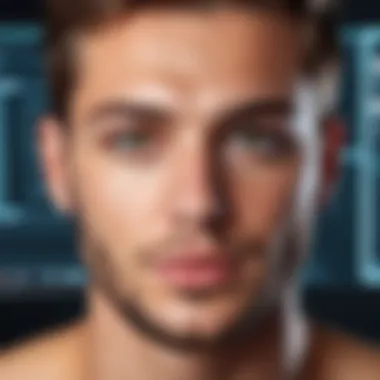

Various software options cater to the task of adding faces to videos, each with their own set of pros and cons. Here’s an overview to aid in your decision-making:
- Adobe After Effects
Pros: - Final Cut Pro
Pros: - Filmora
Pros: - DeepFaceLab
Pros:
- Powerful tools for motion tracking and facial integration.
- Extensive community support and resources available.
- Customizable templates and effects.
Cons: - Steep learning curve for beginners.
- Subscription-based pricing can be pricey in the long run.
- Optimized for Mac users.
- Excellent for precision editing with good facial integration capabilities.
Cons: - Limited to Apple operating systems.
- Less intuitive compared to some web-based options.
- User-friendly interface that’s ideal for beginners.
- Affordable pricing options compared to industry standard software.
Cons: - Lacks some advanced features essential for professional editing.
- Free and open-source software allowing for deepfake technology.
- Strong capabilities for facial manipulation.
Cons: - Requires a good understanding of machine learning concepts.
- Might have ethical considerations, especially in its use.
In short, it’s wise to evaluate what you need before diving into a sea of software. Whether you want to dabble or go all out with a full-fledged project, there's something for everyone.
Web-Based Applications vs. Desktop Software
Choosing between web-based applications and desktop software for facial integration boils down to your unique needs and workflow. Here’s how they stack up:
Web-Based Applications
- Convenience: No need to install anything; you can work from anywhere as long as you have internet access.
- Collaboration: Easier to share and collaborate with others since files are stored online.
- Cost-Effective: Many options offer free tiers or low-cost plans.
Desktop Software
- Performance: Generally, desktop applications perform better, especially for high-resolution videos.
- Security: Work stored locally can feel more secure than in the cloud, especially for sensitive content.
- Demanding Tasks: More suitable for complex tasks that require faster processing power and a stable environment.
Ultimately, your choice will depend on how you want to work. Are you someone who thrives on flexibility and access, or do you prefer the reliability and performance that comes with a desktop? Regardless of your choice, understanding these factors will put you on the right track for successful facial integration.
Setting Up Your Video Environment
Creating a conducive video environment is paramount when you’re looking to add your face to a video. It’s not just about plugging in some tech; it’s about crafting a scene where both you and your message shine. A well-thought-out setting influences the overall quality of the video and can make a world of difference in viewer engagement.
An effective setup can enhance visual clarity, ensure that your facial expressions are captured accurately, and help convey the right message. This section delves into crucial aspects like lighting, camera angles, and backgrounds, focusing on how they intertwine to create a seamless integration of your face into the video.
Choosing the Right Lighting
Lighting can be the make-or-break factor in video quality. Without adequate lighting, your facial features may be obscured, leading to a flat or unflattering appearance. Conversely, the right lighting can highlight your expressions and nuances, making viewers feel more connected to you.
- Natural Light: Utilize daylight if possible; it provides a soft, flattering glow. Set up near windows but keep an eye on shifting conditions throughout the day.
- Softbox Lights: These are a solid choice for controlled environments, allowing you to adjust brightness and soften shadows.
- Ring Lights: Particularly popular among streamers and vloggers, ring lights evenly distribute light, minimizing harsh shadows on your face.
Consider the following when arranging your lighting:
- Positioning: Aim to have the light source in front of you, slightly above eye level. This angle prevents unflattering shadows under the chin and eyes.
- Color Temperature: Keep it consistent; mix cool and warm light can result in unnatural skin tones. Use daylight-balanced bulbs for a more authentic look.
"Good lighting isn’t just a benefit; it’s a necessity for creating compelling video content."
Optimal Camera Angles and Backgrounds
Moving on to camera angles and backgrounds, these elements serve as the visual entry point for your audience. The angle at which the camera is placed can shape perception; a lower angle can give the impression of authority, while a higher angle may appear more approachable.
- Camera Angle: Ideally, position your camera at eye level. This helps create an intimate connection with viewers, making them feel as if they are conversing directly with you.
- Background Selection: The background can tell a lot about who you are. A clean, uncluttered space minimizes distractions, while a more personalized background can share something about your interests or professionalism.
Considerations for Backgrounds:
- Neutral Colors: Opt for solid, light colors that won’t detract attention from your face.
- Depth: Position yourself a few feet away from the background to create depth, giving your video a more professional look.
- Avoid Distractions: Steer clear of busy or overly bright backgrounds that could divert viewers' eyes from you.
In summary, thoughtful attention to your video environment—lighting, camera angles, and backgrounds—can significantly enhance the effectiveness of adding your face to video content. These foundational aspects bring your face to life in the pixels, forging a connection with viewers and making your message resonate.
Detailed Guide to Adding Your Face to Video
In today's digital landscape, where videos dominate communication, integrating your facial images into video content emerges as a game-changing technique. This process goes beyond mere aesthetics; it fosters connection and relatability. When viewers see a face they recognize, it creates a bridge between the content and the audience, enhancing engagement significantly. Moreover, adding a personal touch to videos can make complex information more digestible and personable, which is invaluable whether you're producing educational content, marketing materials, or simply sharing moments with friends and family.
In this guide, we will dissect the multifaceted layers involved in adding your face to a video, breaking it down into actionable steps. This will not only help you navigate through the technical aspects but also enlighten you on the softer elements that make your content shine.
Step-by-Step Process Overview
To get started on this journey, having a clear roadmap is paramount. This step-by-step process serves as your navigational compass, allowing you to tackle each element efficiently:
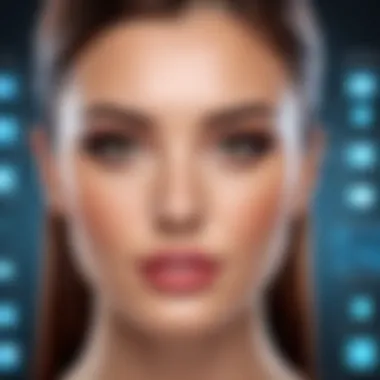

- Gather Necessary Equipment: Ensure you have a good quality camera, microphone, and, importantly, suitable software that supports facial integration.
- Prepare Your Facial Images: Choose images that have good lighting and clarity. The more professional the image, the better it integrates into your video.
- Familiarize Yourself with Software: Understanding the tools at your disposal is crucial. Each software has its quirks and advantages; knowing them will enable smoother integration.
- Follow Motion Tracking Techniques: Implementing motion tracking ensures that your facial image follows the movements within the video, creating a seamless viewing experience.
- Finalize and Export Your Video: Once everything is pieced together, check for any inconsistencies, tweak if necessary, and export in a format suitable for your target platform.
Breaking down these steps will clarify the workflow required for a smooth video experience.
Importing Facial Images
Importing facial images is one of the foundational actions in this entire process. It may seem trivial, but the correct method can truly influence the integration's success. Here's a breakdown:
- File Format Matters: Make sure the images you import are in formats accepted by your chosen software, like JPEG or PNG.
- Use High Resolution: The quality of the facial image must be high enough to ensure clarity and reduce pixelation during motion tracking.
- Correct Dimensions: Sometimes, software requires images to meet certain dimension requirements. Adjusting these beforehand will save time.
- Store in an Accessible Location: Store your files in a known directory, making them easy to find during the import process.
Once the images are set, the next step involves ensuring they harmonize with the rest of your video content.
Using Motion Tracking Techniques
Now, let’s talk about motion tracking. This technique is crucial for making the integration of your face into video smooth and believable. Here’s how to approach it:
- Understanding Motion Tracking: This technology follows the movement of objects or faces in your video. It requires a combination of the right software and a solid understanding of how to implement it.
- Set Reference Points: Select anchor points if your software allows. These serve as guides for where your facial image should align as the video content moves.
- Adjust Tracking Settings: Most software programs offer tracking settings that can be fine-tuned. Adjust these to better suit your video’s style, whether it's more dynamic or static.
- Test and Refine: Always preview the result before finalizing. If the face doesn’t quite move as intended, adjustments may be necessary.
By employing these techniques effectively, you can create videos that resonate more deeply with viewers. As the integration becomes second nature, your personal touch will translate beyond the screen, creating memorable content.
"In a world where connection is key, adding your face to a video not only personalizes the content but also elevates the viewer's experience."
Understanding these concepts will ensure your videos are both professionally polished and personally engaging.
Practical Techniques for Effective Integration
Adding your face to a video isn't just about slapping a picture onto the screen and calling it a day. It requires a savvy understanding of several practical techniques that can significantly affect the final video quality. This section digs into the essential methods for achieving a seamless integration, ensuring every user can present their face in videos in a way that looks as though it belongs there. From artists to educators, mastering these techniques elevates content creation, enhancing personal expression and viewer engagement.
Masking and Keying Techniques
In the realm of video editing, masking and keying stand out as indispensable techniques for effective facial integration. Masking refers to selectively revealing parts of the video, allowing your facial image to stand out against different backgrounds or elements. Take, for example, a tutorial where a presenter explains complex concepts. By using masks creatively, you can spotlight yourself while still allowing the background to retain some visual interest.
Keying, on the other hand, typically involves removing backgrounds, allowing for the integration of your face over any digital environment. The green screen is the classic example. Let's say you're filming a travel vlog; with keying, you could find yourself in front of the Eiffel Tower without ever leaving your room! This process can create astonishingly convincing narratives.
While both techniques can seem daunting at first, they enable users to create videos that pop. Here are a few key points to consider when working with these methods:
- Precision is Key: Tools like Adobe After Effects or Final Cut Pro provide advanced features that refine your masks, which helps in avoiding evident edges that scream "fake."
- Lighting Matters: Proper lighting on your face is crucial for effective keying. If your face shadows different colors than your chosen background, the results can end up being less than stellar.
- Try Layering: Combine different images and effects to keep visuals dynamic. For instance, layering your facial image within a travel scene can add vibrancy to a monotonous frame.
"Mastering keying and masking brings a different level of creativity into video editing, turning simple footages into captivating stories."
Layering and Blending Facials in Software
Once you’ve got a grip on masking and keying, the next step involves layering and blending. Layering refers to stacking different visual elements in your video production software, creating a multidimensional effect that can significantly enhance overall appearance. This technique allows you to overlay your facial image onto various backgrounds or other video elements. For instance, consider a scenario where you're commenting on trending news; layering your face over relevant images or footage can provide real-time context to your commentary.
Blending, on the other hand, adds finesse, seamlessly integrating different layers into one cohesive visual narrative. By adjusting opacity and using blending modes, users can create an illusion that their face is part of the scene. Just imagine an educational video where facts and animated graphics dance around your face, creating a relationship between the visuals and your presentation.
To optimize layering and blending, keep in mind these suggestions:
- Experiment with Blending Modes: Exploring different modes can yield unexpected yet stunning results. Sometimes, changing the blend can pull your facial image more into the background while keeping essential foreground elements clear.
- Maintain Context: layering multiple images or effects shouldn’t overwhelm the core message of the video. Keep in mind that your face should remain the focal point, complementing the surrounding visuals.
- Regularly Review Your Composition: As you progress, frequently preview the output. This way, you’ll catch any awkward transitions or accidental misses early on.
These techniques are the nuts and bolts of making your presence in a video not only a glimpse but a meaningful integration with the surrounding visuals. Leveraging these methods can turn a plain video into a mesmerizing visual journey that resonates with viewers.
In sum, effective integration involves knowing how and when to use these practical techniques. They aren't just methods; they're transformative points that can elevate your video content to distinct new heights.
Troubleshooting Common Issues
In the realm of video production, especially when integrating your facial images, a myriad of challenges can arise. Resolving these hiccups not only ensures a smoother workflow but also protects the quality of the final product. Understanding the common issues allows creators to troubleshoot effectively, saving time and preventing frustration. After all, the last thing anyone wants is a beautifully shot video rendered nearly useless due to preventable flaws.
Syncing Audio and Visual Elements
When integrating facial images into videos, keeping audio and visual components in sync is paramount. If the audio lags behind or precedes the video, it creates a disjointed experience for viewers and diminishes overall impact. Here are some crucial points to consider:
- Timing is Everything: Always check the alignment of your audio tracks and visual layers. A quick peep at the timelines in your editing software can help identify where the problem lies.
- Use Reference Points: Establish clear reference points in both audio and video. For instance, clapping at the beginning of your recording can help with syncing during editing. You can align the clap sound with the visual cue of your hands coming together.
- Adjust Audio Delay: Many video editing programs allow you to tweak the audio delay. If you notice that your facial movements are off-sync with the voice, consider nudging the audio track forward or backward until they line up just right.
"In an age of digital communication, clarity speaks volumes; don’t let audio mismatches diminish your message."
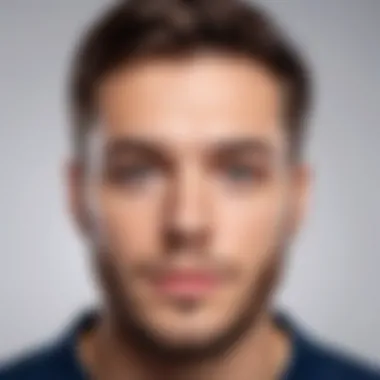

Keeping these tips in mind can help ease the syncing process, leading to a more polished final product.
Dealing with Visual Artifacts
Visual artifacts can transform a compelling video into something jarring, drawing attention away from the content itself. These can manifest as unexpected glitches, odd blurriness, or even unwanted reflections during facial integration. Here’s how you can navigate these pitfalls:
- Be Mindful of Quality: Always start with high-resolution images and video clips. Low-quality sources are more prone to artifacts, especially during integration or when magnified in a video. The higher the resolution, the less chance there is for these artifacts to rear their ugly heads.
- Check Your Encoding Settings: Sometimes, the software settings during export can contribute to visual artifacts. Ensure you’re not over-compressing the video, as this can introduce visual noise. Opting for a lossless format can help maintain integrity.
- Apply Editing Techniques: If visual artifacts occur, don’t despair. Technologies like Adobe Premiere Pro offer tools such as the "Warp Stabilizer," which can smooth out shaky footage and help with artifacts. Utilizing these techniques can save your project from looking unprofessional.
By proactively addressing these common issues, you enhance your video’s quality and ensure that your audience remains captivated by your content, rather than distracted by technical errors.
Exporting and Sharing Your Video
Once you've put in the work to integrate your face into the video, the next crucial step is exporting and sharing it. This phase is where the rubber meets the road, translating your artistic efforts into a format that friends, colleagues, or a larger audience can actually enjoy. Getting this right can significantly influence how your video is perceived, its reach, and how effectively it communicates your message.
Choosing the correct output settings will ensure that the video looks professional, performs well across platforms, and retains its audio-visual quality. Moreover, sharing your video can open doors to feedback and interaction, which are invaluable for any creator aiming to refine their craft. In an age where video content dominates digital communication, understanding the nuances of export and sharing is key for anyone wishing to make their mark.
Choosing the Right Export Settings
When it comes to export settings, it can often feel like you're trying to thread a needle while riding a rollercoaster. Choices abound, and getting them wrong can lead to headaches down the line. Here are several factors to keep in mind:
- Resolution: This determines the clarity of your video. Options like 1080p or 4K are standard today, providing crisp visuals. However, higher resolutions also lead to larger file sizes, which can be cumbersome for sharing.
- Frame Rate: The frame rate affects the fluidity of motion in your video. Common choices are 30 FPS (frames per second) or 60 FPS for high-action content. Matching the frame rate to the nature of your video can greatly enhance viewer experience.
- File Format: The format—be it MP4, MOV, or AVI—can dictate compatibility with various platforms. MP4 is widely favored due to its balance between quality and file size, making sharing easier.
- Audio Quality: Don't overlook this aspect. Selecting the right audio settings can make or break your video experience. A low-quality audio export can muddle even the most beautifully shot visuals.
Taking time to configure these settings helps you avoid the pitfalls of subpar quality and ensures you maintain the integrity of your content. Remember, good settings can lead to a cleaner upload experience and a more polished final product.
Platforms for Video Sharing
With your video polished and ready to roll, where do you share it? The platform you choose can dictate how far and wide your message travels. Here are some of the most prominent options:
- YouTube: The behemoth of video sharing. It offers enormous reach, and the potential for your content to go viral is unmatched. Consider optimizing your video with tags and descriptions that make it easier to discover.
- Facebook: A social media favorite for casual sharing. Videos perform well here, especially if they're engaging from the get-go. The autoplay feature can boost views, making it an excellent option for reach.
- Instagram: Perfect for short clips and story formats. Keeping your audience engaged in this visual-centric platform requires creativity as well as concise and eye-catching content.
- Reddit: Depending on your video’s content niche, subreddits can provide a passionate audience. However, it's key to follow community guidelines to avoid being seen as a spammer.
- TikTok: If your content skews younger or is fast-paced, TikTok has quickly become a powerhouse for video sharing. The app’s algorithm favors unique, creative content that can lead to rapid follower growth.
Choosing the right platform is about understanding your audience and the message you wish to convey. Each platform has its unique vibe, so tailor your approach accordingly. In sum, taking care at every stage of exporting and sharing can set your video apart in a crowded digital landscape.
Ethical Considerations in Facial Integration
In the rapidly evolving landscape of video technology, where seamlessly integrating personal facial images can elevate content dramatically, ethical considerations emerge as paramount. As we venture into this domain, examining the consequences of facial integration helps safeguard individual rights while promoting responsible use of technology. This topic is not just a footnote in the conversation; it demands careful scrutiny, given the profound implications on privacy, consent, and societal norms surrounding digital content.
Consent and Privacy Issues
Navigating the fine line between creativity and ethical responsibility starts with consent. Before adding one’s face into video projects, acquiring explicit permission is crucial. This not only applies to your own facial images but also extends to anyone whose likeness is included. The rise of technology that allows easy manipulation of images means individuals can find their faces merged into videos without their knowledge. This raises a slew of privacy concerns that can lead to legal ramifications.
- Respecting Individual Rights: Always consider the rights of individuals when incorporating facial images. This includes ensuring that no one is depicted in a manner that could harm their reputation or is contrary to their wishes.
- Clear Communication: Inform others about how their image will be used, whether it's for content creation or promotional purposes. Clear agreements can significantly reduce misunderstandings.
- A Safe Space for Consent: Utilizing platforms that encourage ethical practices can help in tracking consent. When using social media or collaborative tools, check their policies on privacy and rights to ensure adequate protections are in place.
In a world where data permeates every layer of human interaction, the importance of informed consent cannot be overstated.
Societal Impacts of Deepfake Technology
One of the most pressing ethical concerns related to facial integration revolves around deepfake technology. This incredible advancement in video manipulation allows individuals to generate hyper-realistic media clips that can mislead viewers. While deepfakes can serve legitimate entertainment and creative purposes, they also present serious risks that society must grapple with.
- Disinformation and Misinformation: The potential to create faux videos of public figures can lead to the spread of false narratives. As seen in political contexts, deepfakes could influence public opinion by fabricating statements or actions that never occurred.
- Trust Erosion: Widespread deepfake usage can contribute to a general skepticism towards media. If the public begins to question the authenticity of video content, it undermines the credibility of real information.
- Regulatory Challenges: As deepfake technology continues to advance, governments and organizations face the daunting task of creating effective regulations that protect against misuse, while not stifling innovation. This delicate balance is crucial for preserving ethical practices in media production.
Being aware of these ethical considerations while integrating facial images into video content transforms mere technical practice into a responsible endeavor. As technology grows, so does our responsibility to wield it ethically.
Future Trends in Video and Facial Integration
In the rapidly evolving landscape of digital media, keeping an eye on the future trends in video and facial integration has become not just an option, but a necessity. For those involved in this field, whether as content creators or consumers, understanding these trends can lead to improved engagement, better content creation strategies, and a wealth of new possibilities. Here’s a look at what lies ahead, the benefits it brings, and the considerations one should keep in mind.
Advances in Artificial Intelligence
Artificial Intelligence (AI) is making waves in video production, dramatically changing the way we create and interact with video content. Today, AI algorithms can analyze footage in real time, enabling dynamic facial recognition and manipulation. This can mean anything from instantly replacing backgrounds, adjusting lighting conditions, or even seamlessly enhancing facial features to ensure the final product is nothing short of stunning. As this technology continues to mature, users will find themselves with more intuitive tools at their disposal.
The use of AI also allows for greater personalization. Imagine a user watching a video and being able to see themselves react or interact in the content without any complex setup. With AI-driven systems, this possibility becomes closer to reality every day. Moreover, AI's predictive capabilities can assist creators in understanding audience preferences, tailoring videos accordingly, and significantly boosting viewer engagement. However, as exciting as this may sound, it also raises ethical concerns regarding consent and authenticity in content creation that need to be seriously addressed.
"The future of video integration will pivot on how responsibly we utilize AI and balance creativity with ethical boundaries."
Emerging Technologies in Video Production
Emerging technologies are not just changing the realm of facial integration; they are redefining the entire video production spectrum. Tools such as augmented reality (AR) and virtual reality (VR) are at the forefront of these advancements. With AR, users can overlay their face onto a video, interacting with virtual environments in a way never before possible. VR goes further, placing users inside a fully immersive world where they can create and share their narrative in real-time.
These technologies also lead to new communication methods. For example, platforms integrating AR filters for video calls or social media interactions allow users to showcase their personalities and engage creatively within their networks. As this trend continues to proliferate, it will create new forms of artistic expression and social connection.
Furthermore, video production software is evolving at lightning speed. Enhanced processing power and cloud-based solutions are making high-quality video editing accessible to more people than ever before. Affordable, user-friendly software is enabling novices to achieve productions that once required a professional studio. This democratization of technology means anyone with a passion can share their vision, broadening the creative landscape.
In summary, the future trends in video and facial integration suggest a blend of advanced AI capabilities and innovative technologies such as AR and VR. These advancements promise to enhance personal engagement and transform the way we produce and consume video content.



