How to Add a Role Bot in Discord: A Comprehensive Guide


Intro
Adding a role bot in Discord can greatly enhance the efficiency of server management. This is especially relevant for large communities or gaming groups, where organization and user permissions matter. Understanding how to integrate a role bot can simplify numerous tasks, making it easier for administrators to manage user roles and permissions without constant manual oversight.
In this guide, we will explore different aspects of adding a role bot, from selection to implementation. We aim to provide you with practical steps that will benefit your server's functionality. Let us dive into the specifics of what you need to consider when adding a role bot to your Discord server.
Understanding Discord Bots
Understanding Discord bots is essential for anyone looking to enhance their server management. These automated tools, designed specifically for use within the Discord platform, can simplify tasks, improve organization, and add engaging features to communities. With the right bot, server administrators can automate repetitive processes and easily manage different aspects of their server. This section will focus on defining what bots are, their purpose, and the various types available, helping users grasp their significance in effective Discord management.
Definition and Purpose of Bots
A Discord bot is a software application programmed with automated commands to perform tasks on a Discord server. These bots connect through a bot token, which is a unique key given to them when they are created on the Discord Developer Portal. The primary purpose of bots is to enhance interaction and streamline the management of communities by automating processes such as playing music, moderating chat, and managing roles among users. By leveraging the capabilities of these bots, server owners can focus on fostering engagement and community building rather than getting bogged down in everyday tasks.
Different Types of Bots
Various types of bots serve different purposes. Each type is designed to fulfill specific needs within a Discord server. Understanding these categories can help users select the right bot for their purposes.
Moderation Bots
Moderation bots are vital for maintaining the integrity of a Discord server. One key characteristic of these bots is their ability to enforce rules automatically, such as banning or warning users who violate guidelines. This feature is especially beneficial in larger communities where manual moderation may be overwhelming.
A popular moderation bot, like MEE6, offers functionalities such as auto-moderation and customizable responses to user actions. However, one disadvantage is that some bots may require extensive configuration to meet the specific needs of a community. Nonetheless, their positive impact on reducing conflicts and managing user behavior makes them an attractive choice.
Fun Bots
Fun bots add entertainment value to a server and enhance user engagement. With features such as games, trivia, and memes, these bots keep the community lively and interactive. A key characteristic of fun bots is their ability to create social interactions among users. For instance, bots like Dank Memer enrich conversations by providing humorous content quickly and effortlessly.
Despite their entertainment value, fun bots may not be suitable for every community, particularly those that prioritize professionalism over leisure. However, in the right environment, they offer great benefits by fostering a sense of camaraderie among server members.
Utility Bots
Utility bots serve practical functions that enhance the efficiency of a server. They can manage tasks like reminders, polls, and event scheduling. One of the standout features of utility bots is their versatility, making them adaptable to various community needs. For example, Discord's own Event Bot enables users to set up, promote, and track events seamlessly.
On the downside, utility bots might depend heavily on server configuration and can overlap in functionality with other bots, potentially leading to redundancy. Yet, their capacity to improve organizing and planning efforts makes them invaluable for committees and event-driven communities.
Importance of Role Management in Discord
Role management plays a pivotal role in the structure and functionality of any Discord server. As servers grow in size and complexity, the need for efficient role organization becomes increasingly significant. Roles not only determine what members can see and do within the server but also contribute to cultivating a community atmosphere by defining user responsibilities and privileges.
What are Roles in Discord?
In Discord, roles are a method of grouping users together and applying specific permissions associated with those groups. This could mean different things depending on how a server is set up. For example, some roles may allow access to private channels, while others can restrict posting privileges to maintain order. Members can have multiple roles, which means that you can create a hierarchy or layered structure of permissions that reflects the dynamics of your community. This flexibility enables you to tailor the user experience significantly, which is essential for maintaining an organized and engaging environment.
Benefits of Using Role Bots
Using role bots to manage roles in Discord can automate and simplify this process. The benefits are substantial:
- Efficiency: Manual role assignment can be tedious, especially in large servers. Role bots can automatically assign roles based on user actions or commands, allowing for a smooth user experience without constant moderator intervention.
- Responsiveness: When changes occur, such as introducing new roles or modifying existing ones, bots can quickly adapt to these shifts. This responsiveness ensures that your server remains up to date.
- Customization: Bots like MEE6, Dyno, and Carl-bot can be configured to perform specific tasks or respond to tailored commands, providing users with a personalized role assignment experience.
- Error Reduction: Automating role assignments reduces the potential for human error. With bots handling these tasks, inconsistencies can be minimized.
Utilizing a role bot ultimately transforms the management of roles from a significant task into a seamless operation. This is critical for maintaining an engaging and efficient Discord server.
"A well-organized server allows users to focus on the content and community rather than being bogged down by administrative issues."


Selecting the Right Role Bot
Choosing an appropriate role bot is crucial for the efficient management of your Discord server. A well-selected bot automates the assignment of roles, saving time and effort for server moderators. Additionally, different bots offer various features that can enhance the functionality and experience of your Discord community. Here are some popular options to explore:
Popular Role Bots to Consider
MEE6
MEE6 is known for its versatility and user-friendly interface, making it a popular choice among Discord users. This bot excels in automated moderation, allowing administrators to set up rules for members. One significant feature of MEE6 is its leveling system, which rewards active participation with roles. This aspect encourages engagement while streamlining role management. However, some advanced permissions are locked behind a premium subscription, which may deter some users.
Dyno
Dyno offers extensive moderation capabilities and is widely recognized for its reliability. Its standout characteristic is the ability to create custom commands tailored to the server’s needs. This makes Dyno a beneficial option for those looking for flexibility in how they manage roles. A unique feature is its auto-moderation, which can automatically mute or kick users who violate server rules. Despite its robust offerings, newcomers might find its initial setup a bit complex compared to other bots.
Carl-bot
Carl-bot emphasizes customization, allowing server owners to create a bot that aligns closely with the server's theme and requirements. One of its unique features is reaction roles, where users can select roles by reacting to messages. This can enhance interaction by making role selection engaging. Its comprehensive logs and moderation tools streamline server management effectively. However, some users report that Carl-bot can be feature-heavy, which may be overwhelming for those seeking a more straightforward solution.
Factors to Consider in Bot Selection
When selecting a role bot, several factors should guide your decision. They include:
Features
The range of features a bot offers can significantly impact its effectiveness for your server. Essential features to look for include role assignment, moderation tools, and integration capabilities with other platforms. A rich set of features will likely enhance user experience and streamline server management overall. Some bots might be feature-rich but could also introduce complexity that a smaller community might not need.
Customization
The ability to customize a bot allows you to align its functionality with your specific server needs. This includes personalizing commands, modifying response behaviors, and configuring roles according to community preferences. Customization is key for creating a welcoming environment that reflects your server's character. However, excessive customization options may lead to confusion for less tech-savvy users.
User Reviews
Taking into account user reviews and ratings can provide valuable insight into a bot’s reliability and performance. Observations from the community can highlight both strengths and weaknesses, which can guide your selection process. Engaging with feedback on platforms such as Reddit or Discord forums can reveal user experiences that may not be evident from promotional material. However, keep in mind that opinions may vary widely based on personal preferences and objectives.
Setting Up Your Role Bot
Setting up your role bot is a crucial step in streamlining server management on Discord. A well-configured bot can automate role assignments, respond to user commands, and facilitate smoother interaction within your community. This section highlights the key components necessary for a successful setup and addresses important considerations to maximize the bot's performance and user experience.
Inviting the Bot to Your Server
To begin, you must invite the chosen role bot to your Discord server. This action usually involves generating an invite link from the bot’s official website. When you click the link, Discord will prompt you to select a server where you want the bot to operate. Ensure that you have the "Manage Server" permission to invite the bot. Review the permissions the bot requests during the invitation process, and adjust them according to your needs. This is essential because improper permissions can limit the bot's efficiency.
Configuring Initial Settings
After inviting the bot, the next step is to properly configure its initial settings. This phase involves two key aspects: permissions and custom commands.
Permissions
Permissions determine what the bot can and cannot do on your server. This is a fundamental aspect as it defines the bot's capability to manage roles, send messages, and interact with users. A beneficial characteristic of permissions is that they can be finely tuned, allowing for specific functionalities without exposing the entire server to risks. For instance, a bot needs permission to manage roles in order to assign or remove them based on commands from users.
The unique feature of permissions lies in role hierarchy. Discord’s permission system is designed in such a way that bots can only function within the constraints of their assigned roles. If a bot attempts to manage a role that is higher in the hierarchy than itself, it will fail. Understanding this can help prevent role assignment errors.
Custom Commands

Custom commands offer flexibility in how users interact with the bot. They contribute to the overall experience by allowing the configuration of unique responses to specific user inputs. This is particularly useful for servers with particular needs that standard commands do not address. A key characteristic of custom commands is that they can provide immediate information or assistance to users, fostering a helpful environment.
The unique aspect of custom commands is their adaptability. You can create commands that cater to specific situations, such as game roles or event notifications. However, creating too many commands can lead to confusion. Balancing between useful commands and simplicity is essential to maintain a clear user experience.
Creating Roles in Discord
Creating roles in Discord is fundamental for effective server management. Roles help in organizing members based on their responsibilities and permissions. By properly implementing roles, server owners can maintain order and provide a structured environment. It becomes easier to manage user privileges and encourage positive interaction within the community.
Steps to Create a Role
To create a role in Discord, follow these simple steps:
- Open Server Settings: Click on your server name, then select "Server Settings."
- Select Roles: In the left sidebar menu, choose the "Roles" option.
- Create a New Role: Click on the "+" button or the "Create Role" option.
- Name Your Role: Assign a unique name relevant to the role's function.
- Color and Display Settings: Choose a color for the role that can be easily identifiable. You may also select the option to display the role members separately in the sidebar.
- Save Changes: Finally, ensure you save the changes made.
Following these steps allows you to clearly define roles and enhances the user experience.
Assigning Permissions to Roles
Once a role is created, it is essential to assign the correct permissions. Permissions control what a role can or cannot do within the server. Proper permission management ensures the server operates smoothly.
General Permissions
General Permissions are fundamental rights granted to roles that dictate basic functionalities. This includes the ability to manage messages, kick or ban users, and connect to voice channels. One key characteristic of General Permissions is that they provide a straightforward approach to permission management. They allow you to define what a role can do without diving into complex specifics. This simplicity makes it a popular choice among server administrators. General Permissions can help streamline the experience for users, as everyone knows what the role entails.
Advanced Permissions
Advanced Permissions, in contrast, offer a more granular level of control over user capabilities. They allow for specific actions such as managing roles or integrating webhooks. The key appeal of Advanced Permissions lies in their flexibility. They enable server managers to cater to unique requirements of various roles. However, this complexity can lead to mistakes if not handled carefully. Assigning Advanced Permissions requires a more detailed understanding of server dynamics, making it more suitable for experienced administrators.
Integrating the Role Bot for Role Assignment
Integrating a role bot into your Discord server is a pivotal step for effective role assignment and management. This component not only automates processes but also enhances user engagement. Additionally, bots simplify the workflow for admins and streamline the entire server experience. When properly integrated, role bots can accurately assign roles based on user interactions, thus eliminating many administrative tasks that would otherwise require tedious manual handling.
Setting Up Role Commands
Role commands are the tools through which users can interact with the role bot. They allow users to gain or change roles swiftly without needing admin intervention. This feature underscores the importance of user empowerment in communities.
How to Use Commands
Using commands effectively is integral to the role bot's functionality. When a command is issued, the bot reads the user’s request and processes it accordingly. A significant characteristic of this command system is simplicity; it allows for easy assignment of roles via straightforward commands. One popular implementation involves using a prefix symbol like followed by the command name.
This ease of use makes it highly beneficial for server managers. It minimizes confusion while maximizing efficiency during role assignment. However, the exact commands depend on the specific bot in use. The potential downside here could arise from a lack of familiarity, as some users may not understand how to deploy the commands without guidance.
Custom Command Creation
Custom command creation enhances the flexibility of the role bot by allowing server admins to tailor the experience to their audience's needs. This aspect empowers admins to define commands that resonate with their community. A key trait of custom commands is their adaptability; they can be designed for various functions—facilitating roles tied to specific criteria or events.
Creating these commands involves defining them within the bot’s dashboard. This process is popular because it gives a unique touch to the server's identity and enables deeper community interaction. The downside, however, is that it could lead to confusion if commands are too similar or not well-organized. Therefore, clear documentation is essential to prevent any misunderstandings.
Testing Role Assignment
Testing role assignment procedures becomes essential after setting everything up. This process ensures the bot responds correctly to commands and assigns roles as intended. Adequate testing guarantees that the integration is functioning well and that users experience a seamless transition when trying to acquire their roles. Regularly revisiting this aspect could preempt potential issues that might arise after updates or changes in server structure.
Managing Roles and Bots Effectively
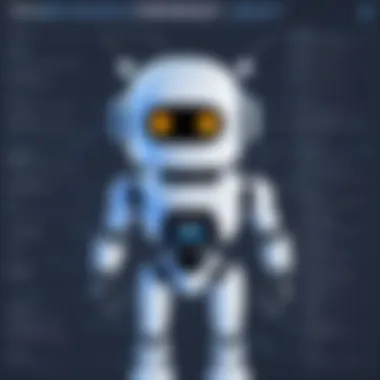

Managing roles and bots effectively is crucial for the smooth operation of any Discord server. With the increasing complexity of online communities, it is essential to strike a balance between effective role management and bot oversight. Proper management ensures that members receive appropriate permissions, fostering engagement while maintaining order.
Regular maintenance of bots and roles enhances overall server functionality. Routine activities such as updating permissions or adjusting role attributes can drastically improve user experience. Also, understanding the nuances of bot capabilities allows for better utilization of features that streamline communication and moderation tasks.
Regular Maintenance
Regular maintenance is an often overlooked aspect of managing Discord servers. It involves reviewing and updating both bots and the roles they manage. As members join or leave a server, their associated roles may need adjustments. Not addressing these changes could lead to unauthorized access, confusion among users, and inefficiencies in server operations.
Regular tasks for effective maintenance include:
- Updating Bot Configurations: Bots may receive updates that enhance their features or fix bugs. Ensuring your bot is running on its latest version means you benefit from improved performance.
- Auditing Roles: Reviewing roles periodically ensures that members have appropriate permissions. This helps retain the integrity of your server and protects sensitive areas from misuse.
- Validating Commands: If you have custom commands set up for your bot, it's wise to ensure they are functioning as intended. Command malfunctions can cause frustration among users.
Incorporating a maintenance schedule helps serve transparency and encourages members to voice concerns regarding roles or bot performance.
Monitoring Bot Activity
Monitoring bot activity is an essential practice in any dynamic Discord environment. Bots act as gateways to automated processes within your server. Tracking their interactions can prevent misuse and ensure they function correctly.
Key aspects to monitor include the following:
- Bot Command Usage: Keep an eye on how often members use specific commands. This reveals what functionalities are popular and if any bots are underutilized.
- Response Times: A bot's efficiency can heavily influence member satisfaction. Monitoring response times to commands can help you gauge whether your bots require optimization.
- Behavior Logs: Maintaining logs of bot interactions can help identify issues early. These logs also serve as a reference in case of conflicts or abuse.
By implementing effective monitoring strategies, you can ensure that your bots enhance the server experience rather than detract from it. This not only improves server dynamics but also builds trust among members, reassuring them of their safety and the integrity of their interactions.
Troubleshooting Common Issues
In the digital landscape of Discord, challenges may arise when using bots, particularly in managing roles. Troubleshooting common issues is essential for ensuring smooth operations. When a role bot encounters problems, it can disrupt the functionality of the server, affecting user experience and engagement. Understanding how to identify and resolve these issues will enhance the effectiveness of your role management strategy.
Bot Not Responding
One of the most common problems users face is the bot becoming unresponsive. This can be frustrating, especially if you rely on the bot for crucial server management tasks. Several factors might cause this.
- Server Permission: Ensure that the bot has the correct permissions to function. If the bot lacks necessary permissions, it won’t respond to commands.
- Bot Status: Check if the bot is online. Bots can sometimes go offline due to server issues or maintenance. If the bot is down, it cannot execute any commands.
- Command Errors: Review the commands being issued to the bot. If the commands are not recognized, or if there is a typographical error in the command, the bot will not respond.
- Rate Limits: Bots have rate limits to prevent spam or abuse. If too many commands are issued in a short time, the bot may temporarily stop responding.
To resolve the issue, start by checking the bot's status on your server. If permissions are lacking, adjust them accordingly. Keep commands clear, and monitor frequency to avoid hitting rate limits.
Role Assignment Errors
Role assignment errors can hinder the bot from assigning or removing roles as intended. This can lead to confusion among users and damage the organizational structure of your server. Here are some common causes behind these errors:
- Role Hierarchy: Discord has a hierarchy system for roles. If the bot's role is lower than the roles it is trying to assign, it won't be able to do so. Ascertain that the bot's role is higher in hierarchy.
- Missing Permissions: Similar to the previous issue, if the bot lacks permission to manage roles, it will face difficulties in assigning them.
- User Limits: Discord specifies the number of roles a user can have. If a user has reached this limit, the bot cannot assign an additional role, leading to errors.
To fix role assignment errors, ensure that the bot's hierarchy is appropriate and permissions are granted. Verify the number of roles assigned to users to prevent errors.
Effective troubleshooting requires attention to detail and a methodical approach. By understanding the common issues related to Discord bots, you can maintain a well-organized server and enhance user interaction.
Culmination
In this article, we explored the intricate process of adding a role bot to a Discord server. The implementation of such a bot is not merely a technical task but a strategic move towards enhancing server management. The significance of managing roles effectively cannot be understated. It contributes to the overall organization within Discord servers, ensuring that members have appropriate permissions and access. This leads to a more streamlined communication flow and a better overall user experience.
Recap of Steps Taken
To summarize, we have taken several key steps:
- Understanding Discord Bots: We began by defining what bots are and how they function within Discord, specifically focusing on their role in automating various tasks.
- Importance of Role Management: We highlighted why roles matter, detailing the benefits of role bots, such as ease of management and improved organization.
- Selecting the Right Role Bot: We assessed popular bots like MEE6, Dyno, and Carl-bot, and discussed factors important for selection based on specific server needs.
- Setting Up Your Role Bot: We covered the processes for inviting a bot and configuring its settings, focusing on permissions and commands.
- Creating Roles in Discord: Steps to create and assign roles were carefully outlined, emphasizing the significance of permissions.
- Integrating the Role Bot for Role Assignment: We discussed setting up role commands, including how to use them effectively.
- Managing Roles and Bots Effectively: Strategies for regular maintenance and monitoring bot activity helped ensure optimal performance.
- Troubleshooting Common Issues: We provided solutions to potential problems that might arise during the setup and usage of a role bot.
Final Thoughts on Role Management
Role management is a crucial aspect of maintaining an organized Discord server. With the right knowledge and tools, including the role bot features discussed, server administrators can ensure that their communities function smoothly. By assigning appropriate roles and automating tasks, they can save time and reduce the chance of errors that come with manual management. Moreover, an effective role system fosters community engagement and encourages user participation by giving members a sense of belonging and responsibility.
To conclude, adopting a role bot is not just about convenience; it is about creating an environment where users feel valued and organized. Understanding the capabilities of role management enhances not only server functions but also fosters a culture of collaboration among members.



