How to Add Channel Subscription on Amazon
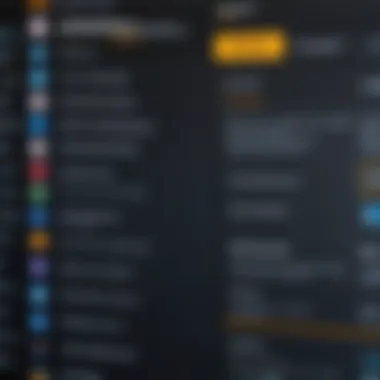

Intro
In today’s digital streaming landscape, Amazon continues to be a dominant player, offering an extensive array of content through its Prime Video service. One way to enhance your viewing experience is by adding channel subscriptions. This article presents a thorough exploration of how to navigate the process of adding these channel subscriptions on Amazon. The implications and benefits of integrating various channels into the Prime Video ecosystem are significant for users seeking to personalize their entertainment options.
Adding channel subscriptions can offer users access to premium content and specialized networks, often tailored to unique interests. This includes channels dedicated to sports, movies, or niche entertainment genres. Users must understand the eligibility criteria, subscription options, and detailed steps to successfully incorporate any channels into their Amazon experience. This guide will equip you with the required knowledge to maximize your streaming potential on the platform.
Understanding Amazon Channels
Understanding Amazon Channels is essential for anyone looking to enhance their streaming experience through Amazon. This section explains the fundamental aspects of Amazon Channels, offering a detailed view of what they are and how they can influence your content selection.
Amazon Channels allows users to subscribe to various streaming services directly through their Amazon Prime account. This feature eliminates the hassle of managing multiple accounts across different platforms. Instead, it consolidates your subscriptions, letting you access several services under one interface. This simplicity is particularly important for those who frequently explore new content and prefer to keep everything organized in one place.
What are Amazon Channels?
Amazon Channels offers a unique framework that integrates various streaming services into Amazon's ecosystem. Users can easily add channels like HBO, Showtime, or Starz, allowing for seamless access to their content from the Prime Video app. Each channel might have its own subscription fee and content library, making it easy for viewers to choose what they wish to watch based on their interests.
When signing up, users are not locked into long-term contracts. This flexibility enables viewers to explore new channels without a prolonged commitment. In essence, Amazon Channels simplifies and enhances content discovery by presenting numerous options in a single platform.
Benefits of Using Amazon Channels
The benefits of utilizing Amazon Channels are multifaceted:
- Convenient Management: All subscriptions can be managed through your Amazon account, reducing the need for multiple accounts and passwords.
- Tailored Content Selection: Users can choose channels that fit their viewing habits, avoiding unwanted content.
- Flexible Subscriptions: With no long-term commitments, one can easily add or remove channels based on current preferences.
- Unified Payment System: All subscriptions are billed through Amazon, streamlining budgeting and payment processes.
"Amazon Channels provides a comprehensive, user-friendly way to enhance your streaming experience."
In summary, understanding Amazon Channels is crucial for optimizing your entertainment choices. It not only brings diverse content closer but also introduces a manageable structure that appeals to modern viewers seeking flexibility and efficiency in their streaming habits.
Prerequisites for Adding Channel Subscriptions
Adding channel subscriptions on Amazon can enhance your streaming experience greatly. However, before diving into the process, it is essential to understand the prerequisites that ensure a smooth journey. Knowing what is required helps in avoiding complications later on, and ensures that you can choose the right channels that fit your needs.
Amazon Account Requirements
To add channels, you must first have an active Amazon account. For users who are not already members, creating an account is the first step and is a fairly straightforward process. An Amazon Prime membership is typically required for an optimal experience, as many channels offer added benefits and content for Prime members. Here are some key aspects:
- Valid Email: Your Amazon account must be linked to a functioning email address. This will be crucial for receiving notifications and updates regarding your subscriptions.
- Payment Information: You need to provide valid payment methods, such as credit cards or gift cards, to facilitate any charges associated with channel subscriptions.
- Age Requirement: Users must be at least 18 years old to subscribe to channels. If you are a minor, parental guidance is advised, and a parent or guardian should create the account.
Ensuring you meet these requirements can save time and hassle. Having a Prime account provides an added layer of benefits that enhances your subscription experience.
Compatible Devices
The next consideration is the type of device you will use to access the Amazon Channels. Not every device supports all features of Amazon Channels, which is critical for an uninterrupted experience. Here are some compatible device types:
- Smart TVs: Many brands like Samsung, LG, and Sony have Amazon apps integrated for streaming.
- Streaming Devices: Devices such as Amazon Fire Stick, Roku, and Apple TV allow you to watch Amazon Channels directly on your television.
- Tablets and Smartphones: The Amazon Prime Video app is available on both Android and iOS devices, making it easy to watch on the go.
- Web Browsers: You can also access channels by visiting the Amazon website from any browser on your computer.
Ensure your device is updated to utilize the latest features and compatibility. An outdated device may limit content access or cause streaming errors.
A strong understanding of device compatibility will enhance your viewing experience and prevent potential frustrations during streaming.
Navigating the Amazon Interface
Navigating the Amazon interface is a critical step when adding channel subscriptions. A user-friendly layout allows tech-savvy individuals to efficiently access the diverse offerings available on Amazon. Understanding the general structure of the site and its apps enhances the overall experience, enabling users to discover content of interest quickly.
Accessing the Amazon Prime Video App
To start, accessing the Amazon Prime Video app is essential for channel subscriptions. The app can be downloaded on various devices such as smart TVs, smartphones, tablets, and streaming devices like Fire TV. Once the app is installed, users need to sign in with their Amazon account credentials. It is crucial to ensure that the Amazon Prime membership is active, as it is often a prerequisite for channel subscriptions. The app presents a clean interface with sections dedicated to movies, TV shows, and channels. This setup enables users to locate their desired content without navigating through unnecessary menus.
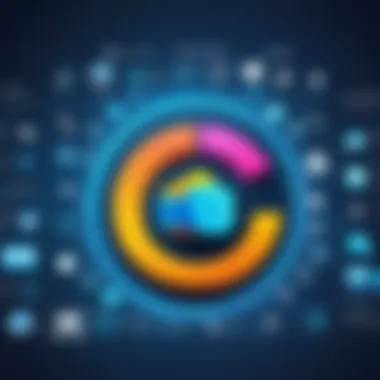

Finding the Channels Section
After accessing the app, the next step is to find the Channels section. Users can do this by selecting the menu button, often located in the top left corner of the screen. From there, look for the option labeled "Channels." This section showcases various channel subscription options, highlighting popular choices and niche content that may interest viewers.
It is beneficial to spend some time here. Not every channel is listed prominently, and exploring extensively may reveal unique offerings not found in mainstream categories. The layout is usually designed for ease, featuring thumbnails and descriptions that can help users make informed decisions.
By understanding these navigation methods, users can significantly enhance their capability to manage and enjoy their Amazon channel subscriptions, tailoring their viewing experience effectively.
Exploring Available Channels
When considering channel subscriptions on Amazon, understanding available options is crucial. This area of exploration empowers users with the details and choices that enhance their viewing experience. The variety and diversity of channels can significantly impact content access, aligning with personal preferences and viewing habits. By thoughtfully exploring available channels, you make informed decisions about what content best suits your interests.
Several factors come into play during this exploration. First, users must recognize the difference between popular channels that offer well-known content and niche channels that may cater to specific genres or interests. Each type of channel presents its own unique set of advantages, and comparing them helps in maximizing the value of the subscription.
Moreover, it is essential to consider how channels are packaged with existing Amazon subscriptions. Understanding the relationships between Amazon Prime Video and channel offerings can aid in selecting the right combination that satisfies your content needs.
Popular Channel Options
Popular channels available on Amazon provide a rich backdrop for user preferences. These channels often host mainstream shows, movies, and sports events that are widely recognized. Examples of such channels include:
- HBO Max: Known for high-quality original series and movies.
- Showtime: Offers blockbuster films and acclaimed original programming.
- Starz: Provides a mix of current and classic films, including popular series.
Selecting any of these channels assures access to a diverse range of content that meets mainstream tastes. As you explore, consider how these channels integrate into your viewing habits and what captures your attention the most.
Niche Channels Worth Considering
While mainstream channels have their appeal, niche channels also deserve consideration. These channels provide targeted content that speaks to specific interests or demographics. Subscription to these channels can often lead to discovering unique shows and films that might not be available on larger platforms. Some notable niche channels include:
- BritBox: Focuses on British TV series and dramas, appealing to fans of UK shows.
- Acorn TV: Home to classic and contemporary British mystery and drama.
- MGM+: Offers classic films and cult favorites, perfect for classic movie enthusiasts.
Choosing niche channels can enrich your Amazon experience by introducing you to content that might otherwise go unnoticed. This approach can expand your viewing repertoire and satisfy specific tastes.
Exploring both popular and niche channels can lead to a well-rounded content experience on Amazon, tailored perfectly to your individual preferences.
Steps to Add a Channel Subscription
Adding a channel subscription on Amazon enhances your viewing experience by allowing access to diverse content. The advantage is significant: you can choose subscriptions based on your preferences without bundling everything together. This section provides detailed steps to help you successfully add your desired channel subscriptions.
Using the Amazon Website
To begin, visit the Amazon website. Ensure that you are logged into your Amazon account. Once logged in, locate the menu bar at the top of the page. Click on the "Prime Video" option. This leads you to the Prime Video homepage where you will find various options.
You will see a "Channels" section displayed prominently. Click on it, and this will present a curated list of available channel subscriptions. Here, you have the ability to browse through popular channels as well as niche offerings. When you find a channel that interests you, click on the "Subscribe" button associated with that channel. This will initiate the subscription process.
Follow the on-screen instructions, which will guide you through confirmation steps. Make sure to review any trial period or promotional rates that may apply.
Using the Amazon App
If you prefer using a mobile device, the steps are quite similar on the Amazon app. Open the app and log into your Amazon account. Tap on the "Prime Video" icon accessible from the menu.
Once in the Prime Video section, scroll down to locate the "Channels" option. Tapping this opens up a selection of available channels. Browse through the list, and when you see a channel you wish to subscribe to, tap on the "Subscribe" button. You will also see any promotional options here, such as free trials.
After selecting your choice, follow the prompts to complete your subscription. Keep in mind that the app interface may differ slightly based on your device, but the flow remains consistent.
Verifying Your Subscription
After completing the subscription process, it is essential to verify that the channel has been added to your account successfully. Return to the Prime Video homepage. You can check your account by navigating to the settings or account menu.


Look for a section related to subscriptions or channels. There, you will see a list of your active channel subscriptions. Ensure that the new subscription appears there. If any issues arise, revisit the subscription options and check for any alerts or notifications.
Important: Always keep an eye on your account for any changes in subscription terms, as well as to manage your viewing preferences effectively.
In summary, whether using the website or the mobile app, adding channel subscriptions on Amazon requires a few straightforward steps. Each method allows for customization of your viewing preferences, ensuring a tailored experience.
Managing Your Channel Subscriptions
Managing your channel subscriptions is essential for tailoring your content experience on Amazon. With a growing library of channels, having control over your subscriptions means you can optimize your viewing according to your interests. This section will discuss the critical aspects of managing subscriptions, the benefits of adjusting preferences, and the importance of knowing how to cancel when necessary.
Accessing Subscription Settings
To manage your channel subscriptions, you first need to access the subscription settings. This is where all of your current subscriptions are listed, and it provides you an overview of what you are paying for. To find this section, start by signing into your Amazon account. Once logged in, navigate to Your Account, then look for Your Prime Video Channels. Here, you will see a list of channels you are currently subscribed to, complete with billing information.
The interface is fairly straightforward, allowing you to see everything at a glance. It is important to regularly check this section to understand what channels you are using and what you may not need anymore. Keeping track can aid in avoiding unnecessary expenses. When you access these settings, be aware of any upcoming billing cycles to make informed decisions.
Editing Subscription Preferences
Editing your subscription preferences is a valuable feature that help you tailor your viewing experience. Within the subscription settings, you can manage features like auto-renewals or adjust notifications regarding new content from your channels. Many users do not realize they can customize their experience to match their lifestyle and viewing habits.
For instance, if you like to watch a specific type of content, you can prioritize those channels in your account settings to receive updates. In this way, you can ensure you never miss new releases from your preferred services. Users can also change settings related to content accessibility based on device compatibility.
Canceling a Subscription
Sometimes, you may find that a channel is not meeting your expectations or that your viewing habits have changed. In this case, knowing how to cancel a subscription is vital. To do this, return to the subscription settings, find the channel you wish to cancel, and select the Cancel Channel option. Make sure to read any associated terms to understand how cancellation will affect your access to content.
Remember, canceling a subscription does not mean you lose access immediately. Often, you can continue watching until the end of the billing period.
Additionally, if a channel has offered a free trial, keeping track of deadlines is crucial to avoid being charged inadvertently. Staying on top of your subscriptions ensures you only pay for what you actively use, ultimately saving you money.
Understanding Billing and Payment
The section on Understanding Billing and Payment is crucial for anyone looking to add channel subscriptions on Amazon. Managing subscriptions entails a thorough comprehension of how charges function and what payment options are available. These details can help users make informed decisions about their subscriptions and avoid unexpected fees.
Overview of Charges
When you subscribe to a channel on Amazon, understanding the charge structure becomes essential. Many channels operate on a monthly billing cycle with specific pricing based on content offerings. Some channels may offer a free trial period, which can be an attractive option for new users. It allows exploration of the content without financial commitment. However, if a user does not cancel within the trial period, charges will commence automatically.
A clear billing statement will detail:
- Monthly subscription fees
- Any applicable promotional discounts
- Additional charges for premium content
It is crucial to regularly check the billing details in your account settings to stay updated on ongoing charges. Users should be aware that some channels might adjust their pricing periodically based on their own content strategies or added features.
Payment Methods Accepted
Amazon supports various payment methods to facilitate the convenience of subscription services. These include:
- Credit and Debit Cards: Most major credit card providers are accepted, making it easy for users to choose their preferred card.
- Amazon Gift Cards: Users can apply gift card balances toward their subscriptions, providing a flexible payment option.
- Amazon Pay: This charged to your Amazon account.
Before finalizing any subscription, users should verify that their preferred payment method is correctly linked and active within their Amazon account settings. This simple step can avoid interruptions in service and enhance the overall viewing experience.
"Staying informed about billing and payment options is key to enjoying your Amazon Channels experience without surprises."
Being aware of these components allows for a more seamless interaction with Amazon’s subscription services.
Troubleshooting Common Issues


When subscribing to channels on Amazon, users may occasionally face obstacles. Understanding these common problems can save time and frustration. This section addresses issues related to subscription activation, accessing content, and the technical support available. Awareness of these elements enhances the overall experience and improves user satisfaction.
Subscription Activation Problems
Troubles with activation are not uncommon. Users may find that their subscriptions fail to activate even after following the steps outlined.
- Check Account Details: Ensure that the Amazon account is in good standing. An overdue payment or account restrictions may prevent activation.
- Confirm Subscription Status: Revisit the channels section to see if the subscription reflects correctly. If not, there might have been a glitch during the process.
- Device Compatibility: Make sure that the device you are using supports the channel. Some channels have specific requirements.
The key to resolving subscription activation issues often lies in double-checking the details provided during the setup process.
Content Access Issues
Once a subscription is activated, viewers expect smooth access to content. Yet, sometimes, individuals experience problems accessing their subscribed channels. Common causes include:
- Slow Internet Connection: A weak connection may affect streaming quality. Users should run speed tests to confirm connection stability.
- Device Updates Needed: Outdated devices may not support the newest content formats or channels. Check for updates regularly to keep systems functional.
- Region Restrictions: Some channels are region-locked. This means that content may not be available in certain areas, even for subscribers.
Technical Support Resources
If activation or content access issues persist, it might be necessary to seek help from technical support. Amazon offers various resources:
- Online Help Center: A comprehensive repository of articles and guides that address common challenges.
- Contact Customer Service: Reach out through the website or app for direct assistance. Customers can chat or call representatives for personalized help.
- Community Forums: Platforms like Reddit have user communities where individuals can share solutions and tips.
These resources can help navigate through the technical difficulties, ensuring that the streaming experience is not hindered.
Exploring Alternative Subscription Options
When it comes to enhancing your streaming experience on Amazon, exploring alternative subscription options is crucial. Amazon Channels provide a variety of content, but other streaming services might offer unique programming that fits your interests better. Understanding the landscape of streaming services available can lead you to discover content that enhances your viewing experience and aligns with your preferences.
Other Streaming Services
In addition to Amazon Channels, several well-known and emerging streaming services provide vast libraries of content. Consider platforms such as:
- Netflix: Known for original series and films, Netflix often leads in exclusive content.
- Disney+: Offers a rich collection of family-friendly content from franchises like Marvel, Star Wars, and Pixar.
- Hulu: A great option for those seeking current television episodes along with a robust library of films.
- Apple TV+: Features original programming and movies including acclaimed series.
- HBO Max: Home to a premium collection of shows and films including classics and new releases from HBO.
Each service has distinct benefits and unique content. For instance, while Netflix emphasizes original series, Disney+ focuses on nostalgic franchises. Comparing these services helps users tailor their streaming experience.
Comparing Costs and Content
When evaluating alternative subscription services, consider the cost and the diversity of content they offer. Here are some key aspects to examine:
- Pricing Structures: Some services operate on a subscription model, while others may offer pay-per-view options. A detailed understanding of pricing enables you to select budget-friendly alternatives.
- Content Libraries: Assess the type of content available—does it include movies, TV shows, documentaries, or exclusive series? A wider variety can significantly enhance your options.
- Free Trials: Many services provide free trials. Test platforms to see how their content resonates with your viewing habits before committing financially.
By weighing the costs against the content offered, you can make informed decisions. This will help you find the best possible streaming solution among the available options, ensuring that your viewing experience is satisfying and matches your interests.
"Choosing the right streaming service profoundly impacts your content discovery and viewing pleasure. Take time to explore alternatives."
Closure
In this article, we explored the intricacies of adding channel subscriptions on Amazon. Understanding this process is crucial for anyone looking to enhance their viewing experience. The conclusion synthesizes key elements that underscore the importance of mastering this feature.
Adding channel subscriptions creates a pathway to diverse content. Users gain access to specialized channels that align with their interests. Some channels focus on niche genres, offering unique programming that conventional streaming platforms may lack. This variety can enrich entertainment options for users, ultimately leading to more fulfilling content discovery.
Another significant aspect of channel subscriptions is flexibility. Amazon allows changes to subscription preferences at any time, adapting to users’ evolving tastes. The capability to add or remove channels provides control, ensuring viewers are only paying for content they value.
Moreover, understanding the billing and payment aspects of these subscriptions is essential. Users can plan their budgets accordingly. An awareness of payment methods and billing cycles can help avoid unexpected charges. This attention to detail reinforces the importance of managing subscriptions effectively.
"Effective management of subscriptions leads to an optimized streaming experience."
On a broader scope, embracing the technological advancements Amazon offers can elevate how content is consumed. By exploring alternative options locally or via streaming services, users can compare costs and offerings to maximize their investment in entertainment.
In summary, the ability to add and manage channel subscriptions on Amazon is a valuable tool for any user. It empowers individuals to tailor their viewing experiences, deepen content exploration, and enjoy a spectrum of programs at their convenience.
Recap of Key Points
- Variety of Content: Channel subscriptions expand your options beyond typical selections, introducing unique and niche programming.
- User Control: Flexibility in managing subscriptions ensures viewers only pay for what they enjoy.
- Billing Awareness: Understanding the financial aspects of your subscriptions helps maintain budget management.
- Technological Integration: Leveraging Amazon's features allows for a modernized content consumption experience.



