Acquiring a Windows 10 Key: Essential Insights


Intro
Acquiring a license key for Windows 10 is crucial not only for accessing the full range of system features but also for ensuring ongoing support and security updates from Microsoft. Navigating the landscape of product keys can be complex, especially with the presence of unauthorized sources that pose potential risks. This article offers a thorough examination of legitimate methods to obtain a Windows 10 key, while also addressing important considerations for tech-savvy individuals and consumers alike.
Product Overview
When it comes to Windows 10, understanding its licensing and product key acquisition is essential. Windows 10 not only represents an operating system but also a vital component of a user’s digital experience.
Key Features
- User-friendly Interface: Windows 10 is designed to be intuitive, allowing users quick access to features and settings.
- Regular Updates: Microsoft routinely provides updates to enhance performance and security.
- Compatibility: It supports a wide range of devices, promising flexibility across various hardware options.
- Cortana Integration: Microsoft's virtual assistant enhances the user experience by offering voice-activated search and commands.
- Windows Store: The integrated store provides access to apps, games, and other software, enriching user functionality.
Specifications
Windows 10 is optimized for performance, requiring a minimum of:
- Processor: 1 GHz or faster compatible processor.
- RAM: 1 GB for 32-bit or 2 GB for 64-bit.
- Hard Disk Space: 16 GB for the 32-bit OS or 20 GB for the 64-bit OS.
- Graphics Card: Microsoft DirectX 9 graphics device with WDDM driver.
- Display: At least 800 x 600 resolution.
Performance Analysis
When assessing the performance of Windows 10, two key metrics stand out: speed and efficiency, and reliability during extensive use.
Speed and Efficiency
Windows 10 is generally regarded for its speediness, especially with the introduction of features such as fast start-up and improved multitasking capabilities. Users can run apps side by side with ease, enhancing work efficiency. Load times are significantly reduced compared to previous versions of Windows, benefiting both casual and power users.
Battery Life
In terms of battery life, Windows 10 includes battery saver settings that help extend the life of portable devices. This can significantly impact mobile users who rely on laptops and tablets for extended periods. The operating system can intelligently manage background activity to conserve battery usage.
"It's vital to purchase Windows 10 keys from reputable sources to ensure the authenticity and full experience of the OS."
The End
Acquiring a Windows 10 key is an important step towards ensuring that your operating system is both secure and functioning effectively. By choosing legitimate methods, users not only make a sound investment in their technology but also protect themselves from potential legal and security ramifications associated with unauthorized keys. This comprehensive guide serves as a valuable resource for navigating the intricacies of product key acquisition.
Understanding Windows Activation
Understanding Windows 10 activation is essential for users who want to ensure their operating system functions correctly and legally. Activation serves as a means for Microsoft to verify the authenticity of the Windows operating system on a device. This ensures that users have a genuine product that is free from tampering or illegal distribution. The process of activation links the product key to the user's hardware, providing a level of security against unauthorized use.
An activated version of Windows 10 provides several benefits including regular updates, technical support, and access to certain features that might not work without activation. In this section, we will explore what Windows 10 activation entails and why it matters.
What is Windows Activation?
Windows 10 activation is a process that involves validating the software to confirm that it is genuine. When a user installs Windows 10, they are prompted to enter a product key. This key is a unique string of characters that proves the legitimacy of the software. Once entered, the system checks with Microsoft's servers to see if the key is valid and has not been used on another device.
If the key is confirmed, the operating system is activated, and users get the full experience of Windows 10. If activation fails, certain gener features become limited or inaccessible, affecting the overall user experience.
Key Features of Activation:
- Validation: It ensures the software is genuine.
- Legal Assurance: It protects users from using pirated software.
- Access to Features: Certain tools and updates are dependent on activation.
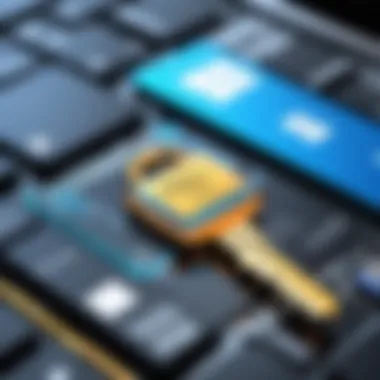

The Importance of Activation
Activation is not just a procedural formality; it holds significant importance for several reasons. First, it guarantees that the user is running a valid and secure version of Windows 10. Unauthorized or pirated versions may introduce security vulnerabilities. By activating Windows, users safeguard their devices against these risks.
Secondly, activation is essential for receiving updates. Microsoft frequently issues security patches and feature updates that improve performance and protect against threats. Without activation, users miss out on these critical updates.
Lastly, staying compliant with Microsoft’s licensing agreements is necessary. Using an unactivated system can lead to potential legal consequences and risk of software blacklisting. Here are some considerations regarding activation:
- Compliance: Maintains adherence to licensing terms.
- Improved Stability: Activated Windows generally runs smoother.
- Security Updates: Regular patches to protect the system.
"Activating your Windows 10 not only protects your device but also enhances your overall experience."
In summary, understanding Windows 10 activation is paramount for users who wish to maintain the integrity, security, and functionality of their system. It is a foundational step in ensuring that users benefit from all that Windows 10 has to offer.
Various Means to Acquire a Windows Key
Understanding the various means to acquire a Windows 10 key is crucial for individuals looking to activate their operating system legitimately. As technology evolves, so do the methods by which users can obtain their software. Knowing the different avenues available can prevent costly mistakes and ensure compliance with licensing laws. This section will explore the most common means, shedding light on the advantages and disadvantages of each option.
Purchasing from Microsoft
Acquiring a Windows 10 key directly from Microsoft guarantees that the key is legitimate. Customers can purchase licenses from the official Microsoft website or through Microsoft Store locations. This option often comes with advantages, such as access to customer support and potential customization options during the buying process.
The main benefit is the peace of mind that accompanies genuine software. Though direct purchase may involve a slightly higher price tag compared to other options, the advantages outweigh the costs. By purchasing directly, users receive a comprehensive welcome into the Microsoft ecosystem, including regular updates and support.
Authorized Retailers: Pros and Cons
Authorized retailers, like Best Buy, Amazon, and Newegg, provide a well-known alternative for buying Windows 10 keys. These platforms can offer competitive prices or special promotions that attract consumers.
However, caution is essential when choosing this route. Despite being authorized, not all retailers maintain the same level of customer service or transparency in their licensing.
Pros:
- Often lower prices compared to direct Microsoft sales.
- The convenience of purchasing alongside other electronic devices.
- Potential access to bundled software or discounts.
Cons:
- Risk of buying from a retailer that does not provide adequate customer support.
- Not all keys may be legitimate, necessitating verification of authenticity.
Online Marketplaces: A Cautionary Approach
Online marketplaces such as eBay or Craigslist present a tempting opportunity to purchase Windows 10 keys at significantly reduced prices. However, the risks associated with these platforms are substantial. Users should exercise extreme caution, as unauthorized sellers might offer counterfeit or invalid product keys.
The allure of lower costs may overshadow the potential for negative consequences. If a key is identified as unauthorized or illegitimate, users may face issues such as deactivation, lack of updates, or even legal repercussions.
"When purchasing from online marketplaces, always prioritize the key's legitimacy over cost-effectiveness to avoid future frustrations."
Windows Upgrade Offers
Another method of acquiring a Windows 10 key is through upgrade offers. If you currently own a valid version of Windows, you may be eligible for free or discounted upgrades. For example, users with Windows 7 or 8.1 can often upgrade to Windows 10 without incurring the full license price.
These upgrade paths present a financially savvy option. However, it’s essential to check the eligibility for these offers as time-limited promotions may apply. Staying informed about Microsoft’s offers could lead to considerable savings.
In summary, this section highlights the diverse pathways for obtaining a Windows 10 key. With various options from direct purchase to online marketplaces, understanding each route's legitimacy and implications is important for making informed decisions.
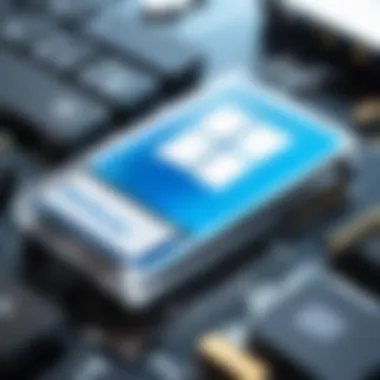

Considerations When Purchasing a Key
When contemplating the purchase of a Windows 10 key, several crucial factors emerge. Awareness of these aspects is integral to not only ensure a successful activation but also to protect against potential pitfalls. By arming oneself with the right knowledge, one can navigate the complexities of key acquisition with greater confidence and discernment. This section will delve deeply into aspects such as legitimacy, licensing agreements, and price evaluations.
Checking for Legitimacy
Legitimacy stands at the forefront of considerations. When one decides to purchase a Windows 10 key, verifying that the key comes from a reputable source is essential. Unauthorized or counterfeit keys may not only lead to activation issues but could also result in legal repercussions. Consumers should always inquire whether the seller is an authorized distributor or a recognized platform like Microsoft. The use of resources such as the Microsoft Store or certified retailers greatly diminishes the risk of purchasing an illegitimate key.
- Verify the seller's credentials.
- Research customer reviews and feedback.
- Use the key after confirming its source is trustworthy.
Understanding the selling mechanism will provide a clearer picture of whether the key is legitimate. If something does not seem right, it is wise to exercise caution.
Understanding Licensing Agreements
A thorough understanding of licensing agreements is fundamental. Windows 10 keys may come with specific terms that dictate how the software can be used. For instance, a key intended for OEM use may not be transferable to another machine. Thus, becoming familiar with such restrictions is paramount. Reads the agreement carefully to understand the nuances governing usage.
- OEM licenses are tied to hardware.
- Retail licenses may allow easier transfers.
- Volume licenses cater specifically to businesses.
Each type of license has implications for how the key can be managed. Knowing the difference aids in making an informed decision and can prevent future software conflicts.
Evaluating Price Differences
Price is often a pivotal consideration, but it should not always be the ultimate deciding factor. While lower prices may be tempting, they often correlate with risk. A product key that is drastically cheaper than typical market rates should raise suspicion. Evaluating the average market price can help set realistic expectations. There are legitimate discounts available through educational programs or seasonal offers, but due diligence is required to avoid scams.
- Compare prices across multiple platforms.
- Look for student discounts.
- Be wary of prices that seem too good to be true.
Ultimately, the cost should reflect the legitimacy of the product being purchased. Balancing affordability with security ensures that one makes a sound investment into their Windows ecosystem.
Free Alternatives to Obtain Windows Keys
In an era where software costs can mount quickly, free alternatives to obtaining Windows 10 keys present an attractive proposition for many users. Knowing how to navigate legitimate pathways can greatly benefit individuals wanting to install or upgrade their Windows system without incurring hefty fees. Exploring these alternatives offers users a chance to experience Windows 10 while remaining cost-effective. This section will delve into two primary areas: trial versions and student discounts, each having unique pros and cons that any potential user should be aware of.
Trial Versions and Their Limitations
Microsoft offers trial versions of Windows 10 that allow users to experience the operating system without immediately purchasing a key. Typically, these trial versions come with a limited duration, often around 30 days. During this time, users can access most features to assess whether Windows 10 meets their needs. Users can set up their systems, run applications, and even engage with updates during this period. However, there are notable limitations.
- Time Constraint: After 30 days, the trial version requires activation to continue using.
- Features Access: Some advanced features might be restricted until a valid product key is inputted.
- No Technical Support: Trial users may not receive full support from Microsoft, which can be problematic if technical issues arise.
This method benefits those looking to test functionalities before making a financial commitment. However, it is critical to keep in mind the eventual need for a key if prolonged use is desired.
Student Discounts and Benefits
For students, Microsoft provides specific benefits aimed at reducing the costs associated with obtaining a Windows 10 key. Programs such as Microsoft Imagine (formerly DreamSpark) enable eligible students to acquire software, including Windows 10, at little to no cost. This initiative promotes educational use and enhances the learning experience.
Some of the key advantages include:
- Affordability: Many institutions collaborate with Microsoft, allowing students access to discounted or free licenses.
- Up-to-date Software: Students benefit by using the latest version with significant features that support educational environments.
- Legitimacy: Using educational discounts ensures legal compliance and access to updates.
However, eligibility often depends on being an active student enrolled at a recognized educational institution. Documentation requirements may exist, which can vary between institutions.
"Utilizing free alternatives allows users to explore Windows 10 without immediate financial implications, highlighting both practicality and opportunity."
The Risks of Unauthorized Keys


Acquiring unauthorized Windows 10 keys may present a tempting option for those looking to save money. However, the potential repercussions far outweigh the apparent initial savings. This section explores the multifaceted risks associated with using illegitimate keys, addressing three critical components that everyone must understand: legal ramifications, system stability, and the consequence of key blacklisting.
Legal Ramifications
Engaging with unauthorized product keys can lead to significant legal issues. Microsoft actively monitors the use of its software licenses, which means that utilizing a counterfeit or illegal key can expose users to lawsuits or penalties. Such actions may violate software licensing terms, resulting in civil actions against individuals or businesses. Moreover, users may find themselves unable to secure proper support or updates from Microsoft, leaving them vulnerable to security risks.
It’s essential to consider that purchasing unauthorized keys might not only harm your legal standing but could also involve losing all your investment if the key is deactivated.
Impact on System Stability
Using unauthorized keys can significantly undermine system reliability. Often, these keys are linked to dodgy sources that do not adhere to necessary protocols for software distribution. The installation may succeed, yet as time progresses, users might face unanticipated issues, such as system crashes, software malfunctions, and compatibility problems with essential updates. A non-genuine key could restrict functionality, denying access to crucial features and causing frustration for the user.
In summary, relying on unauthorized activation methods creates instability, leading to longer-term issues, rather than short-term gains.
Consequences of Product Key Blacklisting
One of the greastest fear of using unauthorized keys is the risk of blacklisting. If Microsoft detects that a key has been misused or flagged as unauthorized, the product may become invalidated. Users could find themselves in a position where their operating system isn’t genuine anymore, voiding the license without notice.
"The unauthorized keys may soon lead into a purchase led to hassle rather than advantage."
If a key is blacklisted, users lose access to updates and support, critical for maintaining a secure and efficient operating environment. This situation could leave users feeling stranded, with a software installation that is no longer functional or compliant with licensing regulations.
The risks inherent in using unauthorized keys extend far beyond mere financial considerations. Legal troubles, system instability, and the threat of blacklisting constitute significant factors that every individual should weigh before opting for unauthorized key acquisition. Understanding these risks is crucial for informed decision-making in regard to software purchases.
Verifying Your Product Key
Verifying your Windows 10 product key is an essential component of maintaining the integrity and functionality of your operating system. Activation ensures that your copy of Windows is genuine and properly licensed. This process not only impacts system performance but also affects your ability to receive updates and support from Microsoft. An unverified key can lead to limitations, including restricted access to features, and could potentially expose your system to security risks. Thus, confirming your product key is fundamental in ensuring a smooth and secure user experience.
Using Windows Settings for Verification
To verify your product key through Windows settings, follow these steps:
- Open Windows Settings: Click on the start menu and select the gear icon, or press on your keyboard.
- Navigate to Update & Security: In the settings window, find and click on the "Update & Security" option.
- Access Activation: On the left sidebar, click "Activation". This section will show the activation status of your Windows operating system.
- Check Product ID: If your copy of Windows is activated, you will see a message that states "Windows is activated". Below this, the product ID is displayed, which can be useful for verification.
If you encounter any issues, a message will inform you that your copy may need activation. In this case, further actions will be necessary.
Troubleshooting Common Issues
Despite being a straightforward process, users may face problems when verifying their product keys. Here are some common issues and solutions:
- Windows Not Activated: If the activation message indicates that Windows is not activated, ensure that you have a legitimate product key. Also, check your internet connection as it may be required for verification.
- Error Codes: Sometimes, error codes appear during the verification attempt. Each code has a specific meaning, so note the code and refer to Microsoft's support page for detailed information. Some common codes include 0xC004C003, which indicates that the product key has already been activated on another device.
- Software Conflicts: Antivirus or anti-malware programs may interfere with the activation process. Temporarily disabling such software can sometimes resolve the issue.
- Getting Support: If issues persist, utilizing Microsoft's official support channels or forums like reddit.com can be beneficial. Users often share solutions based on their experiences, providing alternative methods for troubleshooting.
Verifying your product key is not only a safeguard for compliance but also ensures that your system operates at its best. By addressing these issues proactively, users can maintain the performance and integrity of their Windows 10 environment.
Finale and Best Practices
Acquiring a legitimate Windows 10 key is crucial not only for ensuring full access to Microsoft’s operating system but also for maintaining system stability and security. In this guide, we have covered various methods of obtaining a valid product key. While the commercial avenues, such as purchasing from Microsoft or authorized retailers, offer peace of mind, the potential pitfalls of unauthorized keys cannot be overlooked. Understanding these nuances is essential for making an informed decision.
Staying Informed on Licensing Changes
The technology landscape is always in flux, and so are software licensing agreements. Staying updated on any changes in Microsoft’s licensing policies can provide significant advantages. Legally, using the latest license terms protects users from unintentional violations. News outlets like Wikipedia are valuable for tracking such updates, as well as specialized discussion forums on Reddit where industry trends are often discussed candidly.
Being aware of new licensing offers may also open pathways to reduced-cost upgrades or enhanced features. Regularly reviewing Microsoft’s official websites ensures that you are informed about potential promotional offers.
Evaluating Future Upgrades
As technology progresses, users should consider their future upgrade options when acquiring a Windows 10 key. Assessing whether your current hardware can accommodate upcoming versions or features is useful in long-term planning. Furthermore, keeping your software updated enables access to new functionalities and security improvements. Not every upgrade will make sense for every user. Weighing the potential benefits against the costs is essential.
Planning for future upgrades involves more than just timing; it requires consideration of performance specifications and compatibility. Always review Microsoft’s guidelines on system requirements for future editions to avoid unexpected issues.



